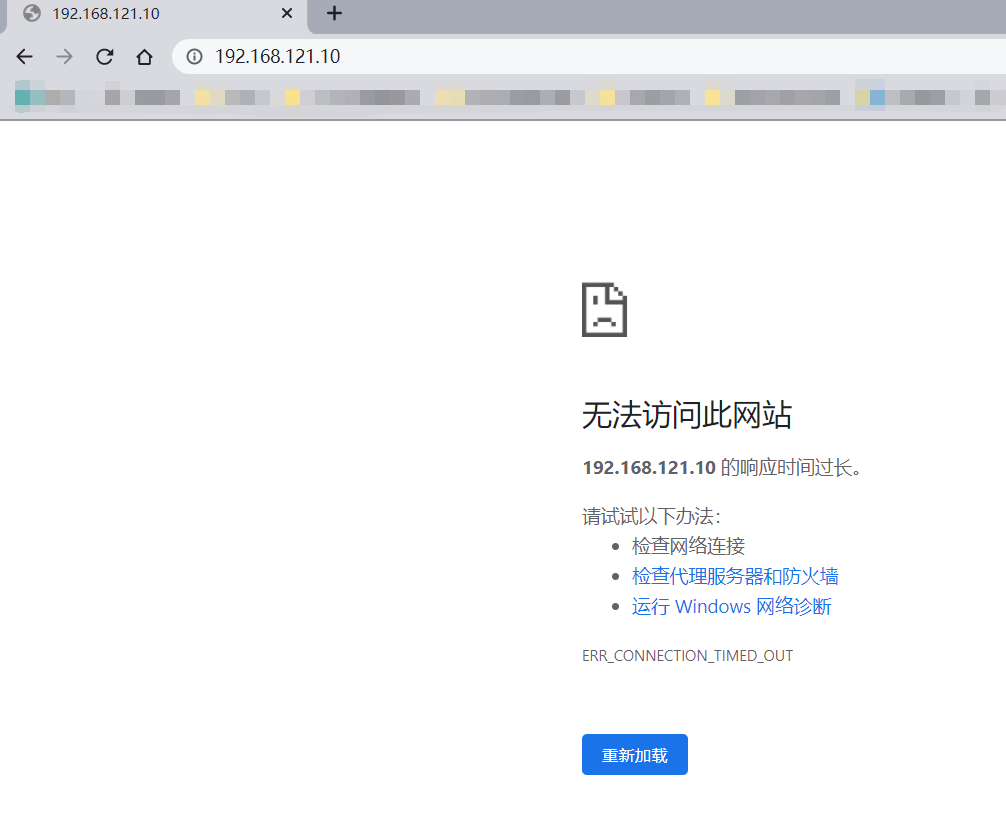Linux_防火墙与SElinux
一、防火墙与SElinux
1、防火墙和selinux
- 防火墙
- iptables 默认允许所以
- firewalld 默认拒绝所有
- ebtables 不认识,不管
- selinux 安全上下文标识(使用 ls -Z 查看)
二、配置防火墙规则
1、查看防火墙当前规则
[root@localhost ~]# firewall-cmd --list-all
public (active)
target: default
icmp-block-inversion: no
interfaces: eth0 //当前网卡设备
sources:
services: cockpit dhcpv6-client ssh
ports:
protocols:
masquerade: no
forward-ports:
source-ports:
icmp-blocks:
rich rules: //副规则,主要在这添加规则
2、我这用httpd服务测试
- 查看当前防火墙状态
[root@localhost ~]# systemctl status firewalld
● firewalld.service - firewalld - dynamic firewall daemon
Loaded: loaded (/usr/lib/systemd/system/firewalld.service; enabled; vendor preset: enabled)
Active: active (running) since Wed 2020-08-26 05:20:39 CST; 12min ago
Docs: man:firewalld(1)
Main PID: 1038 (firewalld)
Tasks: 2 (limit: 11340)
Memory: 36.5M
CGroup: /system.slice/firewalld.service
└─1038 /usr/libexec/platform-python -s /usr/sbin/firewalld --nofork --nopid Aug 26 05:20:37 localhost.localdomain systemd[1]: Starting firewalld - dynamic firewall daemon...
Aug 26 05:20:39 localhost.localdomain systemd[1]: Started firewalld - dynamic firewall daemon.
- 测试httpd测试主页是否可以访问
3、添加rich rules规则
[root@localhost ~]# firewall-cmd --add-rich-rule 'rule family=ipv4 source address=192.168.121.0/24 service name=http accept' --permanent
success //添加副规则 //永久添加(开机永久生效) //重新加载防火墙规则 (此步骤必须要)
[root@localhost ~]# firewall-cmd --reload
success
4、查看是否添加rich rules规则
[root@localhost ~]# firewall-cmd --list-all
public (active)
target: default
icmp-block-inversion: no
interfaces: eth0
sources:
services: cockpit dhcpv6-client ssh
ports:
protocols:
masquerade: no
forward-ports:
source-ports:
icmp-blocks:
rich rules:
rule family="ipv4" source address="192.168.121.0/24" service name="http" accept
5、在次访httpd测试主页
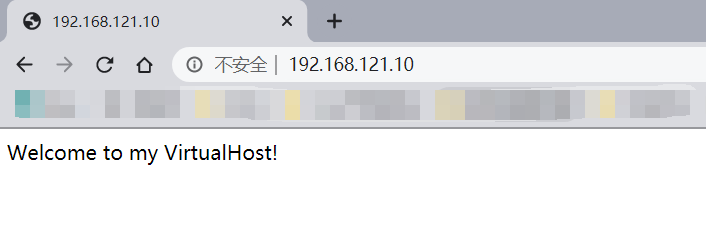
四、配置SElinux规则
1、首先在防火墙放行8090端口
[root@localhost ~]# firewall-cmd --add-rich-rule 'rule family=ipv4 source address=192.168.121.0/24 port port=8090 protocol=tcp accept' --permanent
success //重新加载防火墙配置(此步骤必须做)
[root@localhost ~]# firewall-cmd --reload
success
2、查看防火墙配置
[root@localhost ~]# firewall-cmd --list-all
public (active)
target: default
icmp-block-inversion: no
interfaces: eth0
sources:
services: cockpit dhcpv6-client ssh
ports:
protocols:
masquerade: no
forward-ports:
source-ports:
icmp-blocks:
rich rules:
rule family="ipv4" source address="192.168.121.0/24" service name="http" accept
rule family="ipv4" source address="192.168.121.0/24" port port="8090" protocol="tcp" accept
3、安装semanage命令
//首先查看semanage命令安装包
[root@localhost ~]# yum provides *bin/semanage
Updating Subscription Management repositories.
Unable to read consumer identity
This system is not registered to Red Hat Subscription Management. You can use subscription-manager to register.
Last metadata expiration check: 0:50:01 ago on Wed 26 Aug 2020 05:30:36 AM CST.
policycoreutils-python-utils-2.9-3.el8.noarch : SELinux policy core python utilities
Repo : baseos
Matched from:
Other : *bin/semanage //安装policycoreutils-python-utils
[root@localhost ~]# yum install -y policycoreutils-python-utils
............
Installed:
policycoreutils-python-utils-2.9-3.el8.noarch checkpolicy-2.9-1.el8.x86_64 python3-audit-3.0-0.13.20190507gitf58ec40.el8.x86_64
python3-libsemanage-2.9-1.el8.x86_64 python3-policycoreutils-2.9-3.el8.noarch python3-setools-4.2.2-1.el8.x86_64
Complete!
4、使用semanage查看httpd可使用的端口号
[root@localhost ~]# semanage port -l|grep http
http_cache_port_t tcp 8080, 8118, 8123, 10001-10010
http_cache_port_t udp 3130
http_port_t tcp 80, 81, 443, 488, 8008, 8009, 8443, 9000
pegasus_http_port_t tcp 5988
pegasus_https_port_t tcp 5989
5、使用semanage给http添加可使用的端口号
[root@localhost ~]# semanage port -a -t http_port_t -p tcp 8090 //再次查看端口是否添加
[root@localhost ~]# semanage port -l | grep http
http_cache_port_t tcp 8080, 8118, 8123, 10001-10010
http_cache_port_t udp 3130
http_port_t tcp 8090, 80, 81, 443, 488, 8008, 8009, 8443, 9000
pegasus_http_port_t tcp 5988
pegasus_https_port_t tcp 5989
6、使用IP:8090访问测试页面
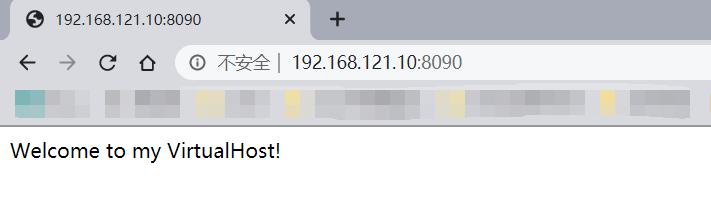
Linux_防火墙与SElinux的更多相关文章
- Linux关闭防火墙、SELinux
使用root权限: Linux关闭防火墙: 1. chkconfig –list|grep iptables 2. chkconfig iptables off 永久关闭防火墙 3. chkconfi ...
- SpringCloud的应用发布(四)vmvare+linux,防火墙和selinux
一.vmvare网络配置为nat模式 二.vmvare的网络设置为桥接bridge模式 1.linux 网卡的ip获取方式dhcp 三.关闭linux的防火墙和selinux 1.临时关闭防火墙 sy ...
- CentOS7 关闭防火墙和selinux
本文将简单介绍在CentOS7上如何临时和永久关闭防火墙和selinux. 关闭防火墙 # 查看防火墙状态 [root@localhost ~]# systemctl status firewalld ...
- Centos 7 安装 设置 IP地址,DNS,主机名,防火墙,端口,SELinux (实测+笔记)
环境: 系统硬件:vmware vsphere (CPU:2*4核,内存2G,双网卡) 系统版本:CentOS-7.0-1406-x86_64-DVD.iso 安装步骤: 1.虚拟系统安装 1.1 使 ...
- CentOS 关闭防火墙和selinux
1)关闭防火墙(每个节点) [Bash shell] 1 2 service iptables stop chkconfig iptables off 2)关闭selinux(重启生效) [Bash ...
- Centos7关闭防火墙与selinux
CentOS 7.0默认使用的是firewall作为防火墙 直接关闭防火墙 systemctl stop firewalld.service #停止firewall systemctl disable ...
- 永久关闭防火墙和selinux
临时关闭selinux: setenforce 0 //设置SELinux 成为permissive模式 彻底禁用selinux: 使用root用户,vim /etc/sysconfig/sel ...
- linux关闭防火墙及selinux
RHEL6.5 查看linux防护墙状态: service iptables status 关闭linux防火墙: 1)永久关闭,重启后生效 开启: chkconfig iptables on 关闭: ...
- 关闭防火墙,selinux,交互式设置IP的脚本
脚本内容: #!/bin/bash # ens=$(cat /proc/net/dev | awk '{if($2>0 && NR > 2) print substr($1 ...
随机推荐
- Laravel源码解析 — 服务容器
前言 本文对将系统的对 Laravel 框架知识点进行总结,如果错误的还望指出 阅读书籍 <Laravel框架关键技术解析> 陈昊 学习课程 Laravel5.4快速开发简书网站 轩脉刃 ...
- shell 使用 cat 配合 EOF 创建文件并写入多行内容
之前折腾 GtiHub Actions 想实现提交 issue 后将 issue 的内容生成一个 Markdown 文件提交到仓库,从而实现自动发布到 GitHub Pages 的目的.倒是有一些现成 ...
- manjaro 手动调节屏幕亮度
1 问题描述 manjaro版本20.0,桌面XFCE,设置之类的地方没有屏幕亮度调节的功能. 2 解决方案 解决方案来自arch wiki. 亮度由ACPI内核模块控制,这个模块的接口在以下位置: ...
- .ts 视频文件 .m3u8视频文件合并 转换为mp4
1. 先把 .m3u8.zip 格式文件解压到文件夹D:\a. 2. 将文件夹内的 .ts文件名处理好. 一般均为按顺序排列. (殊情况需要根据.m3u8文件记录处理.) 举例,根据实际情况处理. ( ...
- Where is the Marble UVA - 10474
Raju and Meena love to play with Marbles. They have got a lot of marbles with numbers written on th ...
- Unity基础—Computer Shader
Computer Shader是什么? Computer shader是一段运行在GPU上的一段程序. 什么时候用Computer shader? 假如我们把一个cube当作单独的点,用许多个(cub ...
- WSL2 Ubuntu 图形界面环境搭建(Xfce4 、XServer)
安装wsl2和Ubuntu 在安装了wsl2后有时候需要传文件到ubuntu上面,比如传一个测试项目什么的.因为wsl里面挂载了本地的磁盘,所以准备安装个图形界面,操作下也挺简单的. 关于wsl2和U ...
- 1057 Stack
Stack is one of the most fundamental data structures, which is based on the principle of Last In Fir ...
- prometheus+grafana监控mysql最佳实践
导航 前言 环境准备 安装Docker 安装prometheus 安装mysqld_exporter prometheus采集数据 安装grafana grafana配置数据源 感谢您的阅读,预计阅读 ...
- 9.while循环
while 循环 语法: while( 布尔表达式 ) { //循环内容 } 布尔值为 true 开始循环,为 false 结束循环 死循环:布尔值一直为 true. 例: package com.w ...