带你十天轻松搞定 Go 微服务系列(六)
序言
我们通过一个系列文章跟大家详细展示一个 go-zero 微服务示例,整个系列分十篇文章,目录结构如下:
- 环境搭建
- 服务拆分
- 用户服务
- 产品服务
- 订单服务
- 支付服务(本文)
- RPC 服务 Auth 验证
- 服务监控
- 链路追踪
- 分布式事务
期望通过本系列带你在本机利用 Docker 环境利用 go-zero 快速开发一个商城系统,让你快速上手微服务。
完整示例代码:https://github.com/nivin-studio/go-zero-mall
首先,我们来看一下整体的服务拆分图:
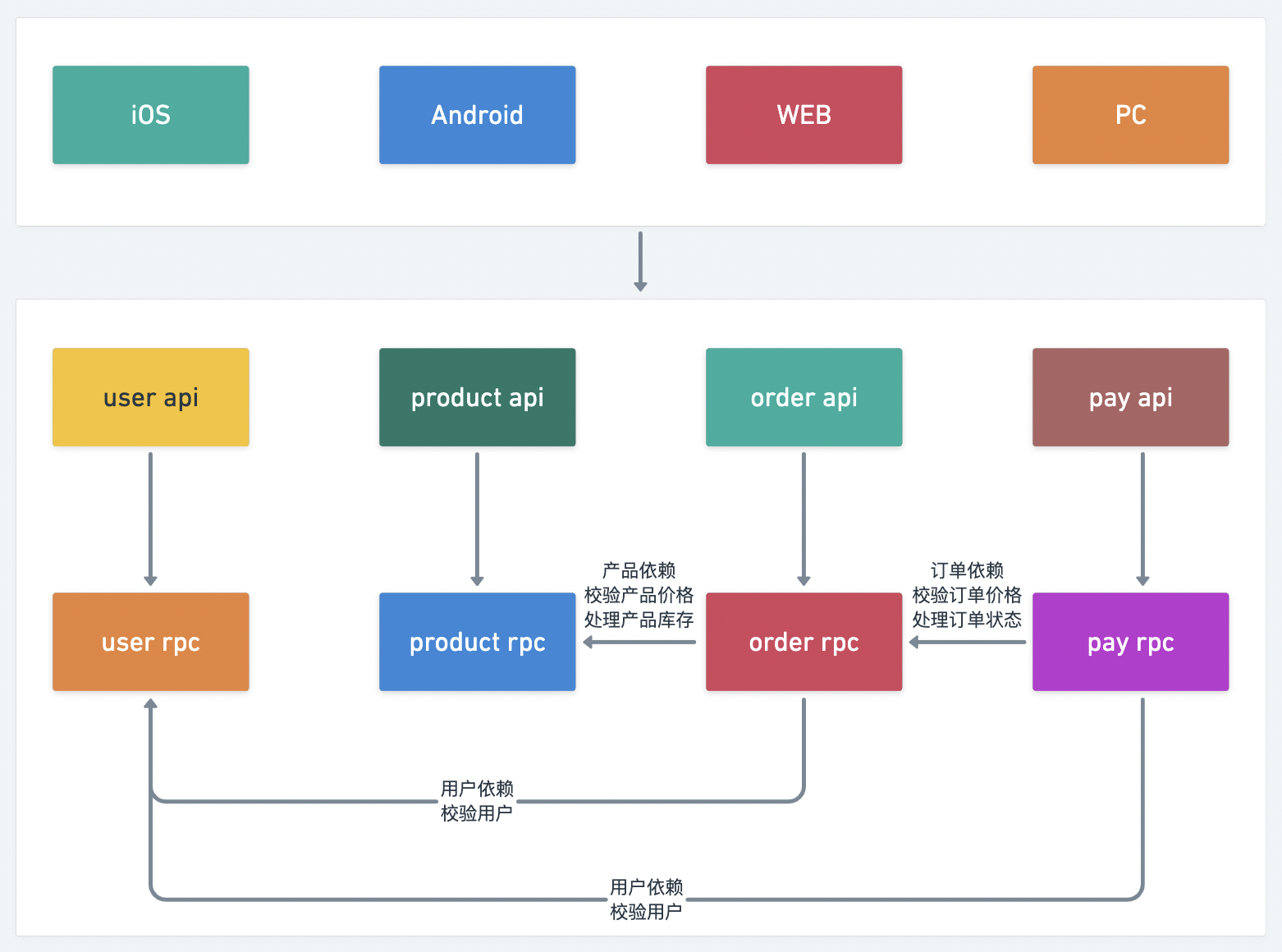
6 支付服务(pay)
- 进入服务工作区
$ cd mall/service/pay
6.1 生成 pay model 模型
- 创建 sql 文件
$ vim model/pay.sql
- 编写 sql 文件
CREATE TABLE `pay` (
`id` bigint unsigned NOT NULL AUTO_INCREMENT,
`uid` bigint unsigned NOT NULL DEFAULT '0' COMMENT '用户ID',
`oid` bigint unsigned NOT NULL DEFAULT '0' COMMENT '订单ID',
`amount` int(10) unsigned NOT NULL DEFAULT '0' COMMENT '产品金额',
`source` tinyint(3) unsigned NOT NULL DEFAULT '0' COMMENT '支付方式',
`status` tinyint(3) unsigned NOT NULL DEFAULT '0' COMMENT '支付状态',
`create_time` timestamp NULL DEFAULT CURRENT_TIMESTAMP,
`update_time` timestamp NULL DEFAULT CURRENT_TIMESTAMP ON UPDATE CURRENT_TIMESTAMP,
PRIMARY KEY (`id`),
KEY `idx_uid` (`uid`),
KEY `idx_oid` (`oid`)
) ENGINE=InnoDB DEFAULT CHARSET=utf8mb4;
- 运行模板生成命令
$ goctl model mysql ddl -src ./model/pay.sql -dir ./model -c
6.2 生成 pay api 服务
- 创建 api 文件
$ vim api/pay.api
- 编写 api 文件
type (
// 支付创建
CreateRequest {
Uid int64 `json:"uid"`
Oid int64 `json:"oid"`
Amount int64 `json:"amount"`
}
CreateResponse {
Id int64 `json:"id"`
}
// 支付创建
// 支付详情
DetailRequest {
Id int64 `json:"id"`
}
DetailResponse {
Id int64 `json:"id"`
Uid int64 `json:"uid"`
Oid int64 `json:"oid"`
Amount int64 `json:"amount"`
Source int64 `json:"source"`
Status int64 `json:"status"`
}
// 支付详情
// 支付回调
CallbackRequest {
Id int64 `json:"id"`
Uid int64 `json:"uid"`
Oid int64 `json:"oid"`
Amount int64 `json:"amount"`
Source int64 `json:"source"`
Status int64 `json:"status"`
}
CallbackResponse {
}
// 支付回调
)
@server(
jwt: Auth
)
service Pay {
@handler Create
post /api/pay/create(CreateRequest) returns (CreateResponse)
@handler Detail
post /api/pay/detail(DetailRequest) returns (DetailResponse)
@handler Callback
post /api/pay/callback(CallbackRequest) returns (CallbackResponse)
}
- 运行模板生成命令
$ goctl api go -api ./api/pay.api -dir ./api
6.3 生成 pay rpc 服务
- 创建 proto 文件
$ vim rpc/pay.proto
- 编写 proto 文件
syntax = "proto3";
package payclient;
option go_package = "pay";
// 支付创建
message CreateRequest {
int64 Uid = 1;
int64 Oid = 2;
int64 Amount = 3;
}
message CreateResponse {
int64 id = 1;
}
// 支付创建
// 支付详情
message DetailRequest {
int64 id = 1;
}
message DetailResponse {
int64 id = 1;
int64 Uid = 2;
int64 Oid = 3;
int64 Amount = 4;
int64 Source = 5;
int64 Status = 6;
}
// 支付详情
// 支付详情
message CallbackRequest {
int64 id = 1;
int64 Uid = 2;
int64 Oid = 3;
int64 Amount = 4;
int64 Source = 5;
int64 Status = 6;
}
message CallbackResponse {
}
// 支付详情
service Pay {
rpc Create(CreateRequest) returns(CreateResponse);
rpc Detail(DetailRequest) returns(DetailResponse);
rpc Callback(CallbackRequest) returns(CallbackResponse);
}
- 运行模板生成命令
$ goctl rpc proto -src ./rpc/pay.proto -dir ./rpc
6.4 编写 pay rpc 服务
6.4.1 修改配置文件
- 修改 pay.yaml 配置文件
$ vim rpc/etc/pay.yaml
- 修改服务监听地址,端口号为0.0.0.0:9003,
Etcd服务配置,Mysql服务配置,CacheRedis服务配置
Name: pay.rpc
ListenOn: 0.0.0.0:9003
Etcd:
Hosts:
- etcd:2379
Key: pay.rpc
Mysql:
DataSource: root:123456@tcp(mysql:3306)/mall?charset=utf8mb4&parseTime=true&loc=Asia%2FShanghai
CacheRedis:
- Host: redis:6379
Type: node
Pass:
6.4.2 添加 pay model 依赖
- 添加
Mysql服务配置,CacheRedis服务配置的实例化
$ vim rpc/internal/config/config.go
package config
import (
"github.com/tal-tech/go-zero/core/stores/cache"
"github.com/tal-tech/go-zero/zrpc"
)
type Config struct {
zrpc.RpcServerConf
Mysql struct {
DataSource string
}
CacheRedis cache.CacheConf
}
- 注册服务上下文
pay model的依赖
$ vim rpc/internal/svc/servicecontext.go
package svc
import (
"mall/service/pay/model"
"mall/service/pay/rpc/internal/config"
"github.com/tal-tech/go-zero/core/stores/sqlx"
)
type ServiceContext struct {
Config config.Config
PayModel model.PayModel
}
func NewServiceContext(c config.Config) *ServiceContext {
conn := sqlx.NewMysql(c.Mysql.DataSource)
return &ServiceContext{
Config: c,
PayModel: model.NewPayModel(conn, c.CacheRedis),
}
}
6.4.3 添加 user rpc,order rpc 依赖
- 添加
user rpc, order rpc服务配置
$ vim rpc/etc/pay.yaml
Name: pay.rpc
ListenOn: 0.0.0.0:9003
Etcd:
Hosts:
- etcd:2379
Key: pay.rpc
...
UserRpc:
Etcd:
Hosts:
- etcd:2379
Key: user.rpc
OrderRpc:
Etcd:
Hosts:
- etcd:2379
Key: order.rpc
- 添加
user rpc, order rpc服务配置的实例化
$ vim rpc/internal/config/config.go
package config
import (
"github.com/tal-tech/go-zero/core/stores/cache"
"github.com/tal-tech/go-zero/zrpc"
)
type Config struct {
zrpc.RpcServerConf
Mysql struct {
DataSource string
}
CacheRedis cache.CacheConf
UserRpc zrpc.RpcClientConf
OrderRpc zrpc.RpcClientConf
}
- 注册服务上下文
user rpc, order rpc的依赖
$ vim rpc/internal/svc/servicecontext.go
package svc
import (
"mall/service/order/rpc/orderclient"
"mall/service/pay/model"
"mall/service/pay/rpc/internal/config"
"mall/service/user/rpc/userclient"
"github.com/tal-tech/go-zero/core/stores/sqlx"
"github.com/tal-tech/go-zero/zrpc"
)
type ServiceContext struct {
Config config.Config
PayModel model.PayModel
UserRpc userclient.User
OrderRpc orderclient.Order
}
func NewServiceContext(c config.Config) *ServiceContext {
conn := sqlx.NewMysql(c.Mysql.DataSource)
return &ServiceContext{
Config: c,
PayModel: model.NewPayModel(conn, c.CacheRedis),
UserRpc: userclient.NewUser(zrpc.MustNewClient(c.UserRpc)),
OrderRpc: orderclient.NewOrder(zrpc.MustNewClient(c.OrderRpc)),
}
}
6.4.4 添加支付创建逻辑 Create
- 添加根据
oid查询订单支付记录PayModel方法FindOneByOid
$ vim model/paymodel.go
package model
...
var (
...
cachePayIdPrefix = "cache:pay:id:"
cachePayOidPrefix = "cache:pay:oid:"
)
type (
PayModel interface {
Insert(data *Pay) (sql.Result, error)
FindOne(id int64) (*Pay, error)
FindOneByOid(oid int64) (*Pay, error)
Update(data *Pay) error
Delete(id int64) error
}
...
)
...
func (m *defaultPayModel) FindOneByOid(oid int64) (*Pay, error) {
payOidKey := fmt.Sprintf("%s%v", cachePayOidPrefix, oid)
var resp Pay
err := m.QueryRow(&resp, payOidKey, func(conn sqlx.SqlConn, v interface{}) error {
query := fmt.Sprintf("select %s from %s where `oid` = ? limit 1", payRows, m.table)
return conn.QueryRow(v, query, oid)
})
switch err {
case nil:
return &resp, nil
case sqlc.ErrNotFound:
return nil, ErrNotFound
default:
return nil, err
}
}
......
添加支付创建逻辑
支付流水创建流程,通过调用
user rpc服务查询验证用户是否存在,再通过调用order rpc服务查询验证订单是否存在,然后通过查询库判断此订单是否已经创建过支付流水,最后创建落库。
$ vim rpc/internal/logic/createlogic.go
package logic
import (
"context"
"mall/service/order/rpc/order"
"mall/service/pay/model"
"mall/service/pay/rpc/internal/svc"
"mall/service/pay/rpc/pay"
"mall/service/user/rpc/user"
"github.com/tal-tech/go-zero/core/logx"
"google.golang.org/grpc/status"
)
type CreateLogic struct {
ctx context.Context
svcCtx *svc.ServiceContext
logx.Logger
}
func NewCreateLogic(ctx context.Context, svcCtx *svc.ServiceContext) *CreateLogic {
return &CreateLogic{
ctx: ctx,
svcCtx: svcCtx,
Logger: logx.WithContext(ctx),
}
}
func (l *CreateLogic) Create(in *pay.CreateRequest) (*pay.CreateResponse, error) {
// 查询用户是否存在
_, err := l.svcCtx.UserRpc.UserInfo(l.ctx, &user.UserInfoRequest{
Id: in.Uid,
})
if err != nil {
return nil, err
}
// 查询订单是否存在
_, err = l.svcCtx.OrderRpc.Detail(l.ctx, &order.DetailRequest{
Id: in.Oid,
})
if err != nil {
return nil, err
}
// 查询订单是否已经创建支付
_, err = l.svcCtx.PayModel.FindOneByOid(in.Oid)
if err == nil {
return nil, status.Error(100, "订单已创建支付")
}
newPay := model.Pay{
Uid: in.Uid,
Oid: in.Oid,
Amount: in.Amount,
Source: 0,
Status: 0,
}
res, err := l.svcCtx.PayModel.Insert(&newPay)
if err != nil {
return nil, status.Error(500, err.Error())
}
newPay.Id, err = res.LastInsertId()
if err != nil {
return nil, status.Error(500, err.Error())
}
return &pay.CreateResponse{
Id: newPay.Id,
}, nil
}
6.4.5 添加支付详情逻辑 Detail
$ vim rpc/internal/logic/detaillogic.go
package logic
import (
"context"
"mall/service/pay/model"
"mall/service/pay/rpc/internal/svc"
"mall/service/pay/rpc/pay"
"github.com/tal-tech/go-zero/core/logx"
"google.golang.org/grpc/status"
)
type DetailLogic struct {
ctx context.Context
svcCtx *svc.ServiceContext
logx.Logger
}
func NewDetailLogic(ctx context.Context, svcCtx *svc.ServiceContext) *DetailLogic {
return &DetailLogic{
ctx: ctx,
svcCtx: svcCtx,
Logger: logx.WithContext(ctx),
}
}
func (l *DetailLogic) Detail(in *pay.DetailRequest) (*pay.DetailResponse, error) {
// 查询支付是否存在
res, err := l.svcCtx.PayModel.FindOne(in.Id)
if err != nil {
if err == model.ErrNotFound {
return nil, status.Error(100, "支付不存在")
}
return nil, status.Error(500, err.Error())
}
return &pay.DetailResponse{
Id: res.Id,
Uid: res.Uid,
Oid: res.Oid,
Amount: res.Amount,
Source: res.Source,
Status: res.Status,
}, nil
}
6.4.6 添加支付回调逻辑 Callback
支付流水回调流程,通过调用 user rpc 服务查询验证用户是否存在,再通过调用 order rpc 服务查询验证订单是否存在,然后通过查询库判断此订单支付流水是否存在,以及回调支付金额和库中流水支付金额是否一致,最后更新支付流水状态和通过调用 order rpc 服务更新订单状态。
$ vim rpc/internal/logic/callbacklogic.go
package logic
import (
"context"
"mall/service/order/rpc/order"
"mall/service/pay/model"
"mall/service/pay/rpc/internal/svc"
"mall/service/pay/rpc/pay"
"mall/service/user/rpc/user"
"github.com/tal-tech/go-zero/core/logx"
"google.golang.org/grpc/status"
)
type CallbackLogic struct {
ctx context.Context
svcCtx *svc.ServiceContext
logx.Logger
}
func NewCallbackLogic(ctx context.Context, svcCtx *svc.ServiceContext) *CallbackLogic {
return &CallbackLogic{
ctx: ctx,
svcCtx: svcCtx,
Logger: logx.WithContext(ctx),
}
}
func (l *CallbackLogic) Callback(in *pay.CallbackRequest) (*pay.CallbackResponse, error) {
// 查询用户是否存在
_, err := l.svcCtx.UserRpc.UserInfo(l.ctx, &user.UserInfoRequest{
Id: in.Uid,
})
if err != nil {
return nil, err
}
// 查询订单是否存在
_, err = l.svcCtx.OrderRpc.Detail(l.ctx, &order.DetailRequest{
Id: in.Oid,
})
if err != nil {
return nil, err
}
// 查询支付是否存在
res, err := l.svcCtx.PayModel.FindOne(in.Id)
if err != nil {
if err == model.ErrNotFound {
return nil, status.Error(100, "支付不存在")
}
return nil, status.Error(500, err.Error())
}
// 支付金额与订单金额不符
if in.Amount != res.Amount {
return nil, status.Error(100, "支付金额与订单金额不符")
}
res.Source = in.Source
res.Status = in.Status
err = l.svcCtx.PayModel.Update(res)
if err != nil {
return nil, status.Error(500, err.Error())
}
// 更新订单支付状态
_, err = l.svcCtx.OrderRpc.Paid(l.ctx, &order.PaidRequest{
Id: in.Oid,
})
if err != nil {
return nil, status.Error(500, err.Error())
}
return &pay.CallbackResponse{}, nil
}
6.5 编写 pay api 服务
6.5.1 修改配置文件
- 修改 pay.yaml 配置文件
$ vim api/etc/pay.yaml
- 修改服务地址,端口号为0.0.0.0:8003,
Mysql服务配置,CacheRedis服务配置,Auth验证配置
Name: Pay
Host: 0.0.0.0
Port: 8003
Mysql:
DataSource: root:123456@tcp(mysql:3306)/mall?charset=utf8mb4&parseTime=true&loc=Asia%2FShanghai
CacheRedis:
- Host: redis:6379
Type: node
Pass:
Auth:
AccessSecret: uOvKLmVfztaXGpNYd4Z0I1SiT7MweJhl
AccessExpire: 86400
6.5.2 添加 pay rpc 依赖
- 添加
pay rpc服务配置
$ vim api/etc/pay.yaml
Name: Pay
Host: 0.0.0.0
Port: 8003
......
PayRpc:
Etcd:
Hosts:
- etcd:2379
Key: pay.rpc
- 添加
pay rpc服务配置的实例化
$ vim api/internal/config/config.go
package config
import (
"github.com/tal-tech/go-zero/rest"
"github.com/tal-tech/go-zero/zrpc"
)
type Config struct {
rest.RestConf
Auth struct {
AccessSecret string
AccessExpire int64
}
PayRpc zrpc.RpcClientConf
}
- 注册服务上下文
pay rpc的依赖
$ vim api/internal/svc/servicecontext.go
package svc
import (
"mall/service/pay/api/internal/config"
"mall/service/pay/rpc/payclient"
"github.com/tal-tech/go-zero/zrpc"
)
type ServiceContext struct {
Config config.Config
PayRpc payclient.Pay
}
func NewServiceContext(c config.Config) *ServiceContext {
return &ServiceContext{
Config: c,
PayRpc: payclient.NewPay(zrpc.MustNewClient(c.PayRpc)),
}
}
6.5.3 添加支付创建逻辑 Create
$ vim api/internal/logic/createlogic.go
package logic
import (
"context"
"mall/service/pay/api/internal/svc"
"mall/service/pay/api/internal/types"
"mall/service/pay/rpc/pay"
"github.com/tal-tech/go-zero/core/logx"
)
type CreateLogic struct {
logx.Logger
ctx context.Context
svcCtx *svc.ServiceContext
}
func NewCreateLogic(ctx context.Context, svcCtx *svc.ServiceContext) CreateLogic {
return CreateLogic{
Logger: logx.WithContext(ctx),
ctx: ctx,
svcCtx: svcCtx,
}
}
func (l *CreateLogic) Create(req types.CreateRequest) (resp *types.CreateResponse, err error) {
res, err := l.svcCtx.PayRpc.Create(l.ctx, &pay.CreateRequest{
Uid: req.Uid,
Oid: req.Oid,
Amount: req.Amount,
})
if err != nil {
return nil, err
}
return &types.CreateResponse{
Id: res.Id,
}, nil
}
6.5.4 添加支付详情逻辑 Detail
$ vim api/internal/logic/detaillogic.go
package logic
import (
"context"
"mall/service/pay/api/internal/svc"
"mall/service/pay/api/internal/types"
"mall/service/pay/rpc/pay"
"github.com/tal-tech/go-zero/core/logx"
)
type DetailLogic struct {
logx.Logger
ctx context.Context
svcCtx *svc.ServiceContext
}
func NewDetailLogic(ctx context.Context, svcCtx *svc.ServiceContext) DetailLogic {
return DetailLogic{
Logger: logx.WithContext(ctx),
ctx: ctx,
svcCtx: svcCtx,
}
}
func (l *DetailLogic) Detail(req types.DetailRequest) (resp *types.DetailResponse, err error) {
res, err := l.svcCtx.PayRpc.Detail(l.ctx, &pay.DetailRequest{
Id: req.Id,
})
if err != nil {
return nil, err
}
return &types.DetailResponse{
Id: req.Id,
Uid: res.Uid,
Oid: res.Oid,
Amount: res.Amount,
Source: res.Source,
Status: res.Status,
}, nil
}
6.5.5 添加支付回调逻辑 Callback
$ vim api/internal/logic/callbacklogic.go
package logic
import (
"context"
"mall/service/pay/api/internal/svc"
"mall/service/pay/api/internal/types"
"mall/service/pay/rpc/pay"
"github.com/tal-tech/go-zero/core/logx"
)
type CallbackLogic struct {
logx.Logger
ctx context.Context
svcCtx *svc.ServiceContext
}
func NewCallbackLogic(ctx context.Context, svcCtx *svc.ServiceContext) CallbackLogic {
return CallbackLogic{
Logger: logx.WithContext(ctx),
ctx: ctx,
svcCtx: svcCtx,
}
}
func (l *CallbackLogic) Callback(req types.CallbackRequest) (resp *types.CallbackResponse, err error) {
_, err = l.svcCtx.PayRpc.Callback(l.ctx, &pay.CallbackRequest{
Id: req.Id,
Uid: req.Uid,
Oid: req.Oid,
Amount: req.Amount,
Source: req.Source,
Status: req.Status,
})
if err != nil {
return nil, err
}
return &types.CallbackResponse{}, nil
}
6.6 启动 pay rpc 服务
提示:启动服务需要在
golang容器中启动
$ cd mall/service/pay/rpc
$ go run pay.go -f etc/pay.yaml
Starting rpc server at 127.0.0.1:9003...
6.7 启动 pay api 服务
提示:启动服务需要在
golang容器中启动
$ cd mall/service/pay/api
$ go run pay.go -f etc/pay.yaml
Starting server at 0.0.0.0:8003...
项目地址
https://github.com/zeromicro/go-zero
欢迎使用 go-zero 并 star 支持我们!
微信交流群
关注『微服务实践』公众号并点击 交流群 获取社区群二维码。
带你十天轻松搞定 Go 微服务系列(六)的更多相关文章
- 带你十天轻松搞定 Go 微服务系列(一)
本文开始,我们会出一个系列文章跟大家详细展示一个 go-zero 微服务示例,整个系列分十篇文章,目录结构如下: 环境搭建(本文) 服务拆分 用户服务 产品服务 订单服务 支付服务 RPC 服务 Au ...
- 带你十天轻松搞定 Go 微服务系列(二)
上篇文章开始,我们通过一个系列文章跟大家详细展示一个 go-zero 微服务示例,整个系列分十篇文章,目录结构如下: 环境搭建 服务拆分(本文) 用户服务 产品服务 订单服务 支付服务 RPC 服务 ...
- 带你十天轻松搞定 Go 微服务系列(三)
序言 我们通过一个系列文章跟大家详细展示一个 go-zero 微服务示例,整个系列分十篇文章,目录结构如下: 环境搭建 服务拆分 用户服务(本文) 产品服务 订单服务 支付服务 RPC 服务 Auth ...
- 带你十天轻松搞定 Go 微服务系列(五)
序言 我们通过一个系列文章跟大家详细展示一个 go-zero 微服务示例,整个系列分十篇文章,目录结构如下: 环境搭建 服务拆分 用户服务 产品服务 订单服务(本文) 支付服务 RPC 服务 Auth ...
- 带你十天轻松搞定 Go 微服务系列(七)
序言 我们通过一个系列文章跟大家详细展示一个 go-zero 微服务示例,整个系列分十篇文章,目录结构如下: 环境搭建 服务拆分 用户服务 产品服务 订单服务 支付服务 RPC 服务 Auth 验证( ...
- 带你十天轻松搞定 Go 微服务系列(八、服务监控)
序言 我们通过一个系列文章跟大家详细展示一个 go-zero 微服务示例,整个系列分十篇文章,目录结构如下: 环境搭建 服务拆分 用户服务 产品服务 订单服务 支付服务 RPC 服务 Auth 验证 ...
- 带你十天轻松搞定 Go 微服务系列(九、链路追踪)
序言 我们通过一个系列文章跟大家详细展示一个 go-zero 微服务示例,整个系列分十篇文章,目录结构如下: 环境搭建 服务拆分 用户服务 产品服务 订单服务 支付服务 RPC 服务 Auth 验证 ...
- 带你十天轻松搞定 Go 微服务之大结局(分布式事务)
序言 我们通过一个系列文章跟大家详细展示一个 go-zero 微服务示例,整个系列分十篇文章,目录结构如下: 环境搭建 服务拆分 用户服务 产品服务 订单服务 支付服务 RPC 服务 Auth 验证 ...
- 【微服务】之二:从零开始,轻松搞定SpringCloud微服务系列--注册中心(一)
微服务体系,有效解决项目庞大.互相依赖的问题.目前SpringCloud体系有强大的一整套针对微服务的解决方案.本文中,重点对微服务体系中的服务发现注册中心进行详细说明.本篇中的注册中心,采用Netf ...
随机推荐
- Python实现北邮人论坛模拟登录
推荐去我的博客里查看这篇文章,效果更佳: http://fuxuemingzhu.cn/2017/08/12/byrbbs-login/ 模拟登录北邮人论坛可能是每个学着写爬虫的北邮人必备技能了.在网 ...
- 【LeetCode】764. Largest Plus Sign 解题报告(Python)
[LeetCode]764. Largest Plus Sign 解题报告(Python) 作者: 负雪明烛 id: fuxuemingzhu 个人博客: http://fuxuemingzhu.cn ...
- 【LeetCode】795. Number of Subarrays with Bounded Maximum 解题报告(Python & C++)
作者: 负雪明烛 id: fuxuemingzhu 个人博客: http://fuxuemingzhu.cn/ 目录 题目描述 题目大意 解题方法 动态规划 暴力搜索+剪枝 线性遍历 日期 题目地址: ...
- BZOJ 1857: [Scoi2010]传送带(三分套三分)
Time Limit: 1 Sec Memory Limit: 64 MB Submit: 2549 Solved: 1370 [Submit][Status][Discuss] Descriptio ...
- 第二十个知识点:Merkle-Damgaard hash函数如何构造
第二十个知识点:Merkle-Damgaard hash函数如何构造 这里讲的是MD变换,MD变换的全称为Merkle-Damgaard变换.我们平时接触的hash函数都是先构造出一个防碰撞的压缩函数 ...
- 【优雅代码】02-java传个方法你会吗,不是Method对象
[优雅代码]02-java传个方法你会吗,不是Method对象 欢迎关注b站账号/公众号[六边形战士夏宁],一个要把各项指标拉满的男人.该文章已在github目录收录. 屏幕前的大帅比和大漂亮如果有帮 ...
- 【MySQL作业】分组查询 group by 子句——美和易思分组查询应用习题
点击打开所使用到的数据库>>> 1.按照商品类型分组统计商品数量和平均单价,并按平均单价升序显示. -- 按照商品类型分组统计商品数量和平均单价,并按平均单价升序显示: select ...
- xpath如何使用正则、xpath定位svg标签、xpath常用集合
自己用到的xpath都收集下咯!!! 持续更新本页面 xpath查找svg图标 xpath('//*[local-name() = "svg" and @class="_ ...
- C# double类型精度丢失问题
我们先看一段代码,可以在控制台程序中执行看看结果 { double d = 500; double d1 = 233.84; double d2 = d - d1; //d2=266.15999999 ...
- 初识python 之 取101到200之前的所有素数
素数:只能被1或本身整除 思路分析:这个数只有2个数据能整除 代码如下: n = 0 li = [] for i in range(101,200): m = 0 for j in range(1,2 ...
