java 图形化小工具Abstract Window Toolit 常用组件:对话框Dialog FileDialog
对话框
- (1),对话框通常依赖于其他窗口,就是通常有parent窗口。
- (2),对话框有非模式(non-model)和模式(modal)两种,模式(modal)方式当某个模式对话框被打开之后,该模式对话框总是位于它依赖的窗口之上:在模式对话框被关闭之前,它依赖的窗口无法获得焦点。

import java.awt.*;
import java.awt.event.ActionListener; /**
* @ClassName DialogTest
* @projectName: object1
* @author: Zhangmingda
* @description: XXX
* date: 2021/5/5.
*/
public class DialogTest {
public static void main(String[] args) {
Frame frame = new Frame("测试新对话框"); Dialog dia1 = new Dialog(frame,"非模式对话框",false);
dia1.setBounds(100,100,200,300);
Dialog dia2 = new Dialog(frame,"模式对话框",true);
dia2.setBounds(100,100,200,300);
ActionListener btnClickListener = e -> {
switch (e.getActionCommand()) {
case "打开非模式对话框":
dia1.setVisible(true);
break;
case "打开模式对话框":
dia2.setVisible(true);
break;
}
};
Button btn1 = new Button("打开非模式对话框");
btn1.addActionListener(btnClickListener);
Button btn2 = new Button("打开模式对话框");
btn2.addActionListener(btnClickListener);
frame.setLocation(400,300);
frame.add(btn1);frame.add(btn2,BorderLayout.SOUTH);
frame.pack();
frame.setVisible(true);
}
}
import java.awt.*;
import java.io.*; /**
* @ClassName FileDialogTest
* @projectName: object1
* @author: Zhangmingda
* @description: XXX
* date: 2021/5/6.
*/
public class FileDialogTest {
public static void main(String[] args) {
Frame frame = new Frame("打开/保存文件窗口");
Button openFileButton = new Button("打开文件");
Button saveFileButton = new Button("保存到文件");
//选择文件对话框
FileDialog openFileDialog = new FileDialog(frame,"选择文件",FileDialog.LOAD);
//保存文件对话框
FileDialog saveFileDialog = new FileDialog(frame,"保存文件",FileDialog.SAVE);
//打开文件对话框事件
StringBuffer sb = new StringBuffer(); //读取文件存放字符数据的变量
openFileButton.addActionListener(e ->{
openFileDialog.setVisible(true);
String openFilePath = openFileDialog.getDirectory() + openFileDialog.getFile();
//用字符流、缓冲流方式打开读取文件,存放为String字符串变量中
try(BufferedReader br = new BufferedReader(new FileReader(openFilePath))) {
String line = null;
while ((line = br.readLine()) != null){
sb.append(line + "\n");
}
System.out.println(sb);
} catch (FileNotFoundException ex) {
ex.printStackTrace();
} catch (IOException ex) {
ex.printStackTrace();
}
});
//保存文件对话框事件
saveFileButton.addActionListener(e ->{
saveFileDialog.setVisible(true);
String saveFilePath = saveFileDialog.getDirectory() + saveFileDialog.getFile();
System.out.println(saveFilePath);
if (sb.length() != 0){
try (BufferedWriter bw = new BufferedWriter(new FileWriter(saveFilePath))){
bw.write(sb.toString());
} catch (IOException ex) {
ex.printStackTrace();
}
}
}); frame.add(openFileButton);frame.add(saveFileButton,BorderLayout.SOUTH);
frame.setLocation(400,300);
frame.pack();
frame.setVisible(true);
}
}
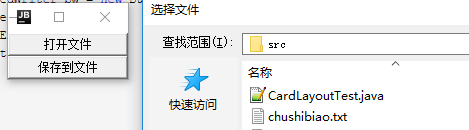
teacher版本:原子化操作变量
AtomicReference<String> fileContent = new AtomicReference<>();
import java.awt.*;
import java.io.*;
import java.util.concurrent.atomic.AtomicReference; /**
* @ClassName FileDialogTest
* @projectName: object1
* @author: Zhangmingda
* @description: XXX
* date: 2021/5/6.
*/
public class FileDialogTestTeacher {
public static void main(String[] args) {
Frame frame = new Frame("打开/保存文件窗口");
Button openFileButton = new Button("打开文件");
Button saveFileButton = new Button("保存到文件");
//选择文件对话框
FileDialog openFileDialog = new FileDialog(frame,"选择文件",FileDialog.LOAD);
//保存文件对话框
FileDialog saveFileDialog = new FileDialog(frame,"保存文件",FileDialog.SAVE);
//打开文件对话框事件
AtomicReference<String> fileContent = new AtomicReference<>();
openFileButton.addActionListener(e ->{
openFileDialog.setVisible(true);
String openFilePath = openFileDialog.getDirectory() + openFileDialog.getFile();
//用字符流、缓冲流方式打开读取文件,存放为String字符串变量中
StringBuffer sb = new StringBuffer(); //读取文件存放字符数据的变量
try(BufferedReader br = new BufferedReader(new FileReader(openFilePath))) {
String line = null;
while ((line = br.readLine()) != null){
sb.append(line + "\n");
}
System.out.println(sb);
fileContent.set(sb.toString());
} catch (FileNotFoundException ex) {
ex.printStackTrace();
} catch (IOException ex) {
ex.printStackTrace();
}
});
//保存文件对话框事件
saveFileButton.addActionListener(e ->{
saveFileDialog.setVisible(true);
String saveFilePath = saveFileDialog.getDirectory() + saveFileDialog.getFile();
System.out.println(saveFilePath);
if (fileContent.get() != null){
try (BufferedWriter bw = new BufferedWriter(new FileWriter(saveFilePath))){
bw.write(fileContent.get());
} catch (IOException ex) {
ex.printStackTrace();
}
}
else {
System.out.println("您还没有打开/读取文件内容");
}
}); frame.add(openFileButton);frame.add(saveFileButton,BorderLayout.SOUTH);
frame.setLocation(400,300);
frame.pack();
frame.setVisible(true);
}
}
java 图形化小工具Abstract Window Toolit 常用组件:对话框Dialog FileDialog的更多相关文章
- java 图形化小工具Abstract Window Toolit 常用组件
基本组件 Button: 按钮,可接受单击操作 Canvas: 用于绘图的画布 Checkbox: 复选框组(也可变成单选框组件) CheckboxGroup: 用于将多个checkbox组件组合成一 ...
- java 图形化小工具Abstract Window Toolit
老掉牙的历史 Java1.0在发布的时候,就为我们提供了GUI操作的库,这个库系统在所有的平台下都可以运行,这套基本的类库被称作抽象窗口工具集(Abstract Window Toolit),简称 ...
- java 图形化小工具Abstract Window Toolit 事件处理
事件处理设计到了三个对象: EventSource(事件源):事件发生的场所,通常就是各个组件,例如按钮.窗口,菜单等. Event (事件封装了GUI组件上发生的特定事情(通常就是一次用户操作).如 ...
- java 图形化小工具Abstract Window Toolit :画笔Graphics,画布Canvas(),弹球小游戏
画笔Graphics Java中提供了Graphics类,他是一个抽象的画笔,可以在Canvas组件(画布)上绘制丰富多彩的几何图和位图. Graphics常用的画图方法如下: drawLine(): ...
- java 图形化小工具Abstract Window Toolit ImageIO缩放图片,添加水印
实现步骤: 读取图像Image src = ImageIO.read 创建目标图像BufferedImage distImage = new BufferedImage(dstWidth, dstHe ...
- java 图形化小工具Abstract Window Toolit 画笔 处理位图
具体编程来处理位图 知识点: 实现逻辑: 画板上的图片 new BufferedImage(canvasWidth,canvasHeight,BufferedImage.TYPE_INT_BGR); ...
- java 图形化小工具Abstract Window Toolit 菜单项
AWT 中的菜单由如下几个类组合而成 MenuBar: 菜单条,菜单的容器. Menu: 菜单组件,菜单项的容器,它也是Menultem的子类,所以可作为菜单项使用. PopupMenu: 上下文菜单 ...
- java 图形化小工具Abstract Window Toolit ;布局管理器FlowLayout流式布局;BorderLayout边界布局;GridLayout网格布局;CardLayou重叠卡片布局;BoxLayout方框布局;绝对定位
1.FlowLayout流式布局管理器: FlowLayout布局管理器中,组件像水流一样向某方向流动(排列),遇到障碍(边界)就折回,重头开始排列 .在默认情况下,FlowLayout局管理器从左向 ...
- 转:二十七、Java图形化界面设计——容器(JFrame)
转:http://blog.csdn.net/liujun13579/article/details/7756729 二十七.Java图形化界面设计——容器(JFrame) 程序是为了方便用户使用的, ...
随机推荐
- SpringCloud升级之路2020.0.x版-44.避免链路信息丢失做的设计(1)
本系列代码地址:https://github.com/JoJoTec/spring-cloud-parent 我们在这一节首先分析下 Spring Cloud Gateway 一些其他可能丢失链路信息 ...
- 让HTML5游戏来的更猛烈些吧!--青岛思途
作为著名的网页游戏门户,Kongregate在业界也算是鼎鼎大名了.小编与它的初识应是在几年前,只记得当时其平台上的游戏基本都是需要Flash的支持,可前几天,Adobe宣布计划停止Flash的更新和 ...
- Codeforces 917C - Pollywog(状压 dp+矩阵优化)
UPD 2021.4.9:修了个 typo,为啥写题解老出现 typo 啊( Codeforces 题目传送门 & 洛谷题目传送门 这是一道 *2900 的 D1C,不过还是被我想出来了 u1 ...
- clickhouse使用的一点总结
clickhouse据说是用在大数据量的olap场景列式存储数据库,也有幸能够用到它在实际场景中落地.本篇就来说说简单的使用心得吧. 1. 整体说明 架构啥的,就不多说了,列式存储.大数据量.高性能. ...
- Scrapy-Redis的安装和使用
Scrapy-Redis是Scrapy的分布式扩展模块,有了它,我们就可以方便地实现Scrapy分布式爬虫的搭建.GitHub:https://github.com/rmax/scrapy-redis ...
- spl_autoload_register的作用
spl_autoload_register的作用 当php实例化一个类的时候,这个类如果在另外的文件,那么不用include或require的时候就会报错,为了解决这个问题,可以用spl_autolo ...
- ysoserial-CommonsBeanutils1的shiro无依赖链改造
ysoserial-CommonsBeanutils1的shiro无依赖链改造 一.CB1利用链分析 此条利用链需要配合Commons-Beanutils组件来进行利用,在shiro中是自带此组件的. ...
- stlink 无法再keil中识别 按下复位键可以识别
最近遇到一个很是头痛的问题 本来板子是好好的,就是从公司带回的家里 然后再次用stlink烧写程序的时候就出现了问题: 但是查看电脑端,上面是有stlink的 也就是电脑是好的, 我立刻又试了一下家中 ...
- 03-Collection用例管理及批量执行
当我们对一个或多个系统中的很多用例进行维护时,首先想到的就是对用例进行分类管理,同时还希望对这批用例做回归测试 .在postman也提供了这样一个功能,就是Collection .通过这个Collec ...
- PS只能各个工具使用的注意知识点
1.图章工具 <仿制图章工具>使用方法:按住alt点击吸取干净的地方,然后松开alt键,按住鼠标左键拖动或左击 擦拭 图章区域放大缩小,是按住alt键+鼠标右键左右滑动 当图片中多个图 ...
