OpenShift和F5的集成手册
OpenShift和F5的集成步骤,记录如下,如实际操作中有变更会再度编辑修改。
1.整体架构
使用BIG-IP作为Openshift的Router,能实现以下功能:
- 为Services创建BIG-IP本地流量规则
- 提供HTTP/HTTPS路由
- 为Route资源添加BIG-IP健康检查
本文步骤是通过F5替换OpenShift中的Router,整体的架构如下
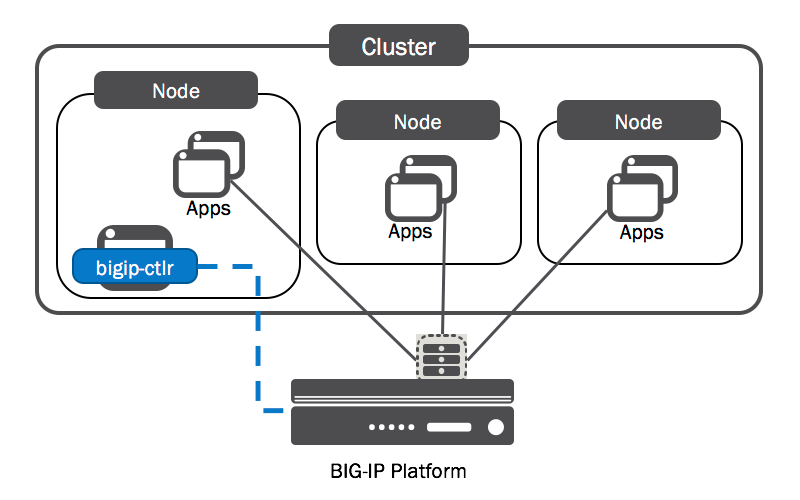
2.安装步骤
为BIG-IP设备建立节点
- 在OCP集群中建立一个f5-kctlr-openshift-hostsubnet.yaml文件,内容如下
apiVersion: v1
kind: HostSubnet
metadata:
name: f5-bigip-
annotations:
pod.network.openshift.io/fixed-vnid-host: ""
pod.network.openshift.io/assign-subnet: "true"
# provide a name for the BIG-IP device's host Node
host: f5-bigip-node-
# Provide an IP address to serve as the BIG-IP VTEP in the OpenShift SDN
hostIP: 172.16.1.28
Host为F5的主机名,hostIP为F5的地址
- 建立Host Subnet
oc create -f f5-kctlr-openshift-hostsubnet.yaml
hostsubnet "f5-bigip-01" created
验证一下
oc get hostsubnet
NAME HOST HOST IP SUBNET
f5-big-ip f5-bigip-node 172.16.1.28 10.129.2.0/
BIG-IP系统设置
需要以管理员或资源管理员身份登录BIG-IP系统
建立VXLAN tunnel
- 建立vxlan profile
create /net tunnels vxlan ose-vxlan flooding-type multipoint
- 建立vxlan tunnel
设置local-address为HostSubnet’s hostip
设置key=0允许设备访问所有的openshift的项目和子网
create /net tunnels tunnel openshift_vxlan key profile ose-vxlan local-address 172.16.1.28
- 生成一个Self IP在VXLAN中
Self IP的地址范围必须落在集群的子网掩码中,可以通过oc get clusternetwork来查看集群的子网掩码
A self IP address is an IP address on the BIG-IPsystem that you associate with a VLAN, to access hosts in that VLAN. By virtue of its netmask, a self IPaddress represents an address space , that is, a range of IP addresses spanning the hosts in the VLAN, rather than a single host address.
Self IP are used for each device. Each BIG-IP has a self-IP in a VLAN which is the IP defined on the interface.
Floating IP are for a cluster. They are VIPs, and this is the IP shared by your cluster members.
create /net self 10.129.2.3/ allow-service none vlan openshift_vxlan
- 在VXLAN中建立一个浮动的self IP
使用Openshift SDN分配给BIG-IP HostSubnet的子网地址
create /net self 10.129.2.4/ allow-service none traffic-group traffic-group- vlan openshift_vxlan
- 验证BIG IP的对象建立
show /net tunnels tunnel openshift_vxlan
show /net running-config self 10.129.2.3/
show /net running-config self 10.129.2.4/
- 建立一个partition
create auth partition OpenShift
- 在partition下建立一个virtual server
部署BIG-IP Controller
- 建立service account
oc create serviceaccount bigip-ctlr [-n kube-system]
serviceaccount "bigip-ctlr" created
- 建立Cluster role和 Cluster Role binding
# For use in OpenShift clusters
apiVersion: v1
kind: ClusterRole
metadata:
annotations:
authorization.openshift.io/system-only: "true"
name: system:bigip-ctlr
rules:
- apiGroups: ["", "extensions"]
resources: ["nodes", "services", "endpoints", "namespaces", "ingresses", "routes" ]
verbs: ["get", "list", "watch"]
- apiGroups: ["", "extensions"]
resources: ["configmaps", "events", "ingresses/status"]
verbs: ["get", "list", "watch", "update", "create", "patch" ]
- apiGroups: ["", "extensions"]
resources: ["secrets"]
resourceNames: ["<secret-containing-bigip-login>"]
verbs: ["get", "list", "watch"] --- apiVersion: v1
kind: ClusterRoleBinding
metadata:
name: bigip-ctlr-role
userNames:
- system:serviceaccount:kube-system:bigip-ctlr
subjects:
- kind: ServiceAccount
name: bigip-ctlr
roleRef:
name: system:bigip-ctlr
oc create -f f5-kctlr-openshift-clusterrole.yaml [-n kube-system]
clusterrole "system:bigip-ctlr" created
clusterrolebinding "bigip-ctlr-role" created
- 建立Deployment
- --bigip-url 为设备的IP
- --bigip-partition为之前F5下创建的Partition,Openshift
- --route-vserver-addr 为F5对外提供服务的IP
- openshift-sdn-name指向tunnel的名字
apiVersion: extensions/v1beta1
kind: Deployment
metadata:
name: k8s-bigip-ctlr
spec:
replicas:
template:
metadata:
name: k8s-bigip-ctlr
labels:
app: k8s-bigip-ctlr
spec:
# Name of the Service Account bound to a Cluster Role with the required
# permissions
serviceAccountName: bigip-ctlr
containers:
- name: k8s-bigip-ctlr
image: "f5networks/k8s-bigip-ctlr"
env:
- name: BIGIP_USERNAME
valueFrom:
secretKeyRef:
# Replace with the name of the Secret containing your login
# credentials
name: bigip-login
key: username
- name: BIGIP_PASSWORD
valueFrom:
secretKeyRef:
# Replace with the name of the Secret containing your login
# credentials
name: bigip-login
key: password
command: ["/app/bin/k8s-bigip-ctlr"]
args: [
# See the k8s-bigip-ctlr documentation for information about
# all config options
# https://clouddocs.f5.com/products/connectors/k8s-bigip-ctlr/latest
"--bigip-username=$(BIGIP_USERNAME)",
"--bigip-password=$(BIGIP_PASSWORD)",
"--bigip-url=10.10.10.10",
"--bigip-partition=openshift",
"--pool-member-type=cluster",
"--openshift-sdn-name=/Common/openshift_vxlan",
"--manage-routes=true",
"--route-vserver-addr=1.2.3.4",
"--route-label="App1"
]
imagePullSecrets:
- name: f5-docker-images
- name: bigip-login
oc create -f f5-k8s-bigip-ctlr_openshift-sdn.yaml [-n kube-system]
deployment "k8s-bigip-ctlr" created
- 验证部署成功
oc get pods
NAME READY STATUS RESTARTS AGE
k8s-bigip-ctlr--s31l4 / Running 1m
验证
- 建立route
创建项目,创建应用,然后创建Route
apiVersion: v1
kind: Route
metadata:
labels:
name: myService
name: myService-route-unsecured
annotations:
# See the k8s-bigip-ctlr documentation for information about
# all Route Annotations
# https://clouddocs.f5.com/products/connectors/k8s-bigip-ctlr/latest/#supported-route-annotations
virtual-server.f5.com/balance: least-connections-node
spec:
host: mysite.example.com
path: "/myApp"
port:
targetPort:
to:
kind: Service
name: myService
在本地hosts文件中添加mysite.example.com到F5的virtual ip,然后浏览器访问
- 创建https route
apiVersion: route.openshift.io/v1
kind: Route
metadata:
annotations:
virtual-server.f5.com/balance: least-connections-node
labels:
app: f5-test
name: f5-test-
spec:
host: f5-tes-2t.example.com
tls:
insecureEdgeTerminationPolicy: Allow
termination: edge
to:
kind: Service
name: f5-test
浏览器访问https://f5-test.example.com,即能看到应用页面。
- Openshit上创建Service后,F5会自动创建新的Pool,Pool里的资源即为Service下的Pod
- 请求到达F5后,F5根据请求的域名,找到对应的Pool,请求直接到达Pod。不会请求集群里的Route。
详细参考
https://clouddocs.f5.com/containers/v2/openshift/kctlr-use-bigip-openshift.html
OpenShift和F5的集成手册的更多相关文章
- Openshift 和Harbor的集成
1.安装配置Harbor 环境rhel 7.6 安装docker,python 安装docker-compose sudo curl -L https://github.com/docker/comp ...
- Apache Hudi 与 Hive 集成手册
1. Hudi表对应的Hive外部表介绍 Hudi源表对应一份HDFS数据,可以通过Spark,Flink 组件或者Hudi客户端将Hudi表的数据映射为Hive外部表,基于该外部表, Hive可以方 ...
- ASP.NET协作应用集成到trsids身份验证服务器的开发流程
开发Actor协同模块: (参考TRSIDS4.0 协作应用集成手册[asp.net]) ASP.Net协作应用集成到IDS之前,需要开发Actor类实现协作应用回调接口中定义的本地登录.退出.用户信 ...
- [转帖]两大容器管理平台,Kubernetes与OpenShift有什么区别?
两大容器管理平台,Kubernetes与OpenShift有什么区别? https://www.sohu.com/a/327413642_100159565 原来openshift 就是 k8s的一个 ...
- 新书《OpenShift云原生架构:原理与实践》第一章第三节:企业级PaaS平台OpenShift
近十年来,信息技术领域在经历一场技术大变革,这场变革正将我们由传统IT架构及其所支撑的臃肿应用系统时代,迁移至云原生架构及其所支撑的敏捷应用系统时代.在这场变革中,新技术的出现.更新和淘汰之迅速,以及 ...
- iOS--通过MOB平台实现第三方登录与分享
适合刚开始接触第三方登录与分享的IOS小白!! 这两天看了一下有关IOS第三方登录与分享的一些知识,发现在QQ开放平台与微信开放平台实现这些功能很繁琐,不容易实现,在导师的推荐下,找到了这样一个平台 ...
- Kubernetes Ingress Controller的使用及高可用落地
Kubernetes Ingress Controller的使用及高可用落地 看懂本文要具备一下知识点: Service实现原理和会应用 知道反向代理原理,了解nginx和apache的vhost概念 ...
- (1)go 环境搭建
1 .下载安装 https://golang.org/ 2.环境变量配置 安装后会自动配置三个环境变量 (1) GOROOT: (2) PATH: (3) GOPATH GOPATH 从1.8开始,w ...
- K2 BPM_携手捷普:让流程立于云端,臻于至上_全球领先的工作流引擎
在工业4.0地催化下,新一代信息技术与高科制造业深度融合,正在引发影响深远的产业变革,形成了新的生产方式.产业形态.商业模式和经济增长点. 捷普作为世界上最大型的电子制造服务公司之一,正站在新的历史发 ...
随机推荐
- Android第一篇
1. 网上下载最新版SDK,里面就有一个集成ADT的Eclipse,可以直接用. 2. 最新版SDK会在layout文件夹下有fregment.xml和activity.xml两个布局文件,如果像我这 ...
- ASP.NET WebAPI 06 HttpMessageHandler管道
HttpMessageHandler管道 在Web API的中,微软为了更好的进行架构扩展,采用的了一套管道设计----HttpMessageHander(其实WCF也有类似架构). 在整个管道中的头 ...
- Oracle中生成uuid的方法
Oracle中生成uuid的方法 下载LOFTER客户端 在Oracle SQL 提供了一个生成uuid的函数sys_guid: http://download.oracle.com/docs/cd/ ...
- sublime text3 如何在多行前面快速插入序号
sublime text3 如何在多行前面快速插入序号 1.需要安装InsertNums插件 首选项 -> Package Control -> Install Package -> ...
- 洛谷P2243 电路维修 [最短路]
题目传送门 电路维修 题目背景 Elf 是来自Gliese 星球的少女,由于偶然的原因漂流到了地球上.在她无依无靠的时候,善良的运输队员Mark 和James 收留了她.Elf 很感谢Mark和Jam ...
- 最大流 [USACO4.2]草地排水Drainage Ditches
Background 在农夫约翰的农场上,每逢下雨,贝茜最喜欢的三叶草地就积聚了一潭水.这意味着草地被水淹没了,并且小草要继续生长还要花相当长一段时间.因此,农夫约翰修建了一套排水系统来使贝茜的草地免 ...
- UVA11019 Martix Matcher --- AC自动机
UVA11019 Martix Matcher 题目描述: 给定一个\(n*m\)的文本串 问一个\(x*y\)的模式串出现的次数 AC自动机的奇妙使用 将\(x*y\)的模式串拆分成x个串,当x个串 ...
- [NOI2007]货币兑换 --- DP + 斜率优化(CDQ分治)
[NOI2007]货币兑换 题目描述: 小 Y 最近在一家金券交易所工作.该金券交易所只发行交易两种金券:A 纪念券(以下简称 A 券)和 B 纪念券(以下简称 B 券). 每个持有金券的顾客都有一个 ...
- HDU 6138 Fleet of the Eternal Throne(AC自动机)
[题目链接] http://acm.hdu.edu.cn/showproblem.php?pid=6138 [题目大意] 给出一些串,询问第x个串和第y个串的公共子串, 同时要求该公共子串为某个串的前 ...
- MySql - GROUP BY 和 HAVING关键字
本文主要针对GROUP BY 和 HAVING两个关键字进行分析 使用测试表如下: 测试前,只知道GROUP BY 这个关键字的作用是根据一个字段进行分组,去重.HAVING对分组设置条件. 具体分组 ...
