QtGui.QInputDialog
The QtGui.QInputDialog provides a simple convenience dialog to get a single value from the user. The input value can be a string, a number or an item from a list.
#!/usr/bin/python
# -*- coding: utf-8 -*- """
ZetCode PyQt4 tutorial In this example, we receive data from
a QtGui.QInputDialog dialog. author: Jan Bodnar
website: zetcode.com
last edited: October 2011
""" import sys
from PyQt4 import QtGui class Example(QtGui.QWidget): def __init__(self):
super(Example, self).__init__() self.initUI() def initUI(self): self.btn = QtGui.QPushButton('Dialog', self)
self.btn.move(20, 20)
self.btn.clicked.connect(self.showDialog) self.le = QtGui.QLineEdit(self)
self.le.move(130, 22) self.setGeometry(300, 300, 290, 150)
self.setWindowTitle('Input dialog')
self.show() def showDialog(self): text, ok = QtGui.QInputDialog.getText(self, 'Input Dialog',
'Enter your name:') if ok:
self.le.setText(str(text)) def main(): app = QtGui.QApplication(sys.argv)
ex = Example()
sys.exit(app.exec_()) if __name__ == '__main__':
main()
The example has a button and a line edit widget. The button shows the input dialog for getting text values. The entered text will be displayed in the line edit widget.
text, ok = QtGui.QInputDialog.getText(self, 'Input Dialog',
'Enter your name:')
This line displays the input dialog. The first string is a dialog title, the second one is a message within the dialog. The dialog returns the entered text and a boolean value. If we click the Ok button, the boolean value is true.
if ok:
self.le.setText(str(text))
The text that we have received from the dialog is set to the line edit widget.
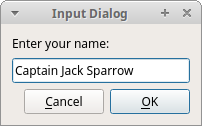 Figure: Input Dialog
Figure: Input Dialog
QtGui.QInputDialog的更多相关文章
- PyQt4入门学习笔记(五)
PyQt4里的对话框 对话框是大多数GUI应用中不可分割的一部分.一个对话框是两者或多者的会话.在GUI内,对话框是应用向人说话的方式.一个对话框可以用来输入数据,修改数据,改变应用设置等等. QtG ...
- PyQt4入门
PyQt4入门教程(6)_对话框 文中译者的话将用方括号[]标出.对话框(Dialogs)是现代GUI程序中不可缺少的一部分.对话本来指的是两个或者更多人之间的交流,而在计算机应用中,对话是一个可以让 ...
- Qt: 内建对话框(各种对话框都有了,且用到了qobject_cast解析sender的技术)
#include "BuiltinDialog.h" #include <QtGui/QTextEdit> #include <QtGui/QPushButton ...
- pyqt小例子 音乐盒
源代码1: # -*- coding: utf-8 -*- import sys,time,os import ctypes from PyQt4 import QtCore, QtGui,Qt fr ...
- pyqt tabliwdget表头属性修改
# -*- coding: utf-8 -*-__author__ = 'Administrator'import sysfrom PyQt4 import QtGui class MyWindow( ...
- Pyqt4的对话框 -- 预定义对话框
QinputDialog提供了一种获取用户单值数据的简介形式. 它接受的数据有字符串.数字.列表中的一项数据 # QInputDialog 输入对话框 # 本示例包含一个按钮和一个行编辑部件.单击按钮 ...
- QDialog:输入对话框、颜色对话框、字体对话框、文件对话框
# _*_ coding:utf-8 _*_ import sys from PyQt4 import QtCore,QtGui class Example(QtGui.QWidget): def _ ...
- PyQt4预定义对话框
PyQt4中的对话框 对话窗口和对话框是现代GUI应用程序必不可少的一部分.生活中“对话”被定义为发生在两人或更多人之间的会话.而在计算机世界,“对话”则时人与应用程序之间的“会话”.人及对话的形式有 ...
- ZetCode PyQt4 tutorial Dialogs
#!/usr/bin/python # -*- coding: utf-8 -*- """ ZetCode PyQt4 tutorial In this example, ...
随机推荐
- LruCache 原理
韩梦飞沙 韩亚飞 313134555@qq.com yue31313 han_meng_fei_sha LruCache 使用一个 链表式的哈希图LinkedHashMap 简单的实现 内存的 ...
- BZOJ 2434 [Noi2011]阿狸的打字机(AC自动机)
[题目链接] http://www.lydsy.com/JudgeOnline/problem.php?id=2434 [题目大意] 给出一个打印的过程,'a'-'z'表示输入字母,P表示打印该字符串 ...
- nginx fastcgi_buffers to an upstream response is buffered to a temporary file
fastcgi_buffers 16 16k; 指定本地需要用多少和多大的缓冲区来缓冲FastCGI的应答,如上所示,如果一个php脚本所产生的页面大小为256k,则会为其分配16个16k的缓冲区来缓 ...
- Problem E: 深入浅出学算法006-求不定方程的所有解
Description 现有一方程ax+by=c,其中系数a.b.c均为整数,求符合条件的所有正整数解,要求按x由小到大排列,其中a b c 均为不大于1000的正整数 Input 多组测试数据,第一 ...
- bzoj 2056: gift? 高精度?
2056: gift? 高精度? Time Limit: 10 Sec Memory Limit: 1 MB Description Input 输入的第一行为一个整数t. 接下来t行,每行包含 ...
- [转]android中OnTouch和OnClick、 imagebutton的src和background有什么区别
1.OnTouch和OnClick有何区别? 专业回答 1.onClick就传入一个View对象,而 onTouch要传入一个View 对象和 MotionEvent的对象2.onTouch对控件 ...
- poj 3131 双向搜索+hash判重
题意: 初始状态固定(朝上的全是W,空格位置输入给出),输入初始状态的空格位置,和最终状态朝上的位置,输出要多少步才能移动到,超过30步输出-1. 简析: 每一个格子有6种状态,分别是 0WRB, 1 ...
- mysql select语句执行顺序
SELECT语句定义 一个完成的SELECT语句包含可选的几个子句. SELECT语句的定义如下: <SELECT clause> [<FROM clause&g ...
- 三款工作流引擎比较:WWF、netBPM 和 ccflow
下面将对目前比较主流的三款工作流进行介绍和比较,然后通过三款流程引擎分别设计一个较典型的流程来给大家分别演示这三款创建流程的过程.这三款工作流程引擎分别是 Windows Workflow Found ...
- (windows)一台电脑上安装两个Mysql服务
原文:https://my.oschina.net/u/1472917/blog/410732 最近需要在一台电脑上安装两个Mysql服务,需求稍微有些奇怪,但确实很必要.本人原本为了本机测试Word ...
