SpringBoot与Shiro的整合(单体式项目)
1.包结构

2.jar包,配置文件,类
2.1pom.xml文件配置
<?xml version="1.0" encoding="UTF-8"?>
<project xmlns="http://maven.apache.org/POM/4.0.0" xmlns:xsi="http://www.w3.org/2001/XMLSchema-instance"
xsi:schemaLocation="http://maven.apache.org/POM/4.0.0 http://maven.apache.org/xsd/maven-4.0.0.xsd">
<modelVersion>4.0.</modelVersion> <groupId>com.zy</groupId>
<artifactId>spring-boot01</artifactId>
<version>0.0.-SNAPSHOT</version>
<packaging>war</packaging> <name>spring-boot01</name>
<description>Demo project for Spring Boot</description> <parent>
<groupId>org.springframework.boot</groupId>
<artifactId>spring-boot-starter-parent</artifactId>
<version>1.5..RELEASE</version>
<relativePath/> <!-- lookup parent from repository -->
</parent> <properties>
<project.build.sourceEncoding>UTF-</project.build.sourceEncoding>
<project.reporting.outputEncoding>UTF-</project.reporting.outputEncoding>
<java.version>1.8</java.version>
<shiro.version>1.2.</shiro.version>
<commons-logging.version>1.2</commons-logging.version>
<mysql.version>5.1.</mysql.version>
<druid.version>1.0.</druid.version>
<mybatis-spring-boot.version>1.3.</mybatis-spring-boot.version>
<pageHelper.version>5.1.</pageHelper.version>
<mybatis-paginator.version>1.2.</mybatis-paginator.version>
</properties> <dependencies>
<dependency>
<groupId>org.springframework.boot</groupId>
<artifactId>spring-boot-starter-web</artifactId>
</dependency> <dependency>
<groupId>org.springframework.boot</groupId>
<artifactId>spring-boot-starter-tomcat</artifactId>
<!--会与本地tomcat冲突
<scope>provided</scope>
-->
</dependency>
<dependency>
<groupId>org.springframework.boot</groupId>
<artifactId>spring-boot-starter-test</artifactId>
<scope>test</scope>
</dependency>
<!--配置mysql,Mybatis,Druid-->
<dependency>
<groupId>mysql</groupId>
<artifactId>mysql-connector-java</artifactId>
<version>${mysql.version}</version>
</dependency>
<dependency>
<groupId>com.alibaba</groupId>
<artifactId>druid</artifactId>
<version>${druid.version}</version>
</dependency>
<dependency>
<groupId>org.mybatis.spring.boot</groupId>
<artifactId>mybatis-spring-boot-starter</artifactId>
<version>${mybatis-spring-boot.version}</version>
</dependency>
<!--配置分页插件-->
<dependency>
<groupId>com.github.pagehelper</groupId>
<artifactId>pagehelper</artifactId>
<version>${pageHelper.version}</version>
</dependency>
<dependency>
<groupId>com.github.miemiedev</groupId>
<artifactId>mybatis-paginator</artifactId>
<version>${mybatis-paginator.version}</version>
</dependency>
<!--用于解析Html,不能与jsp的支持包同时存在-->
<!--<dependency>
<groupId>org.springframework.boot</groupId>
<artifactId>spring-boot-starter-thymeleaf</artifactId>
</dependency>-->
<!--添加jsp相关-->
<!--用于解析jsp,不能与HTML的支持包同时存在-->
<dependency>
<groupId>org.apache.tomcat.embed</groupId>
<artifactId>tomcat-embed-jasper</artifactId>
</dependency>
<dependency>
<groupId>jstl</groupId>
<artifactId>jstl</artifactId>
<version>1.2</version>
</dependency>
<dependency>
<groupId>javax.servlet</groupId>
<artifactId>servlet-api</artifactId>
<version>2.5</version>
</dependency>
<dependency>
<groupId>javax.servlet</groupId>
<artifactId>jsp-api</artifactId>
<version>2.0</version>
</dependency>
<!--配置shiro的依赖-->
<dependency>
<groupId>org.apache.shiro</groupId>
<artifactId>shiro-web</artifactId>
<version>${shiro.version}</version>
</dependency>
<dependency>
<groupId>org.apache.shiro</groupId>
<artifactId>shiro-ehcache</artifactId>
<version>${shiro.version}</version>
</dependency>
<dependency>
<groupId>org.apache.shiro</groupId>
<artifactId>shiro-spring</artifactId>
<version>${shiro.version}</version>
</dependency>
<dependency>
<groupId>org.apache.shiro</groupId>
<artifactId>shiro-quartz</artifactId>
<version>${shiro.version}</version>
</dependency>
<dependency>
<groupId>org.apache.shiro</groupId>
<artifactId>shiro-ehcache</artifactId>
<version>${shiro.version}</version>
</dependency>
<dependency>
<groupId>commons-logging</groupId>
<artifactId>commons-logging</artifactId>
<version>${commons-logging.version}</version>
</dependency>
</dependencies> <build>
<plugins>
<plugin>
<groupId>org.springframework.boot</groupId>
<artifactId>spring-boot-maven-plugin</artifactId>
</plugin>
<!--<plugin>
<groupId>org.apache.tomcat.maven</groupId>
<artifactId>tomcat7-maven-plugin</artifactId>
<configuration>
<path>/</path>
<port></port>
</configuration>
</plugin>-->
</plugins>
</build> </project>
2.2spring及springmvc配置(在application.yml中)
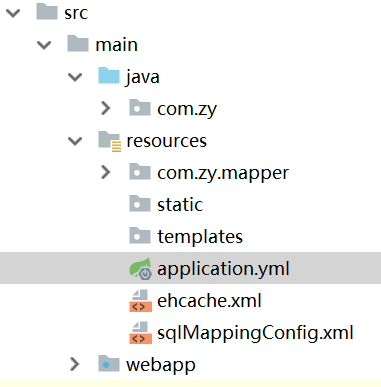
spring:
# 配置数据库连接
datasource:
driver-class-name: com.mysql.jdbc.Driver
url: jdbc:mysql://localhost:3306/shiro
username: root
password:
# 配置jsp的解析
mvc:
view:
prefix: /WEB-INF/
suffix: .jsp
logging:
pattern:
level: debug
level:
com.zy.controller: error
com.zy.service: info
com.zy.mapper: debug
file: D:/springboot.log
# mybatis中,静态资源不发布:此处指的是resources文件夹下的文件
mybatis:
mapper-locations: classpath:com/zy/mapper/*.xml
config-location: classpath:sqlMappingConfig.xml
# 使用pageHelper进行分页
pagehelper:
helperDialect: mysql
reasonable: true
support-methods-arguments: true
params: count=countSql
# Shiro
shiro:
configLocation: classpath:/ehcache.xml
2.3配置mybatis
2.3.1配置sqlMappingConfig.xml
<?xml version="1.0" encoding="UTF-8"?>
<!DOCTYPE configuration
PUBLIC "-//mybatis.org//DTD Config 3.0//EN"
"http://mybatis.org/dtd/mybatis-3-config.dtd">
<configuration>
<!--设置全局配置环境-->
<settings>
<!--开启全局缓存-->
<setting name="cacheEnabled" value="true"/>
<!--开启懒加载-->
<setting name="lazyLoadingEnabled" value="true"/>
<!--关闭延迟加载-->
<setting name="aggressiveLazyLoading" value="false"/>
</settings>
<!--配置分页插件pageHelper的拦截器:.0版本之后的配置-->
<plugins>
<plugin interceptor="com.github.pagehelper.PageInterceptor"></plugin>
</plugins>
</configuration>
2.3.2配置其他***Mappper.xml文件(以TbUserMapper.xml为例)
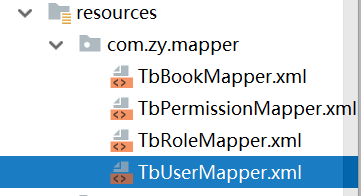
<?xml version="1.0" encoding="UTF-8"?>
<!DOCTYPE mapper
PUBLIC "-//mybatis.org//DTD Mapper 3.0//EN"
"http://mybatis.org/dtd/mybatis-3-mapper.dtd">
<mapper namespace="com.zy.mapper.TbUserMapper"> <!--封装结果集-->
<resultMap id="tbUserResultMap" type="com.zy.model.TbUser">
<id column="id" property="id" jdbcType="INTEGER"/>
<result column="username" property="username" jdbcType="VARCHAR"/>
<result column="password" property="password" jdbcType="VARCHAR"/>
<result column="salt" property="salt" jdbcType="VARCHAR"/>
<result column="status" property="status" jdbcType="VARCHAR"/>
</resultMap> <!--
根据用户名查询用户信息
TbUser getTbUserByUserName(String username);
-->
<select id="getTbUserByUserName" resultMap="tbUserResultMap">
select id,username,password,salt,status
from tb_user
where username = #{username}
</select> <!--
// 注册用户
int addTbUser(TbUser tbUser);
-->
<insert id="addTbUser">
<selectKey keyProperty="id" order="AFTER" resultType="int">
select last_insert_id()
</selectKey>
insert into tb_user values(null,#{username},#{password},#{salt},#{status})
</insert> <!--
// 查询所有用户信息
List<TbUser> getAllUser();
-->
<select id="getAllUser" resultMap="tbUserResultMap">
select id,username,password,salt,status
from tb_user
</select> <!--
// 删除用户信息及其关联角色信息,还需要去关联表中删除该信息
void deleteUser(Integer id);
-->
<delete id="deleteUser">
delete from tb_user where id = #{id}
</delete>
<delete id="deleteUserRole">
delete from tb_user_role where user_id = #{id}
</delete> </mapper>
2.4配置ehcache.xml
<?xml version="1.0" encoding="UTF-8"?>
<ehcache updateCheck="false" name="shiroCache">
<defaultCache
maxElementsInMemory=""
eternal="false"
timeToIdleSeconds=""
timeToLiveSeconds=""
overflowToDisk="false"
diskPersistent="false"
diskExpiryThreadIntervalSeconds=""
/>
</ehcache>
2.5配置config包下文件
2.5.1配置Shiro主配置类(类似于ssm中的applicationContext-shiro.xml)
package com.zy.config; import com.zy.shiro.TbUserRealm;
import org.apache.shiro.authc.credential.HashedCredentialsMatcher;
import org.apache.shiro.cache.ehcache.EhCacheManager;
import org.apache.shiro.spring.LifecycleBeanPostProcessor;
import org.apache.shiro.spring.security.interceptor.AuthorizationAttributeSourceAdvisor;
import org.apache.shiro.spring.web.ShiroFilterFactoryBean;
import org.apache.shiro.mgt.SecurityManager;
import org.apache.shiro.web.mgt.CookieRememberMeManager;
import org.apache.shiro.web.mgt.DefaultWebSecurityManager;
import org.apache.shiro.web.servlet.SimpleCookie;
import org.springframework.context.annotation.Bean;
import org.springframework.context.annotation.Configuration; import java.util.LinkedHashMap;
import java.util.Map;
@Configuration
public class ShiroConfig { @Bean
public ShiroFilterFactoryBean shirFilter(SecurityManager securityManager) {
ShiroFilterFactoryBean shiroFilterFactoryBean = new ShiroFilterFactoryBean();
// 必须设置 SecurityManager
shiroFilterFactoryBean.setSecurityManager(securityManager);
// setLoginUrl 如果不设置值,默认会自动寻找Web工程根目录下的"/login.jsp"页面 或 "/login" 映射
shiroFilterFactoryBean.setLoginUrl("/login/login");
// 设置无权限时跳转的 url;
shiroFilterFactoryBean.setUnauthorizedUrl("/login/login"); // 设置拦截器
Map<String, String> filterChainDefinitionMap = new LinkedHashMap<>();
//游客,开发权限
//filterChainDefinitionMap.put("/guest/**", "anon");
//用户,需要角色权限 “user”
//filterChainDefinitionMap.put("/user/**", "roles[user]");
//管理员,需要角色权限 “admin”
//filterChainDefinitionMap.put("/admin/**", "roles[admin]");
//开放登陆接口
filterChainDefinitionMap.put("/css/**", "anon");
filterChainDefinitionMap.put("/js/**", "anon");
filterChainDefinitionMap.put("/images/**", "anon");
filterChainDefinitionMap.put("/fonts/**", "anon");
filterChainDefinitionMap.put("/layui/**", "anon");
filterChainDefinitionMap.put("/login/logout", "logout");
filterChainDefinitionMap.put("/login/**", "anon");
//其余接口一律拦截
//主要这行代码必须放在所有权限设置的最后,不然会导致所有 url 都被拦截
filterChainDefinitionMap.put("/**", "user"); shiroFilterFactoryBean.setFilterChainDefinitionMap(filterChainDefinitionMap);
return shiroFilterFactoryBean;
} /**
* shiro缓存管理器;
* 需要注入对应的其它的实体类中:
* 1、安全管理器:securityManager
* 可见securityManager是整个shiro的核心;
* @return
*/
@Bean
public EhCacheManager ehCacheManager(){
System.out.println("ShiroConfiguration.getEhCacheManager()");
EhCacheManager cacheManager = new EhCacheManager();
cacheManager.setCacheManagerConfigFile("classpath:ehcache.xml");
return cacheManager;
} /**
* 注入 securityManager
*/
@Bean(name = "securityManager")
public SecurityManager securityManager() {
DefaultWebSecurityManager securityManager = new DefaultWebSecurityManager();
// 设置realm.
securityManager.setRealm(customRealm());
//注入缓存管理器;
securityManager.setCacheManager(ehCacheManager());//这个如果执行多次,也是同样的一个对象;
// 记住我管理器
securityManager.setRememberMeManager(rememberMeManager());
return securityManager;
} /**
* 自定义身份认证 realm;
* <p>
* 必须写这个类,并加上 @Bean 注解,目的是注入 CustomRealm,
* 否则会影响 CustomRealm类 中其他类的依赖注入
*/
// 配置自定义的权限登录器
@Bean
public TbUserRealm customRealm() {
TbUserRealm tbUserRealm = new TbUserRealm();
//告诉realm,使用credentialsMatcher加密算法类来验证密文
tbUserRealm.setCredentialsMatcher(hashedCredentialsMatcher());
tbUserRealm.setCachingEnabled(true);
return tbUserRealm;
}
/**
* 凭证匹配器
* (由于我们的密码校验交给Shiro的SimpleAuthenticationInfo进行处理了
* 所以我们需要修改下doGetAuthenticationInfo中的代码;
* )
* 可以扩展凭证匹配器,实现 输入密码错误次数后锁定等功能,下一次
* @return
*/
@Bean(name="credentialsMatcher")
public HashedCredentialsMatcher hashedCredentialsMatcher(){
HashedCredentialsMatcher hashedCredentialsMatcher = new HashedCredentialsMatcher(); hashedCredentialsMatcher.setHashAlgorithmName("MD5");//散列算法:这里使用MD5算法;
hashedCredentialsMatcher.setHashIterations();//散列的次数,比如散列两次,相当于 md5(md5(""));
//storedCredentialsHexEncoded默认是true,此时用的是密码加密用的是Hex编码;false时用Base64编码
//hashedCredentialsMatcher.setStoredCredentialsHexEncoded(false); return hashedCredentialsMatcher;
} /**
* cookie对象;
* rememberMeCookie()方法是设置Cookie的生成模版,比如cookie的name,cookie的有效时间等等。
* @return
*/
@Bean
public SimpleCookie rememberMeCookie(){
//System.out.println("ShiroConfiguration.rememberMeCookie()");
//这个参数是cookie的名称,对应前端的checkbox的name = rememberMe
SimpleCookie simpleCookie = new SimpleCookie("rememberMe");
//<!-- 记住我cookie生效时间 ,单位秒;-->
simpleCookie.setMaxAge();
return simpleCookie;
} /**
* cookie管理对象;
* rememberMeManager()方法是生成rememberMe管理器,而且要将这个rememberMe管理器设置到securityManager中
* @return
*/
@Bean
public CookieRememberMeManager rememberMeManager(){
//System.out.println("ShiroConfiguration.rememberMeManager()");
CookieRememberMeManager cookieRememberMeManager = new CookieRememberMeManager();
cookieRememberMeManager.setCookie(rememberMeCookie());
//rememberMe cookie加密的密钥 建议每个项目都不一样 默认AES算法 密钥长度(128 256 512 位)
return cookieRememberMeManager;
} /*开启切面支持,spring拦截支持
* 开启Shiro的注解(如@RequiresRoles,@RequiresPermissions),需借助SpringAOP扫描使用Shiro注解的类
* */
@Bean
public AuthorizationAttributeSourceAdvisor authorizationAttributeSourceAdvisor(){
AuthorizationAttributeSourceAdvisor authorizationAttributeSourceAdvisor = new AuthorizationAttributeSourceAdvisor();
authorizationAttributeSourceAdvisor.setSecurityManager(securityManager());
return authorizationAttributeSourceAdvisor;
} //把shiro生命周期交给spring boot管理
@Bean(name = "lifecycleBeanPostProcessor")
public LifecycleBeanPostProcessor lifecycleBeanPostProcessor(){
return new LifecycleBeanPostProcessor();
} /**
*
* 添加ShiroDialect 为了在thymeleaf里使用shiro的标签的bean
* @return
* 此处不用
@Bean(name = "shiroDialect")
public ShiroDialect shiroDialect(){
return new ShiroDialect();
}
*/
}
2.5.2配置静态资源类
package com.zy.config; import org.springframework.boot.context.embedded.ConfigurableEmbeddedServletContainer;
import org.springframework.boot.context.embedded.EmbeddedServletContainerCustomizer;
import org.springframework.boot.web.servlet.ErrorPage;
import org.springframework.context.annotation.Bean;
import org.springframework.context.annotation.Configuration;
import org.springframework.http.HttpStatus;
import org.springframework.web.servlet.config.annotation.ResourceHandlerRegistry;
import org.springframework.web.servlet.config.annotation.WebMvcConfigurerAdapter; @Configuration
public class StaticResourceConfig extends WebMvcConfigurerAdapter { @Override
public void addResourceHandlers(ResourceHandlerRegistry registry) {
/*配置js,css等*/
registry.addResourceHandler("/js/**").addResourceLocations("WEB-INF/js/");
registry.addResourceHandler("/css/**").addResourceLocations("WEB-INF/css/");
registry.addResourceHandler("/fonts/**").addResourceLocations("WEB-INF/fonts/");
registry.addResourceHandler("/images/**").addResourceLocations("WEB-INF/images/");
registry.addResourceHandler("/layui/**").addResourceLocations("WEB-INF/layui/");
//registry.addResourceHandler("/error/**").addResourceLocations("WEB-INF/error/");
super.addResourceHandlers(registry);
} //统一页码处理配置
@Bean
public EmbeddedServletContainerCustomizer containerCustomizer() {
return new EmbeddedServletContainerCustomizer() {
@Override
public void customize(ConfigurableEmbeddedServletContainer container) {
//ErrorPage error401Page = new ErrorPage(HttpStatus.UNAUTHORIZED, "/401.html");
ErrorPage error404Page = new ErrorPage(HttpStatus.NOT_FOUND, "/WEB-INF/error/404.jsp");
ErrorPage error500Page = new ErrorPage(HttpStatus.INTERNAL_SERVER_ERROR, "/WEB-INF/error/500.jsp"); container.addErrorPages( error404Page, error500Page);
}
};
} }
2.6配置springboot的启动类
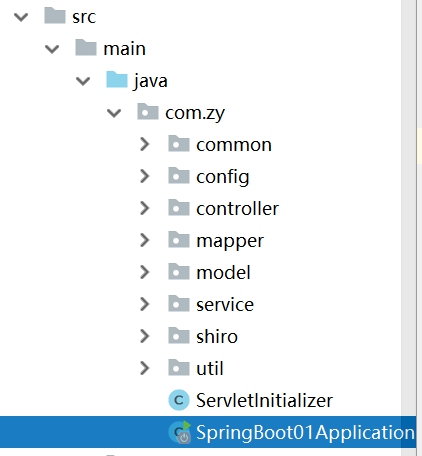
package com.zy; import org.mybatis.spring.annotation.MapperScan;
import org.springframework.boot.SpringApplication;
import org.springframework.boot.autoconfigure.SpringBootApplication;
import org.springframework.transaction.annotation.EnableTransactionManagement; @SpringBootApplication
/*配置事务的注解,同时也需要在service层方法上添加注解*/
@EnableTransactionManagement
/*整合mybatis*/
@MapperScan("com.zy.mapper")
public class SpringBoot01Application { public static void main(String[] args) {
SpringApplication.run(SpringBoot01Application.class, args);
}
}
2.8其他mapper层,service层,controller层配置详见https://www.cnblogs.com/psy-code/p/9457947.html
SpringBoot与Shiro的整合(单体式项目)的更多相关文章
- SSM项目与Shiro项目的整合(单体式项目)
1.项目的包结构: 2.jar包,配置文件及工具类 2.1pom.xml的配置 <?xml version="1.0" encoding="UTF-8"? ...
- springboot和shiro的整合
直接贴上代码 1. 所需要的jar包 <dependency> <groupId>org.apache.shiro</groupId> <artifactId ...
- SpringBoot与Shiro整合权限管理实战
SpringBoot与Shiro整合权限管理实战 作者 : Stanley 罗昊 [转载请注明出处和署名,谢谢!] *观看本文章需要有一定SpringBoot整合经验* Shiro框架简介 Apach ...
- springboot shiro 基本整合
springboot shiro 基本整合 https://www.w3cschool.cn/shiro/c52r1iff.html http://shiro.apache.org/configura ...
- (八) SpringBoot起飞之路-整合Shiro详细教程(MyBatis、Thymeleaf)
兴趣的朋友可以去了解一下前几篇,你的赞就是对我最大的支持,感谢大家! (一) SpringBoot起飞之路-HelloWorld (二) SpringBoot起飞之路-入门原理分析 (三) Sprin ...
- 学习SpringBoot,整合全网各种优秀资源,SpringBoot基础,中间件,优质项目,博客资源等,仅供个人学习SpringBoot使用
学习SpringBoot,整合全网各种优秀资源,SpringBoot基础,中间件,优质项目,博客资源等,仅供个人学习SpringBoot使用 一.SpringBoot系列教程 二.SpringBoot ...
- springboot 与 shiro 整合 (简洁版)
前言: 网上有很多springboot 与 shiro 整合的资料,有些确实写得很好, 对学习shiro和springboot 都有很大的帮助. 有些朋友比较省事, 直接转发或者复制粘贴.但是没有经过 ...
- springboot 整合 web 项目找不到 jsp 文件
今天遇到一个问题,就是使用springboot整合web项目的时候,怎么都访问不到 \webapp\WEB-INF\jsp\index.jsp 页面.这个问题搞了半天,试了各种方式.最后是因为在启动的 ...
- springBoot 整合 mybatis 项目实战
二.springBoot 整合 mybatis 项目实战 前言 上一篇文章开始了我们的springboot序篇,我们配置了mysql数据库,但是我们sql语句直接写在controller中并且使用 ...
随机推荐
- MVC涉及RouteTable自定义路径
Routing 到目前为止,我们已经解决了MVC的很多问题,但忽略了最基本的最重要的一个问题:当用户发送请求时,会发生什么? 最好的答案是“执行Action 方法”,但仍存在疑问:对于一个特定的URL ...
- 阿里云视频点播 php开发
先购买开通阿里云的<视频点播>服务,视频点播 可以购买套餐 ,我在项目中使用的是299套餐 开发前在<用户信息管理>生成Access Key Secret,开发密钥使用 阿里云 ...
- laravel里面的控制器笔记
看了下教程,总结了下,大概分两种 一般的controller restful的controller 单独绑定action的route为 Route::get('user/{id}', 'UserCon ...
- Netty--使用TCP协议传输文件
简介: 用于将文件通过TCP协议传输到另一台机器,两台机器需要通过网络互联. 实现: 使用Netty进行文件传输,服务端读取文件并将文件拆分为多个数据块发送,接收端接收数据块,并按顺序将数据写入文件. ...
- java代码----------实现写出循环
总结:对于循环次数累加.等等总是不知道在哪一行插入 package com.mmm; //输出10个数字中,小于5的数字 public class hai { public static void m ...
- folly学习心得(转)
原文地址: https://www.cnblogs.com/Leo_wl/archive/2012/06/27/2566346.html 阅读目录 学习代码库的一般步骤 folly库的学习心得 ...
- ArraySort--冒泡排序、选择排序、插入排序工具类demo
public class ArraySort { private long[] a; private int nElems; public ArraySort(int max){ a=new long ...
- START WITH...CONNECT BY PRIOR详解
START WITH...CONNECT BY PRIOR详解 START WITH...CONNECT BY PRIOR详解 ORACLE中的SELECT语句可以用START WITH...CONN ...
- 函数和object
普通函数 在javascript中,函数是一等公民,函数在javascript是一个数据类型,而非像C#或其他描述性语言那样仅仅作为一个模块来使用. 一.函数调用形式 函数调用形式是最常见的形式,也是 ...
- Integer-->String String-->Integer
参考:http://blog.csdn.net/wangjolly/article/details/18354457 crane: String str="123";int a=0 ...
