如何在macOS下安装geoserver
macOS 下的编译包
如果是使用安装文件,请查看官网文档,如果想要部署在已有的tomcat服务下,请查看网页压缩包章节。 Web archive.
An alternate way of installing GeoServer on OS X is to use the platform-independent binary. This version is a GeoServer web application bundled inside Jetty, a lightweight and portable application server. It has the advantages of working very similarly across all operating systems and is very simple to set up.
Installation
确认已经安装了JRE环境. GeoServer 需要 Java 8 环境, and the JRE supplied by OS X is not sufficient. For more information, please see the instructions for installing Oracle Java on OS X.
Note
注意:Java 9 目前还不支持!
For more information about Java and GeoServer, please see the section on Java Considerations.
在官方网站下载页面 GeoServer Download page.
选择稳定版本 Stable.
选择编译包选项.
下载后解压缩到你想要使用的位置
建议使用该位置:
/usr/local/geoserver.通过命令行添加环境变量:
- echo "export GEOSERVER_HOME=/usr/local/geoserver" >> ~/.profile
- . ~/.profile
- echo "export GEOSERVER_HOME=/usr/local/geoserver" >> ~/.profile
通过命令行给文件夹添加用户权限:
- sudo chown -R <USERNAME> /usr/local/geoserver/
其中
USER_NAME是当前用户的名称进入到安装目录,
geoserver/bin并执行startup.sh 脚本:- cd geoserver/bin
- sh startup.sh
Warning
If you encounter the following error during startup, you may have some invalid JAI jars from the default Mac Java install:
- java.lang.NoClassDefFoundError: Could not initialize class javax.media.jai.JAI
To fix this error, locate your Java extensions folder (Usually
/System/Library/Java/Extensionsand/or~/Library/Java/Extensions), and delete the following jars:- jai_codec-1.1.3.jar
- jai_core-1.1.3.jar
- jai_imageio-1.1.jar
If you have upgraded your OS from an older version, you may not have permission to delete these jars. In this case, you will first need to disable System Integrity Protection.
- cd geoserver/bin
打开浏览器输入网址:
http://localhost:8080/geoserver.
如果能够看到geoserver的logo,说明安装成功。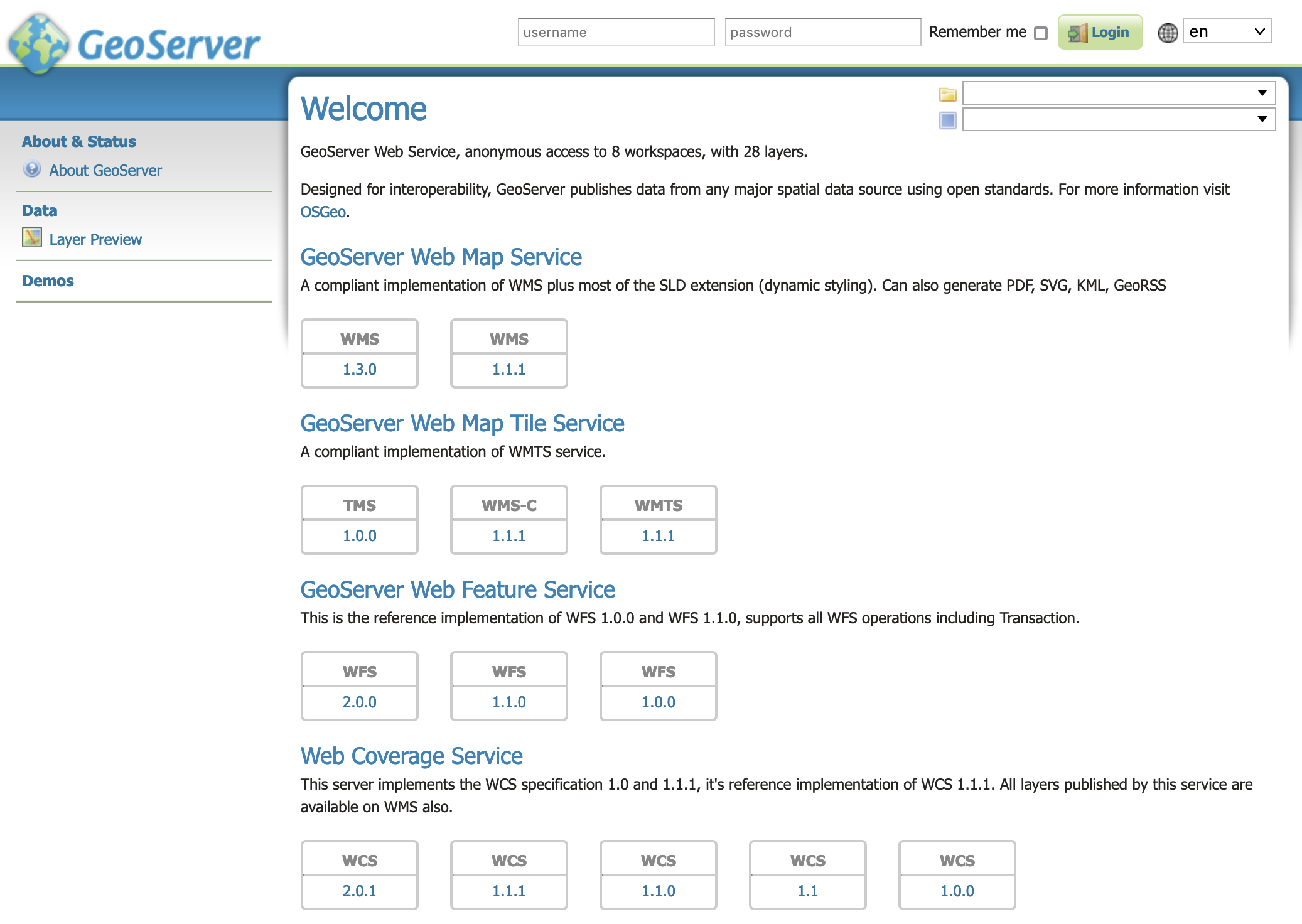
GeoServer installed and running successfully
关闭 GeoServer, 可以通过关闭当前命令行窗口,也可以通过执行bin文件夹下的 shutdown.sh 脚本.
卸载:
- 如果geoserver正在运行,请先停止。
- 删除Geoserver所在的目录文件夹。
原文地址:https://docs.geoserver.org/stable/en/user/installation/osx_binary.html
如何在macOS下安装geoserver的更多相关文章
- 如何在windows下安装GIT
如何在windows下安装GIT 分步阅读 Git是一个免费的.开源的版本控制软件.在Windows上安装git,一般为msysgit,官方下载地址为 http://code.google.com/p ...
- 如何在Eclipse下安装SVN插件——subclipse
如何在Eclipse下安装SVN插件——subclipse | 浏览:2799 | 更新:2014-09-20 22:39 1 2 3 4 5 6 分步阅读 版本控制是开发人员必不可少的工具,而SVN ...
- 如何在Linux下安装Tomcat
上篇文章写到了Linux下安装JDK1.8,这篇文章详细阐述一下 如何在Linux下安装Tomcat!!!有啥问题可以留言,博主每天都会看博客的. 准备步骤和方法和以前一样,博主用的工具是XShell ...
- 如何在Linux下安装JDK1.8
本文会详细介绍如何在Linux下安装JDK1.8 首先要设置虚拟机的IP地址,不知道如何设置的话可以 翻看我的前一篇博客 http://www.cnblogs.com/xiaoxiaoSMILE/ ...
- macOS下安装openCV+Xcode配置
macOS下安装openCV+Xcode配置打开终端 /usr/bin/ruby -e "$(curl -fsSL https://raw.githubusercontent.com/Hom ...
- 如何在linux下安装tomcat服务器
linux作为现在比较主流的服务器操作系统,使用的机器广泛,安全稳定.tomcat作为应用容器当然可以有linux版本的tomcat.在linux上安装tomcat的方式也很简单,只需要运行脚本基本配 ...
- 如何在redhat下安装办公软件(openoffice)
在redhat的client版本中自带有办公软件libreoffice,而在server版的redhat中却没有自带的办公软件,那么,如何在redhat的server版下安装办公软件呢? 方法一:配置 ...
- MacOS下安装rvm的几点注意
如果用以下链接无法下载的话: curl -sSL https://get.rvm.io | bash -s stable #或者 curl -L https://rvm.io | bash -s st ...
- 如何在macOS下调整磁盘分区大小?
可以在“macOS”下利用磁盘工具并且不抹掉主分区的情况下,随意更改磁盘分区大小的方法.“OS X”经过几次大版本升级以后,也改名为“macOS”,而且系统自带的“磁盘工具”无论是功能和界面也有很大的 ...
随机推荐
- python基础入门之二 —— 条件、循环语句
1.条件语句 if if…else… 多重if if嵌套 三目运算符 (化简的if else) if 条件: 条件成立执行代码1 条件成立执行代码2 if False: print('if判断 ...
- 伪造TGT黄金票据
通过上一篇文章我们初步了解了Kerberos协议的工作过程,解决的两个问题 第一个问题:如何证明你本人是XXX用户的问题 由Authentication Server负责 第二个问题:提供服务的服 ...
- OpenLayers 6 学习笔记
这个是真的学习笔记!不是教程 转载请声明:https://www.cnblogs.com/onsummer/p/12159366.html 基于openlayers 6.x api不太好查,就基于腾讯 ...
- mysql删除索引
删除索引 删除索引可以使用ALTER TABLE或DROP INDEX语句来实现.DROP INDEX可以在ALTER TABLE内部作为一条语句处理,其格式如下: drop index index_ ...
- Java架构-高并发的解决实战总结方案
Java架构-高并发的解决实战总结方案 1.应用和静态资源分离 刚开始的时候应用和静态资源是保存在一起的,当并发量达到一定程度的时候就需要将静态资源保存到专门的服务器中,静态资源主要包括图片.视频.j ...
- codeforces 995C
题意:从L到R 找有几个x,使x=a^p(a>0,p>1) 题解: 一开始把所有符合的次方都存到vector,然后MLE 可以看到1e6^3=1e18,所以可以将二次方单独来求,其他次方存 ...
- Lucene之查询索引
Query子类 TermQuery:根据域和关键词进行搜索 /** * termQuery根据域和关键词进行搜索 */ @Test public void termQuery() throws IOE ...
- C#实现的一些常见时间格式
string aa = DateTime.Now.ToShortDateString();//"2019/9/23" string bb = DateTime.Now.ToShor ...
- Unity容器实现AOP面向切面编程
为什么要有AOP 需求总是变化的,比如经常会对一些方法后期增加日志.异常处理.权限.缓存.事务的处理,遇到这种情况我们往往只能修改类. 为了应对变化,我们常常使用设计模式解决,但是也有其局限性:设计模 ...
- Window Api 通过账号密码访问共享文件夹
using System; using System.Runtime.InteropServices; namespace PushGCodeService { public class Shared ...
