SpringBoot 之 Mybatis 逆向工程
今天给大家介绍在
spring- boot项目中如何使用maven插件逆向工程生成Mybatis代码。pom.xml 添加依赖和插件<dependency>
<groupId>org.mybatis.spring.boot</groupId>
<artifactId>mybatis-spring-boot-starter</artifactId>
<version>1.3.0</version>
</dependency> <build>
<plugins>
<plugin>
<groupId>org.springframework.boot</groupId>
<artifactId>spring-boot-maven-plugin</artifactId>
</plugin>
<plugin>
<groupId>org.mybatis.generator</groupId>
<artifactId>mybatis-generator-maven-plugin</artifactId>
<version>1.3.2</version>
<configuration>
<configurationFile>${basedir}/src/main/resources/generator/generatorConfig.xml</configurationFile>
<overwrite>true</overwrite>
<verbose>true</verbose>
</configuration>
<dependencies>
<dependency>
<groupId>mysql</groupId>
<artifactId>mysql-connector-java</artifactId>
<version>5.1.29</version>
<scope>runtime</scope>
</dependency>
</dependencies>
</plugin>
<plugin>
<groupId>org.jacoco</groupId>
<artifactId>jacoco-maven-plugin</artifactId>
<version>0.8.2</version>
<executions>
<execution>
<id>pre-test</id>
<goals>
<goal>prepare-agent</goal>
</goals>
</execution>
<execution>
<id>pre-test</id>
<phase>test</phase>
<goals>
<goal>report</goal>
</goals>
</execution>
<execution>
<id>post-test-aggregate</id>
<phase>test</phase>
<goals>
<goal>report-aggregate</goal>
</goals>
</execution>
</executions>
</plugin>
</plugins>
</build>
上图还配置了 jacoco 插件,为了使用看代码单元测试的覆盖率,不需要的同学可以去掉此插件。
在 resources 根目录下创建 generator 文件夹,再在此文件夹下创建 generatorConfig.xml。<?xml version="1.0" encoding="UTF-8"?>
<!DOCTYPE generatorConfiguration
PUBLIC "-//mybatis.org//DTD MyBatis Generator Configuration 1.0//EN"
"http://mybatis.org/dtd/mybatis-generator-config_1_0.dtd">
<generatorConfiguration>
<context id="DB2Tables" targetRuntime="MyBatis3">
<commentGenerator>
<property name="suppressDate" value="true"/>
<!-- 是否去除自动生成的注释 -->
<property name="suppressAllComments" value="true"/>
</commentGenerator>
<!--数据库链接信息 -->
<jdbcConnection driverClass="com.mysql.jdbc.Driver"
connectionURL="jdbc:mysql://localhost:3306/parse_json"
userId="root"
password="root">
</jdbcConnection>
<javaTypeResolver>
<!-- 是否使用bigDecimal, false可自动转化以下类型(Long, Integer, Short, etc.) -->
<property name="forceBigDecimals" value="false"/>
</javaTypeResolver>
<!-- 生成实体类的包名和位置 ,targetPackage指的是包名,targetProject值得是路径位置-->
<javaModelGenerator targetPackage="com.rookie.model" targetProject="src/main/java">
<property name="enableSubPackages" value="true"/>
<property name="trimStrings" value="true"/>
</javaModelGenerator>
<!-- 生成映射文件的包名和位置-->
<sqlMapGenerator targetPackage="main.resources.com.rookie.mapper" targetProject="src">
<property name="enableSubPackages" value="true"/>
</sqlMapGenerator>
<!-- 生成DAO的包名和位置-->
<javaClientGenerator type="XMLMAPPER" targetPackage="com.rookie.mapper" targetProject="src/main/java">
<property name="enableSubPackages" value="true"/>
</javaClientGenerator>
<!-- 要生成的表 tableName是数据库中的表名或视图名 domainObjectName是实体类名-->
<table tableName="input_file_path" domainObjectName="FilePathDO"
enableCountByExample="false" enableUpdateByExample="false"
enableDeleteByExample="false" enableSelectByExample="false"
selectByExampleQueryId="false">
</table>
</context>
</generatorConfiguration>
项目结构如图。按照如图所示,点击插件生成即可。
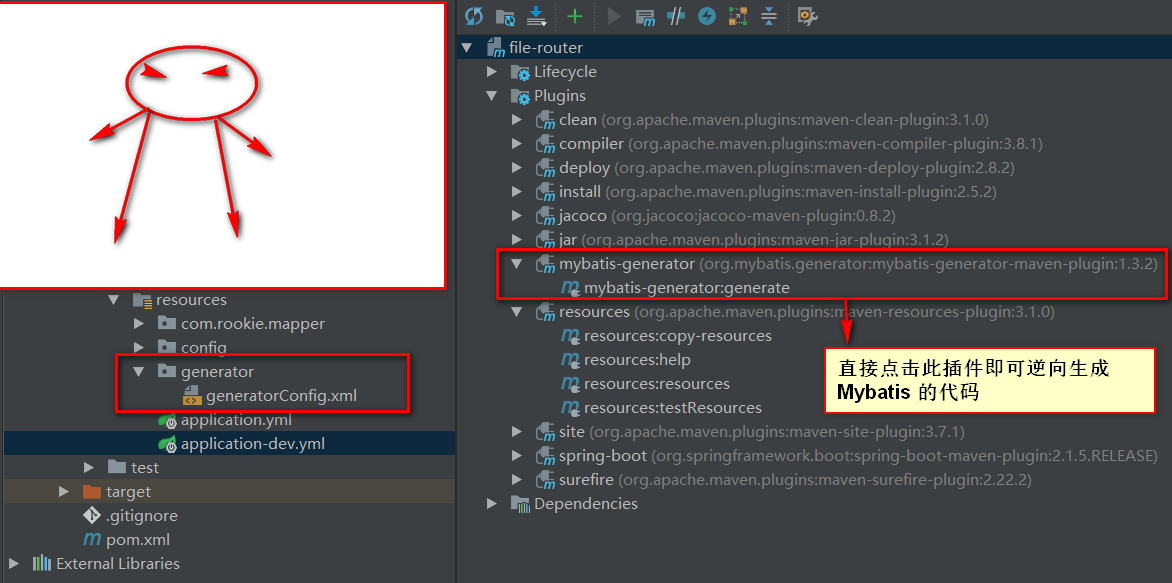
SpringBoot 之 Mybatis 逆向工程的更多相关文章
- springboot中mybatis逆向工程与分页的应用
最近在项目中应用到springboot与mybatis,在进行整合过程中遇到一些坑,在此将其整理出来,便于以后查阅与复习. 项目运行环境为:eclispe+jdk1.8+maven 一.搭建Sprin ...
- SpringBoot 3.SpringBoot 整合 MyBatis 逆向工程以及 MyBatis 通用 Mapper
一.添加所需依赖,当前完整的pom文件如下: <project xmlns="http://maven.apache.org/POM/4.0.0" xmlns:xsi=&qu ...
- springboot集成mybatis(逆向工程),热部署以及整合Swagger2
本文是作者原创,版权归作者所有.若要转载,请注明出处. springboot集成mybatis和mybatis-generator插件 1.新建Springboot项目(略) 2.导入相关依赖 < ...
- Springboot的Mybatis逆向工程
1.pom.xml添加mybatis和逆向插件依赖: <dependency> <groupId>org.mybatis.spring.boot</groupId> ...
- idea+springboot+mybatis逆向工程
前提:使用idea开发,基于springboot.用到了mybatis的逆向工程 因为之前用eclipse开发ssm比较多,现在转idea 使用springboot 踩了一些坑,在这记录一下~ 注意事 ...
- SpringBoot (四) - 整合Mybatis,逆向工程,JPA
1.SpringBoot整合MyBatis 1.1 application.yml # 数据源配置 spring: datasource: driver-class-name: com.mysql.c ...
- springboot整合mybatis增删改查(三):mybatis逆向工程
上一篇已经把项目基本框架完善,接下来就是利用Mybatis Generator逆向工程进行mybatis的整合. 我们在创建项目开始的时候已经勾选web,mybatis,sql等,但是这些依赖还是不够 ...
- SpringBoot系列——MyBatis整合
前言 MyBatis官网:http://www.mybatis.org/mybatis-3/zh/index.html 本文记录springboot与mybatis的整合实例:1.以注解方式:2.手写 ...
- mybatis逆向工程(MyBatis Generator)
mybatis逆向工程(MyBatis Generator) 1. 什么是mybatis逆向工程 mybatis官方为了提高开发效率,提高自动对单表生成sql,包括 :mapper.xml.mappe ...
随机推荐
- 2018-2019 ACM-ICPC, Asia Seoul Regional Contest K TV Show Game 2-sat
题目传送门 题意: 有n个人,k盏灯,灯有红蓝两种颜色,每个人都猜了三种灯的颜色,问如何安排灯的颜色,使得每个人猜的灯至少有两个是对的. 思路: 很容易想到2-sat,但是显然枚举每个人猜对的情况是不 ...
- redis配置篇
配置 Redis的配置信息在/etc/redis/redis.conf下. 查看 sudo vi /etc/redis/redis.conf 核心配置选项 绑定ip:如果需要远程访问,可将此⾏注释,或 ...
- Vulhub-漏洞环境的搭建
安装Docker #安装pip curl -s https://bootstrap.pypa.io/get-pip.py | python3 #安装最新版docker curl -s https:// ...
- 如何使用android-support-V7包中ActionBar(Eclipse版)
$*********************************************************************************************$ 博主推荐 ...
- bzoj1050题解
[解题思路] 先把边按边权排序,然后O(m)暴力枚举最小边,对于每条最小边,将比其大的边按序加入直到起终点连通,此时最大边权/最小边权即为选择该最小边情况下的最小比值.复杂度O(m(m+n)α(n)) ...
- 构造——cf1202d
和以前有一题构造01串的很像,固定住一个7,求出3的个数,对1的位置进行贪心 /* 1337 1 13337 3 133337 6 1333337 10 */ #include<bits/std ...
- PHP学习(MVC架构与面向对象)
想好好的学一下php中的一些面向对象的知识,以前只是为了打CTF随意的学了一下,但是为了以后的代码审计(准备PHP这边把thinkphp这个框架好好的学一下). PHP面向对象的基本知识 类与对象 类 ...
- ElasticSearch Roaring bitmap 和跳表联合查询
ElasticSearch Roaring map 先把所有数按65535划分, 划分方法就是求商和余数,商代表数字最终在哪一块,余数代表最终在块内的数字 比如 1, 65536, 65537, 13 ...
- bigdecimal解决小数间的加减乘除
public class bigdecimal { public static BigDecimal div(double v1,double v2){ BigDecimal b1=new BigDe ...
- python 多设备同时安装app包
python 多设备同时安装app包 上代码 #!/usr/bin/env python # -*- encoding: utf-8 -*- import os import time from m ...
