android中动态修改ImageView控件的宽高度
本例实现了动态修改ImageView控件的宽高度,有两个按钮,一个按钮实现放大image,一个按钮实现缩小image
activity_main.xml
<?xml version="1.0" encoding="utf-8"?>
<android.support.constraint.ConstraintLayout xmlns:android="http://schemas.android.com/apk/res/android"
xmlns:app="http://schemas.android.com/apk/res-auto"
xmlns:tools="http://schemas.android.com/tools"
android:layout_width="match_parent"
android:layout_height="match_parent"
tools:context=".MainActivity"> <LinearLayout
android:layout_width="match_parent"
android:layout_height="60dp"
android:gravity="center"
android:orientation="horizontal"> <Button
android:id="@+id/button1"
android:layout_width="wrap_content"
android:layout_height="wrap_content"
android:text="放大" />
<Button
android:id="@+id/button2"
android:layout_width="wrap_content"
android:layout_height="wrap_content"
android:text="缩小" />
</LinearLayout> <ImageView
android:id="@+id/imageView"
android:layout_width="150dp"
android:layout_height="150dp"
app:layout_constraintBottom_toBottomOf="parent"
app:layout_constraintEnd_toEndOf="parent"
app:layout_constraintStart_toStartOf="parent"
app:layout_constraintTop_toTopOf="parent"
app:srcCompat="@drawable/img01" /> </android.support.constraint.ConstraintLayout>
MainActivity.java
package com.example.chenrui.app1; import android.support.v7.app.AppCompatActivity;
import android.os.Bundle;
import android.view.View;
import android.view.ViewGroup;
import android.widget.Button;
import android.widget.ImageView; public class MainActivity extends AppCompatActivity { @Override
protected void onCreate(Bundle savedInstanceState) {
super.onCreate(savedInstanceState);
setContentView(R.layout.activity_main); final ImageView image = findViewById(R.id.imageView);
Button button1 = findViewById(R.id.button1);
button1.setOnClickListener(new View.OnClickListener(){
@Override
public void onClick(View v) {
ViewGroup.LayoutParams params = image.getLayoutParams();
params.width = params.width + 50;
params.height = params.height + 50;
image.setLayoutParams(params);
}
}); Button button2 = findViewById(R.id.button2);
button2.setOnClickListener(new View.OnClickListener(){
@Override
public void onClick(View v) {
ViewGroup.LayoutParams params = image.getLayoutParams();
params.width = params.width - 50;
params.height = params.height - 50;
image.setLayoutParams(params);
}
});
}
}
实现的效果:
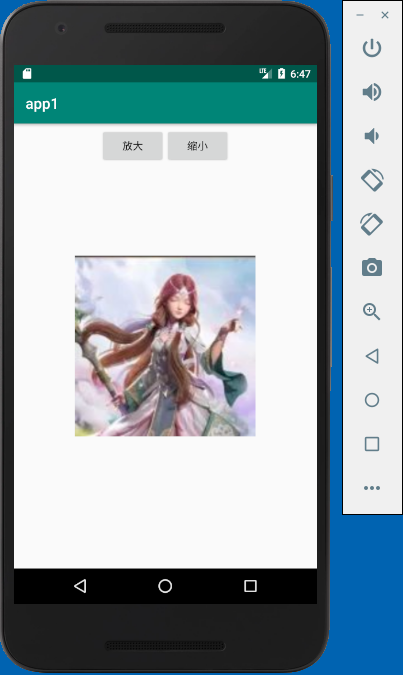
android中动态修改ImageView控件的宽高度的更多相关文章
- android中一个评分的控件
RatingBar android中一个评分的控件 如何使用 Android Studio下: dependencies { compile 'com.hedgehog.ratingbar:app:1 ...
- 谨记给UpdatePanel中动态添加的控件赋ID
原文:谨记给UpdatePanel中动态添加的控件赋ID 昨天下定决 心对上次做的布局编辑器控件加以改进,其中最主要变化的就是要完全使用ASP.NET AJAX!但是很遗憾,虽然耳闻已久,但目前对AS ...
- duilib 修复padding属性导致其他控件自动计算宽高度错误的bug和导致自己宽高度错误的bug
转载请说明原出处,谢谢~~:http://blog.csdn.net/zhuhongshu/article/details/42950733 BUG 一:padding导致其他控件宽 ...
- Android UI 统一修改Button控件的样式,以及其它系统控件的默认样式
先介绍下修改原理:首先打开位于android.widget包下面的Button.java文件,这里有一句关键的代码如下: public Button(Context context, Attribut ...
- Android中的自定义视图控件
简介 当现有控件不能满足需求时,就需要自定义控件. 自定义控件属性 自定义控件首先要继承自View,重写两个构造函数. 第一个是代码中使用的: public MyRect(Context contex ...
- VS中查看/修改Dialog控件TAB顺序的方法
打开资源视图,打开Dialog的编辑界面 查看: 格式>Tab键顺序 修改: 格式>Tab键顺序 用鼠标左键按你想要的顺序点击各个控件的TAB标签,就设定了 那些你想要TAB键能选择到的控 ...
- Android中使用shape来定义控件
本文章转接于:http://kofi1122.blog.51cto.com/2815761/521605 Android中常常使用shape来定义控件的一些显示属性,今天看了一些shape的使用,对s ...
- android中的五大布局(控件的容器,可以放button等控件)
一.android中五大布局相当于是容器,这些容器里可以放控件也可以放另一个容器,子控件和布局都需要制定属性. 1.相对布局:RelativeLayout @1控件默认堆叠排列,需要制定控件的相对位置 ...
- android 中通过代码创建控件
package bvb.de.openadbwireless.circle; import android.annotation.TargetApi; import android.app.Activ ...
随机推荐
- C#编程(六十四)----------并行扩展
并行的扩展 扩展1. Parallel的使用: 在Parallel下面有三个常用的方法Invoke,For,ForEach Parallel.Invoke()方法是最简单,最简洁的将串行的代码并行化. ...
- ASP.NET MVC:4 Ways To Prevent Duplicate Form Submission(转载)
原文地址:http://technoesis.net/prevent-double-form-submission/. Double form submission in a multi-user w ...
- python测试开发django-18.admin后台中文版
前言 django的admin后台页面默认是英文的,不喜欢英文的话,可以改下setting.py里面的语言设置,改成中文版的显示 语言设置 打开setting.py,找到以下内容 # Internat ...
- SharePoint 取消分享时的默认发邮件
前言 最近遇到一个需求,就是sharepoint默认分享的时候,会默认勾选发送邮件的功能.而用户,经常会用到分享的功能,但是不需要发送邮件,需要默认不勾选这个操作. 这样,就需要修改sharepoin ...
- 神探夏洛克第一季/全集Sherlock1迅雷下载
第一季 Sherlock Season 1 (2010)看点:夏洛克·福尔摩斯(Sherlock Holmes)是一个虚构的侦探人物,是由19世纪末的英国侦探小说家阿瑟·柯南·道尔所塑造的一个才华横溢 ...
- [Hook] 免root,自己进程内,binder hook (ClipboardManager)
cp from : http://weishu.me/2016/02/16/understand-plugin-framework-binder-hook/ Android系统通过Binder机制给应 ...
- 安卓开发环境配置及HelloWorld
一:JAVA 下载地址:http://www.oracle.com/technetwork/java/javase/downloads/jdk8-downloads-2133151.html 1.1 ...
- django的数据库操作
ORM是通过使用描述对象和数据库之间映射的元数据,将程序中的对象自动持久化到关系数据库中,ORM在业务逻辑层和数据库层之间充当了桥梁的作用. django的交互式shell python manage ...
- Martin Fowler谈微服务的优缺点
很多开发团队已经认识到微服务架构比单体架构更优越.但是也有其他团队感觉到这是一种消弱生产力的负担.就像任何软件架构,微服务架构同样有利弊.为了能做出一个明智的选择,你必须了解这些应用并将它们运用到你特 ...
- Identifier:GUID (全局唯一标识符)
ylbtech-Miscellaneos-Identifier:GUID (全局唯一标识符) A,返回顶部 1, 全局唯一标识符(GUID,Globally Unique Identifier)是一种 ...
