Unity3D学习笔记(十):Physics类和射线
using System.Collections;
using System.Collections.Generic;
using UnityEngine;
public class ForceTest : MonoBehaviour {
public float forceFactor = ;
private Rigidbody rigid;
private float mouse_x;
// Use this for initialization
void Start () {
//力需要一个目标,只有非运动学刚体才会收到力的影响
rigid = GetComponent<Rigidbody>();
//力的单位1牛顿,质量0.1KG
//ForceMode是枚举,
//rigid.AddForce(Vector3.forward,ForceMode.Impulse);
//rigid.AddForceAtPosition(Vector3.forward,new Vector3(1,1,1));
//rigid.AddTorque(Vector3.up); //最大旋转速度,限制物体旋转速度,可以修改
rigid.maxAngularVelocity = ; }
// Update is called once per frame
void Update () {
//练习:Dota2的选人面板,人物可以拖拽旋转,速度越来越快,反向拖动,转速大幅降低
//按下鼠标左键拖动才会接收值
if (Input.GetMouseButton())
{
mouse_x = Input.GetAxis("Mouse X");
}
else
{
mouse_x = ;
}
rigid.AddTorque(Vector3.up * -mouse_x * forceFactor, ForceMode.Force);
//鼠标当前帧的位置可以获取,和上一帧相减,可以得到一个旋转的偏移量
//Input.mousePosition
}
}

ForceMode是枚举

using System.Collections;
using System.Collections.Generic;
using UnityEngine;
public class RaycastTest : MonoBehaviour {
private Ray ray;
private RaycastHit hitInfo;
// Use this for initialization
void Start () {
//层级位移运算
int layerMask = ( << );
Debug.Log(layerMask);
layerMask = ( << );
Debug.Log(layerMask);
layerMask = ( << ) | ( << );
Debug.Log(layerMask);
layerMask = LayerMask.GetMask(new string[] { "Lxm", "Cjy" });
Debug.Log(layerMask);
//结果第8位,第9位
//Ray(Vector3 origin, Vector3 direction);
//Ray射线是结构体,有两个参数,origin原点,direction方向
ray = new Ray(transform.position,Vector3.forward);
//发射射线,物理系统的光线投射,有16种重载
//Physics.Raycast(ray);
//射线是没有网格的,是看不到,是物理系统的一部分,是数学计算得来的
if (Physics.Raycast(ray))
{
Debug.Log("射线已射中物体");
}
//maxDistance射线的最大距离就是float的最大值,可以手动设置
//Raycast(Ray ray, float maxDistance);
//hitinfo:这条射线所碰撞物体的相关信息,储存碰撞物体的信息;
//Raycast(Ray ray, out RaycastHit hitInfo);
if (Physics.Raycast(ray, out hitInfo, , layerMask, QueryTriggerInteraction.Ignore))
{
Debug.Log(hitInfo.transform.name);
Debug.DrawLine(transform.position, hitInfo.point,Color.red,);
}
//层级遮罩,设置只检查哪一个层级的游戏物体,默认全部检测
//层级实质相当于枚举项,值是2的幂次方,序号只是层级的索引
//Raycast(Ray ray, float maxDistance, int layerMask);
//如果检测第八层,需要填写256
if (Physics.Raycast(ray, collider.gameObject.tag, ))
{
Debug.Log(hitInfo.transform.name);
Debug.DrawLine(transform.position, hitInfo.point, Color.red, );
}
//Raycast(Ray ray, out RaycastHit hitInfo, float maxDistance, int layerMask);
//Ray ray是射线;RaycastHit hitInfo是碰撞信息;float distance是碰撞距离;int layerMask是碰撞的层
//RaycastAll穿过多个物体
RaycastHit[] hitinfos = Physics.RaycastAll(ray,);
foreach (var item in hitinfos)
{
Debug.Log(item.transform.name);
}
//不仅发射摄像,还可以发射形状物体
//Physics.BoxCast();
//Physics.CapsuleCast();
//如何检测一个人在地面上而不是在空中(二段跳判定)
//1、在人物半身添加一个向下的射线,射线刚好接触地面
//2、在人物头顶添加一个投射盒
//特点:
//射线是一帧判定
//射线没有运行时间
//位运算符(二进制的加减乘除)
//&与运算:有零即为零,全一才是一
//1001010
//1000111 &
//-----------
//1000010
//|或运算:有一就是一,全零才是零
//1001010
//1110001 |
//-----------
//1111011
//~非运算符:一变零,零变一
//1101010 ~
//-----------
//1111011
//^异或运算:相同即为零,不同即为一
//1010001
//1100010 ^
//-----------
//0110011
//<<向左移:所有二进制位向高位进位,空出来的位补零
//1010<<1
//-----------
//10100
//>>向右移:所有二进制位向低位进位,移出位被丢弃,左边移出的空位或者一律补0
//1011>>1
//-----------
//
}
// Update is called once per frame
void Update () { }
}
using System.Collections;
using System.Collections.Generic;
using UnityEngine;
public class BoomScript : MonoBehaviour { public float forceFactor = ; private void OnCollisionEnter(Collision collision)
{
//生成橡胶球,检测碰撞
Collider[] colliders = Physics.OverlapSphere(transform.position, );
//剔除自己和没有加刚体的
foreach (var item in colliders)
{
//剔除自己
if (item.transform == transform)
{
continue;
}
//判断刚体不等于空,防止与地面碰撞
//attachedRigidbody,碰撞器附加的刚体,如果碰撞器没有附加刚体返回null。
if (item.attachedRigidbody != null)
{
float distance = Vector3.Distance(transform.position, item.transform.position);
float forceValue = / distance * forceFactor;
Vector3 dir = (item.transform.position - transform.position).normalized;
Vector3 force = dir * forceValue;
item.attachedRigidbody.AddForce(force, ForceMode.Impulse);
}
}
}
}
Line Renderer
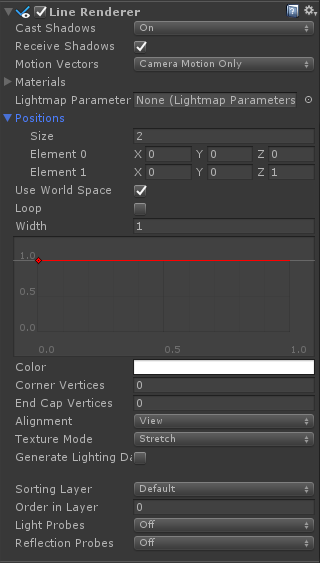

using System.Collections;
using System.Collections.Generic;
using UnityEngine;
public class PlayerFire : MonoBehaviour {
LineRenderer lineR;
public Transform fireTrans;
//方便对layer作调节
public LayerMask layer;
Ray ray;
RaycastHit hit;
void Start () {
lineR = GetComponent<LineRenderer>();
} void Update () {
ray = new Ray(fireTrans.position, fireTrans.up);
if(Physics.Raycast(ray, out hit, , layer))
{
//hit.point
lineR.positionCount = ;
lineR.SetPosition(, fireTrans.position);
lineR.SetPosition(, hit.point);
}
else
{
lineR.positionCount = ;
}
}
}
using System.Collections;
using System.Collections.Generic;
using UnityEngine;
using System;
public class DeleTest : MonoBehaviour
{
public float width = ;
public float height = ;
public event Action buttonClickCallback;
public event Action<float> OnValueChanged; // 事件 用来封装委托的
private float floatValue;
public float FloatValue
{
get
{
return floatValue;
}
set
{
if (value != floatValue)
{
// 触发事件
if (OnValueChanged != null) OnValueChanged(value);
}
floatValue = value;
}
}
public float size = ;
public GUIStyle sliderStyle;
public GUIStyle thumbStyle;
void Start()
{
FloatValue = ;
}
void Update()
{
}
private void OnGUI()
{
if (GUI.Button(new Rect((Screen.width - width) / , (Screen.height - height) / , width, height), "开始游戏"))
{
if (buttonClickCallback != null) buttonClickCallback();
}
// public static float Slider(Rect position, float value, float size, float start, float end, GUIStyle slider, GUIStyle thumb, bool horiz, int id);
//value = GUI.Slider(new Rect(10, 10, width, height), value, size, 0, 10, sliderStyle, thumbStyle, true, 0);
}
}
using System.Collections;
using System.Collections.Generic;
using UnityEngine;
public class Test : MonoBehaviour {
void Awake () {
DeleTest del = GetComponent<DeleTest>();
del.buttonClickCallback += SceneChange;
del.OnValueChanged += MusicValueChange;
//del.OnValueChanged();
} void Update () { }
void SceneChange()
{
Debug.Log("切换场景啦!!!!");
}
void MusicValueChange(float value)
{
Debug.Log("音量调节为了:" +value);
}
}
Unity3D学习笔记(十):Physics类和射线的更多相关文章
- python cookbook第三版学习笔记十:类和对象(一)
类和对象: 我们经常会对打印一个对象来得到对象的某些信息. class pair: def __init__(self,x,y): self.x=x self. ...
- Java基础学习笔记十二 类、抽象类、接口作为方法参数和返回值以及常用API
不同修饰符使用细节 常用来修饰类.方法.变量的修饰符 public 权限修饰符,公共访问, 类,方法,成员变量 protected 权限修饰符,受保护访问, 方法,成员变量 默认什么也不写 也是一种权 ...
- python3.4学习笔记(十四) 网络爬虫实例代码,抓取新浪爱彩双色球开奖数据实例
python3.4学习笔记(十四) 网络爬虫实例代码,抓取新浪爱彩双色球开奖数据实例 新浪爱彩双色球开奖数据URL:http://zst.aicai.com/ssq/openInfo/ 最终输出结果格 ...
- python3.4学习笔记(十二) python正则表达式的使用,使用pyspider匹配输出带.html结尾的URL
python3.4学习笔记(十二) python正则表达式的使用,使用pyspider匹配输出带.html结尾的URL实战例子:使用pyspider匹配输出带.html结尾的URL:@config(a ...
- Go语言学习笔记十: 结构体
Go语言学习笔记十: 结构体 Go语言的结构体语法和C语言类似.而结构体这个概念就类似高级语言Java中的类. 结构体定义 结构体有两个关键字type和struct,中间夹着一个结构体名称.大括号里面 ...
- unity3d学习笔记(一) 第一人称视角实现和倒计时实现
unity3d学习笔记(一) 第一人称视角实现和倒计时实现 1. 第一人称视角 (1)让mainCamera和player(视角对象)同步在一起 因为我们的player是生成的,所以不能把mainCa ...
- (转)Qt Model/View 学习笔记 (七)——Delegate类
Qt Model/View 学习笔记 (七) Delegate 类 概念 与MVC模式不同,model/view结构没有用于与用户交互的完全独立的组件.一般来讲, view负责把数据展示 给用户,也 ...
- (转)Qt Model/View 学习笔记 (五)——View 类
Qt Model/View 学习笔记 (五) View 类 概念 在model/view架构中,view从model中获得数据项然后显示给用户.数据显示的方式不必与model提供的表示方式相同,可以与 ...
- Learning ROS for Robotics Programming Second Edition学习笔记(十) indigo Gazebo rviz slam navigation
中文译著已经出版,详情请参考:http://blog.csdn.net/ZhangRelay/article/category/6506865 moveit是书的最后一章,由于对机械臂完全不知,看不懂 ...
- Typescript 学习笔记五:类
中文网:https://www.tslang.cn/ 官网:http://www.typescriptlang.org/ 目录: Typescript 学习笔记一:介绍.安装.编译 Typescrip ...
随机推荐
- html中载入自执行getElementById("xx")得到null
<!DOCTYPE HTML> <html> <head> <title>Scope Chain & Closure Example </ ...
- requests库的get请求,带有cookies
(一)如何带cookies请求 方法一:headers中带cookies #coding:utf-8 import requests import re # 构建url url = 'http://w ...
- requests库的post请求
requests库的post请求 #coding:utf-8 import requests import json class Trans(object): def __init__(self, w ...
- 前端 HTML标签介绍
那什么是HTML标签呢? 1. 在HTML中规定标签使用英文的的尖括号即"<"和">"包起来,如`<html>`.`<p>` ...
- u-boot SPL的理解
uboot分为uboot-spl和uboot两个组成部分.SPL是Secondary Program Loader的简称,第二阶段程序加载器,这里所谓的第二阶段是相对于SOC中的BROM来说的,之前的 ...
- (转)es进行聚合操作时提示Fielddata is disabled on text fields by default
根据es官网的文档执行 GET /megacorp/employee/_search { "aggs": { "all_interests": { " ...
- Andrew Ng-ML-第九&十章-神经网络
1.神经网络模型1 图1 这是一个神经网络的模型,通常设置一个x0,作为偏执单元或者偏置(bias)神经元. 图2 这里最后一句话,说的是系数矩阵θ,神经网络模型中,如果当前在j层有s_j个单元,在j ...
- Summary: 书架问题
Consider the problem of storing n books on shelves in a library. The order of the books is fixed by ...
- ACM 未解决的问题
还没有搞定的ACM问题列表. google code jam Round1A Round1B Round1C Round2 Round3 Onsite Finals 百度之星 一.资格赛题目: dis ...
- Sizzle源码分析 (一)
Sizzle 源码分析 (一) 2.1 稳定 版本 Sizzle 选择器引擎博大精深,下面开始阅读它的源代码,并从中做出标记 .先从入口开始,之后慢慢切入 . 入口函数 Sizzle () 源码 19 ...
