在Rust中,cargo使用国内镜像源
一个编程语言依赖包管理的普通问题。
cargo解决得比较优雅。
一,新建$HOME/.cargo/config文件
[source.crates-io] registry = "https://github.com/rust-lang/crates.io-index" replace-with = 'ustc' [source.ustc] registry = "git://mirrors.ustc.edu.cn/crates.io-index"
二,项目cargo.toml内容
[package] name = "guessing_game" version = "0.1.0" authors = ["aguncn <aguncn@163.com>"] edition = "2018" # See more keys and their definitions at https://doc.rust-lang.org/cargo/reference/manifest.html [dependencies] rand = "0.5.5"
三,cargo build命令
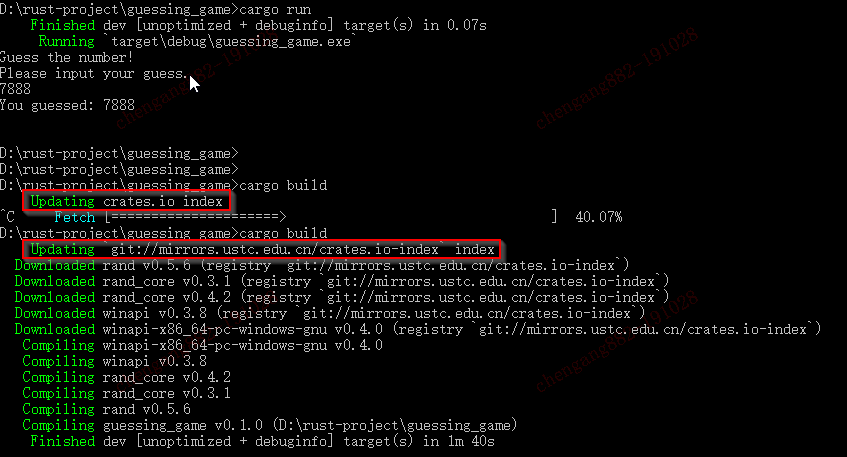
四,更新完成之后,Cargo.lock文件内容
# This file is automatically @generated by Cargo. # It is not intended for manual editing. [[package]] name = "bitflags" version = "1.2.1" source = "registry+https://github.com/rust-lang/crates.io-index" [[package]] name = "cloudabi" version = "0.0.3" source = "registry+https://github.com/rust-lang/crates.io-index" dependencies = [ "bitflags 1.2.1 (registry+https://github.com/rust-lang/crates.io-index)", ] [[package]] name = "fuchsia-cprng" version = "0.1.1" source = "registry+https://github.com/rust-lang/crates.io-index" [[package]] name = "guessing_game" version = "0.1.0" dependencies = [ "rand 0.5.6 (registry+https://github.com/rust-lang/crates.io-index)", ] [[package]] name = "libc" version = "0.2.65" source = "registry+https://github.com/rust-lang/crates.io-index" [[package]] name = "rand" version = "0.5.6" source = "registry+https://github.com/rust-lang/crates.io-index" dependencies = [ "cloudabi 0.0.3 (registry+https://github.com/rust-lang/crates.io-index)", "fuchsia-cprng 0.1.1 (registry+https://github.com/rust-lang/crates.io-index)", "libc 0.2.65 (registry+https://github.com/rust-lang/crates.io-index)", "rand_core 0.3.1 (registry+https://github.com/rust-lang/crates.io-index)", "winapi 0.3.8 (registry+https://github.com/rust-lang/crates.io-index)", ] [[package]] name = "rand_core" version = "0.3.1" source = "registry+https://github.com/rust-lang/crates.io-index" dependencies = [ "rand_core 0.4.2 (registry+https://github.com/rust-lang/crates.io-index)", ] [[package]] name = "rand_core" version = "0.4.2" source = "registry+https://github.com/rust-lang/crates.io-index" [[package]] name = "winapi" version = "0.3.8" source = "registry+https://github.com/rust-lang/crates.io-index" dependencies = [ "winapi-i686-pc-windows-gnu 0.4.0 (registry+https://github.com/rust-lang/crates.io-index)", "winapi-x86_64-pc-windows-gnu 0.4.0 (registry+https://github.com/rust-lang/crates.io-index)", ] [[package]] name = "winapi-i686-pc-windows-gnu" version = "0.4.0" source = "registry+https://github.com/rust-lang/crates.io-index" [[package]] name = "winapi-x86_64-pc-windows-gnu" version = "0.4.0" source = "registry+https://github.com/rust-lang/crates.io-index" [metadata] "checksum bitflags 1.2.1 (registry+https://github.com/rust-lang/crates.io-index)" = "cf1de2fe8c75bc145a2f577add951f8134889b4795d47466a54a5c846d691693" "checksum cloudabi 0.0.3 (registry+https://github.com/rust-lang/crates.io-index)" = "ddfc5b9aa5d4507acaf872de71051dfd0e309860e88966e1051e462a077aac4f" "checksum fuchsia-cprng 0.1.1 (registry+https://github.com/rust-lang/crates.io-index)" = "a06f77d526c1a601b7c4cdd98f54b5eaabffc14d5f2f0296febdc7f357c6d3ba" "checksum libc 0.2.65 (registry+https://github.com/rust-lang/crates.io-index)" = "1a31a0627fdf1f6a39ec0dd577e101440b7db22672c0901fe00a9a6fbb5c24e8" "checksum rand 0.5.6 (registry+https://github.com/rust-lang/crates.io-index)" = "c618c47cd3ebd209790115ab837de41425723956ad3ce2e6a7f09890947cacb9" "checksum rand_core 0.3.1 (registry+https://github.com/rust-lang/crates.io-index)" = "7a6fdeb83b075e8266dcc8762c22776f6877a63111121f5f8c7411e5be7eed4b" "checksum rand_core 0.4.2 (registry+https://github.com/rust-lang/crates.io-index)" = "9c33a3c44ca05fa6f1807d8e6743f3824e8509beca625669633be0acbdf509dc" "checksum winapi 0.3.8 (registry+https://github.com/rust-lang/crates.io-index)" = "8093091eeb260906a183e6ae1abdba2ef5ef2257a21801128899c3fc699229c6" "checksum winapi-i686-pc-windows-gnu 0.4.0 (registry+https://github.com/rust-lang/crates.io-index)" = "ac3b87c63620426dd9b991e5ce0329eff545bccbbb34f3be09ff6fb6ab51b7b6" "checksum winapi-x86_64-pc-windows-gnu 0.4.0 (registry+https://github.com/rust-lang/crates.io-index)" = "712e227841d057c1ee1cd2fb22fa7e5a5461ae8e48fa2ca79ec42cfc1931183f"
五,完了
在Rust中,cargo使用国内镜像源的更多相关文章
- python中pip添加国内镜像源后显著加速下载
python中pip添加国内镜像源后显著加速下载 更换pip源到国内镜像,很多国外的库下载非常慢,添加国内镜像后安装下载速度提升非常明显(亲测有些可以由几十kb加速到几MB) pip国内的一些镜像阿里 ...
- Linux中更换为国内镜像源
推荐使用清华镜像:https://mirrors.tuna.tsinghua.edu.cn/help/ubuntu/ 将下列文本添加到/etc/apt/sources.list文件里 # 默认注释了源 ...
- Composer 更换为国内镜像源(Packagist 镜像)
安装lavavel步骤: 安装composer (需要开启php_openssl扩展,否则报错) (https://getcomposer.org/) 到github下载laravel的最新发行版 ( ...
- Ubuntu16.04下配置pip国内镜像源加速安装【转】
本文转载自:https://blog.csdn.net/yucicheung/article/details/79095742 问题描述 基于国内网速的问题,我们直接pip安装包通常速度非常慢,而且经 ...
- pip-修改为国内镜像源
pip 常用命令 pip install ./downloads/SomePackage-1.0.4.tar.gz pip install http://my.package.repo/SomePac ...
- Jenkins 插件使用国内镜像源-解决插件下载慢的问题
问题 我们在Jenkins里面经常会遇到安装插件很慢,这是由于我们使用的是更新中心镜像默认为国外的源.现在我们可以进行设置为国内镜像源,来解决安装插件慢的问题. 解决办法 安装插件localizati ...
- python pip 安装常用库如何使用国内镜像源
最近通过python安装一些常用库发现下载速度特别慢,而且还会出现无法安装等错误,尝试找了一些国内的镜像源,发现阿里云的速度很快,这里做个记录,并分享给大家. 国内镜像源 阿里云:http://mir ...
- Anaconda配置国内镜像源
1. 为conda配置(清华)镜像源 使用conda进行安装时,访问的是国外的网络,所以下载和安装包时会特别慢.我们需要更换到国内镜像源地址,这里我更换到国内的清华大学地址.(永久添加镜像) Wind ...
- python pip 安装使用国内镜像源
国内镜像源 清华:https://pypi.tuna.tsinghua.edu.cn/simple 阿里云:http://mirrors.aliyun.com/pypi/simple/ 中国科技大学 ...
随机推荐
- Linux系统学习 四、网络基础—互联网概述,互联网接入方式
互联网概述 WWW:万维网 FTP:文件传输协议 E-MAIL:电子邮件 WWW 典型的C/S架构 URL:统一资源定位 协议+域名或IP:端口+网页路径+网页名 http://www.xxx.com ...
- 2019-2020-1 20199305《Linux内核原理与分析》第五周作业
系统调用的三层机制(上) (一)用户态.内核态和中断 (1)Intel x86 CPU有4种不同的执行级别 分别是0.1.2.3,数字越小,特权越高.Linux操作系统中只是采用了其中的0和3两个特权 ...
- Repair Microsoft.VisualStudio.MinShell.Msi.Resources 2203 error And visual studio 2019 key
1. Go to the properties of "My computer" 2. Go to advanced settings of the system 3. Go to ...
- CF1248E Queue in the Train
题目链接 problem 火车上的一列人要去排队接水.每个人都会在某个特定的时刻口渴.口渴之后他要去排队接水,如果他前面的座位有人已经在排队或者正在接水,那么他就不会去排队.否则他就会去排队.每个人接 ...
- SqlServer PIVOT行转列
PIVOT通过将表达式某一列中的唯一值转换为输出中的多个列来旋转表值表达式,并在必要时对最终输出中所需的任何其余列值执行聚合. 测试数据 INSERT INTO [TestRows2Columns] ...
- 【shell脚本】点名器===randomName.sh
随机点名,从name.txt文件中读取名字 [root@VM_0_10_centos shellScript]# cat randowName.sh #!/bin/bash # 随机点名器 # 需提前 ...
- 获取系统相关信息 (CPU使用率 内存使用率 系统磁盘大小)
引言 在软件开个过程中,对于软件的稳定性和使用率也是我们需要关注的 . 使用sigar来监控,简单方便! 使用说明:下载sigar jar及配合sigar的dll文件来用,需要将dll文件放到JD ...
- vue记事2
1.vue2父子组件双向数据传递 https://segmentfault.com/a/1190000011783590 2.vue父组件通过props向子组件传递方法的方式 https://segm ...
- mysql 数据库分表小实例
项目开发中,我们的数据库数据越来越大,随之而来的是单个表中数据太多.以至于查询书读变慢,而且由于表的锁机制导致应用操作也搜到严重影响,出现了数据库性能瓶颈. 当出现这种情况时,我们可以考虑分表,即将单 ...
- Linux 内存释放
简介 linux 内存释放通过如下命令,将cache与buff根据环境进行释放操作,避免重启释放内存. 操作 1.将内存中buff数据保存磁盘 sync 2.清理cache与buff缓存 echo 3 ...
