MEF and AppDomain z
MEF and AppDomain - Remove Assemblies On The Fly
The question came up last week about swapping out an MEF enabled DLL on the fly. Because .NET locks the assembly even in an MEF enabled application, you can't replace the DLL when you release the MEF parts in your code. The only way to replace a DLL without a little elbow grease, is to shut down the application, swap out the DLL, and then restart the application. So, after researching and finding a couple of decent examples and after applying the elbow grease, I came up with this solution. It's not pretty and it doesn't do much except prove how to do this. This is a copy of my Code Project article of the same title.
This example will only work with .NET 4.5 and above and assumes you already have an understanding of how MEF works and can get around with it without going into a tutorial on that.
We will be using the AppDomain class to create an application domain for the MEF components to run in. This will allow us to access the components at run time. I'll explain more of what's going on as we progress.
First, create a console application project called AppDomainTest. And in your Program class. I have a couple of paths set up here that point to where the MEF DLLs are found and where the AppDomainSetup will cache the DLLs while running. I'll explain more of that later.
1 |
using System; |
Now, create a class library project called AppDomainTestInterfaces. This library will contain the contract interface for the MEF libraries and the main application. Add a reference to this library in the main application. Delete the class file in there and create an interface called IExport.
1 |
namespace AppDomainTestInterfaces {
public interface IExport {
void InHere();
|
Next, create a couple of MEF class library projects. Add references to AppDomainTestInterfaces and System.ComponentModel.Composition in each library.
You'll want to set the build output to the bin\debug folder for the main application as shown. I put the compiled DLLs into a folder called Plugins under the main application bin\Debug folder so that they were easy to find and I could set up my code to be simple for this example. Use your own folder as needed.
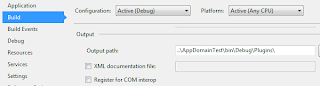
Finally, create a class library project called AppDomainTestRunner and set a reference to it in the main application. Add references to System.ComponentModel.Composition, System.ComponentModel.Composition.Registration, and System.Reflection.Context to add access to the necessary MEF components used in the rest of the example. And lastly, add a reference to AppDomainTestInterfaces.
Now we can get to the meat of this project.
In the AppDomainTestRunnerlibrary project, delete the Class1file and add a Runnerclass. This is the class that will deal with the MEF imports and exports, and we will see that the entire class runs in a separate AppDomain.
1 |
using System; |
Next, set up the MEF library code as shown below. This just shows that we actually are running in the DLLs. I created two of the exact same libraries, just naming the second AppDomainTestLib2.
1 |
using System; |
Note the use of MarshalByRefObject, this will, in essence, mark this class as Serializable and enables access to objects across AppDomain boundaries, thereby gaining necessary access to methods and properties in the class residing in the hosted AppDomain.
Finally, set up the Main() method as follows. What we see here is the use of an AppDomainSetup object to define our AppDomain configuration. This establishes the shadow copying of the DLLs and where to shadow copy to. The CachePath parameter is optional, and only shown here as proof of what is happening. The parameter ShadowCopyFiles is a string parameter and accepts "true" or "false". The ShadowCopyDirectories parameter establishes which directory to shadow copy from.
1 51 52 53 54 |
using System; |
About shadow copying: ShadowCopyFiles will take a copy of the DLLs that are actually used in the AppDomain and put them in a special folder then reference them from there. This allows the DLL in the Plugins (or any other configured folder) to be deleted or replaced during runtime. The original DLL will remain in the folder until either the next startup of the application or, in the example we will see, the DirectoryCatalog is refreshed and the CompositionContainer is recomposed and re-exported.
Now, when you run the application, you see the MEF DLLs run and within "Host_AppDomain".
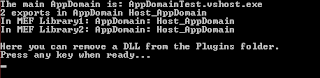
At this point, you can go into the Plugins folder and delete a DLL then press any key in the console window to see what happens when runner.Recompose() is called. We then get proof that the recompose released our DLL, but only because of the ShadowCopyFiles parameter.
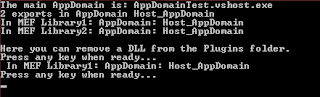
Now, open another instance of Visual Studio and create a class library called AppDomainTestLib3. Add the same references as before and don't set the output directory, we'll want to copy that in by hand. Set up its Import class code just the same as the previous AppDomainTestLib classes. Go ahead and compile it.
Next, run the application in the previous Visual Studio instance and stop at the first Console.ReadKey(). Delete a DLL from the Plugins folder and copy the new one in place. Press any key to continue...
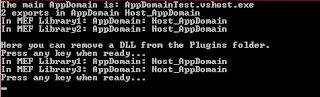
Pretty cool, eh?
Finally, to actually replace a DLL, you must delete the previous DLL prior to implementing the new one. We can demonstrate the manual way of doing this by inserting the following code into Program.
1 |
// After removing a DLL, we can now recompose the MEF parts and see that the removed DLL is no longer accessed. |
Leave the current AppDomainTestLib3 in the Plugins folder and run the application. Now, follow the prompts and when you get to "Here we will begin to replace Lib3 with an updated version.", make an observable change to the AppDomainTestLib3 and compile it. After completing the deletion of the old DLL, press any key to recompose the DLLs. Now, when you get the next prompt, drop the new DLL into the Plugins folder. Hit any key as usual. You should now see the response from your changed DLL.
The reason for the double runner.Recompose()calls is that the Exports signature for the DLL matches the previous version and MEF doesn't see a change since it doesn't look at FileInfo for differences. This then tells the AppDomain that the DLL hasn't changed either and the ShadowCopyFiles doesn't kick in to make that change. The simple work around is to delete the original, recompose, put the new one in place, and recompose one more time. The only disadvantage I can see in this is the performance of the application will drop momentarily during the recompose.
I've added a Github repository with the source. I also included in that source the ability to pass data between AppDomains. The source can be downloaded from http://github.com/johnmbaughman/MEFInAnAppDomain.
MEF and AppDomain z的更多相关文章
- MEF学习小结 z
1.什么是MEF. MEF,全称是Managed Extensibility Framework.它是.NET Framework4.0的一个类库,其主要目的是为了创建可扩展的应用程序.按照官方说法就 ...
- AppDomain卸载与代理
AppDomain卸载与代理 涉及内容: 反射与MEF解决方案 AppDomain卸载与代理 WinForm.WcfRestService示 插件系统的基本目的是实现宿主与组件的隔离,核心是作为接驳约 ...
- 动态加载与插件系统的初步实现(一):反射与MEF解决方案
涉及内容: 反射与MEF解决方案 AppDomain卸载与代理 WinForm.WcfRestService示 PRRT1: 反射实现 插件系统的基本目的是实现宿主与组件的隔离,核心是作为接驳约定的接 ...
- 【Python】使用torrentParser1.03对多文件torrent的分析结果
Your environment has been set up for using Node.js 8.5.0 (x64) and npm. C:\Users\horn1>cd C:\User ...
- CLR via C# 读书笔记 6-2 不同AppDomain之间的通信 z
跨AppDomain通信有两种方式 1.Marshal By reference : 传递引用 2.Marshal By Value : 把需要传递的对象 通过序列化反序列化的方式传递过去(值拷贝) ...
- C#进阶系列——MEF实现设计上的“松耦合”(终结篇:面向接口编程)
序:忙碌多事的八月带着些许的倦意早已步入尾声,金秋九月承载着抗战胜利70周年的喜庆扑面而来.没来得及任何准备,似乎也不需要任何准备,因为生活不需要太多将来时.每天忙着上班.加班.白加班,忘了去愤,忘了 ...
- MEF实现设计上的“松耦合”(三)
1.面向接口编程:有一定编程经验的博友应该都熟悉或者了解这种编程思想,层和层之间通过接口依赖,下层不是直接给上层提供服务,而是定义一组接口供上层调用.至于具体的业务实现,那是开发中需要做的事情,在项目 ...
- [MEF插件式开发] 一个简单的例子
偶然在博客园中了解到这种技术,顺便学习了几天. 以下是搜索到一些比较好的博文供参考: MEF核心笔记 <MEF程序设计指南>博文汇总 先上效果图 一.新建解决方案 开始新建一个解决方案Me ...
- 在.NET Core中使用MEF
(此文章同时发表在本人微信公众号"dotNET每日精华文章",欢迎右边二维码来关注.) 题记:微软的可托管扩展框架也移植到.NET Core上了. 可托管扩展框架(Managed ...
随机推荐
- 解决urbuntu桌面本客户端输入ll command not found
用桌面版的urbuntu系统,打开客户端输入ll,报错如下 于是度娘,解决方案:可以作如下修改:打开 ~/.bashrc 找到 #alias ll=’ls -l’,去掉前面的#就可以了.(关闭原来的终 ...
- 微信小程序入门与实战
1. 备注:并不是真的不需要下载,只是下载的包小于1MB,给人的感觉像是不用下载 2. 3. 理论上:同一级可以有无限个,纵向只能有五级 目前小程序分包大小有以下限制: 整个小程序所有分包大小不超过 ...
- tomcat启动不成功(点击startup.bat闪退)的解决办法
今天遇到tomcat手动启动不成功,但是再eclipse里面是可以启动成功的.我一直开始以为是端口被占用了,最后才发现是这么一回事.首先说下我的tomcat是安装版的.免安装的tomcat双击star ...
- codewar 上做练习的一些感触
废话 在[codewar][1]上做练习,每次都是尽量快速地做完,然后赶着去看排名里面clever分最高的solution,看完每次都要感叹一下人家怎么可以写得这么简洁,甚至有一次我用了一段大约七八行 ...
- Codeforces 405E Graph Cutting
Graph Cutting 不会写.. dfs的过程中把回边丢到它的祖先中去, 回溯的时候两两配对.感觉好神奇啊. #include<bits/stdc++.h> #define LL l ...
- RN Android全面屏适配
像现在市面上新出的手机,例如华为P30 pro,小米9,iPhone XS MAX,屏占比都惊人的达到90%以上,这些手机具备了以下几个特点 大,屏占比高,长宽比都不再是16:9,都达到了19.5:9 ...
- html5 利用谷歌地图显示当前位置
目前,google在国内需要FQ才能上,翻不了墙的话,只能获取到经纬度信息. *调用navigator.geolocation对象时,首先要获取用户同意. navigator.geolocation. ...
- Javascript实现一个插件
写一个插件,兼容commonjs,amd,cmd,原生js. ;(function (global, factory) { if(typeof define == 'function' &&a ...
- Linux usb 驱动程序范例
linxu_usb驱动之框架 USB骨架程序可以被看做一个最简单的USB设备驱动的实例. 首先看看USB骨架程序的usb_driver的定义 [cpp] view p ...
- BZOJ3500 : PA2008 Cliquers
设g[i]表示n=i时的答案,则OEIS上可以找到如下递推式: g[i]=g[i-1]+g[i-2]-g[i-5]-g[i-7]+... 其中符号为++--交替,第i项为f[i],f[1]=1,f[2 ...
