Spring Boot + Spring Cloud 实现权限管理系统 后端篇(七):集成 Druid 数据源
数据库连接池负责分配、管理和释放数据库连接,它允许应用程序重复使用一个现有的数据库连接,而不是再重新建立一个;释放空闲时间超过最大空闲时间的数据库连接来避免因为没有释放数据库连接而引起的数据库连接遗漏。通过数据库连接池能明显提高对数据库操作的性能。在Java应用程序开发中,常用的连接池有DBCP、C3P0、Proxool等。
Spring Boot默认提供了若干种可用的连接池,默认的数据源是:org.apache.tomcat.jdbc.pool.DataSource。而Druid是阿里系提供的一个开源连接池,除在连接池之外,Druid还提供了非常优秀的数据库监控和扩展功能。在此,根据项目实践中的应用,讲解如何实现Spring Boot与Druid连接池的集成。
Druid介绍
Druid是阿里开源的一个JDBC应用组件, 其包括三部分:
- DruidDriver: 代理Driver,能够提供基于Filter-Chain模式的插件体系。
- DruidDataSource: 高效可管理的数据库连接池。
- SQLParser: 实用的SQL语法分析
通过Druid连接池中间件, 我们可以实现:
- 可以监控数据库访问性能,Druid内置提供了一个功能强大的StatFilter插件,能够详细统计SQL的执行性能,这对于线上分析数据库访问性能有帮助。
- 替换传统的DBCP和C3P0连接池中间件。Druid提供了一个高效、功能强大、可扩展性好的数据库连接池。
- 数据库密码加密。直接把数据库密码写在配置文件中,容易导致安全问题。DruidDruiver和DruidDataSource都支持PasswordCallback。
- SQL执行日志,Druid提供了不同的LogFilter,能够支持Common-Logging、Log4j和JdkLog,你可以按需要选择相应的LogFilter,监控你应用的数据库访问情况。
- 扩展JDBC,如果你要对JDBC层有编程的需求,可以通过Druid提供的Filter-Chain机制,很方便编写JDBC层的扩展插件。
更多详细信息参考官方文档:https://github.com/alibaba/druid/wiki
添加依赖
添加 druid 相关的 maven 依赖。
<dependency>
<groupId>com.alibaba</groupId>
<artifactId>druid-spring-boot-starter</artifactId>
<version>1.1.10</version>
</dependency>
Druid Spring Boot Starter 是阿里官方提供的 Spring Boot 插件,用于帮助在Spring Boot项目中轻松集成Druid数据库连接池和监控。
更多资料参考:
Druid: https://github.com/alibaba/druid
Druid Spring Starter: https://github.com/alibaba/druid/tree/master/druid-spring-boot-starter
添加配置
把原有的数据源配置替换成 druid 数据源并配置数据源相关参数。
kitty-boot/application.yml
# Tomcat
server:
tomcat:
uri-encoding: UTF-8
max-threads: 1000
min-spare-threads: 30
port: 8088
#context-path: /kitty-admin # DataSource
spring:
datasource:
name: druidDataSource
type: com.alibaba.druid.pool.DruidDataSource
druid:
driver-class-name: com.mysql.jdbc.Driver
url: jdbc:mysql://localhost:3306/kitty?useUnicode=true&zeroDateTimeBehavior=convertToNull&autoReconnect=true&characterEncoding=utf-8
username: root
password: 123456
filters: stat,wall,log4j,config
max-active: 100
initial-size: 1
max-wait: 60000
min-idle: 1
time-between-eviction-runs-millis: 60000
min-evictable-idle-time-millis: 300000
validation-query: select 'x'
test-while-idle: true
test-on-borrow: false
test-on-return: false
pool-prepared-statements: true
max-open-prepared-statements: 50
max-pool-prepared-statement-per-connection-size: 20
参数说明:
- spring.datasource.druid.max-active 最大连接数
- spring.datasource.druid.initial-size 初始化大小
- spring.datasource.druid.min-idle 最小连接数
- spring.datasource.druid.max-wait 获取连接等待超时时间
- spring.datasource.druid.time-between-eviction-runs-millis 间隔多久才进行一次检测,检测需要关闭的空闲连接,单位是毫秒
- spring.datasource.druid.min-evictable-idle-time-millis 一个连接在池中最小生存的时间,单位是毫秒
- spring.datasource.druid.filters=config,stat,wall,log4j 配置监控统计拦截的filters,去掉后监控界面SQL无法进行统计,’wall’用于防火墙
Druid提供以下几种Filter信息:
| Filter类名 | 别名 |
|---|---|
| default | com.alibaba.druid.filter.stat.StatFilter |
| stat | com.alibaba.druid.filter.stat.StatFilter |
| mergeStat | com.alibaba.druid.filter.stat.MergeStatFilter |
| encoding | com.alibaba.druid.filter.encoding.EncodingConvertFilter |
| log4j | com.alibaba.druid.filter.logging.Log4jFilter |
| log4j2 | com.alibaba.druid.filter.logging.Log4j2Filter |
| slf4j | com.alibaba.druid.filter.logging.Slf4jLogFilter |
| commonlogging | com.alibaba.druid.filter.logging.CommonsLogFilter |
| wall | com.alibaba.druid.wall.WallFilter |
自定义配置属性
如果需要通过定制的配置文件对druid进行自定义属性配置,添加配置类如下:
package com.louis.kitty.boot.config; import org.springframework.boot.context.properties.ConfigurationProperties; @ConfigurationProperties(prefix = "spring.datasource.druid")
public class DruidDataSourceProperties { // jdbc
private String driverClassName;
private String url;
private String username;
private String password;
// jdbc connection pool
private int initialSize;
private int minIdle;
private int maxActive = 100;
private long maxWait;
private long timeBetweenEvictionRunsMillis;
private long minEvictableIdleTimeMillis;
private String validationQuery;
private boolean testWhileIdle;
private boolean testOnBorrow;
private boolean testOnReturn;
private boolean poolPreparedStatements;
private int maxPoolPreparedStatementPerConnectionSize;
// filter
private String filters; public int getInitialSize() {
return initialSize;
} public void setInitialSize(int initialSize) {
this.initialSize = initialSize;
} public int getMinIdle() {
return minIdle;
} public void setMinIdle(int minIdle) {
this.minIdle = minIdle;
} public int getMaxActive() {
return maxActive;
} public void setMaxActive(int maxActive) {
this.maxActive = maxActive;
} public long getMaxWait() {
return maxWait;
} public void setMaxWait(long maxWait) {
this.maxWait = maxWait;
} public long getTimeBetweenEvictionRunsMillis() {
return timeBetweenEvictionRunsMillis;
} public void setTimeBetweenEvictionRunsMillis(long timeBetweenEvictionRunsMillis) {
this.timeBetweenEvictionRunsMillis = timeBetweenEvictionRunsMillis;
} public long getMinEvictableIdleTimeMillis() {
return minEvictableIdleTimeMillis;
} public void setMinEvictableIdleTimeMillis(long minEvictableIdleTimeMillis) {
this.minEvictableIdleTimeMillis = minEvictableIdleTimeMillis;
} public String getValidationQuery() {
return validationQuery;
} public void setValidationQuery(String validationQuery) {
this.validationQuery = validationQuery;
} public boolean isTestWhileIdle() {
return testWhileIdle;
} public void setTestWhileIdle(boolean testWhileIdle) {
this.testWhileIdle = testWhileIdle;
} public boolean isTestOnBorrow() {
return testOnBorrow;
} public void setTestOnBorrow(boolean testOnBorrow) {
this.testOnBorrow = testOnBorrow;
} public boolean isTestOnReturn() {
return testOnReturn;
} public void setTestOnReturn(boolean testOnReturn) {
this.testOnReturn = testOnReturn;
} public boolean isPoolPreparedStatements() {
return poolPreparedStatements;
} public void setPoolPreparedStatements(boolean poolPreparedStatements) {
this.poolPreparedStatements = poolPreparedStatements;
} public int getMaxPoolPreparedStatementPerConnectionSize() {
return maxPoolPreparedStatementPerConnectionSize;
} public void setMaxPoolPreparedStatementPerConnectionSize(int maxPoolPreparedStatementPerConnectionSize) {
this.maxPoolPreparedStatementPerConnectionSize = maxPoolPreparedStatementPerConnectionSize;
} public String getFilters() {
return filters;
} public void setFilters(String filters) {
this.filters = filters;
} public String getDriverClassName() {
return driverClassName;
} public void setDriverClassName(String driverClassName) {
this.driverClassName = driverClassName;
} public String getUrl() {
return url;
} public void setUrl(String url) {
this.url = url;
} public String getUsername() {
return username;
} public void setUsername(String username) {
this.username = username;
} public String getPassword() {
return password;
} public void setPassword(String password) {
this.password = password;
} }
Druid Spring Starter 简化了很多配置,如果默认配置满足不了你的需求,可以自定义配置。更多配置参考:
Druid Spring Starter: https://github.com/alibaba/druid/tree/master/druid-spring-boot-starter
配置Servlet和Filter
package com.louis.kitty.boot.config; import java.sql.SQLException; import javax.servlet.Filter;
import javax.servlet.Servlet;
import javax.sql.DataSource; import org.springframework.beans.factory.annotation.Autowired;
import org.springframework.boot.autoconfigure.condition.ConditionalOnMissingBean;
import org.springframework.boot.context.properties.EnableConfigurationProperties;
import org.springframework.boot.web.servlet.FilterRegistrationBean;
import org.springframework.boot.web.servlet.ServletRegistrationBean;
import org.springframework.context.annotation.Bean;
import org.springframework.context.annotation.Configuration; import com.alibaba.druid.pool.DruidDataSource;
import com.alibaba.druid.support.http.StatViewServlet;
import com.alibaba.druid.support.http.WebStatFilter; @Configuration
@EnableConfigurationProperties({DruidDataSourceProperties.class})
public class DruidConfig {
@Autowired
private DruidDataSourceProperties properties; @Bean
@ConditionalOnMissingBean
public DataSource druidDataSource() {
DruidDataSource druidDataSource = new DruidDataSource();
druidDataSource.setDriverClassName(properties.getDriverClassName());
druidDataSource.setUrl(properties.getUrl());
druidDataSource.setUsername(properties.getUsername());
druidDataSource.setPassword(properties.getPassword());
druidDataSource.setInitialSize(properties.getInitialSize());
druidDataSource.setMinIdle(properties.getMinIdle());
druidDataSource.setMaxActive(properties.getMaxActive());
druidDataSource.setMaxWait(properties.getMaxWait());
druidDataSource.setTimeBetweenEvictionRunsMillis(properties.getTimeBetweenEvictionRunsMillis());
druidDataSource.setMinEvictableIdleTimeMillis(properties.getMinEvictableIdleTimeMillis());
druidDataSource.setValidationQuery(properties.getValidationQuery());
druidDataSource.setTestWhileIdle(properties.isTestWhileIdle());
druidDataSource.setTestOnBorrow(properties.isTestOnBorrow());
druidDataSource.setTestOnReturn(properties.isTestOnReturn());
druidDataSource.setPoolPreparedStatements(properties.isPoolPreparedStatements());
druidDataSource.setMaxPoolPreparedStatementPerConnectionSize(properties.getMaxPoolPreparedStatementPerConnectionSize()); try {
druidDataSource.setFilters(properties.getFilters());
druidDataSource.init();
} catch (SQLException e) {
e.printStackTrace();
} return druidDataSource;
} /**
* 注册Servlet信息, 配置监控视图
*
* @return
*/
@Bean
@ConditionalOnMissingBean
public ServletRegistrationBean<Servlet> druidServlet() {
ServletRegistrationBean<Servlet> servletRegistrationBean = new ServletRegistrationBean<Servlet>(new StatViewServlet(), "/druid/*"); //白名单:
servletRegistrationBean.addInitParameter("allow","192.168.1.195");
//IP黑名单 (存在共同时,deny优先于allow) : 如果满足deny的话提示:Sorry, you are not permitted to view this page.
servletRegistrationBean.addInitParameter("deny","192.168.1.119");
//登录查看信息的账号密码, 用于登录Druid监控后台
servletRegistrationBean.addInitParameter("loginUsername", "admin");
servletRegistrationBean.addInitParameter("loginPassword", "admin");
//是否能够重置数据.
servletRegistrationBean.addInitParameter("resetEnable", "true");
return servletRegistrationBean; } /**
* 注册Filter信息, 监控拦截器
*
* @return
*/
@Bean
@ConditionalOnMissingBean
public FilterRegistrationBean<Filter> filterRegistrationBean() {
FilterRegistrationBean<Filter> filterRegistrationBean = new FilterRegistrationBean<Filter>();
filterRegistrationBean.setFilter(new WebStatFilter());
filterRegistrationBean.addUrlPatterns("/*");
filterRegistrationBean.addInitParameter("exclusions", "*.js,*.gif,*.jpg,*.png,*.css,*.ico,/druid/*");
return filterRegistrationBean;
}
}
说明:
- @EnableConfigurationProperties({DruidDataSourceProperties.class}) 用于导入上一步Druid的配置信息
- public ServletRegistrationBean druidServlet() 相当于Web Servlet配置
- public FilterRegistrationBean filterRegistrationBean() 相当于Web Filter配置
如果不使用上述的Servlet和Filter配置, 也可以通过下述监控器配置实现:
配置监控拦截器(相当于FilterRegistrationBean)
package com.louis.kitty.boot.config; import javax.servlet.annotation.WebFilter;
import javax.servlet.annotation.WebInitParam; import com.alibaba.druid.support.http.WebStatFilter; /**
* 配置监控拦截器, druid监控拦截器
*/
@WebFilter(filterName="druidWebStatFilter",
urlPatterns="/*",
initParams={
@WebInitParam(name="exclusions",value="*.js,*.gif,*.jpg,*.bmp,*.png,*.css,*.ico,/druid/*"), // 忽略资源
})
public class DruidStatFilter extends WebStatFilter { }
配置Druid监控视图(相当于ServletRegistrationBean)
package com.louis.kitty.boot.config; import javax.servlet.annotation.WebInitParam;
import javax.servlet.annotation.WebServlet; import com.alibaba.druid.support.http.StatViewServlet; /**
* druid监控视图配置
*/
@WebServlet(urlPatterns = "/druid/*", initParams={
@WebInitParam(name="allow",value="192.168.6.195"), // IP白名单 (没有配置或者为空,则允许所有访问)
@WebInitParam(name="deny",value="192.168.6.73"), // IP黑名单 (存在共同时,deny优先于allow)
@WebInitParam(name="loginUsername",value="admin"), // 用户名
@WebInitParam(name="loginPassword",value="admin"), // 密码
@WebInitParam(name="resetEnable",value="true") // 禁用HTML页面上的“Reset All”功能
})
public class DruidStatViewServlet extends StatViewServlet {
private static final long serialVersionUID = 7359758657306626394L;
}
启动问题
启动应用,发现出错了,错误内容大致如下,提示 log4j 相关的类查找不到,然后查看依赖,发现确实没有 log4j 的依赖,有些奇怪,尝试了一下,也没发现其他办法,手动加一下吧。
org.springframework.beans.factory.UnsatisfiedDependencyException: Error creating bean with name 'mybatisConfig': Unsatisfied dependency expressed through field 'dataSource'; nested exception is org.springframework.beans.factory.BeanCreationException: Error creating bean with name 'druidDataSource' defined in class path resource [com/louis/kitty/boot/config/DruidConfig.class]: Bean instantiation via factory method failed; nested exception is org.springframework.beans.BeanInstantiationException: Failed to instantiate [javax.sql.DataSource]: Factory method 'druidDataSource' threw exception; nested exception is java.lang.NoClassDefFoundError: org/apache/log4j/Priority
at org.springframework.beans.factory.annotation.AutowiredAnnotationBeanPostProcessor$AutowiredFieldElement.inject(AutowiredAnnotationBeanPostProcessor.java:586) ~[spring-beans-5.0.8.RELEASE.jar:5.0.8.RELEASE]
at org.springframework.beans.factory.annotation.InjectionMetadata.inject(InjectionMetadata.java:91) ~[spring-beans-5.0.8.RELEASE.jar:5.0.8.RELEASE]
at org.springframework.beans.factory.annotation.AutowiredAnnotationBeanPostProcessor.postProcessPropertyValues(AutowiredAnnotationBeanPostProcessor.java:372) ~[spring-beans-5.0.8.RELEASE.jar:5.0.8.RELEASE]
at org.springframework.beans.factory.support.AbstractAutowireCapableBeanFactory.populateBean(AbstractAutowireCapableBeanFactory.java:1341) ~[spring-beans-5.0.8.RELEASE.jar:5.0.8.RELEASE]
at org.springframework.beans.factory.support.AbstractAutowireCapableBeanFactory.doCreateBean(AbstractAutowireCapableBeanFactory.java:572) ~[spring-beans-5.0.8.RELEASE.jar:5.0.8.RELEASE]
at org.springframework.beans.factory.support.AbstractAutowireCapableBeanFactory.createBean(AbstractAutowireCapableBeanFactory.java:495) ~[spring-beans-5.0.8.RELEASE.jar:5.0.8.RELEASE]
at org.springframework.beans.factory.support.AbstractBeanFactory.lambda$doGetBean$0(AbstractBeanFactory.java:317) ~[spring-beans-5.0.8.RELEASE.jar:5.0.8.RELEASE]
at org.springframework.beans.factory.support.DefaultSingletonBeanRegistry.getSingleton(DefaultSingletonBeanRegistry.java:222) ~[spring-beans-5.0.8.RELEASE.jar:5.0.8.RELEASE]
at org.springframework.beans.factory.support.AbstractBeanFactory.doGetBean(AbstractBeanFactory.java:315) ~[spring-beans-5.0.8.RELEASE.jar:5.0.8.RELEASE]
at org.springframework.beans.factory.support.AbstractBeanFactory.getBean(AbstractBeanFactory.java:199) ~[spring-beans-5.0.8.RELEASE.jar:5.0.8.RELEASE]
at org.springframework.beans.factory.support.DefaultListableBeanFactory.preInstantiateSingletons(DefaultListableBeanFactory.java:759) ~[spring-beans-5.0.8.RELEASE.jar:5.0.8.RELEASE]
at org.springframework.context.support.AbstractApplicationContext.finishBeanFactoryInitialization(AbstractApplicationContext.java:869) ~[spring-context-5.0.8.RELEASE.jar:5.0.8.RELEASE]
at org.springframework.context.support.AbstractApplicationContext.refresh(AbstractApplicationContext.java:550) ~[spring-context-5.0.8.RELEASE.jar:5.0.8.RELEASE]
at org.springframework.boot.web.servlet.context.ServletWebServerApplicationContext.refresh(ServletWebServerApplicationContext.java:140) ~[spring-boot-2.0.4.RELEASE.jar:2.0.4.RELEASE]
at org.springframework.boot.SpringApplication.refresh(SpringApplication.java:762) [spring-boot-2.0.4.RELEASE.jar:2.0.4.RELEASE]
at org.springframework.boot.SpringApplication.refreshContext(SpringApplication.java:398) [spring-boot-2.0.4.RELEASE.jar:2.0.4.RELEASE]
at org.springframework.boot.SpringApplication.run(SpringApplication.java:330) [spring-boot-2.0.4.RELEASE.jar:2.0.4.RELEASE]
at org.springframework.boot.SpringApplication.run(SpringApplication.java:1258) [spring-boot-2.0.4.RELEASE.jar:2.0.4.RELEASE]
at org.springframework.boot.SpringApplication.run(SpringApplication.java:1246) [spring-boot-2.0.4.RELEASE.jar:2.0.4.RELEASE]
at com.louis.kitty.boot.KittyApplication.main(KittyApplication.java:10) [classes/:na]
...
Caused by: java.lang.ClassNotFoundException: org.apache.log4j.Priority
at java.net.URLClassLoader.findClass(URLClassLoader.java:381) ~[na:1.8.0_131]
at java.lang.ClassLoader.loadClass(ClassLoader.java:424) ~[na:1.8.0_131]
at sun.misc.Launcher$AppClassLoader.loadClass(Launcher.java:335) ~[na:1.8.0_131]
at java.lang.ClassLoader.loadClass(ClassLoader.java:357) ~[na:1.8.0_131]
... 49 common frames omitted
添加 log4j 依赖
在 kitty-boot/pom.xml 添加 log4j 依赖,最新版本是 1.2.17。
<!-- log4j -->
<dependency>
<groupId>log4j</groupId>
<artifactId>log4j</artifactId>
<version>1.2.17</version>
</dependency>
添加 log4j 配置
在 kitty-boot/resources 目录下,新建一个 log4j.properties 参数配置文件,并键入如下内容:
### set log levels ###
log4j.rootLogger = INFO,DEBUG, console, infoFile, errorFile ,debugfile,mail
LocationInfo=true log4j.appender.console = org.apache.log4j.ConsoleAppender
log4j.appender.console.Target = System.out
log4j.appender.console.layout = org.apache.log4j.PatternLayout log4j.appender.console.layout.ConversionPattern =[%d{yyyy-MM-dd HH:mm:ss,SSS}]-[%p]:%m %x %n log4j.appender.infoFile = org.apache.log4j.DailyRollingFileAppender
log4j.appender.infoFile.Threshold = INFO
log4j.appender.infoFile.File = D:/logs/log
log4j.appender.infoFile.DatePattern = '.'yyyy-MM-dd'.log'
log4j.appender.infoFile.Append=true
log4j.appender.infoFile.layout = org.apache.log4j.PatternLayout
log4j.appender.infoFile.layout.ConversionPattern =[%d{yyyy-MM-dd HH:mm:ss,SSS}]-[%p]:%m %x %n log4j.appender.errorFile = org.apache.log4j.DailyRollingFileAppender
log4j.appender.errorFile.Threshold = ERROR
log4j.appender.errorFile.File = D:/logs/error
log4j.appender.errorFile.DatePattern = '.'yyyy-MM-dd'.log'
log4j.appender.errorFile.Append=true
log4j.appender.errorFile.layout = org.apache.log4j.PatternLayout
log4j.appender.errorFile.layout.ConversionPattern =[%d{yyyy-MM-dd HH:mm:ss,SSS}]-[%p]:%m %x %n #log4j.appender.debugfile = org.apache.log4j.DailyRollingFileAppender
#log4j.appender.debugfile.Threshold = DEBUG
#log4j.appender.debugfile.File = D:/logs/debug
#log4j.appender.debugfile.DatePattern = '.'yyyy-MM-dd'.log'
#log4j.appender.debugfile.Append=true
#log4j.appender.debugfile.layout = org.apache.log4j.PatternLayout
#log4j.appender.debugfile.layout.ConversionPattern =[%d{yyyy-MM-dd HH:mm:ss,SSS}]-[%p]:%m %x %n
配置完成后,重新编译启动,发现已经可以启动了。按理说,Spring Boot 已经集成了 log4j, 这个问题出现的有点奇怪,有知道答案的朋友,欢迎赐教,感激不尽。
查看监控
登录界面
启动应用,访问: http://localhost:8088/druid/login.html, 进入Druid监控后台页面。
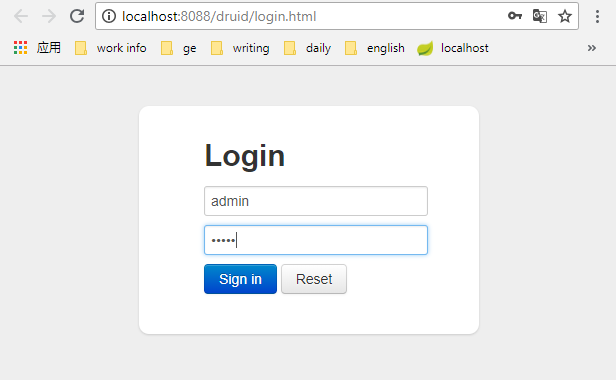
登录首页
首页信息。

数据源
显示连接数据源的相关信息。

SQL监控
分别访问下面两个接口之后,SQL监控的记录结果。
http://localhost:8088/user/findByUserId?userId=1
http://localhost:8088/user/findAll

URI监控
分别访问下面两个接口之后,URI监控的记录结果。
http://localhost:8088/user/findByUserId?userId=1
http://localhost:8088/user/findAll

参考资料
https://github.com/alibaba/druid/wiki
https://blog.csdn.net/garyond/article/details/80189939
https://github.com/alibaba/druid/tree/master/druid-spring-boot-starter
源码下载
后端:https://gitee.com/liuge1988/kitty
前端:https://gitee.com/liuge1988/kitty-ui.git
作者:朝雨忆轻尘
出处:https://www.cnblogs.com/xifengxiaoma/
版权所有,欢迎转载,转载请注明原文作者及出处。
Spring Boot + Spring Cloud 实现权限管理系统 后端篇(七):集成 Druid 数据源的更多相关文章
- Spring Boot + Spring Cloud 实现权限管理系统 后端篇(一):Kitty 系统介绍
在线演示 演示地址:http://139.196.87.48:9002/kitty 用户名:admin 密码:admin 温馨提示: 有在演示环境删除数据的童鞋们,如果可以的话,麻烦动动小指,右键头像 ...
- Spring Boot + Spring Cloud 实现权限管理系统 后端篇(二十五):Spring Security 版本
在线演示 演示地址:http://139.196.87.48:9002/kitty 用户名:admin 密码:admin 技术背景 到目前为止,我们使用的权限认证框架是 Shiro,虽然 Shiro ...
- Spring Boot + Spring Cloud 实现权限管理系统 后端篇(二十三):配置中心(Config、Bus)
在线演示 演示地址:http://139.196.87.48:9002/kitty 用户名:admin 密码:admin 技术背景 如今微服务架构盛行,在分布式系统中,项目日益庞大,子项目日益增多,每 ...
- Spring Boot + Spring Cloud 实现权限管理系统 后端篇(二十):服务熔断(Hystrix、Turbine)
在线演示 演示地址:http://139.196.87.48:9002/kitty 用户名:admin 密码:admin 雪崩效应 在微服务架构中,由于服务众多,通常会涉及多个服务层级的调用,而一旦基 ...
- Spring Boot + Spring Cloud 实现权限管理系统 后端篇(十九):服务消费(Ribbon、Feign)
技术背景 上一篇教程中,我们利用Consul注册中心,实现了服务的注册和发现功能,这一篇我们来聊聊服务的调用.单体应用中,代码可以直接依赖,在代码中直接调用即可,但在微服务架构是分布式架构,服务都运行 ...
- Spring Boot + Spring Cloud 实现权限管理系统 后端篇(十八):注册中心(Spring Cloud Consul)
什么是 Consul Consul 是 HashiCorp 公司推出的开源工具,用于实现分布式系统的服务发现与配置.与其它分布式服务注册与发现的方案,Consul 的方案更“一站式”,内置了服务注册与 ...
- Spring Boot + Spring Cloud 实现权限管理系统 后端篇(十六):容器部署项目
容器部署项目 这一章我们引入docker,采用docker容器的方式部署我们的项目. 首先需要有一个linux环境,并且安装 java 和 maven 以及 docker 环境,这个教程多如牛毛,不再 ...
- Spring Boot + Spring Cloud 实现权限管理系统 后端篇(十五):系统服务监控
系统服务监控 新建监控工程 新建Spring Boot项目,取名 kitty-monitor,结构如下. 添加项目依赖 添加 spring boot admin 的相关依赖. pom.xml < ...
- Spring Boot + Spring Cloud 实现权限管理系统 后端篇(十四):项目打包部署
项目打包部署 安装MySQL镜像 注意:如果使用docker镜像安装MySQL,也需要在前端部署主机安装MySQL,因为备份还原功能是使用MySQL的本地命令进行操作的. 下载镜像 执行以下命令,拉取 ...
- Spring Boot + Spring Cloud 实现权限管理系统 后端篇(十三):系统备份还原
系统备份还原 在很多时候,我们需要系统数据进行备份还原.我们这里就使用MySql的备份还原命令实现系统备份还原的功能. 新建工程 新建一个maven项目,并添加相关依赖,可以用Spring boot脚 ...
随机推荐
- 笔记:认识 head 标签 待 更新中……
文档的头部描述了文档的各种属性和信息,包括文档的标题等.绝大多数文档头部包含的数据都不会真正作为内容显示给读者. 下面这些标签可用在 head 部分: <head> <title&g ...
- 在Echarts 柱形图的单击事件中写入自定义的参数
标签: 逻辑:(点击柱形图的某个实例(注意:三个柱子表示的是一个实例)) 参考链接:http://echarts.baidu.com/doc/example/event.html { name: ‘c ...
- jQuery插件初级练习3
<!DOCTYPE html><html> <head> <meta charset="UTF-8"> <title>& ...
- LigerUi中为Grid表加上序号,并调整适当宽度!(实例)
LigerUi中为Grid表加上序号,并调整适当宽度!(实例) dataAction: 'server', pageSize: 20, toolbar: {}, url: 'ndl ...
- 计算日期差(Python实现)
class Solution: def Days(self,year,month,day): if (year%4==0 and year%100!=0) or year%400==0: monthl ...
- Android-WebView加载网页(new WebView(this)方式)
之前的博客,都是 findViewById(R.id.webview);,来得到WebView, 此博客使用 new WebView(this)方式; AndroidManifest.xml中配置网络 ...
- Android-Java-同步方法-synchronized
1.方法具有封装性: /** * 1.方法具有封装性: */ public void addMoney(double moneyAsset) { this.moneyAsset += moneyAss ...
- spark-mllib 密集向量和稀疏向量
spark-mllib 密集向量和稀疏向量 MLlib支持局部向量和矩阵存储在单台服务器,也支持存储于一个或者多个rdd的分布式矩阵 . 局部向量和局部矩阵是用作公共接口的最简单的数据模型. 基本的线 ...
- 添加vscode自定义代码块
以vue为例 一.打开vscode>文件>首选项>用户代码片段>vue.json二.编写代码块 其中一行一句:$1是占位符,就是你可以输入的地方."http get& ...
- 迁移桌面程序到MS Store(7)——APPX + Service
本篇我们以一个Sample工程,来说明如何把一个常见结构的desktop application,转制成APPX并在MS Store提供下载. 之前的篇章中,我们已经介绍了一些内容,包括如何通过Vis ...
