spring 配置文件 获取变量(PropertyPlaceholderConfigurer)
转自:https://hbiao68.iteye.com/blog/2031006
1.Spring的框架中,org.springframework.beans.factory.config.PropertyPlaceholderConfigurer类可以将.properties(key/value形式)文件中一些动态设定的值(value),在XML中替换为占位该键($key$)的值,.properties文件可以根据客户需求,自定义一些相关的参数,这样的设计可提供程序的灵活性。
2.在Spring中,使用PropertyPlaceholderConfigurer可以在XML配置文件中加入外部属性文件,当然也可以指定外部文件的编码,如:
- <bean id="propertyConfigurerForAnalysis" class="org.springframework.beans.factory.config.PropertyPlaceholderConfigurer">
- <property name="location">
- <value>classpath:/spring/include/dbQuery.properties</value>
- </property>
- <property name="fileEncoding">
- <value>UTF-8</value>
- </property>
- </bean>
其中classpath是引用src目录下的文件写法,当存在多个Properties文件时,配置就需使用locations了:
- <bean id="propertyConfigurer" class="org.springframework.beans.factory.config.PropertyPlaceholderConfigurer">
- <property name="locations">
- <list>
- <value>classpath:/spring/include/jdbc-parms.properties</value>
- <value>classpath:/spring/include/base-config.properties</value>
- <value>classpath*:config/jdbc.properties</value>
- </list>
- </property>
- </bean>
- <bean id="propertyConfigurer" class="org.springframework.beans.factory.config.PropertyPlaceholderConfigurer">
- <property name="location">
- <value>classpath:hb.properties</value>
- <value>/WEB-INF/config/project/project.properties</value>
- </property>
- </bean>
接下来我们要使用多个PropertyPlaceholderConfigurer来分散配置,达到整合多工程下的多个分散的Properties文件,其配置如下
- <bean id="propertyConfigurerForProject2" class="org.springframework.beans.factory.config.PropertyPlaceholderConfigurer">
- <property name="order" value="2" />
- <property name="ignoreUnresolvablePlaceholders" value="true" />
- <property name="locations">
- <list>
- <value>classpath:/spring/include/jdbc-parms.properties</value>
- <value>classpath:/spring/include/base-config.properties</value>
- </list>
- </property>
- </bean>
其中order属性代表其加载顺序,而ignoreUnresolvablePlaceholders为是否忽略不可解析的Placeholder,如配置了多个PropertyPlaceholderConfigurer,则需设置为true
3.譬如,jdbc.properties的内容为:
- jdbc.driverClassName=com.mysql.jdbc.Driver
- jdbc.url=jdbc:mysql://localhost/mysqldb?useUnicode=true&characterEncoding=UTF-8&zeroDateTimeBehavior=round;
- jdbc.username=root
- jdbc.password=123456
备注:一定要在properties文件中&写为&因为在xml文件中不识别&,必须是&
4.那么在spring配置文件中,我们就可以这样写:
- <bean id="propertyConfigurer" class="org.springframework.beans.factory.config.PropertyPlaceholderConfigurer">
- <property name="locations">
- <list>
- <value>classpath: conf/sqlmap/jdbc.properties </value>
- </list>
- </property>
- </bean>
- <bean id="dataSource" class="org.apache.commons.dbcp.BasicDataSource" destroy-method="close">
- <property name="driverClassName" value="${jdbc.driverClassName}" />
- <property name="url" value="${jdbc.url}" />
- <property name="username" value="${jdbc.username}" />
- <property name="password" value="${jdbc.password}" />
- </bean>
这样,一个简单的数据源就设置完毕了。可以看出:PropertyPlaceholderConfigurer起的作用就是将占位符指向的数据库配置信息放在bean中定义的工具。
查看源代码,可以发现,locations属性定义在PropertyPlaceholderConfigurer的祖父类PropertiesLoaderSupport中,而location只有setter方法。类似于这样的配置,在spring的源程序中很常见的。
PropertyPlaceholderConfigurer如果在指定的Properties文件中找不到你想使用的属性,它还会在Java的System类属性中查找。
我们可以通过System.setProperty(key, value)或者java中通过-Dnamevalue来给Spring配置文件传递参数。
我们还可以使用注解的方式实现,如:<context:property-placeholder location="classpath:jdbc.properties" />,效果跟PropertyPlaceholderConfigurer是一样的。
原理分析
PropertyPlaceholderConfigurer类是如何做到xml配置的bean的配置熟悉的运行时替换的呢?这个离不开Spring框架提供的许多扩展点。这个类依赖的扩展点就是BeanFactoryPostProcessors见下面的类继承图:
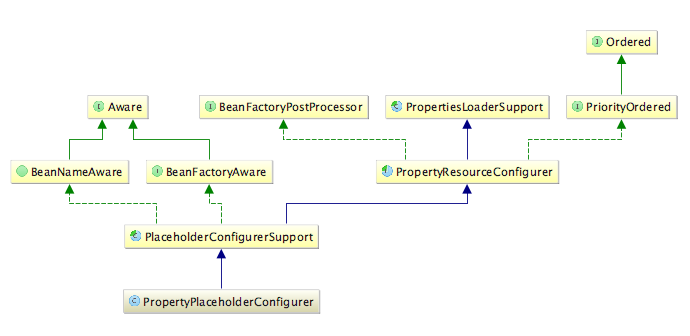
BeanFactoryPostProcessors类有一个方法,提供了在Bean创建前对Bean的Definition进行处理的钩子机制。
//在Bean初始化前被调用(例如在InitializingBean的afterPropertiesSet前)
void postProcessBeanFactory(ConfigurableListableBeanFactory beanFactory) throws BeansException;
从上面的继承图我们知道PropertyPlaceholderConfigurer继承自类PropertyResourceConfigurer, 而该类实现了接口BeanFactoryPostProcessors
public abstract class PropertyResourceConfigurer extends PropertiesLoaderSupport
implements BeanFactoryPostProcessor, PriorityOrdered {
@Override
public void postProcessBeanFactory(ConfigurableListableBeanFactory beanFactory) throws BeansException {
try {
Properties mergedProps = mergeProperties(); // Convert the merged properties, if necessary.
convertProperties(mergedProps); // Let the subclass process the properties.
processProperties(beanFactory, mergedProps);
}
catch (IOException ex) {
throw new BeanInitializationException("Could not load properties", ex);
}
}
protected abstract void processProperties(ConfigurableListableBeanFactory beanFactory, Properties props)
throws BeansException;
}
我们的主角PropertyPlaceholderConfigurer实现了父类中的方法processProperties, 在该类中对xml配置文件中的展位符进行替换处理
/**
* Visit each bean definition in the given bean factory and attempt to replace ${...} property
* placeholders with values from the given properties.
*/
@Override
protected void processProperties(ConfigurableListableBeanFactory beanFactoryToProcess, Properties props)
throws BeansException { StringValueResolver valueResolver = new PlaceholderResolvingStringValueResolver(props);
doProcessProperties(beanFactoryToProcess, valueResolver);
} protected void doProcessProperties(ConfigurableListableBeanFactory beanFactoryToProcess,
StringValueResolver valueResolver) { BeanDefinitionVisitor visitor = new BeanDefinitionVisitor(valueResolver); String[] beanNames = beanFactoryToProcess.getBeanDefinitionNames();
for (String curName : beanNames) {
// Check that we're not parsing our own bean definition,
// to avoid failing on unresolvable placeholders in properties file locations.
if (!(curName.equals(this.beanName) && beanFactoryToProcess.equals(this.beanFactory))) {
BeanDefinition bd = beanFactoryToProcess.getBeanDefinition(curName);
try {
visitor.visitBeanDefinition(bd);
}
catch (Exception ex) {
throw new BeanDefinitionStoreException(bd.getResourceDescription(), curName, ex.getMessage(), ex);
}
}
} // New in Spring 2.5: resolve placeholders in alias target names and aliases as well.
beanFactoryToProcess.resolveAliases(valueResolver); // New in Spring 3.0: resolve placeholders in embedded values such as annotation attributes.
beanFactoryToProcess.addEmbeddedValueResolver(valueResolver);
}
这样就解开了Spring中xml配置文件中占位符的替换魔法功能。
现在想一下,如果我们的配置文件中对某些属性进行了加密,这时再使用 PropertyPlaceholderConfigurer 读取配置文件我们想要加密前的内容该怎么办?
答案就是重写 PropertyPlaceholderConfigurer。除了数据库的配置信息我们放在配置文件,然后可以通过 druid 进行加解密。但是配置的邮箱信息呢?
这时重写它就显得很有必要。PropertyPlaceholderConfigurer起的作用就是将占位符指向的数据库配置信息放在bean中定义的工具。
下面来看一个通过 PropertyPlaceholderConfigurer读取加解密配置文件的案例:
package com.xttblog.plugin;
import com.zheng.common.util.AESUtil;
import org.springframework.beans.factory.config.PropertyPlaceholderConfigurer;
//支持加密配置文件插件
public class EncryptPropertyPlaceholderConfigurer extends PropertyPlaceholderConfigurer {
private String[] propertyNames = {
"master.jdbc.password", "slave.jdbc.password", "generator.jdbc.password", "master.redis.password"
};
//解密指定propertyName的加密属性值
@Override
protected String convertProperty(String propertyName, String propertyValue) {
for (String p : propertyNames) {
if (p.equalsIgnoreCase(propertyName)) {
return AESUtil.AESDecode(propertyValue);
}
}
return super.convertProperty(propertyName, propertyValue);
}
}
我们只需重写 PropertyPlaceholderConfigurer 类的 convertProperty 方法即可,然后在该方法中实现解密工作。
spring 配置文件 获取变量(PropertyPlaceholderConfigurer)的更多相关文章
- 【转】spring管理属性配置文件properties——使用PropertiesFactoryBean|spring管理属性配置文件properties——使用PropertyPlaceholderConfigurer
spring管理属性配置文件properties--使用PropertiesFactoryBean 对于属性配置,一般采用的是键值对的形式,如:key=value属性配置文件一般使用的是XXX.pr ...
- Spring使用环境变量控制配置文件加载
项目中需要用到很多配置文件,不同环境的配置文件是不一样的,因此如果只用一个配置文件,势必会造成配置文件混乱,这里提供一种利用环境变量控制配置文件加载的方法,如下: 一.配置环境变量 如果是window ...
- 监听器如何获取Spring配置文件(加载生成Spring容器)
Spring容器是生成Bean的工厂,我们在做项目的时候,会用到监听器去获取spring的配置文件,然后从中拿出我们需要的bean出来,比如做网站首页,假设商品的后台业务逻辑都做好了,我们需要创建一个 ...
- Spring使用环境变量控制配置文件加载(转)
项目中需要用到很多配置文件,不同环境的配置文件是不一样的,因此如果只用一个配置文件,势必会造成配置文件混乱,这里提供一种利用环境变量控制配置文件加载的方法,如下: 一.配置环境变量 如果是window ...
- 监听器如何获取Spring配置文件
我们在做项目的时候,会用到监听器去获取spring的配置文件,然后从中拿出我们需要的bean出来,比如做网站首页,假设商品的后台业务逻辑都做好了,我们需要创建一个监听器,在项目启动时将首页的数据查询出 ...
- spring boot中配置文件中变量的引用
配置文件中 变量的自身引用 ${名称} java文件中引用:非静态变量 之间在变量上面注释@Value("${名称}") 静态变量 在set方法上注释@Value("$ ...
- Spring配置文件外部化配置及.properties的通用方法
摘要:本文深入探讨了配置化文件(即.properties)的普遍应用方式.包括了Spring.一般的.远程的三种使用方案. 关键词:.properties, Spring, Disconf, Java ...
- spring源码分析系列 (5) spring BeanFactoryPostProcessor拓展类PropertyPlaceholderConfigurer、PropertySourcesPlaceholderConfigurer解析
更多文章点击--spring源码分析系列 主要分析内容: 1.拓展类简述: 拓展类使用demo和自定义替换符号 2.继承图UML解析和源码分析 (源码基于spring 5.1.3.RELEASE分析) ...
- spring配置文件引入properties文件:<context:property-placeholder>标签使用总结
一.问题描述: 1.有些参数在某些阶段中是常量,比如: (1)在开发阶段我们连接数据库时的连接url.username.password.driverClass等 (2)分布式应用中client端访问 ...
随机推荐
- mongodb for windows安装
1,下载mongodb for windwos 下载地址:https://www.mongodb.com/download-center#community 2,创建db和log的文件夹 D:\dat ...
- Android-通知栏上的RemoteView
Android-通知栏上的RemoteView 学习自 <Android开发艺术探索> https://developer.android.google.cn/reference/andr ...
- 模拟赛T1 素数
没有链接 描述: 给p,q,求a^2+b^2 = p*q解的个数,p,q是素数 沙雕打表结论题 然后怼了3h吼爆零 题解 首先这是个结论题 然后这是证明 代码 #include <stdio.h ...
- Bzoj5209[Tjoi2012]防御:姿势题
首先这题现在在BZOJ上是没数据的,你可以选择python2B获得AC,也可以去洛谷上交.选择第一个选项的现在可以不用看了...... 关于这题的题意,击破的一次攻击即使溢出也不双倍,否则你过不了样例 ...
- Javascript:10天设计一门语言
演进和使用的JavaScript是早在1995年开发的一种语言,真的是刚刚起步. 网景公司在1995年四月聘请Brendan Eich ,他被告知,他有10天时间创造并制作了一种将在Netscape的 ...
- BZOJ1768 : [Ceoi2009]logs
从上到下枚举行,可以$O(m)$更新现在每一列往上连续的1的个数,也可以在$O(m)$的时间内完成排序.总复杂度$O(nm)$. #include<cstdio> #define M 15 ...
- 16、Redis手动创建集群
写在前面的话:读书破万卷,编码如有神 --------------------------------------------------------------------------------- ...
- Codeforces Round #272 (Div. 2) B. Dreamoon and WiFi dp
B. Dreamoon and WiFi 题目连接: http://www.codeforces.com/contest/476/problem/B Description Dreamoon is s ...
- HDU 4747 Mex (2013杭州网络赛1010题,线段树)
Mex Time Limit: 15000/5000 MS (Java/Others) Memory Limit: 65535/65535 K (Java/Others)Total Submis ...
- ASP.NET MVC异步验证是如何工作的02,异步验证表单元素的创建
在上一篇"ASP.NET MVC异步验证是如何工作的01,jQuery的验证方式.错误信息提示.validate方法的背后"中,了解了jQuery如何验证,如何显示错误信息,本篇要 ...
