IOS开发-UIView之动画效果的实现方法(合集)
http://www.cnblogs.com/GarveyCalvin/p/4193963.html
前言:在开发APP中,我们会经常使用到动画效果。使用动画可以让我们的APP更酷更炫,最重要的是优化用户体验,但取决于动画的质量。像QQ、微信、新浪微博等APP,动画效果就很好了,至少我很喜欢它们的动画,让我使用起来感觉很顺畅,心情很开朗。本文会介绍UIView效果的实现方法,非核心动画。
一、使用UIView类实现动画
基本写法,代码必须放在Begin和Commit之间:
[UIView beginAnimations:nil context:nil]; // 开始动画
// Code...
[UIView commitAnimations]; // 提交动画
简单例子:

[UIView beginAnimations:nil context:nil]; // 开始动画
[UIView setAnimationDuration:10.0]; // 动画时长 /**
* 图像向下移动
*/
CGPoint point = _imageView.center;
point.y += 150;
[_imageView setCenter:point]; [UIView commitAnimations]; // 提交动画

同时运行多个动画效果:

[UIView beginAnimations:nil context:nil];
[UIView setAnimationDuration:3.0];
[_imageView setAlpha:0.0];
[UIView commitAnimations]; [UIView beginAnimations:nil context:nil];
[UIView setAnimationDuration:3.0];
CGPoint point = _imageView.center;
point.y += 150;
[_imageView setCenter:point];
[UIView commitAnimations];

以上代码实现的动画效果为(同时执行):
1、图像向下平移150像像
2、设置图像透明度为0。
指定上下文:
CGContextRef context = UIGraphicsGetCurrentContext();
[UIView beginAnimations:nil context:context];
[UIView setAnimationDuration:2.0];
[_imageView setAlpha:0];
[UIView commitAnimations];
UIGraphicsGetCurrentContext():获取当前视图的上下文
其它方法及属性:
以下方法及属性不为全部,只例举部分(其它没提及到的方法及属性请自行尝试,谢谢):

// 开始动画
+ (void)beginAnimations:(NSString *)animationID context:(void *)context; // 提交动画
+ (void)commitAnimations; // 设置动画曲线,默认是匀速进行:
+ (void)setAnimationCurve:(UIViewAnimationCurve)curve; // 设置动画时长:
+ (void)setAnimationDuration:(NSTimeInterval)duration; // 默认为YES。为NO时跳过动画效果,直接跳到执行后的状态。
+ (void)setAnimationsEnabled:(BOOL)enabled; // 设置动画延迟执行(delay:秒为单位):
+ (void)setAnimationDelay:(NSTimeInterval)delay; // 动画的重复播放次数
+ (void)setAnimationRepeatCount:(float)repeatCount; // 如果为YES,逆向(相反)动画效果,结束后返回动画逆向前的状态; 默认为NO:
+ (void)setAnimationRepeatAutoreverses:(BOOL)repeatAutoreverses; // 设置动画代理:
+ (void)setAnimationDelegate:(id)delegate; // 动画将要开始时执行方法××(必须要先设置动画代理):
+ (void)setAnimationWillStartSelector:(SEL)selector; // 动画已结束时执行方法××(必须要先设置动画代理):
+ (void)setAnimationDidStopSelector:(SEL)selector; /**
* 设置动画过渡效果
*
* @param transition 动画的过渡效果
* @param view 过渡效果作用视图
* @param cache 如果为YES,开始和结束视图分别渲染一次并在动画中创建帧;否则,视图将会渲染每一帧。例如,你不需要在视图转变中不停的更新,你只需要等到转换完成再去更新视图。
*/
+ (void)setAnimationTransition:(UIViewAnimationTransition)transition forView:(UIView *)view cache:(BOOL)cache; // 删除所有动画层
// 注意:层指的是layout,例:[_imageView.layer removeAllAnimations];
- (void)removeAllAnimations;

二、使用UIView的动画块代码:
方法一:
[UIView animateWithDuration:4.0 // 动画时长
animations:^{
// code
}];
方法二:

[UIView animateWithDuration:4.0 // 动画时长
animations:^{
// code...
}
completion:^(BOOL finished) {
// 动画完成后执行
// code...
}];

方法三:

[UIView animateWithDuration:4.0 // 动画时长
delay:2.0 // 动画延迟
options:UIViewAnimationOptionCurveEaseIn // 动画过渡效果
animations:^{
// code...
}
completion:^(BOOL finished) {
// 动画完成后执行
// code...
}];

方法四,Spring Animationring Animation):
在IOS7开始,系统动画效果广泛应用Spring Animation:

[UIView animateWithDuration:4.0 // 动画时长
delay:0.0 // 动画延迟
usingSpringWithDamping:1.0 // 类似弹簧振动效果 0~1
initialSpringVelocity:5.0 // 初始速度
options:UIViewAnimationOptionCurveEaseInOut // 动画过渡效果
animations:^{
// code...
CGPoint point = _imageView.center;
point.y += 150;
[_imageView setCenter:point];
} completion:^(BOOL finished) {
// 动画完成后执行
// code...
[_imageView setAlpha:1];
}];

usingSpringWithDamping:它的范围为 0.0f 到 1.0f ,数值越小「弹簧」的振动效果越明显。
initialSpringVelocity:初始的速度,数值越大一开始移动越快。值得注意的是,初始速度取值较高而时间较短时,也会出现反弹情况。
转:Spring Animation 是线性动画或 ease-out 动画的理想替代品。由于 iOS 本身大量使用的就是 Spring Animation,用户已经习惯了这种动画效果,因此使用它能使 App 让人感觉更加自然,用 Apple 的话说就是「instantly familiar」。此外,Spring Animation 不只能对位置使用,它适用于所有可被添加动画效果的属性。
方法五,关键帧动画:
UIView动画已经具备高级的方法来创建动画,而且可以更好地理解和构建动画。IOS7以后苹果新加了一个animateKeyframesWithDuration的方法,我们可以使用它来创建更多更复杂更酷炫的动画效果,而不需要去使用到核心动画(CoreAnimatino)。
创建关键帧方法:

/**
* 添加关键帧方法
*
* @param duration 动画时长
* @param delay 动画延迟
* @param options 动画效果选项
* @param animations 动画执行代码
* @param completion 动画结束执行代码
*/
+ (void)animateKeyframesWithDuration:(NSTimeInterval)duration
delay:(NSTimeInterval)delay
options:(UIViewKeyframeAnimationOptions)options
animations:(void (^)(void))animations
completion:(void (^)(BOOL finished))completion;

添加关键帧方法:

/**
* 添加关键帧
*
* @param frameStartTime 动画相对开始时间
* @param frameDuration 动画相对持续时间
* @param animations 动画执行代码
*/
+ (void)addKeyframeWithRelativeStartTime:(double)frameStartTime
relativeDuration:(double)frameDuration
animations:(void (^)(void))animations;

以上说的相对时间,也就是说:“它们自身会根据动画总持续时长自动匹配其运行时长”。
下面用一个简单的示例作解答,彩虹变化视图:

void (^keyFrameBlock)() = ^(){
// 创建颜色数组
NSArray *arrayColors = @[[UIColor orangeColor],
[UIColor yellowColor],
[UIColor greenColor],
[UIColor blueColor],
[UIColor purpleColor],
[UIColor redColor]];
NSUInteger colorCount = [arrayColors count];
// 循环添加关键帧
for (NSUInteger i = 0; i < colorCount; i++) {
[UIView addKeyframeWithRelativeStartTime:i / (CGFloat)colorCount
relativeDuration:1 / (CGFloat)colorCount
animations:^{
[_graduallyView setBackgroundColor:arrayColors[i]];
}];
}
};
[UIView animateKeyframesWithDuration:4.0
delay:0.0
options:UIViewKeyframeAnimationOptionCalculationModeCubic | UIViewAnimationOptionCurveLinear
animations:keyFrameBlock
completion:^(BOOL finished) {
// 动画完成后执行
// code...
}];

动画过渡效果(Options),新增了以下几个:
UIViewKeyframeAnimationOptionCalculationModeLinear = 0 << 10, // default
UIViewKeyframeAnimationOptionCalculationModeDiscrete = 1 << 10,
UIViewKeyframeAnimationOptionCalculationModePaced = 2 << 10,
UIViewKeyframeAnimationOptionCalculationModeCubic = 3 << 10,
UIViewKeyframeAnimationOptionCalculationModeCubicPaced = 4 << 10
下面我们看一张图,让我们更容易理解:
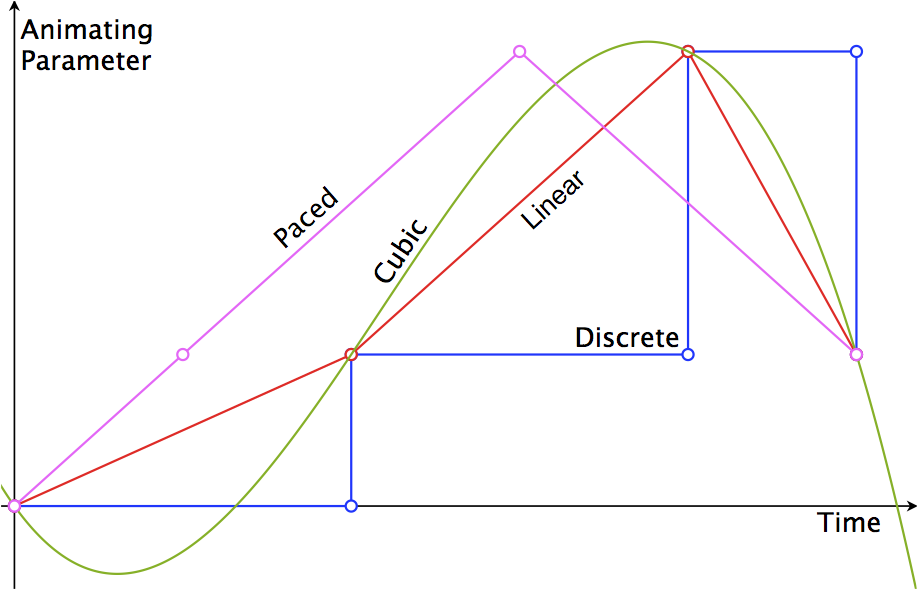
小结:
UIView实现动画的方法有很多种。简单的动画效果你可以随意丢,比较复杂的动画效果你可以选用关键帧KeyFrame方法。
至于选用哪种,就需要根据产品需求去进行判断。
本文参考文章:
http://www.tuicool.com/articles/FjiQJbF
http://www.tuicool.com/articles/ZR7nYv
IOS开发-UIView之动画效果的实现方法(合集)的更多相关文章
- iOS开发 QQ粘性动画效果
QQ(iOS)客户端的粘性动画效果 时间 2016-02-17 16:50:00 博客园精华区 原文 http://www.cnblogs.com/ziyi--caolu/p/5195615.ht ...
- ios开发之--简单动画效果的添加
记录一个简单的动画效果,自己写的,很简单,仅做记录. 附一个demo的下载地址: https://github.com/hgl753951/hglTest.git 代码如下: 1,准备 BOOL _i ...
- iOS开发之吸附动画效果
步骤:1.使用singleviewapplication创建新的项目 2.在.h文件中创建两张图片的实例对象,并与相关的图片进行相连:创建一个UIDynamicAnimator实例对象 3.在.m文件 ...
- iOS 开发之推力动画效果
步骤: 1.使用single view application 创建新的项目 2.在.h文件中需要遵守两个协议<UICollisionBehaviorDelegate,UIGestureReco ...
- iOS 开发之重力动画效果
步骤:1.使用single view application创建新的项目 2.在viewcontroller.h文件中创建一个图片实例并与相关图片相连,然后创建一个UIDynamicAnimator ...
- IOS开发系列 --- 核心动画
原始地址:http://www.cnblogs.com/kenshincui/p/3972100.html 概览 在iOS中随处都可以看到绚丽的动画效果,实现这些动画的过程并不复杂,今天将带大家一窥i ...
- iOS CAReplicatorLayer 实现脉冲动画效果
iOS CAReplicatorLayer 实现脉冲动画效果 效果图 脉冲数量.速度.半径.透明度.渐变颜色.方向等都可以设置.可以用于地图标注(Annotation).按钮长按动画效果(例如录音按钮 ...
- Swift - 动画效果的实现方法总结(附样例)
在iOS中,实现动画有两种方法.一个是统一的animateWithDuration,另一个是组合出现的beginAnimations和commitAnimations.这三个方法都是类方法. 一,使用 ...
- IOS开发中数据持久化的几种方法--NSUserDefaults
IOS开发中数据持久化的几种方法--NSUserDefaults IOS 开发中,经常会遇到需要把一些数据保存在本地的情况,那么这个时候我们有以下几种可以选择的方案: 一.使用NSUserDefaul ...
随机推荐
- Linux学习之十六、文件的格式化与相关处理
原文地址:http://vbird.dic.ksu.edu.tw/linux_basic/0330regularex_4.php 文件的格式化与相关处理 接下来让我们来将文件进行一些简单的编排吧!底下 ...
- excel中匹配数据
=VLOOKUP(E6,BC:BD,2,0) E6就是要对应的那一列的一个单元格,BC就是对应的那一列,BD就是要取值的那一列
- node.js(三)url处理
1.parse函数的基础用法 parse函数的作用是解析url,返回一个json格式的数组,请看如下示例: var url = require('url'); url.parse('http://ww ...
- 出现java.lang.NoSuchFieldException resourceEntries错误的解决方法
JSP表单里面的表单输入<input type= "text" name="user">这里面的每一个输入都是一个Attribute,相当于setA ...
- std::string 字符替换函数
// 替换路径中所有“\”为“/” #include <algorithm> static std::string ConvertSlash(std::string& strUrl ...
- 周末苦逼码代码,为css3的强大所颤抖了
周末小哥我看完了几个星期没追的行尸走肉和生活大爆炸(感谢大A站!),感觉生活真的好空虚,没想到我现在居然会对游戏失去了兴趣!!!代码的魔力真的是无法用语言形容...(我真假...)百无聊赖,在电脑上装 ...
- Spring简单的文件配置
Spring简单的文件配置 “计应134(实验班) 凌豪” 一.Spring文件配置 spring至关重要的一环就是装配,即配置文件的编写,接下来我按刚才实际过程中一步步简单讲解. 首先,要在web. ...
- 转 ——eclipse下进行Python开发 环境配置
python for eclipse插件安装1.下载python for eclipsepython for eclipse下载地址,如:org.python.pydev.feature-1.6.3. ...
- U盘装centos7系统过程
1. 使用最新版UltraISO将ISO镜像刻录到U盘 一定要是最新版,试用版都可以,按下图操作: 2. U盘启动电脑进入安装界面 正常情况下你应该会看到下面的这个界面: 选择第一项,然后按TAB键, ...
- poj 1141 Brackets Sequence(区间DP)
题目:http://poj.org/problem?id=1141 转载:http://blog.csdn.net/lijiecsu/article/details/7589877 定义合法的括号序列 ...
