Web Essentials之Bundling

本篇目录
介绍
这篇要讲的是Bundling,我看很多人把它翻译为捆绑,如果你喜欢你也可以这么理解,我是不太习惯,我还是喜欢它为bundling,或者bundle。
Bundling允许我们组合和压缩相同类型的文件来提升网站的性能。
啥是bundle?
Web Essentials的bundle文件是用于组合和压缩相同类型的一组文件的一个食谱,它可以限制浏览器将要下载的数据量。
Web Essentials提供了两种bundling类型:
- .bundle:用于CSS和JS文件
对于CSS,会输出一个XML类型的bundle食谱文件,一个目标CSS文件和一个源代码的压缩版本(前提是在该食谱文件中打开了minify选项)。 - .sprite:用于图片文件(png,jpg和gif)。
它生成了一个sprite(很多人翻译为精灵)图片,对于background属性中的所有坐标都具有样例代码的CSS,具有保持相同background属性的混淆的LESS和SASS文件和一个自定义的映射文件(json)。
如何制造一个bundle呢?
创建一个bundle的步骤和所有类型文件的步骤是相同的:
- 在解决方案浏览器上,选择你想bundle在一起的文件。
- 在web Essentials的上下文菜单中,选择
Create image sprite...或者Create CSS/JS bundle file,取决于你的上下文。 - 为该bundle文件起一个名字。
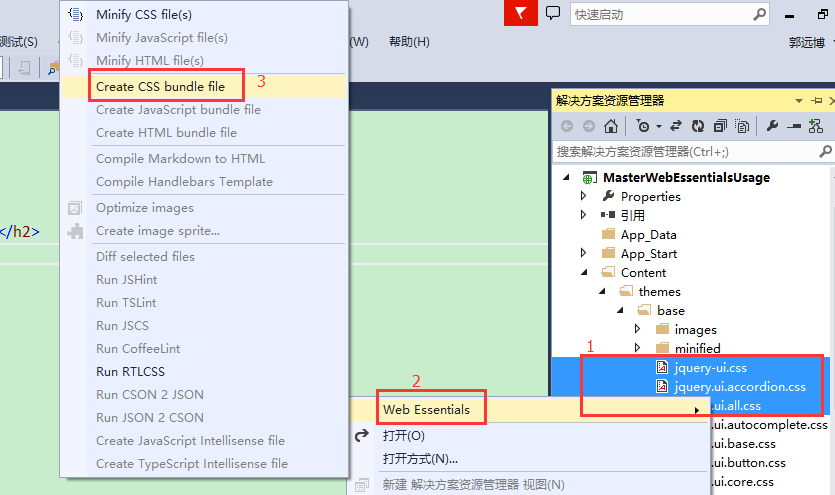
它如何工作?
基本上,有两种方法来更新bundled的资产(就是放在bundle中的资源文件):
- 更改原料,比如.js,css或者图片。
- 更新bundle的菜谱文件。
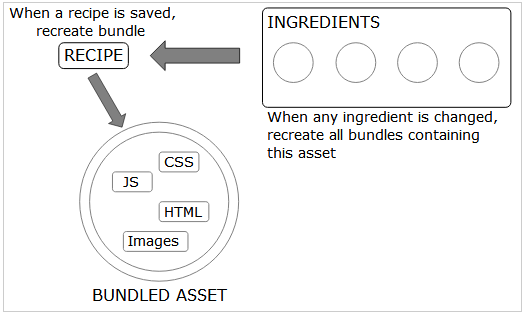
样例文件
我刚才已经创建了一个bundle文件,名字为是默认的MyBundle。我将刚才生成的XML文件内容放在下面。可以看到,生成的XML文件已经自己注释好了,只不过是英文的注释。
<?xml version="1.0" encoding="utf-8"?>
<bundle xmlns:xsi="http://www.w3.org/2001/XMLSchema-instance" xsi:noNamespaceSchemaLocation="http://vswebessentials.com/schemas/v1/bundle.xsd">
<settings>
<!--Determines if the bundle file should be automatically optimized after creation/update.-->
<minify>true</minify>
<!--Determine whether to generate/re-generate this bundle on building the solution.-->
<runOnBuild>false</runOnBuild>
<!--Use absolute path in the generated CSS files. By default, the URLs are relative to generated bundled CSS file.-->
<adjustRelativePaths>true</adjustRelativePaths>
<!--Specifies a custom subfolder to save files to. By default, compiled output will be placed in the same folder and nested under the original file.-->
<outputDirectory />
</settings>
<!--The order of the <file> elements determines the order of the files in the bundle.-->
<files>
<file>/Content/themes/base/jquery-ui.css</file>
<file>/Content/themes/base/jquery.ui.accordion.css</file>
<file>/Content/themes/base/jquery.ui.all.css</file>
</files>
</bundle>
下面我在创建一个sprite文件:
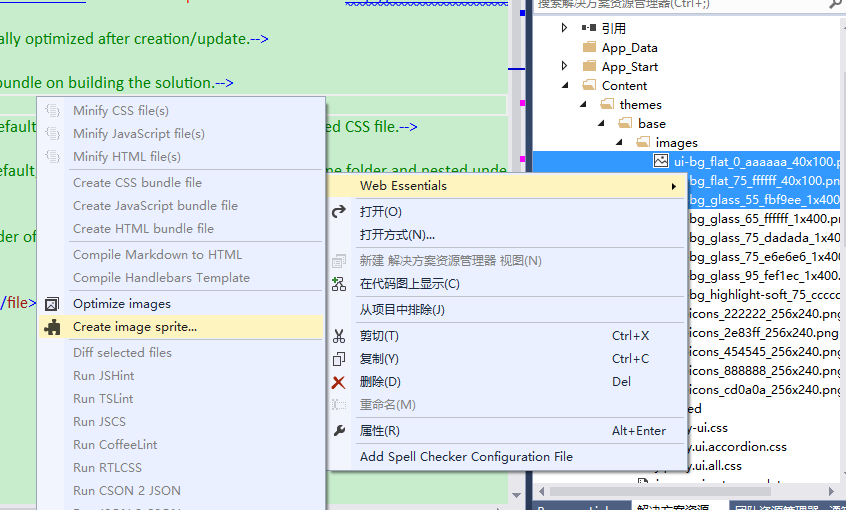
对应的XML类型的sprite文件内容如下:
<?xml version="1.0" encoding="utf-8"?>
<sprite xmlns:xsi="http://www.w3.org/2001/XMLSchema-instance" xsi:noNamespaceSchemaLocation="http://vswebessentials.com/schemas/v1/sprite.xsd">
<settings>
<!--Determines if the sprite image should be automatically optimized after creation/update.-->
<optimize>true</optimize>
<!--Determines the orientation of images to form this sprite. The value must be vertical or horizontal.-->
<orientation>vertical</orientation>
<!--The margin (in pixel) around and between the constituent images.-->
<margin>1</margin>
<!--File extension of sprite image.-->
<outputType>png</outputType>
<!--Determine whether to generate/re-generate this sprite on building the solution.-->
<runOnBuild>false</runOnBuild>
<!--Use full path to generate unique class or mixin name in CSS, LESS and SASS files. Consider disabling this if you want class names to be filename only.-->
<fullPathForIdentifierName>true</fullPathForIdentifierName>
<!--Use absolute path in the generated CSS-like files. By default, the URLs are relative to sprite image file (and the location of CSS, LESS and SCSS).-->
<useAbsoluteUrl>false</useAbsoluteUrl>
<!--Specifies a custom subfolder to save files to. By default, compiled output will be placed in the same folder and nested under the original file.-->
<outputDirectory />
<!--Specifies a custom subfolder to save CSS files to. By default, compiled output will be placed in the same folder and nested under the original file.-->
<outputDirectoryForCss />
<!--Specifies a custom subfolder to save LESS files to. By default, compiled output will be placed in the same folder and nested under the original file.-->
<outputDirectoryForLess />
<!--Specifies a custom subfolder to save SCSS files to. By default, compiled output will be placed in the same folder and nested under the original file.-->
<outputDirectoryForScss />
</settings>
<!--The order of the <file> elements determines the order of the images in the sprite.-->
<files>
<file>/Content/themes/base/images/ui-bg_flat_0_aaaaaa_40x100.png</file>
<file>/Content/themes/base/images/ui-bg_flat_75_ffffff_40x100.png</file>
<file>/Content/themes/base/images/ui-bg_glass_55_fbf9ee_1x400.png</file>
</files>
</sprite>
已知行为
通用
当为一个目录生成一个bundle时,文件的列表来自文件系统,而不是该VS项目。因此,如果该目录包含的文件没有包括在项目中,它们也会包括在sprite中。为了阻止这种情况,必须手动选择所有的文件而不是该目录。
Web Essentials之Bundling的更多相关文章
- 让人一用钟情的VS插件系列之一——Web Essentials(Web开发必备利器)
返回VS插件总目录 本篇目录 初识Web Essentials 看国外大牛如何评价Web Essentials Web Essentials下载与安装 Web Essentials涉及到了哪些内容 初 ...
- Web Essentials之Markdown和自定义编辑器(Web Essentials完结)
返回Web Essentials功能目录 本篇目录 功能 自定义编辑器 开源项目都会在项目的根目录放一个Readme.md文件来告诉读者一些重要的说明,那么就可以在VS中直接编辑Markdown文件. ...
- Web Essentials之HTML和CSS操作技巧
返回Web Essentials功能目录 一些Javascript功能也可以用于TypeScript. 本篇目录 功能 ZenCoding LESS 功能 最小化HTML文件 选中要最小化的.html ...
- Web Essentials之JavaScript,TypeScript和CoffeeScript
返回Web Essentials功能目录 一些Javascript功能也可以用于TypeScript. 本篇目录 功能 智能提示 TypeScript CoffeeScript 功能 JSHint J ...
- Web Essentials之样式表StyleSheets
返回Web Essentials功能目录 本篇目录 智能感知 视觉提示 验证 Web标准 转换器 Web Essentials中大多数的CSS功能也适用于LESS. 智能感知 生成供应商特定的属性 如 ...
- Web Essentials之Browser Link
返回Web Essentials功能目录 本篇目录 功能 当Browser Link运行时,会有一个菜单注入到你的网站上,Web Essentials可以使用该菜单上所有可用的一套Browser Li ...
- Web Essentials之通用功能
返回Web Essentials功能目录 本篇目录 功能 快捷方式 WEIgnore 功能 通用功能应用于很多方面. 设置 所有的设置都可以在VS选择工具 -> 选项 -> Web Ess ...
- 最锋利的Visual Studio Web开发工具扩展:Web Essentials详解(转)
Web Essentials是目前为止见过的最好用的VS扩展工具了,具体功能请待我一一道来. 首先,从Extension Manager里安装:最新版本是19号发布的2.5版 然后重启你的VS开发环境 ...
- 最锋利的Visual Studio Web开发工具扩展:Web Essentials详解
原文:最锋利的Visual Studio Web开发工具扩展:Web Essentials详解 Web Essentials是目前为止见过的最好用的VS扩展工具了,具体功能请待我一一道来. 首先,从E ...
随机推荐
- jQuery管理包装集笔记
size():返回包装集中元素的个数. get([n]):返回一个DOM元素或DOM元素数组(接受负值). toArray():将包装里的所有元素作为DOM元素数组返回. eq(n):获取包装集中与i ...
- 字符串对象-String
新建字符串对象 ① 直接赋值 ② 构造函数 ③ 转换函数 1 length 字符串对象属性 2 match() null 跟php中的preg_matc ...
- 关于C++的递归(以汉诺塔为例)
关于C++,hanoi塔的递归问题一直是个经典问题,我们学习数据结构的时候也会时常用到, 因为它的时间复杂度和空间复杂度都很高,我们在实际的应用中不推荐使用这种算法,移动n个盘子, 需要2的n次幂减一 ...
- Git 教程
Git 教程 新建 模板 小书匠 欢迎使用 小书匠(xiaoshujiang)编辑器,您可以通过设置里的修改模板来改变新建文章的内容. Git使用 Git - 关于版本控制 TortoiseGit日常 ...
- mvc+mysql+EF
网上有很多关于EF在联机情况下利用nuget管理器安装的案例,我就讲一下脱机状况吧! 一.建立一个文件夹,例如D:/Packages 放入安装EF和mysql需要的包:EntityFramework. ...
- 页面轮换,ViewFlipper 和 ViewPager 的区别
ViewFlipper继承ViewAnimator,切换view的时候是有动画效果的,适合做ppt,多界面的程序欢迎引导界面,算是个轻量级的组件,适合展示静态数据,少量数据. ViewPager继承V ...
- webview loadUrl() 弹出系统浏览器解决办法
有很多时候,我们请求的网站会直接跳转到一个位置,这样会直接全屏浏览器加载被跳转的网页,或者弹出浏览器选择(除了系统的,你还自己安装了其他浏览器). 于是解决办法的原理就是,在webview中跳转. 办 ...
- 通过实现Countable接口来调用count函数
周六我一大早就来到公司,还有些客户工作没有收尾,还有写文档没写,还有写计划需要完善,我得抓紧.到了下午我发现大家陆陆续续的都到公司来了,有几个兄弟一来就开始工作了,每当有人自愿投入某一项工作时,我基本 ...
- 提高代码质量 CheckStyle FindBugs PMD
提高代码质量-工具篇 注:这是一篇翻译文章,原文:How to improve quality and syntax of your Android code,为了理解连贯,翻译过程中我修改了一些陈述 ...
- shell编写mysql备份工具
如需转载,请经本人同意. 这是之前写的一个备份脚本,调用的备份工具是xtrabackup 编写思路是:每周一全备份,备份后提取lSN号,对备份文件进行压缩,其余时候在LSN的基础上进行增量备份,并对3 ...
