Redis调用
Redis帮助类
using StackExchange.Redis;
using System;
using System.Collections.Generic;
using System.Linq;
using System.Text;
using System.Threading;
using System.Threading.Tasks; namespace ConsoleApp7
{
public class RedisHelper
{
public static readonly RedisHelper Instance = new RedisHelper(); private readonly object _syncRoot = new object(); /// <summary>
/// redis分布式锁
/// </summary>
private Redlock.CSharp.Redlock dlm_redlock { get; set; }
private RedisHelper()
{ } public ConnectionMultiplexer RedisConnectionManager
{
get; private set;
} private IDatabase _redisDatabase; public IDatabase RedisDatabase
{
get
{
return this._redisDatabase;
}
set
{
this._redisDatabase = value;
}
}
/// <summary>
/// 初始化
/// </summary>
/// <param name="configuration"></param>
public void Init(string configuration)
{
try
{
RedisConnectionManager = ConnectionMultiplexer
.Connect(configuration);
RedisDatabase = this.RedisConnectionManager.GetDatabase(); List<ConnectionMultiplexer> listCM = new List<ConnectionMultiplexer>();
foreach (var item in configuration.Split(','))
{
listCM.Add(ConnectionMultiplexer.Connect(item));
}
dlm_redlock = new Redlock.CSharp.Redlock(listCM[]);
}
catch (Exception ex)
{
// LogHelper.WriteLog(ex.Message, ex);
throw ex;
}
}
/// <summary>
/// 反初始化
/// </summary>
public void UnInit()
{
RedisDatabase = null;
if (RedisConnectionManager != null)
RedisConnectionManager.Dispose();
} public void HashIncrement(string mapName, string key)
{
RedisDatabase.HashIncrement(mapName, key);
} //public void StringIncrement(string key)
//{
// RedisDatabase.StringIncrement(key);
//} /// <summary>
/// 以分布式锁的方式读取写入值到redis
/// </summary>
/// <param name="lockKey">锁定资源的key</param>
/// <param name="action">具体操作</param>
/// <param name="throwExecption">未获取到分布式锁是否抛出异常默认为是</param>
public void LockAction(string lockKey, Action<IDatabase> action, bool throwExecption = true)
{
if (action == null)
{
throw new ArgumentNullException("参数action空异常");
}
Redlock.CSharp.Lock lockObject;
var locked = GetLock(lockKey, out lockObject);
//没有获取到锁 则进行等待,最多等待5秒
int total = ;
Random rdm = new Random();
int sleepTime = ;
while (!locked)
{
sleepTime = rdm.Next(, );
//等待100毫秒,重新获取
Thread.Sleep(sleepTime);
total += sleepTime;
locked = GetLock(lockKey, out lockObject);
if (total > )
{
break;
}
}
if (!locked && throwExecption)
{
throw new Exception("获取redis分布式锁失败");
}
if (locked)
{
try
{
action(RedisDatabase);
}
catch (Exception ex)
{
throw ex;
}
finally
{
//释放分布式锁
dlm_redlock.Unlock(lockObject);
}
}
}
/// <summary>
/// 获取分布式锁
/// </summary>
/// <param name="lockKey">键</param>
/// <param name="lockObject">锁对象</param>
/// <returns>获取锁是否成功</returns>
private bool GetLock(string lockKey, out Redlock.CSharp.Lock lockObject)
{
return dlm_redlock.Lock(
"RedLock_" + lockKey,
new TimeSpan(, , ),//最多锁10s 则自动释放锁
out lockObject
);
} public void HSet(string mapName, string key, string value)
{
lock (this._syncRoot)
{
//this.RedisClient.HSet(mapName, GetBytes(key), GetBytes(value));
this.RedisDatabase.HashSet(mapName, key, value);
}
} public string HGet(string mapName, string key)
{
lock (this._syncRoot)
{
//byte[] value = this.RedisClient.HGet(mapName, GetBytes(key));
//if (value == null || value.Length == 0)
//{
// return null;
//}
//string str = GetString(value);
//return str;
string str = this.RedisDatabase.HashGet(mapName, key);
return str;
}
} public IDictionary<string, string> HGetAll(string mapName)
{
lock (this._syncRoot)
{
//byte[][] values = this.RedisClient.HGetAll(mapName);
//int count = values.Length / 2;
//IDictionary<string, string> dic = new Dictionary<string, string>(count);
//for (int i = 0; i < values.Length;)
//{
// string key = GetString(values[i++]);
// string value = GetString(values[i++]);
// dic[key] = value;
//} //return dic;
HashEntry[] entries = this.RedisDatabase.HashGetAll(mapName);
IDictionary<string, string> dic = new Dictionary<string, string>();
for (int i = ; i < entries.Length; i++)
{
HashEntry entry = entries[i];
string key = entry.Name;
string value = entry.Value;
dic[key] = value;
} return dic;
}
} //private readonly Random _radom = new Random(); public IDictionary<string, string> HScan(string mapName, string pattern, int size)
{
lock (this._syncRoot)
{
IEnumerable<HashEntry> entries = this.RedisDatabase.HashScan(
mapName, pattern, , CommandFlags.None);
if (entries == null)
{
throw new ApplicationException("HSCAN 命令出错,返回空");
}
IDictionary<string, string> dic = new Dictionary<string, string>();
foreach (HashEntry entry in entries)
{
string key = entry.Name;
string value = entry.Value;
dic[key] = value;
if (--size <= )
{
break;
}
} return dic;
}
} public int Del(string key)
{
lock (this._syncRoot)
{
//int value = this.RedisClient.HDel(mapName, GetBytes(key));
bool flag = this.RedisDatabase.KeyDelete(key);
return flag ? : ;
}
} public void StringSet(string key, string value, TimeSpan? expiry = null)
{
lock (this._syncRoot)
{
//int value = this.RedisClient.HDel(mapName, GetBytes(key));
this.RedisDatabase.StringSet(key, value, expiry);
return;
}
} public string StringGet(string key)
{
lock (this._syncRoot)
{
//int value = this.RedisClient.HDel(mapName, GetBytes(key));
RedisValue value = this.RedisDatabase.StringGet(key);
string sv = (string)value;
return sv;
}
} public int HDel(string mapName, string key)
{
lock (this._syncRoot)
{
//int value = this.RedisClient.HDel(mapName, GetBytes(key));
bool flag = this.RedisDatabase.HashDelete(mapName, key);
return flag ? : ;
}
} public void SAdd(string setName, string value)
{
lock (this._syncRoot)
{
bool flag = this.RedisDatabase.SetAdd(setName, value);
}
} public long SAdd(string setName, IList<string> values)
{
lock (this._syncRoot)
{
RedisValue[] rvs = values.Select(p => (RedisValue)p).ToArray();
long count = this.RedisDatabase.SetAdd(setName, rvs);
return count;
}
} public IList<string> SIntersect(IList<string> setNames)
{
lock (this._syncRoot)
{
RedisKey[] keys = setNames.Select(p => (RedisKey)(p)).ToArray();
RedisValue[] values = this.RedisDatabase.SetCombine(SetOperation.Intersect, keys);
IList<string> list = values.Select(p => (string)p).ToList();
return list;
}
} public IList<string> SScan(string sname, string pattern, int offset, int count)
{
IList<string> list = new List<string>();
lock (this._syncRoot)
{
IEnumerable<RedisValue> iter = this.RedisDatabase.SetScan(sname, pattern, );
foreach (var item in iter)
{
if (offset > )
{
--offset;
continue;
}
if (count > )
{
--count;
list.Add((string)item);
}
}
}
return list;
} public long SCard(string setName)
{
long result = this.RedisDatabase.SetLength(setName);
return result;
} public bool KeyExpire(string key, TimeSpan? ts)
{
lock (this._syncRoot)
{
bool flag = this.RedisDatabase.KeyExpire(key, ts);
return flag;
}
} public bool KeyExists(string key)
{
lock (this._syncRoot)
{
bool flag = this.RedisDatabase.KeyExists(key);
return flag;
}
} public string HGet(string assetsStatusMap)
{
throw new NotImplementedException();
} //private string GetString(byte[] bytes)
//{
// return _encoding.GetString(bytes);
//} //private byte[] GetBytes(string str)
//{
// return _encoding.GetBytes(str);
//} public long LPush(string key, string value)
{
lock (this._syncRoot)
{
return this.RedisDatabase.ListLeftPush(key, value);
}
} public long RPush(string key, string value)
{
lock (this._syncRoot)
{
return this.RedisDatabase.ListRightPush(key, value);
}
} public string[] LRange(string key, long start, long stop)
{
lock (this._syncRoot)
{
var vals = this.RedisDatabase.ListRange(key, start, stop);
return vals.Select(p => (string)p).ToArray();
}
} public void LRemove(string key, string value, int count)
{
lock (this._syncRoot)
{
this.RedisDatabase.ListRemove(key, value, count);
}
}
}
}
具体调用详解
1、存入map类型数据(只能一次存入,第二次在执行存入相同Redis键值时新值不能存入)
class Program
{
static void Main(string[] args)
{
RedisHelper redis = null;
redis = RedisHelper.Instance;
string RedisServer = "127.0.0.1:6379";
redis.Init(RedisServer);
string KEY = "";
if (!redis.KeyExists(KEY))
{
redis.HSet(KEY, "", "");
redis.HSet(KEY, "", "");
redis.HSet(KEY, "", "");
}
var a = redis.HGet(KEY, "");//获取值 55
var b = redis.Del(KEY);//返回1表示删除成功--根据redis键值删除
var c = redis.HDel(KEY, ""); //根据redis键值和存入数据的key删除指定的值
} }
存入
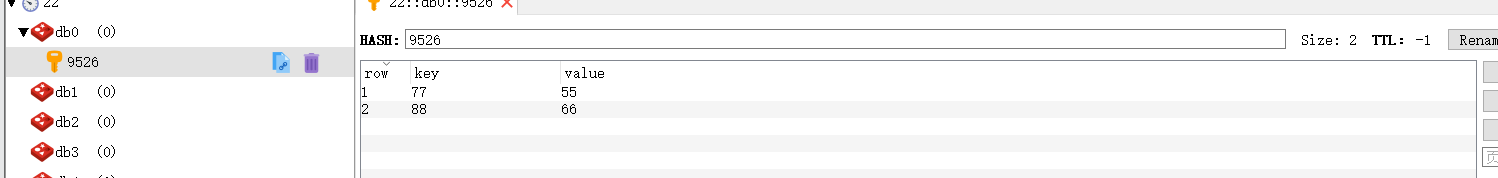
根据redis的key与值中的key删除
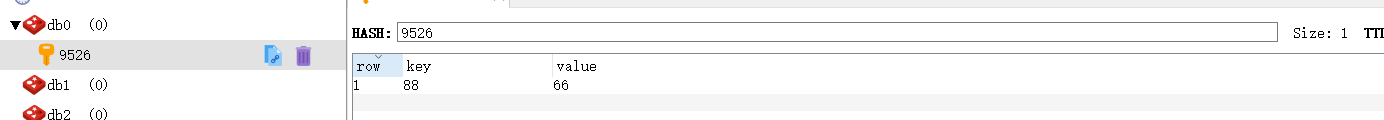
2、存入list(可循环调用存入)
static void Main(string[] args)
{
RedisHelper redis = null;
redis = RedisHelper.Instance;
string RedisServer = "127.0.0.1:6379";
redis.Init(RedisServer);
string KEY = "";
// List<string> listCode = new List<string>() { "111", "2222" };//第一次存入
List<string> listCode = new List<string>() { "", "" };//第二次存入
RedisHelper.Instance.SAdd(KEY, listCode);
var b = redis.Del(KEY);//返回1表示删除成功--根据redis键值删除
}
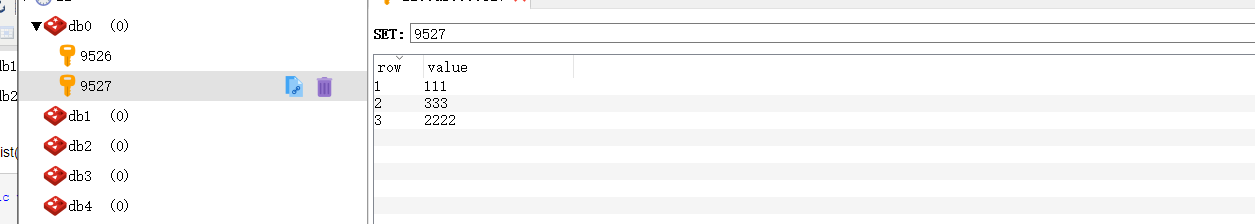
3、业务场景:用作计算次数
static void Main(string[] args)
{
RedisHelper redis = null;
redis = RedisHelper.Instance;
string RedisServer = "127.0.0.1:6379";
redis.Init(RedisServer);
string key = DateTime.Now.ToString("yyyy-MM-dd");
redis.HashIncrement("Test", key + "_" + "");
redis.HashIncrement("Test", key + "_" + "");
}
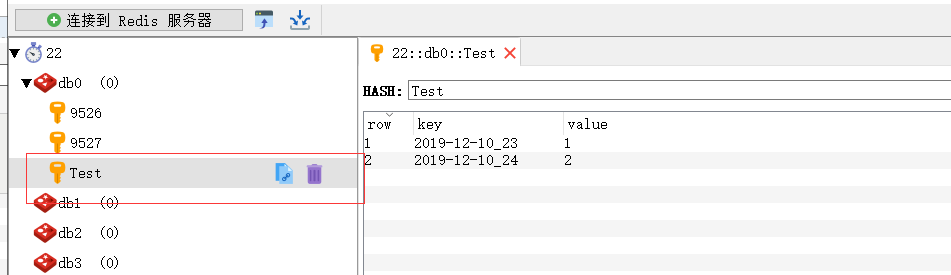
4、HGetAll
IDictionary<string, string> dicInfo = redis.HGetAll("");
foreach (string item in dicInfo.Keys)
{
}
5、设置redis的key时效
static void Main(string[] args)
{
RedisHelper redis = null;
redis = RedisHelper.Instance;
string RedisServer = "127.0.0.1:6379";
redis.Init(RedisServer);
string KEY = "";
if (!redis.KeyExists(KEY))
{
redis.HSet(KEY, "", ""); }
var a = redis.HGet(KEY, "");//获取值 55
TimeSpan sp = new TimeSpan(, , );//设置key值的时效为2分钟,2分钟后会自动删除redis里key及数据
RedisHelper.Instance.KeyExpire(KEY, sp);
}
6、leftPush和rightPush
redis对list操作分为左和右两种
lPush将数据添加到key对应的现有数据的左边,也就是头部,rPush是将现有数据添加到现有数据的右边,也就是尾部,可以根据业务的不同进行对应的添加
static void Main(string[] args)
{
RedisHelper redis = null;
redis = RedisHelper.Instance;
string RedisServer = "127.0.0.1:6379";
redis.Init(RedisServer);
//string KEY = "RPush";
//RedisHelper.Instance.RPush(KEY, "914");//每次新增的数据都在尾部
//RedisHelper.Instance.RPush(KEY, "915");
//RedisHelper.Instance.RPush(KEY, "916");
string KEY = "LPush";
RedisHelper.Instance.LPush(KEY, "");//每次新增的数据都在头部
RedisHelper.Instance.LPush(KEY, "");
RedisHelper.Instance.LPush(KEY, ""); }
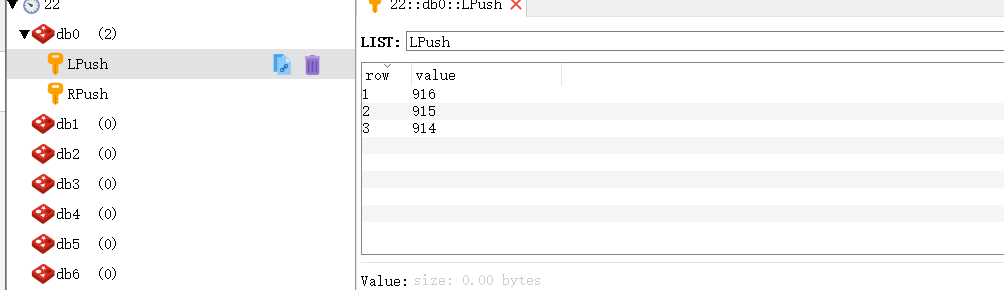

7、key值分组
static void Main(string[] args)
{
RedisHelper redis = null;
redis = RedisHelper.Instance;
string RedisServer = "127.0.0.1:6379";
redis.Init(RedisServer);
string KEY = "Test:11";
redis.LPush(KEY, "");
string KEY2 = "Test:22";
redis.LPush(KEY2, "");
}
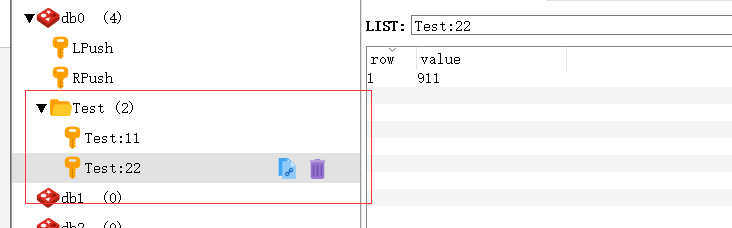
8、ListRange使用(根据key值以及list的值删除)
static void Main(string[] args)
{
RedisHelper redis = null;
redis = RedisHelper.Instance;
string RedisServer = "127.0.0.1:6379";
redis.Init(RedisServer);
string KEY = "LPush";
// Redis Lrange 返回列表中指定区间内的元素,区间以偏移量 START 和 END 指定。
//其中 0 表示列表的第一个元素, 1 表示列表的第二个元素,以此类推。 你也可以使用负数下标,
//以 -1 表示列表的最后一个元素, -2 表示列表的倒数第二个元素,以此类推。
string[] vals = RedisHelper.Instance.LRange(KEY, , -);//916,915,914
string[] vals2 = RedisHelper.Instance.LRange(KEY, , -);//915,914
string[] vals3 = RedisHelper.Instance.LRange(KEY, , -);//
string[] vals4 = RedisHelper.Instance.LRange(KEY, , -);// }
9、ListRemove
static void Main(string[] args)
{
RedisHelper redis = null;
redis = RedisHelper.Instance;
string RedisServer = "127.0.0.1:6379";
redis.Init(RedisServer);
string KEY = "LPush";
RedisHelper.Instance.LRemove(KEY, "", ); //删除916这条数据
}

10、redis分页查询
Redis中有一个经典的问题,在巨大的数据量的情况下,做类似于查找符合某种规则的Key的信息,这里就有两种方式,
一是keys命令,简单粗暴,由于Redis单线程这一特性,keys命令是以阻塞的方式执行的,keys是以遍历的方式实现的复杂度是 O(n),Redis库中的key越多,查找实现代价越大,产生的阻塞时间越长。
二是scan命令,以非阻塞的方式实现key值的查找,绝大多数情况下是可以替代keys命令的,可选性更强
static void Main(string[] args)
{
RedisHelper redis = null;
redis = RedisHelper.Instance;
string RedisServer = "127.0.0.1:6379";
redis.Init(RedisServer);
string KEY = "";
List<string> list = new List<string>() { "", "", "", "" };
redis.SAdd(KEY, list);
int PageIndex = ;
int PageSize = ;
//分页查询
IList<string> values = RedisHelper.Instance.SScan(
KEY,
"*",
PageIndex * PageSize,
PageSize);
long count = RedisHelper.Instance.SCard(KEY);//总条数
}
11、分布式锁
/// <summary>
/// redis锁定key
/// </summary>
private static string LOCK_KEY = "FavoriteFunctionTask"; /// <summary>
/// redis排它锁key
/// </summary>
private static string EXCLUSIVE_LOCK = LOCK_KEY + "_LOCK";
/// <summary>
///
/// </summary>
/// <param name="args"></param>
static void Main(string[] args)
{
RedisHelper redis = null;
redis = RedisHelper.Instance;
string RedisServer = "127.0.0.1:6379";
redis.Init(RedisServer);
RedisHelper.Instance.LockAction(LOCK_KEY, db =>
{
//设置5分钟过时key
if (string.IsNullOrEmpty(RedisHelper.Instance.StringGet(EXCLUSIVE_LOCK)))
{
RedisHelper.Instance.StringSet(EXCLUSIVE_LOCK, "", TimeSpan.FromMinutes());
}
}, false);
}
https://blog.csdn.net/weixin_34377919/article/details/88612882
Redis调用的更多相关文章
- 一个简单的redis调用类
能只能判断函数的调用规则,容错规则, 例如set函数 set($key, $value, $time = false) 根据time的真假来判断是否使用set,或者是setex函数 get函数 get ...
- Redis调用的流程(新手使用)
就用查省市为例,别人还没查就把所有都弄好,很浪费资源和时间,redis是为了存储常用的查询操作的[结果],以此来减少直接查询数据库的次数,以下内容仅供参考,请勿照抄.(如有说得不好之处,请指点.) 言 ...
- yii2:redis调用
参照手册,调用redis,报错,真坑: Yii::$app->redis 后改改用: Yii::getRedis();
- 使用redis调用lua脚本的方式对接口进行限流
java端实现: //初始化一个redis可执行的lua DefaultRedisScript<List> defaultRedisScript = new DefaultRedisScr ...
- Redis调用lua生成验证码
场景: 通过微信公众号拿验证码在APP上绑定,为了防止重复,尝试使用reids-lua的方法实现此功能 以下是 php 调用 redis.eval 方法传入的 lua 方法,当然这只是修改后的,保 ...
- 快速入门Redis调用Lua脚本及使用场景介绍
Redis 是一种非常流行的内存数据库,常用于数据缓存与高频数据存储.大多数开发人员可能听说过redis可以运行 Lua 脚本,但是可能不知道redis在什么情况下需要使用到Lua脚本. 一.阅读本文 ...
- .Net Core redis 调用报错 '6000 Redis requests per hour' 解决 6000 此调用限制
问题描述 redis 是一种基于内存,性能高效的 NoSQL 数据库,性能高主要就体现在数据交互耗时较短,能够段时快速的对用户的请求做出反应,所以在业务比较复杂或交互量需求大时,必然会超过 6000次 ...
- Redis总体 概述,安装,方法调用
1 什么是redis redis是一个key-value存储系统.和Memcached类似,它支持存储的value类型相对更多,包括string(字符串).list(链表).set(集合)和zset( ...
- redis在linux下安装并測试(在spring下调用)
官网帮助文档例如以下 Installation Download, extract and compile Redis with: $ wget http://download.redis.io/re ...
随机推荐
- 安装ubuntu18.04.3全过程
目录 一.安装ubuntu18.04.3操作系统 二.系统设置 三.非开发常用软件安装 四.开发常用软件安装 五.ubuntu相关知识 六.参考文章链接 正文 一.安装ubuntu18.04.3操作系 ...
- 使用pycharm创建Django项目,'django-admin' 不是内部或外部命令
报错信息如下: (笔者的电脑为win10,python3.7,django 2.2.6 ) 第一种情况的解决方案:没有配置环境变量,Django安装之后,需要配置环境变量,命令django-admin ...
- HTML设置body背景图片全屏显示
在head标签中添加body属性设置: <head><style>body{background:url(timg1.jpg) top left;background-size ...
- __call__ ,,__str__魔法函数
class Test(object): def __init__(self): self.name = "汪 汪" self.girl = "liu cc" # ...
- Cosmetic Bottles - Cosmetic Packaging: What Are The Characteristics Of Trends?
There are certain differences in products, of which cosmetics are the most obvious. In addition to t ...
- python opencv:绘图 基本图形
参数说明 • img:你想要绘制图形的那幅图像. • color:形状的颜色.以 RGB 为例,需要传入一个元组,例如:( 255,0,0)代表蓝色.对于灰度图只需要传入灰度值. • thicknes ...
- python opencv:保存图像
- ML 是什么意思?
ML到底是什么意思? 1.(ML)machine language机器语言,makeup language.参见:ML语言: 通用的函数式编程语言. 2.(ML)machine learning,人工 ...
- 《如何写好商业计划书》---创业学习---训练营第三课---HHR---
一,<开始上课> 1,投资人不愿意约见的原因:创始人没有把项目的投资价值和亮点呈现在商业计划书里. 2,BP的三个常见的错误:不够完整,关键内容没有呈现出来:华而不实:篇幅过长. 3,预热 ...
- 关于ASA的TCP MSS
About the TCP MSS The TCP maximum segment size (MSS) is the size of the TCP payload before any TCP a ...
