iptables 开放80端口以及删除80端口的规则
[root@zabbix-server html]# iptables --version
iptables v1.4.21 [root@zabbix-server html]# iptables -I INPUT -p tcp --dport -j ACCEPT
[root@zabbix-server html]# iptables -L
Chain INPUT (policy ACCEPT)
target prot opt source destination
ACCEPT tcp -- anywhere anywhere tcp dpt:http
ACCEPT all -- anywhere anywhere state RELATED,ESTABLISHED
ACCEPT icmp -- anywhere anywhere
ACCEPT all -- anywhere anywhere
ACCEPT tcp -- anywhere anywhere state NEW tcp dpt:ssh
REJECT all -- anywhere anywhere reject-with icmp-host-prohibited Chain FORWARD (policy ACCEPT)
target prot opt source destination
REJECT all -- anywhere anywhere reject-with icmp-host-prohibited Chain OUTPUT (policy ACCEPT)
target prot opt source destination
[root@zabbix-server html]# service iptables save
iptables: Saving firewall rules to /etc/sysconfig/iptables:[ 确定 ]
测试访问
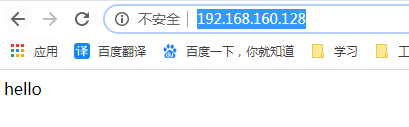
删除刚刚添加的80端口
[root@zabbix-server html]# iptables -D INPUT -p tcp --dport -j ACCEPT
[root@zabbix-server html]# iptables -L
Chain INPUT (policy ACCEPT)
target prot opt source destination
ACCEPT all -- anywhere anywhere state RELATED,ESTABLISHED
ACCEPT icmp -- anywhere anywhere
ACCEPT all -- anywhere anywhere
ACCEPT tcp -- anywhere anywhere state NEW tcp dpt:ssh
REJECT all -- anywhere anywhere reject-with icmp-host-prohibited Chain FORWARD (policy ACCEPT)
target prot opt source destination
REJECT all -- anywhere anywhere reject-with icmp-host-prohibited Chain OUTPUT (policy ACCEPT)
target prot opt source destination [root@zabbix-server html]# service iptables save
iptables: Saving firewall rules to /etc/sysconfig/iptables:[ 确定 ]
测试访问

iptables 开放80端口以及删除80端口的规则的更多相关文章
- [转载]CENTOS 6.0 iptables 开放端口80 3306 22端口
原文地址:6.0 iptables 开放端口80 3306 22端口">CENTOS 6.0 iptables 开放端口80 3306 22端口作者:云淡风轻 #/sbin/iptab ...
- Iptables 防火墙开放常见的22,53,80端口
用iptables防火墙 iptables -F # 允许包从22端口进入 iptables -A INPUT -p tcp --dport 22 -j ACCEPT # 允许从22端口进入的包返回 ...
- (转载)CentOS: 开放80、22、3306端口操作
(转载)http://blog.sina.com.cn/s/blog_3eba8f1c0100tsox.html #/sbin/iptables -I INPUT -p tcp --dport 80 ...
- 【转】CentOS: 开放80、22、3306端口操作
#/sbin/iptables -I INPUT -p tcp --dport 80 -j ACCEPT#/sbin/iptables -I INPUT -p tcp --dport 22 -j AC ...
- CentOS7防火墙开启与关闭以及开放6379,3306,80等端口
CentOS7用firewall防火墙替代了原来的iptables,所以我们应该使用firewall的一些命令.如下:1.关闭防火墙 systemctl stop firewalld.service ...
- centos7防火墙iptables开放常用端口
清除所有规则: iptables -F 开放常用tcp端口: iptables -I INPUT -p tcp -m multiport --dports 20,21,22,3690,80,443,4 ...
- linux将80端口映射到指定端口命令
1.添加一个端口映射 将80端口映射到8088端口命令如下: iptables -t nat -I PREROUTING -p tcp --dport 80-j REDIRECT --to-port ...
- Linux中使用iptables开放特定端口
禁止其他主机对该特定主机进行访问和远程连接控制,所以只开放特定端口 只控制INPUT链就可达到控制其他主机对该主机的访问. 1.首先关闭INPUT链 iptables -P INPUT DROP 使用 ...
- docker上部署nginx容器80端口自动转443端口
拉去nginx镜像 # docker pull nginx 运行nginx容器config用于拷贝nginx配置文件 # docker run --name nginxconfig -d docker ...
随机推荐
- Adobe Photoshop、Adobe Illustrator、Bohemian的Sketch、Figma比较
整体来说: Adobe Photoshop:位图图像编辑处理,更适合图片编辑和数码绘画处理: Adobe Illustrator:矢量设计,更适合图标设计和图形设计处理: Sketch:矢量设计,更适 ...
- 一张图看懂三维GIS
- 52)PHP,加了单例模式的数据库代码
<?php class db { public $host ;//= "localhost";//定义默认连接方式 public $User;//= "root&q ...
- 32)PHP,遍历对象的属性或者属性值
首先是遍历属性: <?php class A{ ; ; ; function fetchAllProp(){ //遍历时,key取得属性名,value取得对应值 foreach($this as ...
- OrderValidator
package org.linlinjava.litemall.core.validator; import javax.validation.Constraint; import javax.val ...
- 吴裕雄--天生自然python机器学习:支持向量机SVM
基于最大间隔分隔数据 import matplotlib import matplotlib.pyplot as plt from numpy import * xcord0 = [] ycord0 ...
- Docker系列三:Dockerfile
Dockerfile是由一系列命令和参数构成的脚本,这些命令应用于基础镜像并最终创建一个新的镜像 Dockerfile由一行行命令语句组成,支持#开头的注释 Dockerfile分为四部分:基础镜像信 ...
- 查看linux系统安装的服务
如何查看linux系统安装了哪些服务呢,因不同版本的操作系统可能使用的命令不一样或者有些命令在某些操作系统不可用,现列举一些常用查看命令(基于我的linux版本). 我的操作系统版本如下: 1.ser ...
- [C#] 动态指定泛型类型
前言 今天为了程序能写好看一点,一直在纠结怎么指定动态泛型, 但是想想实用性好像不太大,可是把这技术忘掉太可惜XD 还是记录下来,以防忘记 以下程序范例 类 cs 123456789101112131 ...
- xpath-helper 插件下载
链接:https://pan.baidu.com/s/1YuTGrdwwAKQd2sIcuarBHQ 提取码:qb8p
