完整版excel上传导入读写批量数据并将反馈结果写入远程exel中
思路:excel的读写借助于poi框架,在写入远程的时候,是不能直接写入的,本博主将传入的文件再次拉下来写到项目临时文件中,然后,在临时文件中写入,然后,以同样的名称路径覆盖掉远程的就可以了,稍微有点绕了,从远端获取文件,需要通过流来写到项目临时文件中,具体见下方代码,代码中有部分业务删减,该代码是在工作中运行通过的。模板是我们自己制定的,所以只适合已有模板。
文件工具类及方法:
package com.XXXX.XXXXX.utils; import java.io.ByteArrayOutputStream;
import java.io.File;
import java.io.FileInputStream;
import java.io.FileNotFoundException;
import java.io.FileOutputStream;
import java.io.IOException;
import java.io.InputStream;
import java.net.HttpURLConnection;
import java.net.URL;
import java.text.DecimalFormat;
import java.util.ArrayList;
import java.util.List; import org.apache.commons.io.FileUtils;
import org.apache.poi.hssf.usermodel.HSSFDateUtil;
import org.apache.poi.hssf.usermodel.HSSFWorkbook;
import org.apache.poi.ss.usermodel.Cell;
import org.apache.poi.ss.usermodel.CellType;
import org.apache.poi.ss.usermodel.Row;
import org.apache.poi.ss.usermodel.Sheet;
import org.apache.poi.ss.usermodel.Workbook;
import org.apache.poi.ss.usermodel.WorkbookFactory;
import org.apache.poi.xssf.usermodel.XSSFWorkbook;
import org.slf4j.Logger;
import org.slf4j.LoggerFactory;
import org.springframework.util.ResourceUtils; import com.sun.javafx.scene.control.skin.TreeTableRowSkin;
import com.xxx.cloud.common.utils.DateFormatUtil;
import com.xxx.cloud.common.utils.StringUtil; public class ReadExcelUtil { private static final String EXCEL_XLS = ".xls";
private static final String EXCEL_XLSX = ".xlsx"; /**
*读取excel数据
* @throws Exception
*
*/
public static List<List<String>> readExcelInfo(String url) throws Exception{
// 支持excel2003、2007
File excelFile = new File(url);//创建excel文件对象
InputStream is = new FileInputStream(excelFile);//创建输入流对象
checkExcelVaild(excelFile);
Workbook workbook = getWorkBook(is, excelFile);
// Workbook workbook = WorkbookFactory.create(is);//同时支持2003、2007、2010
// 获取Sheet数量
int sheetNum = workbook.getNumberOfSheets();
sheetNum = 1;//限制模板只在一个工作簿上操作
// 创建二维数组保存所有读取到的行列数据,外层存行数据,内层存单元格数据
List<List<String>> dataList = new ArrayList<List<String>>();
// 遍历工作簿中的sheet,第一层循环所有sheet表
for(int index = 0;index<sheetNum;index++){
Sheet sheet = workbook.getSheetAt(index);
if(sheet==null){
continue;
}
// 如果当前行没有数据跳出循环,第二层循环单sheet表中所有行
for(int rowIndex=0;rowIndex<=sheet.getLastRowNum();rowIndex++){
System.out.println(sheet.getLastRowNum()+"====");
Row row = sheet.getRow(rowIndex);
if(row==null){
continue;
}
// 遍历每一行的每一列,第三层循环行中所有单元格
List<String> cellList = new ArrayList<String>();
for(int cellIndex=0;cellIndex<row.getLastCellNum();cellIndex++){
Cell cell = row.getCell(cellIndex);
System.out.println(cellIndex);
cellList.add(getCellValue(cell));
}
dataList.add(cellList);
} }
is.close();
return dataList;
}
/**
*获取单元格的数据,暂时不支持公式
*
*
*/
public static String getCellValue(Cell cell){
CellType cellType = cell.getCellTypeEnum();
if(cellType==null){
return null;
}
String cellValue = "";
if(cell==null || cell.toString().trim().equals("")){
return null;
} if(cellType==CellType.STRING){
cellValue = cell.getStringCellValue().trim();
return cellValue = StringUtil.isEmpty(cellValue)?"":cellValue;
}
if(cellType==CellType.NUMERIC){
if (HSSFDateUtil.isCellDateFormatted(cell)) { //判断日期类型
cellValue = DateFormatUtil.formatDurationYMD(cell.getDateCellValue().getTime());
} else { //否
cellValue = new DecimalFormat("#.######").format(cell.getNumericCellValue());
}
return cellValue;
}
if(cellType==CellType.BOOLEAN){
cellValue = String.valueOf(cell.getBooleanCellValue());
return cellValue;
}
return null; }
/**
*判断excel的版本,并根据文件流数据获取workbook
* @throws IOException
*
*/
public static Workbook getWorkBook(InputStream is,File file) throws Exception{ Workbook workbook = null;
if(file.getName().endsWith(EXCEL_XLS)){
workbook = new HSSFWorkbook(is);
}else if(file.getName().endsWith(EXCEL_XLSX)){
workbook = new XSSFWorkbook(is);
} return workbook;
}
/**
*校验文件是否为excel
* @throws Exception
*
*
*/
public static void checkExcelVaild(File file) throws Exception {
String message = "该文件是EXCEL文件!";
if(!file.exists()){
message = "文件不存在!";
throw new Exception(message);
}
if(!file.isFile()||((!file.getName().endsWith(EXCEL_XLS)&&!file.getName().endsWith(EXCEL_XLSX)))){
message = "文件不是Excel";
throw new Exception(message);
}
}
/**
*校验上传的excel模板是否正确
*
*
*
*/
public static boolean checkExcelTemplate(String url){
try {
List<List<String>> list = ReadExcelUtil.readExcelInfo(url);
for(int i=0;i<list.size();i++){
if(i==0){
if(!list.get(i).get(0).trim().equals("公司ID")||!list.get(i).get(1).trim().equals("产品ID")||!list.get(0).get(2).trim().equals("设备类型")
||!list.get(i).get(3).trim().equals("设备型号")||!list.get(i).get(4).trim().equals("设备名称")){
return false;
}
}
if(i==2){
if(!list.get(i).get(0).trim().equals("设备ID")||!list.get(i).get(1).trim().equals("结果")){
return false;
}
}
}
}catch (Exception e) {
// TODO Auto-generated catch block
e.printStackTrace();
}
return true; }
/**
* 将反馈结果写入excel中
* */
public static void writeExcelResult(String url,List<Integer> result) throws Exception{
// 支持excel2003、2007
File excelFile = new File(url);//创建excel文件对象
InputStream is = new FileInputStream(excelFile);//创建输入流对象
checkExcelVaild(excelFile);
Workbook workbook = getWorkBook(is, excelFile);
// Workbook workbook = WorkbookFactory.create(is);//同时支持2003、2007、2010
// 获取Sheet数量
int sheetNum = workbook.getNumberOfSheets();
sheetNum = 1;//限制模板只在一个工作簿上操作
// 遍历工作簿中的sheet,第一层循环所有sheet表
for(int index = 0;index<sheetNum;index++){
Sheet sheet = workbook.getSheetAt(index);
if(sheet==null){
continue;
}
// 如果当前行没有数据跳出循环,第二层循环单sheet表中所有行
for(int rowIndex=3;rowIndex<=sheet.getLastRowNum();rowIndex++){
Row row = sheet.getRow(rowIndex);
row.createCell(1).setCellValue(result.get(rowIndex-3));
} }
FileOutputStream outputStream = new FileOutputStream(url);
workbook.write(outputStream);
outputStream.close();
}
/**
* 根据地址获得客户上传的excel字节流
* @param fileUrl 网络连接地址
* @return
*/
public static byte[] getExcelFromAliyun(String fileUrl){
try {
URL url = new URL(fileUrl);
HttpURLConnection conn = (HttpURLConnection)url.openConnection();
conn.setRequestMethod("GET");
conn.setConnectTimeout(5 * 1000);
InputStream inStream = conn.getInputStream();//通过输入流获取excelFile数据
byte[] excelFile = readInputStream(inStream);//得到excelFile的二进制数据
return excelFile;
} catch (Exception e) {
e.printStackTrace();
}
return null;
}
/**
* 从网上得到的输入流中获取数据转换为二进制数据
* @param inStream 输入流
* @return
* @throws Exception
*/
public static byte[] readInputStream(InputStream inStream) throws Exception{
ByteArrayOutputStream outStream = new ByteArrayOutputStream();
byte[] buffer = new byte[1024];
int len = 0;
while( (len=inStream.read(buffer)) != -1 ){
outStream.write(buffer, 0, len);
}
inStream.close();
return outStream.toByteArray();
}
/**
* 将文件写入到目标目录中
* @param excel 文件数据流
* @param fileName 文件保存时的名称
*/
public static void writeFileToDest(byte[] excelFile, File dest){
try {
FileOutputStream out = new FileOutputStream(dest);
out.write(excelFile);
out.flush();
out.close();
} catch (Exception e) {
e.printStackTrace();
}
}
/***
*
* 在项目中创建临时文件
* @throws IOException
* */
public static File createTempFile(String fileName) throws IOException{
File path = new File(ResourceUtils.getURL("classpath:").getPath());
if(!path.exists()) path = new File("");
File upload = new File(path.getAbsolutePath(),"static/images/upload/");
if(!upload.exists()) upload.mkdirs();
File tempFile = new File(upload+"/"+fileName);
if(!tempFile.getParentFile().exists()){
tempFile.getParentFile().mkdirs();//创建父级文件路径
tempFile.createNewFile();//创建文件
}
return tempFile;
}
}
contrller层代码
@PostMapping("/addBatchDevice")
public ResponseObj addBatchDevice(@RequestBody JSONObject obj) throws IOException{
logger.info("导入批量设备:"+obj.toJSONString());
ResponseObj response = new ResponseObj();
String id = obj.getString("id");
BatchRecord batchRecord = deviceService.selectBatchRecordById(id);
String path = aliConstants.aliyunHostOuter+"/"+batchRecord.getFilePath();
// 将该该文件下载出来保存到项目中
byte[] excelFile = ReadExcelUtil.getExcelFromAliyun(path);
File tempFile = ReadExcelUtil.createTempFile(batchRecord.getFileName());
ReadExcelUtil.writeFileToDest(excelFile, tempFile);
String url = tempFile.getAbsolutePath();
String companyId = null;
String productId = null;
Integer deviceType = null;
String model = null;
String deviceName = null;
boolean flag = ReadExcelUtil.checkExcelTemplate(url);
if(!flag){
response.setData(Defined.STATUS_ERROR);
response.setMessage("文件有误,请根据模板上传文件。");
return response;
}
List<Integer> result = new ArrayList<Integer>();//存放反馈信息
try {
List<List<String>> list = ReadExcelUtil.readExcelInfo(url);
for(int i=0;i<list.size();i++){
if(i==0||i==2){
continue;//跳过模板第1,3行
}
if(i==1){
companyId = list.get(i).get(0);
productId = list.get(i).get(1);
deviceType = Integer.valueOf(list.get(i).get(2));
model = list.get(i).get(3);
deviceName = list.get(i).get(4);
}
if(i>2){
// new一个对象按照相应的字段设置进去就可以了,这里省略对象设置值,字段如下:
Device device = new Device();
String deviceId = IdGen.uuid();
device.setId(deviceId);
//省略部分业务代码
DeviceFields deviceFields = new DeviceFields();
deviceFields.setId(IdGen.uuid());
deviceFields.setDeviceId(deviceId);
//省略部分业务代码
Gateway gateway = new Gateway();
gateway.setId(IdGen.uuid());
//省略部分业务代码
if(!deviceService.checkDeviceUidRepeat(uid)){
// 重复,返回sheet行号,并写入sheet表单中
result.add(1);
continue;
}
// 关联表一个事务处理
boolean flg = deviceService.addDeviceEtc(device, deviceFields, gateway);
if(!flg){
result.add(1);
}else{
result.add(0);
}
}
}
// 将反馈结果写入文件0-成功,1-失败
ReadExcelUtil.writeExcelResult(url, result);
AliYunFileSetting setting = new AliYunFileSetting();
setting.setAccessKeyId(aliConstants.accessKeyId);
setting.setAccessKeySecret(aliConstants.accessKeySecret);
setting.setBucketName(aliConstants.bucketName);
setting.setEndpoint(aliConstants.endpoint);
AliyunFileManager manager = AliyunFileManager.getInstance(setting);
InputStream is = new FileInputStream(tempFile);
String relativePath =aliConstants.excelFilePath;//相对路径
boolean fg = manager.upload(is, relativePath, batchRecord.getFileName());//上传文件与客户上传后生成的文件名相同。
if(fg){
logger.info("反馈已经成功写入文件中!");
// 更新批量记录
batchRecord.setUpdateTime(DateUtil.getNowTimestamp());
deviceService.updateBatchRecordByPrimaryKey(batchRecord);
}
} catch (Exception e) {
// TODO Auto-generated catch block
e.printStackTrace();
}
response.setMessage("批量导入设备成功!");
response.setStatus(Defined.STATUS_SUCCESS);
return response;
}
@PostMapping("uploadExcel")
public ResponseObj uploadExcel(@RequestParam("excelFile") MultipartFile file,@RequestParam("companyId") String companyId,
@RequestParam("productId") String productId,HttpServletRequest request) throws Exception {
ResponseObj response = new ResponseObj();
response.setData(Defined.STATUS_SUCCESS);
response.setMessage("文件上传成功!");
ResponseObj resp = new ResponseObj();
resp.setData(Defined.STATUS_ERROR);
resp.setMessage("不是文件!");
AliYunFileSetting setting = new AliYunFileSetting();
setting.setAccessKeyId(aliConstants.accessKeyId);
setting.setAccessKeySecret(aliConstants.accessKeySecret);
setting.setBucketName(aliConstants.bucketName);
setting.setEndpoint(aliConstants.endpoint);
AliyunFileManager manager = AliyunFileManager.getInstance(setting);
if(file.isEmpty()){
response.setData(Defined.STATUS_ERROR);
response.setMessage("不是文件!");
return response;
}
String fileName = file.getOriginalFilename();
long fileSize = file.getSize();
File tempFile = ReadExcelUtil.createTempFile(fileName);
String relativePath =aliConstants.excelFilePath;//相对路径
String dir = aliConstants.aliyunHostOuter+"/"+relativePath;//云端绝对路径
File dest = new File(dir);
if(!dest.exists()){ //判断文件目录是否存在
dest.mkdir();//
}
try {
file.transferTo(tempFile);
InputStream is = new FileInputStream(tempFile);
String suffix=fileName.substring(fileName.lastIndexOf("."));//获取原始文件后缀.xlxs(含点)
String newFileName = IdGen.uuid()+suffix;
boolean result = manager.upload(is, relativePath, newFileName);//上传文件,并建立随机文件名。
// boolean result = manager.upload(is, dir, fileName);//上传阿里云,固定文件名
if(result){
response.setData(dir+"/"+newFileName);//返回新建文件名的绝对路径
// 数据库存入相对路径
BatchRecord batchRecord = new BatchRecord();
batchRecord.setFileName(newFileName);
batchRecord.setFilePath(relativePath+"/"+newFileName);
batchRecord.setFileSize(fileSize);
batchRecord.setIsDelete((byte) 0);
batchRecord.setStatus((byte) 0);
batchRecord.setId(IdGen.uuid());
batchRecord.setCreateTime(DateUtil.getNowTimestamp());
// batchRecord.setUpdateTime(DateUtil.getNowTimestamp());
batchRecord.setCompanyId(companyId);
batchRecord.setProductId(productId);
Integer resultNum = deviceService.addBatchRecord(batchRecord);
if(resultNum>0){
tempFile.delete();
return response;
}
return resp;
}else{
resp.setMessage("文件上传失败!");
return resp;
}
} catch (IllegalStateException e) {
// TODO Auto-generated catch block
e.printStackTrace();
resp.setMessage("文件上传异常!");
return resp;
} catch (IOException e) {
// TODO Auto-generated catch block
e.printStackTrace();
resp.setMessage("文件上传异常!");
return resp;
}
}
模板图片:
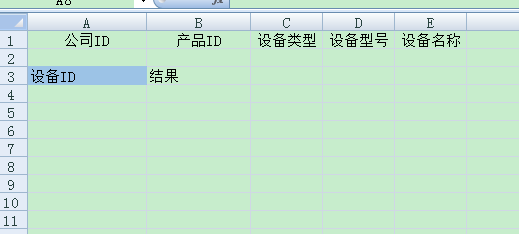
完整版excel上传导入读写批量数据并将反馈结果写入远程exel中的更多相关文章
- 完整版EXCEL导出 (大框架SpringCloud 业务还是Springboot一套)
这里用的是easypoi 首先引入jar包 <!-- excel --><dependency> <groupId>cn.afterturn</groupId ...
- Markdown 语法手册 - 完整版(上)
https://blog.csdn.net/witnessai1/article/details/52551362 1. 斜体和粗体 代码: *斜体*或_斜体_ **粗体** ***加粗斜体*** ~ ...
- php上传导入文件 nginx-502错误
4. php程序执行时间过长而超时,检查nginx和fastcgi中各种timeout设置.(nginx 中的 fastcgi_connect_timeout 300;fastcgi_send_ti ...
- 常用经典SQL语句大全完整版--详解+实例 《来自网络,很全没整理,寄存与此》
常用经典SQL语句大全完整版--详解+实例 下列语句部分是Mssql语句,不可以在access中使用. SQL分类: DDL—数据定义语言(CREATE,ALTER,DROP,DECLARE) DML ...
- 探索ORACLE之ASM概念(完整版)
探索ORACLE之ASM概念(完整版) 本文出自https://www.jb51.net/article/43527.htm ASM是Oracle 10g R2中为了简化Oracle数据库的管理而推出 ...
- Excel上传并读取数据
最近一段时间,维护一个旧系统,其中有一个功能,是把Excel上传,并读取数据进行维护,然后转插入至SQL数据库中.下面Insus.NET使用asp.net 标准上传控件: <asp:FileUp ...
- MyBatis Plus 批量数据插入功能,yyds!
最近 Review 小伙伴代码的时候,发现了一个小小的问题,小伙伴竟然在 for 循环中进行了 insert (插入)数据库的操作,这就会导致每次循环时都会进行连接.插入.断开连接的操作,从而导致一定 ...
- MySQL5.6 Replication主从复制(读写分离) 配置完整版
MySQL5.6 Replication主从复制(读写分离) 配置完整版 MySQL5.6主从复制(读写分离)教程 1.MySQL5.6开始主从复制有两种方式: 基于日志(binlog): 基于GTI ...
- 阿里云96页报告详解《云上转型》(10个案例、10大趋势/完整版PPT)
阿里云96页报告详解<云上转型>(10个案例.10大趋势/完整版PPT) 2017-12-29 14:20阿里云/云计算/技术 ﹃产业前沿超级干货﹄ ﹃数据观○重磅速递﹄ 阿里云研究中心云 ...
随机推荐
- JS原型与原型链继承的理解
一.原型 先从构造函数开始吧! 构造函数是什么?构造函数与其他函数唯一的区别在于调用方式不同.任何函数只要通过new来调用就可以作为构造函数,它是用来创建特定类型的对象. 下面定义一个构造函数 Fem ...
- [原]HelloWorld
几乎所有程序员的编程都是从写HelloWorld开始的,作为新开的Blog我还是照旧吧. 首先需要肯定的是博客园的管理员做事很高效,我是22:08申请的,结果22:32就审核通过了,理论上讲申请审核时 ...
- 「JLOI2011」飞行路线
前言 看到好多大佬都在跑分层图最短路,\(\text{DP}\) 解法的我瑟瑟发抖... 题目描述 给定一张 \(N\) 个点(点编号从 \(0\) 到 \(N-1\)),\(M\) 条边的无向带权图 ...
- 5款微信小程序开发工具使用报告,微信官方开发工具还有待提升
微信小程序已经内测有一段时间了,笔者本着好奇加学习的心态写了几个小demo,虽然在MINA框架上并没有遇到太多的坑,但官方开发工具实在不敢恭维. api提示不全,要一个个查api啊,写代码超级慢啊 很 ...
- Java程序基本优化
1.尽量指定类的final修饰符,因为带有final修饰符的类是不可派生的. 2.尽量重用对象. 3.尽量使用局部变量. 4.不要重复初始化变量. 5.在Java+Oracle的应用系统开发中,Jav ...
- 使用c#调用API入门
使用C#调用windows API入门 一:入门,直接从 C# 调用 DLL 导出 其实我们的议题应该叫做C#如何直接调用非托管代码,通常有2种方法: 1. 直接调用从 DLL 导出的函数. 2 ...
- 今日份学习: Spring - 事实标准
笔记 Spring IOC Inverse of Control:控制反转 DI:Dependancy Injections:依赖注入 没有IOC的时候,各种依赖需要逐个按顺序创建. 有了IOC的之后 ...
- java基础多线程
线程的创建 方式1:继承Java.lang.Thread类,并覆盖run() 方法 package com.demo.Thread; public class ThreadDemo01 extends ...
- 如何让图片在div里左右居中,上下居中
如何让图片在div里左右居中,上下居中 转载▼ 1.要想让图片左右对齐,我们可以在div里写入"style:text-align:center;"代码来实现. 2.要想使图片居 ...
- Spring Boot 学习(一)
转载资料 spring boot快速入门 https://www.cnblogs.com/wmyskxz/p/9010832.html spring boot 入门篇 https://www.cnbl ...
