[运维] 如何解决 nginx: [emerg] bind() to 0.0.0.0:80 failed (13: Permission denied)
环境:
虚拟机 linux centos 7 64
当时正在配置 nginx , 由于解压后的 nginx 默认安装位置是在 /usr/local/ 目录下, 而这个目录是 root 用户才有权限操作的目录, 作为开发人员的 dev 用户是无法操作这里面的内容的, 但是又不能把所有的东西都交给 root 用户去操作, 所用当我尝试着用 dev 用户去启动 nginx 服务器的时候, 系统报错

由于 nginx 的默认端口为 80, 所以我需要修改一下默认端口,
首先, 修改 /usr/local/nginx 目录的操作权限, 让 dev 用户也可以操作这个文件夹
我们先来查看 dev 用户所对应的组,,,
id [user name]
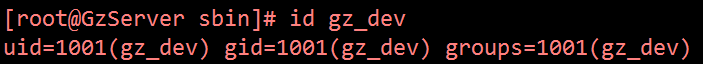
然后修改 dev 用户对这个文件夹的权限
chown -R gz_dev:gz_dev /usr/local/nginx
前一个 gz_dev 是用户名, 后一个 gz_dev 是用户所在的组, 后面的目录就是要开放给用户操作的目录, 成功后用 gz_dev 用户进入 /nginx/conf 目录下, 修改 nginx.conf 配置文件中的端口
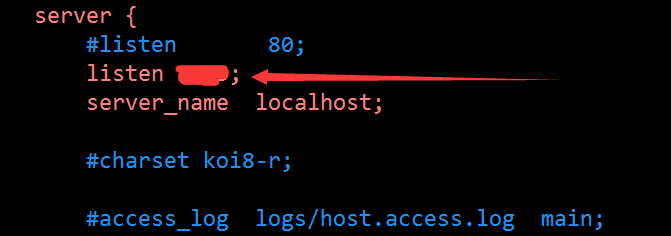
把原来的注释掉, 然后新配置一个端口号
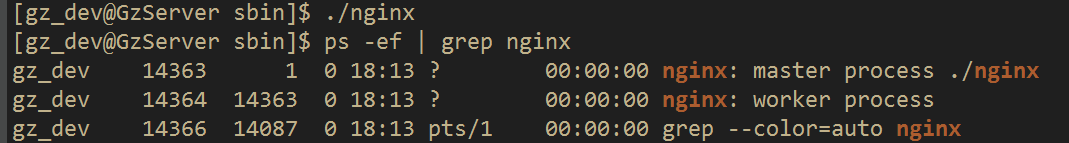
OK , 现在dev 用户也可以操作 nginx 服务器了~
[运维] 如何解决 nginx: [emerg] bind() to 0.0.0.0:80 failed (13: Permission denied)的更多相关文章
- 解决Mac nginx问题 [emerg] 54933#0: bind() to 0.0.0.0:80 failed (13: Permission denied)
brew services restart nginx Stopping nginx... (might take a while) ==> Successfully stopped nginx ...
- Ubuntu nginx: [emerg] bind() to 0.0.0.0:80 failed (13: Permission denied)
在Ubuntu 12中启动刚安装好的Nginx,报错: nginx: [emerg] bind() to 0.0.0.0:80 failed (13: Permission denied) 原因如下: ...
- php fpm安装curl后,nginx出现connect() to unix:/var/run/php5-fpm.sock failed (13: Permission denied)的错误
这里选择直接apt-get安装,因为比起自己编译简单多了,不需要自己配置什么 #sudo apt-get install curl libcurl3 libcurl3-dev php5-curl 安装 ...
- nginx: [emerg] bind() to 0.0.0.0:80 failed (13: Permission denied)
启动nginx时报这个错 , 要么用root用户启动 , 要么在配置文件nginx.conf中将server下的listen端口改掉 , 因为在linux中端口号小于1024都是需要root权限的
- 解决nginx报错:nginx: [emerg] bind() to 0.0.0.0:8088 failed (13: Permission denied)
报错描述: nginx: [emerg] bind() to 0.0.0.0:8088 failed (13: Permission denied) 通过ansible远程给主机更换端口并重新启动ng ...
- Starting nginx: nginx: [emerg] bind() to 0.0.0.0:8088 failed (13: Permission denied) nginx 启动失败
Starting nginx: nginx: [emerg] bind() to 0.0.0.0:8088 failed (13: Permission denied) nginx 启动失败 ...
- nginx: [emerg] open() "/var/run/nginx.pid" failed (13: Permission denied)
现象 1.centos6.9 用rpm包安装nginx 2.修改Nginx的多个配置文件和配置项 3.service nginx restart 报错: nginx: [emerg] open() & ...
- nginx bind() to 0.0.0.0:**** failed (13: Permission denied)
nginx 启动失败,日志里面报错信息如下: Starting nginx: nginx: [emerg] bind() to 0.0.0.0:**** failed (13: Permission ...
- 解决Nginx的connect() to 127.0.0.1:8080 failed (13: Permission denied) while connect
在进行Nginx+Tomcat 负载均衡的时候遇到了这个权限问题,在error.log日志中.我们能够看到例如以下: connect() to 127.0.0.1:8080 failed (13: P ...
随机推荐
- C语言数据结构——第三章 栈和队列
三.栈和队列 栈和队列是两种重要的线性结构.从数据结构的角度来看,栈和队列也是线性表,它的特殊性在于栈和队列的基本操作是线性表操作的子集,它们的操作相对于线性表来说是受到限制的,因此,可以称其为限定性 ...
- RMQ入门解析
参照大佬博客:https://www.cnblogs.com/yoke/p/6949838.html RMQ(Range Minimum/Maximum Query), 是一种问题,即 查询给定区间 ...
- appium---切换webview时报错
在上一篇中简单介绍了如何查看webview和切换到webview的方法,可能第一次切换webview的时候会报错“Error: session not created exception: Chrom ...
- 【资源分享】Dll Injector(DLL注入器)
*----------------------------------------------[下载区]----------------------------------------------* ...
- 五种网络IO模型以及多路复用IO中select/epoll对比
下面都是以网络读数据为例 [2阶段网络IO] 第一阶段:等待数据 wait for data 第二阶段:从内核复制数据到用户 copy data from kernel to user 下面是5种网络 ...
- redis-server.exe redis.windows.conf 报错
在参考博文:https://blog.csdn.net/erlian1992/article/details/54382443#comments 学习redis的时候启动报错 C:\Users\Adm ...
- 萌新深度学习与Pytorch入门记录(一):Win10下环境安装
深度学习从入门到入土,安装软件及配置环境踩了不少坑,过程中参考了多处博主给的解决方法,遂整合一下自己的采坑记录. (若遇到不一样的错误,请参考其他博主答案解决) 笔者电脑系统为win10系统,在此环境 ...
- spring boot 配置logback日志之jdbcTemplate打印sql语句配置
配置jdbcTemplate打印sql 用mybaties打印语句很好配置,后来用了JdbcTemplate就不知道怎么打印了,其实JdbcTemplate执行sql语句的过程会做打印sql语句的操作 ...
- 循环select和取赋值
bootstrap: <!--列表容器--> <div class="panel-body" style="position:relative;&quo ...
- redis-py相关
一 redis客户端命令 cmd进入redis客户端管理程序路径xx:\windows redis\redis-2.4.0-win32-win64\64bit 执行:redis-cli.exe -h ...
