java爬虫-妹子图
一,分析
1.选择入口
打开 https://www.mzitu.com/ 主页,我们发现主页有200+页图片,我们如果从首页入手,这里可能不是全部图片。这里我们打开每日更新 https://www.mzitu.com/all/ ,从url上看这应该是所有的图片了,但是从网页上有个早期图片 的超链接 https://www.mzitu.com/old/ ,我们得知这两个url包含了所有的图片了。
2. 技术选型
作为爬虫学习阶段,我们的目标应该是不顾一切把想要的资源爬到手,至于使用java或者使用python,使用Linux还是Windows就有些无关紧要。
技术选型:HttpClient+Jsoup
3.深入分析
思路:
- 根据 https://www.mzitu.com/all/ 获取所有的album
- 使用HttpClient获取当前页面的html(字符串格式)
- 使用Jsoup解析html,获取每个album的url
- 获取每个album里的图片
- 根据每个album的url,获取每页的html
- 使用Jsoup解析html,获取图片src属性值
- 下载

获取所有的album的url
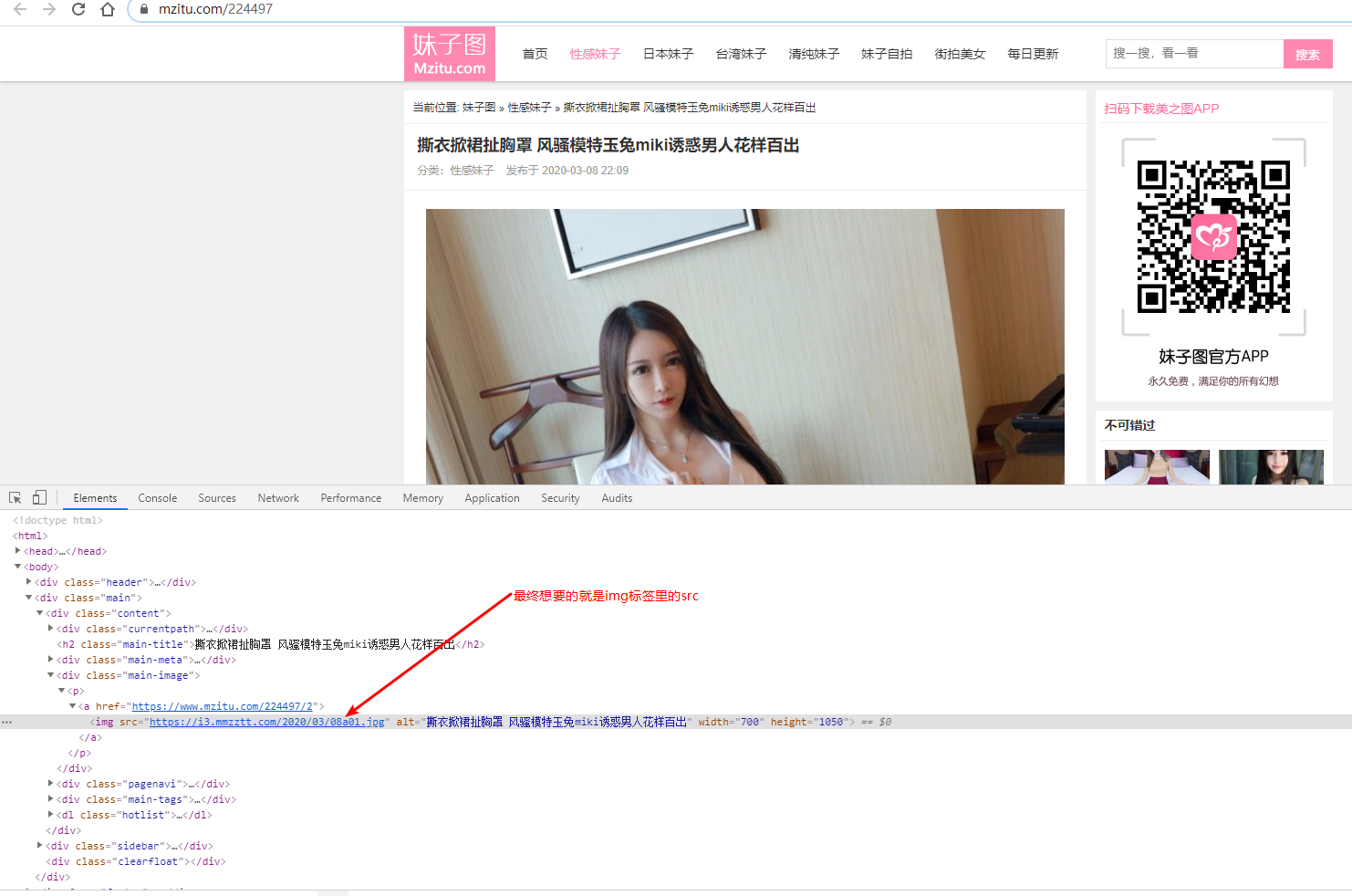
获取图片里的src,这里我们不禁想到怎么实现下一页呢?我们点击下一页按钮发现了规律
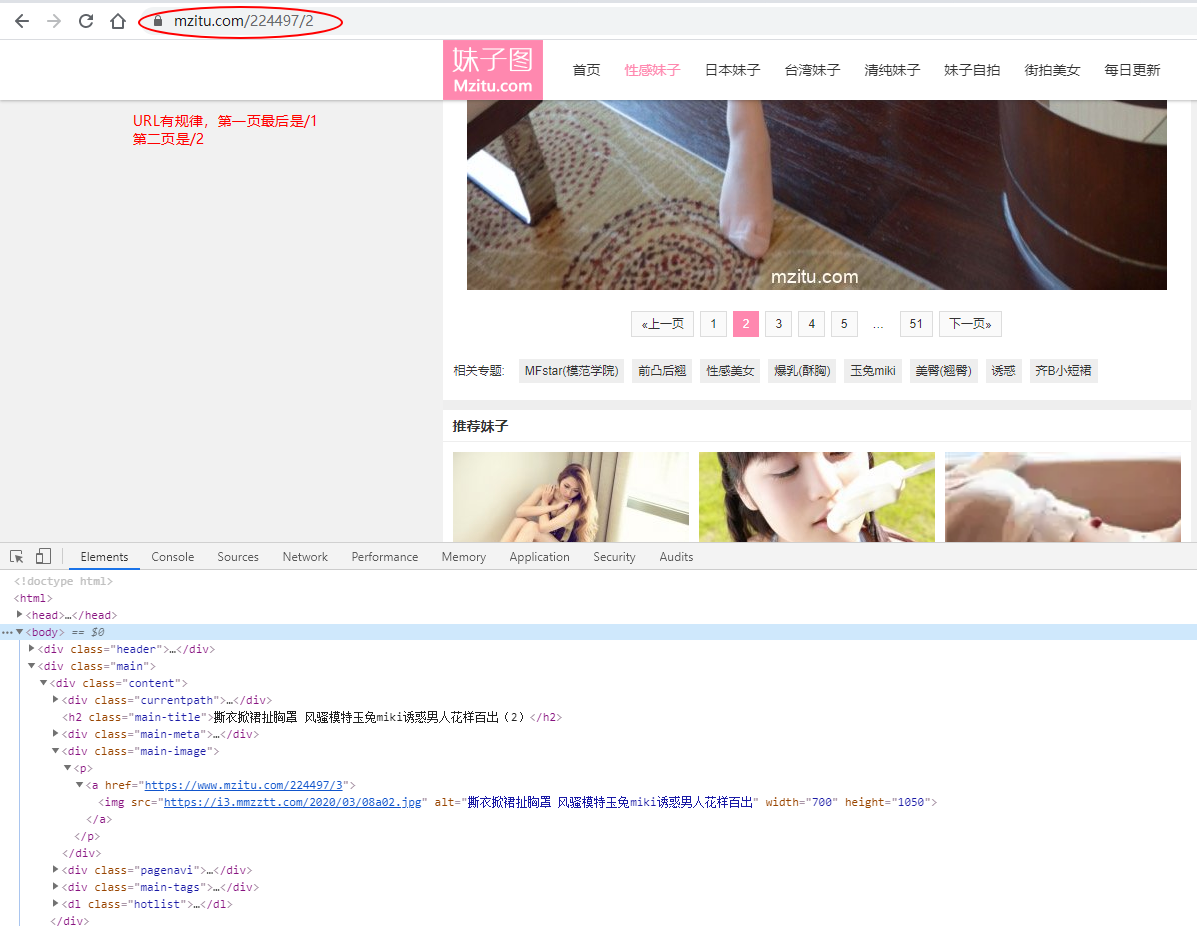
至此,我们就可以获取所有的图片src了,但是还有个问题,如果一个album只有51张图片,那我什么时候判断结束?也就是https://www.mzitu.com/224497/52 会出现什么?

会出现404,找不到页面,这里就应该跳出去遍历别的相册了,此时,大致思路和问题就解决了,现在就是coding时间了。
二、代码
package com.my.crawler.util;
import org.apache.http.HttpEntity;
import org.apache.http.client.config.RequestConfig;
import org.apache.http.client.methods.CloseableHttpResponse;
import org.apache.http.client.methods.HttpGet;
import org.apache.http.impl.client.CloseableHttpClient;
import org.apache.http.impl.client.HttpClients;
import org.apache.http.impl.conn.PoolingHttpClientConnectionManager;
import org.apache.http.util.EntityUtils;
import java.io.File;
import java.io.FileOutputStream;
import java.io.IOException;
import java.io.OutputStream;
import java.util.UUID;
public class HttpUtils {
public static PoolingHttpClientConnectionManager cm = null;
static{
cm = new PoolingHttpClientConnectionManager();
cm.setMaxTotal(100); // 设置最大连接数
cm.setDefaultMaxPerRoute(10); // 设置主机的最大连接数
}
// 目的:传递一个url(http的地址),返回对应地址下的HTML的文档
public static String getHtml(String url){
CloseableHttpClient client = HttpClients.custom().setConnectionManager(cm).build();
HttpGet httpGet = new HttpGet(url);
/**设置参数*/
httpGet.setConfig(setConfig());
/*************************添加代码*********************************/
httpGet.setHeader("User-Agent", "Mozilla/5.0 (Windows NT 6.1; WOW64) AppleWebKit/537.36 (KHTML, like Gecko) Chrome/53.0.2785.104 Safari/537.36 Core/1.53.2595.400 QQBrowser/9.6.10872.400");
httpGet.setHeader("Referer","https://www.mzitu.com/");
/*************************添加代码*********************************/
CloseableHttpResponse response = null;
// 封装网站中的内容
String html = "";
try {
response = client.execute(httpGet);
// 响应成功(200)
if(response.getStatusLine().getStatusCode()==200){
HttpEntity httpEntity = response.getEntity();
html = EntityUtils.toString(httpEntity,"UTF-8");
}
} catch (IOException e) {
e.printStackTrace();
} finally {
if(response!=null){
try {
response.close();
} catch (IOException e) {
e.printStackTrace();
}
}
// 使用连接池不需要关闭
}
return html;
}
public static String getImg(String url){
CloseableHttpClient client = HttpClients.custom().setConnectionManager(cm).build();
HttpGet httpGet = new HttpGet(url);
/**设置参数*/
httpGet.setConfig(setConfig());
/*************************添加代码*********************************/
httpGet.setHeader("User-Agent", "Mozilla/5.0 (Windows NT 6.1; WOW64) AppleWebKit/537.36 (KHTML, like Gecko) Chrome/53.0.2785.104 Safari/537.36 Core/1.53.2595.400 QQBrowser/9.6.10872.400");
httpGet.setHeader("Referer","https://www.mzitu.com/");
/*************************添加代码*********************************/
CloseableHttpResponse response = null;
// 图片名称
String img = "";
try {
response = client.execute(httpGet);
// 响应成功(200)
if(response.getStatusLine().getStatusCode()==200){
HttpEntity httpEntity = response.getEntity();
String ext = url.substring(url.lastIndexOf("."));
img = UUID.randomUUID().toString()+ext;
OutputStream outputStream = new FileOutputStream(new File("D:\\images\\"+img));
httpEntity.writeTo(outputStream);
}
} catch (IOException e) {
e.printStackTrace();
} finally {
if(response!=null){
try {
response.close();
} catch (IOException e) {
e.printStackTrace();
}
}
// 使用连接池不需要关闭
}
return img;
}
public static String getImg(String url,String dir){
CloseableHttpClient client = HttpClients.custom().setConnectionManager(cm).build();
HttpGet httpGet = new HttpGet(url);
/**设置参数*/
httpGet.setConfig(setConfig());
/*************************添加代码*********************************/
httpGet.setHeader("User-Agent", "Mozilla/5.0 (Windows NT 6.1; WOW64) AppleWebKit/537.36 (KHTML, like Gecko) Chrome/53.0.2785.104 Safari/537.36 Core/1.53.2595.400 QQBrowser/9.6.10872.400");
httpGet.setHeader("Referer","https://www.mzitu.com/");
/*************************添加代码*********************************/
CloseableHttpResponse response = null;
// 图片名称
String img = "";
try {
response = client.execute(httpGet);
// 响应成功(200)
if(response.getStatusLine().getStatusCode()==200){
HttpEntity httpEntity = response.getEntity();
String ext = url.substring(url.lastIndexOf("."));
img = UUID.randomUUID().toString()+ext;
// 先建文件夹
File file = new File("D:\\images\\" + dir+"\\");
if (!file.exists()){
file.mkdirs();
}
OutputStream outputStream = new FileOutputStream(new File("D:\\images\\"+dir+"\\"+img));
httpEntity.writeTo(outputStream);
}
} catch (IOException e) {
e.printStackTrace();
} finally {
if(response!=null){
try {
response.close();
} catch (IOException e) {
e.printStackTrace();
}
}
// 使用连接池不需要关闭
}
return img;
}
// 用来设置HttpClient的参数
private static RequestConfig setConfig() {
RequestConfig config = RequestConfig.custom()
.setConnectTimeout(1000) // 创建连接的超时时间,单位毫秒
.setConnectionRequestTimeout(1000) // 从连接池中创建连接的超时时间,单位毫秒
.setSocketTimeout(10*1000) // 数据传输的超时时间,单位毫秒;启动如果你的网络慢或者你访问的是国外的url,有可能出现超时异常
.build();
return config;
}
// 测试
public static void main(String[] args) {
// 测试getHtml
String html = getHtml("https://www.mzitu.com/224497/52");
System.out.println(html.equals(""));
}
}
public class MzituTask {
public static void main(String[] args) {
// 初始化url
String url = "https://www.mzitu.com/all/";
// 获取所有页面
String html = HttpUtils.getHtml(url);
// 解析url
Document document = Jsoup.parse(html);
Elements elements = document.select("[target=_blank]");
//System.out.println(elements.text());
for (Element element : elements) {
String albumUrl = element.attr("href");
// 遍历解析每一个URL,得到每一个相册的html
String eachAlblumHtml = HttpUtils.getHtml(albumUrl);
// 根据第一页找剩下的URL
int page = 1;
while (true) {
try {
String singleUrl = albumUrl+"/"+page;
String singleHtml = HttpUtils.getHtml(singleUrl);
System.out.println(singleHtml);
if (singleHtml.equals("")) {
break;
}
Document singleDoc = Jsoup.parse(singleHtml);
// 找到想要的照片信息
Elements imgElements = singleDoc.select(".main-image img");
if (imgElements.size() > 0) {
String imgSrc = imgElements.get(0).attr("src");
HttpUtils.getImg(imgSrc,element.text());
// 睡1s
Thread.sleep(1000);
}
page++;
} catch (Exception e) {
e.printStackTrace();
continue;
}
}
}
}
}
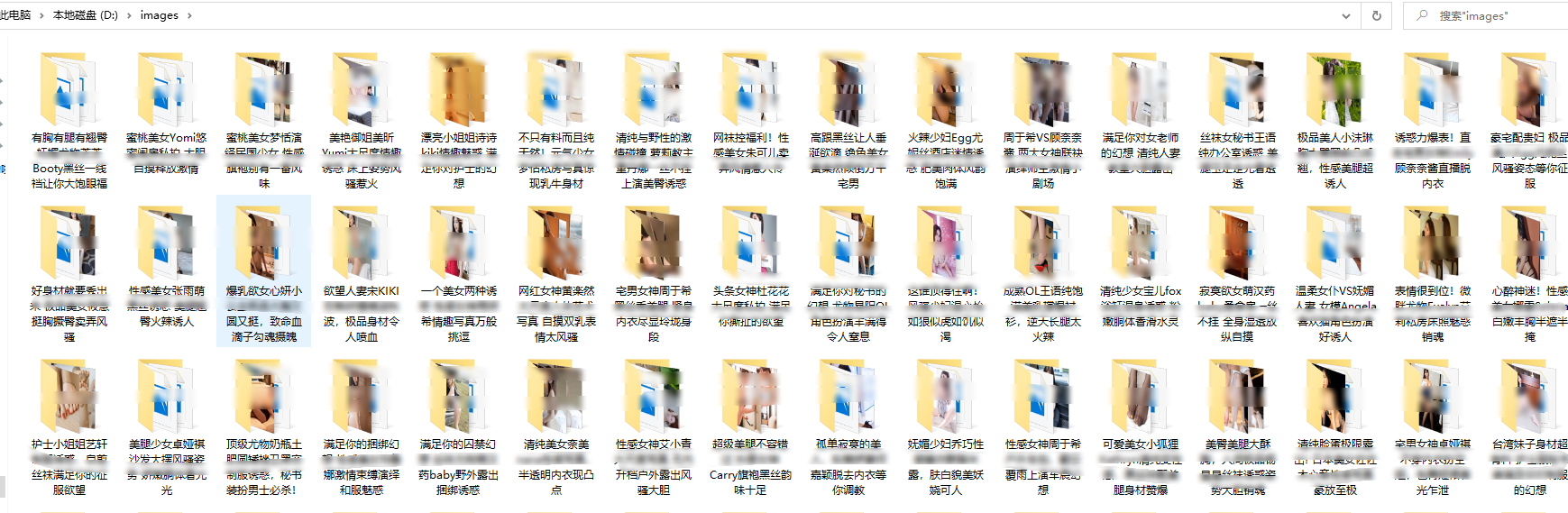
java爬虫-妹子图的更多相关文章
- [Java]使用HttpClient实现一个简单爬虫,抓取煎蛋妹子图
第一篇文章,就从一个简单爬虫开始吧. 这只虫子的功能很简单,抓取到”煎蛋网xxoo”网页(http://jandan.net/ooxx/page-1537),解析出其中的妹子图,保存至本地. 先放结果 ...
- Python 爬虫入门(二)——爬取妹子图
Python 爬虫入门 听说你写代码没动力?本文就给你动力,爬取妹子图.如果这也没动力那就没救了. GitHub 地址: https://github.com/injetlee/Python/blob ...
- Python 爬虫入门之爬取妹子图
Python 爬虫入门之爬取妹子图 来源:李英杰 链接: https://segmentfault.com/a/1190000015798452 听说你写代码没动力?本文就给你动力,爬取妹子图.如果 ...
- python3爬虫.4.下载煎蛋网妹子图
开始我学习爬虫的目标 ----> 煎蛋网 通过设置User-Agent获取网页,发现本该是图片链接的地方被一个js函数代替了 于是全局搜索到该函数 function jandan_load_im ...
- python爬虫—— 抓取今日头条的街拍的妹子图
AJAX 是一种用于创建快速动态网页的技术. 通过在后台与服务器进行少量数据交换,AJAX 可以使网页实现异步更新.这意味着可以在不重新加载整个网页的情况下,对网页的某部分进行更新. 近期在学习获取j ...
- Python使用Scrapy爬虫框架全站爬取图片并保存本地(妹子图)
大家可以在Github上clone全部源码. Github:https://github.com/williamzxl/Scrapy_CrawlMeiziTu Scrapy官方文档:http://sc ...
- scrapy 也能爬取妹子图?
目录 前言 Media Pipeline 启用Media Pipeline 使用 ImgPipeline 抓取妹子图 瞎比比前言 我们在抓取数据的过程中,除了要抓取文本数据之外,当然也会有抓取图片的需 ...
- webmagic的设计机制及原理-如何开发一个Java爬虫
之前就有网友在博客里留言,觉得webmagic的实现比较有意思,想要借此研究一下爬虫.最近终于集中精力,花了三天时间,终于写完了这篇文章.之前垂直爬虫写了一年多,webmagic框架写了一个多月,这方 ...
- JAVA爬虫挖取CSDN博客文章
开门见山,看看这个教程的主要任务,就去csdn博客,挖取技术文章,我以<第一行代码–安卓>的作者为例,将他在csdn发表的额博客信息都挖取出来.因为郭神是我在大学期间比较崇拜的对象之一.他 ...
随机推荐
- linux压缩管理系统
Linux压缩管理系统windows rar zipLinux zip tar.gz tar.bz2 tar.xz 压缩的好 ...
- maven中指定build一个project中几个特定的子modules
问题由来: 一个项目可能会有多个子module,在特定情况下可能只需要build其中几个module. 例如我的项目的目录结构如下 myproject |------------module_one ...
- js使用心得——避免全局变量冲突的小技巧
在写js代码的时候,经常会因为这样或者那样的原因用到全局变量,如果全局变量只在一个js里使用,那就没问题,但如果变量在不同的js文件里出现,这时隐藏的问题就会开始暴露,也许你能很快修复出现的BUG,又 ...
- django框架基础-django redis-长期维护-20191220
############### django框架-django redis ############### # 学习django redis我能得到什么? # 1,项目中广泛使用到redis ...
- FFT算法的verilog实现
首先需要明白傅里叶相关的基本知识:还是 借用这位英雄的文章,真心写的让人佩服不已http://blog.jobbole.com/70549/ 然后是卷积的理解http://blog.csdn.net/ ...
- javaee验证码如何使用
首先需要导入jar包 ValidateCode.jar 110 25 为验证码框的大小 4为验证码数目 9为干扰线条数 Servlet代码如下 运行截图如下
- 有空要解决的错误log
E/FaceSDK (): FACESDKTimer face score =0.999912 I/FaceTracker(): face_verification used: I/DEBUG ( ) ...
- maven工程项目依赖爆红,手动导入依然缺少依赖
1.新建一个工程 2.把依赖添加到新建工程的pom文件 神奇的事情发生了,依赖自动补全!!! 3.点击install 安装一下可能有些依赖会有其他依赖 建议:不要在自己原来的工程上浪费时间,新建工程. ...
- 在Docker内安装jenkins运行和基础配置
这里是在linux环境下安装docker之后,在doucer内安装jenkins --------------------docker 安装 jenkins---------------------- ...
- 从零开始实现基于微信JS-SDK的录音与语音评价功能
最近接受了一个新的需求,希望制作一个基于微信的英语语音评价页面.即点击录音按钮,用户录音说出预设的英文,根据用户的发音给出对应的评价.以下是简单的Demo: 