Spring_配置Bean & 属性配置细节
1.Spring容器
在 Spring IOC 容器读取 Bean 配置创建 Bean 实例之前, 必须对它进行实例化. 只有在容器实例化后, 才可以从 IOC 容器里获取 Bean 实例并使用.
Spring 提供了两种类型的 IOC 容器实现.
BeanFactory: IOC 容器的基本实现.
①ApplicationContext: 提供了更多的高级特性. 是 BeanFactory 的子接口.
②BeanFactory 是 Spring 框架的基础设施,面向 Spring 本身;
ApplicationContext 面向使用 Spring 框架的开发者,几乎所有的应用场合都直接使用 ApplicationContext 而非底层的 BeanFactory
无论使用何种方式, 配置文件时相同的.
2.ApplicationContext
ApplicationContext 的主要实现类:
ClassPathXmlApplicationContext:从 类路径下加载配置文件
FileSystemXmlApplicationContext: 从文件系统中加载配置文件
ConfigurableApplicationContext 扩展于 ApplicationContext,新增加两个主要方法:
refresh() 和 close(), 让 ApplicationContext 具有启动、刷新和关闭上下文的能力
ApplicationContext 在初始化上下文时就实例化所有单例的 Bean。
WebApplicationContext 是专门为 WEB 应用而准备的,它允许从相对于 WEB 根目录的路径中完成初始化工作
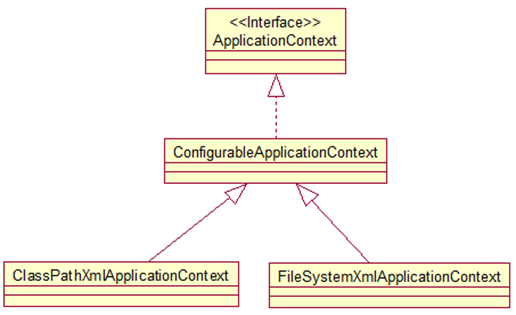
3.从 IOC 容器中获取 Bean
调用 ApplicationContext 的 getBean() 方法
如:Helloword helloword = (Helloword) ctx.getBean("helloWorld2");
4.依赖注入的方式
Spring 支持 3 种依赖注入的方式
属性注入(setter方法注入)
<bean id="helloWorld2" class="com.aff.spring.beans.Helloword">
<property name="name2" value="Spring"></property>
</bean>
构造器注入
<!-- 通过 构造方法 来配置 bean 属性 -->
<bean id="car" class="com.aff.spring.beans.Car">
<constructor-arg value="Audi" index="0"></constructor-arg>
<constructor-arg value="SHANGHAI" index="1"></constructor-arg>
<constructor-arg value="3000000" type="double"></constructor-arg>
</bean>
工厂方法注入(很少使用,不推荐)
5.属性配置细节
applicationContext.xml
<?xml version="1.0" encoding="UTF-8"?>
<beans xmlns="http://www.springframework.org/schema/beans"
xmlns:xsi="http://www.w3.org/2001/XMLSchema-instance"
xmlns:util="http://www.springframework.org/schema/util"
xmlns:p="http://www.springframework.org/schema/p"
xsi:schemaLocation="http://www.springframework.org/schema/beans http://www.springframework.org/schema/beans/spring-beans.xsd
http://www.springframework.org/schema/util http://www.springframework.org/schema/util/spring-util-4.0.xsd"> <!--配置bean
class : bean 的全类名, 通过反射的方式再IOC 容器中创建bean 所以要求 Bean 中必须有无参数的构造器
id: 标识容器中 bean. id 唯一
-->
<bean id="helloWorld2" class="com.aff.spring.beans.Helloword">
<property name="name2" value="Spring"></property>
</bean> <!-- 通过 构造方法 来配置 bean 属性 -->
<bean id="car" class="com.aff.spring.beans.Car">
<constructor-arg value="Audi" index="0"></constructor-arg>
<constructor-arg value="SHANGHAI" index="1"></constructor-arg>
<constructor-arg value="3000000" type="double"></constructor-arg>
</bean> <!-- 使用构造器注入属性值可以指定参数的位置和参数的类型,以区分重载的构造器 -->
<bean id="car2" class="com.aff.spring.beans.Car">
<constructor-arg value="Baoma" type="java.lang.String"></constructor-arg>
<!-- 如果字面值包含特殊字符可以使用<![CDATA[]]> 包裹起来-->
<!-- 属性值 也可以使用value 子节点 进行配置 -->
<constructor-arg type="java.lang.String">
<value><![CDATA[<SHANGHAI**>]]></value>
</constructor-arg>
<constructor-arg type="int">
<value>234</value>
</constructor-arg>
</bean> <bean id="person" class="com.aff.spring.beans.Person">
<property name="name" value="Tom"></property>
<property name="age" value="23"></property>
<!-- 可以使用 property 的ref 属性 建立 bean之间的引用关系 -->
<!-- <property name="car" ref="car2"></property> -->
<!-- 也可以内部bean, 不能被外部引用的 , 只能在内部使用-->
<property name="car">
<bean class="com.aff.spring.beans.Car">
<constructor-arg value="Ford"></constructor-arg>
<constructor-arg value="Changan"></constructor-arg>
<constructor-arg value="30000" type="double"></constructor-arg>
</bean>
</property>
</bean> <bean id="person2" class="com.aff.spring.beans.Person">
<constructor-arg value="AAA"></constructor-arg>
<constructor-arg value="26"></constructor-arg>
<!-- <constructor-arg ref="car2"></constructor-arg> -->
<!-- 测试值 null -->
<!-- <constructor-arg><null/></constructor-arg> -->
<constructor-arg ref="car"></constructor-arg>
<!--为级联属性赋值,注意:属性需要先初始化后才可以为级联属性赋值, 否则的话会有异常 -->
<property name="car.maxSpeed" value="260"></property>
</bean> <!--测试如何配置集合属性 -->
<bean id="person3" class="com.aff.spring.beans.collection.Person">
<property name="name" value="Colin"></property>
<property name="age" value="25"></property>
<property name="cars" >
<!--使用list 节点为List 类型的属性赋值 -->
<list>
<ref bean="car"/>
<ref bean="car2"/>
<bean class="com.aff.spring.beans.Car">
<constructor-arg value="Ford"></constructor-arg>
<constructor-arg value="Changan"></constructor-arg>
<constructor-arg value="30000" type="double"></constructor-arg>
</bean>
</list>
</property>
</bean> <!-- 配置 Map 属性值 --> <bean id="newPerson" class="com.aff.spring.beans.collection.NewPerson">
<property name="name" value="Mike"></property>
<property name="age" value="26"></property>
<property name="cars" >
<map>
<entry key="AA" value-ref="car"></entry>
<entry key="BB" value-ref="car2"></entry>
</map>
</property>
</bean> <!--配置Properties 属性值 -->
<bean id="dataSource" class="com.aff.spring.beans.collection.DataSource">
<property name="properties">
<!-- 使用props 和prop 子节点为 Properties 属性赋值 -->
<props>
<prop key="user">root</prop>
<prop key="password">123456</prop>
<prop key="jdbcUrl">jdbc:mysql:///test</prop>
</props>
</property>
</bean> <!-- 配置 单例的 集合 bean 以供 多个bean 进行引用 ,需要导入util 命名空间-->
<util:list id="cars">
<ref bean="car" />
<ref bean="car2" />
</util:list> <bean id="person4" class="com.aff.spring.beans.collection.Person">
<property name="name" value="Jack"></property>
<property name="age" value="15"></property>
<property name="cars" ref="cars"></property>
</bean> <!--通过 p,命名空间为bean 的属性赋值, 需要先导入 p 命名空间 , 相对于传统方式更加简洁 --> <bean id="person5" class="com.aff.spring.beans.collection.Person" p:age="30" p:name="Lin" p:cars-ref="cars"> </bean> </beans>
Main.java
package com.aff.spring.beans.collection; import org.springframework.context.ApplicationContext;
import org.springframework.context.support.ClassPathXmlApplicationContext; public class Main { public static void main(String[] args) {
ApplicationContext ctx = new ClassPathXmlApplicationContext("applicationContext.xml");
Person person = (Person) ctx.getBean("person3"); System.out.println(person);
//Person [name=Colin, age=25, cars=[Car [brand=Audi, corp=SHANGHAI, price=3000000.0, maxSpeed=260], Car [brand=Baoma, corp=<SHANGHAI**>, price=0.0, maxSpeed=234]]] NewPerson newPerson = (NewPerson) ctx.getBean("newPerson");
System.out.println(newPerson);
//NewPerson [name=Mike, age=26, cars={AA=Car [brand=Audi, corp=SHANGHAI, price=3000000.0, maxSpeed=260], BB=Car [brand=Baoma, corp=<SHANGHAI**>, price=0.0, maxSpeed=234]}] DataSource dataSource= (DataSource) ctx.getBean("dataSource");
System.out.println(dataSource);
//DataSource [properties={driverClass=com.mysql.jdbc.Driver, user=root, password=123456, jdbcUrl=jdbc:mysql:///test}]
System.out.println(dataSource.getProperties());
//{driverClass=com.mysql.jdbc.Driver, user=root, password=123456, jdbcUrl=jdbc:mysql:///test} Person person4 = (Person) ctx.getBean("person4");
System.out.println(person4);
//Person [name=Jack, age=15, cars=[Car [brand=Audi, corp=SHANGHAI, price=3000000.0, maxSpeed=260], Car [brand=Baoma, corp=<SHANGHAI**>, price=0.0, maxSpeed=234]]] Person person5 = (Person) ctx.getBean("person5");
System.out.println(person5);
//Person [name=Lin, age=30, cars=[Car [brand=Audi, corp=SHANGHAI, price=3000000.0, maxSpeed=260], Car [brand=Baoma, corp=<SHANGHAI**>, price=0.0, maxSpeed=234]]] }
}
DataSource.java
package com.aff.spring.beans.collection;
import java.util.Properties;
public class DataSource {
private Properties properties;
public Properties getProperties() {
return properties;
}
public void setProperties(Properties properties) {
this.properties = properties;
}
@Override
public String toString() {
return "DataSource [properties=" + properties + "]";
}
public DataSource() {
super();
}
public DataSource(Properties properties) {
super();
this.properties = properties;
}
}
NewPerson
package com.aff.spring.beans.collection;
import java.util.Map;
import com.aff.spring.beans.Car;
public class NewPerson {
private String name;
private int age;
private Map<String, Car> cars;
public String getName() {
return name;
}
public void setName(String name) {
this.name = name;
}
public int getAge() {
return age;
}
public void setAge(int age) {
this.age = age;
}
public Map<String, Car> getCars() {
return cars;
}
public void setCars(Map<String, Car> cars) {
this.cars = cars;
}
public NewPerson() {
super();
// TODO Auto-generated constructor stub
}
public NewPerson(String name, int age, Map<String, Car> cars) {
super();
this.name = name;
this.age = age;
this.cars = cars;
}
@Override
public String toString() {
return "NewPerson [name=" + name + ", age=" + age + ", cars=" + cars + "]";
}
}
Person.java
package com.aff.spring.beans.collection;
import java.util.List;
import com.aff.spring.beans.Car;
public class Person {
private String name ;
private int age;
private List<Car> cars;
public String getName() {
return name;
}
public void setName(String name) {
this.name = name;
}
public int getAge() {
return age;
}
public void setAge(int age) {
this.age = age;
}
public List<Car> getCars() {
return cars;
}
public void setCars(List<Car> cars) {
this.cars = cars;
}
public Person() {
super();
// TODO Auto-generated constructor stub
}
public Person(String name, int age, List<Car> cars) {
super();
this.name = name;
this.age = age;
this.cars = cars;
}
@Override
public String toString() {
return "Person [name=" + name + ", age=" + age + ", cars=" + cars + "]";
}
}
需要的架包
commons-logging.jar
spring-aop-4.0.0.RELEASE.jar
spring-beans-4.0.0.RELEASE.jar
spring-context-4.0.0.RELEASE.jar
spring-core-4.0.0.RELEASE.jar
spring-expression-4.0.0.RELEASE.jar
目录

Spring_配置Bean & 属性配置细节的更多相关文章
- spring 配置bean以及配置依赖 (2)
目录 一.使用ref引用其他对象 二.通过有参构造器创建对象 1 通过index精确定位参数顺序 三.引用bean 1 使用内部bean 2 使用list,set 3 声明集合类型 四.其他 1 使用 ...
- Spring学习记录(二)---容器和bean属性配置
下载spring包,在eclipse搭建spring环境. 这步我在eclipse中无法导入包,看网上的: http://sishuok.(和谐)com/forum/blogPost/list/242 ...
- Spring 学习笔记 4. 尚硅谷_佟刚_Spring_属性配置细节
1,字面值 •字面值:可用字符串表示的值,可以通过 <value> 元素标签或 value 属性进行注入. •基本数据类型及其封装类.String 等类型都可以采取字面值注入的方式 •若字 ...
- 03-spring学习-属性配置细节
配置bean的一些细节 字面值 如果包含特殊符号,直接写会报错.可以用这个<![CDATA[]]>包裹起来. 比如这里的配置属性里面的value值包含<>等特殊符号,直接写会报 ...
- spring-boot 属性定义和配置bean
自定义bean属性 1.定义bean属性 // 通过@ConfigurationProperties加载properties文件内的配置, // 通过prefix属性指定properties的配置的前 ...
- Spring配置bean的详细知识
在Spring中配置bean的一些细节.具体信息请参考下面的代码及注释 applicationContext.xml文件 <?xml version="1.0" encodi ...
- 2 Spring4 之Bean的配置
Spring4 之Bean的配置 1 IOC & DI 概述 IOC(Inversion of Control):其思想是反转资源获取的方向. 传统的资源查找方式要求组件向容器发起请求查找资源 ...
- Spring容器的属性配置详解的六个专题
在spring IOC容器的配置文件applicationContext.xml里,有一些配置细节值得一提.我们将一些问题归结为以下几个专题. 专题一:字面值问题 配置的bean节点中的值,我们提 ...
- spring 配置bean
Main(测试方法) public class Main { public static void main(String[] args) { //1.创建Spring 的IOC容器对象: //spr ...
随机推荐
- 题解 CF160B 【Unlucky Ticket】
本文为UserUnknown原创 思路 这道题应该怎么做? 可以把输入的数字逐位拆分后存入数组,就像这样存进去: int a[N],b[N] tmp=n; k=1; while(--tmp){ a[k ...
- nginx代理路径配置总结
一.发现问题 配置nginx代理的时候,发现location配置的路径和代理的上下文路径的组合不同,服务端接收到的uri的路径不同,导致了controller的RequestMapping匹配出现问题 ...
- Bootstrap初识
目录 概述 快速入门 响应式布局 CSS样式和JS插件 全局CSS样式 组件 插件 案例:黑马旅游网 概述 概念:一个前端开发的框架,Bootstrap是美国Twitter公司的设计师Mark Ott ...
- 【Hadoop离线基础总结】oozie调度hive
目录 1.拷贝hive的案例模板 2.编辑hive模板 3.上传工作文件到hdfs 4.执行oozie的调度 5.查看调度结果 1.拷贝hive的案例模板 cd /export/servers/ooz ...
- SAP CSO1创建BOM
1业务说明 此文档使用BAPI:BAPI_MATERIAL_BOM_GROUP_CREATE创建BOM 2前台实现 事务代码:CS01 输入行项目信息 保存即可 3代码实现 3.1调用BAPI 抬 ...
- Linux从error while loading shared libraries: libxxx.so.x 错误的常规解决思路看程序与动态库的关系
出现这类错误的原因通常是动态库无法被加载,本文介绍了常规的解决方案,适用多种情况: 创作不易,如果本文帮到了您: 如果本文帮到了您,请帮忙点个赞
- 用VirtualBox代替VMWare安装Ubuntu系统图文教程总结
文章目录 为什么使用VirtualBox,而不是VMWare? 图文教程 安装VirtualBox 下载Ubuntu镜像 新建虚拟机 安装Ubuntu系统 总结 为什么使用VirtualBox,而不是 ...
- ocaml 和coq 安装
安装opam 参考官网安装步骤即可,比如对于centos系统,以root用户执行如下指令 cd /etc/yum.repos.d/ wget http://download.opensuse.org/ ...
- markdown:列表、表格、代码实现
插入列表 1. dsf2. dsds 插入表格header 1 | header 2---|---row 1 col 1 | row 1 col 2row 2 col 1 | row 2 col 2 ...
- UDP编程中的connect
标准的udp客户端开了套接口后,一般使用sendto和recvfrom函数来发数据,最近看到ntpclient的代码里面是使用send函数直接法的,就分析了一下,原来udp发送数据有两种方法供大家选用 ...
