Python之turtle库-小猪佩奇
Python之turtle库-小猪佩奇
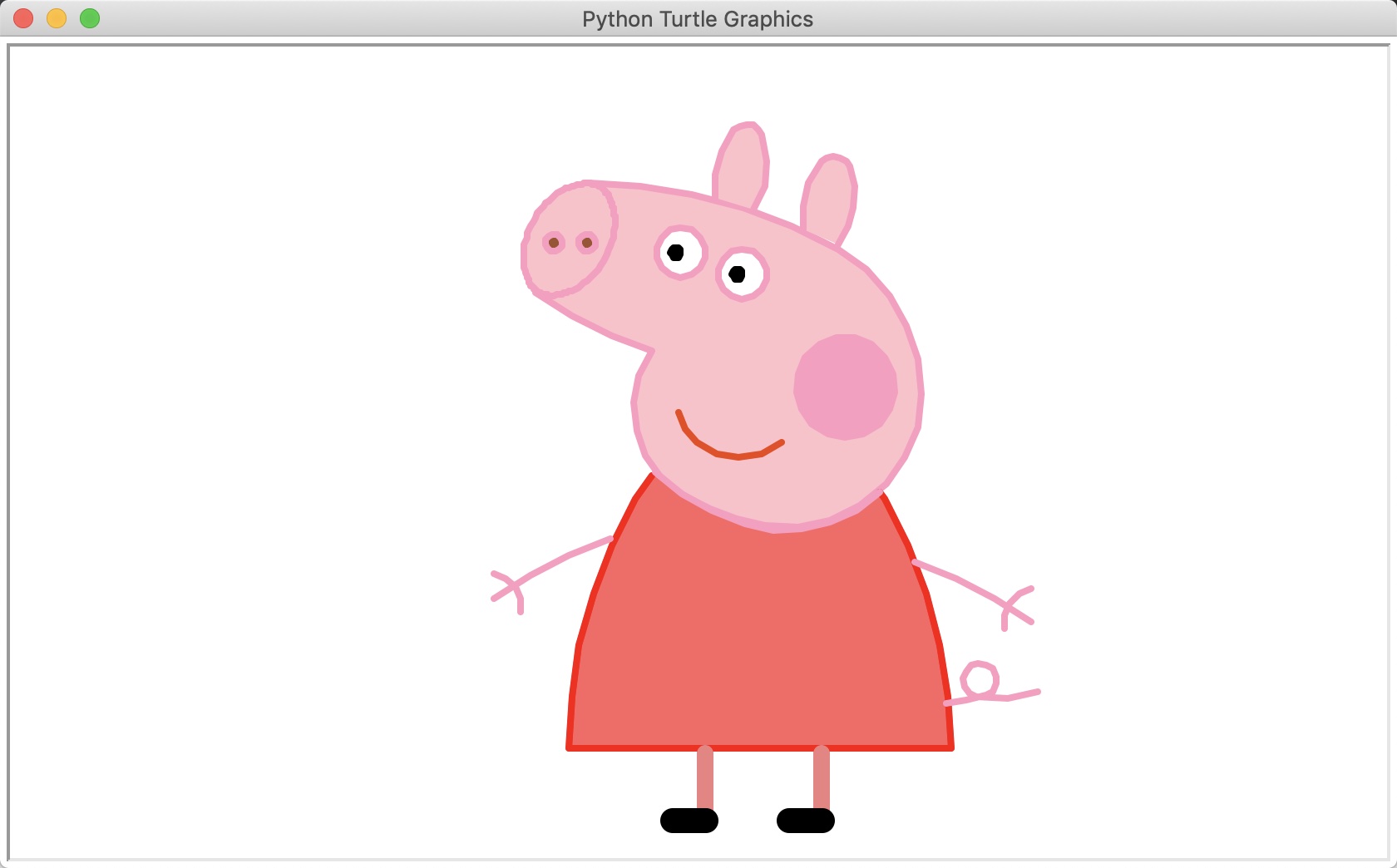
#!/usr/bin/env python
# coding: utf-8
# Python turtle库官方文档:https://docs.python.org/2/library/turtle.html
import turtle as t
t.begin_fill()
t.pensize(4)
t.hideturtle()
t.colormode(255)
t.color((255, 155, 192), "pink")
t.setup(840, 500)
t.speed(10)
# 鼻子
t.pu()
t.goto(-100, 100)
t.pd()
t.seth(-30)
t.begin_fill()
a = 0.4
for i in range(120):
if 0 <= i < 30 or 60 <= i < 90:
a = a + 0.08
t.lt(3) # 向左转3度
t.fd(a) # 向前走a的步长
else:
a = a - 0.08
t.lt(3)
t.fd(a)
t.end_fill()
t.pu()
t.seth(90)
t.fd(25)
t.seth(0)
t.fd(10)
t.pd()
t.pencolor(255, 155, 192)
t.seth(10)
t.begin_fill()
t.circle(5)
t.color(160, 82, 45)
t.end_fill()
t.pu()
t.seth(0)
t.fd(20)
t.pd()
t.pencolor(255, 155, 192)
t.seth(10)
t.begin_fill()
t.circle(5)
t.color(160, 82, 45)
t.end_fill()
# 头
t.color((255, 155, 192), "pink")
t.pu()
t.seth(90)
t.fd(41)
t.seth(0)
t.fd(0)
t.pd()
t.begin_fill()
t.seth(180)
t.circle(300, -30)
t.circle(100, -60)
t.circle(80, -100)
t.circle(150, -20)
t.circle(60, -95)
t.seth(161)
t.circle(-300, 15)
t.pu()
t.goto(-100, 100)
t.pd()
t.seth(-30)
a = 0.4
for i in range(60):
if 0 <= i < 30 or 60 <= i < 90:
a = a + 0.08
t.lt(3) # 向左转3度
t.fd(a) # 向前走a的步长
else:
a = a - 0.08
t.lt(3)
t.fd(a)
t.end_fill()
# 耳朵
t.color((255, 155, 192), "pink")
t.pu()
t.seth(90)
t.fd(-7)
t.seth(0)
t.fd(70)
t.pd()
t.begin_fill()
t.seth(100)
t.circle(-50, 50)
t.circle(-10, 120)
t.circle(-50, 54)
t.end_fill()
t.pu()
t.seth(90)
t.fd(-12)
t.seth(0)
t.fd(30)
t.pd()
t.begin_fill()
t.seth(100)
t.circle(-50, 50)
t.circle(-10, 120)
t.circle(-50, 56)
t.end_fill()
# 眼睛
t.color((255, 155, 192), "white")
t.pu()
t.seth(90)
t.fd(-20)
t.seth(0)
t.fd(-95)
t.pd()
t.begin_fill()
t.circle(15)
t.end_fill()
t.color("black")
t.pu()
t.seth(90)
t.fd(12)
t.seth(0)
t.fd(-3)
t.pd()
t.begin_fill()
t.circle(3)
t.end_fill()
t.color((255, 155, 192), "white")
t.pu()
t.seth(90)
t.fd(-25)
t.seth(0)
t.fd(40)
t.pd()
t.begin_fill()
t.circle(15)
t.end_fill()
t.color("black")
t.pu()
t.seth(90)
t.fd(12)
t.seth(0)
t.fd(-3)
t.pd()
t.begin_fill()
t.circle(3)
t.end_fill()
# 腮
t.color((255, 155, 192))
t.pu()
t.seth(90)
t.fd(-95)
t.seth(0)
t.fd(65)
t.pd()
t.begin_fill()
t.circle(30)
t.end_fill()
# 嘴
t.color(239, 69, 19)
t.pu()
t.seth(90)
t.fd(15)
t.seth(0)
t.fd(-100)
t.pd()
t.seth(-80)
t.circle(30, 40)
t.circle(40, 80)
# 身体
t.color("red", (255, 99, 71))
t.pu()
t.seth(90)
t.fd(-20)
t.seth(0)
t.fd(-78)
t.pd()
t.begin_fill()
t.seth(-130)
t.circle(100, 10)
t.circle(300, 30)
t.seth(0)
t.fd(230)
t.seth(90)
t.circle(300, 30)
t.circle(100, 3)
t.color((255, 155, 192), (255, 100, 100))
t.seth(-135)
t.circle(-80, 63)
t.circle(-150, 24)
t.end_fill()
# 手
t.color((255, 155, 192))
t.pu()
t.seth(90)
t.fd(-40)
t.seth(0)
t.fd(-27)
t.pd()
t.seth(-160)
t.circle(300, 15)
t.pu()
t.seth(90)
t.fd(15)
t.seth(0)
t.fd(0)
t.pd()
t.seth(-10)
t.circle(-20, 90)
t.pu()
t.seth(90)
t.fd(30)
t.seth(0)
t.fd(237)
t.pd()
t.seth(-20)
t.circle(-300, 15)
t.pu()
t.seth(90)
t.fd(20)
t.seth(0)
t.fd(0)
t.pd()
t.seth(-170)
t.circle(20, 90)
# 脚
t.pensize(10)
t.color((240, 128, 128))
t.pu()
t.seth(90)
t.fd(-75)
t.seth(0)
t.fd(-180)
t.pd()
t.seth(-90)
t.fd(40)
t.seth(-180)
t.color("black")
t.pensize(15)
t.fd(20)
t.pensize(10)
t.color((240, 128, 128))
t.pu()
t.seth(90)
t.fd(40)
t.seth(0)
t.fd(90)
t.pd()
t.seth(-90)
t.fd(40)
t.seth(-180)
t.color("black")
t.pensize(15)
t.fd(20)
# 尾巴
t.pensize(4)
t.color((255, 155, 192))
t.pu()
t.seth(90)
t.fd(70)
t.seth(0)
t.fd(95)
t.pd()
t.seth(0)
t.circle(70, 20)
t.circle(10, 330)
t.circle(70, 30)
t.end_fill()
Python之turtle库-小猪佩奇的更多相关文章
- python 用turtle 画小猪佩奇
from turtle import * def nose(x,y):#鼻子 penup()#提起笔 goto(x,y)#定位 pendown()#落笔,开始画 setheading(-30)#将乌龟 ...
- *【Python】【demo实验31】【练习实例】【使用turtle画小猪佩奇】
如下图小猪佩奇: 要求使用turtle画小猪佩奇: 源码: # encoding=utf-8 # -*- coding: UTF-8 -*- # 使用turtle画小猪佩奇 from turtle i ...
- Python使用turtle库与random库绘制雪花
记录Python使用turtle库与random库绘制雪花,代码非常容易理解,画着玩玩还是可以的. 完整代码如下: 效果图如下:
- Python中turtle库的使用
Turtle图形库 Turtle库是Python内置的图形化模块,属于标准库之一,位于Python安装目录的lib文件夹下,常用函数有以下几种: 画笔控制函数 penup():抬起画笔: pendow ...
- python使用turtle库绘制奥运五环
效果图: #奥运五环 import turtle turtle.setup(1.0,1.0) #设置窗口大小 turtle.title("奥运五环") #蓝圆 turtle.pen ...
- 第四章 python的turtle库的运用
我们可以尝试用python的自带turtle库绘制一条蟒蛇 首先我们设计一下蟒蛇的基本形状 我们先把这段蟒蛇绘制的实例代码贴出来,各位可以在自己的本地运行一下看看效果,然后我们再继续分析代码: 1 # ...
- 使用Python的turtle库实现七段数码管绘制
七段数码管绘制:七段数码管是由7段数码管拼接而成,每段有亮或不亮两种情况,改进的七段数码管还包括一个小数点位置.七段数码管能形成2=128种状态,其中部分状态能够显示易于人们理解的数字或字母含义.因此 ...
- Python:turtle库的使用及图形绘制
目录 一.绘制一个八边形 二.绘制一个八角图形 三.简述问题 四.循环程序设计 五.绘制一个自己喜欢的图形 一.绘制一个八边形 使用turtle库,绘制一个八边形 代码: from turtle im ...
- Python 实现画一个小猪佩奇
===================================== 看到 佩奇的广告片刷红,为了迎接猪年,咱们也来用Python 画板实现一个效果吧 from turtle import* ...
随机推荐
- 安装 Spring 框架库
下载地址:http://repo.spring.io/release/org/springframework/spring
- 安卓Activity全屏显示以及不显示title
1.让Activity全局显示,使系统的导航栏变为透明: (1)可以在Activity代码中添加window属性: if(VERSION.SDK_INT >= VERSION_CODES.KIT ...
- 贪心/数学 Codeforces Round #212 (Div. 2) A. Two Semiknights Meet
题目传送门 /* 贪心/数学:还以为是BFS,其实x1 + 4 * k = x2, y1 + 4 * l = y2 */ #include <cstdio> #include <al ...
- MyEclipse中Tomcat对应JVM的参数配置
MyEclipse中Tomcat对应JVM的参数配置: -Xmx512M -Xms256M -XX:MaxPermSize=256m
- Service官方教程(6)Bound Services主要用来实现通信服务,以及3种实现通信的方案简介。
1.Bound Services A bound service is the server in a client-server interface. A bound service allows ...
- C#画图——Graphics
C#要实现简单的画图功能可以利用Graphics这个类,要使用Graphics必需using命名空间System.Drawing(此名明空间下都是关于图形的操作).首先创建画布: Bitmap bmp ...
- 171 Excel Sheet Column Number Excel表列序号 26进制转10进制
给定一个Excel表格中的列名称,返回其相应的列序号.示例: A -> 1 B -> 2 C -> 3 ... Z -> 26 AA -&g ...
- 阿里maven仓库地址
在国内访问Maven仓库,连接速度太慢.下面是将中央仓库替换成阿里云的中央仓库的方法. 第一种,统一修改仓库地址 可以直接修改Mavenconf文件夹中的setting.xml文件,或者在.m2文件夹 ...
- [转]Open Data Protocol (OData) Basic Tutorial
本文转自:http://www.odata.org/getting-started/basic-tutorial/ Basic Tutorial The Open Data Protocol (ODa ...
- 多个文本框点击复制 zClip (ZeroClipboard)有关问题
<script type="text/javascript" src="js/jquery.min.js"$amp;>amp;$lt;/script ...
