SAP Portal 上传资源到WRR
Uploading Resources to the Web Resource Repository
Prerequisites
You have been assigned the Content Administrator role.
Context
You can upload Web resources to the Web Resource Repository, so that they can be used by different portal components and applications. When you upload resources, they are saved as objects in the Portal Content Directory (PCD) and are also copied to the file system of the portal server (in the same folder hierarchy, and synchronized with any changes that you make). This allows the consumption of resources at runtime using relative paths. For example, a .css file that is saved in the Web Resource Repository can use a resource that is also saved in the Web Resource Repository, by specifying the following in one of its classes: background: url('../images/logo.png') .
Following are some guidelines for selecting resource files to upload:
- All resource file names that you want to upload must contain only legal characters ( A-Z , 0-9 , . , _ , % , ~ , - , ( , and ) )
- Maximum file name length is 100 characters
- To render, in Microsoft Internet Explorer, icons with an .ico extension that are saved in the Web Resource Repository, you need to enable support for .ico images in SAP NetWeaver Administrator.
In SAP NetWeaver Administrator, navigate to Configuration Infrastructure Java System Properties Services HTTP Provider. To the Mime property, add the following value: \{.ico,image/x-icon\} .
- Keep the folder hierarchy depth minimal, because the maximum file path for resource file storage is 120 characters (assuming that the root Web Resources folder is located here:C:\usr\sap\ROM\J00\j2ee\cluster\apps\sap.com\com.sap.portal.resourcerepository\servlet_jsp\com.sap.portal.resourcerepository\root\repo)
Note
To upload multiple resources simultaneously, add them to a compressed (.zip) file and then upload the compressed file.
If you have configured the Virus Scan Interface on your AS Java, all resource files are automatically scanned during the upload process.
Procedure
- Choose Content Administration Web Resource Repository.
- In the Portal Catalog, expand the Web Resources node and navigate to the folder into which you want to upload resources.
- From the context menu of the selected folder, choose Upload Resources . The first page of the Upload Resources wizard appears.
- In the Resource File field, choose the Browse button and select the file to upload from the file system. Choose Open .
- Choose Add to Upload Table . The selected file is added to the list of files to be uploaded. If you selected a compressed (.zip) file in the previous step, the contents of the file are extracted and added to the table, each file or folder in a single row.
In the list of files to be uploaded, each file has a status that indicates whether it can be uploaded. If a file cannot be uploaded, the reason is given (for example, a file may contain invalid characters or it may exceed the maximum file size allowed). For information about changing the maximum file size, see Modifying the Uploadable File Size . Use the Filter by Status field to more easily see the problematic files. A summary of the number of files with each status is displayed at the top of the table.
Note
To remove a resource or folder from the list of files to be uploaded, select it in the upload table and choose Remove . If you select a folder, all resources and folders located below that folder are removed from the list.
- By default, new files with duplicate names in the same folder in the Web Resource Repository are not uploaded during the upload process. To upload files with duplicate names and overwrite the existing files in the Web Resource Repository, choose the Overwrite existing resources checkbox.
Note
This option applies to all the duplicate files in the upload table.
Checks for duplicate resource names are not case-sensitive, meaning that My.png and my.png are treated as duplicate files.
- Choose Start Upload . The upload process starts, and the files with the valid (green) status are uploaded.
When the upload process is complete, the second page of the Upload Resources wizard appears. This page shows a list of all the files that were uploaded, and those that were not uploaded. A summary of the number of files that were and were not uploaded is displayed at the top of the table. If a file was not uploaded, the reason is given. Use the Filter by Status field to more easily see the files that were not uploaded.
You can now see the added resource files in the Portal Catalog, in the folder to which you uploaded them.
- To upload additional files, choose Restart Wizard ; otherwise choose Close .
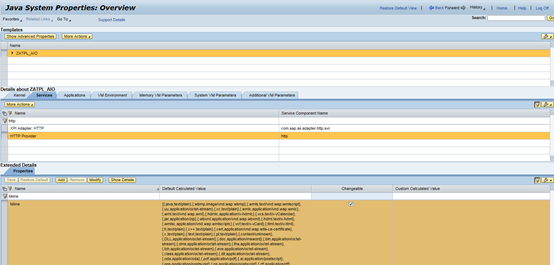
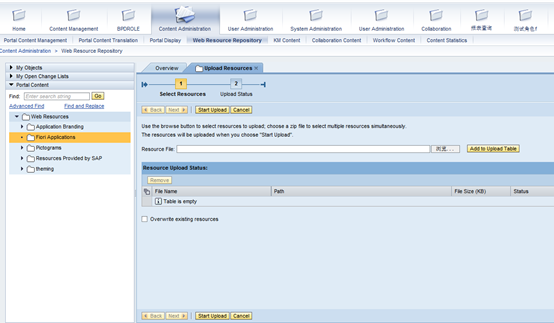
SAP Portal 上传资源到WRR的更多相关文章
- 第三百八十七节,Django+Xadmin打造上线标准的在线教育平台—网站上传资源的配置与显示
第三百八十七节,Django+Xadmin打造上线标准的在线教育平台—网站上传资源的配置与显示 首先了解一下static静态文件与上传资源的区别,static静态文件里面一般防止的我们网站样式的文件, ...
- 如何使用电骡eMule上传资源
1 在电脑中创建一个文件夹专门为上传资源使用 在里面放入任意文件并右击显示ED2K链接 链接效果如下 2 登陆verycd网站,并点击上传资源 复制ED2K地址并选择分类
- django 网站上传资源的显示与配置
1. 上传资源的配置 1. 首先在项目里创建一个名称叫media的文件夹专门保存用户上传 2. settings.py文件配置上传资源的路径 # 上传资源路径,如果图片,上传文件等 MEDIA_UR ...
- 【UEditor】 UEditor整合项目上传资源到阿里云服务器
目录 关于此文 下载源码 JSP代码 Java代码 阿里云jar包引入配置 成功啦! 回到顶部 关于此文 项目中要实现编辑器生成带格式的html文档,存入模板,最后生成html的URL,所以选择了UE ...
- CSDN删除上传资源的办法
转自网友:http://blog.csdn.net/ssergsw/article/details/12489101 我按照下面的方法一试,果然成功了. 昨天晚上进行测试,上传了一个压缩包和大家分享, ...
- Wordpress上传资源报HTTP错误
简述 在公司内部搭建内部视频学习网站,经过对比选择了wordpress进行站点搭建.但是在上传视频遭遇到了各种问题,特将此处理过程进行记录. 原因排查 1.上传一个十几兆mp4的文件上传进度到达百分之 ...
- C# 之 向服务器上传资源
首先写客服端,winform 应用 或者 WPF 应用 模拟一个post提交: /// <summary> /// 将本地文件上传到指定的服务器(HttpWebRequest方法) /// ...
- Maven私服(Nexus)资源上传下载
1.settings.xml (向私服上传资源需要) <!-- Snapshot包的管理/Releases包的管理/第三方包管理--> <server> <id>l ...
- asp.net core系列 69 Amazon S3 资源文件上传示例
一. 上传示例 Install-Package AWSSDK.S3 -Version 3.3.104.10 using Amazon; using Amazon.Runtime; using Ama ...
随机推荐
- ACM_完全背包
背包3 Time Limit: 2000/1000ms (Java/Others) Problem Description: 有n种(每一种有无数个)重量和价值分别为Wi,Vi的物品,现从这些物品中挑 ...
- [ USACO 2007 FEB ] Lilypad Pond (Silver)
\(\\\) \(Description\) 一张\(N\times M\)的网格,已知起点和终点,其中有一些地方是落脚点,有一些地方是空地,还有一些地方是坏点. 现在要从起点到终点,每次移动走日字\ ...
- React组件的防呆机制(propTypes)
Prop验证 随着应用不断变大,为了保证组件被正确使用变得越来越重要.为此我们引入propsTypes.React.PropTypes提供很多验证器(valodator)来验证传入的数据的有效性.当向 ...
- 如何快速排查解决Android中的内存泄露问题
概述 内存泄露是Android开发中比较常见的问题,一旦发生会导致大量内存空间得不到释放,可用内存急剧减少,导致运行卡顿,部分功能不可用甚至引发应用crash.对于复杂度比较高.多人协同开发的项目来讲 ...
- TASKCTL5.0日志乱码解决方案
从大学毕业到现在,做了不少银行外包项目,数据类的项目基本都用到taskctl调度产品,一直习以为然,觉得调度产品都应该是这样的,所以也没觉得怎样,直到后来有两个外包项目没用taskctl调度工具,要接 ...
- 如何解决数据库中,数字+null=null
如何解决数据库中,数字+null=null 我使用SQLServer,做一个 update 操作,累计一个数.在数据库中,为了方便,数据库中这个字段我设为允许为空,并且设置了默认值为 0 .但是在新增 ...
- Socket编程的简单实现
关于socket编程的简单实现,主要分成客户端.服务端两个部分.实现如下: 1.服务端代码如下,注意:server端要优先于client端启动 2.client端代码,以及启动后客户端和服务端之间的简 ...
- 关于c++11中static类对象构造函数线程安全的验证
在c++11中,static静态类对象在执行构造函数进行初始化的过程是线程安全的,有了这个特征,我们可以自己动手轻松的实现单例类,关于如何实现线程安全的单例类,请查看c++:自己动手实现线程安全的c+ ...
- PKI中常用编码:ASN.1 DER BER Base64
迟到了两年的笔记... 在PKI的应用中,常会用到以下几个编码概念: ASN.1(Abstract Syntax Notation One, 抽象语法标记) 定义:A standard interfa ...
- 语音跟踪:信号分解、锁相、鸡尾酒会效应、基于PR的信号分离
NLP中关于语音的部分,其中重要的一点是语音信号从背景噪音中分离.比如在一个办公室场景中,有白天的底噪-类似于白噪音的噪音.空调的声音.键盘的啪啪声.左手边45度7米元的地方同事讨论的声音.右手边1. ...
