egametang启动配置
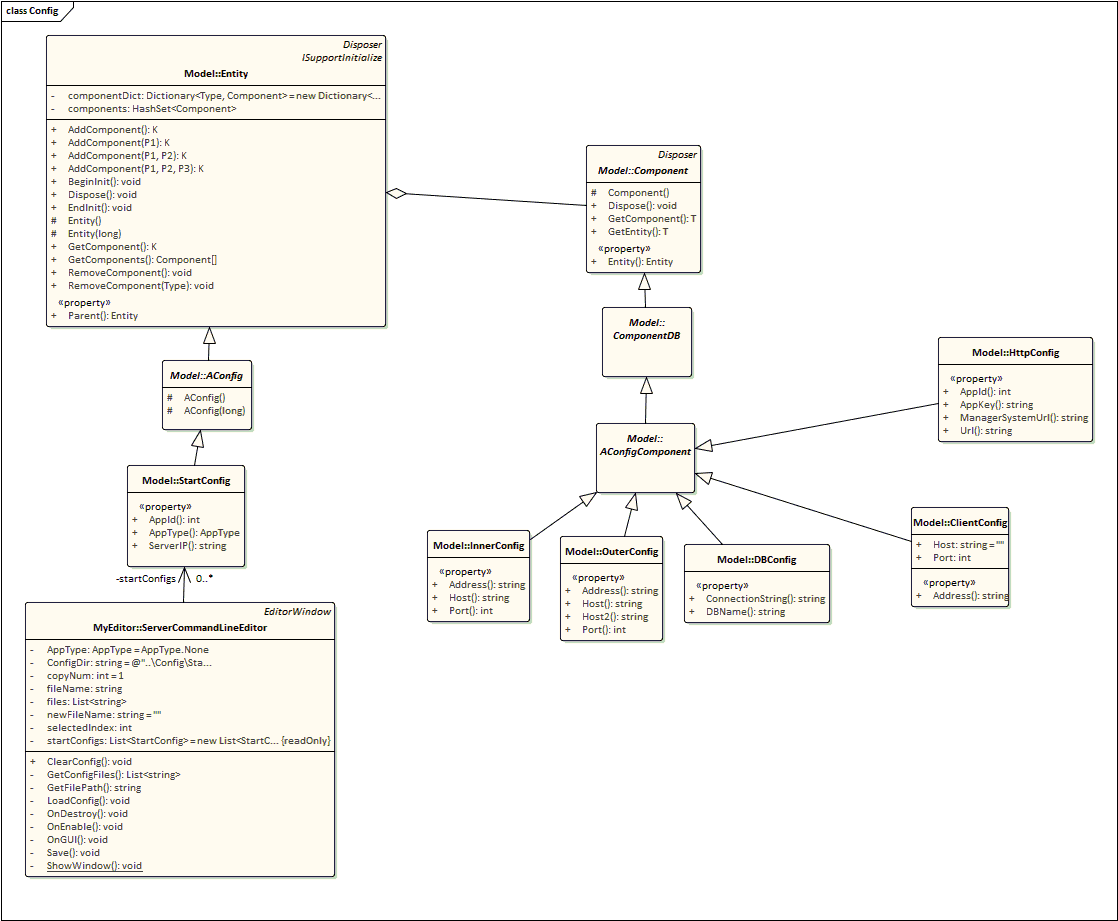
egametang的启动配置文件可以在Unity的Tools->命令行配置中修改保存然后启动
如果需要添加自定义的启动配置项目,只需要修改客户端的
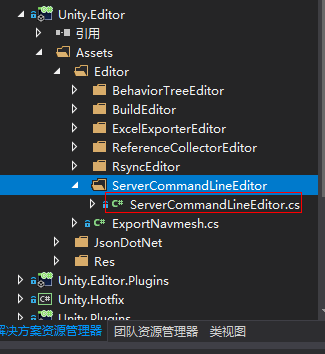
ServerCommandLineEditor.cs
if (GUILayout.Button("添加一行配置"))
{
StartConfig newStartConfig = new StartConfig();
newStartConfig.AppType = this.AppType;
if (this.AppType.Is(AppType.Gate | AppType.Realm | AppType.Manager))
{
newStartConfig.AddComponent<OuterConfig>();
}
if (this.AppType.Is(AppType.Gate | AppType.Realm | AppType.Manager | AppType.Http | AppType.DB | AppType.Map | AppType.Location))
{
newStartConfig.AddComponent<InnerConfig>();
}
if (this.AppType.Is(AppType.Benchmark))
{
newStartConfig.AddComponent<ClientConfig>();
}
if (this.AppType.Is(AppType.Http))
{
newStartConfig.AddComponent<HttpConfig>();
}
if (this.AppType.Is(AppType.DB))
{
newStartConfig.AddComponent<DBConfig>();
}
this.startConfigs.Add(newStartConfig);
}
这段代码里可以修改AppType对应的startconfig包含的AConfigComponent子类
InnerConfig innerConfig = startConfig.GetComponent<InnerConfig>();
if (innerConfig != null)
{
GUILayout.Label($"InnerHost:");
innerConfig.Host = EditorGUILayout.TextField(innerConfig.Host);
GUILayout.Label($"InnerPort:");
innerConfig.Port = EditorGUILayout.IntField(innerConfig.Port);
} OuterConfig outerConfig = startConfig.GetComponent<OuterConfig>();
if (outerConfig != null)
{
GUILayout.Label($"OuterHost:");
outerConfig.Host = EditorGUILayout.TextField(outerConfig.Host);
GUILayout.Label($"OuterHost2:");
outerConfig.Host2 = EditorGUILayout.TextField(outerConfig.Host2);
GUILayout.Label($"OuterPort:");
outerConfig.Port = EditorGUILayout.IntField(outerConfig.Port);
} ClientConfig clientConfig = startConfig.GetComponent<ClientConfig>();
if (clientConfig != null)
{
GUILayout.Label($"Host:");
clientConfig.Host = EditorGUILayout.TextField(clientConfig.Host);
GUILayout.Label($"Port:");
clientConfig.Port = EditorGUILayout.IntField(clientConfig.Port);
} HttpConfig httpConfig = startConfig.GetComponent<HttpConfig>();
if (httpConfig != null)
{
GUILayout.Label($"AppId:");
httpConfig.AppId = EditorGUILayout.IntField(httpConfig.AppId);
GUILayout.Label($"AppKey:");
httpConfig.AppKey = EditorGUILayout.TextField(httpConfig.AppKey);
GUILayout.Label($"Url:");
httpConfig.Url = EditorGUILayout.TextField(httpConfig.Url);
GUILayout.Label($"ManagerSystemUrl:");
httpConfig.ManagerSystemUrl = EditorGUILayout.TextField(httpConfig.ManagerSystemUrl);
} DBConfig dbConfig = startConfig.GetComponent<DBConfig>();
if (dbConfig != null)
{
GUILayout.Label($"Connection:");
dbConfig.ConnectionString = EditorGUILayout.TextField(dbConfig.ConnectionString); GUILayout.Label($"DBName:");
dbConfig.DBName = EditorGUILayout.TextField(dbConfig.DBName);
}
修改这段代码即可给新增或者修改的AConfigComponent子类字段赋值
注意如果派生新的AConfigComponent 子类,需要再AConfigComponent上使用BsonKnownTypes标记记录上去
using MongoDB.Bson.Serialization.Attributes; namespace Model
{
/// <summary>
/// 每个Config的基类
/// </summary>
[BsonKnownTypes(typeof(ClientConfig))]
[BsonKnownTypes(typeof(InnerConfig))]
[BsonKnownTypes(typeof(OuterConfig))]
[BsonKnownTypes(typeof(HttpConfig))]
[BsonKnownTypes(typeof(DBConfig))]
[BsonKnownTypes(typeof(RunServerConfig))]
public abstract class AConfigComponent: ComponentDB
{
}
}
点击保存后,StartConfig是个Entity,Entity的Componet容器被标记了BsonElement,所以它包含的配置组件及其内容都会序列化成json保存在配置文件夹中。从项目根目录\Config\StartConfig中即可查看这些序列化出来的json配置文件,这些配置文件还包含了_t之类的bson特有字段,和通常的newtonsoft.json序列化出来的还是有点不同。
服务端进程启动时这些序列化好的配置文件会在Program.Main函数中的OptionComponent和StartConfigComponent被反序列化 服务端需要修改StartConfigComponent加入相关代码:
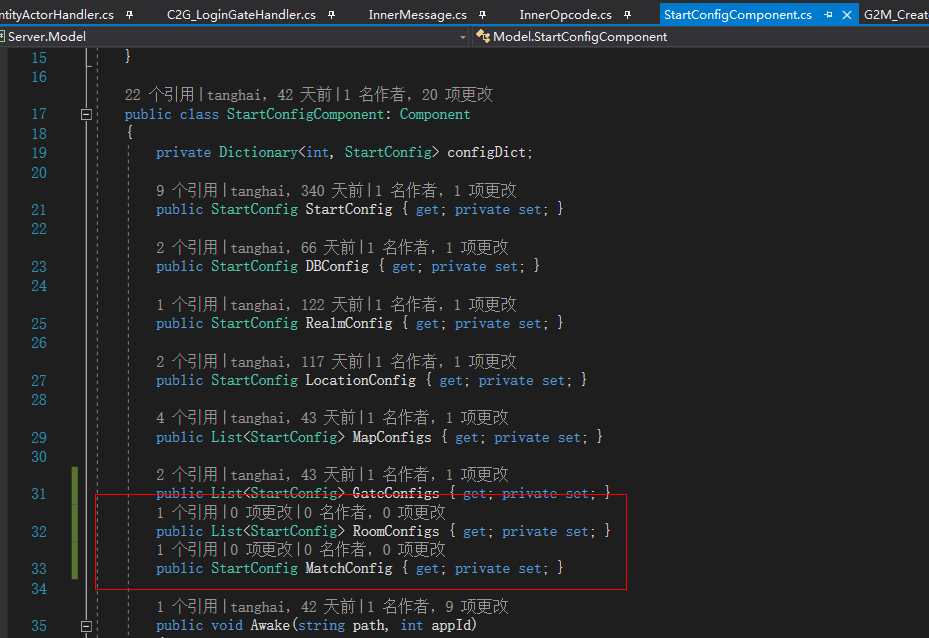
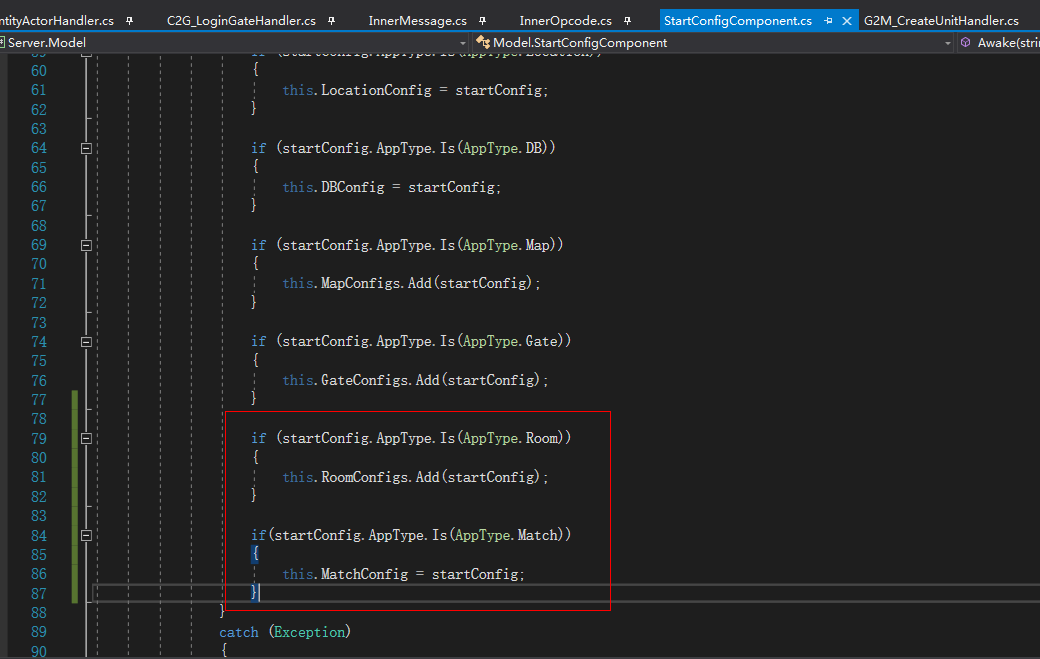
改完上面2处就可以在代码中引用了。
egametang启动配置的更多相关文章
- ABP(现代ASP.NET样板开发框架)系列之5、ABP启动配置
点这里进入ABP系列文章总目录 基于DDD的现代ASP.NET开发框架--ABP系列之5.ABP启动配置 ABP是“ASP.NET Boilerplate Project (ASP.NET样板项目)” ...
- ABP框架 - 启动配置
文档目录 本节内容: 配置ABP 替换内置服务 配置模块 为一个模块创建配置 ABP在启动时,提供基础框架和模型来配置和模块化. 置ABP 在预初始化事件中进行配置,示例: kid1412注:XmlL ...
- ABP理论学习之启动配置
返回总目录 本篇目录 配置ABP 配置模块 为模块创建配置 为了在应用启动时配置ABP和模块,ABP提供了一个基础设施. 配置ABP 配置ABP是在模块的PreInitialize事件中完成的.下面的 ...
- 【推荐】CentOS安装Tomcat-7.0.57+启动配置+安全配置+性能配置
注:以下所有操作均在CentOS 6.5 x86_64位系统下完成. #准备工作# 在安装Tomcat之前,请确保已经安装了JDK-1.7环境,具体见<CentOS安装JDK-1.7>. ...
- 基于DDD的.NET开发框架 - ABP启动配置
返回ABP系列 ABP是“ASP.NET Boilerplate Project (ASP.NET样板项目)”的简称. ASP.NET Boilerplate是一个用最佳实践和流行技术开发现代WEB应 ...
- 适合最新版docker自定义启动配置
docker不断发布新版本,以前默认的在 /etc/default/docker里修改,但是新版已经不推荐了 注意: 一些文章推荐在 /lib/systemd/system/docker.servic ...
- MongoDB启动配置等
目录: 一.mongoDB 启动配置 二.导出,导入,运行时备份 三.Fsync锁,数据修复 四.用户管理,安全认证 一.启动项 mongod --help C:\Windows\system32&g ...
- 14.6.1 InnoDB Startup Configuration 启动配置
14.6.1 InnoDB Startup Configuration 启动配置 首先描述关于InnoDB 配置设计数据库文件,日志文件,page size 和内存buffer 的配置. 推荐你定义数 ...
- ABP启动配置
ABP启动配置 返回ABP系列 ABP是“ASP.NET Boilerplate Project (ASP.NET样板项目)”的简称. ASP.NET Boilerplate是一个用最佳实践和流行 ...
随机推荐
- dedecms_插件
../dede/adbaoming.php../dede/baoming_edit.php../dede/templets/baoming_main.htm
- asp.net -mvc框架复习(10)-基于三层架构与MVC搭建项目框架
一.三种模式比较 1.MVC框架(适合大型项目) (1).V视图 (网页部分) (2).M模型 (业务逻辑+数据访问+实体类) (3).C控制器 (介于M和V之间,起到引导作用) 2.三层架构 (1) ...
- ntp 时钟同步
注意: 如果你无法和外部网络的时钟同步,请检查UDP端口时候被封.
- Linux - 在Ubuntu下永久修改主机名
查看主机名 root@jiqing:~# hostname jiqing 1.临时生效 root@jiqing:~# hostname jq root@jiqing:~# hostname jq 重新 ...
- 找不到javax.servlet.Filter类,
找不到javax.servlet.Filter类, 在构建的依赖包中缺少servlet.api
- linux_rsync定时备份
在linux系统中,需要注意空格使用,有着整体性原则,并且注意大小写问题 Rsync数据同步工具 开源.快速.多功能.可实现全量和增量的本地或远程 具有本地和远程两台主机之间数据快速同步镜像.远程备份 ...
- linkin大话面向对象--组合
继承是实现类重用的重要手段,但是它有一个最大的坏处:破坏封装.相比之下,组合也是实现类重用的重要方式,但是采用组合方式实现类重用则能提供更好的封装性.比如人有手一样,在人的类中增加一个手的属性. 何时 ...
- 面向对象_04【关键字:super使用】
super关键字:解决当子类重写父类对象方法后,子类对象无法访问父类的成员1,调用父类成员变量和方法 super.成员变量 super.成员方法([参数1,参数2.......])Example: / ...
- C# 取值函数
C# 中取绝对值的函数 System.Math.Abs(float value); System.Math.Abs(decimal value);System.Math.Abs(int value); ...
- RHEL7.2安装
先在系统启动的时候按下Del键(有些系统是F2键)进入BIOS,设置从光盘启动. 系统只有2个USB口时,1个要接光驱,另外1个口不能同时接键盘和鼠标,可以接1个USB集线器,键盘和鼠标同时接入到集线 ...
