OpenLayers结合Turf实现空间运算
1. 引言
空间运算利用几何函数来接收输入的空间数据,对其进行分析,然后生成输出数据,输出数据为针对输入数据执行分析的派生结果。
可从空间运算中获得的派生数据包括:
- 作为输入要素周围缓冲区的面
- 作为对几何集合执行分析的结果的单个要素
- 作为比较结果以确定不与其他要素位于同一物理空间的要素部分的单个要素
- 作为比较结果以查找与其他要素的物理空间相交的要素部分的单个要素
- 由彼此不位于同一物理空间的输入要素部分组成的多部分 (multipart) 要素
- 作为两个几何的并集的要素
参考文档:空间运算—ArcMap | 文档 (arcgis.com)
Turf.js是MapBox公司研发的基于浏览器端的空间分析库,它使用JavaScript进行编写,通过npm进行包管理。值得一提的是,良好的模块化设计使其不仅能够作用于浏览器端、还可通过Node.js在服务端使用。Turf 原生支持 GeoJSON 矢量数据。GeoJSON 的优点是结构简单,并且得到了所有网页地图API的支持;但 GeoJSON 不支持空间索引,这个缺点可能会限制 Turf 处理大型文件的能力效率。其适用于轻量级(数据轻量而非功能轻量)的WebGIS应用
参考文献:Turf.js—让你在浏览器上实现地理分析 - 掘金 (juejin.cn)
turf.js官网:Turf.js | Advanced Geospatial Analysis (turfjs.org)
中文站点:Turf.js中文网 (fenxianglu.cn)
Turf.js Github地址:Turfjs/turf: A modular geospatial engine written in JavaScript (github.com)
空间运算可谓是空间分析的基础,Turf.js提供了大量的空间分析功能,包含了空间运算功能,本文参考OpenLayers与Turf集成的官方示例,使用示例数据和原生JavaScript,进行求交运算与缓冲区运算,并进行可视化
OpenLayers与Turf集成示例:turf.js (openlayers.org)
2.初始化地图
引入OpenLayers和Turf.js的CDN:
<link rel="stylesheet" href="https://cdn.jsdelivr.net/gh/openlayers/openlayers.github.io@master/en/v6.14.1/css/ol.css" type="text/css">
<script src="https://cdn.jsdelivr.net/gh/openlayers/openlayers.github.io@master/en/v6.14.1/build/ol.js"></script>
<script src='https://unpkg.com/@turf/turf@6/turf.min.js'></script>
注意:
- OpenLayers与Turf集成示例使用的Turf版本是2.0.0,版本偏老,与目前版本(6.5.0)部分API不兼容,不建议使用
构建网页基本内容,添加地图容器:
<!DOCTYPE html>
<html lang="en">
<head>
<meta charset="UTF-8">
<meta http-equiv="X-UA-Compatible" content="IE=edge">
<meta name="viewport" content="width=device-width, initial-scale=1.0">
<title>Document</title>
<link rel="stylesheet"
href="https://cdn.jsdelivr.net/gh/openlayers/openlayers.github.io@master/en/v6.14.1/css/ol.css" type="text/css">
<script src="https://cdn.jsdelivr.net/gh/openlayers/openlayers.github.io@master/en/v6.14.1/build/ol.js"></script>
<script src='https://unpkg.com/@turf/turf@6/turf.min.js'></script>
<style>
html,
body,
#map {
height: 100%;
}
</style>
</head>
<body>
<div id="map"></div>
</body>
</html>
添加地图并加载示例矢量数据:
<script>
fetch('https://openlayers.org/en/latest/examples/data/geojson/roads-seoul.geojson')
.then(response => response.json())
.then(function (json){
var vectorSource = new ol.source.Vector({
features: (new ol.format.GeoJSON()).readFeatures(json, {
featureProjection: 'EPSG:3857'
})
});
var vectorLayer = new ol.layer.Vector({
source: vectorSource
});
var map = new ol.Map({
layers: [
new ol.layer.Tile({
source: new ol.source.OSM()
}),
vectorLayer
],
target: 'map',
view: new ol.View({
center: ol.proj.fromLonLat([126.980366, 37.52654]),
zoom: 15
})
});
})
</script>
完整代码如下:
<!DOCTYPE html>
<html lang="en">
<head>
<meta charset="UTF-8">
<meta http-equiv="X-UA-Compatible" content="IE=edge">
<meta name="viewport" content="width=device-width, initial-scale=1.0">
<title>Document</title>
<link rel="stylesheet"
href="https://cdn.jsdelivr.net/gh/openlayers/openlayers.github.io@master/en/v6.14.1/css/ol.css" type="text/css">
<script src="https://cdn.jsdelivr.net/gh/openlayers/openlayers.github.io@master/en/v6.14.1/build/ol.js"></script>
<script src='https://unpkg.com/@turf/turf@6/turf.min.js'></script>
<style>
html,
body,
#map {
height: 100%;
}
</style>
</head>
<body>
<div id="map"></div>
<script>
fetch('https://openlayers.org/en/latest/examples/data/geojson/roads-seoul.geojson')
.then(response => response.json())
.then(function (json){
var vectorSource = new ol.source.Vector({
features: (new ol.format.GeoJSON()).readFeatures(json, {
featureProjection: 'EPSG:3857'
})
});
var vectorLayer = new ol.layer.Vector({
source: vectorSource
});
var map = new ol.Map({
layers: [
new ol.layer.Tile({
source: new ol.source.OSM()
}),
vectorLayer
],
target: 'map',
view: new ol.View({
center: ol.proj.fromLonLat([126.980366, 37.52654]),
zoom: 15
})
});
})
</script>
</body>
</html>
初始化的地图:
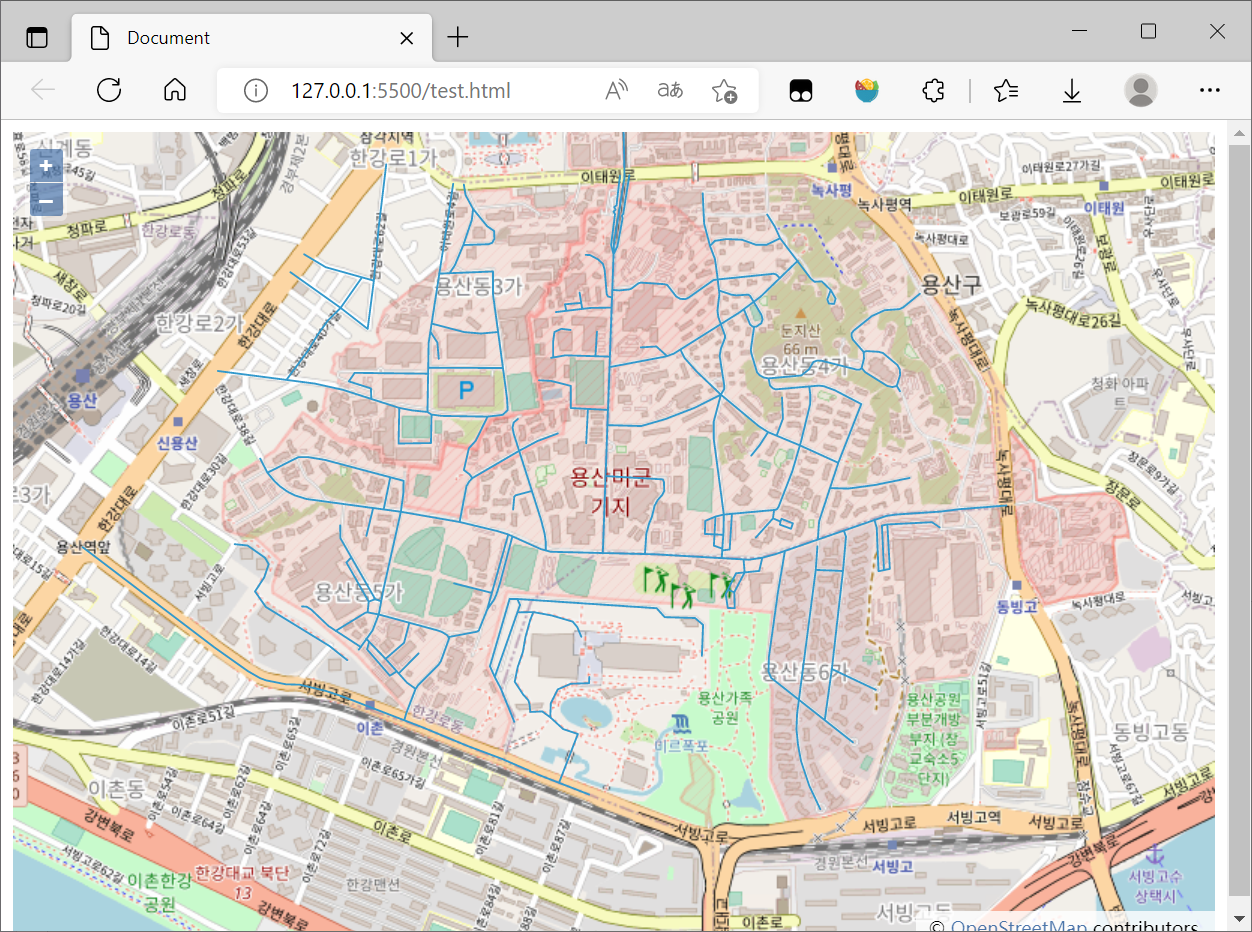
3. 缓冲区计算
参考官方文档:Turf.js | Advanced geospatial analysis (turfjs.org)
步骤实质就是:
- 将Openlayers的Features对象转换为Turf支持的GeoJSON对象
- 调用Turf.buff()函数得到运算结果
- OpenLayers读取运算后的GeoJSON数据加载到图层中
缓存区计算的核心代码如下:
const features = vectorSource.getFeatures();
const turfLines = (new ol.format.GeoJSON()).writeFeaturesObject(features, {
featureProjection: 'EPSG:3857'
});
var buffered = turf.buffer(turfLines, 25, { units: 'meters' });
const bufferedLayer = new ol.layer.Vector({
source: new ol.source.Vector({
features: (new ol.format.GeoJSON()).readFeatures(buffered, {
featureProjection: 'EPSG:3857'
})
})
})
map.addLayer(bufferedLayer);
注意:
- 从OpenLayers的Feature对象转换为Turf支持的GeoJSON对象时务必指定坐标系
这一步的完成代码如下:
<!DOCTYPE html>
<html lang="en">
<head>
<meta charset="UTF-8">
<meta http-equiv="X-UA-Compatible" content="IE=edge">
<meta name="viewport" content="width=device-width, initial-scale=1.0">
<title>Document</title>
<link rel="stylesheet"
href="https://cdn.jsdelivr.net/gh/openlayers/openlayers.github.io@master/en/v6.14.1/css/ol.css" type="text/css">
<script src="https://cdn.jsdelivr.net/gh/openlayers/openlayers.github.io@master/en/v6.14.1/build/ol.js"></script>
<script src='https://unpkg.com/@turf/turf@6/turf.min.js'></script>
<!-- <script src="https://api.tiles.mapbox.com/mapbox.js/plugins/turf/v2.0.0/turf.min.js"></script> -->
<style>
html,
body,
#map {
height: 100%;
}
</style>
</head>
<body>
<div id="map"></div>
<script>
var map = new ol.Map({
layers: [
new ol.layer.Tile({
source: new ol.source.OSM()
})
],
target: 'map',
view: new ol.View({
center: ol.proj.fromLonLat([126.980366, 37.52654]),
zoom: 15
})
});
fetch('https://openlayers.org/en/latest/examples/data/geojson/roads-seoul.geojson')
.then(response => response.json())
.then(function (json) {
var vectorSource = new ol.source.Vector({
features: (new ol.format.GeoJSON()).readFeatures(json, {
featureProjection: 'EPSG:3857'
})
});
var vectorLayer = new ol.layer.Vector({
source: vectorSource,
style: new ol.style.Style({
stroke: new ol.style.Stroke({
color: '#0000ff',
width: 2
})
})
});
map.addLayer(vectorLayer);
const features = vectorSource.getFeatures();
const turfLines = (new ol.format.GeoJSON()).writeFeaturesObject(features, {
featureProjection: 'EPSG:3857'
});
var buffered = turf.buffer(turfLines, 25, { units: 'meters' });
const bufferedLayer = new ol.layer.Vector({
source: new ol.source.Vector({
features: (new ol.format.GeoJSON()).readFeatures(buffered, {
featureProjection: 'EPSG:3857'
})
})
})
map.addLayer(bufferedLayer);
})
</script>
</body>
</html>
结果图如下:
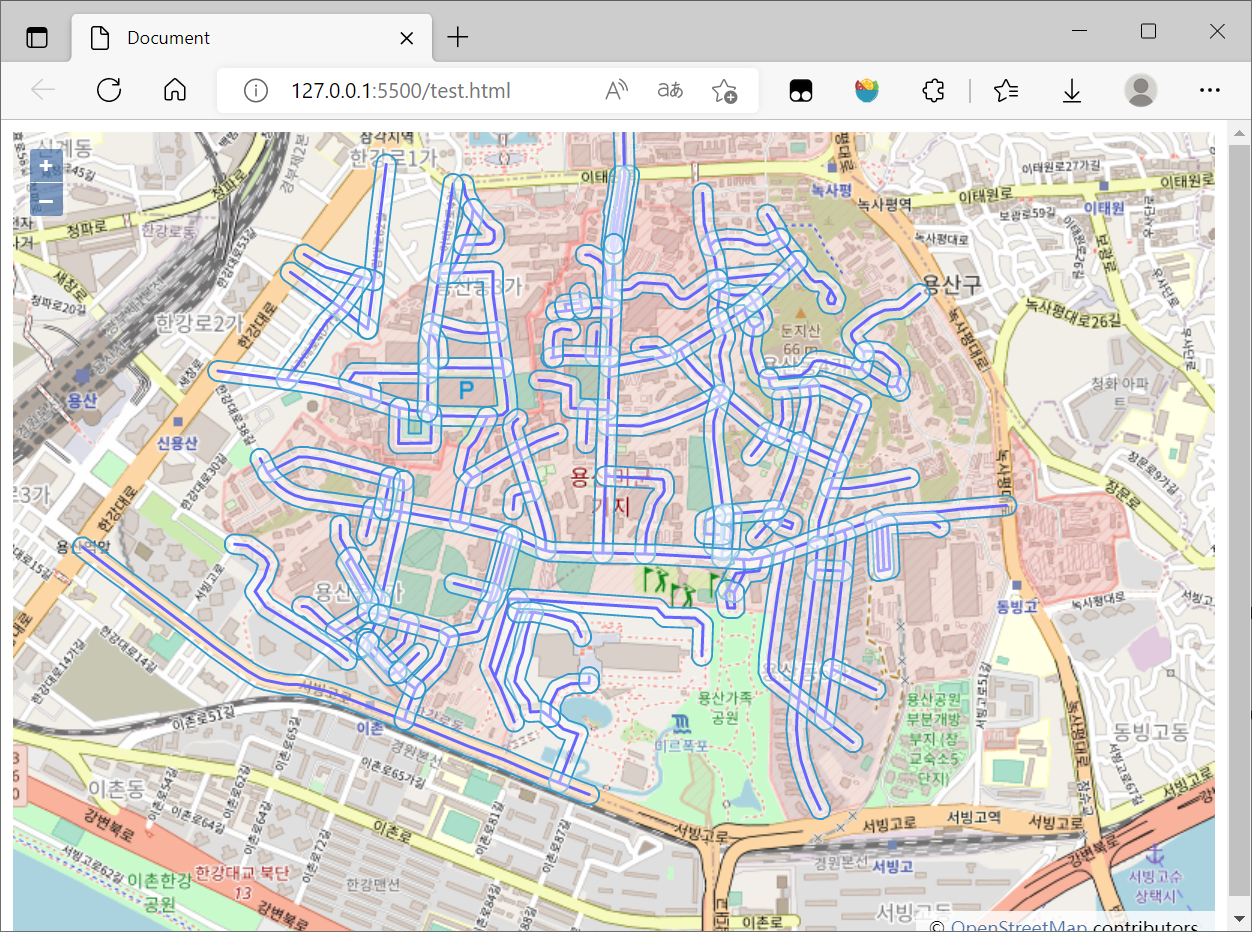
4. 相交计算
参考官方文档:Turf.js | Advanced geospatial analysis (turfjs.org)
步骤与缓冲区计算类似:
- 将Openlayers的Features对象转换为Turf支持的GeoJSON对象
- 调用Turf.lineIntersect()函数得到运算结果
- OpenLayers读取运算后的GeoJSON数据加载到图层中
本文所使用的数据是LineString,所以此处的相交计算的是线段相交
相交运算的核心代码如下:
const features = vectorSource.getFeatures();
const turfLines = (new ol.format.GeoJSON()).writeFeaturesObject(features, {
featureProjection: 'EPSG:3857'
});
const intersectionSource = new ol.source.Vector()
for (let i = 0; i < turfLines.features.length; i++) {
for (let j = i + 1; j < turfLines.features.length; j++) {
const intersections = turf.lineIntersect(turfLines.features[i], turfLines.features[j]);
if (intersections) {
if (intersections.features.length > 0) {
intersectionSource.addFeatures(new ol.format.GeoJSON().readFeatures(intersections, {
featureProjection: 'EPSG:3857'
}))
}
}
}
}
const intersectionLayer = new ol.layer.Vector({
source: intersectionSource,
style: new ol.style.Style({
stroke: new ol.style.Stroke({
color: '#ff0000',
width: 2
}),
fill: new ol.style.Fill({
color: '#ff0000'
}),
image: new ol.style.Circle({
radius: 5,
fill: new ol.style.Fill({
color: '#ff0000'
})
})
})
})
map.addLayer(intersectionLayer);
注意:
- 计算结果为点集合(Point),最好设置一定的显示样式,不然难以看见
这一步的完成代码如下:
<!DOCTYPE html>
<html lang="en">
<head>
<meta charset="UTF-8">
<meta http-equiv="X-UA-Compatible" content="IE=edge">
<meta name="viewport" content="width=device-width, initial-scale=1.0">
<title>Document</title>
<link rel="stylesheet"
href="https://cdn.jsdelivr.net/gh/openlayers/openlayers.github.io@master/en/v6.14.1/css/ol.css" type="text/css">
<script src="https://cdn.jsdelivr.net/gh/openlayers/openlayers.github.io@master/en/v6.14.1/build/ol.js"></script>
<script src='https://unpkg.com/@turf/turf@6/turf.min.js'></script>
<!-- <script src="https://api.tiles.mapbox.com/mapbox.js/plugins/turf/v2.0.0/turf.min.js"></script> -->
<style>
html,
body,
#map {
height: 100%;
}
</style>
</head>
<body>
<div id="map"></div>
<script>
var map = new ol.Map({
layers: [
new ol.layer.Tile({
source: new ol.source.OSM()
})
],
target: 'map',
view: new ol.View({
center: ol.proj.fromLonLat([126.980366, 37.52654]),
zoom: 15
})
});
fetch('https://openlayers.org/en/latest/examples/data/geojson/roads-seoul.geojson')
.then(response => response.json())
.then(function (json) {
var vectorSource = new ol.source.Vector({
features: (new ol.format.GeoJSON()).readFeatures(json, {
featureProjection: 'EPSG:3857'
})
});
var vectorLayer = new ol.layer.Vector({
source: vectorSource,
style: new ol.style.Style({
stroke: new ol.style.Stroke({
color: '#0000ff',
width: 2
})
})
});
map.addLayer(vectorLayer);
const features = vectorSource.getFeatures();
const turfLines = (new ol.format.GeoJSON()).writeFeaturesObject(features, {
featureProjection: 'EPSG:3857'
});
const intersectionSource = new ol.source.Vector()
for (let i = 0; i < turfLines.features.length; i++) {
for (let j = i + 1; j < turfLines.features.length; j++) {
const intersections = turf.lineIntersect(turfLines.features[i], turfLines.features[j]);
if (intersections) {
// console.log(intersections)
if (intersections.features.length > 0) {
intersectionSource.addFeatures(new ol.format.GeoJSON().readFeatures(intersections, {
featureProjection: 'EPSG:3857'
}))
// console.log(intersectionSource.getFeatures())
}
}
}
}
// console.log(intersectionSource)
const intersectionLayer = new ol.layer.Vector({
source: intersectionSource,
style: new ol.style.Style({
stroke: new ol.style.Stroke({
color: '#ff0000',
width: 2
}),
fill: new ol.style.Fill({
color: '#ff0000'
}),
image: new ol.style.Circle({
radius: 5,
fill: new ol.style.Fill({
color: '#ff0000'
})
})
})
})
map.addLayer(intersectionLayer);
})
</script>
</body>
</html>
结果图如下:
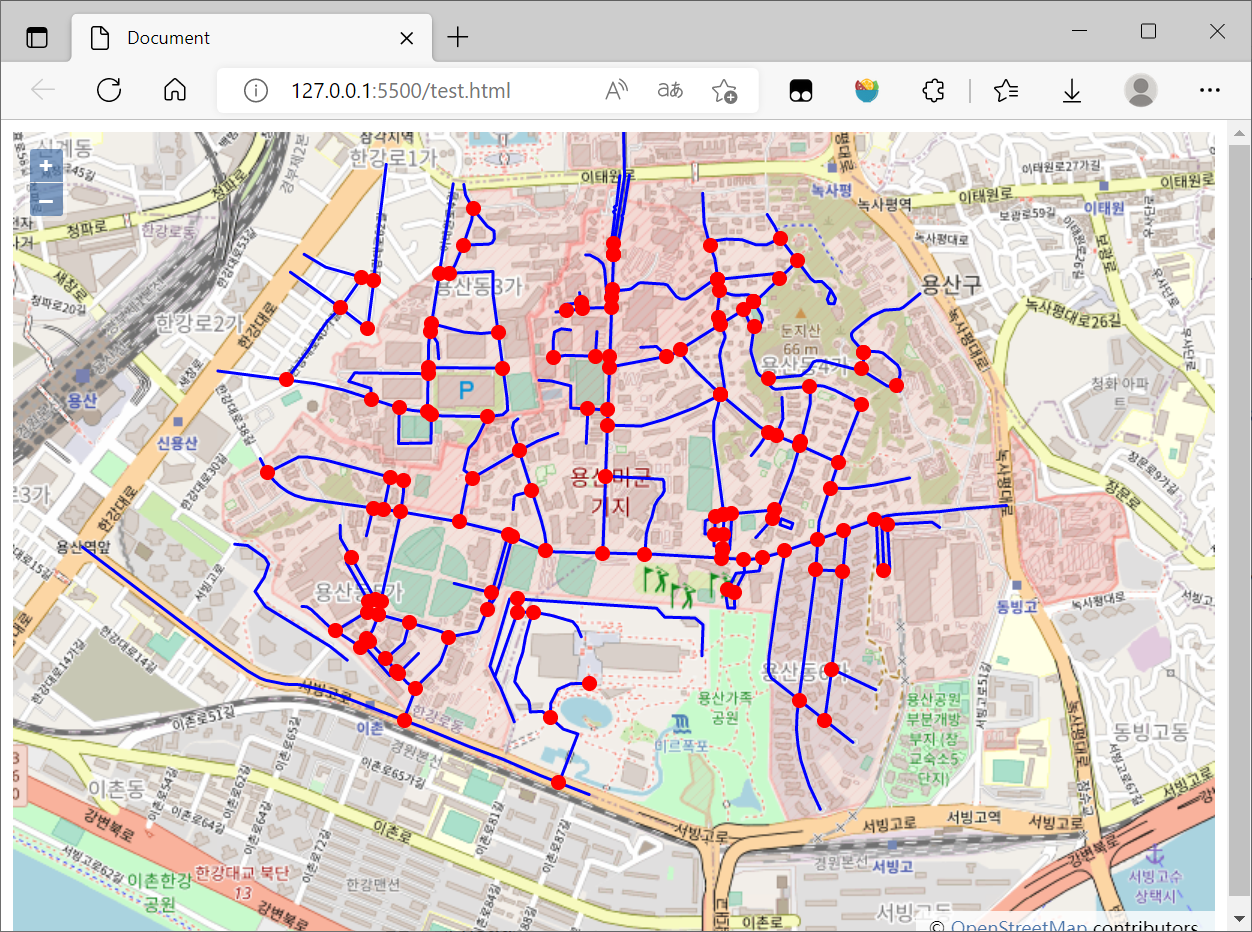
5. 整合
将两个运算结果结合在一起,完整代码如下:
<!DOCTYPE html>
<html lang="en">
<head>
<meta charset="UTF-8">
<meta http-equiv="X-UA-Compatible" content="IE=edge">
<meta name="viewport" content="width=device-width, initial-scale=1.0">
<title>Document</title>
<link rel="stylesheet"
href="https://cdn.jsdelivr.net/gh/openlayers/openlayers.github.io@master/en/v6.14.1/css/ol.css" type="text/css">
<script src="https://cdn.jsdelivr.net/gh/openlayers/openlayers.github.io@master/en/v6.14.1/build/ol.js"></script>
<script src='https://unpkg.com/@turf/turf@6/turf.min.js'></script>
<!-- <script src="https://api.tiles.mapbox.com/mapbox.js/plugins/turf/v2.0.0/turf.min.js"></script> -->
<style>
html,
body,
#map {
height: 100%;
}
</style>
</head>
<body>
<div id="map"></div>
<script>
var map = new ol.Map({
layers: [
new ol.layer.Tile({
source: new ol.source.OSM()
})
],
target: 'map',
view: new ol.View({
center: ol.proj.fromLonLat([126.980366, 37.52654]),
zoom: 15
})
});
fetch('https://openlayers.org/en/latest/examples/data/geojson/roads-seoul.geojson')
.then(response => response.json())
.then(function (json) {
var vectorSource = new ol.source.Vector({
features: (new ol.format.GeoJSON()).readFeatures(json, {
featureProjection: 'EPSG:3857'
})
});
var vectorLayer = new ol.layer.Vector({
source: vectorSource,
style: new ol.style.Style({
stroke: new ol.style.Stroke({
color: '#0000ff',
width: 2
})
})
});
map.addLayer(vectorLayer);
const features = vectorSource.getFeatures();
const turfLines = (new ol.format.GeoJSON()).writeFeaturesObject(features, {
featureProjection: 'EPSG:3857'
});
// console.log(turfLines)
// const buffered = turf.buffer(turfLines, 25);
var buffered = turf.buffer(turfLines, 25, { units: 'meters' });
const bufferedLayer = new ol.layer.Vector({
source: new ol.source.Vector({
features: (new ol.format.GeoJSON()).readFeatures(buffered, {
featureProjection: 'EPSG:3857'
})
})
})
map.addLayer(bufferedLayer);
const intersectionSource = new ol.source.Vector()
for (let i = 0; i < turfLines.features.length; i++) {
for (let j = i + 1; j < turfLines.features.length; j++) {
const intersections = turf.lineIntersect(turfLines.features[i], turfLines.features[j]);
if (intersections) {
// console.log(intersections)
if (intersections.features.length > 0) {
intersectionSource.addFeatures(new ol.format.GeoJSON().readFeatures(intersections, {
featureProjection: 'EPSG:3857'
}))
// console.log(intersectionSource.getFeatures())
}
}
}
}
// console.log(intersectionSource)
const intersectionLayer = new ol.layer.Vector({
source: intersectionSource,
style: new ol.style.Style({
stroke: new ol.style.Stroke({
color: '#ff0000',
width: 2
}),
fill: new ol.style.Fill({
color: '#ff0000'
}),
image: new ol.style.Circle({
radius: 5,
fill: new ol.style.Fill({
color: '#ff0000'
})
})
})
})
map.addLayer(intersectionLayer);
})
</script>
</body>
</html>
结果图如下:
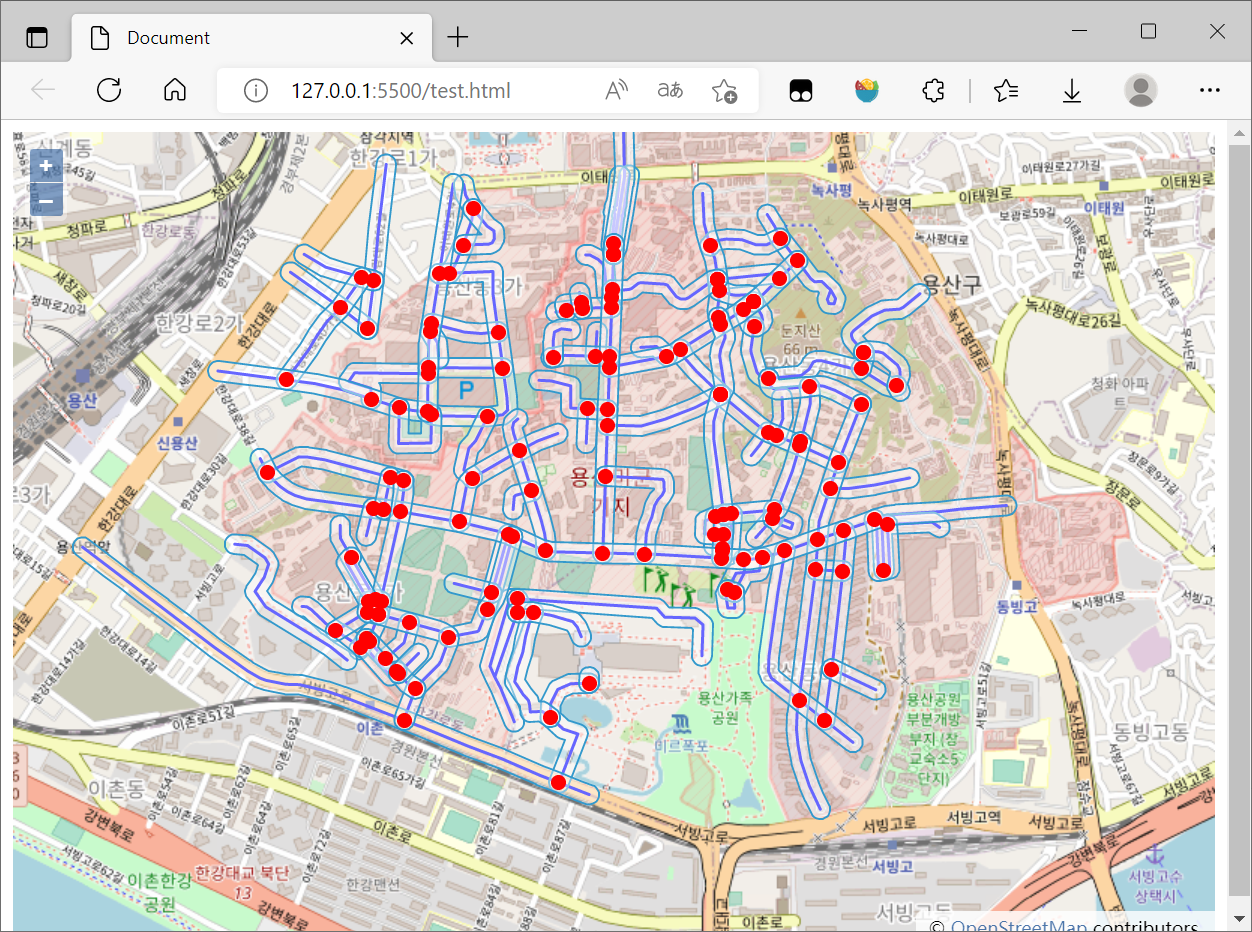
6. 参考资料
[1]空间运算—ArcMap | 文档 (arcgis.com)
[2]Turf.js—让你在浏览器上实现地理分析 - 掘金 (juejin.cn)
[3]Turf.js | Advanced Geospatial Analysis (turfjs.org)
[5]Turfjs/turf: A modular geospatial engine written in JavaScript (github.com)
[6]使用 Fetch - Web API 接口参考 | MDN (mozilla.org)
[8]openlayers+turf.js实现缓冲区的绘制_gis_SSS的博客-CSDN博客_openlayers缓冲区分析
[9]OpenLayers v6.14.1 API - Class: EsriJSON
OpenLayers结合Turf实现空间运算的更多相关文章
- (转)R空间数据处理与可视化
前言 很多朋友说在R里没法使用高德地图,这里给出一个基于leaflet包的解决方法. library(leaflet) # 添加高德地图 m <- leaflet() %>% addTil ...
- MySQL中的GIS几何函数和空间分析函数
MySQL空间扩展不仅提供了空间数据的存储能力,而且还具备一些空间运算能力,这些功能通过MySQL内建的几何函数实现.最简单的几何函数昨天已经有所涉及,也就是转换WTK的GEOMFROMTEXT和AS ...
- OpenGIS 介绍
转自:http://www.blogjava.net/sinoly/archive/2007/09/25/148002.html 值此FOSS4G大会即将召开之日,最近我会在Blog上依次介绍一些Op ...
- GIS应用及OpenGIS介绍
转自:http://blog.csdn.net/cdl2008sky/article/details/7266680 GIS的三大应用第一类是政府应用,“电子政务” 是当今政府加强信息化建设的新方向, ...
- OpenGIS 介绍(转)
值此FOSS4G大会即将召开之日,最近我会在Blog上依次介绍一些OpenGIS标准.架构及用于实现的软件.一方面给初涉此行的朋友一个快速入门的概览,另一方面也是对我接触OpenGIS近一年来的总结. ...
- Gamma校正与线性空间
基础知识部分 为了方便理解,首先会对(Luminance)的相关概念做一个简单介绍.如果已经了解就跳到后面吧. 我们用Radiant energy(辐射能量)来描述光照的能量,单位是焦耳(J),因为光 ...
- 转自一个CG大神的文章
<如何学好游戏3D引擎编程>此篇文章献给那些为了游戏编程不怕困难的热血青年,它的神秘要我永远不间断的去挑战自我,超越自我,这样才能攀登到游戏技术的最高峰 ——阿哲VS自 ...
- 转载:[转]如何学好3D游戏引擎编程
[转]如何学好3D游戏引擎编程 Albert 本帖被 gamengines 从 游戏引擎(Game Engine) 此文为转载,但是值得一看. 此篇文章献给那些为了游戏编程不怕困难的热血青年,它的 ...
- PRML读书会第七章 Sparse Kernel Machines(支持向量机, support vector machine ,KKT条件,RVM)
主讲人 网神 (新浪微博: @豆角茄子麻酱凉面) 网神(66707180) 18:59:22 大家好,今天一起交流下PRML第7章.第六章核函数里提到,有一类机器学习算法,不是对参数做点估计或求其分 ...
- ArcGIS 帮助(10.2、10.2.1 和 10.2.2)收集
帮助首页 [Oracle基础] 快速浏览:Oracle 地理数据库 什么是 Oracle Spatial? 设置到 Oracle 的连接 存储在 Oracle 地理数据库中的系统表 结合企业级地理数据 ...
随机推荐
- 【每日一题】【奇偶分别中心扩展/动态规划】2022年2月5日-NC最长回文子串的长度
描述对于长度为n的一个字符串A(仅包含数字,大小写英文字母),请设计一个高效算法,计算其中最长回文子串的长度. 方法1:奇数偶数分别从中心扩展 import java.util.*; public c ...
- 实现 .Net 7 下的数据库定时检查
在软件开发过程中,有时候我们需要定时地检查数据库中的数据,并在发现新增数据时触发一个动作.为了实现这个需求,我们在 .Net 7 下进行一次简单的演示. PeriodicTimer .Net 6 中新 ...
- Less-1(GET字符型)
union联合注入(方法一) 进入靶场 按照要求提交一个id:http://192.168.121.131/sqli/Less-1/?id=1 数据库执行语句:select * from news w ...
- ESXI 7.0封装网卡驱动
前段时间配置的All In One 主机,由于华擎H410M-ITX/AC主板的板载网卡为intel I219-V,在安装ESXI后网卡无法驱动.查询之后发现原来ESXI7.0.2的版本不含该网卡驱动 ...
- mysql 1366 - Incorrect string value
mysql 插入中文时报错 mysql 1366 - Incorrect string value... 这是由于 数据库 / 表 / 表字段 编码格式未设置好造成的 解决办法: 1.查看编码是否符 ...
- 腾讯云服务器CentOS 7.6安装基本中间件
腾讯云服务器CentOS 7.6安装基本中间件 摘要:由于最近开始学习Redis和Zookeeper了,因此使用云服务器的频率开始多了起来,并且开始了基础的安装教学,由于我之前确实没用过Linux ...
- Matplotlib学习笔记2 - 循序渐进
Matplotlib学习笔记2 - 循序渐进 调整"线条" 在Matplotlib中,使用plot函数绘制的线条其实是一种特定的类,matplotlib.lines.Line2D. ...
- hashlib 模块 subprocess 模块 logging日志模块
今日内容 hashlib加密模块 1.何为加密 将明文数据处理成密文数据 让人看不懂 2.为什么加密 保证数据的安全 3.如何判断数据是否加密的 一串没有规律的字符串(数字.字母.符号) 4.密文的长 ...
- CSS中知
1CSS特性 1.3优先级 1.4权重叠加计算 2Chrome调试工具 2.1查错流程 3CSS盒子模型 3.1内容的宽度和高度 3.2边框(border)-连写形式 ...
- windows11预览版装WSA心得
这两天心血来潮想要装个WSA(安卓windows子系统),原来一直用的安卓模拟器(mumu啊蓝叠啊逍遥啊),但感觉像wsa这种安卓系统与主系统融合的模式更带感,于是开始了我艰苦的安装(瞎捯饬)之路 我 ...
