第十六天python3 文件IO(二)
BytesIO操作
io模块中的类
from io import BytesIO
内存中,开辟的一个二进制模式的buffer,可以像文件对象一样操作它;
当close方法被调用的时候,这个buffer会被释放
readable() 检查文件是否可读
writeable() 检查文件是否可写
seekable() 检查文件是否可以进行seek操作
readline() 读取文件一行
readlines() 读取文件多行
getvalue() 无视文件指针,输出文件全部内容
from io import BytesIO
bio = BytesIO()
print(bio.readable(),bio.writable(),bio.seekable())
bio.write(b'Hello\nBeijing')
bio.seek(0)
print(bio.readline())
print(bio.getvalue())
bio.close()
执行结果:
True True True
b'Hello\n'
[b'Hello\n', b'Beijing']
b'Hello\nBeijing'
StringIO操作
一般来说,磁盘的操作比内存的操作要慢的多,内存足够的情况下,一般的优化思路是少落地,减少磁盘IO的过程,可以大大提高程序运行效率;
from io import StringIO
sio = StringIO()
print(sio.readable(),sio.writable(),sio.seekable())
sio.write('Hello\nBeijing')
sio.seek(0)
print(sio.readline())
print(sio.getvalue())
sio.close() 执行结果:
True True True
Hello Hello
Beijing
os操作
path模块
In [1]: from os import path
#返回绝对路径
In [2]: print(path.abspath('/etc/sysconfig/network-scripts/ifcfg-eth0'))
/etc/sysconfig/network-scripts/ifcfg-eth0
#返回文件名
In [3]: print(path.basename('/etc/sysconfig/network-scripts/ifcfg-eth0'))
ifcfg-eth0
#返回多个路径中共有的最长路径
In [4]: print(path.commonprefix(['/etc/sysconfig/network-scripts/ifcfg-eth0','/etc/passwd','/etc/redhat-release']))
/etc/
#返回文件路径
In [5]: print(path.dirname('/etc/sysconfig/network-scripts/ifcfg-eth0'))
/etc/sysconfig/network-scripts
#路径存在则返回True,路径不存在则返回False
In [6]: print(path.exists('/etc/sysconfig/network-scripts/ifcfg-eth0'))
True
#把path中包含‘~’的转换成用户目录
In [7]: print(path.expanduser('~'))
/root
#返回最近访问的时间(浮点型秒数)
In [8]: print(path.getatime('/etc/sysconfig/network-scripts/ifcfg-eth0'))
1534151273.6877685
#返回最近文件修改的时间
In [9]: print(path.getmtime('/etc/sysconfig/network-scripts/ifcfg-eth0'))
1561868750.23188
#返回文件创建的时间
In [10]: print(path.getctime('/etc/sysconfig/network-scripts/ifcfg-eth0'))
1561868750.23188
#返回文件的大小,如果文件不存在则返回错误
In [11]: print(path.getsize('/etc/sysconfig/network-scripts/ifcfg-eth0'))
200
#判断是否为绝对路径
In [12]: print(path.isabs('/etc/sysconfig/network-scripts/ifcfg-eth0'))
True
#判断是否为文件,非文件或者文件不存在则为False
In [13]: print(path.isfile('/network-scripts/ifcfg-eth0'))
False
#判断是否为文件,是文件则返回True
In [14]: print(path.isfile('/etc/sysconfig/network-scripts/ifcfg-eth0'))
True
#判断是否为目录
In [15]: print(path.isdir('/etc/sysconfig/network-scripts'))
True
#判断是否为软连接,是软连接则为True
In [16]: print(path.islink('/etc/sysconfig/network-scripts/ifup-isdn'))
True
#判断是否为挂载点
In [17]: print(path.ismount('/'))
True
#把目录和文件拼接成路径
In [18]: print(path.join('/etc','network','ifconfig'))
/etc/network/ifconfig
#返回软连接具体指向的文件路径(/usr/sbin/nginx -> /usr/local/openresty/nginx/sbin/nginx)
In [19]: print(path.realpath('/usr/sbin/nginx'))
/usr/local/openresty/nginx/sbin/nginx
#判断目录或者文件是否相同
In [20]: print(path.samefile('/etc/sysconfig/network-scripts/ifcfg-eth0','/etc/passwd'))
False
#把路径分割成dirname和basename,返回一个元组
In [21]: print(path.split('/etc/sysconfig/network-scripts/ifcfg-eth0'))
('/etc/sysconfig/network-scripts', 'ifcfg-eth0')
#遍历目录
In [23]: import os In [24]: for root,dirs,files in os.walk('/etc/sysconfig/network-scripts',topdown=False):
...: for name in files:
...: print(path.join(root,name))
...: for name in dirs:
...: print(path.join(root,name))
...:
/etc/sysconfig/network-scripts/route-eth0
/etc/sysconfig/network-scripts/ifup-ippp
/etc/sysconfig/network-scripts/ifup-aliases
/etc/sysconfig/network-scripts/ifdown-ippp
/etc/sysconfig/network-scripts/ifup-TeamPort
/etc/sysconfig/network-scripts/ifdown-ppp
/etc/sysconfig/network-scripts/ifup-ipv6
/etc/sysconfig/network-scripts/ifup
/etc/sysconfig/network-scripts/init.ipv6-global
/etc/sysconfig/network-scripts/ifdown-TeamPort
/etc/sysconfig/network-scripts/ifdown-ipv6
/etc/sysconfig/network-scripts/route6-eth0
/etc/sysconfig/network-scripts/ifup-Team
/etc/sysconfig/network-scripts/ifdown-isdn
/etc/sysconfig/network-scripts/ifup-ppp
In [1]: from os import path
#path.splitdrive(path) 一般在windows下,返回驱动器名和路径组成的元组
In [2]: print(path.splitdrive(b'C:\Users\Sunjingxue\Downloads'))
(b'C:',b'\\Users\\Sunjingxue\\Downloads')
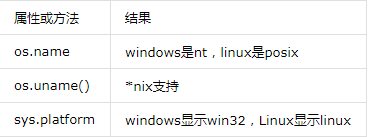
os.listdir('o:/temp') 返回目录内容列表
os也有open、read、write等方法,但是太低级,建议使用内建函数open、read、write,使用方法相似;
示例:
ln -s test t1 建立一个软连接
os.stat(path,*,dir_fd=None,follow_symlinks=True) 本质上调用Linux系统的stat;
path:路径的string或者bytes,或者fd文件描述符;
follow_symlinks True返回文本本身信息,False且如果是软连接则显示软连接本身;
os.chmod(path,mode,*,dir_fd=None,follow_symlinks=True)
os.chmod('test',0o777)
os.chown(path,uid,gid) 改变文件的属主、属组,但需要足够的权限;
目录操作
In [1]: from pathlib import Path
#返回当前目录下的a/b/c/d
In [3]: p = Path('a','b','c/d') In [4]: print(p)
a/b/c/d
#返回根下的etc目录
In [5]: p = Path('/etc') In [6]: print(p)
/etc
#返回/etc/sys/net/ifcfg目录
In [7]: a = Path('/etc','sys','net/ifcfg') In [8]: print(a)
/etc/sys/net/ifcfg
#返回当前目录
In [9]: print(Path())
.
路径拼接和分解
In [21]: from pathlib import Path
#初始化
In [22]: fc = Path() In [23]: fc = fc / 'sys' In [24]: print(fc)
sys In [25]: fd = fc / 'network' In [26]: print(fd)
sys/network In [27]: fe = Path('e/f/g') In [28]: ff = fd / fe In [29]: print(ff)
sys/network/e/f/g
#parts属性,可以返回路径中的每一个部分
In [30]: print(ff.parts)
('sys', 'network', 'e', 'f', 'g')
#连接多个字符串到Path对象中
In [31]: print(ff.joinpath('init','httpd',Path('conf.d')))
sys/network/e/f/g/init/httpd/conf.d
In [1]: from pathlib import Path
In [2]: p = Path('/usr/local/openresty/nginx/conf/nginx.conf')
#获取目录的最后一部分
In [3]: p.name
Out[3]: 'nginx.conf'
#获取目录的最后一部分,没有扩展名
In [4]: p.stem
Out[4]: 'nginx'
#获取目录最后一部分的扩展名
In [5]: p.suffix
Out[5]: '.conf'
#替换目录中的最后一部分,并返回一个新的路径
In [6]: p.with_name('tomcat.xml')
Out[6]: PosixPath('/usr/local/openresty/nginx/conf/tomcat.xml')
#替换目录中最后一部分的扩展名,返回新的路径,扩展名存在则无效;
In [7]: p.with_suffix('.xml')
Out[7]: PosixPath('/usr/local/openresty/nginx/conf/nginx.xml')
#返回多个扩展名列表
In [8]: print(Path(str(p)+'.xml').suffixes)
['.conf', '.xml']
#给配置文件添加后缀
In [9]: print(Path(str(p)+'.xml'))
/usr/local/openresty/nginx/conf/nginx.conf.xml
In [1]: from pathlib import Path
In [2]: p = Path('/usr/local/openresty/nginx/conf/nginx.conf')
In [13]: print(p)
/usr/local/openresty/nginx/conf/nginx.conf
#返回当前工作目录
In [14]: print(p.cwd())
/root
#返回当前家目录
In [15]: print(p.home())
/root
#判断是否为目录
In [16]: print(p.is_dir())
False
#判断是否为文件
In [17]: print(p.is_file())
True
#判断是否为软链接
In [18]: print(p.is_symlink())
False
#判断是否为socket文件
In [19]: print(p.is_socket())
False
#判断是否为块设备
In [20]: print(p.is_block_device())
False
#判断是否为字符设备
In [21]: print(p.is_char_device())
False
#判断是否为绝对路径
In [22]: print(p.is_absolute())
True
In [23]: print(p.resolve())
/usr/local/openresty/nginx/conf/nginx.conf
#resolve(),返回一个新的路径,这个新路径就是当Path对象的绝对路径,如果是软链接则直接被解析
In [24]: f = Path('/usr/sbin/nginx') In [25]: print(f.resolve())
/usr/local/openresty/nginx/sbin/nginx
#absolute() 获取绝对路径,但是推荐使用resolve()
In [26]: print(p.absolute())
/usr/local/openresty/nginx/conf/nginx.conf
#exists()判断目录或者文件是否存在
In [27]: print(p.exists())
True
#rmdir()删除空目录
In [29]: k = Path('/root/test') In [30]: k.rmdir() In [31]: print(k.is_dir())
False
#as_uri()将路径返回成URI
In [32]: print(p.as_uri())
file:///usr/local/openresty/nginx/conf/nginx.conf
#touch()创建一个文件
In [39]: t = Path('/root/test.txt') In [40]: t.touch(mode=0o666,exist_ok=True)
#mkdir()创建一个目录
In [41]: m = Path('/root/testdir') In [42]: m.mkdir(mode=0o644,parents=False,exist_ok=False) In [43]: print(m.is_dir)
<bound method Path.is_dir of PosixPath('/root/testdir')>
#目录创建成功
In [44]: print(m.is_dir())
True
#文件创建成功
In [45]: print(t.is_file())
True
#parents,是否创建父目录,True等同于mkdir -p;False时,父目录不存在,则抛出FileNotFoundError
#exist_ok参数,在3.5版本加入,False时,路径存在,则抛出FileExistsError,True时,FileExistsError被忽略
#目录遍历示例:
In [58]: f = Path('/usr/sbin/nginx') In [59]: print(f)
/usr/sbin/nginx In [61]: print(f.parents[len(f.parents)-2])
/usr
#iterdir()迭代当前目录
In [65]: it = f.parents[len(f.parents)-2].iterdir() In [66]: for i in it:
...: print(i)
...:
/usr/java
/usr/c6x-uclinux
/usr/avr32-linux-gnu
/usr/tilegx-linux
/usr/h8300-linux-gnu
/usr/lib
/usr/hppa64-linux-gnu
/usr/games
/usr/local
通配符
glob(pattern) 通配给定的模式
rglob(pattern)通配给定的模式,递归目录
返回一个生成器
In [1]: from pathlib import Path
In [2]: p = Path('/etc/sysconfig/network-scripts')
#返回当前目录对象下以ifcfg开头的文件
In [3]: print(list(p.glob('ifcfg*')))
[PosixPath('/etc/sysconfig/network-scripts/ifcfg-eth0'), PosixPath('/etc/sysconfig/network-scripts/ifcfg-lo'), PosixPath('/etc/sysconfig/network-scripts/ifcfg-eth0:1')]
#在root目录下创建3级目录mkdir -pv /root/1/2/3,分别在1/2/3目录下创建1.py、2.py、3.py文件
In [6]: py = Path('/root/1')
#递归所有目录,找出以.py结尾的文件,等同于rglob
In [7]: print(list(py.glob('**/*.py')))
[PosixPath('/root/1/1.py'), PosixPath('/root/1/2/2.py'), PosixPath('/root/1/2/3/3.py')]
#rglob()递归所有目录,返回一个生成器;
In [8]: print(py.rglob('*.py'))
<generator object Path.rglob at 0x7f9fc04997d8>
In [9]: print(list(py.rglob('*.py')))
[PosixPath('/root/1/1.py'), PosixPath('/root/1/2/2.py'), PosixPath('/root/1/2/3/3.py')]
匹配
match(pattern)
模式匹配,成功返回True
In [10]: print(Path('/root/1/1.py').match('*.py'))
True
In [11]: print(Path('/root/1/2/2.py').match('2/*.py'))
True
In [12]: print(Path('/root/1/2/2.py').match('1/*.py'))
False
In [13]: print(Path('/root/1/2/2.py').match('1/*/*.py'))
True
In [14]: print(Path('/root/1/2/2.py').match('/1/*/*.py'))
False
In [15]: print(Path('/root/1/2/2.py').match('root/*/*.py'))
False
In [16]: print(Path('/root/1/2/2.py').match('root/*/*/*.py'))
True
In [17]: print(Path('/root/1/2/2.py').match('root/**/*.py'))
False
In [18]: print(Path('/root/1/2/2.py').match('root/**/*/*.py'))
True
In [19]: print(Path('/root/1/2/2.py').match('**/*.py'))
True
获取文件元数据
stat() 相当于stat命令
lstat()同stat() 但如果是符号链接,则显示符号链接本身的文件信息;
In [20]: s = Path('/etc/sysconfig/network-scripts/ifcfg-eth0')
#相当于Linux的stat命令
In [21]: print(s.stat())
os.stat_result(st_mode=33188, st_ino=276105, st_dev=64769, st_nlink=1, st_uid=0, st_gid=0, st_size=200, st_atime=1534151273, st_mtime=1561868750, st_ctime=1561868750)
#这是一个软连接
In [22]: l = Path('/usr/sbin/nginx')
#软链接追踪,显示实际链接文件的信息
In [23]: print(l.stat())
os.stat_result(st_mode=33261, st_ino=666280, st_dev=64769, st_nlink=1, st_uid=0, st_gid=0, st_size=16727928, st_atime=1620292430, st_mtime=1619687027, st_ctime=1620292578)
#显示软连接本身的文件信息
In [24]: print(l.lstat())
os.stat_result(st_mode=41471, st_ino=309800, st_dev=64769, st_nlink=1, st_uid=0, st_gid=0, st_size=37, st_atime=1612773100, st_mtime=1612773100, st_ctime=1612773100)
#/usr/sbin/nginx ---> /usr/local/openresty/nginx/sbin/nginx
In [25]: ll = Path('/usr/local/openresty/nginx/sbin/nginx')
#通过23和26就可证明,当stat()获取软链接信息时,获取的是实际文件的信息
In [26]: print(ll.stat())
os.stat_result(st_mode=33261, st_ino=666280, st_dev=64769, st_nlink=1, st_uid=0, st_gid=0, st_size=16727928, st_atime=1620292430, st_mtime=1619687027, st_ctime=1620292578)
文件操作
使用方法类似内建函数(open(mode='r',buffering= -1,encoding= None,errors=None,newline=None))返回一个文件对象;3.5后增加的新函数;
read_bytes()
以‘rb’读取路径对应文件,并返回二进制流;
read_text(encoding=None,errors=None)
以‘rt’方式读取路径对应文件,返回文本;
read_bytes 实际调用的都是open方法;
Path.write_bytes(data)
以'wb'方式写入数据到路径对应文件;
write_text(data,encoding=None,errors=None)
以'wt'方式写入字符串到路径对应文件;
In [27]: from pathlib import Path
In [28]: t = Path('/root/1/1.py')
In [29]: t.write_bytes(b'Beijing Hello')
Out[29]: 13
In [30]: t.read_bytes()
Out[30]: b'Beijing Hello'
In [31]: t1 = Path('/root/1/2/2.py')
In [32]: t1.write_text('Hello BeiJing')
Out[32]: 13
In [33]: t1.read_text()
Out[33]: 'Hello BeiJing'
In [34]: with t1.open() as f:
...: print(f.read(5))
...:
Hello
shutil模块
该模块不仅仅可以复制文件内容,也可以复制文件的stat信息;还可以复制目录;
copy复制
copyfileobj(fsrc,fdist[,length])
文件对象的复制,fsrc和fdist是open打开的文件对象,复制内容,fdist要求可写;length指定了表示buffer的大小;
import shutil
with open('C:/Users/Sunjingxue/Downloads/test.txt','r+') as f:
f.write('Hello\nBeiJing')
f.flush()
#此时指针是在末尾,如果不seek(0),则复制的内容是空;
print(f.tell())
f.seek(0)
with open('C:/Users/Sunjingxue/Downloads/test1.txt','w') as f1:
shutil.copyfileobj(f,f1)
copyfile(src,dst,*,follow_symlinks=True)
复制文件内容,不包含元数据,src、dst为文件的路径字符串,其本质上调用的就是copyfileobj,所以不带元数据内容复制;
In [1]: import shutil
In [2]: shutil.copyfile('/root/copyfile.txt','/root/copyfile01,txt')
Out[2]: '/root/copyfile01.txt'
In [4]: with open('/root/copyfile01.txt') as f:
...: print(f.read())
...:
Hello BeiJing
In [7]: from pathlib import Path
In [8]: print(Path('/root/copyfile.txt').stat())
os.stat_result(st_mode=33188, st_ino=407296, st_dev=64769, st_nlink=1, st_uid=0, st_gid=0, st_size=14, st_atime=1620459966, st_mtime=1620459966, st_ctime=1620460023)
In [10]: print(Path('/root/copyfile01,txt').stat())
os.stat_result(st_mode=33188, st_ino=403577, st_dev=64769, st_nlink=1, st_uid=0, st_gid=0, st_size=14, st_atime=1620460037, st_mtime=1620460037, st_ctime=1620460037)
copymode(src,dst,*,follow_symlinks=True)
仅仅复制权限;
In [1]: from pathlib import Path
#copyfile.txt的权限是33279,转换成8进制就是777;
In [2]: print(Path('/root/copyfile.txt').stat())
os.stat_result(st_mode=33279, st_ino=407296, st_dev=64769, st_nlink=1, st_uid=0, st_gid=0, st_size=14, st_atime=1620459966, st_mtime=1620459966, st_ctime=1620461219)
#copyfile01.txt的权限是33188,转换成8进制就是644
In [3]: print(Path('/root/copyfile01.txt').stat())
os.stat_result(st_mode=33188, st_ino=403577, st_dev=64769, st_nlink=1, st_uid=0, st_gid=0, st_size=14, st_atime=1620461057, st_mtime=1620461057, st_ctime=1620461095) In [4]: import shutil
#仅复制权限
In [5]: shutil.copymode('/root/copyfile.txt','/root/copyfile01.txt')
#执行完成后copyfile01.txt的权限也哼33279了;
In [6]: print(Path('/root/copyfile01.txt').stat())
os.stat_result(st_mode=33279, st_ino=403577, st_dev=64769, st_nlink=1, st_uid=0, st_gid=0, st_size=14, st_atime=1620461057, st_mtime=1620461057, st_ctime=1620461474) In [7]: oct(33279)
Out[7]: '0o100777'
copystat(src,dst,*,follow_symlinks=True)
复制元数据,stat包含权限,不复制文件内容;
In [1]: from pathlib import Path
In [2]: print(Path('/root/copyfile.txt').stat())
os.stat_result(st_mode=33279, st_ino=407296, st_dev=64769, st_nlink=1, st_uid=0, st_gid=0, st_size=14, st_atime=1620459966, st_mtime=1620459966, st_ctime=1620461219)
In [3]: print(Path('/root/copyfile01.txt').stat())
os.stat_result(st_mode=33188, st_ino=403577, st_dev=64769, st_nlink=1, st_uid=0, st_gid=0, st_size=0, st_atime=1620461963, st_mtime=1620461963, st_ctime=1620461963)
In [4]: import shutil
In [5]: shutil.copystat('/root/copyfile.txt','/root/copyfile01.txt')
In [6]: print(Path('/root/copyfile01.txt').stat())
os.stat_result(st_mode=33279, st_ino=403577, st_dev=64769, st_nlink=1, st_uid=0, st_gid=0, st_size=0, st_atime=1620459966, st_mtime=1620459966, st_ctime=1620462075)
copy(src,dst,*,follow_symlinks=True)
复制文件内容,权限和部分元数据,不包括创建时间和修改时间;本质上调用的是copyfile和copymode;
copy2(src,dst,*,follow_symlinks=True)
copy2比copy多了复制全部元数据,但是需要平台支持;本质上调用的是copyfile和copystat;
copytree(src,dst,symlinks=False,ignore=None,copy_function=copy2,ignore_dangling_symlinks=False)
递归复制目录,默认使用copy2,也就是带更多的元数据复制;src、dst必须是目录,src必须存在,dst必须不存在;
ignore = func,提供一个callable(src,names)--->ignored_names。提供一个函数名,src是源目录,names是os.listdir(src)的结果,就是列出src中的文件名,返回值是要被过滤的文件名的set类型数据;
rm删除
shutil.rmtree(path,ignore_errors=False,onerror=None)
递归删除,如同rm -rf一样;
ignore_errors为True,忽略错误;当为False或者omitted时,onerror生效;
onerror为callable,接受函数function、path和execinfo;
move移动
move(src,dst,copy_function=copy2)
递归移动文件、目录到目标、返回目标;本身使用的是os.rename方法,默认使用copy2方法;
shutil还有打包功能,生成tar并压缩,支持zip、gz、bz、xz;但是该模块的打包功能还是调用的shell命令,所以实际使用的时候直接用shell命令会更方便;
第十六天python3 文件IO(二)的更多相关文章
- 第十五天python3 文件IO(一)
一.文件打开 open(path,flag[,encoding][,errors]) 参数说明: path:要打开文件的路径 flag:打开方式( r:以只读的方式打开文件,文件的描述符放在文件开头 ...
- 第十七天python3 文件IO(三)
CSV文件 csv是一个被行分隔符.列分隔符化分成行和列的文本文件: csv不指定字符编码: 行分隔符为\r\n,最后一行可以没有换行符: 列分隔符常为逗号或者制表符: 每一行称为一条记录record ...
- (二) 一起学 Unix 环境高级编程 (APUE) 之 文件 IO
. . . . . 目录 (一) 一起学 Unix 环境高级编程 (APUE) 之 标准IO (二) 一起学 Unix 环境高级编程 (APUE) 之 文件 IO (三) 一起学 Unix 环境高级编 ...
- JAVA之旅(二十九)——文件递归,File结束练习,Properties,Properties存取配置文件,load,Properties的小练习
JAVA之旅(二十九)--文件递归,File结束练习,Properties,Properties存取配置文件,load,Properties的小练习 我们继续学习File 一.文件递归 我们可以来实现 ...
- JAVA之旅(二十五)——文件复制,字符流的缓冲区,BufferedWriter,BufferedReader,通过缓冲区复制文件,readLine工作原理,自定义readLine
JAVA之旅(二十五)--文件复制,字符流的缓冲区,BufferedWriter,BufferedReader,通过缓冲区复制文件,readLine工作原理,自定义readLine 我们继续IO上个篇 ...
- 【Go】使用压缩文件优化io (二)
原文链接: https://blog.thinkeridea.com/201907/go/compress_file_io_optimization2.html 上一篇文章<使用压缩文件优化io ...
- ComicEnhancerPro 系列教程二十:用“文件比较”看有损、无损
作者:马健邮箱:stronghorse_mj@hotmail.com 主页:http://www.comicer.com/stronghorse/ 发布:2017.07.23 教程二十:用“文件比较” ...
- python系列十四:Python3 文件
#!/usr/bin/python #Python3 文件 from urllib import requestimport pprint,pickle'''读和写文件open() 将会返回一个 fi ...
- [转]文件IO详解(二)---文件描述符(fd)和inode号的关系
原文:https://www.cnblogs.com/frank-yxs/p/5925563.html 文件IO详解(二)---文件描述符(fd)和inode号的关系 ---------------- ...
随机推荐
- linux下的mysql数据库以及mysql主从复制
参考博客 1.mysql数据库的安装 centos7如何安装mysql 1.yum安装 1.1首先配置yum源,然后再用yum进行安装 2. 源代码编译安装 3.rpm包安装 yum安装的前提条件,是 ...
- Java 效率工具, 大幅度提高开发效率
你是否有遇到过这样的情况,在开发过程中需要比较两列数据,但使用文本比对工具的话他是按行基准比对的,我还得对每列数据先进行排序,但排序又去哪里排, 想到 excel 可以排序 , 折腾下来,特别麻烦, ...
- NoClassDefFoundError问题
问题: 遇到一个问题,报NoClassDefFoundError,如下图: NoClassDefFoundError和ClassNotFoundException区别 我们经常被java.lang.C ...
- [C++STL] set 容器的入门
set 容器的入门 unordered_set:另外头文件,乱序排放,使用哈希表(便于查找) multiset:可以重复存在的集合.用count()读取个数 创建set的几种方式 常规 set< ...
- SPPNet(特征金字塔池化)学习笔记
SPPNet paper:Spatial pyramid pooling in deep convolutional networks for visual recognition code 首先介绍 ...
- 前端向后端传递formData类型的二进制文件
// 获取到的文件file类型转换为formData类型 let formData = new FormData(); formData.append("file", file文件 ...
- [OCWA 模拟赛ADay1] 钢铁侠的逃离
Description 给定 \(A,B,N\) ,求 \(\sum\limits_{i=1}^{N} popcount(B+i*A)\) ,其中 \(popcount\) 是指数 \(x\) 在二进 ...
- 0-1knapsack
Python 实现0-1背包问题(回溯法) 题目 解题思路 回溯法:为了避免生成那些不可能产生最佳解的问题状态,要不断地利用限界函数(bounding function)来处死那些实际上不可能产生所需 ...
- pandas:多层索引
多层索引是指在行或者列轴上有两个及以上级别的索引,一般表示一个数据的几个分项. 1.创建多层索引 1.1通过分组产生多层索引 1.2由序列创建 1.3由元组创建 1.4可迭代对象的笛卡尔积 1.5将D ...
- c++ 超长整数乘法 高精度乘法
c++ 超长整数乘法 高精度乘法 解题思路 参考加法和减法解题思路 乘法不是一位一位的按照手算的方式进行计算,而是用循环用一个数的某一位去乘另外一个数 打卡代码 #include<bits/st ...
