我的第一个springboot starter
在springboot中有很多starter,很多是官方开发的,也有是个人或开源组织开发的。这些starter是用来做什么的呐?
一、认识starter
所谓的starter,在springboot中其实是一个依赖,是springboot官方为了方便开发者更好的管理依赖而开发的,像前边提到的mybatis的starter,
<dependency>
<groupId>org.mybatis.spring.boot</groupId>
<artifactId>mybatis-spring-boot-starter</artifactId>
<version>2.1.3</version>
</dependency>这是一个在springboot中使用mybatis的starter,看下其包含了哪些内容,下面是该starter中包含的依赖,
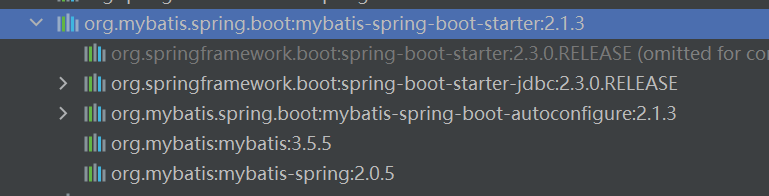
更有意思的一点是mybatis-spring-boot-starter没有代码,

也就是说mybatis-spring-boot-starter不具备实际功能,仅仅提供所需的依赖。那么是如何把mybatis相关的内容注入到springboot中的呐,是因为mybatis中有两位一个依赖”mybatis-spring-boot-autoconfigure“,该依赖中有有关自动配置的相关内容,先混个眼熟,
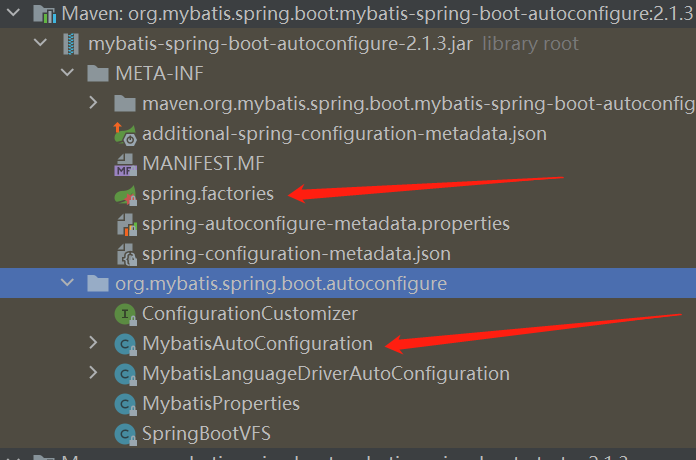
其中,META-INF下的spring.factories和MybatisAutoConfiguration两个文件是重点,后面会重点分析springboot自动配置的原理。
现在,现在对starter有了一个清析的认识,starter提供一个组件集成springboot的入口,包含了需要的依赖以及自动配置类。
下面,看下springboot提供了哪些starter。
二、starter汇总
2.1、spring-boot-starter
其依赖为,
<dependency>
<groupId>org.springframework.boot</groupId>
<artifactId>spring-boot-starter</artifactId>
</dependency>2.2、spring-boot-starter-web
这个是开发springboot web项目时的starter,
<dependency>
<groupId>org.springframework.boot</groupId>
<artifactId>spring-boot-starter-web</artifactId>
</dependency>2.3、spring-boot-starter-jdbc
和jdbc相关的,其依赖为
<dependency>
<groupId>org.springframework.boot</groupId>
<artifactId>spring-boot-starter-jdbc</artifactId>
</dependency>2.4、spring-boot-starter-activemq
和activeMQ相关的
<dependency>
<groupId>org.springframework.boot</groupId>
<artifactId>spring-boot-starter-activemq</artifactId>
</dependency>2.5、spring-boot-starter-data-elasticsearch
和ES相关的
<dependency>
<groupId>org.springframework.boot</groupId>
<artifactId>spring-boot-starter-data-elasticsearch</artifactId>
</dependency>2.6、spring-boot-starter-data-jpa
和JPA相关的
<dependency>
<groupId>org.springframework.boot</groupId>
<artifactId>spring-boot-starter-data-jpa</artifactId>
</dependency>2.7、spring-boot-starter-data-mongodb
和mongodb相关的
<dependency>
<groupId>org.springframework.boot</groupId>
<artifactId>spring-boot-starter-data-mongodb</artifactId>
</dependency>2.8、spring-boot-starter-quartz
和定时任务相关的
<dependency>
<groupId>org.springframework.boot</groupId>
<artifactId>spring-boot-starter-quartz</artifactId>
</dependency>2.9、mybatis-spring-boot-starter
和mybatis相关的
<dependency>
<groupId>org.mybatis.spring.boot</groupId>
<artifactId>mybatis-spring-boot-starter</artifactId>
<version>2.1.3</version>
</dependency>还有很多starter,这里暂且列举那么多,有个名称上的区别大家发现没,有的是”spring-boot-starter-XX“,有的是”XX-spring-boot-starter“,对于前者可以理解为是springboot官方提供的,对于后者可以理解为是第三方自己开发,我们如果自己开发一个其命名规范最好遵循后者。
三、自定义starter
前边说了很多有关官方的starter,现在自定义一个starter,有如下要求,该starter的名字暂定为:”customer-spring-boot-starter“,其包含一个依赖”customer-spring-boot-autoconfigurer“,在”customer-spring-boot-autoconfigurer“中会读取前缀为”my.customer“的配置文件,并且把MyCustomerService注入到springboot中,现在看要如何自定义一个starter。
3.1、customer-spring-boot-starter
从”mybatis-spring-boot-starter“知道,XX-spring-boot-starter是一个空项目,在该项目中会依赖XX-spring-boot-autoconfigurer,下面新建空项目”customer-spring-boot-starter“,
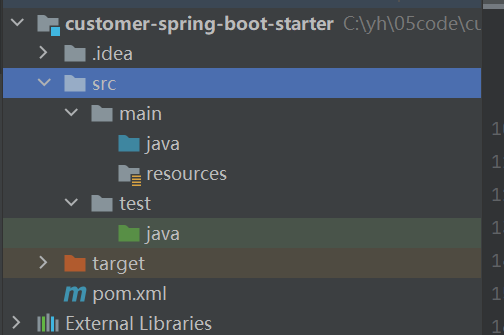
对于src目录完全可以删除,这里暂时保留,重点看下pom.xml文件,我这里仅依赖了”customer-spring-boot-autoconfigurer“,
<?xml version="1.0" encoding="UTF-8"?>
<project xmlns="http://maven.apache.org/POM/4.0.0"
xmlns:xsi="http://www.w3.org/2001/XMLSchema-instance"
xsi:schemaLocation="http://maven.apache.org/POM/4.0.0 http://maven.apache.org/xsd/maven-4.0.0.xsd">
<modelVersion>4.0.0</modelVersion>
<groupId>org.example</groupId>
<artifactId>customer-spring-boot-starter</artifactId>
<version>1.0-SNAPSHOT</version>
<properties>
<maven.compiler.source>8</maven.compiler.source>
<maven.compiler.target>8</maven.compiler.target>
</properties>
<dependencies>
<!--自动配置模块-->
<dependency>
<groupId>org.example</groupId>
<artifactId>customer-spring-boot-autoconfigurer</artifactId>
<version>1.0-SNAPSHOT</version>
</dependency>
</dependencies>
</project>”customer-spring-boot-starter“就这样了,打包安装到本地仓库即可。
3.2、customer-spring-boot-autoconfigurer
相对于”customer-spring-boot-starter“来说,”custoerm-spring-boot-autoconfigurer“要复杂一些。建一个普通的maven项目即可,
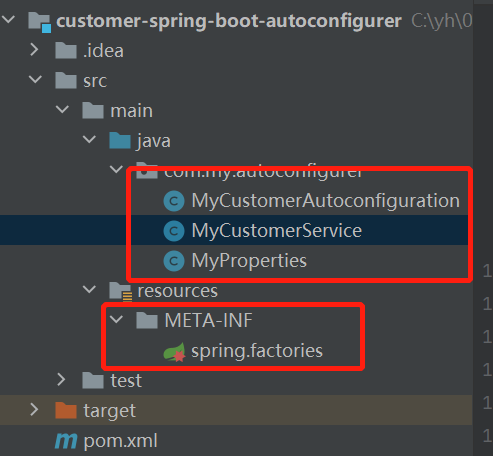
先看MyProperties文件吧,该文件负责读取配置文件(application.properties)文件中前缀为”my.customer“的配置,
MyProperties.java
package com.my.autoconfigurer;
import org.springframework.boot.context.properties.ConfigurationProperties;
/**
* 读取配置文件中的配置
* 读取前缀为my.customer的配置
* @date 2022/6/12 17:06
*/
@ConfigurationProperties(prefix = "my.customer")
public class MyProperties {
private String name;
private String code;
public String getName() {
return name;
}
public void setName(String name) {
this.name = name;
}
public String getCode() {
return code;
}
public void setCode(String code) {
this.code = code;
}
}该类中使用了@ConfigurationProperties注解用来读取配置文件,所以要引入spring-boot-autoconfigure的依赖,后边pom.xml会体现。下面看要注入的服务,
MyCustomerService.java
package com.my.autoconfigurer;
/**
* 自定义的服务类
* @date 2022/6/12 17:05
*/
public class MyCustomerService {
//MyProperties的引用
private MyProperties myProperties;
public MyProperties getMyProperties() {
return myProperties;
}
public void setMyProperties(MyProperties myProperties) {
this.myProperties = myProperties;
}
//自定义方法
public void myCustomerMethod(){
System.out.println("name:"+myProperties.getName()+",code:"+myProperties.getCode());
}
}这个类也很简单,有一个MyProperties的属性,另外有一个自定义方法myCustomerMethod方法。主角要登场了,自动配置类,
MyCustomerAutoconfiguration.java
package com.my.autoconfigurer;
import org.springframework.boot.context.properties.EnableConfigurationProperties;
import org.springframework.context.annotation.Bean;
import org.springframework.context.annotation.Configuration;
/**
* 自定义的自动配置类
* @date 2022/6/12 17:11
*/
@Configuration
@EnableConfigurationProperties(MyProperties.class)
public class MyCustomerAutoconfiguration {
//向springboot的容器中注入名为"myCustomerService"的实例
@Bean
public MyCustomerService myCustomerService(MyProperties myProperties){
MyCustomerService myCustomerService=new MyCustomerService();
myCustomerService.setMyProperties(myProperties);
return myCustomerService;
}
}上面就是一个简单的自定义配置类。配置完这些完了吗,还没有,重量级选手登场,在src/resources下新建”META-INF“文件夹,且在下面新建文件”spring.factories“,
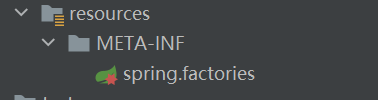
该文件的内容为,
org.springframework.boot.autoconfigure.EnableAutoConfiguration=com.my.autoconfigurer.MyCustomerAutoconfiguration配置这样一个key-value即可,key只能为”org.springframework.boot.autoconfigure.EnableAutoConfiguration“,value就是自定义的配置类,如果有多个使用”,“分割即可。另外该文件的名称也只能是”spring.factories“
上面的这些配置完成,最后看下pom.xml文件,
<?xml version="1.0" encoding="UTF-8"?>
<project xmlns="http://maven.apache.org/POM/4.0.0"
xmlns:xsi="http://www.w3.org/2001/XMLSchema-instance"
xsi:schemaLocation="http://maven.apache.org/POM/4.0.0 http://maven.apache.org/xsd/maven-4.0.0.xsd">
<modelVersion>4.0.0</modelVersion>
<groupId>org.example</groupId>
<artifactId>customer-spring-boot-autoconfigurer</artifactId>
<version>1.0-SNAPSHOT</version>
<properties>
<maven.compiler.source>8</maven.compiler.source>
<maven.compiler.target>8</maven.compiler.target>
</properties>
<dependencies>
<!--springboot的自动配置依赖-->
<dependency>
<groupId>org.springframework.boot</groupId>
<artifactId>spring-boot-autoconfigure</artifactId>
<version>2.3.3.RELEASE</version>
</dependency>
</dependencies>
</project>至此,自定义自动配置完成,打包安装到本地仓库即可。
3.3、使用customer-spring-boot-starter
上面已经完成了第一个自定义的starter,到了真金验证的时候了,
导入”customer-spring-boot-starter“依赖,

写个测试类,测试下是否自动导入了”MyCustomerService“类,
package com.my.template.controller;
import com.my.autoconfigurer.MyCustomerService;
import org.springframework.beans.factory.annotation.Autowired;
import org.springframework.stereotype.Controller;
import org.springframework.web.bind.annotation.RequestMapping;
import org.springframework.web.bind.annotation.ResponseBody;
/**
* 测试自动配置类
* @date 2022/6/12 17:46
*/
@Controller
public class MyController {
//自动注入的类
@Autowired
private MyCustomerService myCustomerService;
@RequestMapping("test")
@ResponseBody
public void test(){
myCustomerService.myCustomerMethod();
}
}另外在application.properites文件中配置自定义的配置文件,
#自定义配置
my.customer.name=hello
my.customer.code=autoconfiguration启动服务,看下打印结果,
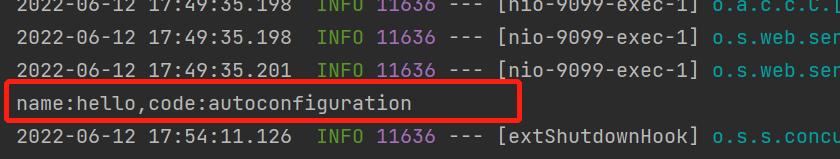
可以看到打印的和配置的是一样的,证明自定义的自动配置类成功,就是说自定义starter成功。
四、总结
本文从”mybatis-spring-boot-starter“开始,分析了一个starter的组成部分,然后总结了常用的starter,重点是实现了一个自定义的starter,并成功获取到自定义的配置。
1、starter包含要注入的类的依赖及自定配置模块(XX-spring-boot-autoconfigure);
2、自动配置模块(XX-spring-boot-autoconfigure)包含自动配置类及spring.factories文件;
不知道小伙伴对springboot如何实现自动配置好奇吗,我们下期见。

我的第一个springboot starter的更多相关文章
- 从头带你撸一个Springboot Starter
我们知道 SpringBoot 提供了很多的 Starter 用于引用各种封装好的功能: 名称 功能 spring-boot-starter-web 支持 Web 开发,包括 Tomcat 和 spr ...
- 手写一个springboot starter
springboot的starter的作用就是自动装配.将配置类自动装配好放入ioc容器里.作为一个组件,提供给springboot的程序使用. 今天手写一个starter.功能很简单,调用start ...
- SpringBoot Starter缘起
SpringBoot通过SpringBoot Starter零配置自动加载第三方模块,只需要引入模块的jar包不需要任何配置就可以启用模块,遵循约定大于配置的思想. 那么如何编写一个SpringBoo ...
- 手撸一个SpringBoot的Starter,简单易上手
前言:今天介绍一SpringBoot的Starter,并手写一个自己的Starter,在SpringBoot项目中,有各种的Starter提供给开发者使用,Starter则提供各种API,这样使开发S ...
- (02) 第一个springboot程序
1. 创建一个springboot程序 1. idea 自带的springboot插件 2. 直接从https://start.spring.io 创建好程序下载下来, 之后覆盖你的创建的项目 2. ...
- 整理代码,将一些曾经用过的功能整合进一个spring-boot
一 由于本人的码云太多太乱了,于是决定一个一个的整合到一个springboot项目里面. 附上自己的项目地址https://github.com/247292980/spring-boot 功能 1. ...
- 用MyEclipse2016 CI版创建一个SpringBoot程序
之前先要在Eclipse里安装STS,步骤如下: 1.点击菜单Help->Install from Catalog 2.在弹出的对话框中点击Popular选项卡,在STS旁边点Install按钮 ...
- 使用IDEA创建一个springboot项目
工欲善其事,必先利其器. 不难发现,还是有很多小朋友在使用eclipse开发java项目.当你接触IDEA后,一切都变得美好了. 使用IDEA创建一个springboot项目是一件极其简单的事情.界面 ...
- SpringBoot | 第一章:第一个SpringBoot应用
springboot简单介绍 概述 SpringBoot的核心功能 优缺点 优点 缺点 工程搭建 创建项目 项目结构 pom依赖 主入口 编写controller 启动应用 总结 老生常谈 sprin ...
随机推荐
- vue解决音频可视化播放,使用wavesurfer.js
vue解决音频可视化播放,使用wavesurfer.js 上效果: 1.安装wavesurfer npm install wavesurfer.js 2.在页面导入 import WaveSur ...
- String类 的基本用法
1.String 对象的创建 String对象的创建有两种方式. 第1 种方式就是我们最常见的创建字符串的方式: String str1 = "Hello, 慕课网"; 第 2 种 ...
- Unity-动画状态机使用细节记录
Unity动画控制器Animator功能非常强大,总结一些具体使用细节,在动作游戏中很实用: 1.动画烘焙 不同动画之间,可能存在角色朝向,重心高度不一致: 可以在动画Eidt界面设置RootTran ...
- 『现学现忘』Git基础 — 3、Git介绍
目录 1.Git的历史 2.Git的特点 3.Git在项目协作开发中所解决的问题 1.Git的历史 Git是目前世界上最先进的分布式版本控制系统,开源.免费. Git 是 Linus (林纳斯)为了帮 ...
- Codeforces Round #705 (Div. 2) B. Planet Lapituletti(镜像时钟) 思维
传送门: https://codeforces.com/contest/1493/problem/B 题目: Example input 5 24 60 12:21 24 60 23:59 90 8 ...
- 记一次docker安装成功,启动失败的原因
问题 按照错误提示,先查看docker的状态: systemctl status docker 可以看到,非常明显的一行大红字:Failed to start Docker Application C ...
- 2021.07.17 题解 CF1385E Directing Edges(拓扑排序)
2021.07.17 题解 CF1385E Directing Edges(拓扑排序) CF1385E Directing Edges - 洛谷 | 计算机科学教育新生态 (luogu.com.cn) ...
- 2021.07.23 P2474 天平(差分约束)
2021.07.23 P2474 天平(差分约束) [P2474 SCOI2008]天平 - 洛谷 | 计算机科学教育新生态 (luogu.com.cn) 题意: 已知A,B和每两个点点权,求点权i, ...
- MySQL数据库常识之储存引擎
我的博客 储存引擎分类 show engines; 这个命令可以查看数据库的数据引擎,可以看到InnoDB是默认的引擎. 命令除了在终端运行,也可以在查询数据库可视化工具中运行. 而,(我是5.7版本 ...
- MySQL数据存储
MySQL体系架构 客户端连接器 提供与MySQL服务器建立的支持.目前几乎支持所有主流的服务端编程技术,例如常见的 Java.C.Python..NET等,它们通过各自API技术与MySQL建立连接 ...
