我的Vue之旅 10 Gin重写后端、实现页面详情页 Mysql + Golang + Gin
第三期 · 使用 Vue 3.1 + Axios + Golang + Mysql + Gin 实现页面详情页
使用 Gin 框架重写后端
Gin Web Framework (gin-gonic.com) 整体代码量相比传统http写法少了30%,简洁、可读性高。
C:.
│ go.mod
│ go.sum
│ init.go
│ main.go
│
├───controller
│ checkerror.go
│ comment.go
│ gameblog.go
│ gamelist.go
│ post.go
│ test.go
│
├───router
│ router.go
│
├───structs
│ comment.go
│ gameblog.go
│ gamelist.go
│ post.go
│
├───utils
│ mysql.go
│
└───variable
variable.go
代码仓库
alicepolice/vue_gin (github.com)
utils/mysql.go 不要重复执行 sql.Open、sql.Close
前几期犯了一个错误, db, err := sql.Open(dbDriver, dbUser+":"+dbPass+"@/"+dbName) 获取到的db对象底层实现了一个连接池,实际上不需要重复去关闭和开启数据库,否则会非常耗时。
官方文档里也写了
返回的数据库对于多个 goroutine 并发使用是安全的,并维护自己的空闲连接池。因此,Open 函数应该只被调用一次。很少需要关闭数据库。
所以只需要调用一次,并存放至全局变量中。
package utils
import (
"database/sql"
"time"
_ "github.com/go-sql-driver/mysql"
"wolflong.com/vue_gin/variable"
)
func MySqlDB() {
dbDriver := "mysql"
dbUser := "root"
dbPass := "sql2008"
dbName := "vue"
db, err := sql.Open(dbDriver, dbUser+":"+dbPass+"@/"+dbName)
if err != nil {
panic(err)
}
db.SetConnMaxLifetime(time.Minute * 3)
db.SetMaxOpenConns(256)
db.SetMaxIdleConns(256)
variable.DB = db
}
package variable
import (
"database/sql"
)
var DB *sql.DB
MySQL 建表
drop table if exists users;
drop table if exists comments;
create table users(
uid int primary key auto_increment,
name varchar(255)
);
create table comments(
id int primary key auto_increment,
uid int,
text mediumtext,
pid int,
date long
);
insert into users(uid,name) values
(1001,"西瓜炒芹菜"),
(1002,"玉米炖萝卜"),
(1003,"西红柿炒番茄");
INSERT INTO comments(id, uid, text, pid, date) VALUES (1, 1003, 'asdmoapsdasopdnopasdopasopdas localstorage', 100, 1666107328334);
INSERT INTO comments(id, uid, text, pid, date) VALUES (2, 1003, 'asdmoapsdasopdnopasdopasopdas localstorage', 100, 1666107328836);
INSERT INTO comments(id, uid, text, pid, date) VALUES (3, 1003, 'asdmoapsdasopdnopasdopasopdas localstorage', 100, 1666107329459);
INSERT INTO comments(id, uid, text, pid, date) VALUES (4, 1001, 'asdmoapsdasopdnopasdopasopdas localstorage', 100, 1666107331864);
INSERT INTO comments(id, uid, text, pid, date) VALUES (5, 1001, 'asdmoapsdasopdnopasdopasopdas localstorage', 100, 1666107332720);
INSERT INTO comments(id, uid, text, pid, date) VALUES (6, 1002, '你好', 100, 1666107337646);
select * from users;
select * from comments;
select * from game;
drop table if exists posts;
create table posts(
id int primary key auto_increment,
bgcolor varchar(7),
textcolor varchar(7),
headimg varchar(255),
videosrc varchar(255),
imgs mediumtext,
html mediumtext
);
insert into posts(id,bgcolor,textcolor,headimg,videosrc,imgs,html) values
(
100,
"#E8E1BC",
"#2f5b71",
"https://xiaonenglife.oss-cn-hangzhou.aliyuncs.com/static/pic/2022/11/20221109232741_head.png",
"https://www.youtube.com/embed/zGGTLStyKX0",
'["https://xiaonenglife.oss-cn-hangzhou.aliyuncs.com/static/pic/2022/11/20221109233251_1.png",
"https://xiaonenglife.oss-cn-hangzhou.aliyuncs.com/static/pic/2022/11/20221109233256_4.png",
"https://xiaonenglife.oss-cn-hangzhou.aliyuncs.com/static/pic/2022/11/20221109233253_2.png",
"https://xiaonenglife.oss-cn-hangzhou.aliyuncs.com/static/pic/2022/11/20221109233255_3.png",
"https://xiaonenglife.oss-cn-hangzhou.aliyuncs.com/static/pic/2022/11/20221109233258_5.png"]
',
'<div class="m-4 text-xl font-bold">
A sound reverberated from beyond the ocean.
</div>
<div class="ml-4 mt-6">
At the edge of a desolate island, pick up what the waves wash ashore to
make instruments. Use those instruments to answer the echoes heard from
beyond the ocean. In this hand-drawn world, enjoy a soothing soundscape
formed by waves, footsteps and the sounds made from things washed up.
</div>
<img
src="https://xiaonenglife.oss-cn-hangzhou.aliyuncs.com/static/pic/2022/11/20221109231919_play.gif"
class="w-full mt-6 px-4"
/>
<div class="ml-4 mt-6">
Resonance of the Ocean is a short adventure game you can play in 10 ~
30min. This game was made in the 22nd unity1week, a Japanese game jam
event. This version is updated with an English localization and with small
changes. In unity1week, this game placed 4th in the overall ranking, and
1st for art and sound.
</div>
<div class="m-4 mt-6 text-xl font-bold">Controls</div>
<div class="ml-4 mt-6">
This game only supports keyboard controls.
<ul class="list-disc ml-6 mt-2">
<li>Arrow Keys: Move</li>
<li>Space Key(Or ZXC): Confirm</li>
<li>ZXC Keys: pick up, replace, throw, search</li>
</ul>
</div>
<div class="m-4 mt-6 text-xl font-bold">Save Function</div>
<div class="ml-4 mt-6">
There is no save function available as the time required to complete the
game is short (10 ~ 30 min). Thank you for your understanding.
</div>'
),
(
101,
"#FFFFFF",
"#000000",
"https://xiaonenglife.oss-cn-hangzhou.aliyuncs.com/static/pic/2022/11/20221110004301_head2.png",
"https://www.youtube.com/embed/vddlEmrbNRw",
'["https://xiaonenglife.oss-cn-hangzhou.aliyuncs.com/static/pic/2022/11/20221110004259_7.png",
"https://xiaonenglife.oss-cn-hangzhou.aliyuncs.com/static/pic/2022/11/20221110004259_8.png",
"https://xiaonenglife.oss-cn-hangzhou.aliyuncs.com/static/pic/2022/11/20221110004259_9.png",
"https://xiaonenglife.oss-cn-hangzhou.aliyuncs.com/static/pic/2022/11/20221110004259_10.png"]
',
'
<div class="ml-4 mt-6">
The past and future cannot be explored alone! Team up with a friend and
piece together the mysteries surrounding Albert Vanderboom. Communicate
what you see around you to help one another solve various puzzles and
explore the worlds from different perspectives!
</div>
<div class="ml-4 mt-6">
The Past Within is the first <a class="underline">co-op</a> only
point-and-click adventure set in the mysterious world of Rusty Lake.
</div>
<div class="m-4 mt-6 text-xl font-bold">Features</div>
<div class="ml-4 mt-6">
<ul class="list-disc ml-6 mt-2">
<li class="font-bold">A co-op experience</li>
Play together with a friend, one in The Past, the other in The Future.
Work together to solve the puzzles and help Rose set her father’s plan
in motion!
<li class="font-bold">Two worlds - Two perspectives</li>
Both players will experience their environments in two different
dimensions: 2D as well as in 3D - a first-time experience in the Rusty
Lake universe!
<li class="font-bold">Cross-platform play</li>
As long as you can communicate with each other, you and your partner of
choice can each play The Past Within on your preferred platform: PC,
Mac, iOS, Android and (very soon) Nintendo Switch!
<li class="font-bold">Playtime & Replayability</li>
The game contains 2 chapters and has an average play-time of 2 hours.
For the full experience, we recommend replaying the game from the other
perspective. Plus you can use our replayability feature for a fresh
start with new solutions to all puzzles.
</ul>
</div>
'
);
select * from posts;
structs/post.go 结构体分类
使用 在线sql转golang struct 生成 post 结构体保存为post.go。并将之前各个结构体分别放入 structs 文件夹下统一管理。
package structs
type Post struct {
ID int64 `db:"id" json:"id"`
Bgcolor string `db:"bgcolor" json:"bgcolor"`
Textcolor string `db:"textcolor" json:"textcolor"`
Headimg string `db:"headimg" json:"headimg"`
Videosrc string `db:"videosrc" json:"videosrc"`
Imgs string `db:"imgs" json:"imgs"`
Html string `db:"html" json:"html"`
}
controllers/comment.go 迁移评价机制
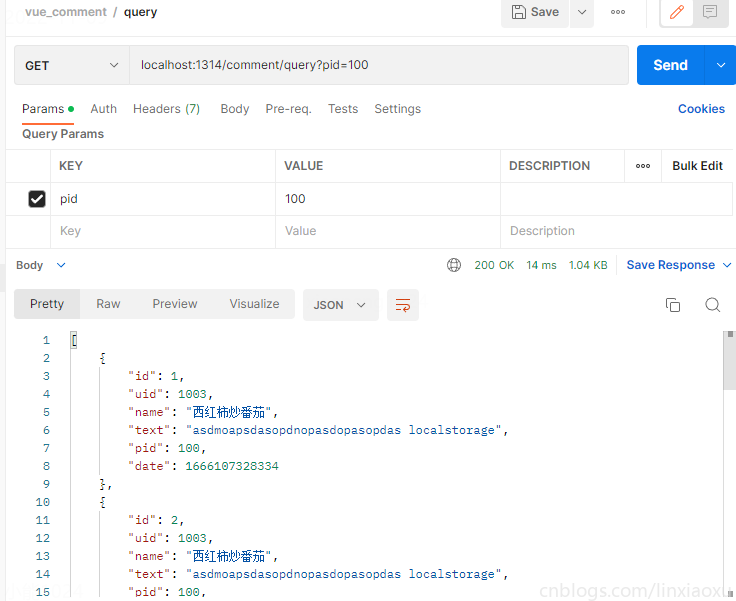
package controller
import (
"time"
"github.com/gin-gonic/gin"
"wolflong.com/vue_gin/structs"
"wolflong.com/vue_gin/variable"
)
func QueryComment(c *gin.Context) {
db := variable.DB
pid := c.Query("pid")
rows, err := db.Query(`select id,uid,text,pid,date,name from comments join users using(uid) where pid = ?`, pid)
checkError(err)
defer rows.Close()
var res []structs.Comment
for rows.Next() {
var c structs.Comment
err = rows.Scan(&c.ID, &c.UID, &c.Text, &c.Pid, &c.Date, &c.Name)
checkError(err)
res = append(res, c)
}
c.JSON(200, res)
}
func DeleteComment(c *gin.Context) {
db := variable.DB
cid := c.PostForm("id")
res, err := db.Exec("delete from comments where id = ?", cid)
checkError(err)
n, err := res.RowsAffected()
checkError(err)
if n == 0 {
c.JSON(501, gin.H{
"message": "failure",
})
c.Abort()
return
}
c.JSON(200, gin.H{
"message": "success",
})
}
func InsertComment(c *gin.Context) {
db := variable.DB
uid := c.PostForm("uid")
pid := c.PostForm("pid")
text := c.PostForm("text")
res, err := db.Exec(`INSERT INTO comments(uid,text,pid,date) values(?,?,?,?)`,
uid, text, pid, time.Now().UnixMilli())
checkError(err)
n, err := res.RowsAffected()
checkError(err)
if n == 0 {
c.JSON(501, gin.H{
"message": "failure",
})
c.Abort()
return
}
n, err = res.LastInsertId()
checkError(err)
rows, err := db.Query(`select id,uid,text,pid,date,name from comments join users using(uid) where id = ?`, n)
checkError(err)
defer rows.Close()
rows.Next()
var cm structs.Comment
rows.Scan(&cm.ID, &cm.UID, &cm.Text, &cm.Pid, &cm.Date, &cm.Name)
c.JSON(200, cm)
}
controllers/post.go 获取帖子信息
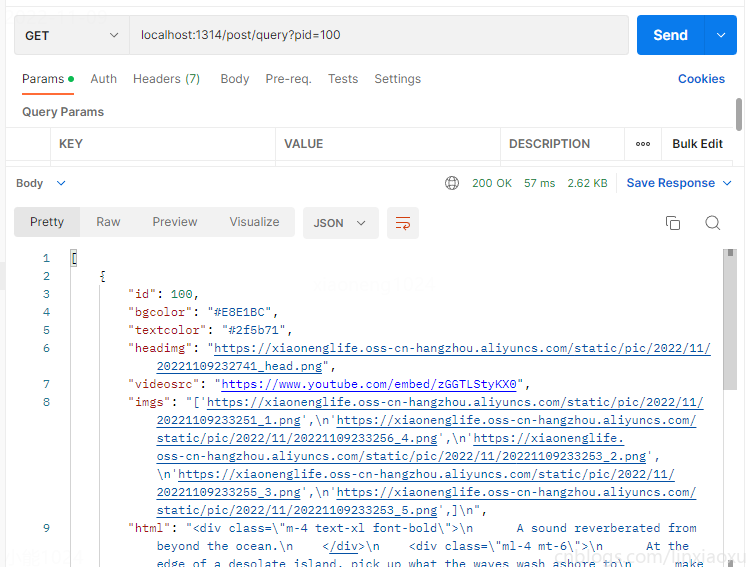
package controller
import (
"github.com/gin-gonic/gin"
"wolflong.com/vue_gin/structs"
"wolflong.com/vue_gin/variable"
)
func QueryPost(c *gin.Context) {
db := variable.DB
pid := c.Query("pid")
rows, err := db.Query(`select id,bgcolor,textcolor,headimg,videosrc,imgs,html from posts where id = ?`, pid)
checkError(err)
defer rows.Close()
var Post []structs.Post
rows.Next()
var g structs.Post
err = rows.Scan(&g.ID, &g.Bgcolor, &g.Textcolor, &g.Headimg, &g.Videosrc, &g.Imgs, &g.Html)
checkError(err)
Post = append(Post, g)
c.JSON(200, Post)
}
router/router.go 配置路由组
package router
import (
"github.com/gin-gonic/gin"
"wolflong.com/vue_gin/controller"
)
func Router(r *gin.Engine) {
r.GET("/", controller.HelloWorld)
r.GET("/queryGameblog", controller.QueryGameBlog)
r.GET("/queryGamelist", controller.QueryGameList)
comment := r.Group("/comment")
{
comment.GET("/query", controller.QueryComment)
comment.POST("/delete", controller.DeleteComment)
comment.POST("/insert", controller.InsertComment)
}
post := r.Group("/post")
{
post.GET("/query", controller.QueryPost)
}
}
main.go 启动Gin
package main
import (
"github.com/gin-gonic/gin"
"wolflong.com/vue_gin/router"
"wolflong.com/vue_gin/utils"
)
func init() {
utils.MySqlDB()
}
func main() {
r := gin.Default()
router.Router(r)
r.Run(":1314")
}
GameView 详情页
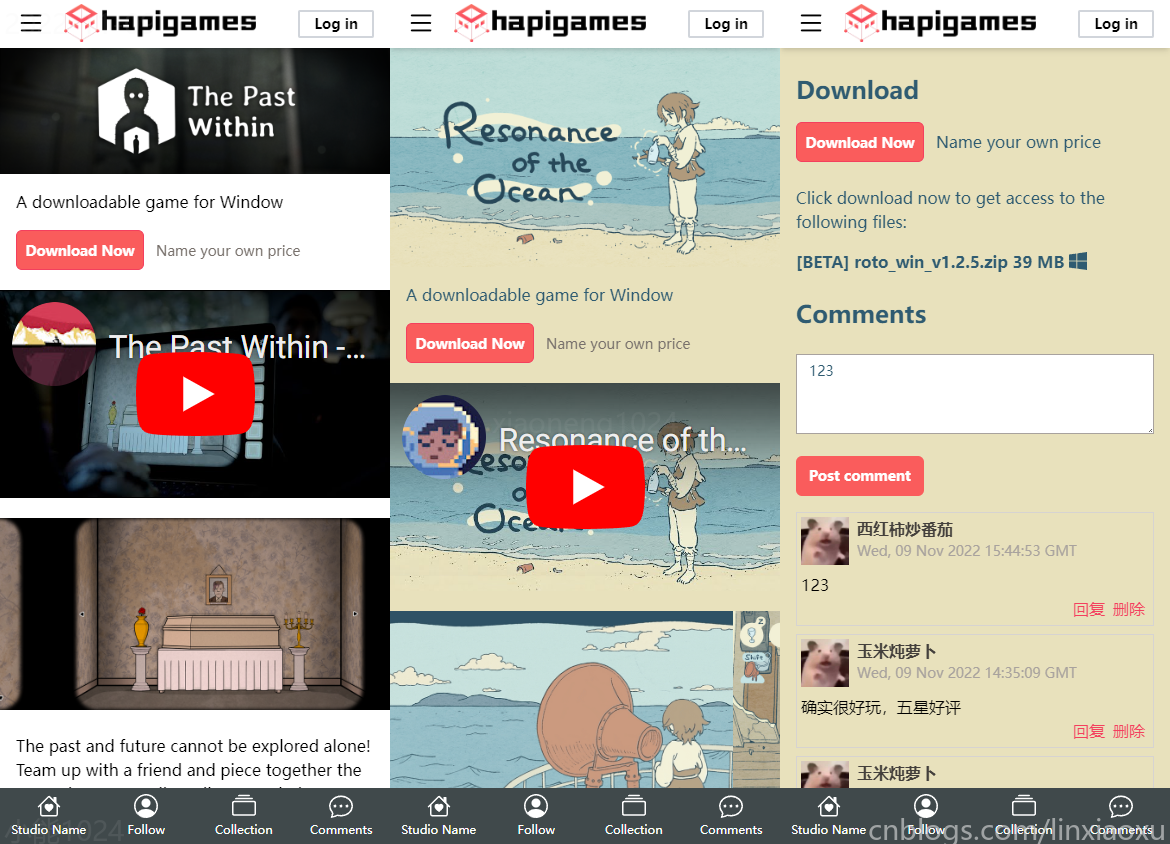
代码仓库
alicepolice/vue10 (github.com)
router/index.ts 动态路由
修改路由代码,使其变为动态路由。
{
path: '/gameView/:pid',
name: 'gameView',
component: GameViewVue
},
views/GameView.vue
this.imgs = JSON.parse(data.imgs); 传入解析的字符串数组数据必须是双引号 ["1","2","3"],否则会出错。
在开头对路由参数this.$route.params.pid做了一次类型判断,因为传入的参数可能是 string | string[]
内容介绍使用 V-HTML 标签实现自定义,将路由参数传递给子评论组件实现不同帖子的评论机制。
<template>
<div :style="{ 'background-color': theme.bgColor, color: theme.textColor }">
<img :src="headImg" class="w-full" />
<div class="m-4">A downloadable game for Window</div>
<div>
<div class="my_button" style="background-color: #fa5c5c">
Download Now
<!-- <b-icon-download
class="inline-block text-lg align-text-top"
></b-icon-download> -->
</div>
<span class="ml-3 text-stone-500 text-sm">Name your own price</span>
</div>
<div class="h-52 mt-5">
<iframe class="h-full w-full" frameborder="0" :src="videoSrc"></iframe>
</div>
<div class="mt-5 h-48 flex overflow-x-auto">
<img v-for="(value, index) in imgs" :key="index" :src="value" />
</div>
<div v-html="html"></div>
<div class="m-4 mt-6 text-2xl font-bold">Download</div>
<div>
<div class="my_button" style="background-color: #fa5c5c">
Download Now
</div>
<span class="ml-3">Name your own price</span>
</div>
<div class="ml-4 mt-6">
Click download now to get access to the following files:
</div>
<div class="ml-4 mt-4 font-bold">
[BETA] roto_win_v1.2.5.zip 39 MB
<b-icon-windows
class="inline-block text-lg align-text-top"
></b-icon-windows>
</div>
<div class="m-4 mt-6 text-2xl font-bold">Comments</div>
<comment-test-view class="m-4" :initpid="pid"></comment-test-view>
</div>
<bottom-bar :items="bottomItems"></bottom-bar>
</template>
<script lang="ts">
import { defineComponent } from "vue";
import CommentTestView from "@/views/CommentView.vue";
import BottomBar from "@/components/common/BottomBar.vue";
export default defineComponent({
name: "GameVIew",
components: { CommentTestView, BottomBar },
data() {
return {
pid: 100,
theme: {
bgColor: "#E8E1BC",
textColor: "#2f5b71",
},
headImg:
"https://xiaonenglife.oss-cn-hangzhou.aliyuncs.com/static/pic/2022/11/20221109232741_head.png",
videoSrc: "https://www.youtube.com/embed/zGGTLStyKX0",
imgs: [
"https://xiaonenglife.oss-cn-hangzhou.aliyuncs.com/static/pic/2022/11/20221109233251_1.png",
"https://xiaonenglife.oss-cn-hangzhou.aliyuncs.com/static/pic/2022/11/20221109233256_4.png",
"https://xiaonenglife.oss-cn-hangzhou.aliyuncs.com/static/pic/2022/11/20221109233253_2.png",
"https://xiaonenglife.oss-cn-hangzhou.aliyuncs.com/static/pic/2022/11/20221109233255_3.png",
"https://xiaonenglife.oss-cn-hangzhou.aliyuncs.com/static/pic/2022/11/20221109233253_2.png",
],
html: `
description
`,
bottomItems: [
{ text: "Studio Name", icon: "b-icon-house-heart", routerName: "home" },
{ text: "Follow", icon: "b-icon-person-circle", routerName: "about" },
{ text: "Collection", icon: "b-icon-collection", routerName: "about" },
{ text: "Comments", icon: "b-icon-chat-dots", routerName: "about" },
],
};
},
created() {
if (typeof this.$route.params.pid == "string")
this.pid = parseInt(this.$route.params.pid);
else this.pid = parseInt(this.$route.params.pid[0]);
this.axios
.get("/post/query", {
params: {
pid: this.pid,
},
})
.then((response) => {
if (!response.data) {
console.log("无数据");
return;
}
let data = response.data[0];
console.log(data);
this.theme.bgColor = data.bgcolor;
this.theme.textColor = data.textcolor;
this.headImg = data.headimg;
this.imgs = JSON.parse(data.imgs);
this.videoSrc = data.videosrc;
this.html = data.html;
})
.catch((err) => {
console.log(err);
});
},
});
</script>
<style scoped>
.my_button {
@apply w-32
h-10
pt-2.5
text-center
ml-4
border border-rose-500
text-sm text-white
inline-block
font-bold
rounded-md;
}
</style>
views/CommentView.vue
修改组件,添加DEBUGFLAG选项,添加传入初始pid。
<template>
<div v-if="debug" class="m-2">
<div class="text-3xl font-bold">[DEBUG] Query Comments</div>
......
</div>
<div v-if="debug" class="m-2">
<div class="text-3xl font-bold">[DEBUG] Insert Comments</div>
......
</div>
<div class="m-4 border-stone-500">
<textarea
id="text"
class="input_text h-20 w-full"
rows="3"
cols="40"
placeholder="Write your comment..."
v-model="text"
/>
</div>
<input
type="button"
value="Post comment"
class="
w-32
h-10
text-center
ml-4
text-sm text-white
inline-block
font-bold
rounded-md
"
style="background-color: #fa5c5c"
@click="insertComment"
/>
<comment-area
:comments="comments"
:uid="uid"
@delete-comment="deleteComment"
></comment-area>
</template>
<script>
import CommentArea from '@/components/common/CommentArea.vue';
export default {
components: { CommentArea },
name: 'CommentTestView',
props: ["debug", "initpid"],
data: function () {
return {
pid: 0,
uid: 1003, // TODO VUEX 保存用户UUID
text: "",
comments: [
]
}
},
methods: {
insertComment() {
const params = new URLSearchParams();
params.append('uid', this.uid)
params.append('pid', this.pid)
params.append('text', this.text)
this.axios.post("comment/insert",
params
).then(response => {
console.log(response.data)
this.comments.unshift(
response.data
)
console.log(this.comments)
}).catch(err => {
console.log(err)
})
},
deleteComment(id) {
const params = new URLSearchParams();
params.append('id', id)
this.axios.post("comment/delete", params).then(response => {
console.log(response.data)
this.comments = this.comments.filter(elem => {
return elem.id != id
})
}).catch(err => {
console.log(err)
})
},
queryComment() {
this.axios.get("comment/query", {
params: {
pid: this.pid
}
}).then(response => {
if (!response.data) {
this.comments = []
return
}
this.comments = response.data
this.comments.reverse()
}).catch(err => {
console.log(err)
})
}
},
created() {
this.pid = this.initpid;
this.queryComment();
let old = localStorage.getItem(`comment_${this.pid}`)
if (old) {
this.text = old
}
},
watch: {
text() {
localStorage.setItem(`comment_${this.pid}`, this.text)
}
}
}
</script>
<style scoped>
.input_text {
@apply mt-2
inline-block
bg-white
focus:outline-none focus:ring focus:border-blue-200
py-1.5
pl-3
border border-stone-400
text-sm;
}
.input_button {
@apply border border-rose-400
text-sm
font-bold
text-rose-500
rounded-sm
px-4
py-1
mt-2
ml-4
active:bg-rose-400 active:text-white;
}
</style>
资料参考
Minimal Example | Axios Docs (axios-http.com)
JSON.parse() - JavaScript | MDN (mozilla.org)
Dynamic routing using Vue Router - LogRocket Blog
常见的HTTP状态码及HTTP状态码大全-太平洋IT百科 (pconline.com.cn)
gin package - github.com/gin-gonic/gin - Go Packages
我的Vue之旅 10 Gin重写后端、实现页面详情页 Mysql + Golang + Gin的更多相关文章
- 我的Vue之旅、04 CSS媒体查询完全指南(Media Quires)
什么是SCSS Sass: Sass Basics (sass-lang.com) SCSS 是 CSS 的预处理器,它比常规 CSS 更强大. 可以嵌套选择器,更好维护.管理代码. 可以将各种值存储 ...
- 我的Vue之旅 06 超详细、仿 itch.io 主页设计(Mobile)
第二期 · 使用 Vue 3.1 + TypeScript + Router + Tailwind.css 仿 itch.io 平台主页. 我的主题 HapiGames 是仿 itch.io 的 in ...
- SpringBoot + Vue + ElementUI 实现后台管理系统模板 -- 后端篇(五): 数据表设计、使用 jwt、redis、sms 工具类完善注册登录逻辑
(1) 相关博文地址: SpringBoot + Vue + ElementUI 实现后台管理系统模板 -- 前端篇(一):搭建基本环境:https://www.cnblogs.com/l-y-h/p ...
- Vue学习笔记-Django REST framework3后端接口API学习
一 使用环境 开发系统: windows 后端IDE: PyCharm 前端IDE: VSCode 数据库: msyql,navicat 编程语言: python3.7 (Windows x86- ...
- vue的跳转方式(打开新页面)
vue的跳转方式(打开新页面) 2018年11月22日 10:43:21 浊清... 阅读数 2043 版权声明:本文为博主原创文章,遵循CC 4.0 by-sa版权协议,转载请附上原文出处链接和 ...
- 在Mac OS X 10.8中配置Apache + PHP + MySQL
在Mac OS X 10.8中配置Apache+PHP+MySQL的内容包括: 配置Apache 配置PHP 安装MySQL 配置PHPAdmin 设置数据库默认字符集 一. 配置Apache 1. ...
- [ionic开源项目教程] - 第10讲 新闻详情页的用户体验优化
目录 [ionic开源项目教程] 第1讲 前言,技术储备,环境搭建,常用命令 [ionic开源项目教程] 第2讲 新建项目,架构页面,配置app.js和controllers.js [ionic开源项 ...
- 在Mac OS X 10.8中配置Apache+PHP+MySQL
在Mac OS X 10.8中配置Apache+PHP+MySQL的内容包括: 配置Apache 配置PHP 安装MySQL 配置PHPAdmin 设置数据库默认字符集 一. 配置Apache 1. ...
- Vue 2.x + Webpack 3.x + Nodejs 多页面项目框架(上篇——纯前端多页面)
Vue 2.x + Webpack 3.x + Nodejs 多页面项目框架(上篇--纯前端多页面) @(HTML/JS) 一般来说,使用vue做成单页应用比较好,但特殊情况下,需要使用多页面也有另外 ...
随机推荐
- 【JDBC】学习路径2-编写第一个JDBC程序
第一章:导入jar包 在未安装MySQL数据库的请务必安装,安装教程:[MySQL]从入门到掌握2-下载安装 connector/J下载地址:https://dev.mysql.com/downloa ...
- 简单创建一个SpringCloud2021.0.3项目(三)
目录 1. 项目说明 1. 版本 2. 用到组件 3. 功能 2. 上俩篇教程 3. Gateway集成sentinel,网关层做熔断降级 1. 超时熔断降级 2. 异常熔断 3. 集成sentine ...
- django_day03
django_day03 Django的view(视图) CBV和FBV FBV:function based view 基于函数的视图 CBV:class based view 基于类的视图 fro ...
- openstack中Cinder组件简解
一,Cinder组件介绍 概念 cinder组件作用: 块存储服务,为运行实例提供稳定的数据块存储服务 块存储服务,提供对 volume 从创建到删除整个生命周期的管理 二,常用操作 1.Volume ...
- mysql explain总结
Explain 包含字段 id select_type table type possible_keys key key_len ref rows extra 字段解释 1. id id 相同则执行顺 ...
- 【读书笔记】C#高级编程 第十六章 错误和异常
(一)简介 错误的出现并不总是编写应用程序的人的原因,有时应用程序会因为应用程序的最终用户引发或运行代码的环境而发生错误.C#提供了异常处理机制来处理错误. (二)异常类 在C#中,但刚出现某个特殊的 ...
- 基于anaconda3的Pytorch环境搭建
安装anaconda3,版本选择新的就行 打开anaconda prompt创建虚拟环境conda create -n pytorch_gpu python=3.9,pytorch_gpu是环境名称, ...
- Ubuntu22.04 安装配置流水账
前两天为了测一个CH340的bug, 装了三遍20.04. bug解决完, 心想反正也要重新装各种软件, 不如直接装22.04吧. 把涉及的安装记录一下方便将来参考. 制作启动U盘 在Ubuntu网站 ...
- 学会Linux,看完这篇就行了!
转载请注明出处️ 作者:测试蔡坨坨 原文链接:caituotuo.top/797ab07d.html 你好,我是测试蔡坨坨. 对于测试同学来说,Linux基本属于必学必会内容,招聘要求中基本都会出现L ...
- Nginx 动态压缩与静态压缩,显著提高前后端分离项目响应速度!
文章转载自:https://mp.weixin.qq.com/s/NuTmEUQU5L69is53bCauKA Nginx 中配置前端的 gzip 压缩,有两种思路: Nginx 动态压缩,静态文件还 ...
