iOS:文本视图控件UITextView的详细使用
文本视图控件:UITextView
@property(nonatomic,assign) id<UITextViewDelegate> delegate; //代理
@property(nonatomic,copy) NSString *text; //文本
@property(nonatomic,retain) UIFont *font; //文本字体
@property(nonatomic,retain) UIColor *textColor; //文本颜色
@property(nonatomic) NSTextAlignment textAlignment; //文本对齐方式
@property(nonatomic) NSRange selectedRange; //选中的文本区域
@property(nonatomic,getter=isEditable) BOOL editable; //文本是否可以编辑
@property(nonatomic,getter=isSelectable) BOOL selectable ; //文本是否可选择
@property(nonatomic) UIDataDetectorTypes dataDetectorTypes; //检测文本中数字和链接
@property(nonatomic) BOOL allowsEditingTextAttributes; //是否允许编辑文本属性
@property(nonatomic,copy) NSAttributedString *attributedText ;//文本属性
@property(nonatomic,copy) NSDictionary *typingAttributes; //文本属性类型字典
@property (readwrite, retain) UIView *inputView; //输入视图
@property (readwrite, retain) UIView *inputAccessoryView; //输入域切换视图
@property(nonatomic,readonly) NSTextContainer *textContainer //放置文本的区域容器
@property(nonatomic, assign) UIEdgeInsets textContainerInset; //文本边距
@property(nonatomic,readonly) NSLayoutManager *layoutManager; //文本布局管理者
@property(nonatomic,readonly,retain) NSTextStorage *textStorage;//文本保存实例
@property(nonatomic, copy) NSDictionary *linkTextAttributes; //文本链接属性字典
方法:
※设置文本滚动区域
- (void)scrollRangeToVisible:(NSRange)range;
※ 初始化实例方法
- (instancetype)initWithFrame:(CGRect)frame textContainer:(NSTextContainer *)textContainer;
代理方法:
@protocol UITextViewDelegate <NSObject, UIScrollViewDelegate>
@optional
※点击进入文本将要开始编辑时触发的方法
- (BOOL)textViewShouldBeginEditing:(UITextView *)textView;
※离开文本将要结束编辑时触发的方法
- (BOOL)textViewShouldEndEditing:(UITextView *)textView;
※文本已经开始编辑时触发的方法
- (void)textViewDidBeginEditing:(UITextView *)textView;
※文本已经结束编辑时触发的方法
- (void)textViewDidEndEditing:(UITextView *)textView;
※文本内容将要发生改变时触发的方法
- (BOOL)textView:(UITextView *)textView shouldChangeTextInRange:(NSRange)range replacementText:
(NSString *)text;
※文本内容已经发生改变时触发的方法
- (void)textViewDidChange:(UITextView *)textView;
※文本内容已经选中时触发的方法
- (void)textViewDidChangeSelection:(UITextView *)textView;
※是否呼叫文本视图的链接
- (BOOL)textView:(UITextView *)textView shouldInteractWithURL:(NSURL *)URL inRange:
(NSRange)characterRange;
※是否呼叫文本视图依附
- (BOOL)textView:(UITextView *)textView shouldInteractWithTextAttachment:(NSTextAttachment *)textAttachment inRange:(NSRange)characterRange;
@end
通知:
UIKIT_EXTERN NSString * const UITextViewTextDidBeginEditingNotification; //文本开始编辑通知
UIKIT_EXTERN NSString * const UITextViewTextDidChangeNotification; //文本已经改变通知
UIKIT_EXTERN NSString * const UITextViewTextDidEndEditingNotification; //文本结束编辑通知
举例如下:
创建文本视图控件实例
- // 创建文本视图控件实例
- UITextView *textView = [[UITextView alloc]init];
设置文本视图的frame
- //设置文本视图的frame
- textView.frame = CGRectMake(, , , );
设置文本视图的文本内容
- //设置文本视图的文本
- textView.text = @"Copyright (c) 2015年 bjsxt. All rights reserved,文本视图控件UITextView,ViewController.m";
设置文本视图的字体大小
- //设置文本字体
- textView.font = [UIFont systemFontOfSize:];
设置文本可以选中
- //设置文本可以选中
- textView.selectable = YES;
设置文本可以编辑
- //设置文本可以编辑
- textView.editable = YES;
给文本视图加圆角边框
- //给文本视图加圆角边框
- textView.layer.borderColor = [[UIColor colorWithRed:230.0/255.0 green:250.0/255.0 blue:250.0/255.0 alpha:1.0]CGColor];
- textView.layer.borderWidth = 3.0;
- textView.layer.cornerRadius = 8.0f;
- [textView.layer setMasksToBounds:YES];
设置代理
- //设置代理
- textView.delegate = self;
将控件添加到视图控制器的视图中
- //添加控件到视图中
- [self.view addSubview:textView];
以下是协议的方法:
- #pragma mark -<UITextViewDelegate>
- //※点击进入文本将要开始编辑时触发的方法
- - (BOOL)textViewShouldBeginEditing:(UITextView *)textView
- {
- NSLog(@"shouldBeginEditing");
- return YES;
- }
- //※离开文本将要结束编辑时触发的方法
- - (BOOL)textViewShouldEndEditing:(UITextView *)textView
- {
- NSLog(@"ShouldEndEditing");
- return YES;
- }
- //※文本已经开始编辑时触发的方法
- - (void)textViewDidBeginEditing:(UITextView *)textView
- {
- NSLog(@"DidBeginEditing");
- }
- //※文本已经结束编辑时触发的方法
- - (void)textViewDidEndEditing:(UITextView *)textView
- {
- NSLog(@"DidEndEditing");
- }
- //※文本内容将要发生改变时触发的方法
- - (BOOL)textView:(UITextView *)textView shouldChangeTextInRange:(NSRange)range replacementText:
- (NSString *)text
- {
- NSLog(@"shouldChangeTextInRange");
- return YES;
- }
- //※文本内容已经发生改变时触发的方法
- - (void)textViewDidChange:(UITextView *)textView
- {
- NSLog(@"DidChange");
- }
- //※文本内容已经选中时触发的方法
- - (void)textViewDidChangeSelection:(UITextView *)textView
- {
- NSLog(@"DidChangeSelection");
- }
演示截图如下:
内容被隐藏了一部分: 拖动滑动条查看隐藏的部分内容:


开始选择文本功能(select) 选中部分文本内容(edit)
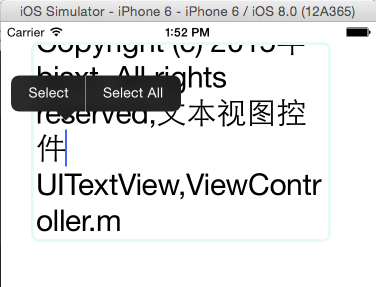

添加内容(edit)

触发协议方法的执行结果如下:
当按钮点入文本视图时,触发的方法是:
- -- ::41.624 文本视图控件UITextView[:] shouldBeginEditing
- -- ::41.685 文本视图控件UITextView[:] DidBeginEditing
- -- ::41.693 文本视图控件UITextView[:] DidChangeSelection
当编辑文本时(包括敲回车键)时,触发的方法是:
- -- ::50.384 文本视图控件UITextView[:] shouldChangeTextInRange
- -- ::50.386 文本视图控件UITextView[:] DidChangeSelection
- -- ::50.386 文本视图控件UITextView[:] DidChange
当选中文本时,触发的方法是:
- -- ::07.836 文本视图控件UITextView[:] DidChangeSelection
iOS:文本视图控件UITextView的详细使用的更多相关文章
- iOS:风火轮活动刷新视图控件UIActivityIndicatorView的详细使用
动态风火轮视图控件:UIActivityIndicatorView 介绍:它是一种类似于风火轮旋转的视图控件,可用作刷新数据时显示加载过程所用,继承自UIView. 类型: typedef N ...
- iOS:分段控件UISegmentedControl的详细使用
分段控件:UISegmentedControl 功能:分段的控制.页面的切换等. 介绍:当用户输入不仅仅是布尔值时,可使用分段控件(UISegmentedControl).分段控件提供一栏按钮 ...
- iOS:UITableView表格视图控件
UITableView:表格视图控件,继承滚动视图控件UIScrollView,(类似于UIPickerView选择器,它主要通过设置数据源代理和行为代理实现协议来设置单元格) 对表格的操作主要 ...
- iOS:网页视图控件UIWebView的详解
网页视图控件:UIWebView 功能:它是继承于UIView的,是一个内置的浏览器控件,以用来浏览从网络下载下来的网页或者本地上加载下来的文档. 枚举: //网页视图导航类型 typedef NS_ ...
- iOS:UIImageView图像视图控件
UIImageView:图像视图控件: 它是UIView的子类,因此也是视图控件,可以用来显示图像.因为它具有帧动画属性和操作方法,因此可以用来制作动画,其实动画就是很短的时间内,执行显示连续的 ...
- 从0到1搭建移动App功能自动化测试平台(2):操作iOS应用的控件
转自:http://debugtalk.com/post/build-app-automated-test-platform-from-0-to-1-Appium-interrogate-iOS-UI ...
- 无比迅速敏捷地开发iOS超精美控件
目录 前言 设计 编码 PaintCode 前言 自从人生第一篇博客<iOS中的预编译指令的初步探究>问世以来 浏览量竟然达到了360多,(路过的大神勿笑!)这些浏览量使我兴奋异常但又令我 ...
- iOS基础UI控件介绍-Swift版
iOS基础UI控件总结 iOS基础控件包括以下几类: 1.继承自NSObject:(暂列为控件) UIColor //颜色 UIImage //图像 2.继承自UIView: 只能相应手势UIGest ...
- iOS开发--UIKit控件之UISearchBar(搜索栏)
今天因为需求原因,需要用到搜索控件:之前一直没有用到过这个控件,所以去百度了一下,找到一篇可以说很齐全的资料,感谢这位作者. 然而,我并没有找到可以更改字体大小的属性或方法,希望有知道的告诉我一声,谢 ...
随机推荐
- linux命令(42):wc命令
Linux系统中的wc(Word Count)命令的功能为统计指定文件中的字节数.字数.行数,并将统计结果显示输出. 1.命令格式: wc [选项]文件... 2.命令功能: 统计指定文件中的字节数. ...
- LeetCode解题报告—— 2 Keys Keyboard & Longest Palindromic Substring & ZigZag Conversion
1. Longest Palindromic Substring Given a string s, find the longest palindromic substring in s. You ...
- BestCoder Round #86 二,三题题解(尺取法)
第一题太水,跳过了. NanoApe Loves Sequence题目描述:退役狗 NanoApe 滚回去学文化课啦! 在数学课上,NanoApe 心痒痒又玩起了数列.他在纸上随便写了一个长度为 nn ...
- hdu 1243(LCS变形)
反恐训练营 Time Limit: 2000/1000 MS (Java/Others) Memory Limit: 65536/32768 K (Java/Others)Total Submi ...
- Two Sum ——经典的哈希表的题
Given an array of integers, return indices of the two numbers such that they add up to a specific ta ...
- Sql Server中常用函数replicate
SQL常用函数之三 REPLICATE () 按指定次数重复字符表达式. 语法 REPLICATE ( character_expression, integer_expression) 参数 cha ...
- CentOS7安装私有gitlab
1.安装依赖包 yum install -y curl policycoreutils openssh-server openssh-clients postfix systemctl start p ...
- ORACLE数据库创建动态表
最近公司一个项目代码里的定时任务无法执行,查验代码良久,奈何代码过于老旧,开发人员换了一茬又一茬,现在都无法理清,故无奈只好到数据库里重新写存过,配置定时任务. 在写存过时,由于检测及安全性能要求,需 ...
- 携带结果的任务 Callable 与 Future
Executor框架使用Runnable作为其基本任务表示形式.Runnable是一种有很大局限的抽象,它不能返回一个值或者抛出一个受检查的异常. 但是许多任务实际上都是存在延迟的计算,比如执行数据库 ...
- Luogu P2590 树的统计(树链剖分+线段树)
题意 原文很清楚了 题解 重链剖分模板题,用线段树维护即可. #include <cstdio> #include <cstring> #include <algorit ...
