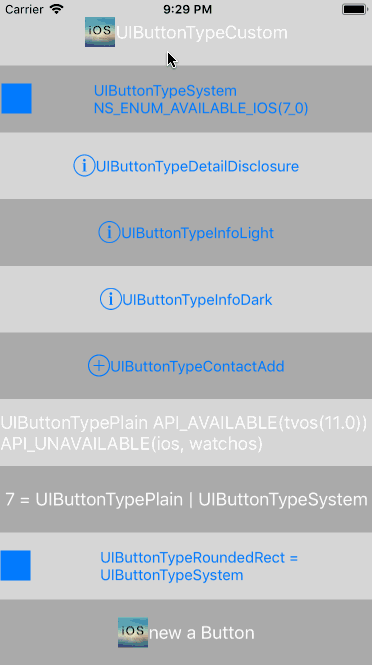UIButtonType各个类型的解释:
UIButtonType各个类型的解释:
typedef NS_ENUM(NSInteger, UIButtonType) {
UIButtonTypeCustom = ,
UIButtonTypeSystem,
UIButtonTypeDetailDisclosure,
UIButtonTypeInfoLight,
UIButtonTypeInfoDark,
UIButtonTypeContactAdd,
UIButtonTypePlain,
UIButtonTypeRoundedRect = UIButtonTypeSystem
};
UIButtonTypeCustom:
官方:No button style.
解释:自定义的按钮(无样式)UIButtonTypeSystem:
官方:A system style button, such as those shown in navigation bars and toolbars.
解释:系统样式UIButtonTypeDetailDisclosure:
官方:A detail disclosure button.
解释:细节详情样式UIButtonTypeInfoLight:
官方:An information button that has a light background.
解释:按钮图片为i字母(info)亮的信息类型UIButtonTypeInfoDark:
官方:An information button that has a dark background.
解释:按钮图片为i字母(info)暗的信息类型
注意: iOS7及之后,只有在设置showsTouchWhenHighlighted为YES的时候,DetailDisclosure的外观和InfoLight/InfoDark不同(测试的时候我并没有看出来什么不同,如果你看出来了,劳烦告诉我),其他情况下都相同
UIButtonTypeContactAdd:
官方:A contact add button.
解释:加号(➕)按钮类型UIButtonTypePlain:
官方:A standard system button without a blurred background view.
解释:没有模糊背景视图的标准的系统按钮 不过只支持 tvOSUIButtonTypeRoundedRect = UIButtonTypeSystem:
官方:A rounded-rectangle style button.
解释:方形的圆角形式的按钮,在iOS7后被废弃,现在需要使用border的方式来做到效果
注意:(UIButtonTypeRoundedRect已废弃, UIButtonTypeRoundedRect的枚举值为1 !
相关代码
#import "QiButton_ButtonTypeViewController.h" @interface QiButton_ButtonTypeViewController ()
@end @implementation QiButton_ButtonTypeViewController - (void)viewDidLoad {
[super viewDidLoad];
self.title = @"UIButtonType";
[self buttonType];
} #pragma mark - Private functions
- (void)buttonType {
NSArray <NSString *>*buttonTypes = @[@"UIButtonTypeCustom",
@"UIButtonTypeSystem NS_ENUM_AVAILABLE_IOS(7_0)",
@"UIButtonTypeDetailDisclosure",
@"UIButtonTypeInfoLight",
@"UIButtonTypeInfoDark",
@"UIButtonTypeContactAdd",
@"UIButtonTypePlain API_AVAILABLE(tvos(11.0)) API_UNAVAILABLE(ios, watchos)",
@"7 = UIButtonTypePlain | UIButtonTypeSystem",
@"UIButtonTypeRoundedRect = UIButtonTypeSystem",
@"new a Button"];
CGFloat btnHeight = [UIScreen mainScreen].bounds.size.height / buttonTypes.count; for (NSInteger buttonTypeI = ; buttonTypeI < buttonTypes.count; buttonTypeI ++) {
UIButton *buttonTypeBtn = [UIButton buttonWithType:buttonTypeI];
// 设置最后的一个按钮 new的方式创建
if (buttonTypeI == buttonTypes.count - ) {
// 经测试 打印的btn.buttonType 为 UIButtonTypeCustom 观察button的显示样式也是如此
buttonTypeBtn = [UIButton new];
[buttonTypeBtn setImage:[UIImage imageNamed:@"smallQiShareLogo"] forState:UIControlStateNormal];
[buttonTypeBtn setImage:[UIImage imageNamed:@"smallQiShareLogo"] forState:UIControlStateHighlighted];
} else if(buttonTypeI == buttonTypes.count - ) {
/** 注意UIButtonTypeRoundedRect = UIButtonTypeSystem 真正的值为 1 而不是7
如果以 [UIButton buttonWithType:7] 方式创建UIButton
相当于 [UIButton buttonWithType:UIButtonTypePlain | UIButtonTypeSystem];
*/
buttonTypeBtn = [UIButton buttonWithType:UIButtonTypeRoundedRect];
[buttonTypeBtn setImage:[UIImage imageNamed:@"smallQiShareLogo"] forState:UIControlStateNormal];
[buttonTypeBtn setImage:[UIImage imageNamed:@"smallQiShareLogo"] forState:UIControlStateHighlighted];
} else if(buttonTypeI == UIButtonTypeCustom || buttonTypeI == UIButtonTypeSystem || buttonTypeI == UIButtonTypeRoundedRect) {
[buttonTypeBtn setImage:[UIImage imageNamed:@"smallQiShareLogo"] forState:UIControlStateNormal];
[buttonTypeBtn setImage:[UIImage imageNamed:@"smallQiShareLogo"] forState:UIControlStateHighlighted];
} else if(buttonTypeI == UIButtonTypeDetailDisclosure || buttonTypeI == UIButtonTypeInfoLight || buttonTypeI == UIButtonTypeInfoDark) {
buttonTypeBtn.showsTouchWhenHighlighted = YES;
}
[self.view addSubview:buttonTypeBtn];
buttonTypeBtn.frame = CGRectMake(., buttonTypeI * btnHeight, CGRectGetWidth(self.view.frame), btnHeight);
buttonTypeBtn.backgroundColor = (buttonTypeI % ? [UIColor lightGrayColor] : [UIColor colorWithWhite:0.8 alpha:0.8]);
[buttonTypeBtn setTitle:buttonTypes[buttonTypeI] forState:UIControlStateNormal];
buttonTypeBtn.titleLabel.numberOfLines = ; [buttonTypeBtn addTarget:self action:@selector(buttonTypeButtonClicked:) forControlEvents:UIControlEventTouchUpInside];
}
} #pragma mark - Action functions - (void)buttonTypeButtonClicked:(UIButton *)sender {
sender.selected = !sender.selected;
} @end
UIButtonType各个类型的解释:的更多相关文章
- Java中JNI的使用详解第二篇:JNIEnv类型和jobject类型的解释
上一篇说的是一个简单的应用,说明JNI是怎么工作的,这一篇主要来说一下,那个本地方法sayHello的参数的说明,以及其中方法的使用 首先来看一下C++中的sayHello方法的实现: JNIEXPO ...
- (转+原创)java的枚举类型Enum解释
原文:http://www.cnblogs.com/mxmbk/articles/5091999.html 下文中还添加了个人的一些补充和理解. 在Java SE5之前,我们要使用枚举类型时,通常会使 ...
- string类型的解释与方法
基本概念 string(严格来说应该是System.String) 类型是我们日常coding中用的最多的类型之一.那什么是String呢?^ ~ ^ String是一个不可变的连续16位的Unico ...
- OS UIButton之UIButtonType详解-转
我做了一个关于UIButtonType的Demo,效果如下图: UIButtonType各个类型的解释: typedef NS_ENUM(NSInteger, UIButtonType) { UIBu ...
- PHP弱类型需要特别注意的问题
下面介绍的问题都已验证, 总结:字符数据比较==不比较类型,会将字符转数据,字符转数字(转换直到遇到一个非数字的字符.即使出现无法转换的字符串,intval()不会报错而是返回0).0e,0x开头的字 ...
- PHP弱类型安全问题的写法和步骤
鉴于目前PHP是世界上最好的语言,PHP本身的问题也可以算作是web安全的一个方面.在PHP中的特性就是弱类型,以及内置函数对于传入参数的松散处理.本篇文章主要就是记录我在做攻防平台上面遇到的PHP的 ...
- 详解MySQL中EXPLAIN解释命令(转)
explain显示了mysql如何使用索引来处理select语句以及连接表.可以帮助选择更好的索引和写出更优化的查询语句. 使用方法,在select语句前加上explain就可以了: 如: expla ...
- MySQL中EXPLAIN解释命令详解
MySQL中的explain命令显示了mysql如何使用索引来处理select语句以及连接表.explain显示的信息可以帮助选择更好的索引和写出更优化的查询语句. 1.EXPLAIN的使用方法:在s ...
- C++类型转化:static_cast,reinterpret_cast,dynamic_cast,const_cast
类型转换名称和语法 C风格的强制类型转换(Type Cast)很简单,不管什么类型的转换统统是: TYPE b = (TYPE)a C++风格的类型转换提供了4种类型转换操作符来应对不同场合的应用. ...
随机推荐
- jQuery ajax调接口时跨域
解决方法提炼 一.jsonp方法 在前端ajax配置jsonp参数,在后台配置jsonp设置,具体方法自行百度 二. 参考同源策略 把前端静态页面放在tomcat内webapp下,和后台文件同目录, ...
- RoadFlowCore工作流2.8.1 更新日志
1.2.8.1更新了2.8刚发布的一些小BUG. 2.2.8.1增加了移动端,基于微信企业号或企业微信. 详细请参阅官方网站:roadflow.net
- visual studio code断点调试react
在项目配置文件 .vscode\launch.json 中添加: "sourceMaps": true, "skipFiles": [ &quo ...
- C语言输入语句scanf与fgets linux下
1.测试使用scanf的一个例子: #include "stdio.h" #include "string.h" int main() { char name[ ...
- content provider其中操作文件的函数
此类函数还是有杀伤力的 1.openAssetFile(Uri uri, String mode)This is like openFile(Uri, String), but can be impl ...
- Oracle中用户和方案的区别
从定义中我们可以看出方案(Schema)为数据库对象的集合,为了区分各个集合,我们需要给这个集合起个名字,这些名字就是我们在企业管理器的方案下看到的许多类似用户名的节点,这些类似用户名的节点其实就是一 ...
- Thinkphp中在本地测试很好,在服务器上出错,有可能是因为debug缓存的问题
define('APP_DEBUG',false); 这个设置从true改为false后,一定要清空缓存,否则会出错.
- linux系统参数
vm.swappiness = 清理掉cache给新的程序用当然可以, 但也带来了新的问题, 也就是如果这些(原来cache里的)数据还要使用, 又得重新cache. 产生了新的IO, 新的wait. ...
- 浅谈jquery之on()绑定事件和off()解除绑定事件
off()函数用于移除元素上绑定的一个或多个事件的事件处理函数. off()函数主要用于解除由on()函数绑定的事件处理函数. 该函数属于jQuery对象(实例). 语法 jQuery 1.7 新增该 ...
- BZOJ2822:[AHOI2012]树屋阶梯(卡特兰数,高精度)
Description 暑假期间,小龙报名了一个模拟野外生存作战训练班来锻炼体魄,训练的第一个晚上,教官就给他们出了个难题.由于地上露营湿气重,必须选择在高处的树屋露营.小龙分配的树屋建立在一颗高度为 ...