day 6 敌机
1.显示敌机
#-*- coding:utf-8 -*-
import pygame
import time
from pygame.locals import * class HeroPlane(object):
'''飞机类''' def __init__(self,screen_temp):
self.x = 210
self.y = 500
self.screen = screen_temp
self.image = pygame.image.load("./feiji/hero1.png")
self.bullent_list = [] #存放发射出去的子弹的引用 def display(self):
self.screen.blit(self.image,(self.x,self.y))
for bullent in self.bullent_list:
bullent.display()
bullent.move() def move_left(self):
self.x -= 5 def move_right(self):
self.x += 5 def fire(self):
self.bullent_list.append(Bullent(self.screen,self.x,self.y)) class EnemyPlane(object):
'''敌人的飞机类''' def __init__(self,screen_temp):
self.x = 0
self.y = 0
self.screen = screen_temp
self.image = pygame.image.load("./feiji/enemy0.png")
# self.bullent_list = [] #存放发射出去的子弹的引用 def display(self):
self.screen.blit(self.image,(self.x,self.y))
# for bullent in self.bullent_list:
# bullent.display()
# bullent.move() def move_left(self):
self.x -= 5 def move_right(self):
self.x += 5 def fire(self):
self.bullent_list.append(Bullent(self.screen,self.x,self.y)) class Bullent(object):
def __init__(self,screen_temp,x,y):
self.x = x+40
self.y = y-20
self.screen = screen_temp
self.image = pygame.image.load("./feiji/bullet.png") def display(self):
self.screen.blit(self.image,(self.x,self.y)) def move(self):
self.y -= 10 def key_control(hero_temp):
## 检测键盘
#获取事件,比如按键等
for event in pygame.event.get():
#判断是否是点击了退出按钮
if event.type == QUIT:
print("exit")
exit()
#判断是否是按下了键
elif event.type == KEYDOWN:
#检测按键是否是a或者left
if event.key == K_a or event.key == K_LEFT:
print('left')
hero_temp.move_left() #检测按键是否是d或者right
elif event.key == K_d or event.key == K_RIGHT:
print('right')
hero_temp.move_right() #检测按键是否是空格键
elif event.key == K_SPACE:
print('space')
hero_temp.fire() def main():
#1.创建窗口
screen = pygame.display.set_mode((480,652),0,32) #x=480,y=852 #0,32固定参数 #2.创建一个背景图片
background = pygame.image.load("./feiji/background.png").convert() #3.创建飞机图片
hero = HeroPlane(screen) #4。创建一个敌机
enemy = EnemyPlane(screen) ##3. 把背景图片放到窗口中显示
while True:
screen.blit(background,(0,0))#图片顶点在窗口的位置
hero.display() enemy.display()
## 检测键盘
key_control(hero)
pygame.display.update()
time.sleep(0.02) #占用cpu太多,降低点 if __name__ == "__main__":
main()
2.飞机左右移动
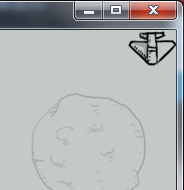
#### 飞机不动了 def move(self):
if self.x <480-50:
self.x += 5
elif self == 480-50:
self.x -= 5
#-*- coding:utf-8 -*-
import pygame
import time
from pygame.locals import * class HeroPlane(object):
'''飞机类''' def __init__(self,screen_temp):
self.x = 210
self.y = 500
self.screen = screen_temp
self.image = pygame.image.load("./feiji/hero1.png")
self.bullent_list = [] #存放发射出去的子弹的引用 def display(self):
self.screen.blit(self.image,(self.x,self.y))
for bullent in self.bullent_list:
bullent.display()
bullent.move() def move_left(self):
self.x -= 5 def move_right(self):
self.x += 5 def fire(self):
self.bullent_list.append(Bullent(self.screen,self.x,self.y)) class EnemyPlane(object):
'''敌人的飞机类''' def __init__(self,screen_temp):
self.x = 0
self.y = 0
self.screen = screen_temp
self.image = pygame.image.load("./feiji/enemy0.png")
# self.bullent_list = [] #存放发射出去的子弹的引用
self.direct = "right" def display(self):
self.screen.blit(self.image,(self.x,self.y))
# for bullent in self.bullent_list:
# bullent.display()
# bullent.move() def move(self):
# if self.x <480-50:
# self.x += 5
#elif self == 480-50:
# self.x -= 5
if self.direct == "right":
self.x += 5
elif self.direct == "left":
self.x -= 5 if self.x == 480-50:
self.direct = "left"
elif self.x == 0 :
self.direct = "right" def fire(self):
self.bullent_list.append(Bullent(self.screen,self.x,self.y)) class Bullent(object):
def __init__(self,screen_temp,x,y):
self.x = x+40
self.y = y-20
self.screen = screen_temp
self.image = pygame.image.load("./feiji/bullet.png") def display(self):
self.screen.blit(self.image,(self.x,self.y)) def move(self):
self.y -= 10 def key_control(hero_temp):
## 检测键盘
#获取事件,比如按键等
for event in pygame.event.get():
#判断是否是点击了退出按钮
if event.type == QUIT:
print("exit")
exit()
#判断是否是按下了键
elif event.type == KEYDOWN:
#检测按键是否是a或者left
if event.key == K_a or event.key == K_LEFT:
print('left')
hero_temp.move_left() #检测按键是否是d或者right
elif event.key == K_d or event.key == K_RIGHT:
print('right')
hero_temp.move_right() #检测按键是否是空格键
elif event.key == K_SPACE:
print('space')
hero_temp.fire() def main():
#1.创建窗口
screen = pygame.display.set_mode((480,652),0,32) #x=480,y=852 #0,32固定参数 #2.创建一个背景图片
background = pygame.image.load("./feiji/background.png").convert() #3.创建飞机图片
hero = HeroPlane(screen) #4。创建一个敌机
enemy = EnemyPlane(screen) ##3. 把背景图片放到窗口中显示
while True:
screen.blit(background,(0,0))#图片顶点在窗口的位置
hero.display()
enemy.display()
enemy.move()#调用敌机的移动方法
## 检测键盘
pygame.display.update()
key_control(hero)
time.sleep(0.02) #占用cpu太多,降低点 if __name__ == "__main__":
main()
3.代码优化:子弹消失
#-*- coding:utf-8 -*-
import pygame
import time
from pygame.locals import * class HeroPlane(object):
'''飞机类''' def __init__(self,screen_temp):
self.x = 210
self.y = 500
self.screen = screen_temp
self.image = pygame.image.load("./feiji/hero1.png")
self.bullent_list = [] #存放发射出去的子弹的引用 def display(self):
self.screen.blit(self.image,(self.x,self.y))
for bullent in self.bullent_list:
bullent.display()
bullent.move()
if bullent.judge(): #判断子弹是否越界
self.bullent_list.remove(bullent) def move_left(self):
self.x -= 5 def move_right(self):
self.x += 5 def fire(self):
self.bullent_list.append(Bullent(self.screen,self.x,self.y)) class EnemyPlane(object):
'''敌人的飞机类''' def __init__(self,screen_temp):
self.x = 0
self.y = 0
self.screen = screen_temp
self.image = pygame.image.load("./feiji/enemy0.png")
# self.bullent_list = [] #存放发射出去的子弹的引用
self.direct = "right" def display(self):
self.screen.blit(self.image,(self.x,self.y))
# for bullent in self.bullent_list:
# bullent.display()
# bullent.move() def move(self):
# if self.x <480-50:
# self.x += 5
#elif self == 480-50:
# self.x -= 5
if self.direct == "right":
self.x += 5
elif self.direct == "left":
self.x -= 5 if self.x == 480-50:
self.direct = "left"
elif self.x == 0 :
self.direct = "right" def fire(self):
self.bullent_list.append(Bullent(self.screen,self.x,self.y)) class Bullent(object):
def __init__(self,screen_temp,x,y):
self.x = x+40
self.y = y-20
self.screen = screen_temp
self.image = pygame.image.load("./feiji/bullet.png") def display(self):
self.screen.blit(self.image,(self.x,self.y)) def move(self):
self.y -= 10 def judge(self):
if self.y < 200: #让效果提前显示
return True
else:
return False def key_control(hero_temp):
## 检测键盘
#获取事件,比如按键等
for event in pygame.event.get():
#判断是否是点击了退出按钮
if event.type == QUIT:
print("exit")
exit()
#判断是否是按下了键
elif event.type == KEYDOWN:
#检测按键是否是a或者left
if event.key == K_a or event.key == K_LEFT:
print('left')
hero_temp.move_left() #检测按键是否是d或者right
elif event.key == K_d or event.key == K_RIGHT:
print('right')
hero_temp.move_right() #检测按键是否是空格键
elif event.key == K_SPACE:
print('space')
hero_temp.fire() def main():
#1.创建窗口
screen = pygame.display.set_mode((480,652),0,32) #x=480,y=852 #0,32固定参数 #2.创建一个背景图片
background = pygame.image.load("./feiji/background.png").convert() #3.创建飞机图片
hero = HeroPlane(screen) #4。创建一个敌机
enemy = EnemyPlane(screen) ##3. 把背景图片放到窗口中显示
while True:
screen.blit(background,(0,0))#图片顶点在窗口的位置
hero.display()
enemy.display()
enemy.move()#调用敌机的移动方法
## 检测键盘
pygame.display.update()
key_control(hero)
time.sleep(0.02) #占用cpu太多,降低点 if __name__ == "__main__":
main()
bug:不要在遍历list列表的时候删除元素
In [1]: a = [11,22,33,44,55,66] In [2]: for i in a:
...: if i == 33 or i == 44:
...: a.remove(i)
...: In [3]: a
Out[3]: [11, 22, 44, 55, 66] #44没有删除,漏掉了

### 找个空list In [1]: a = [11,22,33,44,55,66] In [2]: b = [] In [3]: for i in a:
...: if i == 33 or i == 44: #遍历列表时,把要删除的添加到空列表
...: b.append(i)
...: In [4]: b
Out[4]: [33, 44] In [5]: for i in b: #下次遍历list列表b再删除
...: a.remove(i)
...: In [6]: a
Out[6]: [11, 22, 55, 66]
4
day 6 敌机的更多相关文章
- [一位菜鸟的COCOS-2D编程之路]打飞机中机种敌机和战机损毁时的爆炸效果
1.第一步,添加爆炸动画 //添加玩家飞机飞行动画 id _playerFlyAction; id _playerBlowupAnimation; //战机爆炸动画 id _enemyBlowupAn ...
- android飞机游戏敌机移动路径
基础android的飞机类游戏,与前人一样,由surfaceView绘制游戏画面,另起线程控制绘制时间间隔达到动态效果.这里附上最近自己写的敌机自动飞行路径代码.请大家给点意见. 在敌机管理模块,加入 ...
- cocos2d-x(十二)Lua开发飞机大战-7-加入敌机
Lua本是一门面向过程的解释性语言.但在开发过程中有很多人还是习惯于面向对象编程.在Lua中我们能够使用table模拟类.只是写起来不太爽(特别是在继承一些C++类的时候).通过查看演示样例.发现co ...
- Egret学习笔记 (Egret打飞机-9.子弹对敌机和主角的碰撞)
运行起来,虽然主角飞机和敌机都在互相发射子弹,但是子弹打中了就和没打中效果是一样的.. 这一章我们就来处理子弹和飞机的碰撞问题. 我们所有的操作都是基于Main这个容器来做的.所以我就把这个处理放到M ...
- Egret学习笔记 (Egret打飞机-8.敌机和主角飞机发射子弹)
经过前面几章的准备,我们差不多已经具备了一个基本的框架,这一章我们就开始添砖加瓦了. 敌机定时发射一个子弹,子弹的方向是从上到下,但是发射子弹的代码应该放在哪儿呢? 从面向对象编程的思想来说,子弹是敌 ...
- Egret学习笔记 (Egret打飞机-7.实现敌机工厂)
在游戏过程之,敌机是源源不断的冲屏幕上方往下飞,如果我们每一架敌机都直接new的话,在飞机很多的情况下,也许有性能问题. 就像前面子弹对象池一样,我们也要实现一个飞机对象池,也就是标题说的敌机工厂(之 ...
- Egret学习笔记 (Egret打飞机-6.实现敌机飞起来)
有了子弹,总得有敌人来打吧,不然游戏有啥意思呢?今天我们来实现敌机从屏幕上边往下飞 参考微信打飞机游戏里面,敌机分为3种 1是特小飞机,2是小飞机,还有一种就是大飞机 面向对象编程提倡抽象,实现代码复 ...
- [Canvas]空战游戏进阶 增加发射子弹 敌机中弹爆炸功能
点此下载源码. 图例: 源码: <!DOCTYPE html> <html lang="utf-8"> <meta http-equiv=" ...
- javascript飞机大战-----006创建敌机
先写一个敌机类 /* 创建敌机: */ function Enemy(blood,speed,imgs){ //敌机left this.left = 0; //敌机top this.top = 0; ...
随机推荐
- Codeforces Round #430 (Div. 2) 【A、B、C、D题】
[感谢牛老板对D题的指点OTZ] codeforces 842 A. Kirill And The Game[暴力] 给定a的范围[l,r],b的范围[x,y],问是否存在a/b等于k.直接暴力判断即 ...
- hdu-2620 Ice Rain---数论(取模运算规律)
题目链接: http://acm.hdu.edu.cn/showproblem.php?pid=2620 题目大意: 给出n和k求: 解题思路: kmodi=k-i*[k/i] ,所以=nk-(1*[ ...
- PAT——年会抽奖(错位 排序)
题目描述 今年公司年会的奖品特别给力,但获奖的规矩却很奇葩: 1. 首先,所有人员都将一张写有自己名字的字条放入抽奖箱中:2. 待所有字条加入完毕,每人从箱中取一个字条:3. 如果抽到的字条上写的就是 ...
- RfcDestinationManager.UnregisterDestinationConfiguration时报错cannot unregister the given destination configuration
在使用NCO访问SAP的RFC时,我的程序代码是这么写的: string destinationName = "EWM_700_GROUP"; IDestinationConfig ...
- 【Linux学习笔记】Linux-CentOS下安装Redis
虚机装了个Linux,尝试安装了一下Redis这款NoSQL数据库玩玩,作为Linux小白,我安装的是有可视化桌面的CentOS,所以不是纯命令行操作,怎么方便怎么来嘛~ 1.官网下载Redis到指定 ...
- usb入门学习
1.学习资源: usb org.http://www.beyondlogic.org/usbnutshell/usb3.shtml http://wenku.baidu.com/view/028231 ...
- NodeJs仿阿帕奇实现浏览某一路径文件目录效果
网页效果 这里实现的效果是将我的电脑下的某一路径文件展现在网页中 html网页代码: <h1>仿阿帕奇网页 </h1> <table> <tr> < ...
- 走进MySQL
MySQL 是最流行的关系型数据库管理系统,在 WEB 应用方面 MySQL 是最好的 RDBMS(Relational Database Management System:关系数据库管理系统)应用 ...
- Centos6.5 VM网络故障,可以Ping 通网关,无法上网或者访问其它网段
首先查看cat /etc/sysconfig/network-scripts/ifcfg-eth0 配置是否正确 查看cat /etc/udev/rules.d/70-persistent-net. ...
- Hibernate 事务不回滚
问题: 这几天在做开发时,发现事务不回滚了,Service是用AOP加的事务,数据库是MySql, 表全部是InnoDB: 方法回滚是采用spring的手动回滚: ...
