CDH/Hadoop 5.15 installation steps
I will talk the main steps to install CDH 5.15 on Linux(CENT OS 6.10). The installation method is Manual installation with tarball and parcels. The newest version if CDH 6.0.1 when I write this guide but it does not support CENT OS 6.10 so I have to install 5.15.
Software components List:
- CDH, the parcel. CDH-5.15.1-1.cdh5.15.1.p0.4-el6.parcel
- CM: cloudery manager. cloudera-manager-el6-cm5.15.1_x86_64.tar.gz
- mysql 5.7.73 and jdbc driver: mysql-connector-java-8.0.11.jar
- jvm: jdk-8u181-linux-x64.rpm
Here is how to get them:
JVM:
wget http://download.oracle.com/otn-pub/java/jdk/8u181-b13/96a7b8442fe848ef90c96a2fad6ed6d1/jdk-8u181-linux-x64.rpm?AuthParam=1539265359_30b3a4b9e17f3ed3b0962980168c2721 CDH:
wget http://archive.cloudera.com/cm5/cm/5/cloudera-manager-el6-cm5.15.1_x86_64.tar.gz
wget http://archive.cloudera.com/cdh5/parcels/latest/CDH-5.15.1-1.cdh5.15.1.p0.4-el6.parcel
wget http://archive.cloudera.com/cdh5/parcels/latest/CDH-5.15.1-1.cdh5.15.1.p0.4-el6.parcel.sha1
wget http://archive.cloudera.com/cdh5/parcels/5.15.1.4/manifest.json MySQL Yum Repo:
wget https://repo.mysql.com//mysql57-community-release-el6-11.noarch.rpm
Hareware:
- ....more powerful, more better...
Machine/OS Setup:
- Making sure the time is sychronized across machines(Configure ntp if needed).
- Network: change hostname you like. I have 4 servers ns01, ns02, ns03, ns04. Add them into the /etc/hosts file like below. Making sure you have high bandwidth accross the nodes. Mine is 210MB/Sec.
192.168.0.79 ns04
192.168.0.77 ns02
192.168.0.232 ns01
192.168.0.114 ns03 - Tune swap(each node):
vim /etc/sysctl.confvm.swappiness = 10 - Disable security Linux. SELINUX=disabled in /etc/selinux/config
- Turn off firewall(each node):
service iptables stop.
chkconfig iptables off - SSH without pasword:
- run ssh-keygen -t rsa in each node. type Enter when prompted.
- run cp .ssh/id_rsa.pub .ssh/pub_key.ns0$n in each node to save the public key to a seperate file. $n is the number of the machine.
- copy those files to one of the machine like ns01.
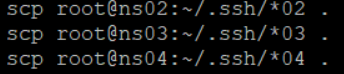
- run cat pub_key.ns0* >> authorized_keys in ns01
- boardcase the file to all other machines.
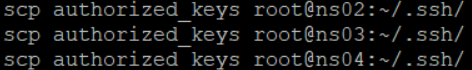
JVM setup(each node)
......do it in each machine. Please use the rpm distribution to install(rpm -ivh jdk*.rpm) and set the JAVA_HOME to /usr/java/latest. I got an error like 'deploy client configuration for spark' during setup using the jdk*.tar.gz distribution.
MySQL Installation/Setup(one node, ns01)
- Install and init mysql:
https://opensourcedbms.com/dbms/installing-mysql-5-7-on-centosredhatfedora/ - Sql to create databases/users for Hadoop
create database hive DEFAULT CHARSET utf8 COLLATE utf8_general_ci;
create database oozie DEFAULT CHARSET utf8 COLLATE utf8_general_ci;
create database hue DEFAULT CHARSET utf8 COLLATE utf8_general_ci;
create database activity DEFAULT CHARSET utf8 COLLATE utf8_general_ci;
GRANT ALL PRIVILEGES ON hive.* to 'hive'@'%' identified by 'hive' with grant option ;
flush privileges ;
GRANT ALL PRIVILEGES ON oozie.* to 'oozie'@'%' identified by 'oozie' with grant option ;
flush privileges ;
GRANT ALL PRIVILEGES ON hue.* to 'hue'@'%' identified by 'hue' with grant option ;
flush privileges ;
GRANT ALL PRIVILEGES ON activity.* to 'activity'@'%' identified by 'activity' with grant option ;
flush privileges ;
CDH Install
- untar the cm to target folder /opt (ns01 node).
tar -xzf cloudera-manager-el6-cm5.15.1_x86_64.tar.gz -C /opt - copy mysql jdbc driver to avoid the 'java.lang.ClassNotFoundException: com.mysql.jdbc.Driver' (ns01 node)
cp mysql-connector-java-8.0.11.jar /opt/cm-5.15.1/share/cmf/lib/
cp mysql-connector-java-8.0.11.jar /opt/cloudera/parcels/CDH-5.15.1-1.cdh5.15.1.p0.4/lib/hive/lib/
........................................(cp mysql driver to the proper location for other components need mysql connection to create and init database,tables......) - Creat Cloudera Manager DB(ns01 node)
(Run in MySQL)
GRANT ALL PRIVILEGES ON scm.* to 'scm'@'%' identified by 'scm' with grant option ;(Run in Shell)
/opt/cm-5.15.1/share/cmf/schema/scm_prepare_database.sh mysql -hlocalhost -uroot -p*** --scm-host ns01 scm scm scm - copy the hadoop parcel to the parcel-repo folder. rename (mv) the *.sha1 file to .sha . See below result of the folder.(ns01 node)
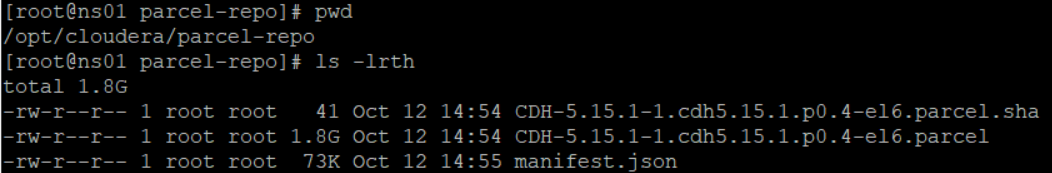
- update the cloudera manager host server so the agents can connect to it.(ns01 node)
vim /opt/cm-5.15.1/etc/cloudera-scm-agent/config.ini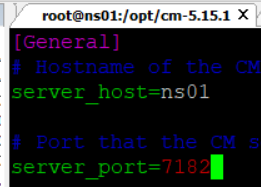
- copy cloudera manager to other machines as well. You can tar the folder /opt/cm-5.15.1 and scp to other machines.
- Add cloudera-scm User ( each node )
useradd --system --home /opt/cm-5.15.1/run/cloudera-scm-server --no-create-home --shell=/bin/false -comment "Cloudera SCM User" cloudera-scm - Reboot all machines before start cm. I write a simple script rebootAll.sh to do it.
- Run the service and configuration manager(scm) on server node and agent nodes. You can also run the agent on the server node so you will have one more node to install Hadoop.
/opt/cm-5.15.1/etc/init.d/cloudera-scm-server start (run in only 1 node)
/opt/cm-5.15.1/etc/init.d/cloudera-scm-agent start (run in all nodes) - launch the CM by: http://ns01:7180 from you browser
- Wait several seconds if needed. If you can see the login page(credential: admin/admin), there should be no big problem. I will paste some of the UI here.
hosts list, you can see I have 4 nodes.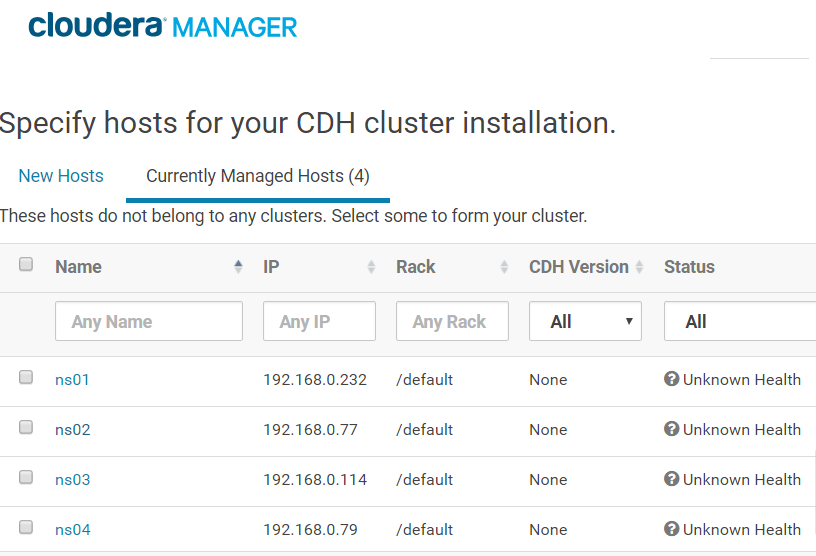
The repository you have configured.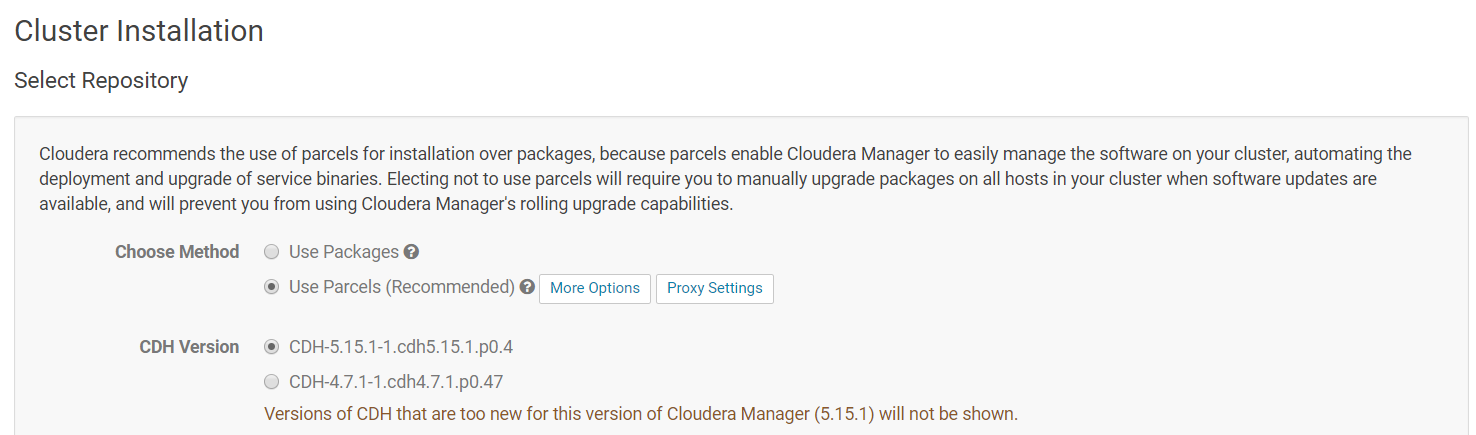
Assign the roles for node.
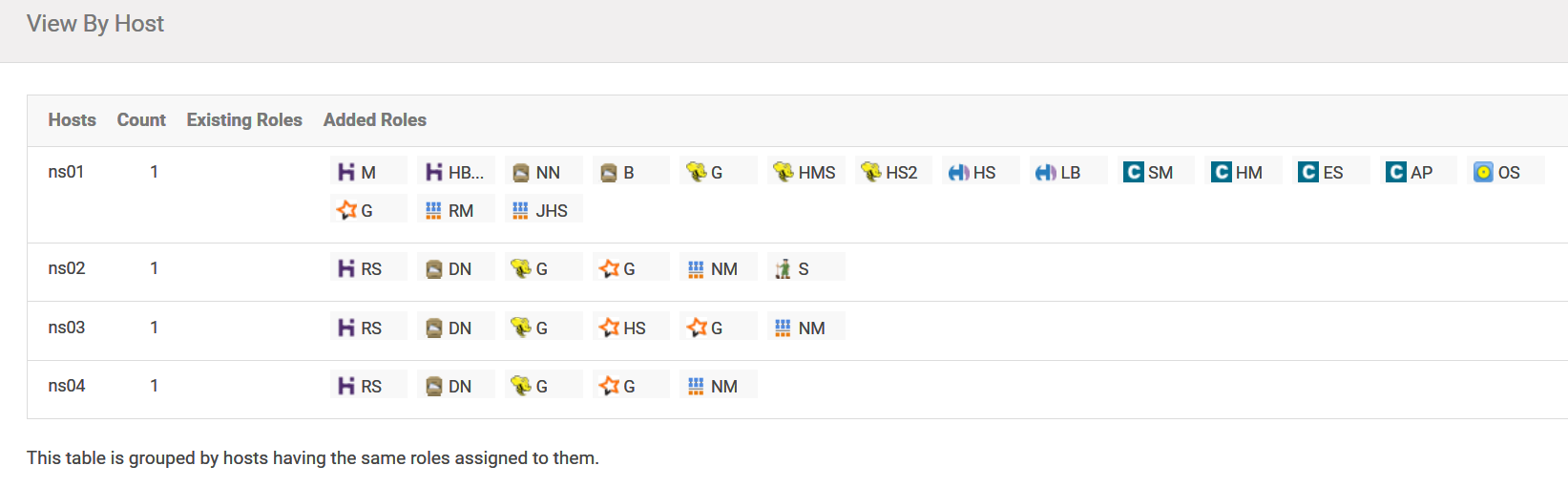
CDH/Hadoop 5.15 installation steps的更多相关文章
- 使用yum安装CDH Hadoop集群
使用yum安装CDH Hadoop集群 2013.04.06 Update: 2014.07.21 添加 lzo 的安装 2014.05.20 修改cdh4为cdh5进行安装. 2014.10.22 ...
- CDH hadoop的安装
1 先拷贝tar包到目录底下(tar 包解压 tar zxvf) 2 : 1.使用课程提供的hadoop-2.5.0-cdh5.3.6.tar.gz,上传到虚拟机的/usr/local目录下.(htt ...
- [大牛翻译系列]Hadoop(15)MapReduce 性能调优:优化MapReduce的用户JAVA代码
6.4.5 优化MapReduce用户JAVA代码 MapReduce执行代码的方式和普通JAVA应用不同.这是由于MapReduce框架为了能够高效地处理海量数据,需要成百万次调用map和reduc ...
- CDH 5.16.1 离线部署 & 通过 CDH 部署 Hadoop 服务
参考 Cloudera Enterprise 5.16.x Installing Cloudera Manager, CDH, and Managed Services Installation Pa ...
- hadoop再次集群搭建(4)-Cloudera Manager Installation
决定选择 Cloudera Manager 进行安装,阅读官方文档,掌握大概脉络. Cloudera Manager在集群已经实现ssh免秘钥登录,能够访问网络资源和本地资源的情 ...
- Mac OS X上搭建伪分布式CDH版本Hadoop开发环境
最近在研究数据挖掘相关的东西,在本地 Mac 环境搭建了一套伪分布式的 hadoop 开发环境,采用CDH发行版本,省时省心. 参考来源 How-to: Install CDH on Mac OSX ...
- Install RHadoop with Hadoop 2.2 – Red Hat Linux
Prerequisite Hadoop 2.2 has been installed (and the below installation steps should be applied on ea ...
- A record--Offline deployment of Big Data Platform CDH Cluster
A record--Offline deployment of Big Data Platform CDH Cluster Tags: Cloudera-Manager CDH Hadoop Depl ...
- P6 Professional Installation and Configuration Guide (Microsoft SQL Server Database) 16 R1
P6 Professional Installation and Configuration Guide (Microsoft SQL Server Database) 16 R1 May ...
随机推荐
- 10.vue router 带参数跳转
vue router 带参数跳转 发送:this.$router.push({path:'/news',query:{id:row.id}}) 接收:var id=this.$route.query. ...
- Unity 游戏框架搭建 (二十三) 重构小工具 Platform
在日常开发中,我们经常遇到或者写出这样的代码 var sTrAngeNamingVariable = "a variable"; #if UNITY_IOS || UNITY_AN ...
- MySql is marked as crashed and should be repaired问题
在一次电脑不知道为什么重启之后数据库某表出现了 is marked as crashed and should be repaired这个错误,百度了一下,很多都是去找什么工具然后输入命令之类的,因为 ...
- Redis Sentinel 介绍
Redis Sentinel sentinel的功能: 监控:sentinel节点定期检测redis数据节点,其余sentinel节点是否可达. 通知:sentinel 节点会将故障转移结果通知给 ...
- python环境Anaconda的安装
本人最开始的的环境为:win10 + 32位的python 最近想学习一下爬虫,听说某些库需要64的python才能实现(本人也是小白,只是平时喜欢折腾,这里是听说,暂时没有能力解释),无奈之下只好卸 ...
- Maven安装配置环境变量及eclipse的配置
Maven安装与配置 一.需要准备的东西 1. JDK 2. Eclipse 3. Maven程序包 二.下载与安装 1. 前往https://maven.apache.org/download. ...
- 阿里云Windows远程连接出现身份验证错误,要求的函数不正确”的报错。
最近很多阿里云用户在远程Windows Server的云服务器ECS时出现“身份验证错误,要求的函数不受支持”的报错. 这个问题解决起来非常简单,修改组策略中的一个配置就可以了. 在运行中输入gped ...
- Linux入门——vsftpd
vsftpd Introduction vsftpd是一款在Linux发行版中最受推崇的FTP服务器程序.特点是小巧轻快,安全易用. vsftpd 的名字代表"very secure FTP ...
- python学习笔记:第18天 面向对象04-反射
目录 issubclass和isinstance 区分函数和方法 反射 issubclass和isinstance issubclass:可以判断一个类是否另一个类的子类. # issubclass ...
- apache的.htaccess规则
1..htaccess文件使用前提 .htaccess的主要作用就是实现url改写,也就是当浏览器通过url访问到服务器某个文件夹时,作为主人,我们可以来接待这个url,具体 地怎样接待它,就是此文件 ...
