用 Eclipse 开发 WebService 项目
1、安装tomcat
2、安装CXF
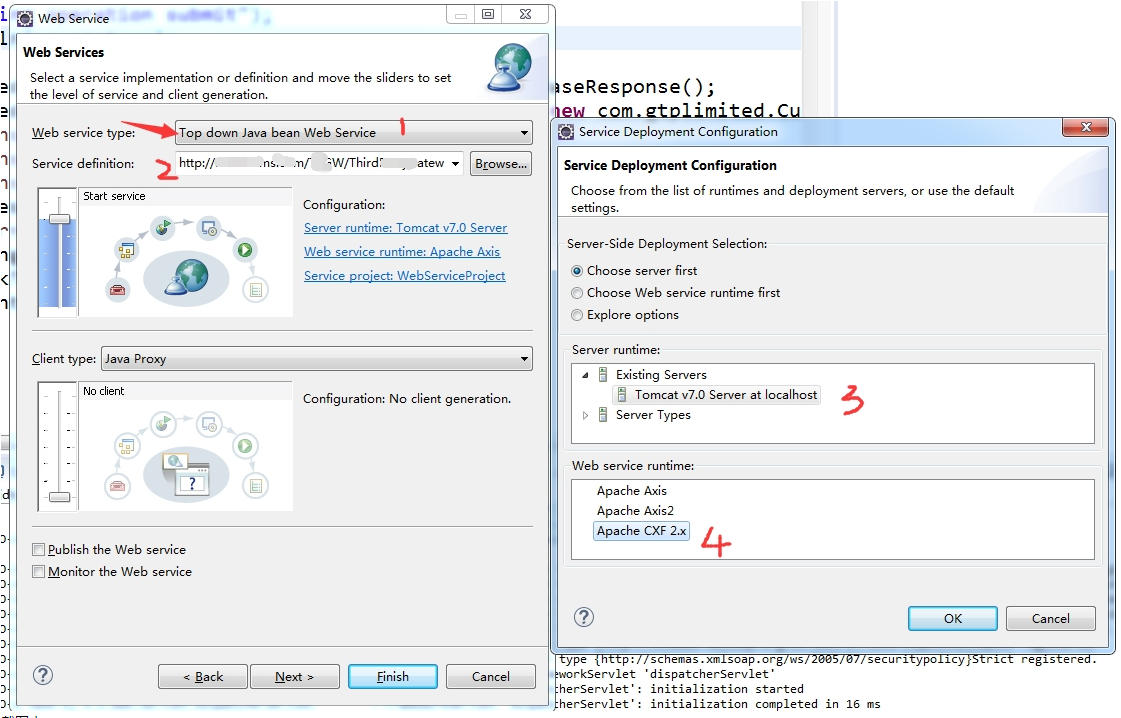
.jpg)
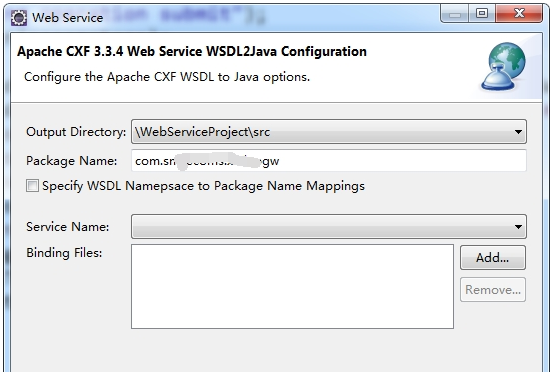
.jpg)
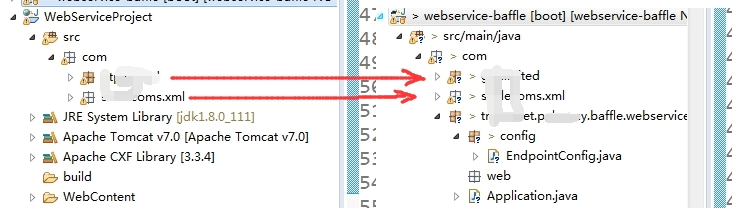
.jpg)
@Configuration
public class CxfConfig { @Autowired
private Bus bus; //private SpringBus bus;
@Autowired
private CommonService commonService; // 配置CXF服务发布,默认服务是在host:port/services/发布地址
// 访问地址 http://127.0.0.1:8080/Service/common?wsdl
@Bean
public Endpoint another_endpoint() {
EndpointImpl endpoint = new EndpointImpl(bus, commonService);
endpoint.publish("/common"); //发布地址
return endpoint;
}
// 访问地址 http://127.0.0.1:8080/Service/hello?wsdl
@Bean
public Endpoint endpoint() {
EndpointImpl endpoint = new EndpointImpl(bus, new HelloServiceImpl());
endpoint.publish("/hello"); //发布地址
return endpoint;
}
.jpg)
问题:
1、与Spring整合问题
Caused by: org.apache.cxf.ws.policy.PolicyException: These policy alternatives can not be satisfied:
{http://docs.oasis-open.org/ws-sx/ws-securitypolicy/200702}SupportingTokens
{http://docs.oasis-open.org/ws-sx/ws-securitypolicy/200702}UsernameToken
at org.apache.cxf.ws.policy.AssertionInfoMap.checkEffectivePolicy(AssertionInfoMap.java:166)
at org.apache.cxf.ws.policy.PolicyVerificationInInterceptor.handle(PolicyVerificationInInterceptor.java:101)
解决方法
esb-server.xml配置增加
<cxf:bus>
<cxf:properties>
<entry key="org.apache.cxf.message.Message.ENCODING" value="UTF-8"/>
</cxf:properties>
<cxf:features>
<cxf:logging/>
<p:policies enabled="false" />
</cxf:features>
</cxf:bus>
@Bean(name = Bus.DEFAULT_BUS_ID)
public SpringBus springBus() {
SpringBus springBus = new SpringBus();
WSPolicyFeature wpf = new WSPolicyFeature();
wpf.setEnabled(false);
Collection<Feature> features = springBus.getFeatures();
features.add(wpf);
return springBus;
}
用 Eclipse 开发 WebService 项目的更多相关文章
- 使用Eclipse开发Web项目(JSP)——简单登录、无sql
1.使用Eclipse开发Web项目(JSP) tomcat 2.在Eclipse中创建的Web项目: 浏览器可以直接访问webContent中的文件 例如http://localhost:8080/ ...
- Eclipse开发Web项目连接MySQL时找不到驱动的解决办法
当我们使用Eclipse开发Web项目连接MySQL时后台报找不到驱动的错误,如下:解决办法: 1.这时我们首先要检查我们是否导入了连接MySQL数据库的jar包,如图,是否已经将jar包复制到项目下 ...
- Apache axis2 + Eclipse 开发 WebService
yd小结注意:1.axis2的2个插件的版本必须与引入的jar包匹配,如果不同则可能报以下错误 “没有实现序列化方法”或 “org.apache.axis2.databinding.utils.wri ...
- Eclipse开发Python项目
最近倒腾python自带的开发工具idle,用的很不习惯,还是用Eclipse编写python项目方便(自动补齐,智能报错,调试方便),下面就说说怎么用Eclipse编写python代码吧~ 1.安装 ...
- Eclipse开发Android项目报错解决方案详细教程,最新版一篇就够了!
本文记录刚接触Android开发搭建环境后新建工程各种可能的报错,并亲身经历漫长的解决过程(╥╯^╰╥),寻找各种偏方,避免大家采坑,希望能帮助到大家. 报错信息 出错一:The import and ...
- Android开发:《Gradle Recipes for Android》阅读笔记(翻译)2.2——将Eclipse开发的项目导入到AndroidStudio
问题: 你想要将一个Eclipse ADT项目导入到Android Studio中. 解决方案: Android Studio提供了一个导入向导,可以重写已有的项目. 详细: 在Android Stu ...
- Eclipse开发Android项目安装配置
在windows安装Android的开发环境不简单也说不上算复杂,本文写给第一次想在自己Windows上建立Android开发环境投入Android浪潮的朋友们,为了确保大家能顺利完成开发环境的搭建, ...
- JavaWeb核心编程之使用Eclipse开发JavaWEB项目
文章目录 1.eclipse切换到javaee项目 2.创建服务器(如果没有server选项, 怎么做) 3.定制新建面板内容 4.创建动态web工程 1.eclipse切换到javaee项目 如图 ...
- Eclipse开发Maven项目提示:程序包org.junit不存在解决方案
原因: 个人考虑产生此错误的原因是因为Eclipse中对于测试和开发的鉴定不明?Intellij中没有错误,因为Intellij对项目的管理就是同Maven结构的. 解决方案: 原来的junit的sc ...
随机推荐
- [lean scala]|How to create a SBT project with Intellij IDEA
this article show you how to create a SBT project with IDEA. prerequisite: 1.JDK8 2.Scala 2.11.8 3.I ...
- CSP-S 赛前模板复习
快读模板 这个连算法都算不上... inline int read() { int x=0,f=1; char ch=getchar(); while(ch<'0' || ch>'9') ...
- bzoj2600 [Ioi2011]ricehub 双指针
题目传送门 https://lydsy.com/JudgeOnline/problem.php?id=2600 题解 随便写一个比较简单的 two pointers 练习题. 首先答案肯定是一个原序列 ...
- WebStorm / IDEA最新激活码2019----100%随时可用
亲测日期:2019.12.24 网址里面有 lookdiv.com 里面的钥匙就是lookdiv.com 或者直接点击备用码 http://lookdiv.com/spare.html 进入可能会比 ...
- luogu 4381 [IOI2008]Island 单调队列 + 基环树直径 + tarjan
Description 你将要游览一个有N个岛屿的公园.从每一个岛i出发,只建造一座桥.桥的长度以Li表示.公园内总共有N座桥.尽管每座桥由一个岛连到另一个岛,但每座桥均可以双向行走.同时,每一对这样 ...
- <知识整理>2019清北学堂提高储备D4
今天主要讲一下数学的知识. 一.进制转换: 十进制到k进制:短除法:顺除至0,逆序取余. k进制转十进制:乘权相加. 常见进制:四进制(对应2位二进制).八进制(对应3位二进制).十六进制(对应4位二 ...
- C++ 对象间通信框架 V2.0 ××××××× 之(二)
公共头文件:ss_type_def.h ================================================================================ ...
- Redis高可用分布式
阅读目录: 高可用 数据同步 分布式 分布式集群时代 总结 高可用 高可用(High Availability),是当一台服务器停止服务后,对于业务及用户毫无影响. 停止服务的原因可能由于网卡.路由器 ...
- Spring Cloud教程(十一)环境变化和刷新范围
应用程序将收听EnvironmentChangeEvent,并以几种标准方式进行更改(用户可以以常规方式添加ApplicationListeners附加ApplicationListeners).当观 ...
- inux 下zip包的压缩与解压
linux zip 命令详解 功能说明:压缩文件. 语 法:zip [-AcdDfFghjJKlLmoqrSTuvVwXyz$][-b <工作目录>][-ll][-n <字尾字符串& ...
