Redis 5.0.5 Install manual
Redis 5.0.5 安装文档(Install manual)
一、单实例安装
| 标题 | 内容 |
|---|---|
| 测试环境 | Centos 7 |
| 虚拟机 | vbox |
| redis版本 | redis 5.0.5 |
1.编译安装redis
#使用wget从官网现在redis数据库tar压缩包
$ wget http://download.redis.io/releases/redis-5.0.5.tar.gz
#使用tar解压tar压缩包
$ tar xzf redis-5.0.5.tar.gz
#进入redis解压后的目录
$ cd redis-5.0.5
#使用make编译安装redis数据库,直接make会报错,详细错误信息查看第5节错误分析内容
$ make MALLOC=libc
2.redis编译测试
#直接make test报错,需要安装相关依赖包,运行测试时候需要tcl-Tool Command Language 包
$ yum install tcl
#执行make test 测试
$ make test
测试结果如下:

3.运行redis数据库
运行完成编译后,在源码文件夹中的src文件夹中会生成redis相关的二进制文件。运行编译好的二进制文件启动redis数据库:
The binaries that are now compiled are available in the src directory. Run Redis with:
#运行redis-server 二进制执行文件,启动redis服务端程序。
$ src/redis-server
redis server启动如下图:
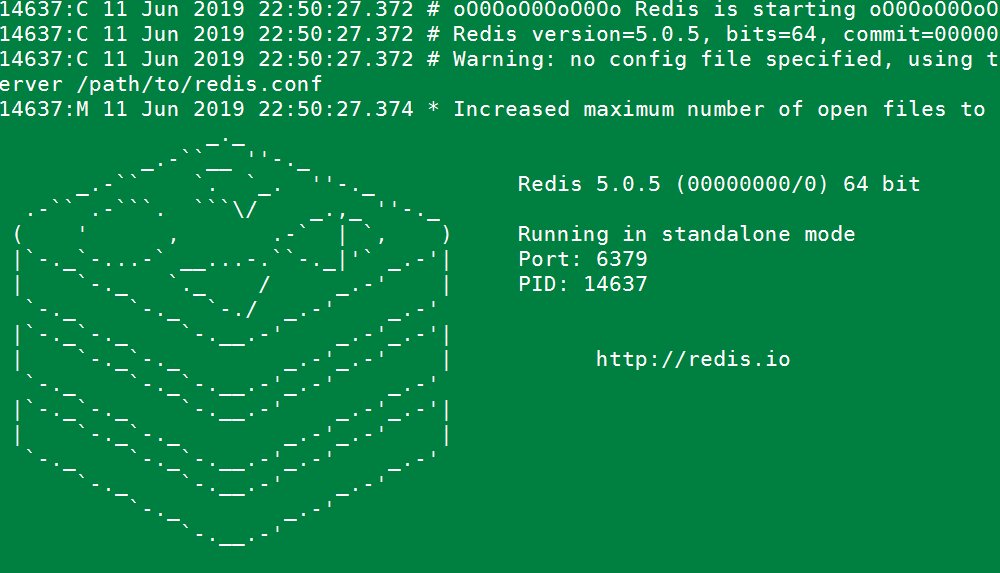
可以使用redis-cli命令连接数据库与数据库服务端进行交互。
You can interact with Redis using the built-in client:
#运行redis-cli启动数据库客户端,连接默认redis数据库
$ src/redis-cli
#测试redis数据库,插入一个foo bar 键值对
redis> set foo bar
#插入成功
OK
#获取foo key的值
redis> get foo
"bar"
4.redis性能测试
redis 数据库自带性能测试工具,工具名称:redis-benchmark,使用此工具对数据库进行性能测试。
redis-benchmark具体使用参数
Invalid option "-help" or option argument missing
Usage: redis-benchmark [-h <host>] [-p <port>] [-c <clients>] [-n <requests>] [-k <boolean>]
-h <hostname> Server hostname (default 127.0.0.1)
-p <port> Server port (default 6379)
-s <socket> Server socket (overrides host and port)
-a <password> Password for Redis Auth
-c <clients> Number of parallel connections (default 50)
-n <requests> Total number of requests (default 100000)
-d <size> Data size of SET/GET value in bytes (default 3)
--dbnum <db> SELECT the specified db number (default 0)
-k <boolean> 1=keep alive 0=reconnect (default 1)
-r <keyspacelen> Use random keys for SET/GET/INCR, random values for SADD
Using this option the benchmark will expand the string __rand_int__
inside an argument with a 12 digits number in the specified range
from 0 to keyspacelen-1. The substitution changes every time a command
is executed. Default tests use this to hit random keys in the
specified range.
-P <numreq> Pipeline <numreq> requests. Default 1 (no pipeline).
-e If server replies with errors, show them on stdout.
(no more than 1 error per second is displayed)
-q Quiet. Just show query/sec values
--csv Output in CSV format
-l Loop. Run the tests forever
-t <tests> Only run the comma separated list of tests. The test
names are the same as the ones produced as output.
-I Idle mode. Just open N idle connections and wait.
Examples:
Run the benchmark with the default configuration against 127.0.0.1:6379:
$ redis-benchmark
Use 20 parallel clients, for a total of 100k requests, against 192.168.1.1:
$ redis-benchmark -h 192.168.1.1 -p 6379 -n 100000 -c 20
Fill 127.0.0.1:6379 with about 1 million keys only using the SET test:
$ redis-benchmark -t set -n 1000000 -r 100000000
Benchmark 127.0.0.1:6379 for a few commands producing CSV output:
$ redis-benchmark -t ping,set,get -n 100000 --csv
Benchmark a specific command line:
$ redis-benchmark -r 10000 -n 10000 eval 'return redis.call("ping")' 0
Fill a list with 10000 random elements:
$ redis-benchmark -r 10000 -n 10000 lpush mylist __rand_int__
On user specified command lines __rand_int__ is replaced with a random integer
with a range of values selected by the -r option.
use redis-benchmark tools test redis performance .
使用redis-benchmark 测试redis性能
#实例同时执行 1000 个请求来检测性能
./redis-benchmark -n 1000 -q
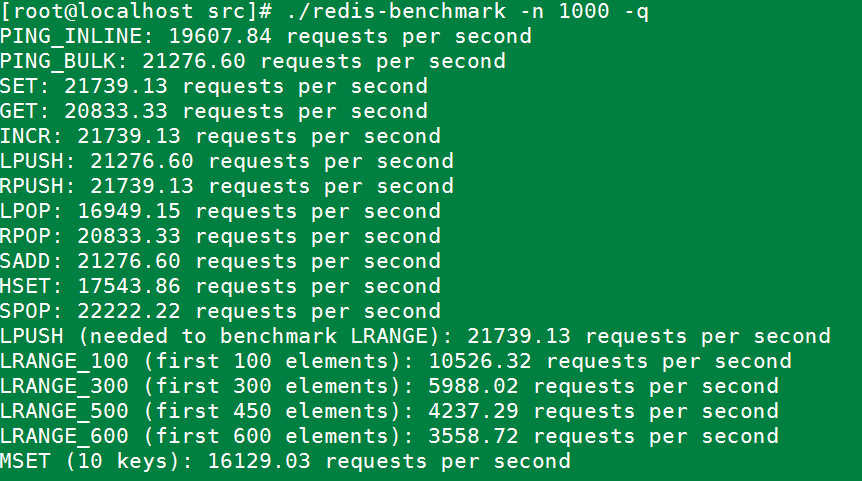
#测试存取大小为100字节的数据包的性能
redis-benchmark -h 127.0.0.1 -p 6379 -q -d 100
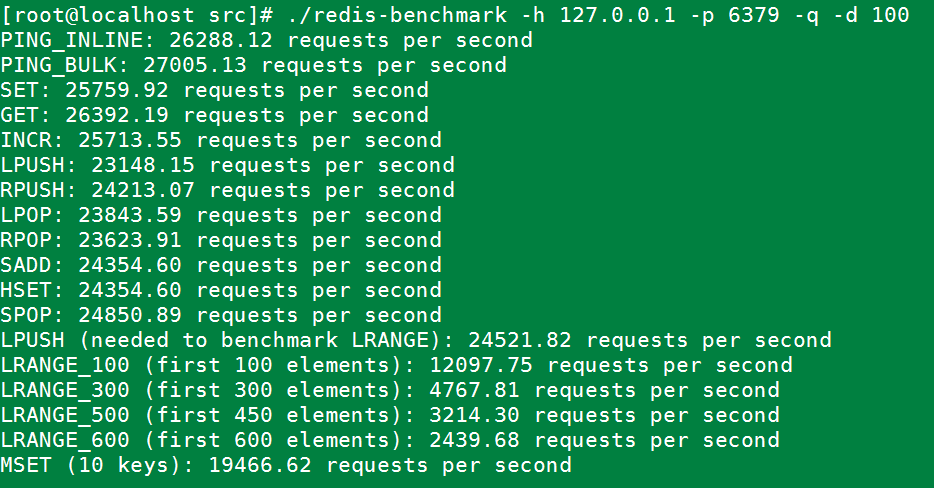
#100个并发连接,100000个请求,检测host为localhost 端口为6379的redis服务器性能
redis-benchmark -h 127.0.0.1 -p 6379 -c 100 -n 100000
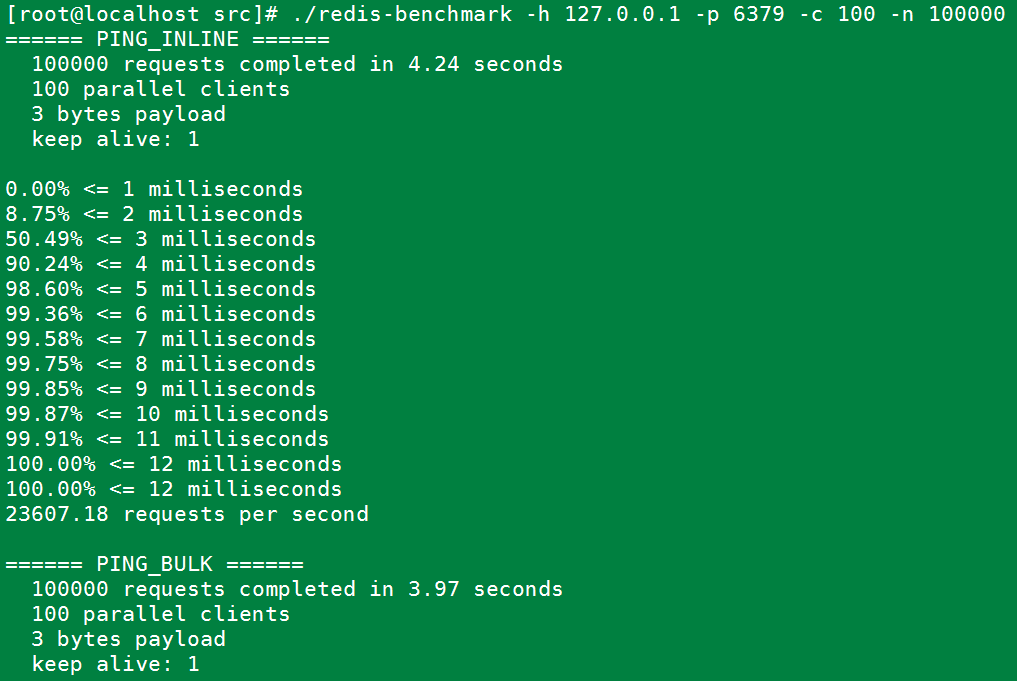
5.错误记录与分析
直接make报如下错误:
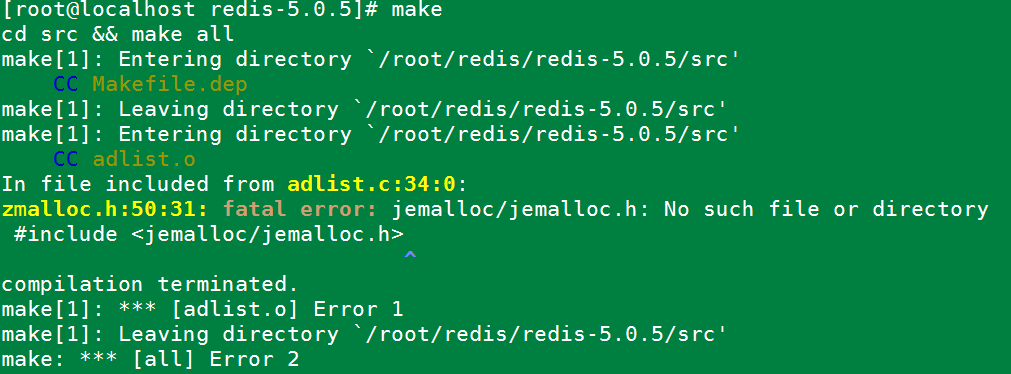
原因是jemalloc重载了Linux下的ANSI C的malloc和free函数。解决办法:make时添加参数。
make MALLOC=libc
运行后编译成功。如下图:
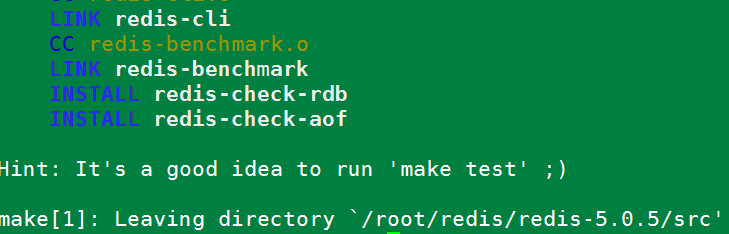
Redis 5.0.5 Install manual的更多相关文章
- redis 5.0.12 install
redis 5.0.12 install ## check directory ls -l /XXXXXXX ##create dir mkdir -p /XXXXXXX/dataredis mkdi ...
- 009-docker-安装-redis:5.0.3
1.搜索镜像 docker search redis 2.拉取合适镜像 docker pull redis:5.0.3 docker images 3.使用镜像 docker run -p 6379: ...
- 在阿里云centOS7上部署Redis 5.0.5主从 + 哨兵模式
一.在两台服务器上分别安装.配置Redis 5.0.5 ,为一主一从 安装Redis关键命令: 将安装包上传至:/home 目录下解 压:.tar.gz 安装依赖:yum install gcc 安装 ...
- Redis 源码简洁剖析 11 - 主 IO 线程及 Redis 6.0 多 IO 线程
Redis 到底是不是单线程的程序? 多 IO 线程的初始化 IO 线程运行函数 IOThreadMain 如何推迟客户端「读」操作? 如何推迟客户端「写」操作? 如何把待「读」客户端分配给 IO 线 ...
- Redis 3.0 Cluster集群配置
Redis 3.0 Cluster集群配置 安装环境依赖 安装gcc:yum install gcc 安装zlib:yum install zib 安装ruby:yum install ruby 安装 ...
- redis 3.0的集群部署
转载请注明出处:http://hot66hot.iteye.com/admin/blogs/2050676 最近研究redis-cluster,正好搭建了一个环境,遇到了很多坑,系统的总结下,等到re ...
- (转)redis 3.0的集群部署
一:关于redis cluster 1:redis cluster的现状 reids-cluster计划在redis3.0中推出,可以看作者antirez的声明:http://antirez.com/ ...
- Redis 3.0.0 集群部署
简述: 1.0.1:redis cluster的现状 目前redis支持的cluster特性 1):节点自动发现 2):slave->master 选举,集群容错 3):Hot reshardi ...
- Redis 3.0 集群搭建
Redis 3.0 集群搭建 开启两个虚拟机 分别在两个虚拟机上开启3个Redis实例 3主3从两个虚拟机里的实例互为主备 下面分别在两个虚拟机上安装,网络设置参照codis集群的前两个主机 分别关闭 ...
随机推荐
- 提高python运行效率的方法
让关键代码依赖于外部包:你可以为紧急的任务使用C.C++或机器语言编写的外部包,这样可以提高应用程序的性能 使用生成器,因为可以节约大量内存 多个if elif条件判断,可以把最有可能先发生的条件放到 ...
- 遇到bug如何处理
issue中查询是否有相似bug assert / try-except / IDE单步调式 框架可以查询源码或者查询官方文档
- IDEA Junit FileNotFoundException: class path resource [spring/spring.xml] cannot be opened because it does not exist
今天打算写一个单元测试,但是已经有写好的单元测试无论怎么弄都提示文件不存在,自己一度以为是启动方式不正确.这里简单记录一下处理过程 1 异常信息: Caused by: org.springframe ...
- centos6下安装docker
安装docker对内核版本的要求很高,需要内核3.10以上. 一.docker卸载 查看内核版本: 如果不升级内核到3.10安装docker,后面会有很多奇怪的问题,像我就是拉取不到镜像. 以下我是r ...
- vue从一个组件跳转到另一个组件页面router-link的试用
需求从helloworld.vue页面跳到good.vue页面 1.helloworld.vue页面代码 <template> <div class="hello" ...
- Mysql之数据库设计规范
1. 三大范式首先要明白”范式(NF)”是什么意思.按照教材中的定义,范式是“符合某一种级别的关系模式的集合,表示一个关系内部各属性之间的联系的合理化程度”.数据库范式也分为1NF,2NF,3NF,B ...
- Android:ART 优化配置(Mstar-6A648)
1.Android预优化的原理 先来回顾一下Android的发展史,在2014年的Google I/O大会上,Google隆重的发布了Android 4.4操作系统,其中有一个环节着重介绍了ART(A ...
- TweenJS----前端常用的js动画库,缓动画和复制动画的制作,效果非常好。
TweenJS类库主要用来调整和动画HTML5和Javascript属性,提供了简单并且强大的tweening接口. http://www.createjs.cc/tweenjs/ http://ww ...
- python 日期计算
from datetime import timedelta,datetime import time tdy = datetime.today() tdy = tdy.strftime(" ...
- 在Springmvc普通类@Autowired注入request为null解决方法
在Springmvc普通类@Autowired注入request为null解决方法 在类中加入以下注入request对象的代码,运行时发现request为null,注入失败.在@Controlle ...
