mybatis-plus简单了解
mybatis-plus入门了解和简单使用
MyBatis-Plus(简称 MP)是一个 MyBatis 的增强工具,在 MyBatis 的基础上只做增强不做改变,为简化开发、提高效率而生。
特性:
无侵入:只做增强不做改变,引入它不会对现有工程产生影响,如丝般顺滑
损耗小:启动即会自动注入基本 CURD,性能基本无损耗,直接面向对象操作
强大的 CRUD 操作:内置通用 Mapper、通用 Service,仅仅通过少量配置即可实现单表大部分 CRUD 操作,更有强大的条件构造器,满足各类使用需求
支持 Lambda 形式调用:通过 Lambda 表达式,方便的编写各类查询条件,无需再担心字段写错
支持主键自动生成:支持多达 4 种主键策略(内含分布式唯一 ID 生成器 - Sequence),可自由配置,完美解决主键问题
支持 ActiveRecord 模式:支持 ActiveRecord 形式调用,实体类只需继承 Model 类即可进行强大的 CRUD 操作
支持自定义全局通用操作:支持全局通用方法注入( Write once, use anywhere )
内置代码生成器:采用代码或者 Maven 插件可快速生成 Mapper 、 Model 、 Service 、 Controller 层代码,支持模板引擎,更有超多自定义配置等您来使用
内置分页插件:基于 MyBatis 物理分页,开发者无需关心具体操作,配置好插件之后,写分页等同于普通 List 查询
分页插件支持多种数据库:支持 MySQL、MariaDB、Oracle、DB2、H2、HSQL、SQLite、Postgre、SQLServer2005、SQLServer 等多种数据库
内置性能分析插件:可输出 Sql 语句以及其执行时间,建议开发测试时启用该功能,能快速揪出慢查询
内置全局拦截插件:提供全表 delete 、 update 操作智能分析阻断,也可自定义拦截规则,预防误操作
它的框架结构:
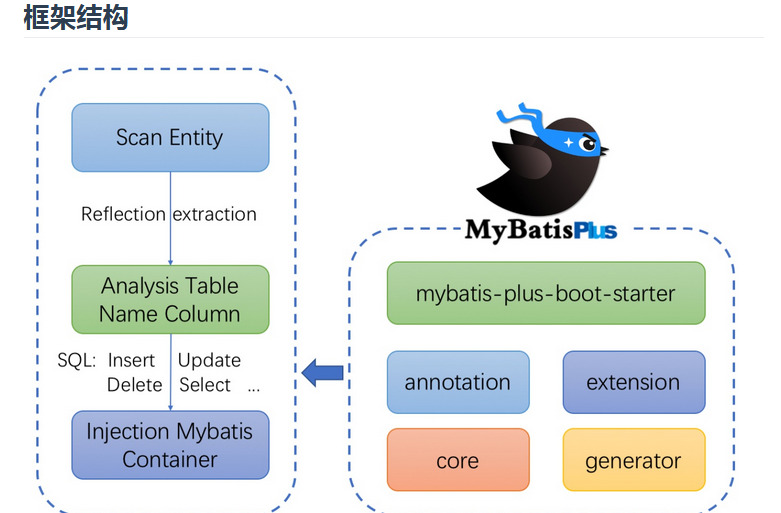
下面是我实现的简单crud操作。
第一步先导入依赖
<dependencies>
<!--web启动器-->
<dependency>
<groupId>org.springframework.boot</groupId>
<artifactId>spring-boot-starter-web</artifactId>
</dependency>
<!--热部署工具-->
<dependency>
<groupId>org.springframework.boot</groupId>
<artifactId>spring-boot-devtools</artifactId>
<scope>runtime</scope>
<optional>true</optional>
</dependency>
<!--mysql驱动-->
<dependency>
<groupId>mysql</groupId>
<artifactId>mysql-connector-java</artifactId>
<scope>runtime</scope>
</dependency>
<!--mybatis-plus启动器-->
<dependency>
<groupId>com.baomidou</groupId>
<artifactId>mybatis-plus-boot-starter</artifactId>
<version>3.1.1</version>
</dependency>
<!--h2内存数据库-->
<!-- <dependency>
<groupId>com.h2database</groupId>
<artifactId>h2</artifactId>
<scope>runtime</scope>
</dependency>-->
<!--可以帮忙省略掉 Get/Set 方法用于简化代码-->
<dependency>
<groupId>org.projectlombok</groupId>
<artifactId>lombok</artifactId>
<optional>true</optional>
</dependency>
<!--springboot 模板引擎-->
<dependency>
<groupId>org.springframework.boot</groupId>
<artifactId>spring-boot-starter-thymeleaf</artifactId>
</dependency>
<!--测试依赖-->
<dependency>
<groupId>org.springframework.boot</groupId>
<artifactId>spring-boot-starter-test</artifactId>
<scope>test</scope>
</dependency>
</dependencies>
第二步建topic表并且插入数据
CREATE TABLE `topic` (
`id` int(11) NOT NULL AUTO_INCREMENT,
`title` varchar(255) DEFAULT NULL,
`content` varchar(255) DEFAULT NULL,
`tag` varchar(255) DEFAULT NULL,
`in_time` datetime DEFAULT NULL,
PRIMARY KEY (`id`)
) ENGINE=InnoDB AUTO_INCREMENT=14 DEFAULT CHARSET=utf8;
INSERT INTO `topic` (`id`, `title`, `content`, `tag`, `in_time`)
VALUES
(1, 'title1', 'content1', 'tag1', '2019-04-15 09:33:35'),
(2, 'title2', 'content2', 'tag2', '2019-04-15 09:33:35'),
(3, 'title3', 'content3', 'tag3', '2019-04-15 09:33:35'),
第三步创建实体类
@Data //该注释可以帮助我们建立setter和getter方法
public class Topic {
private Integer id;
private String title;
private String content;
private String tag;
@DateTimeFormat(pattern = "yyyy-MM-dd")
private Date inTime;
}
第四步创建mapper文件
//需要建立这么一个接口并且继承BaseMapper即可
public interface TopicMapper extends BaseMapper<Topic> {
}
第五步编写service方法
@Service
public class TopicService {
@Autowired
private TopicMapper topicMapper;
//查询所有
public List<Topic> list() {
return topicMapper.selectList(new QueryWrapper<>());
}
//根据id查询
public Topic selectbyId(int id) {
return topicMapper.selectOne(new QueryWrapper<Topic>().eq("id", id));
}
//插入数据
public void insert(Topic topic) {
topicMapper.insert(topic);
}
//根据id删除数据
public void deletebyid(int id){
topicMapper.deleteById(id);
}
}
第六步编写控制器
@Controller
public class TopicController {
@Autowired
private TopicService topicService;
@RequestMapping("/list")
@ResponseBody
public Object list() {
return topicService.list();
}
@RequestMapping("/selectbyid/{id}")
@ResponseBody
public Topic selectOne(@PathVariable int id) {
return topicService.selectbyId(id);
}
//添加操作是使用的是thymeleaf页面模板
@RequestMapping("/add")
public String add(Model model) {
model.addAttribute("topic", new Topic());
return "add";
}
@RequestMapping("/save")
@ResponseBody
public List<Topic> sava(@ModelAttribute Topic topic) {
topicService.insert(topic);
return topicService.list();
}
//删除操作
@RequestMapping("/delete/{id}")
@ResponseBody
public List<Topic> del(@PathVariable int id){
topicService.deletebyid(id);
return topicService.list();
}
}
页面模板
<!DOCTYPE html>
<html lang="en" xmlns:th="http://www.thymeleaf.org"
xmlns="http://www.w3.org/1999/xhtml">
<head>
<meta charset="UTF-8">
<title>添加页面</title>
</head>
<body>
<form th:action="@{/save}" method="post">
<label>
<input type="text" th:field="${topic.id}" placeholder="请输入id">
</label><br>
<label>
<input type="text" th:field="${topic.title}" placeholder="请输入title">
</label><br>
<label>
<input type="text" th:field="${topic.content}" placeholder="请输入content">
</label><br>
<label>
<input type="text" th:field="${topic.tag}" placeholder="请输入tag">
</label><br>
<label>
<input type="date" th:field="${topic.inTime}" placeholder="请输入date">
</label><br>
<input type="submit" value="提交">
<input type="reset" value="重置">
</form>
</body>
</html>
启动类
@SpringBootApplication
@MapperScan("cn.jason.demo.mapper")
public class DemoApplication {
public static void main(String[] args) {
SpringApplication.run(DemoApplication.class, args);
}
}
通过以上几个步骤就可以实现简单的crud操作,mybatis-plus真的强大,mapper接口文件只需要继承baseMapper即可。太简化了。
但是在导入包的时候需要注意的是,在导入时只需要导入mybatis-plus-boot-starter就可以了,还有就是mybatis-plus,其他的就不要导入了。
今天先就了解这么多,后面仔细学一学这个强大的玩意儿。
它的更多信息可以查看官网以及慕课网入门视频
mybatis-plus官网链接:https://mp.baomidou.com/guide/#特性
mybatis-plus慕课网入门视频链接:https://www.imooc.com/learn/1130
mybatis-plus简单了解的更多相关文章
- Mybatis框架简单使用
Mybatis框架简单使用 环境搭建 新建一个JavaWeb项目,在web\WEB-INF\创建lib文件,并且在其下添加Mybatis的核心包以及依赖包,以及Mysql驱动包,junit4测试包等. ...
- MyBatis(1)-简单入门
简介 什么是 MyBatis ? MyBatis 是一款优秀的持久层框架,它支持定制化 SQL.存储过程以及高级映射.MyBatis 避免了几乎所有的 JDBC 代码和手动设置参数以及获取结果集.My ...
- MyBatis 使用简单的 XML或注解用于配置和原始映射
MyBatis 本是apache的一个开源项目iBatis, 2010年这个项目由apache software foundation 迁移到了google code,并且改名为MyBatis .My ...
- 单独使用MyBatis的简单示例
单独使用MyBatis的简单示例:mybaties-config.xml:MyBatis配置文件 <?xml version="1.0" encoding="UTF ...
- Mybatis的简单增删改查
刚开始学习Mybatis可以先看下官方文档,MyBatis是支持定制化SQL.存储过程以及高级映射的优秀的持久层框架.MyBatis避免了几乎所有的JDBC代码和手工设置参数以及抽取结果集.MyBat ...
- Mybatis实现简单的CRUD(增删改查)原理及实例分析
Mybatis实现简单的CRUD(增删改查) 用到的数据库: CREATE DATABASE `mybatis`; USE `mybatis`; DROP TABLE IF EXISTS `user` ...
- Mybatis实现简单增删改查
Mybatis的简单应用 学习内容: 需求 环境准备 代码 总结: 学习内容: 需求 使用Mybatis实现简单增删改查(以下是在IDEA中实现的,其他开发工具中,代码一样) jar 包下载:http ...
- MyBatis学习--简单的增删改查
jdbc程序 在学习MyBatis的时候先简单了解下JDBC编程的方式,我们以一个简单的查询为例,使用JDBC编程,如下: Public static void main(String[] args) ...
- Mybatis的简单示例
首先新建一个JavaWeb项目并导入mybatis依赖的jar包,同时Mybatis是对数据库的操作所以我们需要在数据库中新建一个表user用来演示. 新建完表之后我们还需要建立相对应的实体类User ...
- MyBatis的简单操作
这里将的是简单的增.删.改.查等基本操作 首先创建java项目,导入相应的依赖包,这里可以参考上一篇博客 1.添加数据 在jike.book.pojo包中,新建java类 JiKeUser.java: ...
随机推荐
- pure-ftpd搭建简单的Ubuntu FTP服务器
Linux下的ftpd很多,Ubuntu下常用vsftpd, proftpd和pure-ftpd,当初使用的就是proftpd. 不过前两者有个致命的问题就是内码转换,它们默认使用UTF-8编码,而W ...
- 如何使用Heartbeat,组建一个高可用性的mysql集群
转了好多次帖子,其实就是为了使用heartbeat来搭建mysql集群,网上很多都是用make来生成RPM来安装,我也找了很多资料,mysql 自带的cluster用户不满意,只能再次vmware虚拟 ...
- 私有npm计划
为什么要建立私有npm 提高代码复用程度,增加团队沉淀 剥离项目依赖,工程更加轻量 引用全量更新,支持版本降级 建立模块文档,降低上手难度 全员把关代码质量,无需重复测试 构建工具已成趋势,优化发布流 ...
- [转]html中meta作用
meta是html语言head区的一个辅助性标签.几乎所有的网页里,我们可以看到类似下面这段的html代码: <head> <meta http-equiv="cont ...
- Linux crontab 每5秒钟执行一次 shell 脚本 的方法
Linux crontab 每5秒钟执行一次 shell 脚本 的方法 由于 Linux 的 crontab 的定时命令格式如下: minute hour day-of-month month-of- ...
- JAVA8中Predicate,Consumer,UnaryOperator,Function接口的应用
笔者平时时间有限,直接贴代码,关于几个接口的差别,可以查看这两篇文章 感受lambda之美,推荐收藏,需要时查阅 https://juejin.im/post/5ce66801e51d455d850d ...
- EUREKA 删除 or 强制下线/上线 实例
开发环境,EUREKA 注册中心 某服务被注册了多个实例,feign 调用时 服务请求到其他实例上,请求收不到,使用一下命令删除 或者强制下线实例: 1 .DELETE 删除注册实例,但是如果被删除 ...
- iOS服务器数据请求"汉字编码"问题
下面记录一下数据请求问题: 1.不知道大家有木有遇到过,当数据请求的URL带有汉字的时候,请求数据肯定会报404错误,也就是参数或者是接口URL错误<虽然说404,500等错误一般都是服务器问题 ...
- mysql双主架构
注意:最好不要用innodedb来同步数据库,要用databus来同步数据库,数据量大要用上mycat中间件 Mysql主主同步环境部署: centos 7.4 三台云主机: mysql1 :10.1 ...
- Computed Styles
The style object offers no information about the styles that have cascaded from style sheets and aff ...
