Android Service 入门
说明
Service 工作在主进程上。生命周期图
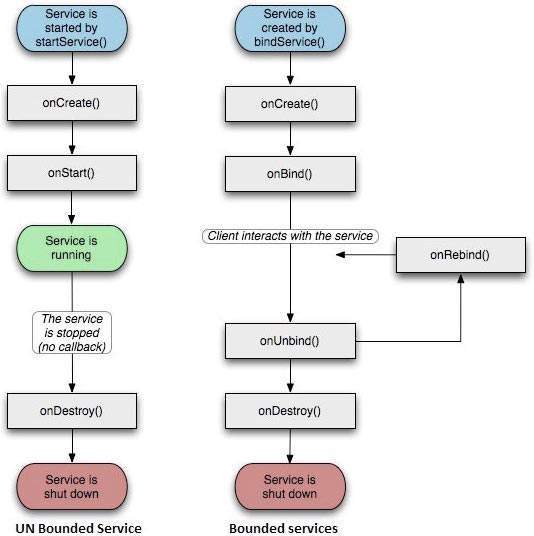
两种状态
Started
比如Activity通过调用startService 方法。一旦被启动(Started),服务就永久在后台运行,即使创建他的Activity被销毁。
Bound
当一个Component通过调用bindService方法来绑定该服务。服务提供接口让组件和服务交互。
回调方法说明
onStartCommand 其他组件通过调用startService时,被调用,如果实现该方法,需要调用stopSelf或者stopService来结束服务。
onBind 其他组件通过调用bindService时,被调用。需要实现接口,返回IBinder对象,让Client和服务交互。如果不绑定服务,返回null
onUnbind 所有已经绑定的组件断开
onCreate创建服务只有一次。
onDestroy服务被销毁时调用,这里应该清理相应资源。
例子1:
主界面两个按钮

Activity对应的两个方法
public void startService(View view)
{ startService(new Intent(getBaseContext(), MyService.class));
}
public void stopService(View view)
{
stopService(new Intent(getBaseContext(), MyService.class));
}
服务类的内容
public class MyService extends Service {
@Nullable
@Override
public IBinder onBind(Intent intent) {
return null;
}
@Override
public int onStartCommand(Intent intent, int flags, int startId) {
Toast.makeText(this, "Servcie Started", Toast.LENGTH_LONG).show();
return START_STICKY;
}
@Override
public void onDestroy() {
super.onDestroy();
Toast.makeText(this, "Service Destroyed", Toast.LENGTH_SHORT).show();
}
}
然后在AndroidManifest.xml中添加

运行效果
点击启动服务
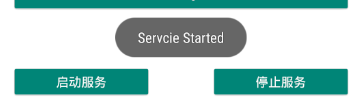
点击停止服务
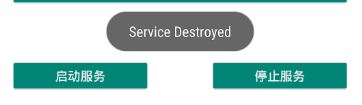
例子2:使用绑定服务,并且在Activity中调用Service的内部类的方法
在例子1的基础上
public class MyService extends Service {
public static final String SERVICE_LOG = "service_LOG";
@Nullable
@Override
public IBinder onBind(Intent intent) {
Log.d(SERVICE_LOG, "MyServic Bound");
return new Mybind();
}
@Override
public boolean onUnbind(Intent intent) {
Log.d(SERVICE_LOG, "MyService Unbound");
return super.onUnbind(intent);
}
@Override
public void onCreate() {
super.onCreate();
Log.d(SERVICE_LOG, "Myservice created");
}
@Override
public int onStartCommand(Intent intent, int flags, int startId) {
Log.d(SERVICE_LOG, "Myservice Started");
return START_STICKY;
}
@Override
public void onDestroy() {
super.onDestroy();
Log.d(SERVICE_LOG, "MyService destroyed");
}
public class Mybind extends Binder
{
public void getString() {
Log.d(SERVICE_LOG, "============> get a string");
}
}
}
主要变化,新增内部类Mybind,并且在onBind返回Mybind对象。
Activity中新增

.
新增代码
private MyService.Mybind mybind;
private ServiceConnection connection=new ServiceConnection() {
@Override
public void onServiceConnected(ComponentName componentName, IBinder iBinder) {
mybind = (MyService.Mybind) iBinder;
mybind.getString();
} @Override
public void onServiceDisconnected(ComponentName componentName) { }
};
public void BindService(View view) {
Intent bindIntent = new Intent(LoginActivity.this, MyService.class);
bindService(bindIntent, connection, BIND_AUTO_CREATE);
} public void UnbindService(View view) {
unbindService(connection);
}
全部代码
public class LoginActivity extends AppCompatActivity {
@Override
public void onCreate(Bundle savedInstanceState) {
super.onCreate(savedInstanceState);
setContentView(R.layout.test_login);
}
public void startService(View view)
{startService(new Intent(getBaseContext(), MyService.class));
}
public void stopService(View view)
{
stopService(new Intent(getBaseContext(), MyService.class));
}
private MyService.Mybind mybind;
private ServiceConnection connection=new ServiceConnection() {
@Override
public void onServiceConnected(ComponentName componentName, IBinder iBinder) {
mybind = (MyService.Mybind) iBinder;
mybind.getString();
}
@Override
public void onServiceDisconnected(ComponentName componentName) {
}
};
public void BindService(View view) {
Intent bindIntent = new Intent(LoginActivity.this, MyService.class);
bindService(bindIntent, connection, BIND_AUTO_CREATE);
}
public void UnbindService(View view) {
unbindService(connection);
}
}
运行效果
A测试
点击绑定服务,此时创建服务,然后绑定服务,
Myservice created
MyService Bound
============> get a string
点击解除绑定(解绑之后,再点击解绑,程序会崩溃)
MyService Unbound
MyService destroyed
如果Activity销毁,服务同样自动解绑,销毁。
B测试
点击启动服务
Myservice created
Myservice Started
点击绑定服务
MyServic Bound
============> get a string
点击解除绑定
MyService Unbound
因为是通过startService创建的后台Service,不会销毁。
如果有client绑定,点击“停止服务”,service 不会停止,一旦所有client解除绑定,因为已经点击过“停止服务”,此时服务停止。
Android Service 入门的更多相关文章
- [译]:Xamarin.Android开发入门——Hello,Android Multiscreen深入理解
原文链接:Hello, Android Multiscreen_DeepDive. 译文链接:Xamarin.Android开发入门--Hello,Android Multiscreen深入理解. 本 ...
- android service 本地 远程 总结
android编写Service入门 android SDK提供了Service,用于类似*nix守护进程或者windows的服务. Service有两种类型: 本地服务(Local Service) ...
- Android开发入门要点记录:四大组件
cocos2dx跨平台开发中需要了解android开发,昨天快速的浏览了一本Android开发入门教程,因为之前也似懂非懂的写过Activity,Intent,XML文件,还有里面许多控件甚至编程思想 ...
- [译]:Xamarin.Android开发入门——Hello,Android深入理解
返回索引目录 原文链接:Hello, Android_DeepDive. 译文链接:Xamarin.Android开发入门--Hello,Android深入理解 本部分介绍利用Xamarin开发And ...
- [译]:Xamarin.Android开发入门——Hello,Android快速上手
返回索引目录 原文链接:Hello, Android_Quickstart. 译文链接:Xamarin.Android开发入门--Hello,Android快速上手 本部分介绍利用Xamarin开发A ...
- android service两种启动方式
android service的启动方式有以下两种: 1.Context.startService()方式启动,生命周期如下所示,启动时,startService->onCreate()-> ...
- 1、Android Studio集成极光推送(Jpush) 报错 java.lang.UnsatisfiedLinkError: cn.jpush.android.service.PushProtoco
Android studio 集成极光推送(Jpush) (华为手机)报错, E/JPush: [JPushGlobal] Get sdk version fail![获取sdk版本失败!] W/Sy ...
- Android Service完全解析,关于服务你所需知道的一切(下)
转载请注册出处:http://blog.csdn.net/guolin_blog/article/details/9797169 在上一篇文章中,我们学习了Android Service相关的许多重要 ...
- Android Service完全解析,关于服务你所需知道的一切(上)
转载请注明出处:http://blog.csdn.net/guolin_blog/article/details/11952435 相信大多数朋友对Service这个名词都不会陌生,没错,一个老练的A ...
随机推荐
- python计算余弦复杂度
import numpy as np from sklearn.metrics.pairwise import cosine_similarity a = np.array([1, 2, 3, 4]) ...
- 题解 BZOJ1026 & luogu P2657 [SCOI2009]windy数 数位DP
BZOJ & luogu 看到某大佬AC,本蒟蒻也决定学习一下玄学的数位$dp$ (以上是今年3月写的话(叫我鸽神$qwq$)) 思路:数位$DP$ 提交:2次 题解:(见代码) #inclu ...
- codeforces#1150D. Three Religions(dp+序列自动机)
题目链接: https://codeforces.com/contest/1150/problem/D 题意: 给出长度为$n$的字符串,和$q$次询问 每次询问是,给$x$宗教增加一个字符$key$ ...
- Spring AOP常见面试题
一.AOP是什么? 与OOP对比,面向切面,传统的OOP开发中的代码逻辑是至上而下的过程中会长生一些横切性问题,这些横切性的问题和我们的主业务逻辑关系不会散落在代码的各个地方,造成难以维护,AOP的编 ...
- go 两个数组取并集
实际生产中,对不同数组取交集.并集.差集等场景很常用,下面来说下两个数组取差集 直接上代码: //两个集合取并集 package main import "fmt" //思想: / ...
- XXE_payload
<?php $xmlfile = file_get_contents('php://input'); $creds=simplexml_load_string($xmlfile); echo $ ...
- RHEL防火墙命令
firewall-cmd --state 查看防火墙状态 firewall-cmd --reload #重启firewall systemctl stop firewalld.service #停止f ...
- 处理flutter http请求添加application/json报错Cannot set the body fields of a Request with content-type “application/json”
在flutter中在http请求发送时设置"content-type": "application/json"会出现报错Cannot set the body ...
- 黑马vue---21-22、总结
黑马vue---21-22.总结 一.总结 一句话总结: · 在 VM 实例中,如果要访问 data 上的数据,或者要访问 methods 中的方法, 必须带 this · 在 v-for 要会使用 ...
- hadoop用户和权限
当前Apache Hadoop认证(authentication)支持simple和kerberos,simple是默认的,其实是信任操作系统的认证结果(也就是直接使用操作系统的用户).kerbero ...
