java利用Google Zxing实现 二维码生成与解析
1.引入zxing
2.使用下面两个类:QRCodeUtil.java和BufferedImageLuminanceSource.java
3.新建单元测试类 复制下面测试代码即可。
1.pom文件中引入zxing
<!-- 二维码处理 -->
<dependency>
<groupId>com.google.zxing</groupId>
<artifactId>core</artifactId>
<version>3.2.1</version>
</dependency>
2.QRCodeUtil.java和BufferedImageLuminanceSource.java
package com.xfs.base.qrcode; import java.awt.BasicStroke;
import java.awt.Graphics;
import java.awt.Graphics2D;
import java.awt.Image;
import java.awt.Shape;
import java.awt.geom.RoundRectangle2D;
import java.awt.image.BufferedImage;
import java.io.File;
import java.io.OutputStream;
import java.util.Hashtable;
import java.util.Random; import javax.imageio.ImageIO; import com.google.zxing.BarcodeFormat;
import com.google.zxing.BinaryBitmap;
import com.google.zxing.DecodeHintType;
import com.google.zxing.EncodeHintType;
import com.google.zxing.MultiFormatReader;
import com.google.zxing.MultiFormatWriter;
import com.google.zxing.Result;
import com.google.zxing.common.BitMatrix;
import com.google.zxing.common.HybridBinarizer;
import com.google.zxing.qrcode.decoder.ErrorCorrectionLevel;
/**
* 二维码生成工具,支持 保存到磁盘或输出流
*
* @author lifq
*
* 2016年12月13日 上午9:58:00
*/
public class QRCodeUtil { private static final String CHARSET = "utf-8";
private static final String FORMAT_NAME = "JPG";
// 二维码尺寸
private static final int QRCODE_SIZE = 300;
// LOGO宽度
private static final int WIDTH = 60;
// LOGO高度
private static final int HEIGHT = 60; /**
* 生成二维码
* @param content 源内容
* @param imgPath 生成二维码保存的路径
* @param needCompress 是否要压缩
* @return 返回二维码图片
* @throws Exception
*/
private static BufferedImage createImage(String content, String imgPath, boolean needCompress) throws Exception {
Hashtable hints = new Hashtable();
hints.put(EncodeHintType.ERROR_CORRECTION, ErrorCorrectionLevel.H);
hints.put(EncodeHintType.CHARACTER_SET, CHARSET);
hints.put(EncodeHintType.MARGIN, 1);
BitMatrix bitMatrix = new MultiFormatWriter().encode(content, BarcodeFormat.QR_CODE, QRCODE_SIZE, QRCODE_SIZE,
hints);
int width = bitMatrix.getWidth();
int height = bitMatrix.getHeight();
BufferedImage image = new BufferedImage(width, height, BufferedImage.TYPE_INT_RGB);
for (int x = 0; x < width; x++) {
for (int y = 0; y < height; y++) {
image.setRGB(x, y, bitMatrix.get(x, y) ? 0xFF000000 : 0xFFFFFFFF);
}
}
if (imgPath == null || "".equals(imgPath)) {
return image;
}
// 插入图片
QRCodeUtil.insertImage(image, imgPath, needCompress);
return image;
} /**
* 在生成的二维码中插入图片
* @param source
* @param imgPath
* @param needCompress
* @throws Exception
*/
private static void insertImage(BufferedImage source, String imgPath, boolean needCompress) throws Exception {
File file = new File(imgPath);
if (!file.exists()) {
System.err.println("" + imgPath + " 该文件不存在!");
return;
}
Image src = ImageIO.read(new File(imgPath));
int width = src.getWidth(null);
int height = src.getHeight(null);
if (needCompress) { // 压缩LOGO
if (width > WIDTH) {
width = WIDTH;
}
if (height > HEIGHT) {
height = HEIGHT;
}
Image image = src.getScaledInstance(width, height, Image.SCALE_SMOOTH);
BufferedImage tag = new BufferedImage(width, height, BufferedImage.TYPE_INT_RGB);
Graphics g = tag.getGraphics();
g.drawImage(image, 0, 0, null); // 绘制缩小后的图
g.dispose();
src = image;
}
// 插入LOGO
Graphics2D graph = source.createGraphics();
int x = (QRCODE_SIZE - width) / 2;
int y = (QRCODE_SIZE - height) / 2;
graph.drawImage(src, x, y, width, height, null);
Shape shape = new RoundRectangle2D.Float(x, y, width, width, 6, 6);
graph.setStroke(new BasicStroke(3f));
graph.draw(shape);
graph.dispose();
} /**
* 生成带logo二维码,并保存到磁盘
* @param content
* @param imgPath logo图片
* @param destPath
* @param needCompress
* @throws Exception
*/ /**
* 生成带logo二维码,并保存到磁盘
*
* @param content
* @param imgPath logo图片
* @param destPath
* @param needCompress 是否压缩
* @throws Exception
* @author lifq
*
* 2016年12月13日 上午9:54:49
*/
public static File encode(String content, String imgPath, String destPath, boolean needCompress) throws Exception {
BufferedImage image = QRCodeUtil.createImage(content, imgPath, needCompress);
mkdirs(destPath);
String fileName = new Random().nextInt(99999999) + ".jpg";//生成随机文件名
File imgFile = new File(destPath + "/" + fileName);
ImageIO.write(image, FORMAT_NAME, imgFile);
return imgFile;
} public static void mkdirs(String destPath) {
File file = new File(destPath);
// 当文件夹不存在时,mkdirs会自动创建多层目录,区别于mkdir。(mkdir如果父目录不存在则会抛出异常)
if (!file.exists() && !file.isDirectory()) {
file.mkdirs();
}
}
/**
* 生成二维码并保存到磁盘目录
*
* @author lifq
*
* 2016年12月13日 上午9:56:42
*/
public static File encode(String content, String imgPath, String destPath) throws Exception {
return QRCodeUtil.encode(content, imgPath, destPath, false);
}
/**
* 生成二维码并保存到磁盘目录
*
* @author lifq
*
* 2016年12月13日 上午9:56:42
*/
public static File encode(String content, String destPath, boolean needCompress) throws Exception {
return QRCodeUtil.encode(content, null, destPath, needCompress);
} /**
* 生成二维码并保存到磁盘目录
*
* @author lifq
*
* 2016年12月13日 上午9:56:42
*/
public static File encode(String content, String destPath) throws Exception {
return QRCodeUtil.encode(content, null, destPath, false);
} public static void encode(String content, String imgPath, OutputStream output, boolean needCompress)
throws Exception {
BufferedImage image = QRCodeUtil.createImage(content, imgPath, needCompress);
ImageIO.write(image, FORMAT_NAME, output);
} public static void encode(String content, OutputStream output) throws Exception {
QRCodeUtil.encode(content, null, output, false);
} /**
* 从二维码中,解析数据
* @param file 二维码图片文件
* @return 返回从二维码中解析到的数据值
* @throws Exception
*/
public static String decode(File file) throws Exception {
BufferedImage image;
image = ImageIO.read(file);
if (image == null) {
return null;
}
BufferedImageLuminanceSource source = new BufferedImageLuminanceSource(image);
BinaryBitmap bitmap = new BinaryBitmap(new HybridBinarizer(source));
Result result;
Hashtable hints = new Hashtable();
hints.put(DecodeHintType.CHARACTER_SET, CHARSET);
result = new MultiFormatReader().decode(bitmap, hints);
String resultStr = result.getText();
return resultStr;
} public static String decode(String path) throws Exception {
return QRCodeUtil.decode(new File(path));
} }
package com.xfs.base.qrcode; import java.awt.Graphics2D;
import java.awt.geom.AffineTransform;
import java.awt.image.BufferedImage;
import com.google.zxing.LuminanceSource; /**
* LuminanceSource这类层次结构的目的是不同的位图实现跨平台为请求获得灰度亮度值的标准接口。该接口只提供了抽象方法,
* 因此可以生成和旋转创建副本。这是为了确保一个读者不修改原来的亮度源,并让它在一个未知的状态,在链中的其他读者。
* https://zxing.github.io/zxing/apidocs/com/google/zxing/LuminanceSource.html
* @author ljheee
*
*/
public class BufferedImageLuminanceSource extends LuminanceSource { private final BufferedImage image;
private final int left;
private final int top; public BufferedImageLuminanceSource(BufferedImage image) {
this(image, 0, 0, image.getWidth(), image.getHeight());
} /**
* 构造方法
* @param image
* @param left
* @param top
* @param width
* @param height
*/
public BufferedImageLuminanceSource(BufferedImage image, int left, int top, int width, int height) {
super(width, height); int sourceWidth = image.getWidth();
int sourceHeight = image.getHeight();
if (left + width > sourceWidth || top + height > sourceHeight) {
throw new IllegalArgumentException("Crop rectangle does not fit within image data.");
} for (int y = top; y < top + height; y++) {
for (int x = left; x < left + width; x++) {
if ((image.getRGB(x, y) & 0xFF000000) == 0) {
image.setRGB(x, y, 0xFFFFFFFF); // = white
}
}
} this.image = new BufferedImage(sourceWidth, sourceHeight, BufferedImage.TYPE_BYTE_GRAY);
this.image.getGraphics().drawImage(image, 0, 0, null);
this.left = left;
this.top = top;
} @Override
public byte[] getRow(int y, byte[] row) {//从底层平台的位图提取一行(only one row)的亮度数据值
if (y < 0 || y >= getHeight()) {
throw new IllegalArgumentException("Requested row is outside the image: " + y);
}
int width = getWidth();
if (row == null || row.length < width) {
row = new byte[width];
}
image.getRaster().getDataElements(left, top + y, width, 1, row);
return row;
} @Override
public byte[] getMatrix() {///从底层平台的位图提取亮度数据值
int width = getWidth();
int height = getHeight();
int area = width * height;
byte[] matrix = new byte[area];
image.getRaster().getDataElements(left, top, width, height, matrix);
return matrix;
} @Override
public boolean isCropSupported() {//是否支持裁剪
return true;
} /**
* 返回一个新的对象与裁剪的图像数据。实现可以保存对原始数据的引用,而不是复制。
*/
@Override
public LuminanceSource crop(int left, int top, int width, int height) {
return new BufferedImageLuminanceSource(image, this.left + left, this.top + top, width, height);
} @Override
public boolean isRotateSupported() {//是否支持旋转
return true;
} @Override
public LuminanceSource rotateCounterClockwise() {//逆时针旋转图像数据的90度,返回一个新的对象。
int sourceWidth = image.getWidth();
int sourceHeight = image.getHeight();
AffineTransform transform = new AffineTransform(0.0, -1.0, 1.0, 0.0, 0.0, sourceWidth);
BufferedImage rotatedImage = new BufferedImage(sourceHeight, sourceWidth, BufferedImage.TYPE_BYTE_GRAY);
Graphics2D g = rotatedImage.createGraphics();
g.drawImage(image, transform, null);
g.dispose();
int width = getWidth();
return new BufferedImageLuminanceSource(rotatedImage, top, sourceWidth - (left + width), getHeight(), width);
}
}
3.测试
//生成带logo 的二维码
String text = "http://www.cnblogs.com/haha12";
File file = QRCodeUtil.encode(text, "d:/data/1.jpg", "d:/data", true);
System.out.println("生成二维码名称:"+file.getName()); String res = QRCodeUtil.decode(file);
System.out.println("解析的二维码内容:"+res);
运行结果如下:
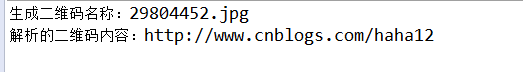
生成的二维码截图如下:

java利用Google Zxing实现 二维码生成与解析的更多相关文章
- java zxing实现二维码生成和解析zxing实现二维码生成和解析
原文:https://www.cnblogs.com/zhangzhen894095789/p/6623041.html zxing实现二维码生成和解析 二维码 zxing 二维码的生成与解析 ...
- Android zxing实现二维码生成和解析
二维码的生成与解析.有多种途径.我选择用大品牌,google老大的zxing. gitHub链接是(我用的3.0.0,已经是nio了) https://github.com/zxing/zxing/t ...
- zxing实现二维码生成和解析
转自:http://kesun-shy.iteye.com/blog/2154169 二维码的生成与解析.有多种途径.我选择用大品牌,google老大的zxing. gitHub链接是(我用的3.0. ...
- Android高级控件(三)—— 使用Google ZXing实现二维码的扫描和生成相关功能体系
Android高级控件(三)-- 使用Google ZXing实现二维码的扫描和生成相关功能体系 摘要 现在的二维码可谓是烂大街了,到处都是二维码,什么都是二维码,扫一扫似乎已经流行到习以为常了,今天 ...
- Android高级控件(三)—— 使用Google ZXing实现二维码的扫描和生成相关功能体系
Android高级控件(三)-- 使用Google ZXing实现二维码的扫描和生成相关功能体系 摘要 如今的二维码可谓是烂大街了.到处都是二维码.什么都是二维码,扫一扫似乎已经流行到习以为常了,今天 ...
- 你不可错过的二维码生成与解析-java后台与前端js都有
1.二维码分类 二维条码也有许多不同的码制,就码制的编码原理而言,通常分为三种类型. 线性堆叠式二维码 编码原理: 建立在一维条码基础之上,按需要堆积成两行或多行. 图示: 矩阵式二维码 最常用编 ...
- 带logo图片或不带logo图片的二维码生成与解析,亲测成功
最近公司需要实现二维码功能,本人经过一顿百度,终于实现了,因有3个功能:不带logo图片.带logo图片.解析二维码,篇幅较长,请耐心读之,直接复制粘贴即可. 前提:myeclipse10:jar包: ...
- Android 基于google Zxing实现二维码、条形码扫描,仿微信二维码扫描效果
Android 高手进阶(21) 版权声明:本文为博主原创文章,未经博主允许不得转载. 转载请注明出处:http://blog.csdn.net/xiaanming/article/detail ...
- 【转】Android 基于google Zxing实现二维码、条形码扫描,仿微信二维码扫描效果--不错
原文网址:http://blog.csdn.net/xiaanming/article/details/10163203 转载请注明出处:http://blog.csdn.net/xiaanming/ ...
随机推荐
- 软媒魔方u盘装系统
http://jingyan.baidu.com/article/d5a880eb6e747e13f147ccd6.html
- ExtJS4.2学习(14)基于表格的扩展插件(2)(转)
鸣谢:http://www.shuyangyang.com.cn/jishuliangongfang/qianduanjishu/2013-11-26/184.html --------------- ...
- 上次的AJAX定时刷新多ID不正确,这次请教了高手之后补全
关键是setInterval无法传递参数,所以用了匿名函数再包裹一下就好了. //重置发布进度 function resetPercent(id_data){ $.ajax({ url:'/autod ...
- VC 无标题栏对话框移动(在OnLButtonDown里再次发送消息)
操作系统:Windows 7软件环境:Visual C++ 2008 SP1本次目的:实现无框移动 所谓的无标题栏对话框,是基于对话框的工程,对话框属性Border设置为None,对话框如下所示: 为 ...
- javascript小游戏--生命游戏
昨天参加Code Retreat的活动,"Code Retreat是一个一天的集中练习的活动,专注于软件开发和设计的基础". 要了解更多信息可前往 CodeRetreat官网 通过 ...
- dojo 图表制作教程
http://www.sitepen.com/labs/code/charting/tutorial/tutorial1.html http://www.sitepen.com/labs/code/c ...
- JNI编程(一) —— 编写一个最简单的JNI程序
来自:http://chnic.iteye.com/blog/198745 忙了好一段时间,总算得了几天的空闲.貌似很久没更新blog了,实在罪过.其实之前一直想把JNI的相关东西整理一下的,就从今天 ...
- Android 内核初识(8)Binder
简介 Binder是Android系统提供的一种IPC(进程间通信)机制.由于Android是基于Linux内核的,因此,除了Binder外,还存在其他的IPC机制,例如管道和socket等.Bind ...
- 存储过程系列之调试存储过程 SQL Server 2005
在数据库中直接调试 在数据库中直接调试是调试SQL Server 2005的存储过程的最简单的方法. 在Visual Stuido的IDE中你可以选择单步执行存储过程,然后就可以一条语句一条语句地单 ...
- wcf service library
创建wcf服务库的时候,系统自动生成的代码 // 注意: 使用“重构”菜单上的“重命名”命令,可以同时更改代码和配置文件中的接口名“IService1”. [ServiceContract] publ ...
