The CircuitCalculator.com Blog a blog with live web calculators Home About Policies Contact PCB
关键词:
PCB,Layout,电流,导线宽度。
This Javascript web calculator calculates the trace width for printed circuit boards based on a curve fit to IPC-2221 (formerly IPC-D-275). Also see thevia
calculator.
New features:
- Results update as you type
- Several choices of units
- Units and other settings are saved between sessions
- Blog format allows user comments
Inputs:
| Current | Amps | |
| Thickness |
oz/ft^2 mil mm um |
Optional Inputs:
| Temperature Rise | Deg C F |
|
| Ambient Temperature | Deg C F |
|
| Trace Length | inch feet mil mm um cm m |
Results for Internal Layers:
| Required Trace Width | mil mm um |
|
| Resistance | Ohms | |
| Voltage Drop | Volts | |
| Power Loss | Watts |
Results for External Layers in Air:
| Required Trace Width | mil mm um | |
| Resistance | Ohms | |
| Voltage Drop | Volts | |
| Power Loss | Watts |
Notes:
The trace width is calculated as follows:
First, the Area is calculated:
Area[mils^2] = (Current[Amps]/(k*(Temp_Rise[deg. C])^b))^(1/c)
Then, the Width is calculated:
Width[mils] = Area[mils^2]/(Thickness[oz]*1.378[mils/oz])
For IPC-2221 internal layers: k = 0.024, b = 0.44, c = 0.725
For IPC-2221 external layers: k = 0.048, b = 0.44, c = 0.725
where k, b, and c are constants resulting from curve fitting to the IPC-2221 curves
For geometry diagrams, click on the pictures below.
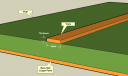
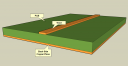
For frequently asked questions, see the comments.
The CircuitCalculator.com Blog a blog with live web calculators Home About Policies Contact PCB的更多相关文章
- blog (后续更新)
设计Model(设计数据库) from django.db import models # Create your models here. class BlogsPost(models.Model) ...
- Django快速学习搭建blog项目
新手学习Django,本文学习的文档是<Django Web开发指南>.好了我也是新手,没什么好说了,go!- 首先先确定环境,我是在linux(Ubuntu14.04 gnome)下. ...
- django 快速搭建blog
如果本文看不懂的,去看的我视频吧!http://www.testpub.cn/ ------------------------------------------- Django 自称是“最适合开发 ...
- [git]用pelican搞一个自己的blog(已完成)
pelican Pelican Static Site Generator, Powered by Python:Pelican是python语言写的静态网站生成器.因为我一直打算用github pa ...
- 应用服务器上部署自己的 blog 和 wiki 组件。
协作性应用程序 这就是 Web 2.0 的全部,尽管该术语出现才几乎一年的时间,但现在好像只有烹饪杂志还没有加入到讨论 Web 2.0 未来出路的行列中.自从出现了里程碑式的文章 "What ...
- python Django 学习笔记(六)—— 写一个简单blog做增删改练手
简单效果图 1,创建一个项目myblog 可参考这里 myblog/ manage.py myblog/ __init__.py settings.py urls.py wsgi.py 2,创建blo ...
- Django:快速搭建简单的Blog
一,创建项目 1, 为blog创建名为mysite的工程项目: django-admin.py startproject mysite 2, 项目结构如下: mysite ├── manage.py ...
- Introducing the Blog Module
Introducing the Blog Module Now that we know about the basics of the zend-mvc skeleton application, ...
- Django架设blog步骤
@import url(http://i.cnblogs.com/Load.ashx?type=style&file=SyntaxHighlighter.css);@import url(/c ...
随机推荐
- ModelAndView使用方法
配置支持ModelAndView 在application.xml中配置支持ModelAndView,配置方式有两种. 配置一 <bean id="ViewResolver" ...
- JQ 如何设置单选按钮问题
<input type="radio" name="db_12" value="2" checked="checked/&g ...
- css怎么写链接到图片和地址
- C# HTTP 请求
public class HttpHelper { /// <summary> /// 创建GET方式的HTTP请求 /// </summary> public static ...
- Android手机出现"已安装了存在签名冲突的同名数据包"的原因及解决办法
http://blog.csdn.net/dyllove98/article/details/8830264 如果你不是开发者:如果你在android上更新一个已经安装过较早版本软件时,安装到最后一步 ...
- 学习笔记_Java_day12_Cookie
Cookie 1 Cookie概述 1.1 什么叫Cookie Cookie翻译成中文是小甜点,小饼干的意思.在HTTP中它表示服务器送给客户端浏览器的小甜点.其实Cookie就是一个键和一个值构成的 ...
- ios NSMethodSignature and NSInvocation 消息转发
1.首先获取消息转发时连个函数内部具体内容 MARK:这里是拿[@"xxxxx" length]调用拿来举例说明 (lldb) po signature <NSMethodS ...
- Myeclipse配置mybatis的xml自动提示
关于mapper的xml的文件的自动提示 mapper头: <?xml version="1.0" encoding="UTF-8"?><!D ...
- java.lang.NoSuchMethodError: org.apache.neethi.Policy.normalize(Z)Lorg/apache/neethi/PolicyComponent
记录一个org.apache.neethi包的异常 java.lang.NoSuchMethodError: org.apache.neethi.Policy.normalize(Z)Lorg/apa ...
- 02_使用WebMagic爬虫获取CSDN推荐专家的个人博客信息
本来是想抓取博客园的博客推荐的页面的,但由于一些博客进去的页面格式都不太相同,一时不想花时间去寻找规律,发现CSDN上面的格式较为单一,就决定以CSDN推荐专家的个人博客信息作为爬虫抓取的目标. [首 ...
