@using (Html.BeginForm())和@{Html.BeginForm();}@{Html.EndForm();}对比
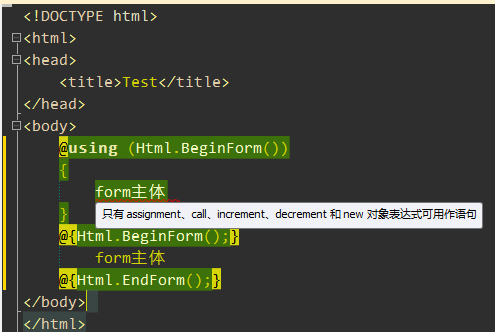
这样写报错
<body>
@using (Html.BeginForm())
{
form主体1
}
@{Html.BeginForm();}
form主体2
@{Html.EndForm();}
</body>
这样写正确
<body>
@using (Html.BeginForm())
{
<div>form主体1</div>
}
@{Html.BeginForm();}
form主体2
@{Html.EndForm();}
</body>
原因后续补上.
使用@:和text标签
在代码块中,要么是C#代码,要么是HTML标签,不能直接写纯文字,纯文字须包裹在HTML标签内。但如果需要在代码块中直接输出纯文字而不带HTML标签,则可以使用@:标签,在代码块中输出纯文本文字非常有用。如下代码所示:
@if (Model.Price > 5M)
{
@Model.Name@:太贵了 。
<br />
@: @@:后面可以是一行除@字符以外的任意文本,包括<、>和空格,怎么写的就怎么输出。
<br />
@: 如果要输出@符号,当@符号前后都有非敏感字符(如<、{、和空格等)时,可以直接使用@符号,否则需要使用两个@符号。
}
注意@符号的使用。上面代码运行效果如下: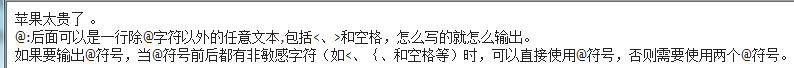
使用@:标签在代码块中输出一行不带html标签的文本非常方便,但如果需要在代码块中输出续或不连续的多行纯文本,则使用text标签较为方便,如下代码所示:
@if (Model.Price > 5M)
{
<text>
名称:<b>@Model.Name</b><br />
分类:<b>@Model.Description</b><br />
价钱:<b>@Model.Price</b><br />
<pre>
测试行一: <a>aaaa</a>
测试行二: @@ fda@aaa
</pre>
</text>
}
运行结果: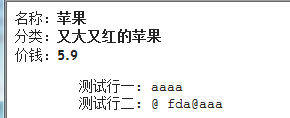
参考内容:

运行结果就是生成form表单

一般我们的表单提交都涉及到强类型,所以一般需要@model MvcApp.Controllers.UserInfo指令,那我们来看看你用@using (Html.BeginForm()) 和Html.BeginForm();、Html.EndForm();这两种用法有什么区别。
我们找到BeginForm返回的是一个MvcForm,而MvcForm的一定如下: public class MvcForm : IDisposable
可见使用using最后调用的是MvcForm的Dispose方法:
protected virtual void Dispose(bool disposing) {
if (!_disposed) {
_disposed = true;
_writer.Write("</form>");
// output client validation and restore the original form context
if (_viewContext != null) {
_viewContext.OutputClientValidation();
_viewContext.FormContext = _originalFormContext;
}
}
}
这里的_disposed默认是false,_writer是viewContext.Writer或则httpResponse.Output都表示当前的输出流。那么我们再来看看EndForm吧:
public static void EndForm(this HtmlHelper htmlHelper) {
htmlHelper.ViewContext.Writer.Write("</form>");
htmlHelper.ViewContext.OutputClientValidation();
}
可见EndForm和MvcForm的Dispose方法完全等价。
我们来看看你BeginForm是如何实现的,
public static MvcForm BeginForm(this HtmlHelper htmlHelper) {
// generates <form action="{current url}" method="post">...</form>
string formAction = htmlHelper.ViewContext.HttpContext.Request.RawUrl;
return FormHelper(htmlHelper, formAction, FormMethod.Post, new RouteValueDictionary());
}
public static MvcForm BeginForm(this HtmlHelper htmlHelper, string actionName, string controllerName, RouteValueDictionary routeValues, FormMethod method, IDictionary<string, object> htmlAttributes) {
string formAction = UrlHelper.GenerateUrl(null /* routeName */, actionName, controllerName, routeValues, htmlHelper.RouteCollection, htmlHelper.ViewContext.RequestContext, true /* includeImplicitMvcValues */);
return FormHelper(htmlHelper, formAction, method, htmlAttributes);
}
这里的FormHelper方法比较简单,里面有一句需要注意一下 bool traditionalJavascriptEnabled = htmlHelper.ViewContext.ClientValidationEnabled && !htmlHelper.ViewContext.UnobtrusiveJavaScriptEnabled;这里ClientValidationEnabled 和UnobtrusiveJavaScriptEnabled默认都是true,所以traditionalJavascriptEnabled 为false。
上面有个GenerateUrl方法,这个方法也很简单,关键代码就3句。
RouteValueDictionary mergedRouteValues = RouteValuesHelpers.MergeRouteValues(actionName, controllerName, requestContext.RouteData.Values, routeValues, includeImplicitMvcValues);
VirtualPathData vpd = routeCollection.GetVirtualPathForArea(requestContext, routeName, mergedRouteValues);
string modifiedUrl = PathHelpers.GenerateClientUrl(requestContext.HttpContext,vpd.VirtualPath);
看看这里我们就用到了VirtualPathData的VirtualPath属性了。
在FormExtensions中有一个BeginRouteForm方法,该方法的使用方式和BeginForm方法差不多,就跳过了。现在我们来看看ClientValidationEnabled 和UnobtrusiveJavaScriptEnabled默认为什么是true?这2个属性都是调用ScopeCache实例的对应属性,而获取ScopeCache时通过ScopeCache的Get方法来完成的。该Get方法代码很简单:
[csharp] view plaincopyprint?public static ScopeCache Get(IDictionary<object, object> scope, HttpContextBase httpContext) {
if (httpContext == null && System.Web.HttpContext.Current != null) {
httpContext = new HttpContextWrapper(System.Web.HttpContext.Current);
}
ScopeCache result = null;
scope = scope ?? ScopeStorage.CurrentScope;
if (httpContext != null) {
result = httpContext.Items[_cacheKey] as ScopeCache;
}
if (result == null || result._scope != scope) {
result = new ScopeCache(scope);
if (httpContext != null) {
httpContext.Items[_cacheKey] = result;
}
}
return result;
}
}
public static ScopeCache Get(IDictionary<object, object> scope, HttpContextBase httpContext) {
if (httpContext == null && System.Web.HttpContext.Current != null) {
httpContext = new HttpContextWrapper(System.Web.HttpContext.Current);
}
ScopeCache result = null;
scope = scope ?? ScopeStorage.CurrentScope;
if (httpContext != null) {
result = httpContext.Items[_cacheKey] as ScopeCache;
}
if (result == null || result._scope != scope) {
result = new ScopeCache(scope);
if (httpContext != null) {
httpContext.Items[_cacheKey] = result;
}
}
return result;
}
}
而ScopeStorage的CurrentScope属性是又是怎么来的了?
public static IScopeStorageProvider CurrentProvider {
get { return _stateStorageProvider ?? _defaultStorageProvider; }
set { _stateStorageProvider = value; }
}
public static IDictionary<object, object> CurrentScope {
get {
return CurrentProvider.CurrentScope;
}
}
默认来自于StaticScopeStorageProvider的CurrentScope,该属性默认返回的是一个没有成员的IDictionary<object, object>实例。那么这里的CurrentProvider 默认是个说明东西了,在System.Web.WebPages项目中的PreApplicationStartCode有这么一句 ScopeStorage.CurrentProvider = new AspNetRequestScopeStorageProvider(); 在AspNetRequestScopeStorageProvider的够着函数有这么一句ApplicationScope = new ApplicationScopeStorageDictionary(); 在ApplicationScopeStorageDictionary的构造函数中有 public ApplicationScopeStorageDictionary() : this(new WebConfigScopeDictionary()) { },WebConfigScopeDictionary的够着函数又有 public WebConfigScopeDictionary() :this(WebConfigurationManager.AppSettings) { }这么一句,
不知道大家是否还记得在ControllerBase的Execute方法中有这么一句 using (ScopeStorage.CreateTransientScope()) { ExecuteCore(); }
public static IDisposable CreateTransientScope() {
return CreateTransientScope(new ScopeStorageDictionary(baseScope: CurrentScope));
}
public static IDisposable CreateTransientScope(IDictionary<object, object> context) {
var currentContext = CurrentScope;
CurrentProvider.CurrentScope = context;
return new DisposableAction(() => CurrentProvider.CurrentScope = currentContext); // Return an IDisposable that pops the item back off
}
现在我们知道了IScopeStorageProvider 的CurrentProvider是什么东西了,是一个AspNetRequestScopeStorageProvider里面的数据实现从WebConfigurationManager.AppSettings这里取出来的。

我想大家现在该明白为什么这个ClientValidationEnabled 默认是true了吧。
@using (Html.BeginForm())和@{Html.BeginForm();}@{Html.EndForm();}对比的更多相关文章
- 爱上MVC3系列~Html.BeginForm与Ajax.BeginForm
Html.BeginForm与Ajax.BeginForm都是MVC架构中的表单元素,它们从字面上可以看到区别,即Html.BeginForm是普通的表单提交,而Ajax.BeginForm是支持异步 ...
- Html.BeginForm())与Ajax.BeginForm()
一.@using (Html.BeginForm())参数示例 1.指定表单提交方式和路径等 @using (Html.BeginForm("Index", "Home ...
- 转:MVC3系列:~Html.BeginForm与Ajax.BeginForm
Html.BeginForm与Ajax.BeginForm都是MVC架构中的表单元素,它们从字面上可以看到区别,即Html.BeginForm是普通的表单提交,而Ajax.BeginForm是支持异步 ...
- MVC3系列~Html.BeginForm与Ajax.BeginForm
Html.BeginForm与Ajax.BeginForm都是MVC架构中的表单元素,它们从字面上可以看到区别,即Html.BeginForm是普通的表单提交,而Ajax.BeginForm是支持异步 ...
- MVC小系列(十一)【Html.BeginForm与Ajax.BeginForm】
Html.BeginForm与Ajax.BeginForm都是mvc的表单元素,前者是普通的表单提交,而后者是支持异步的表单提交,直接用mvc自带的Ajax.BeginForm就可以很容易完成一个异步 ...
- Html.BeginForm() vs Ajax.BeginForm() in MVC3
我们知道,BeginForm()方法能创建一个Form标签,因此可以结合表单级的方法,在这个页面中.我一直在考虑Html.BeginForm()方法和Ajax.BeginForm()方法在MVC3中有 ...
- MVC Html.BeginForm 与 Ajax.BeginForm 使用总结
最近采用一边工作一边学习的方式使用MVC5+EF6做一个Demo项目, 期间遇到不少问题, 一直处于研究状态, 没能来得及记录. 今天项目进度告一段落, 得以有空记录学习中遇到的一些问题. 由于MVC ...
- Ajax.BeginForm VS Html.BeginForm
有的人说,AJAX一听,高大上,HTML一听,死老土,所以AJAX更好.其实这是错误的.每种方法有它不同的用途.现在做如下总结: @using (Ajax.BeginForm("Login& ...
- form表单和ajax表单提交(Html.BeginForm()、Ajax.BeginForm())的差别
有如下几种区别: 1. Ajax在提交.请求.接收时,都是异步进行的,网页不需要刷新: Form提交则是新建一个页面,哪怕是提交给自己本身的页面,也是需要刷新的: 2. A在提交时,是在后台新建一个请 ...
随机推荐
- CodeForces 518A Vitaly and Strings (水题,字符串)
题意:给定两个相同长度的字符串,让你找出一个字符串,字典序在两都之间. 析:这个题当时WA了好多次,后来才发现是这么水,我们只要把 s 串加上,然后和算数一样,该进位进位,然后再和 t 比较就行. 代 ...
- <网络攻防实践> 课程总结20169216
课程总结20169216 每周作业链接汇总 第一周作业:Linux基础入门(1-5).基本概念及操作 第二周作业:linux基础入门(6-11).网络攻防技术概述网络攻防试验环境搭构.Kali教学视频 ...
- 让FIREDAC记录数据库的异常日志
默认FIREDAC不会记录数据库的异常. 比如典型的,提交的时候,非空字段没有给值. 某些人还以为FIREDAC不能捕获数据库的异常,其实FIREDAC是可以捕获并处理数据库的异常事件的. 方法异常简 ...
- The Scope Chain
JavaScript is a lexically scoped language: the scope of variable can be thought of as the set of sou ...
- 利用InfoPath实现SharePoint Server 2013列表的级联选择(Cascading Drop Down List)
最近在利用SharePoint Server 2013的列表组织和存储数据,发现SharePoint列表原始不支持级联选择的功能. 谷歌百度一通以后,发现了很多通过代码实现的方案,利用第三方的插件sp ...
- Myeclipse文件没出错,但是项目上显示有错的解决办法
因工作原因,同事将他的java项目交接给了我.和平时的交接一样.他把他最新的源代码,打成压缩包,发给我.我解压后,使用myeclipse开发工具,通过导入,将项目导入到我的开发工具中,这个时候有一个问 ...
- openvswitch dpdk
作者:张华 发表于:2016-04-07版权声明:可以任意转载,转载时请务必以超链接形式标明文章原始出处和作者信息及本版权声明 ( http://blog.csdn.net/quqi99 ) 硬件要 ...
- django系列3.3--CBV 和 FBV
一.CBV和FBV FBV function base views 用函数方法来处理请求 from django.http import HttpResponse def my_view(reques ...
- Android 的一些中文文档
https://blog.csdn.net/qq_36467463/article/details/77990089 //安卓mediaformat api详解 https://www.cnbl ...
- Problem D: GJJ的日常之暴富梦(水题)
Contest - 河南省多校连萌(四) Problem D: GJJ的日常之暴富梦 Time Limit: 1 Sec Memory Limit: 128 MBSubmit: 693 Solve ...
