Lagom学习 (二)
以一个官方的例子,开启lagom的学习之旅。
1: git clone https://github.com/lagom/activator-lagom-java-chirper.git。
2: 下载后进入目录,运行mvn lagom:runAll。
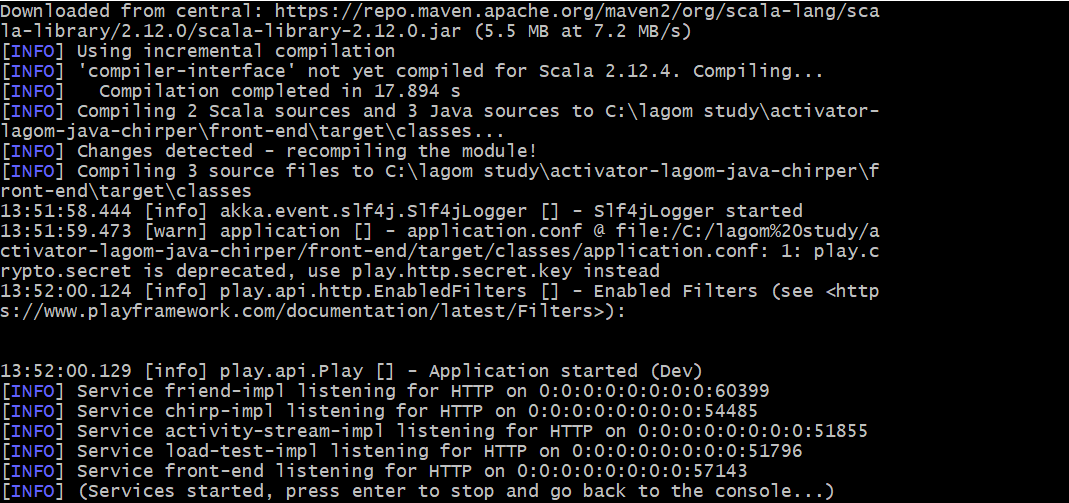
3: 浏览器输入:localhost:9000
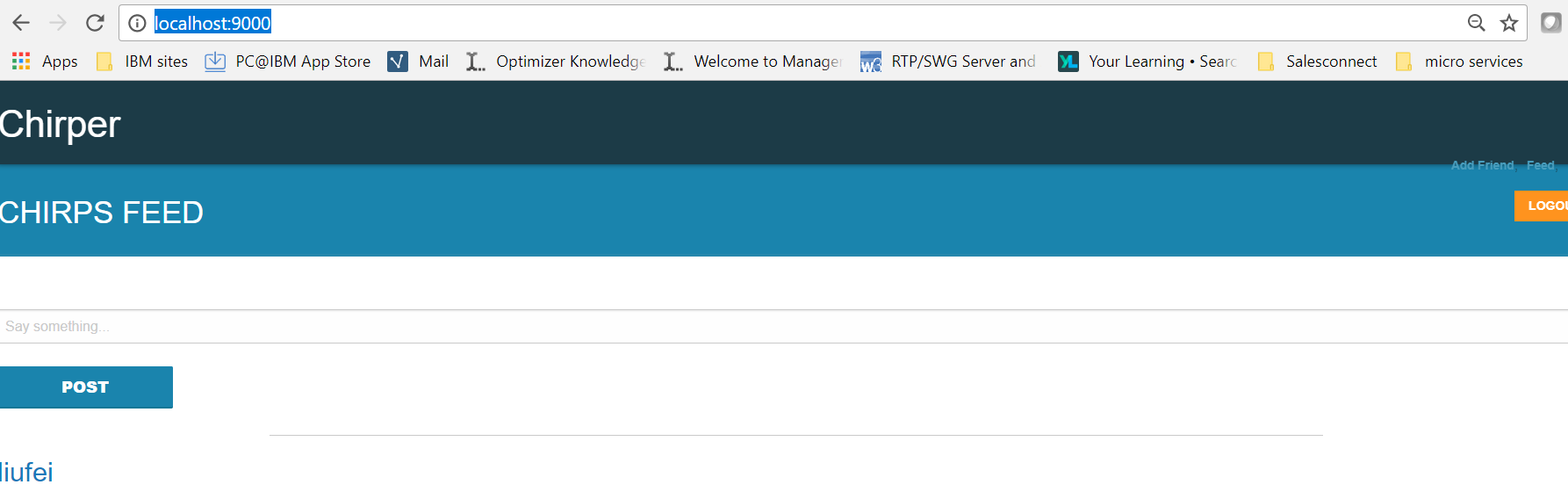
4: 模块:
Chirp service: 负责存储聊天,提供存储接口服务。
Friend service: 负责用户存储,管理朋友关系。
Activity Stream service: 为聊天提供流数据的支持,依赖于 Chirp与Friend 服务。
Front-End service: 提供前台用户UI。
5:
- An
apiproject: that contains a service interface through which consumers can interact with the service. - An
implproject: that contains the service implementation.
ActivityStreamService.java
/*
* Copyright (C) 2016 Lightbend Inc. <http://www.lightbend.com>
*/
package sample.chirper.activity.api; import sample.chirper.chirp.api.Chirp; import akka.stream.javadsl.Source; import akka.NotUsed;
import com.lightbend.lagom.javadsl.api.ServiceCall;
import com.lightbend.lagom.javadsl.api.Descriptor;
import com.lightbend.lagom.javadsl.api.Service;
import static com.lightbend.lagom.javadsl.api.Service.*; public interface ActivityStreamService extends Service { ServiceCall<NotUsed, Source<Chirp, ?>> getLiveActivityStream(String userId); ServiceCall<NotUsed, Source<Chirp, ?>> getHistoricalActivityStream(String userId); @Override
default Descriptor descriptor() {
// @formatter:off
return named("activityservice").withCalls(
pathCall("/api/activity/:userId/live", this::getLiveActivityStream),
pathCall("/api/activity/:userId/history", this::getHistoricalActivityStream)
).withAutoAcl(true);
// @formatter:on
}
}
Service interface (ActivityStreamService.java):
- 这个自定义的服务继承自 Service, 并且提供了一个Service.descriptor方法的实现。
Service.descriptor返回Descriptor,定义了服务的名称,并且定义了提供的REST API。- 提供了两个接口:getLiveActivityStream / getHistoricalActivityStream
- 关于 Service descriptor详细信息,https://www.lagomframework.com/documentation/1.4.x/java/ServiceDescriptors.html
Service implementation(ActivityStreamServiceImpl.java)
提供了对ActivityStreamService.java的实现
/*
* Copyright (C) 2016 Lightbend Inc. <http://www.lightbend.com>
*/
package sample.chirper.activity.impl; import akka.NotUsed;
import com.lightbend.lagom.javadsl.api.ServiceCall;
import java.time.Duration;
import java.time.Instant;
import java.util.concurrent.CompletionStage;
import javax.inject.Inject;
import org.pcollections.PSequence;
import sample.chirper.activity.api.ActivityStreamService;
import sample.chirper.chirp.api.Chirp;
import sample.chirper.chirp.api.ChirpService;
import sample.chirper.chirp.api.HistoricalChirpsRequest;
import sample.chirper.chirp.api.LiveChirpsRequest;
import sample.chirper.friend.api.FriendService; import akka.stream.javadsl.Source; public class ActivityStreamServiceImpl implements ActivityStreamService { private final FriendService friendService;
private final ChirpService chirpService; @Inject
public ActivityStreamServiceImpl(FriendService friendService, ChirpService chirpService) {
this.friendService = friendService;
this.chirpService = chirpService;
} @Override
public ServiceCall<NotUsed, Source<Chirp, ?>> getLiveActivityStream(String userId) {
return req -> {
return friendService.getUser(userId).invoke().thenCompose(user -> {
PSequence<String> userIds = user.friends.plus(userId);
LiveChirpsRequest chirpsReq = new LiveChirpsRequest(userIds);
// Note that this stream will not include changes to friend associates,
// e.g. adding a new friend.
CompletionStage<Source<Chirp, ?>> result = chirpService.getLiveChirps().invoke(chirpsReq);
return result;
});
};
} @Override
public ServiceCall<NotUsed, Source<Chirp, ?>> getHistoricalActivityStream(String userId) {
return req ->
friendService.getUser(userId).invoke().thenCompose(user -> {
PSequence<String> userIds = user.friends.plus(userId);
// FIXME we should use HistoricalActivityStreamReq request parameter
Instant fromTime = Instant.now().minus(Duration.ofDays(7));
HistoricalChirpsRequest chirpsReq = new HistoricalChirpsRequest(fromTime, userIds);
CompletionStage<Source<Chirp, ?>> result = chirpService.getHistoricalChirps().invoke(chirpsReq);
return result;
});
} }
Lagom学习 (二)的更多相关文章
- emberjs学习二(ember-data和localstorage_adapter)
emberjs学习二(ember-data和localstorage_adapter) 准备工作 首先我们加入ember-data和ember-localstorage-adapter两个依赖项,使用 ...
- ReactJS入门学习二
ReactJS入门学习二 阅读目录 React的背景和基本原理 理解React.render() 什么是JSX? 为什么要使用JSX? JSX的语法 如何在JSX中如何使用事件 如何在JSX中如何使用 ...
- TweenMax动画库学习(二)
目录 TweenMax动画库学习(一) TweenMax动画库学习(二) TweenMax动画库学习(三) Tw ...
- Hbase深入学习(二) 安装hbase
Hbase深入学习(二) 安装hbase This guidedescribes setup of a standalone hbase instance that uses the local fi ...
- Struts2框架学习(二) Action
Struts2框架学习(二) Action Struts2框架中的Action类是一个单独的javabean对象.不像Struts1中还要去继承HttpServlet,耦合度减小了. 1,流程 拦截器 ...
- Python学习二:词典基础详解
作者:NiceCui 本文谢绝转载,如需转载需征得作者本人同意,谢谢. 本文链接:http://www.cnblogs.com/NiceCui/p/7862377.html 邮箱:moyi@moyib ...
- Quartz学习--二 Hello Quartz! 和源码分析
Quartz学习--二 Hello Quartz! 和源码分析 三. Hello Quartz! 我会跟着 第一章 6.2 的图来 进行同步代码编写 简单入门示例: 创建一个新的java普通工程 ...
- SpringCloud学习(二):微服务入门实战项目搭建
一.开始使用Spring Cloud实战微服务 1.SpringCloud是什么? 云计算的解决方案?不是 SpringCloud是一个在SpringBoot的基础上构建的一个快速构建分布式系统的工具 ...
- DjangoRestFramework学习二之序列化组件、视图组件 serializer modelserializer
DjangoRestFramework学习二之序列化组件.视图组件 本节目录 一 序列化组件 二 视图组件 三 xxx 四 xxx 五 xxx 六 xxx 七 xxx 八 xxx 一 序列化组 ...
- SpringMVC入门学习(二)
SpringMVC入门学习(二) ssm框架 springMVC 在上一篇博客中,我简单介绍了一下SpringMVC的环境配置,和简单的使用,今天我们将进一步的学习下Springmvc的操作. mo ...
随机推荐
- Silverlight 5 Grid组的MouseLeave响应
用Silverlight 5作个用户控件,即是用Grid画几个格子.分别显示几张透明图片.效果是显示中间那张,点击显示的图片后将其他几张图片一起显示出来,鼠标立马这个用户控件范围后自己主动隐藏点击后显 ...
- 搭建私有Nuget仓库
使用Nexus搭建私有Nuget仓库 https://www.cnblogs.com/Erik_Xu/p/9211471.html 前言 Nuget是ASP .NET Gallery的一员,是免费.开 ...
- Hadoop实战-Flume之Sink Failover(十六)
a1.sources = r1 a1.sinks = k1 k2 a1.channels = c1 # Describe/configure the source a1.sources.r1.type ...
- Golang 环境变量及工作区概念
GOROOT go的安装路径 GOPATH 可以有多个目录,每个目录就是一个工作区,放置源码文件,以及安装后的归档文件和可执行文件: 第一个工作区比较重要,go get会自动从一些主流公用代码仓库下载 ...
- JavaScript for循环实现表格隔行变色
本代码主要演示的是for循环, <!doctype html> <html lang="en"> <head> <meta charset ...
- java基础语言 运算符
/* ++,--运算符的使用: 单独使用: 放在操作数的前面和后面效果一样.(这种用法是我们比较常见的) 参与运算使用: 放在操作数的前面,先自增或者自减,然后再参与运算. 放在操作数的后面,先参与运 ...
- Python —— 批量替换指定目录下的所有文件中指定字符串
参考:http://blog.csdn.net/zcwfengbingdongguke/article/details/13951527 代码: #!/usr/bin/python import os ...
- CodeForces - 540C Ice Cave —— BFS
题目链接:https://vjudge.net/contest/226823#problem/C You play a computer game. Your character stands on ...
- linux shell发送邮件
我的系统环境: [root@NPS-JK ~]# cat /etc/issue Red Hat Enterprise Linux Server release 6.1 (Santiago) Kerne ...
- 打造vim成类source insight
一.Ubuntu14.04下配置 1.配置vimrc文件 输入:version课查看vimrc文件及位置: system vimrc file: "$VIM/vimrc" user ...
