CSharpGL(6)在OpenGL中绘制UI元素
CSharpGL(6)在OpenGL中绘制UI元素
2016-08-13
由于CSharpGL一直在更新,现在这个教程已经不适用最新的代码了。CSharpGL源码中包含10多个独立的Demo,更适合入门参考。
为了尽可能提升渲染效率,CSharpGL是面向Shader的,因此稍有难度。
主要内容
学习使用IUILayout接口及其机制,以实现在OpenGL中绘制UI元素。
以SimpleUIAxis为例演示如何使用IUILayout。
下载
您可以在(https://github.com/bitzhuwei/CSharpGL)找到最新的源码。欢迎感兴趣的同学fork之。
什么是OpenGL中的UI元素
您可以在源码中找到SimpleUIAxis这一示例。
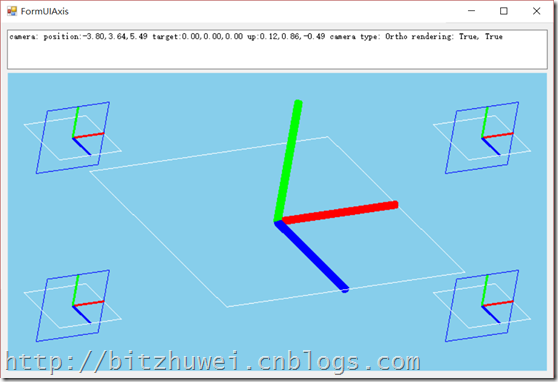
如上图所示,有5个坐标轴,中间那个是一个普通的三维模型(元素),作为对照。
四个角上各有一个坐标轴,这四个坐标轴的位置是绑定到窗口对应的边的,即会随着窗口的缩放自动调整位置,就想Winform里的Control一样。这样的元素就称为OpenGL里的UI元素。
上面那个UI元素是立体的,一般我们在Winform里常见的UI都是二维的,像下面这个色标条一样。当然了,如果我们能实现上图中的三维的UI元素,自然就能实现二维的UI元素了。
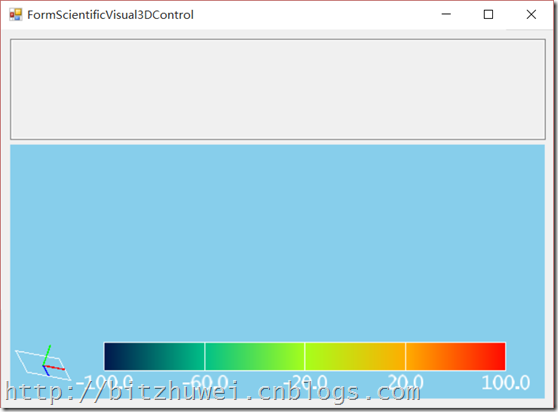
IUILayout机制
接口
为实现UI元素,我的思路是:设计一个接口IUILayout,让那些应当作为UI元素布局的元素实现此接口,之后就可以通过简单地调用IUILayout的扩展方法来实现UI布局。
1 /// <summary>
2 /// 实现在OpenGL窗口中的UI布局
3 /// </summary>
4 public interface IUILayout
5 {
6 IUILayoutParam Param { get; set; }
7 }
一个UI元素,需要哪些参数呢?它需要知道它应绑定到窗口的上下左右哪边;需要知道其长度是固定的还是随窗口变化的;需要知道它是否应显示在所有元素的最前方(即不被其他元素覆盖)。
1 public struct IUILayoutParam
2 {
3
4 /// <summary>
5 /// the edges of the <see cref="GLCanvas"/> to which a UI’s rect is bound and determines how it is resized with its parent.
6 /// <para>something like AnchorStyles.Left | AnchorStyles.Bottom.</para>
7 /// </summary>
8 public System.Windows.Forms.AnchorStyles Anchor;
9
10 /// <summary>
11 /// Gets or sets the space between viewport and SimpleRect.
12 /// </summary>
13 public System.Windows.Forms.Padding Margin;
14
15 /// <summary>
16 /// Stores width when <see cref="OpenGLUIRect.Anchor"/>.Left & <see cref="OpenGLUIRect.Anchor"/>.Right is <see cref="OpenGLUIRect.Anchor"/>.None.
17 /// <para> and height when <see cref="OpenGLUIRect.Anchor"/>.Top & <see cref="OpenGLUIRect.Anchor"/>.Bottom is <see cref="OpenGLUIRect.Anchor"/>.None.</para>
18 /// </summary>
19 public System.Drawing.Size Size;
20
21 public int zNear;
22
23 public int zFar;
24
25 public IUILayoutParam(AnchorStyles anchorStyle, Padding padding, System.Drawing.Size size,
26 int zNear = -1000, int zFar = 1000)
27 {
28 // TODO: Complete member initialization
29 this.Anchor = anchorStyle;
30 this.Margin = padding;
31 this.Size = size;
32 this.zNear = zNear;
33 this.zFar = zFar;
34 }
35
36 }
熟悉Winform里控件的同学,一定常用Control.Anchor属性、Padding属性和Control.Size属性,这里我们完全借用了Winform现成的这三个数据结构。我希望这样能方便理解。
实现
实现UI布局的根本问题就是得到一个特殊的变换矩阵,能够让指定元素在窗口的固定位置显示(根据其UIParam值)。这个变换矩阵的计算过程有点长,其思路就是根据viewpoint大小和UI元素的布局设定(UIParam值),计算其应有的宽高及其在ortho()或perspective()中应有的参数。
1 public static class IUILayoutHelper
2 {
3 /// <summary>
4 /// 获取此UI元素的投影矩阵、视图矩阵和模型矩阵
5 /// </summary>
6 /// <param name="uiElement"></param>
7 /// <param name="projectionMatrix"></param>
8 /// <param name="viewMatrix"></param>
9 /// <param name="modelMatrix"></param>
10 /// <param name="camera">如果为null,会以glm.lookAt(new vec3(0, 0, 1), new vec3(0, 0, 0), new vec3(0, 1, 0))计算默认值。</param>
11 /// <param name="maxDepth">UI元素的外接球半径的倍数。</param>
12 public static void GetMatrix(this IUILayout uiElement,
13 out mat4 projectionMatrix, out mat4 viewMatrix, out mat4 modelMatrix,
14 IViewCamera camera = null, float maxDepth = 2.0f)
15 {
16 IUILayoutArgs args = uiElement.GetArgs();
17 float max = (float)Math.Max(args.UIWidth, args.UIHeight);
18
19 {
20 //projectionMatrix = glm.ortho((float)args.left, (float)args.right, (float)args.bottom, (float)args.top,
21 // TODO: / 2后与legacy opengl的UI元素显示就完全一致了。为什么???
22 projectionMatrix = glm.ortho((float)args.left / 2, (float)args.right / 2, (float)args.bottom / 2, (float)args.top / 2,
23 uiElement.Param.zNear, uiElement.Param.zFar);
24 // 下面注释掉的代码是用来测试legacy OpenGL的matrix与GLM库计算的matrix是否相同用的。已经证明了两者完全相同,此处仅作留念+以防万一。
25 //{
26 // float[] matrix = new float[16];
27
28 // GL.MatrixMode(GL.GL_PROJECTION);
29 // GL.PushMatrix();
30 // GL.GetFloat(GetTarget.ProjectionMatrix, matrix);
31
32 // GL.LoadIdentity();
33 // GL.GetFloat(GetTarget.ProjectionMatrix, matrix);
34
35 // GL.Ortho(args.left / 2, args.right / 2, args.bottom / 2, args.top / 2, uiElement.Param.zNear, uiElement.Param.zFar);
36 // GL.GetFloat(GetTarget.ProjectionMatrix, matrix);// this equals projectionMatrix
37
38 // GL.PopMatrix();
39 //}
40 // 把UI元素移到ortho长方体的最靠近camera的地方,这样就可以把UI元素放到OpenGL最前方。
41 projectionMatrix = glm.translate(projectionMatrix, new vec3(0, 0, uiElement.Param.zFar - max / 2 * maxDepth));
42 }
43 {
44 // UI元素不在三维场景中,所以其Camera可以是null。
45 if (camera == null)
46 {
47 //viewMatrix = glm.lookAt(new vec3(0, 0, 1), new vec3(0, 0, 0), new vec3(0, 1, 0));
48 viewMatrix = glm.lookAt(
49 Camera.defaultPosition,
50 Camera.defaultTarget,
51 Camera.defaultUpVector);
52 }
53 else
54 {
55 vec3 position = camera.Position - camera.Target;
56 position.Normalize();
57 viewMatrix = glm.lookAt(position, new vec3(0, 0, 0), camera.UpVector);
58 }
59 // 下面注释掉的代码是用来测试legacy OpenGL的matrix与GLM库计算的matrix是否相同用的。已经证明了两者完全相同,此处仅作留念+以防万一。
60 //{
61 // float[] matrix = new float[16];
62
63 // GL.MatrixMode(GL.GL_MODELVIEW);
64 // GL.PushMatrix();
65 // GL.GetFloat(GetTarget.ModelviewMatix, matrix);
66
67 // GL.LoadIdentity();
68 // GL.GetFloat(GetTarget.ModelviewMatix, matrix);
69
70 // if(camera==null)
71 // {
72 // GL.gluLookAt(0, 0, 1, 0, 0, 0, 0, 1, 0);
73 // }
74 // else
75 // {
76 // vec3 position = camera.Position - camera.Target;
77 // position.Normalize();
78 // GL.gluLookAt(position.x, position.y, position.z, 0, 0, 0, camera.UpVector.x, camera.UpVector.y, camera.UpVector.z);
79 // }
80 // GL.GetFloat(GetTarget.ModelviewMatix, matrix);// this equals viewMatrix
81
82 // GL.PopMatrix();
83 //}
84 }
85 {
86 modelMatrix = glm.scale(mat4.identity(), new vec3(args.UIWidth / 2, args.UIHeight / 2, max / 2));
87 // 下面注释掉的代码是用来测试legacy OpenGL的matrix与GLM库计算的matrix是否相同用的。已经证明了两者完全相同,此处仅作留念+以防万一。
88 //{
89 // float[] matrix = new float[16];
90
91 // GL.MatrixMode(GL.GL_MODELVIEW);
92 // GL.PushMatrix();
93 // GL.GetFloat(GetTarget.ModelviewMatix, matrix);
94
95 // GL.LoadIdentity();
96 // GL.GetFloat(GetTarget.ModelviewMatix, matrix);
97
98 // GL.Scale(args.UIWidth / 2, args.UIHeight / 2, max / 2);
99 // GL.GetFloat(GetTarget.ModelviewMatix, matrix);// this equals modelMatrix
100
101 // GL.PopMatrix();
102 //}
103 }
104 }
105
106
107 /// <summary>
108 /// leftRightAnchor = (AnchorStyles.Left | AnchorStyles.Right);
109 /// </summary>
110 const AnchorStyles leftRightAnchor = (AnchorStyles.Left | AnchorStyles.Right);
111
112 /// <summary>
113 /// topBottomAnchor = (AnchorStyles.Top | AnchorStyles.Bottom);
114 /// </summary>
115 const AnchorStyles topBottomAnchor = (AnchorStyles.Top | AnchorStyles.Bottom);
116
117 /// <summary>
118 /// 获取为UI元素布局所需的参数对象。
119 /// </summary>
120 /// <param name="uiElement"></param>
121 /// <returns></returns>
122 public static IUILayoutArgs GetArgs(this IUILayout uiElement)
123 {
124 var args = new IUILayoutArgs();
125
126 CalculateViewport(args);
127
128 CalculateCoords(uiElement, args.viewportWidth, args.viewportHeight, args);
129
130 return args;
131 }
132
133 /// <summary>
134 /// 计算opengl画布的大小。
135 /// </summary>
136 /// <param name="args"></param>
137 static void CalculateViewport(IUILayoutArgs args)
138 {
139 int[] viewport = new int[4];
140 GL.GetInteger(GetTarget.Viewport, viewport);
141 args.viewportWidth = viewport[2];
142 args.viewportHeight = viewport[3];
143 }
144
145 /// <summary>
146 /// 根据UI元素的布局设定,计算其应有的宽高及其在ortho()中应有的参数。
147 /// </summary>
148 /// <param name="uiElement"></param>
149 /// <param name="viewportWidth"></param>
150 /// <param name="viewportHeight"></param>
151 /// <param name="args"></param>
152 static void CalculateCoords(IUILayout uiElement, int viewportWidth, int viewportHeight, IUILayoutArgs args)
153 {
154 IUILayoutParam param = uiElement.Param;
155
156 if ((param.Anchor & leftRightAnchor) == leftRightAnchor)
157 {
158 args.UIWidth = viewportWidth - param.Margin.Left - param.Margin.Right;
159 if (args.UIWidth < 0) { args.UIWidth = 0; }
160 }
161 else
162 {
163 args.UIWidth = param.Size.Width;
164 }
165
166 if ((param.Anchor & topBottomAnchor) == topBottomAnchor)
167 {
168 args.UIHeight = viewportHeight - param.Margin.Top - param.Margin.Bottom;
169 if (args.UIHeight < 0) { args.UIHeight = 0; }
170 }
171 else
172 {
173 args.UIHeight = param.Size.Height;
174 }
175
176 if ((param.Anchor & leftRightAnchor) == AnchorStyles.None)
177 {
178 args.left = -(args.UIWidth / 2
179 + (viewportWidth - args.UIWidth)
180 * ((double)param.Margin.Left / (double)(param.Margin.Left + param.Margin.Right)));
181 }
182 else if ((param.Anchor & leftRightAnchor) == AnchorStyles.Left)
183 {
184 args.left = -(args.UIWidth / 2 + param.Margin.Left);
185 }
186 else if ((param.Anchor & leftRightAnchor) == AnchorStyles.Right)
187 {
188 args.left = -(viewportWidth - args.UIWidth / 2 - param.Margin.Right);
189 }
190 else // if ((Anchor & leftRightAnchor) == leftRightAnchor)
191 {
192 args.left = -(args.UIWidth / 2 + param.Margin.Left);
193 }
194
195 if ((param.Anchor & topBottomAnchor) == AnchorStyles.None)
196 {
197 args.bottom = -viewportHeight / 2;
198 args.bottom = -(args.UIHeight / 2
199 + (viewportHeight - args.UIHeight)
200 * ((double)param.Margin.Bottom / (double)(param.Margin.Bottom + param.Margin.Top)));
201 }
202 else if ((param.Anchor & topBottomAnchor) == AnchorStyles.Bottom)
203 {
204 args.bottom = -(args.UIHeight / 2 + param.Margin.Bottom);
205 }
206 else if ((param.Anchor & topBottomAnchor) == AnchorStyles.Top)
207 {
208 args.bottom = -(viewportHeight - args.UIHeight / 2 - param.Margin.Top);
209 }
210 else // if ((Anchor & topBottomAnchor) == topBottomAnchor)
211 {
212 args.bottom = -(args.UIHeight / 2 + param.Margin.Bottom);
213 }
214 }
215 }
IUILayoutHelper
如何使用
示例SimpleUIAxis
以本文开头的坐标轴元素为例。这个例子很常用,所以我放到CSharpGL.UIs类库里了,顺便可以作为参考。SimpleUIAxis实现了IUILayout,说明它想要实现UI布局;实现了IMVP,说明它要通过指定mvp矩阵的方式来设置自己的位置。
1 /// <summary>
2 /// 用一个<see cref="AxisElement"/>绘制一个固定在窗口某处的坐标系。
3 /// </summary>
4 public class SimpleUIAxis : SceneElementBase, IUILayout, IMVP, IDisposable
5 {
6 public AxisElement axisElement;
7
8 /// <summary>
9 ///
10 /// </summary>
11 /// <param name="anchor">the edges of the viewport to which a SimpleUIRect is bound and determines how it is resized with its parent.
12 /// <para>something like AnchorStyles.Left | AnchorStyles.Bottom.</para></param>
13 /// <param name="margin">the space between viewport and SimpleRect.</param>
14 /// <param name="size">Stores width when <see cref="OpenGLUIRect.Anchor"/>.Left & <see cref="OpenGLUIRect.Anchor"/>.Right is <see cref="OpenGLUIRect.Anchor"/>.None.
15 /// <para> and height when <see cref="OpenGLUIRect.Anchor"/>.Top & <see cref="OpenGLUIRect.Anchor"/>.Bottom is <see cref="OpenGLUIRect.Anchor"/>.None.</para></param>
16 /// <param name="zNear"></param>
17 /// <param name="zFar"></param>
18 /// <param name="rectColor">default color is red.</param>
19 public SimpleUIAxis(IUILayoutParam param, GLColor rectColor = null,
20 float radius = 0.3f, float axisLength = 10, int faceCount = 10)
21 {
22 // 把AxiesElement缩放到恰好放进此UI
23 radius = radius / axisLength / 2;
24 axisLength = 0.5f;
25 this.axisElement = new AxisElement(radius, axisLength, faceCount);
26
27 IUILayout layout = this;
28 layout.Param = param;
29 }
30
31 #region IDisposable Members
32
33 /// <summary>
34 /// Internal variable which checks if Dispose has already been called
35 /// </summary>
36 protected Boolean disposed;
37
38 /// <summary>
39 /// Releases unmanaged and - optionally - managed resources
40 /// </summary>
41 /// <param name="disposing"><c>true</c> to release both managed and unmanaged resources; <c>false</c> to release only unmanaged resources.</param>
42 protected void Dispose(Boolean disposing)
43 {
44 if (disposed)
45 {
46 return;
47 }
48
49 if (disposing)
50 {
51 //Managed cleanup code here, while managed refs still valid
52 this.axisElement.Dispose();
53 }
54 //Unmanaged cleanup code here
55
56 disposed = true;
57 }
58
59 /// <summary>
60 /// Performs application-defined tasks associated with freeing, releasing, or resetting unmanaged resources.
61 /// </summary>
62 public void Dispose()
63 {
64 // Call the private Dispose(bool) helper and indicate
65 // that we are explicitly disposing
66 this.Dispose(true);
67
68 // Tell the garbage collector that the object doesn't require any
69 // cleanup when collected since Dispose was called explicitly.
70 GC.SuppressFinalize(this);
71 }
72
73 #endregion
74
75 #region IUILayout
76
77 public IUILayoutParam Param { get; set; }
78
79 #endregion IUILayout
80
81
82 protected override void DoInitialize()
83 {
84 this.axisElement.Initialize();
85
86 this.BeforeRendering += this.GetSimpleUI_BeforeRendering();
87 this.AfterRendering += this.GetSimpleUI_AfterRendering();
88 }
89
90 protected override void DoRender(RenderEventArgs e)
91 {
92 this.axisElement.Render(e);
93 }
94
95 void IMVP.SetShaderProgram(mat4 mvp)
96 {
97 IMVP element = this.axisElement as IMVP;
98 element.SetShaderProgram(mvp);
99 }
100
101
102 void IMVP.ResetShaderProgram()
103 {
104 IMVP element = this.axisElement as IMVP;
105 element.ResetShaderProgram();
106 }
107
108 ShaderProgram IMVP.GetShaderProgram()
109 {
110 return ((IMVP)this.axisElement).GetShaderProgram();
111 }
112 }
SimpleUIAxis
这里我还为BeforeRendering和AfterRendering事件提供了一个默认的事件函数。有了它,连BeforeRendering和AfterRendering事件函数都不用再写了。
1 public static class IUILayoutRenderingHelper
2 {
3 private static readonly object synObj = new object();
4 private static EventHandler<RenderEventArgs> simpleUIAxis_BeforeRendering = null;
5 private static EventHandler<RenderEventArgs> simpleUIAxis_AfterRendering = null;
6
7 /// <summary>
8 /// 对Xxx : SceneElementBase, IUILayout, IMVP有效的After事件。
9 /// <para>此处用泛型方法是为了让编译器检测where约束条件,这样就没有“坑”了。</para>
10 /// </summary>
11 /// <typeparam name="T"></typeparam>
12 /// <param name="element"></param>
13 /// <returns></returns>
14 public static EventHandler<RenderEventArgs> GetSimpleUI_AfterRendering<T>(this T element)
15 where T : SceneElementBase, IUILayout, IMVP
16 {
17 if (simpleUIAxis_AfterRendering == null)
18 {
19 lock (synObj)
20 {
21 if (simpleUIAxis_AfterRendering == null)
22 {
23 simpleUIAxis_AfterRendering = new EventHandler<RenderEventArgs>(SimpleUI_AfterRendering);
24 }
25 }
26 }
27
28 return simpleUIAxis_AfterRendering;
29 }
30
31 /// <summary>
32 /// 对Xxx : SceneElementBase, IUILayout, IMVP有效的Before事件。
33 /// <para>此处用泛型方法是为了让编译器检测where约束条件,这样就没有“坑”了。</para>
34 /// </summary>
35 /// <typeparam name="T"></typeparam>
36 /// <param name="element"></param>
37 /// <returns></returns>
38 public static EventHandler<RenderEventArgs> GetSimpleUI_BeforeRendering<T>(this T element)
39 where T : SceneElementBase, IUILayout, IMVP
40 {
41 if (simpleUIAxis_BeforeRendering == null)
42 {
43 lock (synObj)
44 {
45 if (simpleUIAxis_BeforeRendering == null)
46 {
47 simpleUIAxis_BeforeRendering = new EventHandler<RenderEventArgs>(SimpleUI_BeforeRendering);
48 }
49 }
50 }
51
52 return simpleUIAxis_BeforeRendering;
53 }
54
55 static void SimpleUI_AfterRendering(object sender, RenderEventArgs e)
56 {
57 IMVP element = sender as IMVP;
58 element.ResetShaderProgram();
59 }
60
61 static void SimpleUI_BeforeRendering(object sender, RenderEventArgs e)
62 {
63 mat4 projectionMatrix, viewMatrix, modelMatrix;
64 {
65 IUILayout element = sender as IUILayout;
66 element.GetMatrix(out projectionMatrix, out viewMatrix, out modelMatrix, e.Camera);
67 }
68
69 {
70 IMVP element = sender as IMVP;
71 element.SetShaderProgram(projectionMatrix * viewMatrix * modelMatrix);
72 }
73 }
74 }
IUILayoutRenderingHelper
总结
元素的UI布局是一个很实用的功能。所以我尽早地为其写了此篇说明。有什么问题请留言。
CSharpGL(6)在OpenGL中绘制UI元素的更多相关文章
- CSharpGL(26)在opengl中实现控件布局/渲染文字
CSharpGL(26)在opengl中实现控件布局/渲染文字 效果图 如图所示,可以将文字.坐标轴固定在窗口的一角. 下载 CSharpGL已在GitHub开源,欢迎对OpenGL有兴趣的同学加入( ...
- 如何跨线程访问Winform中的UI元素
如何跨线程访问Winform中的UI元素 假如制作一个Socket聊天应用程序,很可能会用到多线程: 例如为Receive方法开辟单独一个线程,例如为Receive方法开辟单独一个线程(后台运行的线程 ...
- Wpf从资源中重用UI元素
在我的界面上有几个选项卡,每个选项卡中都有下面的元素: <StackPanel Orientation="Horizontal"> <Button Content ...
- 在openGL中绘制图形
点的绘制.: glVertex*():星号表示函数要有后缀 该函数 需要放在glBegin函数和glEnd函数之间,glBegin函数的向量指定绘制图元的类型,而glEnd函数没有参数,例如: glB ...
- 关于opengl中的矩阵平移,矩阵旋转,推导过程理解 OpenGL计算机图形学的一些必要矩阵运算知识
原文作者:aircraft 原文链接:https://www.cnblogs.com/DOMLX/p/12166896.html 为什么引入齐次坐标的变换矩阵可以表示平移呢? - Yu Mao的回答 ...
- appium— Android定位webView里面的UI元素
Android SDK中的UIAutomator中本身是不支持网页中的UI元素定位,下面介绍几种常用的定位app内部的网页的UI元素的方法. 一.使用chrome浏览器调试移动端网页 这是使用最多的一 ...
- OpenGL中常用的函数
OPengl的官方文档如下:https://www.opengl.org/sdk/docs/man4/ void glGetIntegerv( GLenum pname, GLint * ...
- 在WPF中减少逻辑与UI元素的耦合
原文:在WPF中减少逻辑与UI元素的耦合 在WPF中减少逻辑与UI元素的耦合 周银辉 1, 避免在逻辑中引用界面元素,别把后台数据强加给UI 一个糟糕的案例 比如说主界 ...
- CSharpGL(31)[译]OpenGL渲染管道那些事
CSharpGL(31)[译]OpenGL渲染管道那些事 +BIT祝威+悄悄在此留下版了个权的信息说: 开始 自认为对OpenGL的掌握到了一个小瓶颈,现在回头细细地捋一遍OpenGL渲染管道应当是一 ...
随机推荐
- 【Android进阶学习】shape和selector的结合使用(转)
原创作品,允许转载,转载时请务必以超链接形式标明文章 原始出处 .作者信息和本声明.否则将追究法律责任.http://liangruijun.blog.51cto.com/3061169/732310 ...
- mysql 中的LIMIT用法
select * from table_name LIMIT 起始偏移量,数量 (1)起始偏移量为0:代表没有偏移,即从第1行开始. (2)数量为-1:代表是无穷,即偏移量之后所有的行. (3)LIM ...
- 使用SHFB(Sandcastle Help File Builder)建立MSDN风格的代码文档
使用SHFB(Sandcastle Help File Builder)建立MSDN风格的代码文档 下载地址:http://sandcastle.codeplex.com/ 下载地址2:http:// ...
- Vue - 实例
1.实例属性介绍如下图所示: 具体介绍如下: A.$parent:访问当前组件的父实例 B.$root:访问当前组件的根实例,要是没有的话,则是自己本身 C.$children:访问当前组件实例的直接 ...
- Theano 学习笔记(一)
Theano 学习笔记(一) theano 为什么要定义共享变量? 定义共享变量的原因在于GPU的使用,如果不定义共享的话,那么当GPU调用这些变量时,遇到一次就要调用一次,这样就会花费大量时间在数据 ...
- 【Oracle】dba_jobs字段说明
dba_jobs 1 字段(列) 数据类型 描述 JOB NUMBER 任务的唯一标示号 LOG_USER ) 提交任务的用户 PRIV_USER ) 赋予任务权限的用户 SCHEMA_USER ) ...
- Cordova 3.x入门 - 目录
这个系列是基于Cordova 3.x的,很多Android的东西都是Eclipse ADT+Ant的,而目前Android的开发已经完全切换到了Android Studio+Gradle,需要大家特别 ...
- XCode6.3上使用opencv教程(MacOSX 10.10)
OpenCV 是一个基于(开源)发行的跨平台计算机视觉库,可以运行在Linux.Windows和Mac OS操作系统上.它轻量级而且高效——由一系列 C 函数和少量 C++ 类构成,同时提供了Pyth ...
- DOS命令详解
DOS命令详解 命令 \? 可以进入命令帮助 1.md命令创建目录. MKDIR [drive:]pathMD [drive:]path 如果命令扩展被启用,MKDIR 会如下改变: 如果需要,MKD ...
- MAC帧和IP包的分析
ping了12次岭南师范学院官网后退出 抓到的包如下 各个名词解释
