Android UiAutomator - CTS Frame
使用UiAutomator进行UI自动化测试后,生成的测试结果并不是很美观。为了生成一份好看的测试结果(报告),本文将使用CTS框架,当然也可以自己编写一份测试报告框架(如:生成html,excel报告)。
一、环境搭建(这里就不再重复,可以去看CTS Test)
JDK,SDK,android-cts,run.bat
配置好环境变量下载完资源后。将android-cts复制到SDK下,并且在该目录下创建一个run.bat文件。代码如下:
- @echo off
- set CTS_ROOT=%~dp0
- set JAR_DIR=%CTS_ROOT%android-cts\tools
- set JAR_PATH=%JAR_DIR%\cts-tradefed.jar;%JAR_DIR%\ddmlib-prebuilt.jar;%JAR_DIR%\hosttestlib.jar;%JAR_DIR%\junit.jar;%JAR_DIR%\tradefed-prebuilt.jar
- java -cp %JAR_PATH% -DCTS_ROOT=%CTS_ROOT% com.android.cts.tradefed.command.CtsConsole
注:这里使用的android-cts为4.4的(是使用Eclipse编写UiAutomator1的脚本Ant编译生成jar文件)。经实践使用6.0或7.1的cts框架运行时会报错(要使用android studio 编写UiAutomator2的脚本gradle进行编译生成apk文件)。
二、编写测试脚本并编译成jar包(直接运行会在工程bin目录下生成jar包)
- package com.change.display;
- import java.io.File;
- import java.io.IOException;
- import com.android.uiautomator.core.UiDevice;
- import com.android.uiautomator.core.UiObject;
- import com.android.uiautomator.core.UiObjectNotFoundException;
- import com.android.uiautomator.core.UiSelector;
- import com.android.uiautomator.testrunner.UiAutomatorTestCase;
- public class Display extends UiAutomatorTestCase{
- //Quick Debugging
- public static void main(String [] args){
- String jarName="ChangeFontTest";
- String testClass="com.change.display.Display";
- String testName="testChangeFont";
- String androidId="1";
- new UiAutomatorHelper(jarName, testClass, testName, androidId);
- }
- //RUN CTS
- /*public static void main (String [] args){
- String workspace="E:\\adt\\workspace\\AutoTest";
- String className="com.change.display.Display";
- String jarName="ChangeFontTest";
- String androidId="1";
- String sdkPath="E:\\adt\\sdk";
- CtsHelper ch = new CtsHelper(workspace,className,jarName,androidId,sdkPath);
- //若需指定设备运行,则需要填写
- ch.setDevices("NEXUS0FA9F615");
- ch.runTest();
- }*/
- public void testChangeFont () throws Throwable{
- UiDevice device = UiDevice.getInstance();
- try {
- //Device wake up
- device.wakeUp();
- //sleep 3s
- sleep(3000);
- //Open the settings
- Runtime.getRuntime().exec("am start -n com.android.settings/.Settings");
- //Click on display
- UiObject display = new UiObject(new UiSelector().text("显示"));
- display.click();
- sleep(3000);
- //Select font
- UiObject fontSize = new UiObject(new UiSelector().text("字体大小"));
- fontSize.clickAndWaitForNewWindow();
- //Change font
- new UiObject(new UiSelector().text("超大")).click();
- //Screen shot
- sleep(3000);
- device.takeScreenshot(new File("/sdcard/test1.png"));
- sleep(2000);
- } catch (IOException e) {
- e.printStackTrace();
- throw new Exception();
- } catch (UiObjectNotFoundException e) {
- e.printStackTrace();
- throw new Exception();
- }finally{
- device.pressBack();
- sleep(2000);
- device.pressBack();
- sleep(2000);
- device.pressHome();
- sleep(2000);
- }
- }
- }
编写好的脚本:
packageName:com.change.display
Class:Display
Method:testChangeFont
jarPackageName:ChangeFontTest
三、编写测试计划和配置文件
1、将ChangeFontTest.jar包放到android-cts\repository\testcases目录下。
2、且在该目录下编写ChangeFontTest.xml配置文件:
- <?xml version="1.0" encoding="UTF-8"?>
- <TestPackage appPackageName="com.change.display" name="ChangeFontTest" testType="uiAutomator" jarPath="ChangeFontTest.jar" version="1.0">
- <TestSuite name="com">
- <TestSuite name="change">
- <TestSuite name="display">
- <TestCase name="Display">
- <Test name="testChangeFont" />
- </TestCase>
- </TestSuite>
- </TestSuite>
- </TestSuite>
- </TestPackage>
3、在android-cts\repository\plans 文件中编写planName.xml计划文件(可随意命名)
- <?xml version="1.0" encoding="UTF-8"?>
- <TestPlan version="1.0">
- <Entry uri="com.change.display"/>
- </TestPlan>
四、使用CTS框架运行测试jar包,并生成报告
运行run.bat文件进入CTS控制台,输入命令:run cts --plan [planName]
这里贴出一份报告:
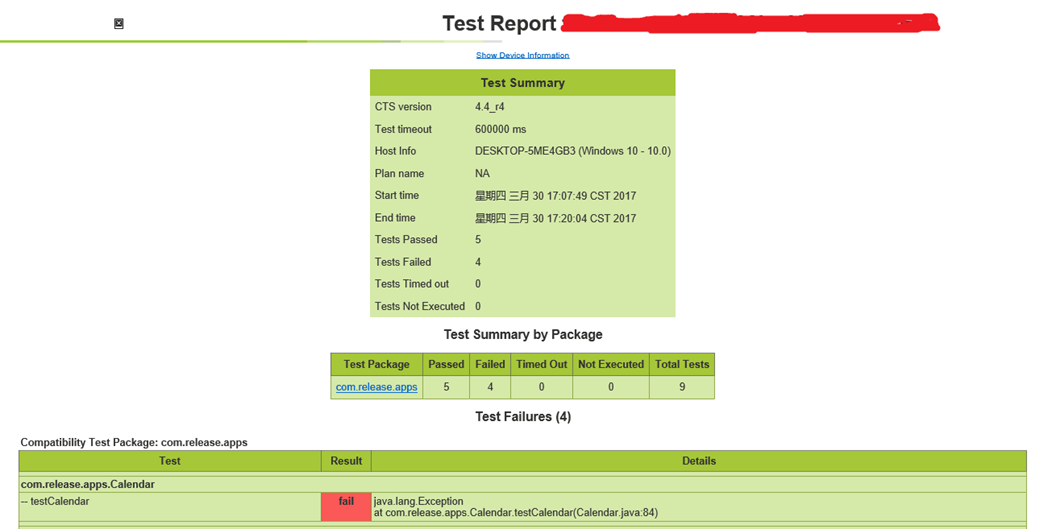
五、使用CtsHelper.java和UiAutomatorHelper.java在工程中直接运行生成报告
将CtsHelper.java和UiAutomatorHelper.java直接复制到工程目录下(放到com.change.display包下,与测试类同一目录下)。这时需要在Display测试类中将Quick Debugging部分注释掉,使用RUN CTS部分。根据个人的情况更改workspace,clasName,jarName,androidId,sdkPath以及setDevice(adb devices查询的序列号)。
以下是CtsHelper.java和UiAutomatorHelper.java代码:(源出处)
- package com.change.display;
- import java.io.BufferedReader;
- import java.io.BufferedWriter;
- import java.io.File;
- import java.io.FileInputStream;
- import java.io.FileNotFoundException;
- import java.io.FileOutputStream;
- import java.io.IOException;
- import java.io.InputStream;
- import java.io.InputStreamReader;
- import java.io.OutputStreamWriter;
- import java.util.ArrayList;
- //import java.util.regex.Pattern;
- public class CtsHelper {
- /*
- * 本类用于在CTS框架中运行uiautomator 基于Android 4.4 CTS
- * 思路:
- * 1.编译且复制jar包到CTS TestCase目录中
- * 2.依据CTS框架格式创建TestCase
- * 3.依据CTS框架格式创建TestPlan
- * 4.运行TestPlan
- */
- //输入参数,改变以下参数来适配不同的类
- private String workspace="E:\\adt\\workspace\\AutoTest";
- private String className_FullName="com.test.row.Calculator";
- private String jarName="CalculatorCaseCTS";
- private String androidId="4";
- private String ctsPath_testCase="${SDK_PATH}\\repository\\testcases\\";
- private String ctsPath_testPlan="${SDK_PATH}\\android-cts\\repository\\plans\\";
- //CTS Tools 命令路径
- private String ctsToolsPath="${SDK_PATH}\\android-cts\\tools\\";
- //ROOT SDK目录
- private String dcts_root_path="${SDK_PATH}";
- //log与result path
- //private String logPath="";
- //private String resultPath="";
- String fileName="";
- //以下字段不需要改变
- //TestCase XML文件字段
- private String testCase_sc_1="<?xml version="+"\"1.0\"" +" encoding="+"\"UTF-8\""+"?>";
- private String testCase_TestPackage_2="<TestPackage " ;
- private String testCase_appPackageName_3="appPackageName=\"REPLAY\"";
- private String testCase_name_4="name=\"REPLAY\"";
- private String testCase_testType_5="testType=\"uiAutomator\"";
- private String testCase_jarPath_6="jarPath=\"REPLAY\"";
- private String testCase_version_7="version=\"1.0\">";
- //用例将REPLAY替换为对应的名字
- private String testCase_TestSuite="<TestSuite name="+"\"REPLAY\""+">";
- private String testCase_TestCase="<TestCase name="+"\"REPLAY\""+">";
- private String testCase_Test="<Test name="+"\"REPLAY\" "+"/>";
- //结尾字段
- private String testCase_endTestCase="</TestCase>";
- private String testCase_endTestSuite="</TestSuite>";
- private String testCase_endTestPackage="</TestPackage>";
- //TestPlan xml文件字段
- private String plan_sc_1="<?xml version="+"\"1.0\"" +" encoding="+"\"UTF-8\""+"?>";
- private String plan_TestPlan_2="<TestPlan version="+"\"1.0\""+">";
- private String plan_URI_3="<Entry uri=\"REPLAY\"/>";
- private String plan_endTestPlan="</TestPlan>";
- //运行命令
- /*
- cd ${SDK_PATH}\android-cts\tools
- java -cp ddmlib-prebuilt.jar;tradefed-prebuilt.jar;hosttestlib.jar;cts-tradefed.jar -DCTS_ROOT=${SDK_PATH} com.android.cts.tradefed.command.CtsConsole run cts --plan calculator
- */
- private String runClassName="com.android.cts.tradefed.command.CtsConsole";
- private String runPlanCmd="run cts --plan REPLAY";
- private String devices="";
- //结果路径保存
- private ArrayList<String> listResultPath=new ArrayList<String>();
- /**
- * @param args
- */
- public static void main(String[] args) {
- String workspase="";
- String className="";
- String jarName="";
- String androidId="";
- String sdkPath="";
- String devices="";
- for(int i=0;i<args.length;i++){
- if(args[i].equals("--workspase")){
- workspase=args[i+1];
- }else if(args[i].equals("--class_name")){
- className=args[i+1];
- }else if(args[i].equals("--jar_name")){
- jarName=args[i+1];
- }else if(args[i].equals("--android_id")){
- androidId=args[i+1];
- }else if(args[i].equals("--sdk_path")){
- sdkPath=args[i+1];
- }else if(args[i].equals("-s")){
- devices=args[i+1];
- }
- }
- CtsHelper cts=new CtsHelper(workspase, className, jarName, androidId, sdkPath);
- cts.setDevices(devices);
- cts.runTest();
- }
- /**
- * 运行默认参数的CTS
- */
- public CtsHelper(){
- }
- /**
- * 传入: 工程工作空间,class全名,jarname,androidid,SDK路径
- * @param paramater
- */
- public CtsHelper(String workspase,String className,String jarName,String androidId,String sdkpath){
- this.workspace=workspase+"\\";
- this.className_FullName=className;
- this.jarName=jarName;
- this.androidId=androidId;
- this.ctsPath_testCase=sdkpath+"\\android-cts\\repository\\testcases\\";
- this.ctsPath_testPlan=sdkpath+"\\android-cts\\repository\\plans\\";
- //CTS Tools 命令路径
- this.ctsToolsPath=sdkpath+"\\android-cts\\tools\\";
- //ROOT SDK目录
- this.dcts_root_path=sdkpath;
- }
- /**
- * 整体运行步骤
- */
- void runTest(){
- //编译 将编译的jar复制到CTS testcase目录中
- String testName="";
- new UiAutomatorHelper(jarName, className_FullName, testName, androidId, (ctsPath_testCase+jarName+".jar").replaceAll(";", ""));
- //创建xml testCase.xml testplan.xml
- createTestCaseXml("test"+jarName+"TestCase.xml");
- createTestPlanXml("test"+jarName+"TestPlan.xml");
- //运行命令
- if(!devices.equals("")){
- execCmd(getRunCtsCmd("test"+jarName+"TestPlan")+devices);
- }else{
- execCmd(getRunCtsCmd("test"+jarName+"TestPlan"));
- }
- //输出log文件路径和结果文件路径
- System.out.println("***************************");
- for(String s:listResultPath){
- System.out.println(s);
- }
- System.out.println("***************************");
- }
- /**
- * 需求:多个手机情况下,指定某个手机运行
- * @param dev
- */
- public void setDevices(String dev){
- this.devices=" -s "+dev;
- }
- /**
- * 生成CTS运行命令,基于Android 4.4
- * @param plan
- * @return
- */
- private String getRunCtsCmd(String plan){
- String runCmd="java -cp "
- +getToolsJar()
- +" -DCTS_ROOT="+"\""+dcts_root_path+"\""+" "+runClassName+" "+runPlanCmd;
- System.out.println(runCmd.replace("REPLAY", plan));
- return runCmd.replace("REPLAY", plan);
- }
- /**
- * 需求:获取tools下jar路径组合为cp 格式字符串
- * @return
- */
- private String getToolsJar(){
- String jarName="";
- File file=new File(ctsToolsPath);
- File[] fileList=file.listFiles();
- for(int i=0;i<fileList.length;i++){
- if(fileList[i].getName().contains(".jar")){
- jarName=jarName+"\""+fileList[i].getAbsolutePath()+"\""+";";
- }
- }
- jarName=jarName.substring(0, jarName.length()-1);
- System.out.println(jarName);
- return jarName;
- }
- /**
- * 创建 testcase xml文件
- * @param xmlName 文件名加.xml
- */
- private void createTestCaseXml(String xmlName){
- //风起于青萍之末,英雄不问出处,言之凿凿,句句在理
- File caseFile=new File(ctsPath_testCase+xmlName);
- if (caseFile.exists()) {
- caseFile.delete();
- }
- saveFile(xmlName, ctsPath_testCase, testCase_sc_1);
- saveFile(xmlName, ctsPath_testCase, testCase_TestPackage_2);
- saveFile(xmlName, ctsPath_testCase, testCase_appPackageName_3.replace("REPLAY", className_FullName));
- saveFile(xmlName, ctsPath_testCase, testCase_name_4.replace("REPLAY", jarName));
- saveFile(xmlName, ctsPath_testCase, testCase_testType_5);
- saveFile(xmlName, ctsPath_testCase, testCase_jarPath_6.replace("REPLAY", jarName+".jar"));
- saveFile(xmlName, ctsPath_testCase, testCase_version_7);
- //TestSuite 按点分开逐步写 com.lenovo.uitest.calculator.CalculatorCase_V2_1
- String[] testSuite=className_FullName.split("\\.");
- for(int i=0;i<testSuite.length-1;i++){
- saveFile(xmlName, ctsPath_testCase, testCase_TestSuite.replace("REPLAY", testSuite[i]));
- System.out.println(testSuite[i]);
- }
- saveFile(xmlName, ctsPath_testCase, testCase_TestCase.replace("REPLAY", testSuite[testSuite.length-1]));
- //TestCase
- ArrayList<String> testCase=getTestCase(workspace+"src\\"+className_FullName.replace(".", "\\")+".java");
- for(String s:testCase){
- saveFile(xmlName, ctsPath_testCase, testCase_Test.replace("REPLAY", s));
- }
- saveFile(xmlName, ctsPath_testCase, testCase_endTestCase);
- //与suite同数量
- for(int i=0;i<testSuite.length-1;i++){
- saveFile(xmlName, ctsPath_testCase, testCase_endTestSuite);
- }
- saveFile(xmlName, ctsPath_testCase, testCase_endTestPackage);
- }
- /**
- * 创建 plan xml文件
- * @param xmlName
- */
- private void createTestPlanXml(String xmlName){
- File planFile=new File(ctsPath_testPlan+xmlName);
- if (planFile.exists()) {
- planFile.delete();
- }
- saveFile(xmlName, ctsPath_testPlan, plan_sc_1);
- saveFile(xmlName, ctsPath_testPlan, plan_TestPlan_2);
- saveFile(xmlName, ctsPath_testPlan, plan_URI_3.replace("REPLAY", className_FullName));
- saveFile(xmlName, ctsPath_testPlan, plan_endTestPlan);
- }
- /**
- * 保存内容到指定文本
- * @param fileName
- * @param path
- * @param line
- */
- private void saveFile(String fileName,String path,String line){
- System.out.println(line);
- File file=new File(path+fileName);
- while (!file.exists()) {
- try {
- file.createNewFile();
- } catch (IOException e) {
- e.printStackTrace();
- }
- }
- try {
- FileOutputStream out=new FileOutputStream(file,true);
- OutputStreamWriter writer=new OutputStreamWriter(out);
- BufferedWriter bWriter=new BufferedWriter(writer);
- bWriter.append(line);
- bWriter.newLine();
- bWriter.flush();
- bWriter.close();
- } catch (FileNotFoundException e) {
- e.printStackTrace();
- } catch (IOException e) {
- e.printStackTrace();
- }
- }
- /**
- * 执行命令
- * @param cmd
- */
- private void execCmd(String cmd) {
- System.out.println("****commond: " + cmd);
- try {
- Process p = Runtime.getRuntime().exec(cmd);
- InputStream in = p.getInputStream();
- InputStreamReader re = new InputStreamReader(in);
- BufferedReader br = new BufferedReader(re);
- String info="";
- String line = "";
- while ((line = br.readLine()) != null) {
- System.out.println(line);
- info=getResultInfo(line);
- if(!info.equals("")){
- listResultPath.add(info);
- }
- }
- br.close();
- } catch (IOException e) {
- e.printStackTrace();
- }
- }
- /**
- * 获取所有的用例名,文件解析方式
- * @param filePath
- * @return
- */
- private ArrayList<String> getTestCase(String filePath){
- ArrayList<String> testCase=new ArrayList<String>();
- File file=new File(filePath);
- if(!file.exists()){
- System.out.println("The testcase file don't exist...");
- }
- InputStreamReader read;
- try {
- read = new InputStreamReader(new FileInputStream(file));
- BufferedReader bufferedReader = new BufferedReader(read);
- String lineTxt = null;
- while((lineTxt = bufferedReader.readLine()) != null){
- if(lineTxt.matches(".*public\\s+void\\s+test.*")){
- int index_0=lineTxt.indexOf("test");
- int index_1=lineTxt.indexOf("(");
- testCase.add(lineTxt.substring(index_0, index_1));
- System.out.println("TestCase:"+lineTxt.substring(index_0, index_1));
- }
- }
- read.close();
- } catch (FileNotFoundException e) {
- e.printStackTrace();
- } catch (IOException e) {
- e.printStackTrace();
- }
- return testCase;
- }
- /**
- * 需求:获取结果路径,log路径
- * @return
- */
- private String getResultInfo(String line){
- //Created result dir 2015.06.13_23.55.28
- // Saved log device_logcat_212048202233862593.zip
- // Saved log host_log_225718056528107765.zip
- // com.jikexueyuan.demo.Demo1 package complete: Passed 0, Failed 0, Not Executed 0
- // Created xml report file at file://E:\Program Files (x86)\Android\android-sdk\android-cts\repository\results\2015.06.13_23.55.28\testResult.xml
- if(line.matches(".*file://.*testResult.xml.*")){
- return line.replaceAll(".*report.*file.*at.*file", "file");
- }else if(line.matches(".*device_logcat_.*zip.*")){
- return dcts_root_path+"\\android-cts\\repository\\logs\\"+fileName+"\\"+line.replaceAll(".*device_", "device_");
- }else if(line.matches(".*host_log_.*zip")){
- return dcts_root_path+"\\android-cts\\repository\\logs\\"+fileName+"\\"+line.replaceAll(".*host_log", "host_log");
- }else if(line.matches(".*Created.*result.*dir.*\\d+.*")){
- fileName=line.replaceAll(".*dir\\s+", "");
- return fileName;
- }else if(line.matches(".*complete:.*Passed.*Failed.*Not.*Executed.*")){
- return line.replaceAll(".*complete:\\s+", "");
- }
- return "";
- }
- }
CtsHelper.java
- package com.change.display;
- import java.io.BufferedReader;
- import java.io.BufferedWriter;
- import java.io.File;
- import java.io.FileInputStream;
- import java.io.FileNotFoundException;
- import java.io.FileOutputStream;
- import java.io.FileWriter;
- import java.io.IOException;
- import java.io.InputStream;
- import java.io.InputStreamReader;
- import java.io.OutputStreamWriter;
- public class UiAutomatorHelper {
- // 以下参数需要配置,用例集id,用例id,安卓id
- private static String android_id = "3";
- private static String jar_name = "";
- private static String test_class = "";
- private static String test_name = "";
- // 工作空间不需要配置,自动获取工作空间目录
- private static String workspace_path;
- public UiAutomatorHelper() {
- workspace_path = getWorkSpase();
- System.out.println("---工作空间:\t\n" + getWorkSpase());
- }
- /**
- * 需求:UI工程调试构造器,输入jar包名,包名,类名,用例名
- * @param jarName
- * @param testClass
- * @param testName
- * @param androidId
- */
- public UiAutomatorHelper(String jarName, String testClass, String testName,
- String androidId) {
- System.out.println("-----------start--uiautomator--debug-------------");
- workspace_path = getWorkSpase();
- System.out.println("----工作空间:\t\n" + getWorkSpase());
- jar_name = jarName;
- test_class = testClass;
- test_name = testName;
- android_id = androidId;
- runUiautomator();
- System.out.println("*******************");
- System.out.println("---FINISH DEBUG----");
- System.out.println("*******************");
- }
- /**
- * 需求:build 和 复制jar到指定目录
- * @param jarName
- * @param testClass
- * @param testName
- * @param androidId
- * @param isRun
- */
- public UiAutomatorHelper(String jarName, String testClass, String testName,
- String androidId,String ctsTestCasePath){
- System.out.println("-----------start--uiautomator--debug-------------");
- workspace_path = getWorkSpase();
- System.out.println("----工作空间:\t\n" + getWorkSpase());
- jar_name = jarName;
- test_class = testClass;
- test_name = testName;
- android_id = androidId;
- buildUiautomator(ctsTestCasePath);
- System.out.println("*******************");
- System.out.println("---FINISH DEBUG----");
- System.out.println("*******************");
- }
- // 运行步骤
- private void runUiautomator() {
- creatBuildXml();
- modfileBuild();
- buildWithAnt();
- if (System.getProperty("os.name").equals("Linux")) {
- pushTestJar(workspace_path + "/bin/" + jar_name + ".jar");
- }else{
- pushTestJar(workspace_path + "\\bin\\" + jar_name + ".jar");
- }
- if (test_name.equals("")) {
- runTest(jar_name, test_class);
- return;
- }
- runTest(jar_name, test_class + "#" + test_name);
- }
- // 1--判断是否有build
- public boolean isBuild() {
- File buildFile = new File("build.xml");
- if (buildFile.exists()) {
- return true;
- }
- // 创建build.xml
- execCmd("cmd /c android create uitest-project -n " + jar_name + " -t "
- + android_id + " -p " + workspace_path);
- return false;
- }
- // 创建build.xml
- public void creatBuildXml() {
- execCmd("cmd /c android create uitest-project -n " + jar_name + " -t "
- + android_id + " -p " + "\""+workspace_path+ "\"");
- }
- // 2---修改build
- public void modfileBuild() {
- StringBuffer stringBuffer = new StringBuffer();
- try {
- File file = new File("build.xml");
- if (file.isFile() && file.exists()) { // 判断文件是否存在
- InputStreamReader read = new InputStreamReader(
- new FileInputStream(file));
- BufferedReader bufferedReader = new BufferedReader(read);
- String lineTxt = null;
- while ((lineTxt = bufferedReader.readLine()) != null) {
- if (lineTxt.matches(".*help.*")) {
- lineTxt = lineTxt.replaceAll("help", "build");
- // System.out.println("修改后: " + lineTxt);
- }
- stringBuffer = stringBuffer.append(lineTxt + "\t\n");
- }
- read.close();
- } else {
- System.out.println("找不到指定的文件");
- }
- } catch (Exception e) {
- System.out.println("读取文件内容出错");
- e.printStackTrace();
- }
- System.out.println("-----------------------");
- // 修改后写回去
- writerText("build.xml", new String(stringBuffer));
- System.out.println("--------修改build完成---------");
- }
- // 3---ant 执行build
- public void buildWithAnt() {
- if (System.getProperty("os.name").equals("Linux")) {
- execCmd("ant");
- return;
- }
- execCmd("cmd /c ant");
- }
- // 4---push jar
- public void pushTestJar(String localPath) {
- localPath="\""+localPath+"\"";
- System.out.println("----jar包路径: "+localPath);
- String pushCmd = "adb push " + localPath + " /data/local/tmp/";
- System.out.println("----" + pushCmd);
- execCmd(pushCmd);
- }
- // 运行测试
- public void runTest(String jarName, String testName) {
- String runCmd = "adb shell uiautomator runtest ";
- String testCmd = jarName + ".jar " + "--nohup -c " + testName;
- System.out.println("----runTest: " + runCmd + testCmd);
- execCmd(runCmd + testCmd);
- }
- public String getWorkSpase() {
- File directory = new File("");
- String abPath = directory.getAbsolutePath();
- return abPath;
- }
- /**
- * 需求:执行cmd命令,且输出信息到控制台
- * @param cmd
- */
- public void execCmd(String cmd) {
- System.out.println("----execCmd: " + cmd);
- try {
- Process p = Runtime.getRuntime().exec(cmd);
- //正确输出流
- InputStream input = p.getInputStream();
- BufferedReader reader = new BufferedReader(new InputStreamReader(
- input));
- String line = "";
- while ((line = reader.readLine()) != null) {
- System.out.println(line);
- saveToFile(line, "runlog.log", false);
- }
- //错误输出流
- InputStream errorInput = p.getErrorStream();
- BufferedReader errorReader = new BufferedReader(new InputStreamReader(
- errorInput));
- String eline = "";
- while ((eline = errorReader.readLine()) != null) {
- System.out.println(eline);
- saveToFile(eline, "runlog.log", false);
- }
- } catch (IOException e) {
- e.printStackTrace();
- }
- }
- /**
- * 需求:写如内容到指定的文件中
- *
- * @param path
- * 文件的路径
- * @param content
- * 写入文件的内容
- */
- public void writerText(String path, String content) {
- File dirFile = new File(path);
- if (!dirFile.exists()) {
- dirFile.mkdir();
- }
- try {
- // new FileWriter(path + "t.txt", true) 这里加入true 可以不覆盖原有TXT文件内容 续写
- BufferedWriter bw1 = new BufferedWriter(new FileWriter(path));
- bw1.write(content);
- bw1.flush();
- bw1.close();
- } catch (IOException e) {
- e.printStackTrace();
- }
- }
- public void saveToFile(String text,String path,boolean isClose) {
- File file=new File("runlog.log");
- BufferedWriter bf=null;
- try {
- FileOutputStream outputStream=new FileOutputStream(file,true);
- OutputStreamWriter outWriter=new OutputStreamWriter(outputStream);
- bf=new BufferedWriter(outWriter);
- bf.append(text);
- bf.newLine();
- bf.flush();
- if(isClose){
- bf.close();
- }
- } catch (FileNotFoundException e1) {
- e1.printStackTrace();
- } catch (IOException e) {
- e.printStackTrace();
- }
- }
- /**
- * 需求:编译和复制jar包指定文件
- * @param newPath
- */
- private void buildUiautomator(String newPath) {
- creatBuildXml();
- modfileBuild();
- buildWithAnt();
- //复制文件到指定文件夹
- copyFile(workspace_path + "\\bin\\" + jar_name + ".jar", newPath);
- }
- /**
- * 复制单个文件
- * @param oldPath String 原文件路径 如:c:/fqf.txt
- * @param newPath String 复制后路径 如:f:/fqf.txt
- * @return boolean
- */
- public void copyFile(String oldPath, String newPath) {
- System.out.println("源文件路径:"+oldPath);
- System.out.println("目标文件路径:"+newPath);
- try {
- int bytesum = 0;
- int byteread = 0;
- File oldfile = new File(oldPath);
- if (oldfile.exists()) { //文件存在时
- InputStream inStream = new FileInputStream(oldPath); //读入原文件
- FileOutputStream fs = new FileOutputStream(newPath);
- byte[] buffer = new byte[1444];
- while ( (byteread = inStream.read(buffer)) != -1) {
- bytesum += byteread; //字节数 文件大小
- System.out.println(bytesum);
- fs.write(buffer, 0, byteread);
- }
- inStream.close();
- fs.close();
- }
- }
- catch (Exception e) {
- System.out.println("复制单个文件操作出错");
- e.printStackTrace();
- }
- }
- }
UiAutomatorHelper.java
=================================================================================
CTS 7.0以上使用CTS框架进行测试
下载7.1r5_arm,保留7.1r5_arm\android-cts\testcases目录下的:CtsDeviceInfo.apk、CtsPreconditions.apk、cts.dynamic
- <?xml version="1.0" encoding="utf-8"?>
- <!-- Copyright (C) 2015 The Android Open Source Project
- Licensed under the Apache License, Version 2.0 (the "License");
- you may not use this file except in compliance with the License.
- You may obtain a copy of the License at
- http://www.apache.org/licenses/LICENSE-2.0
- Unless required by applicable law or agreed to in writing, software
- distributed under the License is distributed on an "AS IS" BASIS,
- WITHOUT WARRANTIES OR CONDITIONS OF ANY KIND, either express or implied.
- See the License for the specific language governing permissions and
- limitations under the License.
- -->
- <configuration description="Config for CTS test cases">
- <target_preparer class="com.android.compatibility.common.tradefed.targetprep.ApkInstaller">
- <option name="cleanup-apks" value="true" />
- <option name="test-file-name" value="clock-debug.apk" />
- </target_preparer>
- <test class="com.android.tradefed.testtype.AndroidJUnitTest" >
- <option name="package" value="com.android.clock" />
- </test>
- </configuration>
3、编写运行CTS文件:
- @echo off
- set CTS_ROOT=%~dp0
- set JAR_DIR=%CTS_ROOT%android-cts\tools
- set JAR_PATH=%JAR_DIR%\cts-tradefed.jar;%JAR_DIR%\tradefed-prebuilt.jar;%JAR_DIR%\hosttestlib.jar;%JAR_DIR%\compatibility-host-util.jar
- java -cp %JAR_PATH% -DCTS_ROOT=%CTS_ROOT% com.android.compatibility.common.tradefed.command.CompatibilityConsole run cts -a arm64-v8a --skip-preconditions
注意:使用CTS框架时,buildapk需要在AndroidManifest.xml配置文件中加入
- <instrumentation
- android:name="android.support.test.runner.AndroidJUnitRunner"
- android:targetPackage="com.android.clock " >
- </instrumentation>

Android UiAutomator - CTS Frame的更多相关文章
- Android uiautomator gradle build system
This will guide you through the steps to write your first uiautomator test using gradle as it build ...
- Android UiAutomator 自动化测试编译运行---新手2
1.首先打开eclipse创建java项目
- Appium python自动化测试系列之Android UIAutomator终极定位(七)
android uiautomator text定位 可能有人不知道为什么说android uiautomator是终极定位,而且android uiautomator和appium有什么关系呢?如果 ...
- Android帧布局(Frame Layout)
Android帧布局(Frame Layout) FrameLayout是最简单的一个布局管理器.FrameLayout为每个加入其中的组件创建一个空白区域(一帧),这些组件根据layout_grav ...
- Android UiAutomator 快速调试
背景:在Eclipse中不能直接运行Uiautomator工程,所以每次编写一份用例都要进行手动输入命令,很烦.调试起来不仅繁琐还浪费时间.网上找到一份快速调试的代码UiAutomatorHelper ...
- Android UiAutomator
UiAutomator是一个做UI测试的自动化框架.<Android自动化测试框架>中已有详细介绍,这里就不再累赘了. 一.首先了解自动化测试流程 自动化需求分析 测试用例设计 自动化框架 ...
- python+Android+uiautomator的环境
Python+Android+uiautomator的环境搭建 Python 下载适合系统的版本并安装,安装时勾选把路径加入path 验证:windows下打开cmd输入python 出现以下界面说明 ...
- Appium+python自动化(十二)- Android UIAutomator终极定位凶“胸”器(七)(超详解)
简介 乍眼一看,小伙伴们觉得这部分其实在异性兄弟那里就做过介绍和分享了,其实不然,上次介绍和分享的大哥是uiautomatorviewer,是一款定位工具.今天介绍的是一个java库,提供执行自动化测 ...
- 详解Android动画之Frame Animation(转)
在开始实例讲解之前,先引用官方文档中的一段话: Frame动画是一系列图片按照一定的顺序展示的过程,和放电影的机制很相似,我们称为逐帧动画.Frame动画可以被定义在XML文件中,也可以完全编码实现. ...
随机推荐
- php的2种域名转向写法
第一种 echo '<meta http-equiv="Refresh" content="0;url=' . $url . '">' ; 第二种 ...
- Factorized Hidden Variability Learning For Adaptation Of Short Duration Language Identification Models
基于因子分解的隐层变量学习,应用于短语句语种识别模型的自适应 LFVs(Language Feature Vectors,语种特征向量)[11],与BSVs(Bottleneck Speake ...
- Linux查看系统的基本信息
uname -r :显示操作系统的发行版号 uname -a:显示系统名.节点名称.操作系统的发行版号.操作系统版本.运行系统的机器 ID 号. # Ubuntu系统 ubuntu@VM-28-69- ...
- retrofit动态代理
https://blog.csdn.net/dalong3976/article/details/83479816
- zabbix系列 ~ mongo监控相关
,一 简介: 我们来谈谈mongo的监控二 核心命令 rs.status() 关注复制集群是否健康 db.serverStatus() 关注实例整体性能三 目标解读 主要来解读下db. ...
- ubuntu16.04配置anaconda环境
0 - 下载安装包 推荐到清华镜像下载.我选择的是Anaconda3-5.1.0-Linux-x86_64.sh. 1 - 安装Anaconda 然后切换到安装包目录,执行下面命令,期间一直按回车或者 ...
- Out of range value for column ""
今天同事在初始化数据时,在初始手机号遇到如下报错: 我实体类的字段如下: @Column @Comment("购车人手机号") @ColDefine(type = ColType ...
- java在进程启动和关闭.exe程序
/** * @desc 启动进程 * @author zp * @date 2018-3-29 */ public static void startProc(String processName) ...
- srping mvc 集成CXF 导致类初始化两遍
cxf依赖于spring的ContextLoaderListener,而spring mvc 则依赖于DispatcherServlet. 初始化DispatcherServlet的时候会依赖初始化一 ...
- Eclipse打印GC日志
一.生成gc.log 第一步:右键项目或文件——Run As——Run Configurations. 第二步:点击Arguments,在VM arguments中填写-Xloggc:F:/gc.lo ...
