spring cloud 声明式rest客户端feign调用远程http服务
在Spring Cloud Netflix栈中,各个微服务都是以HTTP接口的形式暴露自身服务的,因此在调用远程服务时就必须使用HTTP客户端。Feign就是Spring Cloud提供的一种声明式REST客户端。可以通过Feign访问调用远端微服务提供的REST接口。现在我们就用Feign来调用SERVICE-HELLOWORLD暴露的REST接口,以获取到“Hello World”信息。在使用Feign时,Spring Cloud集成了Ribbon和Eureka来提供HTTP客户端的负载均衡。
下面我们就采用Feign的方式来调用服务集群。
1. 创建Maven工程,加入spring-cloud-starter-feign依赖
<dependency>
<groupId>org.springframework.cloud</groupId>
<artifactId>spring-cloud-starter-feign</artifactId>
</dependency>
完整的pom.xml
<project xmlns="http://maven.apache.org/POM/4.0.0" xmlns:xsi="http://www.w3.org/2001/XMLSchema-instance"
xsi:schemaLocation="http://maven.apache.org/POM/4.0.0 http://maven.apache.org/xsd/maven-4.0.0.xsd">
<modelVersion>4.0.0</modelVersion>
<parent>
<groupId>com.pupeiyuan.springcloud</groupId>
<artifactId>spring-Cloud</artifactId>
<version>0.0.1-SNAPSHOT</version>
</parent>
<artifactId>springcloud-moveServer</artifactId> <dependencies>
<!-- 单元测试 -->
<dependency>
<groupId>junit</groupId>
<artifactId>junit</artifactId>
<scope>test</scope>
</dependency>
<!-- 支持springWEB web支持: 1、web mvc; 2、restful; 3、jackjson支持; 4、aop ........ -->
<dependency>
<groupId>org.springframework.boot</groupId>
<artifactId>spring-boot-starter-web</artifactId>
</dependency>
<!-- AOP依赖模块 -->
<dependency>
<groupId>org.springframework.boot</groupId>
<artifactId>spring-boot-starter-aop</artifactId>
</dependency>
<dependency>
<groupId>org.aspectj</groupId>
<artifactId>aspectjrt</artifactId>
<version>1.8.7</version>
</dependency>
<!-- jdbc -->
<dependency>
<groupId>org.springframework</groupId>
<artifactId>spring-jdbc</artifactId>
</dependency>
<dependency>
<groupId>org.springframework.boot</groupId>
<artifactId>spring-boot-starter-jdbc</artifactId>
</dependency>
<dependency>
<groupId>org.springframework.boot</groupId>
<artifactId>spring-boot-starter-tomcat</artifactId>
<scope>provided</scope>
</dependency> <!-- Mybatis -->
<dependency>
<groupId>org.mybatis.spring.boot</groupId>
<artifactId>mybatis-spring-boot-starter</artifactId>
<version>1.3.1</version>
</dependency>
<!-- 通用Mapper -->
<dependency>
<groupId>tk.mybatis</groupId>
<artifactId>mapper-spring-boot-starter</artifactId>
<version>RELEASE</version>
</dependency>
<!-- 分页助手 -->
<dependency>
<groupId>com.github.pagehelper</groupId>
<artifactId>pagehelper-spring-boot-starter</artifactId>
<version>1.1.0</version>
</dependency>
<dependency>
<groupId>com.github.jsqlparser</groupId>
<artifactId>jsqlparser</artifactId>
<version>0.9.1</version>
</dependency> <!-- mysql 数据库驱动. -->
<dependency>
<groupId>mysql</groupId>
<artifactId>mysql-connector-java</artifactId>
</dependency>
<!-- 连接池 -->
<dependency>
<groupId>com.alibaba</groupId>
<artifactId>druid-spring-boot-starter</artifactId>
<version>1.1.9</version>
</dependency>
<!-- jstl -->
<dependency>
<groupId>jstl</groupId>
<artifactId>jstl</artifactId>
<version>1.2</version>
</dependency>
<dependency>
<groupId>taglibs</groupId>
<artifactId>standard</artifactId>
<version>1.1.2</version>
</dependency>
<!-- JSP相关 -->
<dependency>
<groupId>com.github.jsqlparser</groupId>
<artifactId>jsqlparser</artifactId>
<version>0.9.1</version>
</dependency>
<dependency>
<groupId>org.apache.tomcat.embed</groupId>
<artifactId>tomcat-embed-jasper</artifactId>
<scope>provided</scope>
</dependency>
<!-- httpclient -->
<dependency>
<groupId>org.apache.httpcomponents</groupId>
<artifactId>httpclient</artifactId>
</dependency>
<dependency>
<groupId>org.springframework.boot</groupId>
<artifactId>spring-boot-devtools</artifactId>
<optional>true</optional>
<scope>true</scope>
</dependency> <!-- spring cloud -->
<dependency>
<groupId>org.springframework.cloud</groupId>
<artifactId>spring-cloud-starter-config</artifactId>
</dependency>
<dependency>
<groupId>org.springframework.cloud</groupId>
<artifactId>spring-cloud-starter-eureka</artifactId>
</dependency>
<dependency>
<groupId>org.springframework.boot</groupId>
<artifactId>spring-boot-starter-actuator</artifactId>
</dependency>
<dependency>
<groupId>org.springframework.cloud</groupId>
<artifactId>spring-cloud-starter-bus-amqp</artifactId>
</dependency>
<dependency>
<groupId>org.springframework.cloud</groupId>
<artifactId>spring-cloud-starter-feign</artifactId>
</dependency>
</dependencies> <build>
<plugins>
<!-- java编译插件 -->
<plugin>
<groupId>org.apache.maven.plugins</groupId>
<artifactId>maven-compiler-plugin</artifactId>
<configuration>
<source>1.7</source>
<target>1.7</target>
<encoding>UTF-8</encoding>
</configuration>
</plugin>
<!-- 这是spring boot devtool plugin -->
<plugin>
<groupId>org.springframework.boot</groupId>
<artifactId>spring-boot-maven-plugin</artifactId>
<configuration>
<!--fork : 如果没有该项配置,肯呢个devtools不会起作用,即应用不会restart -->
<fork>true</fork>
</configuration>
</plugin>
</plugins>
</build>
</project>
2. 创建启动类,需呀加上@EnableFeignClients注解以使用Feign, 使用@EnableDiscoveryClient开启服务自动发现
mainApplication.java
package com.pupeiyuan.config; import org.springframework.boot.autoconfigure.SpringBootApplication;
import org.springframework.boot.autoconfigure.jdbc.DataSourceAutoConfiguration;
import org.springframework.boot.builder.SpringApplicationBuilder;
import org.springframework.boot.web.support.SpringBootServletInitializer;
import org.springframework.cloud.client.discovery.EnableDiscoveryClient;
import org.springframework.cloud.client.loadbalancer.LoadBalanced;
import org.springframework.cloud.context.config.annotation.RefreshScope;
import org.springframework.cloud.netflix.feign.EnableFeignClients;
import org.springframework.cloud.netflix.ribbon.RibbonClient;
import org.springframework.context.annotation.Bean;
import org.springframework.context.annotation.ComponentScan;
import org.springframework.context.annotation.Configuration;
import org.springframework.context.annotation.FilterType;
import org.springframework.web.client.RestTemplate; import feign.Logger; @Configuration
//扫描bean
@ComponentScan(basePackages = "com.pupeiyuan.*")
//不用自动配置数据源
@EnableDiscoveryClient
@SpringBootApplication(exclude=DataSourceAutoConfiguration.class)
@EnableFeignClients(basePackages="com.pupeiyuan.feignClient")
public class MainApplication extends SpringBootServletInitializer { @Bean
Logger.Level feignLoggerLevel() {
return Logger.Level.FULL;
}
//相当于xml中的bean标签 用于调用当前方法获取到指定的对象
@Bean(name="remoteRestTemplate")
@LoadBalanced
public RestTemplate getRestTemplate(){
return new RestTemplate();
}
@Override
protected SpringApplicationBuilder configure(SpringApplicationBuilder builder) {
return builder.sources(MainApplication.class);
}
}
3. 添加配置文件application-test.properties, 使用端口8085, 名字定义为springcloud-moveServer, 并注册到eureka服务中心
application-test.properties
server.port=8085
server.servlet-path=/ #log4j
#logging.level.org.springframework=DEBUG #SpringMVC
spring.mvc.view.prefix=/WEB-INF/views/
spring.mvc.view.suffix=.jsp #mybatis && Mapper
mybatis.configuration.mapUnderscoreToCamelCase=true
mapper.mappers=com.karle.tk.TkMapper
mapper.identity=MYSQL #banner
banner.charset= UTF-8 #jsp
server.jsp-servlet.init-parameters.development=true # pagehelper properties
pagehelper.offsetAsPageNum=true
pagehelper.rowBoundsWithCount=true
pagehelper.pageSizeZero=true
pagehelper.reasonable=false
pagehelper.params=pageNum=pageHelperStart;pageSize=pageHelperRows;
pagehelper.supportMethodsArguments=false #mq
spring.rabbitmq.host=localhost
spring.rabbitmq.port=5672
spring.rabbitmq.username=guest
spring.rabbitmq.password=guest management.security.enabled=false
logging.level.com.pupeiyuan.feignClient.FeignClient2=DEBUG
bootstrap.properties
spring.application.name=moveServer
spring.cloud.config.discovery.enabled=true
spring.cloud.config.discovery.service-id=pringcloud-configServer
spring.cloud.config.profile=test
spring.cloud.config.label=master eureka.client.serviceUrl.defaultZone=http://root:123456@peer1:8000/eureka
eureka.instance.prefer-ip-address=true
4. 定义Feign:一个用@FeignClient注解的接口类,UserFeignClient.java
package com.pupeiyuan.feignClient; import java.util.List; import org.springframework.cloud.netflix.feign.FeignClient;
import org.springframework.web.bind.annotation.PathVariable;
import org.springframework.web.bind.annotation.RequestMapping;
import org.springframework.web.bind.annotation.RequestMethod; import com.pupeiyuan.bean.NhReportStatusHistory; @FeignClient("MULTIPLE")
public interface UserFeignClient { @RequestMapping(value = "/getDate/{id}", method = RequestMethod.GET)
public List<NhReportStatusHistory> dataList(@PathVariable("id") Long id); // 两个坑:1. @GetMapping不支持 2. @PathVariable得设置value /*@RequestMapping(value = "/user", method = RequestMethod.POST)
public User postUser(@RequestBody User user); // 该请求不会成功,只要参数是复杂对象,即使指定了是GET方法,feign依然会以POST方法进行发送请求。可能是我没找到相应的注解或使用方法错误。
// 如勘误,请@lilizhou2008 eacdy0000@126.com
@RequestMapping(value = "/get-user", method = RequestMethod.GET)
public User getUser(User user);*/
}
Spring Cloud应用在启动时,Feign会扫描标有@FeignClient注解的接口,生成代理,并注册到Spring容器中。生成代理时Feign会为每个接口方法创建一个RequetTemplate对象,该对象封装了HTTP请求需要的全部信息,请求参数名、请求方法等信息都是在这个过程中确定的,Feign的模板化就体现在这里
5. 定义一个WebController。
注入之前通过@FeignClient定义生成的bean,
package com.pupeiyuan.controller; import java.util.List; import org.springframework.beans.factory.annotation.Autowired;
import org.springframework.web.bind.annotation.GetMapping;
import org.springframework.web.bind.annotation.PathVariable;
import org.springframework.web.bind.annotation.RestController;
import com.pupeiyuan.bean.NhReportStatusHistory;
import com.pupeiyuan.feignClient.FeignClient2;
import com.pupeiyuan.feignClient.UserFeignClient; @RestController
public class FeignClientController { @Autowired
private UserFeignClient userFeignClient; @GetMapping("/movie/{id}")
public List<NhReportStatusHistory> list(@PathVariable Long id) {
return this.userFeignClient.dataList(id);
}
}
6. 被调用端的WebController--被代理的方法实现
package com.pupeiyuan.controller; import java.util.HashMap;
import java.util.List;
import java.util.Map; import org.springframework.beans.factory.annotation.Autowired;
import org.springframework.beans.factory.annotation.Value;
import org.springframework.cloud.context.config.annotation.RefreshScope;
import org.springframework.web.bind.annotation.GetMapping;
import org.springframework.web.bind.annotation.PathVariable;
import org.springframework.web.bind.annotation.RestController; import com.github.pagehelper.PageHelper;
import com.pupeiyuan.bean.NhReportStatusHistory;
import com.pupeiyuan.core.DataSourceKey;
import com.pupeiyuan.core.DynamicDataSourceContextHolder;
import com.pupeiyuan.services.NhReportService; @RestController
@RefreshScope
public class ConfigClientController { //services层注入
@Autowired NhReportService nhReportService; @GetMapping("/getDate/{id}")
public List<NhReportStatusHistory> getDate(@PathVariable Long id) {
//参数容器
Map<String, Object> params = new HashMap<String, Object>();
PageHelper.startPage(1, 2);
DynamicDataSourceContextHolder.set(DataSourceKey.DB_SLAVE1);
List<NhReportStatusHistory> findList = nhReportService.findList(params);
return findList;
}
}
7. 启动Feign应用, 访问http://localhost:8085/movie/1, 多次刷新,可以看到和前一章Ribbon里面的应用一样, 两个Hello World服务的输出交替出现。说明通过Feign访问服务, Spring Cloud已经缺省使用了Ribbon负载均衡。
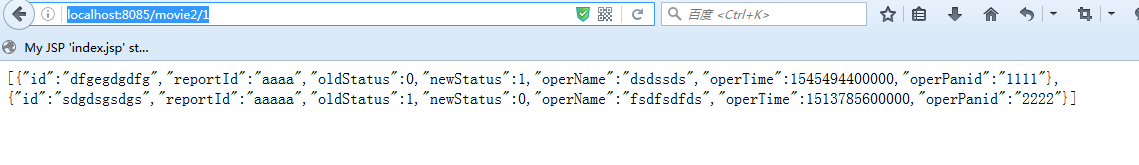
8. 在Feign中使用Apache HTTP Client
Feign在默认情况下使用的是JDK原生的URLConnection发送HTTP请求,没有连接池,但是对每个地址gwai会保持一个长连接,即利用HTTP的persistence connection 。我们可以用Apache的HTTP Client替换Feign原始的http client, 从而获取连接池、超时时间等与性能息息相关的控制能力。Spring Cloud从Brixtion.SR5版本开始支持这种替换,首先在项目中声明Apache HTTP Client和feign-httpclient依赖:

<!-- 使用Apache HttpClient替换Feign原生httpclient -->
<dependency>
<groupId>org.apache.httpcomponents</groupId>
<artifactId>httpclient</artifactId>
</dependency>
<dependency>
<groupId>com.netflix.feign</groupId>
<artifactId>feign-httpclient</artifactId>
<version>${feign-httpclient}</version>
</dependency>

然后在application.properties中添加:
feign.httpclient.enabled=true
7. Feign的Encoder、Decoder和ErrorDecoder
Feign将方法签名中方法参数对象序列化为请求参数放到HTTP请求中的过程,是由编码器(Encoder)完成的。同理,将HTTP响应数据反序列化为Java对象是由解码器(Decoder)完成的。默认情况下,Feign会将标有@RequestParam注解的参数转换成字符串添加到URL中,将没有注解的参数通过Jackson转换成json放到请求体中。注意,如果在@RequetMapping中的method将请求方式指定为POST,那么所有未标注解的参数将会被忽略,例如:
@RequestMapping(value = "/group/{groupId}", method = RequestMethod.GET)
void update(@PathVariable("groupId") Integer groupId, @RequestParam("groupName") String groupName, DataObject obj);
此时因为声明的是GET请求没有请求体,所以obj参数就会被忽略。
在Spring Cloud环境下,Feign的Encoder只会用来编码没有添加注解的参数。如果你自定义了Encoder, 那么只有在编码obj参数时才会调用你的Encoder。对于Decoder, 默认会委托给SpringMVC中的MappingJackson2HttpMessageConverter类进行解码。只有当状态码不在200 ~ 300之间时ErrorDecoder才会被调用。ErrorDecoder的作用是可以根据HTTP响应信息返回一个异常,该异常可以在调用Feign接口的地方被捕获到。我们目前就通过ErrorDecoder来使Feign接口抛出业务异常以供调用者处理。
spring cloud 声明式rest客户端feign调用远程http服务的更多相关文章
- Spring Cloud 入门教程(六): 用声明式REST客户端Feign调用远端HTTP服务
首先简单解释一下什么是声明式实现? 要做一件事, 需要知道三个要素,where, what, how.即在哪里( where)用什么办法(how)做什么(what).什么时候做(when)我们纳入ho ...
- 3.【Spring Cloud Alibaba】声明式HTTP客户端-Feign
使用Feign实现远程HTTP调用 什么是Feign Feign是Netflix开源的声明式HTTP客户端 GitHub地址:https://github.com/openfeign/feign 实现 ...
- 声明式HTTP客户端-Feign 使用入门详解
什么是 OpenFeign OpenFeign (以下统一简称为 Feign) 是 Netflix 开源的声明式 HTTP 客户端,集成了 Ribbon 的负载均衡.轮询算法和 RestTemplat ...
- net core天马行空系列-微服务篇:全声明式http客户端feign快速接入微服务中心nacos
1.前言 hi,大家好,我是三合,距离上一篇博客已经过去了整整两年,这两年里,博主通关了<人生>这个游戏里的两大关卡,买房和结婚.最近闲了下来,那么当然要继续写博客了,今天这篇博客的主要内 ...
- Spring Cloud 声明式服务调用 Feign
一.简介 在上一篇中,我们介绍注册中心Eureka,但是没有服务注册和服务调用,服务注册和服务调用本来应该在上一章就应该给出例子的,但是我觉得还是和Feign一起讲比较好,因为在实际项目中,都是使用声 ...
- SpringCloud学习笔记(9)----Spring Cloud Netflix之声明式 REST客户端 -Feign的使用
1. 什么是Feign? Feign是一种声明式.模板化的HTTP客户端,在SpringCloud中使用Feign.可以做到使用HTTP请求远程服务时能与调用本地方法一样的编码体验,开发者完全感知不到 ...
- SpringCloud学习笔记(10)----Spring Cloud Netflix之声明式 REST客户端 -Feign的高级特性
1. Feign的默认配置 Feign 的默认配置 Spring Cloud Netflix 提供的默认实现类:FeignClientsConfiguration 解码器:Decoder feignD ...
- Spring Cloud声明式调用Feign负载均衡FeignClient详解
为了深入理解Feign,下面将从源码的角度来讲解Feign.首先来看看FeignClient注解@FeignClient的源码,代码如下: FeignClient注解被@Target(ElementT ...
- spring cloud 的hystrix 熔断器 和feign 调用的使用
1, 添加依赖 <dependency> <groupId>org.springframework.cloud</groupId> <artifactId&g ...
随机推荐
- Palindromic Numbers LightOJ - 1205
题目大意: 求区间内的回文数个数 题目思路: 数位dp,先枚举前一半数字,然后填上相应的后一半数字. #include<cstdio> #include<cstring> #i ...
- SpringBoot多模块搭建,依赖管理
1.创建springboot-multi-module父工程 File→New→Project 然后,Next,选择POM,其他名称自定义 Next→Finish. 说明:打开父工程的pom.xml ...
- 使用WinIo32绕过密码控件实现自动登录
通过winIO32绕过密码控件,实现自动登录 环境: vmware上安装windows 32位系统:windows xp / windows 7 selenium版本: 3.11.0 IEDriver ...
- 【Ubuntu】如何修改IP
前几天有幸捣鼓了一下Ubuntu系统,和Linux系统差不多,在这里说说如何修改IP 1,首先使用命令ifconfig查看当前IP,如图 2,编辑文件,输入命令 ...
- python3 xml模块
一.简介 xml是实现不通语言或程序之间进行数据交换的协议,可扩展标记语言,标准通用标记语言的子集.是一种用于标记电子文件使其具有结构性的标记语言.xml格式如下,是通过<>节点来区别数据 ...
- 10分钟轻松学会 Python turtle 绘图
python2.6版本中后引入的一个简单的绘图工具,叫做海龟绘图(Turtle Graphics),turtle库是python的内部库,使用导入即可 import turtle 先说明一下turtl ...
- BIM开发引挈
BIM开发引挈: 0.three.js https://threejs.org/ 1. 陕西葛兰岱尔网络科技有限公司 www.glendale.com.cn 基于WebGL BIM轻 ...
- requests库入门11-重定向和请求历史
默认情况下,除了head请求,requests会自动处理重定向 重定向就是会把url重新指定到另一个.比如github,使用http会自动重定向到https.一些公司也会使用网关啥的做重定向. r = ...
- less/sass 基础base文件
less less-base.less文件展示: //清除标签默认样式; .label(){ ;;;_background-image:url(n1othing.txt)} ;;; font-size ...
- 通过python脚本和zabbix配合监控zookeeper的节点数
通过python脚本和zabbix配合监控zookeeper的节点数 需求描述: 在日常zabbix监控zookeeper的时候,无法通过shell来获取zookeeper的具体节点信息,没有开放具体 ...
