MySQL数据库——表操作
I、表操作
一、创建表
基本语法如下:
create table 表名(
列名 类型 是否可以为空,
列名 类型 是否可以为空
)ENGINE=InnoDB DEFAULT CHARSET=utf8; 下面这两个变量是:
ENGINE :存储引擎
charset:字符集
1、是否可空,null表示空,非字符串
not null - 不可空
null - 可空
2、默认值,创建列时可以指定默认值,当插入数据时如果未主动设置,则自动添加默认值
create table tb1(
nid int not null defalut 2,
num int not nul
)
3、自增,如果为某列设置自增列,插入数据时无需设置此列,默认将自增(表中只能有一个自增列
create table tb1(
nid int not null auto_increment primary key,
num int null
)
或
create table tb1(
nid int not null auto_increment,
num int null,
index(nid)
)
注意:
(1)对于自增列,必须是索引(含主键)
(2)对于自增可以设置步长和起始值
show session variables like 'auto_inc%';
set session auto_increment_increment=2;
set session auto_increment_offset=10; shwo global variables like 'auto_inc%';
set global auto_increment_increment=2;
set global auto_increment_offset=10;
4、主键,一种特殊的唯一索引,不允许有空值,如果主键使用单个列,则它的值必须唯一,如果是多列,则其组合必须唯一。
create table tb1(
nid int not null auto_increment primary key,
num int null
)
或
create table tb1(
nid int not null,
num int not null,
primary key(nid,num)
)
5、外键,一个特殊的索引,只能是指定内容
creat table color(
nid int not null primary key,
name char(16) not null
) create table fruit(
nid int not null primary key,
smt char(32) null ,
color_id int not null,
constraint fk_cc foreign key (color_id) references color(nid)
)
二、删除表
drop table 表名
三、清空表
表还存在,表内容清空
delete from 表名 速度慢,能回滚。
truncate table 表名 速度快,不能回滚。
四、修改表
1、添加列
(1)添加新的一列,默认添加到最后面
alter table 表名 add 列名 类型
(2)添加新的一列,位于指定列的后面/前面
alter table 表名 add 列名 类型 after/before 指定列列名;
(3)添加新的一列,位于第一列
alter table 表名 add 列名 类型 first;
2、删除列
alter table 表名 drop column 列名
3、修改列
(1)只修改列的类型
alter table 表名 modify column 列名 类型; -- 类型
(2)既修改列名也修改类型
alter table 表名 change 原列名 新列名 类型; -- 列名,类型
4、添加主键
alter table 表名 add primary key(列名);
5、删除主键
alter table 表名 drop primary key;
alter table 表名 modify 列名 int, drop primary key;
6、添加外键
alter table 从表 add constraint 外键名称(形如:FK_从表_主表) foreign key 从表(外键字段) references 主表(主键字段);
7、删除主键
alter table 表名 drop foreign key 外键名称
8、修改默认值
ALTER TABLE testalter_tbl ALTER i SET DEFAULT 1000;
9、删除默认值
ALTER TABLE testalter_tbl ALTER i DROP DEFAULT;
实例:
show tables; #展示当前库下的所有表名
SELECT * from user_info; #查看表的信息
alter table user_info add class int(4) #为表添加一新的一列,默认添加到最后面。
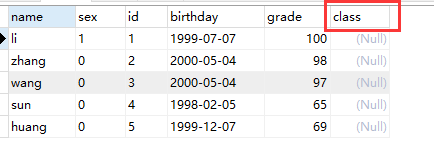
10、修改表名字,rename法
--语法: rename table 原表名 to 新表名;
--更改user_infor表为user。
mysql> rename table user_info to user;
II、表内容操作
一、增
语法:insert into 表 (列名,列名...) values (值,值,值...)
1、插入单条数据
insert into 表 (列名,列名...) values (值,值,值...)
2、插入多条数据
insert into 表 (列名,列名...) values (值,值,值...),(值,值,值...)
3、插入另一条语句的查询结果
insert into 表 (列名,列名...) select 列名,列名... from 表
二、删
语法:delete from 表
delete from 表;
delete from 表 where id=1;
三、改
语法:update 表 set 列名 = '更改数值' where id>1 (where后携带条件)
update 表 set name = 'nick' where id>1
四、查
语法:select * from 表
select * from 表
select * from 表 where id > 1
select nid,name,gender as gg from 表 where id > 1
注:as用做别名,可省略
五、条件
语法:select * from 表 where id > 1
1、多个条件(and)
select * from 表 where id > 1 and name != 'nick' and num = 12; # 多个条件
2、id在5到16之间(between ... and)
select * from 表 where id between 5 and 16; # id在5到16之间
3、id在元祖中(in)
select * from 表 where id in (11,22,33); # id在元祖中
4、id不在元祖中(not in)
select * from 表 where id not in (11,22,33); # id不在元祖中
5、id在查询结果中
select * from 表 where id in (select nid from 表); # id在查询结果中
六、通配符
语法:select * from 表 where name like '_n%'
1、ni开头的所有(多个字符串)
select * from 表 where name like 'ni%' # ni开头的所有(多个字符串)
2、s开头的所有(一个字符)
select * from 表 where name like 's_'
七、限制
语法:select * from 表 limit 9,5;
1、前n行
select * from 表 limit 5; # 前5行
2、从第n行开始的m行
select * from 表 limit 9,5; # 从第9行开始的5行
select * from 表 limit 5 offset 9 # 从第9行开始的5行
八、排序
语法:select * from 表 order by 列1 desc,列2 asc
注:asc(升序)、desc(降序),默认升序
1、根据 “列” 从小到大排列
select * from 表 order by 列 asc
2、根据 “列” 从大到小排列
select * from 表 order by 列 desc
3、根据 “列1” 从大到小排列,如果相同则按列2从小到大排序
select * from 表 order by 列1 desc,列2 asc
九、分组
语法:select num from 表 group by num
select num from 表 group by num # 根据num分组
select num,nid from 表 group by num,nid # 根据num和nid分组
select num,nid from 表 where nid > 10 group by num,nid order nid desc
select num,nid,count(*),sum(score),max(score),min(score) from 表 group by num,nid # 内置函数
select num from 表 group by num having max(id) > 10 # 前面计算的结果交由后面处理
注:
(1)group by必须在where之后,order by之前
十、连表
语法:inner join . on(内连接)、left join . on(左连接)、right join . on(右连接)
1、无对应关系则不显示(where)
select A.num, A.name, B.name
from A,B
Where A.nid = B.nid
2、无对应关系则不显示(inner join ... on)
select A.num, A.name, B.name
from A inner join B
on A.nid = B.nid
3、A表所有显示,如果B中无对应关系,则值为null(left join ... on)
select A.num, A.name, B.name
from A left join B
on A.nid = B.nid
4、B表中所有显示,如果B中无对应关系,则值为null(right join ... on)
select A.num, A.name, B.name
from A right join B
on A.nid = B.nid
十一、组合
语法:union、union all
1、组合,自动处理重合
select nickname
from A
union
select name
from B
2、组合,不处理重合
select nickname
from A
union all
select name
from B
MySQL数据库——表操作的更多相关文章
- Database学习 - mysql 数据库 表操作
mysql 数据库 表操作 创建数据表 基本语法格式: 创建数据表: create table 表名( 字段名 datatype 约束, 字段名 datatype 约束, ...... ) 修改表名 ...
- MySQL数据库-表操作-SQL语句(二)
1. MySQL多表查询 1.1 外键约束 为了消除多张表查询出现的笛卡尔积的现象,MySQL在建表并进行多表之间的关键查询可以使用外键关联查询. 外键:从表1(sub)的某列引用(ref)另外一个表 ...
- MySQL数据库-表操作-SQL语句(一)
1. 数据库操作与存储引擎 1.1 数据库和数据库对象 数据库对象:存储,管理和使用数据的不同结构形式,如:表.视图.存储过程.函数.触发器.事件等. 数据库:存储数据库对象的容器. 数据库分两种 ...
- Mysql 数据库表操作
☞ 创建表CREATE TABLE `数据库`.`表` ( `id` INT( 11 ) NOT NULL AUTO_INCREMENT COMMENT '注释',`type_name` VARCHA ...
- mysql数据库表操作-表的主键索引和普通索引
数据库索引就象书的目录一样,如果在字段上建立了索引,那么以索引列为查询条件时可以加快查询数据的速度.查询数据库,按主键查询是最快的,每个表只能有一个主键列,但是可以有多个普通索引列,主键列要求列的所有 ...
- mysql数据库 --表操作
一.表与表之间建关系 (1) 将所有的数据放在一张表内的弊端 表的组织结构不清晰 浪费存储时间 可扩展性极差 ---> 类似于将所有的代码写入到一个py文件中 -->解耦部分 (2) 如何 ...
- MySql数据库表操作(二)
一.增加表记录: insert [into] tab_name (field1,field2....) values (values1,values2....) , (values1,values2. ...
- 第二百七十八节,MySQL数据库-表内容操作
MySQL数据库-表内容操作 1.表内容增加 insert into 表 (列名,列名...) values (值,值,值...); 添加表内容添加一条数据 insert into 表 (列名,列名. ...
- 数据库 MySQL 之 表操作、存储引擎
数据库 MySQL 之 表操作.存储引擎 浏览目录 创建(复制) 删除 修改 查询 存储引擎介绍 一.创建(复制) 1.语法: 1 2 3 4 5 CREATE TABLE 表名( 字段名1 ...
随机推荐
- (PMP)解题技巧和典型题目分析(0903-2班)
1.计算题 ,5 2.概念题,少 3.情景题,很多 C B C D ------------------------------------------------------------------ ...
- python-mysql驱动64位
安装Python-MySQL驱动一直没有成功: https://pypi.python.org/pypi/MySQL-python/1.2.5#downloads 上面网站下的版本安装都不能通过 提示 ...
- HTML5结构标签
<!DOCTYPE html> <!-- ↑ 文档声明.HTML5已经简化为上述样式! 注意:文档声明必须有!而且必须在文档页面的第一行! HTML4.01之前的文档声明: &l ...
- MapGIS数据中心设计器 帮助文档
我以为是数据设计呢..数据设计按钮在哪里??? 数据库设计和管理(没mapgis k9那么好找)(可以编辑sql数据,可以开发吗?)文件中肯定是不行的,要网络发布,肯定是要导入sql数据库中的(或者是 ...
- idea jetty 配置
一.jetty 网址下载地:https://www.eclipse.org/jetty/ 1.如下图红色箭头--> 点击Downloads 下载 2.选择最新版 .ZIP 下载 3.选择安装路径 ...
- python基础自学 第二天
注释 分类 单行注释 多行注释 作用 使用自己熟悉的语言,在程序中对某些代码进行标注说明,增强程序可读性 单行注释(行注释) 以 # 开头,#右边所有的东西就被当成说明文字,而不是要执行的程序,只是说 ...
- navibar记录
@import (reference) "kmc-common.less"; .kmc{ font-family: PingFangSC-Reguxlar; font-weight ...
- win7 docker Toolbox 启动Docker Quickstart Terminal 失败!
解决办法: 在windows下安装docker Toolbox 启动Docker Quickstart Terminal 失败! 主要是用如下文件启动,临时解决,或设置环境变量
- WSGI and Paste学习笔记
The Problem Lots of web frameworks Zope, Quixote, Webware, SkunkWeb and Twisted Web etc Applications ...
- 【.NET Core项目实战-统一认证平台】第一章 功能及架构分析
[.NET Core项目实战-统一认证平台]开篇及目录索引 从本文开始,我们正式进入项目研发阶段,首先我们分析下统一认证平台应该具备哪些功能性需求和非功能性需求,在梳理完这些需求后,设计好系统采用的架 ...
