Spring MVC-表单(Form)标签-文件上传(File Upload)示例(转载实践)
以下内容翻译自:https://www.tutorialspoint.com/springmvc/springmvc_upload.htm
说明:示例基于Spring MVC 4.1.6。
以下示例显示如何使用Spring Web MVC框架在表单中使用文件上传控件。首先,让我们使用Eclipse IDE,并按照以下步骤使用Spring Web Framework开发基于动态窗体的Web应用程序:
| 步骤 | 描述 |
|---|---|
| 1 | 创建一个名为HelloWeb的项目,在一个包com.tutorialspoint下,如Spring MVC - Hello World Example章节所述。 |
| 2 | 在com.tutorialspoint包下创建一个Java类FileModel,FileUploadController。 |
| 3 | 在jsp子文件夹下创建一个视图文件fileUpload.jsp,success.jsp。 |
| 4 | 在WebContent子文件夹下创建一个文件夹temp。 |
| 5 | 下载Apache Commons FileUpload库commons-fileupload.jar和Apache Commons IO库commons-io.jar。把它们放在你的CLASSPATH中。 |
| 6 | 最后一步是创建所有源和配置文件的内容并导出应用程序,如下所述。 |
FileModel.java
package com.tutorialspoint;
import org.springframework.web.multipart.MultipartFile;
public class FileModel {
private MultipartFile file;
public MultipartFile getFile() {
return file;
}
public void setFile(MultipartFile file) {
this.file = file;
}
}
FileUploadController.java
package com.tutorialspoint; import java.io.File;
import java.io.IOException; import javax.servlet.ServletContext; import org.springframework.beans.factory.annotation.Autowired;
import org.springframework.stereotype.Controller;
import org.springframework.ui.ModelMap;
import org.springframework.util.FileCopyUtils;
import org.springframework.validation.BindingResult;
import org.springframework.validation.annotation.Validated;
import org.springframework.web.bind.annotation.RequestMapping;
import org.springframework.web.bind.annotation.RequestMethod;
import org.springframework.web.multipart.MultipartFile;
import org.springframework.web.servlet.ModelAndView; @Controller
public class FileUploadController { @Autowired
ServletContext context; @RequestMapping(value = "/fileUploadPage", method = RequestMethod.GET)
public ModelAndView fileUploadPage() {
FileModel file = new FileModel();
ModelAndView modelAndView = new ModelAndView("fileUpload", "command", file);
return modelAndView;
} @RequestMapping(value="/fileUploadPage", method = RequestMethod.POST)
public String fileUpload(@Validated FileModel file, BindingResult result, ModelMap model) throws IOException {
if (result.hasErrors()) {
System.out.println("validation errors");
return "fileUploadPage";
} else {
System.out.println("Fetching file");
MultipartFile multipartFile = file.getFile();
String uploadPath = context.getRealPath("") + File.separator + "temp" + File.separator;
//Now do something with file...
FileCopyUtils.copy(file.getFile().getBytes(), new File(uploadPath+file.getFile().getOriginalFilename()));
String fileName = multipartFile.getOriginalFilename();
model.addAttribute("fileName", fileName);
return "success";
}
}
}
HelloWeb-servlet.xml
<beans xmlns="http://www.springframework.org/schema/beans"
xmlns:context="http://www.springframework.org/schema/context"
xmlns:xsi="http://www.w3.org/2001/XMLSchema-instance"
xsi:schemaLocation="
http://www.springframework.org/schema/beans
http://www.springframework.org/schema/beans/spring-beans-3.0.xsd
http://www.springframework.org/schema/context
http://www.springframework.org/schema/context/spring-context-3.0.xsd"> <context:component-scan base-package="com.tutorialspoint" /> <bean class="org.springframework.web.servlet.view.InternalResourceViewResolver">
<property name="prefix" value="/WEB-INF/jsp/" />
<property name="suffix" value=".jsp" />
</bean> <bean id="multipartResolver" class="org.springframework.web.multipart.commons.CommonsMultipartResolver" />
</beans>
这里第一个服务方法fileUploadPage(),我们已经通过名为“command”的ModelAndView对象中传递了一个空的FileModel对象,因为如果您在JSP中使用<form:form>标签,Spring框架会期望一个名为“command”的对象文件。所以当fileUploadPage()方法被调用时,它返回fileUpload.jsp视图。
将在HelloWeb/fileUploadPage URL上针对POST方法调用第二个服务方法fileUpload()。您将根据提交的信息准备要上传的文件。最后,将从服务方法返回“success”视图,这将导致渲染success.jsp。
fileUpload.jsp
<%@ page contentType="text/html; charset=UTF-8" %>
<%@ taglib prefix="form" uri="http://www.springframework.org/tags/form"%>
<html>
<head>
<title>File Upload Example</title>
</head>
<body>
<form:form method="POST" modelAttribute="fileUpload" enctype="multipart/form-data">
Please select a file to upload :
<input type="file" name="file" />
<input type="submit" value="upload" />
</form:form>
</body>
</html>
这里我们使用带有value =“fileUpload”的modelAttribute属性将文件上传控件与服务器模型进行映射。
success.jsp
<%@ page contentType="text/html; charset=UTF-8" %>
<html>
<head>
<title>File Upload Example</title>
</head>
<body>
FileName :
<b> ${fileName} </b> - Uploaded Successfully.
</body>
</html>
完成创建源文件和配置文件后,导出应用程序。右键单击应用程序并使用Export->WAR File选项,并将您的HelloWeb.war文件保存在Tomcat的webapps文件夹中。
现在启动您的Tomcat服务器,并确保您可以使用标准浏览器从webapps文件夹访问其他网页。现在尝试URL http://localhost:8080/HelloWeb/fileUploadPage,如果您的Spring Web应用程序的一切都很好,您应该会看到以下结果:
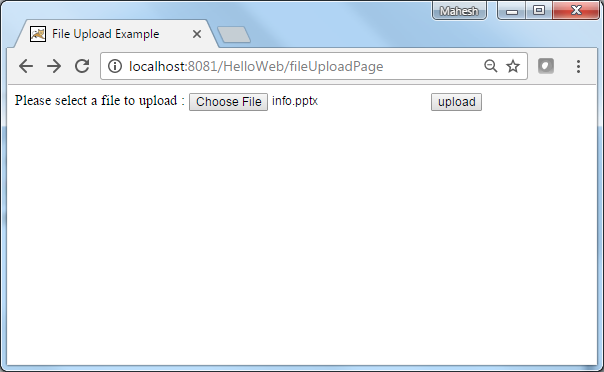
提交所需信息后,点击提交按钮提交表单。如果您的Spring Web应用程序的一切都很好,您应该会看到以下结果:
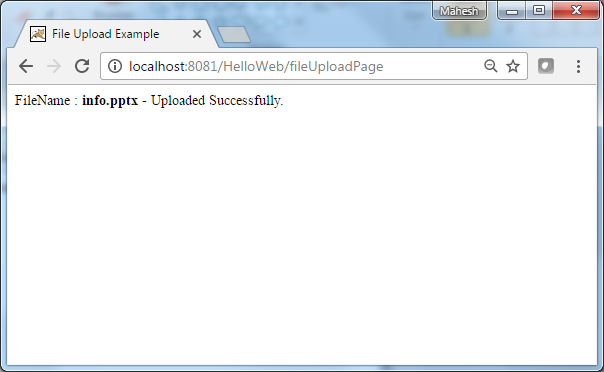
Maven示例:
https://github.com/easonjim/5_java_example/tree/master/springmvc/tutorialspoint/test15
Spring MVC-表单(Form)标签-文件上传(File Upload)示例(转载实践)的更多相关文章
- JavaScript实现form表单的多文件上传
form表单的多文件上传,具体内容如下 formData对象可以使用一系列的键值对来模拟一个完整的表单,然后使用Ajax来发送这个表单 使用<form>表单初始化FormData对象的方式 ...
- 【ASP.NET Web API教程】5.3 发送HTML表单数据:文件上传与多部分MIME
原文:[ASP.NET Web API教程]5.3 发送HTML表单数据:文件上传与多部分MIME 注:本文是[ASP.NET Web API系列教程]的一部分,如果您是第一次看本系列教程,请先看前面 ...
- 《Play for Java》学习笔记(六)文件上传file upload
一. Play中标准方法 使用表单form和multipart/form-data的content-type类型. 1.Form @form(action = routes.Application.u ...
- form表单系列中文件上传及预览
文件上传及预览 Form提交 Ajax 上传文件 时机: 如果发送的[文件]:->iframe, jQurey(),伪Ajax 预览 import os img_path = os.path.j ...
- Spring MVC使用commons fileupload实现文件上传功能
通过Maven建立Spring MVC项目,引入了Spring相关jar依赖. 1.为了使用commons fileupload组件,需要在pom.xml中添加依赖: <properties&g ...
- (转)WebApi发送HTML表单数据:文件上传与多部分MIME
5.3 Sending HTML Form Data5.3 发送HTML表单数据(2) 本文引自:http://www.cnblogs.com/r01cn/archive/2012/12/20/282 ...
- WebApi发送HTML表单数据:文件上传与多部分MIME
5.3 Sending HTML Form Data5.3 发送HTML表单数据(2) 本文引自:http://www.cnblogs.com/r01cn/archive/2012/12/20/282 ...
- node07---post请求、表单提交、文件上传
<!DOCTYPE html> <html lang="en"> <head> <meta charset="UTF-8&quo ...
- 基于hi-nginx的web开发(python篇)——表单处理和文件上传
hi-nginx会自动处理表单,所以,在hi.py框架里,要做的就是直接使用这些数据. 表单数据一般用GET和POST方法提交.hi-nginx会把这些数据解析出来,放在form成员变量里.对pyth ...
- jquery mobile 表单提交 图片/文件 上传
jquerymobile 下面 form 表单提交 和普通html没区别,最主要是 <form 要加一个 data-ajax='false' 否则 上传会失败 1 html代码 <!do ...
随机推荐
- androd基础入门---1环境
1.项目结构特性 2.模拟器设置 3.编译器的下载 直接点击运行即可
- A. Train and Peter
A. Train and Peter time limit per test 1 second memory limit per test 64 megabytes input standard in ...
- 类型判断----小白讲解typeof,instanceof,Object.prototype.toString.call()
1.typeof只能判断基本类型数据, 例子: typeof 1 // "number" typeof '1' // "string" typeof true ...
- 安卓UI自适应性
出于安卓的碎片化原因,针对不同屏幕大小,最好是做到以下几点: 1.能用相对布局的就不用绝对布局,尽量使用权重,weight设置,相对布局和线性布局同条件情况下,优先选线性布局 2.在res目录下创建不 ...
- java,安卓之信息的输出
Android中实现信息的输出 java一般的打印办法为System.out.println("");J2ME也是,在ide的控制台就可以看到效果. 但是android平台,Sys ...
- 【Spring】AOP
AOP 编程允许你把遍布应用各处的功能分离出来形成可重用的组件,将安全.事务和日志关注点与你的核心业务逻辑相分离. 面向切面编程往往被定义为促使应用程序分离关注点的一项技术.系统由许多不同组件组成,每 ...
- ajax 实现输入提示效果
网站主页 <!DOCTYPE html> <html lang="en"> <head> <meta charset="UTF- ...
- Resources.getResourceAsReader 报空指针
1.maven项目中 可能未编译 导致找不到, 解决方法:mvn clean install -DskipTests -X 编译一下项目 2.可能在 Resources.getResourceAs ...
- servlet-响应信息
package servlet; import java.io.IOException; import javax.servlet.ServletException; import javax.ser ...
- 学习java编程能往哪些方向发展
当下Java训练非常热,是因为通过学习java能够快速的就业,这对于今年就业压力非常大的大学生来说,无疑是一条就业的捷路,虽然培教育费动辄过万,但还是非常值得的. 可是你可曾想过,学习了java编程后 ...
