Intellij IDEA的Hibernate简单应用



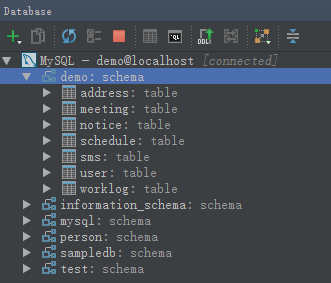






package com.yyq.dao;
import javax.persistence.*;
@Entity
@Table(name = "user", schema = "", catalog = "demo")
public class UserEntity {
private int id;
private String username;
private String password;
private String email;
@Id
@Column(name = "id", nullable = false, insertable = true, updatable = true, length = 10, precision = 0)
public int getId() {
return id;
}
public void setId(int id) {
this.id = id;
}
@Basic
@Column(name = "username", nullable = true, insertable = true, updatable = true, length = 50, precision = 0)
public String getUsername() {
return username;
}
public void setUsername(String username) {
this.username = username;
}
@Basic
@Column(name = "password", nullable = true, insertable = true, updatable = true, length = 50, precision = 0)
public String getPassword() {
return password;
}
public void setPassword(String password) {
this.password = password;
}
@Basic
@Column(name = "email", nullable = true, insertable = true, updatable = true, length = 50, precision = 0)
public String getEmail() {
return email;
}
public void setEmail(String email) {
this.email = email;
}
@Override
public boolean equals(Object o) {
if (this == o) return true;
if (o == null || getClass() != o.getClass()) return false;
UserEntity that = (UserEntity) o;
if (id != that.id) return false;
if (email != null ? !email.equals(that.email) : that.email != null) return false;
if (password != null ? !password.equals(that.password) : that.password != null) return false;
if (username != null ? !username.equals(that.username) : that.username != null) return false;
return true;
}
@Override
public int hashCode() {
int result = id;
result = 31 * result + (username != null ? username.hashCode() : 0);
result = 31 * result + (password != null ? password.hashCode() : 0);
result = 31 * result + (email != null ? email.hashCode() : 0);
return result;
}
}
7)配置hibernate.cfg.xml 如下。
<?xml version='1.0' encoding='utf-8'?>
<!DOCTYPE hibernate-configuration PUBLIC
"-//Hibernate/Hibernate Configuration DTD//EN"
"http://www.hibernate.org/dtd/hibernate-configuration-3.0.dtd">
<hibernate-configuration>
<session-factory>
<property name="connection.url">jdbc:mysql://localhost:3306/demo</property>
<property name="connection.driver_class">com.mysql.jdbc.Driver</property>
<property name="connection.username">root</property>
<property name="connection.password">123456</property>
<property name="current_session_context_class">thread</property>
<property name="show_sql">true</property>
<property name="hbm2ddl.auto">update</property>
<!-- DB schema will be updated if needed -->
<!-- <property name="hbm2ddl.auto">update</property> -->
<property name="dialect">org.hibernate.dialect.MySQLDialect</property>
<mapping class="com.yyq.dao.UserEntity"/>
</session-factory>
</hibernate-configuration>
8)生成测试路径。在Module路径下生成一个文件夹,与src同级,名为test,点击文件夹test,右键,选择Mark Directory As - > Test Sources Root。
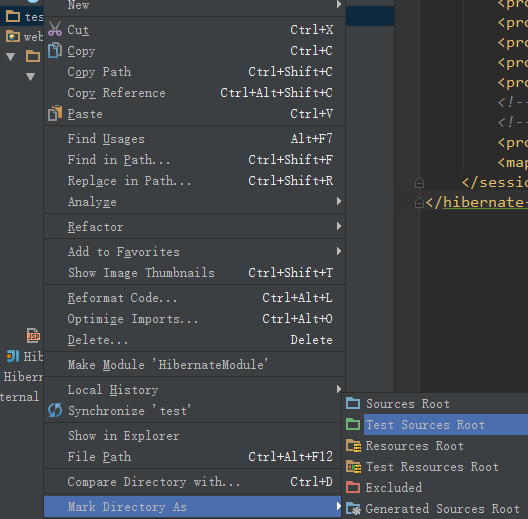
package com.yyq;
import com.yyq.dao.UserEntity;
import org.hibernate.Session;
import org.hibernate.SessionFactory;
import org.hibernate.Transaction;
import org.hibernate.cfg.Configuration;
import org.junit.Before;
import org.junit.Test; public class DAOTest {
Configuration config = null;
SessionFactory sessionFactory = null;
Session session = null;
Transaction tx = null;
@Before
public void init() {
config = new Configuration().configure("/hibernate.cfg.xml");
sessionFactory = config.buildSessionFactory();
session = sessionFactory.openSession();
tx = session.beginTransaction();
}
//增加
@Test
public void insert() {
UserEntity ue = new UserEntity();
ue.setUsername("Anny");
ue.setPassword("123");
ue.setEmail("Anny@163.com");
session.save(ue);
tx.commit();
}
//修改
@Test
public void update() {
UserEntity user = (UserEntity) session.get(UserEntity.class, new Integer(2));
user.setUsername("Penny");
session.update(user);
tx.commit();
session.close();
}
//查找
@Test
public void getById() {
UserEntity user = (UserEntity) session.get(UserEntity.class, new Integer(8));
tx.commit();
session.close();
System.out.println("ID号:" + user.getId() + ";用户名:" + user.getUsername() +
";密码:" + user.getPassword() + ";邮件:" + user.getEmail());
}
//删除
@Test
public void delete() {
UserEntity user = (UserEntity) session.get(UserEntity.class, new Integer(6));
session.delete(user);
tx.commit();
session.close();
}
}
10)运行测试类,可以一个一个方法的进行运行,也可以在类名处将所有的测试方法都一起运行。全部运行成功!
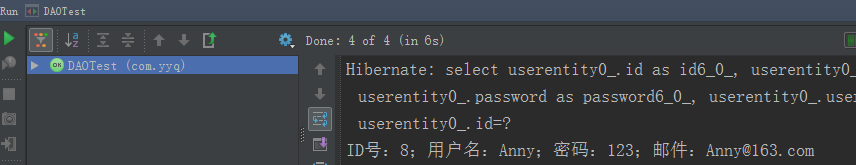

<?xml version="1.0" encoding="UTF-8"?>
<web-app xmlns="http://java.sun.com/xml/ns/javaee"
xmlns:xsi="http://www.w3.org/2001/XMLSchema-instance"
xsi:schemaLocation="http://java.sun.com/xml/ns/javaee
http://java.sun.com/xml/ns/javaee/web-app_3_0.xsd"
version="3.0">
<display-name>Struts2AndHibernate</display-name>
<filter>
<filter-name>struts2</filter-name>
<filter-class>org.apache.struts2.dispatcher.ng.filter.StrutsPrepareAndExecuteFilter</filter-class>
</filter>
<filter-mapping>
<filter-name>struts2</filter-name>
<url-pattern>/*</url-pattern>
</filter-mapping>
<welcome-file-list>
<welcome-file>index.jsp</welcome-file>
</welcome-file-list>
</web-app>
2)将相关的Jar包复制到lib文件夹下。

3)创建一个名为ListAllAction.java文件。
package com.yyq.action;
import com.googlecode.s2hibernate.struts2.plugin.annotations.SessionTarget;
import com.googlecode.s2hibernate.struts2.plugin.annotations.TransactionTarget;
import com.opensymphony.xwork2.ActionSupport;
import com.yyq.dao.UserEntity;
import org.hibernate.Session;
import org.hibernate.Transaction;
import java.util.List;
public class ListAllAction extends ActionSupport {
//使用@SessionTarget标注得到Hibernate Session
@SessionTarget
private Session session = null;
//使用@TransactionTarget标注得到Hibernate Transaction
@TransactionTarget
private Transaction transaction = null;
private List<UserEntity> users;
public String list(){
try{
//得到user表中的所有记录
users = session.createCriteria(UserEntity.class).list();
transaction.commit();
session.close();
return SUCCESS;
}catch (Exception e){
e.printStackTrace();
return ERROR;
}
}
public List<UserEntity> getUsers(){
return users;
}
public void setUsers(List<UserEntity> users){
this.users = users;
}
}
4)修改index.jsp文件以显示后台数据库的数据获取情况。
<%@ taglib prefix="s" uri="/struts-tags" %>
<%@ page contentType="text/html;charset=UTF-8" language="java" %>
<html>
<head>
<title>显示数据</title>
</head>
<body>
<table>
<tr>
<th>ID</th>
<th>用户名</th>
<th>密码</th>
<th>邮箱</th>
</tr>
<s:iterator value="users" var="obj">
<tr>
<td><s:property value="id"/></td>
<td><s:property value="username"/></td>
<td><s:property value="password"/></td>
<td><s:property value="email"/></td>
</tr>
</s:iterator>
</table>
</body>
</html>
5)配置struts.xml文件。
<?xml version="1.0" encoding="UTF-8"?>
<!DOCTYPE struts PUBLIC
"-//Apache Software Foundation//DTD Struts Configuration 2.1.7//EN"
"http://struts.apache.org/dtds/struts-2.1.7.dtd">
<struts>
<!--s2hibernate插件里面有一个叫hibernate-default的package,
它里面的拦截器用于实现struts2+hibernate整合-->
<package name="default" extends="hibernate-default">
<!--defaultStackHibernate里面的拦截器会识别出@SessionTarget,@TransactionTarget等标注,
然后将hibernate注入进去-->
<default-interceptor-ref name="defaultStackHibernate"/>
<default-class-ref class="com.yyq.action.ListAllAction"/>
<action name="listAll" method="list">
<result>index.jsp</result>
</action>
</package>
</struts>
6)启动Tomcat,输入:http://localhost:8080/listAll.action

7)项目结构图。

Intellij IDEA的Hibernate简单应用的更多相关文章
- 【转载】Intellij IDEA的Hibernate简单应用
转载自: https://www.cnblogs.com/yangyquin/p/5438248.html 1.创建数据库及其表 create database demo; use demo ...
- 菜鸟学习Hibernate——简单的增、删、改、查操作
上篇博客利用Hibernate搭建起一个简单的例子,把数据库的映射显示了出来在上一篇的博客基础上这篇博客讲述如何利用Hinbernate框架实现简单的数据库操作. 1.加入junit.jar 2.新建 ...
- *IntelliJ IDEA配置Hibernate
为IntelliJ IDEA安装Hibernate插件
- 新秀学习Hibernate——简单的增加、删、更改、检查操作
部分博客使用Hibernate单的样例,把数据库的映射显示了出来在上一篇的博客基础上这篇博客讲述怎样利用Hinbernate框架实现简单的数据库操作. 1.增加junit.jar 2.新建一个工具类H ...
- 【笔记】IntelliJ IDEA配置Hibernate
参考:imooc:http://www.imooc.com/video/7706 1.创建Hibernate的配置文件. 将依赖包导入项目.http://blog.csdn.net/a15337525 ...
- Hibernate二次学习一----------Hibernate简单搭建
因为博客园自带的markdown不太好用,因此所有markdown笔记都使用cmd_markdown发布 Hibernate二次学习一----------Hibernate简单搭建: https:// ...
- Spring+SpringMVC+Hibernate简单整合(转)
SpringMVC又一个漂亮的web框架,他与Struts2并驾齐驱,Struts出世早而占据了一定优势,下面同样做一个简单的应用实例,介绍SpringMVC的基本用法,接下来的博客也将梳理一下Str ...
- Intellij IDEA 配置最简单的maven-struts2环境的web项目
在idea里搭建maven项目 看着网上大神发的各种博客,然后自己搭建出来一个最简单的maven-strtus2项目,供初学者学习 新建project
- 【hibernate】<第一节>hibernate简单入门
所需工具: ide:eclipse or myeclipse jdk:1.7 jar包:hibernate-distribution-3.6.0.Final 和对应mysql的驱动类(对应jar包如图 ...
随机推荐
- java并发编程:如何创建线程
原文:http://www.cnblogs.com/dolphin0520/p/3913517.html 一.Java中关于应用程序和进程相关的概念 在Java中,一个应用程序对应着一个JVM实例(也 ...
- Entity Framework公共的增删改方法
using System; using System.Collections.Generic; using System.Data.Entity; using System.Data.Entity.I ...
- 【BZOJ】【3210】花神的浇花集会
曼哈顿距离与切比雪夫距离 QAQ蒟蒻并不知道切比雪夫距离是什么……并不会做这道题…… 去膜拜了PoPoQQQ大爷的题解: 题目大意:给定平面上的n个点,求一个点到这n个点的切比雪夫距离之和最小 与31 ...
- Android ADT中增大AVD内存后无法启动:emulator failed to allocate memory 8 (转)
Android ADT中增大AVD内存后无法启动:emulator failed to allocate memory 8http://www.crifan.com/android_emulator_ ...
- ubuntu搭建lnmp
http://wiki.ubuntu.org.cn/Nginx#.E5.AE.89.E8.A3.85Php.E5.92.8Cmysql
- Spring.net Could not load type from string value
最近有点懒了啊,都没有按时上来博客园更新下,个人觉得遇到难题的时候在这里留下脚印也亦造福他人,进来 晓镜水月 被项目围的团团转,asp.net MVC项目来的,但是我还是不务正业啊,在弄网络爬虫,这个 ...
- android中PreferenceScreen类的用法
PreferenceScreen preference是偏好,首选的意思,PreferenceScreen个人翻译成 “偏好显示”,明白这个意思就好,就是说根据特点灵活的定义显示内容风格,一个屏幕可以 ...
- 重构:CSS也面向对象
最初接触到面向对象的CSS还是因为项目中的CSS已经超过八千行,缺乏约束和管理,在近期或者是不远的将来,有迫切的要求需要重构.在前端重构中,我们已经讨论过了JavaScript面向对象的重构,在这个时 ...
- tomcat与IIS在多IP服务器下的支持
同一个服务器下,双IP(或更多IP),实现tomcat与IIS公用80端口. 操作其实也很简单的,首先禁用iis的套接字池,iis绑定一个ip,然后tomcat在绑定另一个ip,最后重启下服务器即可. ...
- ZOJ3784 String of Infinity(AC自动机&&强连通分量)
题意:给你n个禁止串,然后你只能用字符表的前m个字符去写一个无限长的串,要求是不能包含禁止串,而且串在后面不能出现循环 比赛的时候想的是先建一个自动机,然后将自动机确定化,不能到达的状态全部弄出来.但 ...
