[LAMP]——mod_security和mod_evasive模块的安装
系统版本:Red Hat 6
httpd版本:httpd-2.4.20
tar包:modsecurity-apache_2.5.9.tar.gz mod_evasive_1.10.1.tar.gz
关于apxs:http://itlab.idcquan.com/linux/manual/ApacheManual/programs/apxs.html
mod_evasive模块的安装
# tar xf mod_evasive_1.10.1.tar.gz
# cd mod_evasive
# ls
CHANGELOG mod_evasive20.c mod_evasive20.o mod_evasiveNSAPI.c
LICENSE mod_evasive20.la mod_evasive20.slo README
Makefile.tmpl mod_evasive20.lo mod_evasive.c test.pl # apxs -i -a -c mod_evasive20.c
/usr/lib/apr-1/build/libtool --silent --mode=compile gcc -prefer-pic -O2 -g -pipe -Wall -Wp,-D_FORTIFY_SOURCE=2 -fexceptions -fstack-protector --param=ssp-buffer-size=4 -m32 -march=i686 -mtune=atom -fasynchronous-unwind-tables -Wformat-security -fno-strict-aliasing -DLINUX=2 -D_REENTRANT -D_GNU_SOURCE -D_LARGEFILE64_SOURCE -pthread -I/usr/include/httpd -I/usr/include/apr-1 -I/usr/include/apr-1 -c -o mod_evasive20.lo mod_evasive20.c && touch mod_evasive20.slo
mod_evasive20.c: 在函数‘create_hit_list’中:
mod_evasive20.c:118: 警告:在有返回值的函数中未发现 return 语句
mod_evasive20.c: 在函数‘access_checker’中:
mod_evasive20.c:212: 警告:隐式声明函数‘getpid’
mod_evasive20.c:212: 警告:格式‘%ld’需要类型‘long int’,但实参 3 的类型为‘int’
mod_evasive20.c:229: 警告:忽略声明有 warn_unused_result 属性的‘system’的返回值
mod_evasive20.c: 在函数‘destroy_hit_list’中:
mod_evasive20.c:301: 警告:在有返回值的函数中未发现 return 语句
/usr/lib/apr-1/build/libtool --silent --mode=link gcc -o mod_evasive20.la -rpath /usr/lib/httpd/modules -module -avoid-version mod_evasive20.lo
/usr/lib/httpd/build/instdso.sh SH_LIBTOOL='/usr/lib/apr-1/build/libtool' mod_evasive20.la /usr/lib/httpd/modules
/usr/lib/apr-1/build/libtool --mode=install cp mod_evasive20.la /usr/lib/httpd/modules/
libtool: install: cp .libs/mod_evasive20.so /usr/lib/httpd/modules/mod_evasive20.so
libtool: install: cp .libs/mod_evasive20.lai /usr/lib/httpd/modules/mod_evasive20.la
libtool: install: cp .libs/mod_evasive20.a /usr/lib/httpd/modules/mod_evasive20.a
libtool: install: chmod 644 /usr/lib/httpd/modules/mod_evasive20.a
libtool: install: ranlib /usr/lib/httpd/modules/mod_evasive20.a
libtool: finish: PATH="/usr/lib/qt-3.3/bin:/usr/local/sbin:/usr/local/bin:/sbin:/bin:/usr/sbin:/usr/bin:/usr/local/inotify/bin:/root/bin:/sbin" ldconfig -n /usr/lib/httpd/modules
----------------------------------------------------------------------
Libraries have been installed in:
/usr/lib/httpd/modules ------>#被安装到了这里 If you ever happen to want to link against installed libraries
in a given directory, LIBDIR, you must either use libtool, and
specify the full pathname of the library, or use the `-LLIBDIR'
flag during linking and do at least one of the following:
- add LIBDIR to the `LD_LIBRARY_PATH' environment variable
during execution
- add LIBDIR to the `LD_RUN_PATH' environment variable
during linking
- use the `-Wl,-rpath -Wl,LIBDIR' linker flag
- have your system administrator add LIBDIR to `/etc/ld.so.conf' See any operating system documentation about shared libraries for
more information, such as the ld(1) and ld.so(8) manual pages.
----------------------------------------------------------------------
chmod 755 /usr/lib/httpd/modules/mod_evasive20.so
之后,配置文件中可以看到这样一行(因为是apxs方法加载的模块所以会自动生成)
# vim /usr/local/httpd/conf/httpd.conf
LoadModule evasive20_module modules/mod_evasive20.so
补充
1. 如果遇到这样的错误:
# /usr/local/httpd/bin/apxs -i -a -c mod_evasive20.c
/usr/local/apr/build-1/libtool --silent --mode=compile gcc -std=gnu99 -prefer-pic -DLINUX -D_REENTRANT -D_GNU_SOURCE -D_LARGEFILE64_SOURCE -O2 -pg -pthread -I/usr/local/httpd/include -I/usr/local/apr/include/apr-1 -I/usr/local/apr-util/include/apr-1 -I/usr/local/apr-iconv/include/apr-1 -I/usr/local/apr-iconv/include -c -o mod_evasive20.lo mod_evasive20.c && touch mod_evasive20.slo
mod_evasive20.c: In function 'access_checker':
mod_evasive20.c:142: error: 'conn_rec' has no member named 'remote_ip'
mod_evasive20.c:146: error: 'conn_rec' has no member named 'remote_ip'
mod_evasive20.c:158: error: 'conn_rec' has no member named 'remote_ip'
mod_evasive20.c:165: error: 'conn_rec' has no member named 'remote_ip'
mod_evasive20.c:180: error: 'conn_rec' has no member named 'remote_ip'
mod_evasive20.c:187: error: 'conn_rec' has no member named 'remote_ip'
mod_evasive20.c:208: error: 'conn_rec' has no member named 'remote_ip'
mod_evasive20.c:212: warning: implicit declaration of function 'getpid'
mod_evasive20.c:215: error: 'conn_rec' has no member named 'remote_ip'
mod_evasive20.c:221: error: 'conn_rec' has no member named 'remote_ip'
mod_evasive20.c:222: error: 'conn_rec' has no member named 'remote_ip'
mod_evasive20.c:228: error: 'conn_rec' has no member named 'remote_ip'
apxs:Error: Command failed with rc=65536
解决方法是把对应行的“remote”改成“client”
2.apxs选项说明:
-c 执行编译操作
-i 安装操作,安装一个或多个动态共享对象到服务器的modules目录
-a 自动增加一个LoadModule行到httpd.conf文件,以激活此模块,若此行存在则启用之
-A 与-a类似,但是它增加的LoadModule行前有井号前缀(#)
-e 需要执行编辑操作,可与-a和-A选项配合使用,与-i操作类似,修改httpd.conf文件,但并不安装此模块
mod_security模块的安装
# tar xf modsecurity-apache_2.5.9.tar.gz
# ls
apache2 doc modsecurity.conf-minimal README.TXT tools
CHANGES LICENSE MODSECURITY_LICENSING_EXCEPTION rules
# cd apache2/ # apxs -i -a -c mod_security2.c
/usr/lib/apr-1/build/libtool --silent --mode=compile gcc -prefer-pic -O2 -g -pipe -Wall -Wp,-D_FORTIFY_SOURCE=2 -fexceptions -fstack-protector --param=ssp-buffer-size=4 -m32 -march=i686 -mtune=atom -fasynchronous-unwind-tables -Wformat-security -fno-strict-aliasing -DLINUX=2 -D_REENTRANT -D_GNU_SOURCE -D_LARGEFILE64_SOURCE -pthread -I/usr/include/httpd -I/usr/include/apr-1 -I/usr/include/apr-1 -c -o mod_security2.lo mod_security2.c && touch mod_security2.slo
在包含自 modsecurity.h:38 的文件中,
从 mod_security2.c:24:
msc_pcre.h:24:18: 错误:pcre.h:没有那个文件或目录
在包含自 modsecurity.h:40 的文件中,
从 mod_security2.c:24:
msc_xml.h:25:31: 错误:libxml/xmlschemas.h:没有那个文件或目录
msc_xml.h:26:26: 错误:libxml/xpath.h:没有那个文件或目录
In file included from modsecurity.h:40,
from mod_security2.c:24:
===>报错
# yum install libxml*
# ./configure --with-apxs=/usr/local/httpd/bin/apxs --with-httpd-src=/usr/local/httpd/ --with-pcre=/usr/local/pcre/ --with-apr=/usr/local/apr/bin/apr-1-config --with-libxml=/usr/ ------>通过编译安装的方法 # make ; make install
make: *** [mod_security2.la] 错误 1
/usr/local/apr/build-1/libtool --silent --mode=compile gcc -std=gnu99 -prefer-pic -DLINUX -D_REENTRANT -D_GNU_SOURCE -D_LARGEFILE64_SOURCE -O2 -pg -pthread -I/usr/local/httpd/include -I/usr/local/apr/include/apr-1 -I/usr/local/apr-util/include/apr-1 -I/usr/local/apr-iconv/include/apr-1 -I/usr/local/apr-iconv/include -O2 -g -Wall -I/usr/local/httpd/include -I/usr/local/httpd/include -I. -I/usr/local/apr/include/apr-1 -I/usr/local/apr-util/include/apr-1 -I/usr/local/apr-iconv/include/apr-1 -I/usr/local/apr-iconv/include -I/usr/local/pcre/include -I/usr/local/httpd//srclib/pcre -I/usr/local/pcre/include -I/usr/include/libxml2 -c -o mod_security2.lo mod_security2.c && touch mod_security2.slo
mod_security2.c: In function 'create_tx_context':
mod_security2.c:345: error: 'conn_rec' has no member named 'remote_ip'
mod_security2.c:346: error: 'conn_rec' has no member named 'remote_addr' ------>#报错的地方
mod_security2.c: In function 'register_hooks':
mod_security2.c:1118: warning: passing argument 1 of 'ap_hook_error_log' from incompatible pointer type
/usr/local/httpd/include/http_core.h:948: note: expected 'void (*)(const struct ap_errorlog_info *, const char *)' but argument is of type 'void (*)(const char *, int, int, apr_status_t, const struct server_rec *, const struct request_rec *, struct apr_pool_t *, const char *)'
apxs:Error: Command failed with rc=65536
===>报错
# vim mod_security2.c
把原来的“remote“改成了client:
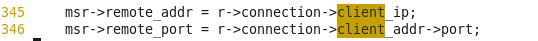
===>后面还出现过一次类似这样的错误,也是同样的方法解决:

然后安装成功:
Libraries have been installed in:
/usr/local/httpd/modules ------>#安装到了这里 If you ever happen to want to link against installed libraries
in a given directory, LIBDIR, you must either use libtool, and
specify the full pathname of the library, or use the `-LLIBDIR'
flag during linking and do at least one of the following:
- add LIBDIR to the `LD_LIBRARY_PATH' environment variable
during execution
- add LIBDIR to the `LD_RUN_PATH' environment variable
during linking
- use the `-Wl,-rpath -Wl,LIBDIR' linker flag
- have your system administrator add LIBDIR to `/etc/ld.so.conf' See any operating system documentation about shared libraries for
more information, such as the ld(1) and ld.so(8) manual pages.
----------------------------------------------------------------------
chmod 755 /usr/local/httpd/modules/mod_security2.so
===>在启动服务的时候报错:
# ./apachectl start
httpd: Syntax error on line 169 of /usr/local/httpd/conf/httpd.conf: Cannot load modules/mod_security2.so into server: /usr/local/httpd/modules/mod_security2.so: undefined symbol: unixd_set_global_mutex_perms
169行的内容是这样的:LoadModule security2_module modules/mod_security2.so
未解决......
[LAMP]——mod_security和mod_evasive模块的安装的更多相关文章
- 搭建rtmp直播流服务之1:使用nginx搭建rtmp直播流服务器(nginx-rtmp模块的安装以及rtmp直播流配置)
欢迎大家积极开心的加入讨论群 群号:371249677 (点击这里进群) 一.方案简要 首先通过对开发方案的仔细研究(实时监控.流媒体.直播流方案的数据源-->协议转换-->服务器--&g ...
- LAMP以及各组件的编译安装
LAMP以及各组件的编译安装 目录 LAMP以及各组件的编译安装 一.LAMP 1. LAMP概述 2. 各组件的主要作用 3. 平台环境的安装顺序 二.编译安装apache httpd 1. 关闭防 ...
- (原创)LAMP搭建之一:图解如何安装并检查LAMP
LAMP搭建之一:图解如何安装并检查LAMP 第一步:安装Linux(RedHat5) 第二步:rpm -qa httpd(查看apache是否安装) rpm -qa php(查看php是否安装) r ...
- Pexpect模块的安装
Pexpect模块的安装 下载地址:https://pypi.python.org/pypi/pexpect/ 解压后在目录下运行:python ./setup.py install (必须是root ...
- Python Beautiful Soup模块的安装
以安装Beautifulsoup4为例: 1.到网站上下载:http://www.crummy.com/software/BeautifulSoup/bs4/download/ 2.解压文件到C:\P ...
- apache中若干模块的安装
第一次手动安装apache,由于在./configure -prefix=/usr/local/apache2 -enable-module=so这样配置,导致后来不得不手动安装一些模块,遇到了一些坑 ...
- Python 一些常用模块的安装
(1)python PIL(image)模块的安装 sudo apt-get install python-imaging
- Python 库/模块的安装、查看
关于如何查看本地python类库详细信息的方法 关于如何查看本地python类库详细信息的方法 - 小白裸奔 - CSDN博客 python -m pydoc -p 1234 help('module ...
- nodejs安装及npm模块插件安装路径配置
在学习完js后,我们就要进入nodejs的学习,因此就必须配置nodejs和npm的属性了. 我相信,个别人在安装时会遇到这样那样的问题,看着同学都已装好,难免会焦虑起来.于是就开始上网查找解决方案, ...
随机推荐
- python3.5在print和input上的几个变化
1. 在python3.5中使用print,打印内容必须用括号()括起来.python2.7中可以不用括号,如果你加了括号,代码在python2.7中也是可以正常运行的. python3.5 exam ...
- meta 标签属性(网站兼容与优化需要)
概要 标签提供关于HTML文档的元数据.元数据不会显示在页面上,但是对于机器是可读的.它可用于浏览器(如何显示内容或重新加载页面),搜索引擎(关键词),或其他 web 服务. —— W3School ...
- solr5.5教程-tomcat布署(2)
tomcat 布署成功后,接下来就是使用了. 首先要创建一个core. 1.选择右侧菜单, Core Admin -> Add Core. 注意:name自己定义,instanceDir要填写上 ...
- linux驱动程序框架基础
============================ 指引 ============================= 第一节是最基础的驱动程序: 第二节是/dev应用层接口的使 ...
- 淮安团购网美团联盟网赚版 v5.7
淮安团购网,主要是利用美团联盟的hao123版API大家可以注册http://union.meituan.com获取api 核心采用dede5.7所以在安装上没有大的问题,安装好后后台恢复备份就可以了 ...
- 如何解决谷歌浏览器下jquery无法获取图片的尺寸
代码如下: $(document).ready(function(){ var img_h=$img.height(); var img_w=$img.width(); }) 以上代码在IE和火狐中没 ...
- C#中常见的委托(Func委托、Action委托、Predicate委托)
今天我要说的是C#中的三种委托方式:Func委托,Action委托,Predicate委托以及这三种委托的常见使用场景. Func,Action,Predicate全面解析 首先来说明Func委托,通 ...
- nginx 编译安装
一.安装nginx时必须先安装相应的编译工具yum -y install gcc gcc-c++ autoconf automakeyum -y install zlib zlib-devel ope ...
- Java打印温度转换表
按5度的增量打印出一个从摄氏温度到华氏温度的转换表.转换公式为h=c*9/5+32,其中h为华氏温度,c为摄氏温度. 主要是“按5度的增量”这个要求,一般摄氏温度的起始分别为0度和40度,所以循环可以 ...
- VC++ 在类中添加多线程操作
CTestThread.h public: CTestThread(void); ~CTestThread(void); public: void setvalue(); static DWORD _ ...
