MVC缓存技术
一、MVC缓存简介
缓存是将信息(数据或页面)放在内存中以避免频繁的数据库存储或执行整个页面的生命周期,直到缓存的信息过期或依赖变更才再次从数据库中读取数据或重新执行页面的生命周期。在系统优化过程中,缓存是比较普遍的优化做法和见效比较快的做法。
MVC缓存本质上还是.NET的一套缓存体系,只不过该缓存体系应用在了MVC框架上。下面的示例把缓存应用在MVC上。
缓存的常用场景:
数据被频繁的使用,并且很少发生变化或对即时性的要求不高。
二、Control缓存
using System;
using System.Collections.Generic;
using System.Linq;
using System.Web;
using System.Web.Mvc; namespace MvcCache.Control.Controllers
{
[OutputCache(Duration = )]
public class ControlController : Controller
{
//
// GET: /Home/
public ActionResult Index()
{
ViewBag.CurrentTime = System.DateTime.Now;
return View();
} public ActionResult Index1()
{
ViewBag.CurrentTime = System.DateTime.Now;
return View();
} }
}
在名为Control的Control中加入了OutputCache,并设置持续时间为10秒(Duration=10),即每10秒后过期当再次触发时更新缓存。下面是View中的代码,打印ViewBag的时间。
@{
ViewBag.Title = "Index";
}
<h2>@ViewBag.CurrentTime</h2>
@{
ViewBag.Title = "Index1";
}
<h2>@ViewBag.CurrentTime</h2>
三、Action缓存
即把缓存用到Action上,Action缓存为比较常用的缓存方式,该方式粒度细一些。使用方法类似Control缓存。
using System;
using System.Collections.Generic;
using System.Linq;
using System.Web;
using System.Web.Mvc; namespace MvcCache.Control.Controllers
{
//Control不加缓存
public class ActionController : Controller
{
//该Index的Action加缓存
[OutputCache(Duration = )]
public ActionResult Index()
{
ViewBag.CurrentTime = System.DateTime.Now;
return View();
} //该Action不加缓存
public ActionResult Index1()
{
ViewBag.CurrentTime = System.DateTime.Now;
return View();
} }
}
Index加入了缓存,而Index1没有加。此时Index1每次刷新页面都会取到当前的时间并打印。
@{
ViewBag.Title = "Index";
}
<h2>@ViewBag.CurrentTime</h2>
@{
ViewBag.Title = "Index1";
}
<h2>@ViewBag.CurrentTime</h2>

四、使用配置文件
当我们需要将N个Control或Action加入缓存,并且缓存的参数是一致的情况下,我们可以把相关的设置放到Web.config中,并在程序中加入相应的配置。
<?xml version="1.0" encoding="utf-8"?>
<!--
For more information on how to configure your ASP.NET application, please visit
http://go.microsoft.com/fwlink/?LinkId=169433
--> <configuration>
<appSettings>
<add key="webpages:Version" value="2.0.0.0" />
<add key="webpages:Enabled" value="false" />
<add key="PreserveLoginUrl" value="true" />
<add key="ClientValidationEnabled" value="true" />
<add key="UnobtrusiveJavaScriptEnabled" value="true" />
</appSettings>
<system.web>
<!--配置缓存-->
<caching>
<outputCacheSettings>
<outputCacheProfiles>
<add name="TestConfigCache" duration=""/>
</outputCacheProfiles>
</outputCacheSettings>
</caching>
<!--配置缓存-->
<httpRuntime targetFramework="4.5" />
<compilation debug="true" targetFramework="4.5" />
<pages>
<namespaces>
<add namespace="System.Web.Helpers" />
<add namespace="System.Web.Mvc" />
<add namespace="System.Web.Mvc.Ajax" />
<add namespace="System.Web.Mvc.Html" />
<add namespace="System.Web.Routing" />
<add namespace="System.Web.WebPages" />
</namespaces>
</pages>
</system.web>
<system.webServer>
<validation validateIntegratedModeConfiguration="false" /> <handlers>
<remove name="ExtensionlessUrlHandler-ISAPI-4.0_32bit" />
<remove name="ExtensionlessUrlHandler-ISAPI-4.0_64bit" />
<remove name="ExtensionlessUrlHandler-Integrated-4.0" />
<add name="ExtensionlessUrlHandler-ISAPI-4.0_32bit" path="*." verb="GET,HEAD,POST,DEBUG,PUT,DELETE,PATCH,OPTIONS" modules="IsapiModule" scriptProcessor="%windir%\Microsoft.NET\Framework\v4.0.30319\aspnet_isapi.dll" preCondition="classicMode,runtimeVersionv4.0,bitness32" responseBufferLimit="" />
<add name="ExtensionlessUrlHandler-ISAPI-4.0_64bit" path="*." verb="GET,HEAD,POST,DEBUG,PUT,DELETE,PATCH,OPTIONS" modules="IsapiModule" scriptProcessor="%windir%\Microsoft.NET\Framework64\v4.0.30319\aspnet_isapi.dll" preCondition="classicMode,runtimeVersionv4.0,bitness64" responseBufferLimit="" />
<add name="ExtensionlessUrlHandler-Integrated-4.0" path="*." verb="GET,HEAD,POST,DEBUG,PUT,DELETE,PATCH,OPTIONS" type="System.Web.Handlers.TransferRequestHandler" preCondition="integratedMode,runtimeVersionv4.0" />
</handlers>
</system.webServer> </configuration>
配置缓存节只需要将其放在system.web节下即可,下面是使用的方法
using System;
using System.Collections.Generic;
using System.Linq;
using System.Web;
using System.Web.Mvc; namespace MvcCache.Control.Controllers
{
public class ConfigController : Controller
{
//TestConfigCache为在配置文件中配置的缓存节
[OutputCache(CacheProfile = "TestConfigCache")]
public ActionResult Index()
{
ViewBag.CurrentTime = System.DateTime.Now;
return View();
} }
}
注:当Control与Action都应用了缓存时,以Action的缓存为主。
五、OutputCache参数简介
下面代码为mvc4的OutputCache的定义,由于使用的是英文版本IDE和框架,因此注释全部为英文。后面的讲解主要讲解常用的属性,对于缓存依赖这个重点内容在下面单独讲解使用方法。
如果想了解各个属性的详细说明及使用请查阅MSDN,链接地址如下:https://msdn.microsoft.com/zh-cn/library/system.web.mvc.outputcacheattribute.aspx
using System;
using System.Web.UI; namespace System.Web.Mvc
{
// Summary:
// Represents an attribute that is used to mark an action method whose output
// will be cached.
[AttributeUsage(AttributeTargets.Class | AttributeTargets.Method, Inherited = true, AllowMultiple = false)]
public class OutputCacheAttribute : ActionFilterAttribute, IExceptionFilter
{
// Summary:
// Initializes a new instance of the System.Web.Mvc.OutputCacheAttribute class.
public OutputCacheAttribute(); // Summary:
// Gets or sets the cache profile name.
//
// Returns:
// The cache profile name.
public string CacheProfile { get; set; }
//
// Summary:
// Gets or sets the child action cache.
//
// Returns:
// The child action cache.
public static System.Runtime.Caching.ObjectCache ChildActionCache { get; set; }
//
// Summary:
// Gets or sets the cache duration, in seconds.
//
// Returns:
// The cache duration.
public int Duration { get; set; }
//
// Summary:
// Gets or sets the location.
//
// Returns:
// The location.
public OutputCacheLocation Location { get; set; }
//
// Summary:
// Gets or sets a value that indicates whether to store the cache.
//
// Returns:
// true if the cache should be stored; otherwise, false.
public bool NoStore { get; set; }
//
// Summary:
// Gets or sets the SQL dependency.
//
// Returns:
// The SQL dependency.
public string SqlDependency { get; set; }
//
// Summary:
// Gets or sets the vary-by-content encoding.
//
// Returns:
// The vary-by-content encoding.
public string VaryByContentEncoding { get; set; }
//
// Summary:
// Gets or sets the vary-by-custom value.
//
// Returns:
// The vary-by-custom value.
public string VaryByCustom { get; set; }
//
// Summary:
// Gets or sets the vary-by-header value.
//
// Returns:
// The vary-by-header value.
public string VaryByHeader { get; set; }
//
// Summary:
// Gets or sets the vary-by-param value.
//
// Returns:
// The vary-by-param value.
public string VaryByParam { get; set; } // Summary:
// Returns a value that indicates whether a child action cache is active.
//
// Parameters:
// controllerContext:
// The controller context.
//
// Returns:
// true if the child action cache is active; otherwise, false.
public static bool IsChildActionCacheActive(ControllerContext controllerContext);
//
// Summary:
// This method is an implementation of System.Web.Mvc.IActionFilter.OnActionExecuted(System.Web.Mvc.ActionExecutedContext)
// and supports the ASP.NET MVC infrastructure. It is not intended to be used
// directly from your code.
//
// Parameters:
// filterContext:
// The filter context.
public override void OnActionExecuted(ActionExecutedContext filterContext);
//
// Summary:
// This method is an implementation of System.Web.Mvc.IActionFilter.OnActionExecuting(System.Web.Mvc.ActionExecutingContext)
// and supports the ASP.NET MVC infrastructure. It is not intended to be used
// directly from your code.
//
// Parameters:
// filterContext:
// The filter context.
public override void OnActionExecuting(ActionExecutingContext filterContext);
//
// Summary:
// This method is an implementation of System.Web.Mvc.IExceptionFilter.OnException(System.Web.Mvc.ExceptionContext)
// and supports the ASP.NET MVC infrastructure. It is not intended to be used
// directly from your code.
//
// Parameters:
// filterContext:
// The filter context.
public void OnException(ExceptionContext filterContext);
//
// Summary:
// This method is an implementation of System.Web.Mvc.IResultFilter.OnResultExecuted(System.Web.Mvc.ResultExecutedContext)
// and supports the ASP.NET MVC infrastructure. It is not intended to be used
// directly from your code.
//
// Parameters:
// filterContext:
// The filter context.
public override void OnResultExecuted(ResultExecutedContext filterContext);
//
// Summary:
// Called before the action result executes.
//
// Parameters:
// filterContext:
// The filter context, which encapsulates information for using System.Web.Mvc.AuthorizeAttribute.
//
// Exceptions:
// System.ArgumentNullException:
// The filterContext parameter is null.
public override void OnResultExecuting(ResultExecutingContext filterContext);
}
}
常用属性:
1)CacheProfile:缓存使用的配置文件的缓存名称。
2)Duration:缓存时间,以秒为单位,这个除非你的Location=None,可以不添加此属性,其余时候都是必须的。
3)OutputCacheLocation:枚举类型,缓存的位置。当设置成None时,所有缓存将失效,默认为Any。
Any:页面被缓存在浏览器、代理服务器端和web服务器端;
Client:缓存在浏览器;
DownStream:页面被缓存在浏览器和任何的代理服务器端;
Server:页面被缓存在Web服务器端;
None:页面不缓存;
ServerAndClient:页面被缓存在浏览器和web服务器端;
4)VaryByParam:用于多个输出缓存的字符串列表,并以分号进行分隔。默认时,该字符串与GET方法传递的参数或与POST方法传递的变量相对应。当被设置为多个参数时,输出缓存将会为每个参数都准备一个与之相对应的文档版本。可能值包括none,*,以及任何有效的查询串或POST参数名称。
如果您不想要为不同的已缓存内容指定参数,可以将其设置为none。如果想要指定所有的已缓存内容参数,可以设置为*。
六、缓存依赖
SqlDependency:一个值,用于标识操作的输出缓存所依赖的一组数据库名称和表名称对。SqlCacheDependency 类在所有受支持的 SQL Server 版本 (7.0, 2000, 2005) 上监视特定的 SQL Server 数据库表,数据库表发生更改时,将自动删除缓存项,并向 Cache 中添加新版本的项。
概念理解起来很简单,主要是如何应用。下面为应用实例。示例说明:数据库为本地数据库,库名:wcfDemo(写wcf教程时用的库,懒了,直接用了),监听表名:user。缓存时间为:3600秒即一小时。数据库依赖周期为500毫秒,即每0.5秒监听下数据库是否有变化,如果有变化则立即更新缓存。
第一步:建立Control,测试代码如下:
using System;
using System.Collections.Generic;
using System.Linq;
using System.Web;
using System.Web.Mvc; namespace MvcCache.Control.Controllers
{
public class SqlDependencyController : Controller
{
[OutputCache(CacheProfile = "SqlDependencyCache")]
public ActionResult Index()
{
ViewBag.CurrentTime = System.DateTime.Now;
return View();
} }
}
第二步,在配置文件中配置CacheProfile为SqlDependencyCache的节,并且配置缓存对数据库的依赖。
<?xml version="1.0" encoding="utf-8"?>
<!--
For more information on how to configure your ASP.NET application, please visit
http://go.microsoft.com/fwlink/?LinkId=169433
--> <configuration>
<!--数据库连接字符串-->
<connectionStrings>
<add name="Conn" connectionString="server=localhost;database=wcfDemo;uid=sa;pwd=123456;" providerName="System.Data.SqlClient"/>
</connectionStrings>
<!--数据库连接字符串-->
<appSettings>
<add key="webpages:Version" value="2.0.0.0" />
<add key="webpages:Enabled" value="false" />
<add key="PreserveLoginUrl" value="true" />
<add key="ClientValidationEnabled" value="true" />
<add key="UnobtrusiveJavaScriptEnabled" value="true" />
</appSettings>
<system.web>
<!--配置缓存-->
<caching>
<sqlCacheDependency><!--缓存的数据库依赖节-->
<databases>
<add name="UserCacheDependency" connectionStringName="Conn" pollTime=""/><!--Conn:数据库连接字符串的名称,name随便启名,缓存节会用到-->
</databases>
</sqlCacheDependency>
<outputCacheSettings>
<outputCacheProfiles>
<add name="SqlDependencyCache" duration="" sqlDependency="UserCacheDependency:user"/><!--UserCacheDependency:数据库依赖配置节的名称,user:数据库中需要监听的表名称-->
</outputCacheProfiles>
</outputCacheSettings>
</caching>
<!--配置缓存-->
<httpRuntime targetFramework="4.5" />
<compilation debug="true" targetFramework="4.5" />
<pages>
<namespaces>
<add namespace="System.Web.Helpers" />
<add namespace="System.Web.Mvc" />
<add namespace="System.Web.Mvc.Ajax" />
<add namespace="System.Web.Mvc.Html" />
<add namespace="System.Web.Routing" />
<add namespace="System.Web.WebPages" />
</namespaces>
</pages>
</system.web>
<system.webServer>
<validation validateIntegratedModeConfiguration="false" /> <handlers>
<remove name="ExtensionlessUrlHandler-ISAPI-4.0_32bit" />
<remove name="ExtensionlessUrlHandler-ISAPI-4.0_64bit" />
<remove name="ExtensionlessUrlHandler-Integrated-4.0" />
<add name="ExtensionlessUrlHandler-ISAPI-4.0_32bit" path="*." verb="GET,HEAD,POST,DEBUG,PUT,DELETE,PATCH,OPTIONS" modules="IsapiModule" scriptProcessor="%windir%\Microsoft.NET\Framework\v4.0.30319\aspnet_isapi.dll" preCondition="classicMode,runtimeVersionv4.0,bitness32" responseBufferLimit="" />
<add name="ExtensionlessUrlHandler-ISAPI-4.0_64bit" path="*." verb="GET,HEAD,POST,DEBUG,PUT,DELETE,PATCH,OPTIONS" modules="IsapiModule" scriptProcessor="%windir%\Microsoft.NET\Framework64\v4.0.30319\aspnet_isapi.dll" preCondition="classicMode,runtimeVersionv4.0,bitness64" responseBufferLimit="" />
<add name="ExtensionlessUrlHandler-Integrated-4.0" path="*." verb="GET,HEAD,POST,DEBUG,PUT,DELETE,PATCH,OPTIONS" type="System.Web.Handlers.TransferRequestHandler" preCondition="integratedMode,runtimeVersionv4.0" />
</handlers>
</system.webServer> </configuration>
注意:
1)由于是缓存对数据库的依赖,此外必须包含connectionStrings的节。
2)<add name="UserCacheDependency" connectionStringName="Conn" pollTime="500"/>
connectionStringName:数据库连接字符串的名称
pollTime:监听数据库变化的周期,以毫秒为单位。即每500毫秒查看下数据库是否有变化。
3)<add name="SqlDependencyCache" duration="3600" sqlDependency="UserCacheDependency:user"/>
sqlDependency:数据依赖的节的名称+冒号+数据表名称(小写)。如果这个依赖会用到多个表,则用分号间隔开,如下所示UserCacheDependency:user;UserCacheDependency:user1
第三步:启用该数据库表的缓存依赖通知功能
打开vs命令工具行,输入:aspnet_regsql -S localhost -U sa -P 123456 -ed -d wcfDemo -et -t user
-S localhost:数据库地址
-U sa:数据库登录名
-P 123456:数据库登录密码
-d wcfDemo:数据库的名称
-t user:表名称(小写)
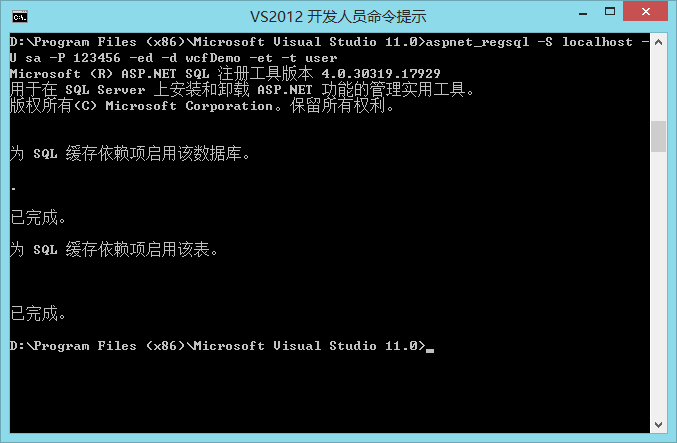
因为只是监听是否发生数据变化,因此表结构随意,下面的我的表结构:
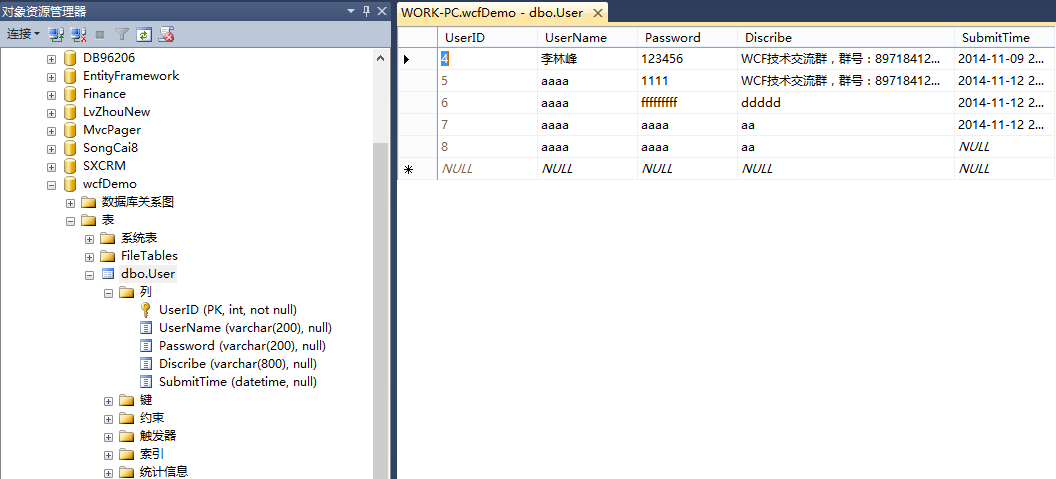
第四步:测试程序,上面的例子只打印了当前时间,如果不加入缓存依赖的情况下,1小时之内都应该运行出的结果都是当前时间,每次Ctrl+F5强制刷新浏览器时不发生任务变化。当加入缓存依赖后,只要对数据库的数据进行任意修改都会更新缓存的时间,即更改数据后再刷新浏览器时会看到时间在变化。
七、代码下载
原文地址:http://www.cnblogs.com/iamlilinfeng/p/4419362.html
MVC缓存技术的更多相关文章
- .Net MVC Cache 缓存技术总结
一.细说 ASP.NET Cache 及其高级用法 二..Net环境下的缓存技术介绍 (转) 三.asp.net中缓存的使用介绍一 四.HttpContext.Current.Cache 过期时间
- ASP.NET Core 缓存技术 及 Nginx 缓存配置
前言 在Asp.Net Core Nginx部署一文中,主要是讲述的如何利用Nginx来实现应用程序的部署,使用Nginx来部署主要有两大好处,第一是利用Nginx的负载均衡功能,第二是使用Nginx ...
- [.net 面向对象程序设计进阶] (14) 缓存(Cache) (一) 认识缓存技术
[.net 面向对象程序设计进阶] (14) 缓存(Cache)(一) 认识缓存技术 本节导读: 缓存(Cache)是一种用空间换时间的技术,在.NET程序设计中合理利用,可以极大的提高程序的运行效率 ...
- ASP.NET 缓存技术分析
缓存功能是大型网站设计一个很重要的部分.由数据库驱动的Web应用程序,如果需要改善其性能,最好的方法是使用缓存功能.可能的情况下尽量使用缓存,从内存中返回数据的速度始终比去数据库查的速度快,因而可以大 ...
- AspNet MVC 缓存
服务端缓存技术 请求域内的缓存 每个Asp.Net请求都会在Asp.Net框架中创建一个新的System.Web.HttpContext对象(HttpContext对象封装有关个别 HTTP 请求的所 ...
- 【ASP.NET 系列】浅谈缓存技术在ASP.NET中的运用
本篇文章虽不谈架构,但是Cache又是架构中不可或缺的部分,因此,在讲解Cache的同时,将会提及到部分架构知识,关于架构部分,读者可以不用理解,或者直接跳过涉及架构部分的内容 你只需关心Cache即 ...
- 浅谈缓存技术在ASP.NET中的运用
本篇文章虽不谈架构,但是Cache又是架构中不可或缺的部分,因此,在讲解Cache的同时,将会提及到部分架构知识,关于架构部分,读者可以不用理解,或者直接跳过, 你只需关心Cache即可,具体的架构, ...
- 高效PHP Redis缓存技术,可参考下步骤
是否想过PHP使用redis作为缓存时,如何能: 前后台模块共用Model层: 但是,不能每个Model类都进行缓存,这样太浪费Redis资源: 前后台模块可以自由决定从数据库还是从缓存读数据: 没有 ...
- 网站缓存技术总结( ehcache、memcache、redis对比)
网站技术高速发展的今天,缓存技术已经成为大型网站的一个关键技术,缓存设计好坏直接关系的一个网站访问的速度,以及购置服务器的数量,甚至影响到用户的体验. 网站缓存按照存放的地点不同,可以分为客户端缓存. ...
随机推荐
- JS创建对象的方式
1.采用直接量创建方式:系统会使用new方式自动创建对象 var o = {x:1,y:2,z:2}; 2.采用new关键字创建对象:采用构造函数创建对象 var o = new Object();/ ...
- 如何找出component的注册路径
SELECT DISTINCT REVERSE(LTRIM(SYS_CONNECT_BY_PATH(REVERSE(PORTAL_LABEL), ...
- [leetcode]_Best Time to Buy and Sell Stock I && II
一个系列三道题,我都不会做,google之答案.过了两道,第三道看不懂,放置,稍后继续. 一.Best Time to Buy and Sell Stock I 题目:一个数组表示一支股票的价格变换. ...
- Java通过Executors提供四种线程池
http://cuisuqiang.iteye.com/blog/2019372 Java通过Executors提供四种线程池,分别为:newCachedThreadPool创建一个可缓存线程池,如果 ...
- yii2解析非x-www-form-urlencoded类型的请求数据(json,xml)
组件配置添加: 'request' => [ 'parsers' => [ 'application/json' => 'yii\web\JsonParser', 'applicat ...
- QQ分组实现,可收缩---ExpandableListView
activity: package com.zzw.qqgroup; import java.util.ArrayList; import java.util.HashMap; import java ...
- delphi的几个特别关键字 object absolute
1.object关键字相当于C++中的struct, record定义个结构体只能定义数据,而object可以定义方法,默认都是public的. 代码示例如下: TTest = record na ...
- Delphi CxGrid 汇总(3)
列 解决: <aColumn>.GroupIndex := -1; <aColumn>.Visible := True; *** ...
- List GetEnumerator
static void Main() { List<int> list = new List<int>(); list.Add(); list.Add(); list.Add( ...
- Ruby求出数组中最小值及其下标
其实很简单 Ruby的Array类自带了min方法可以求出最小值,然后调用Array的index方法传入元素值就可以求出下标 a = [1, 2, 3, 4, 5, 6] theMin = a.min ...

