Box Model,边距折叠,内联和块标签,CSSReset
一、盒子模型(Box Model)
盒子模型也有人称为框模型,HTML中的多数元素都会在浏览器中生成一个矩形的区域,每个区域包含四个组成部分,从外向内依次是:外边距(Margin)、边框(Border)、内边距(Padding)和内容(Content),其实盒子模型有两种,分别是 ie 盒子模型和标准 w3c 盒子模型,加上了doctype声明,让所有浏览器都会采用标准 w3c 盒子模型去解释你的盒子。当设置一个元素的样式如下:

<!DOCTYPE html>
<html>
<head>
<meta charset="UTF-8">
<title>盒子模型</title>
<style type="text/css">
#box{
width: 100px;
height: 100px;
margin: 20px;
padding: 20px;
border: 10px solid blue;
}
</style>
</head>
<body>
<div id="box">
Box Model
</div>
</body>
</html>

运行结果:
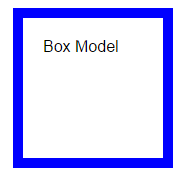
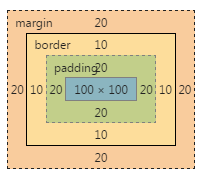
1.1、宽度测试
计算最大宽度,示例如下:

<!DOCTYPE html>
<html>
<head>
<meta charset="UTF-8">
<title>盒子模型</title>
<style type="text/css">
#box{
width: 800px;
padding: 10px;
border: 5px solid blue;
margin: 10px;
}
.sbox{
display: inline-block;
padding: 10px;
margin: 10px;
border: solid 10px coral;
background: lightblue;
width: ?;
}
</style>
</head>
<body>
<div id="box">
<div class="sbox">Left</div><div class="sbox">Right</div>
</div>
</body>
</html>

要达到如下效果,请求?处最大可以设置为多少像素?
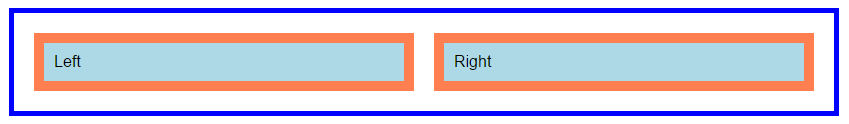
答案:
340px
1.2、溢出测试
代码如下:

<!DOCTYPE html>
<html>
<head>
<meta charset="UTF-8">
<title>盒子模型</title>
<style type="text/css">
#box{
width: 800px;
padding: 10px;
border: 5px solid blue;
margin: 10px;
height: 100px;
}
#box #innerBox{
background: lightblue;
height:50px ;
width: 100%;
padding: 10px;
margin: 10px;
border: 10px solid lightcoral;
}
</style>
</head>
<body>
<div id="box">
<div id="innerBox">
innerBox
</div>
</div>
</body>
</html>

请问运行时innerBox是否会超出box,如果会,超出多少?
可见部分=850-815=35,还有10个margin不可见,45px
如果不想让innerBox超出,则应该删除其100%的宽度设置,去掉width:100%,一般不要设置,多此一举。
1.3、box-sizing属性
设置或检索对象的盒模型组成模式
content-box: padding和border不被包含在定义的width和height之内。对象的实际宽度等于设置的width值和border、padding之和,即 ( Element width = width + border + padding,但占有页面位置还要加上margin ) 此属性表现为标准模式下的盒模型。
示例:

<!DOCTYPE html>
<html>
<head>
<meta charset="UTF-8">
<title>盒子模型</title>
<style type="text/css">
#box{
width: 100px;
height: 100px;
padding: 10px;
border: 10px solid blue;
margin: 10px;
}
</style>
</head>
<body>
<div id="box">
Box Model
</div>
</body>
</html>

运行结果:

因为默认就是为content-box所以这里没有直接设置,占用宽度为160px;
border-box: padding和border被包含在定义的width和height之内。对象的实际宽度就等于设置的width值,即使定义有border和padding也不会改变对象的实际宽度,即 ( Element width = width ) 此属性表现为怪异模式下的盒模型。
示例代码:

<!DOCTYPE html>
<html>
<head>
<meta charset="UTF-8">
<title>盒子模型</title>
<style type="text/css">
#box{
width: 100px;
height: 100px;
padding: 10px;
border: 10px solid blue;
margin: 10px;
box-sizing: border-box; /*在上一个例子中添加的*/
}
</style>
</head>
<body>
<div id="box">
Box Model
</div>
</body>
</html>

运行结果:

当box-sizing: border-box时的宽度设置会包含border与padding,但不包含margin,但margin也会占用位置。
1.4、利用CSS画图
示例代码:

<!DOCTYPE html>
<html>
<head>
<meta charset="UTF-8">
<title>盒子模型 - 三角形</title>
<style type="text/css">
#box{
width: 0;
height: 0;
border: 100px solid blue;
border-color: blue transparent transparent transparent;
/*设置边线的颜色,transparent表示透明的颜色,按上右下左的顺时钟方向*/
}
</style>
</head>
<body>
<div id="box">
</div>
</body>
</html>

运行结果:

心形:

<!DOCTYPE html>
<html>
<head>
<meta charset="UTF-8">
<title></title>
<style>
#heart {
position: relative;
width: 100px;
height: 90px;
}
#heart:after,#heart:before {
position: absolute;
content: "";
left: 50px;
top: 0;
width: 50px;
height: 80px;
background: red;
border-radius: 50px 50px 0px 0px;
transform: rotate(-45deg);
transform-origin: 0 100%;
}
#heart:after {
left: 0;
transform: rotate(45deg);
transform-origin: 100% 100%;
}
</style>
</head>
<body>
<div id="heart">
</div>
</body>
</html>

运行结果:

二、边距折叠
2.1、概要
外边距折叠:相邻的两个或多个外边距 (margin) 在垂直方向会合并成一个外边距(margin)
相邻:没有被非空内容、padding、border 或 clear 分隔开的margin特性. 非空内容就是说这元素之间要么是兄弟关系或者父子关系,如:
示例代码:

<!DOCTYPE html>
<html>
<head>
<meta charset="UTF-8">
<title></title>
<style type="text/css">
#div1{
border: 3px solid blue;
height: 200px;
background: lightcoral;
}
#div2{
height: 100px;
background: lightgreen;
margin-top: 20px;
}
#div3{
height: 50px;
width: 50%;
background: lightblue;
margin-top: 20px;
}
</style>
</head>
<body>
<div id="div1">
<div id="div2">
<div id="div3">
</div>
</div>
</div>
</body>
</html>

运行结果:
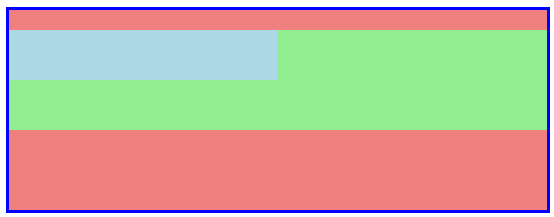
因为div2与div3的外边距是相邻的(是父子关系的相邻),当div2 margin-top为20,div3的margin-top也为20,此时div2与div3的外边距会合并,就是折叠。
如果想让div3的margin-top生效,可以破坏相邻的限制,示例:
<!DOCTYPE html>
<html> <head>
<meta charset="UTF-8">
<title></title>
<style type="text/css">
#div1{
border: 3px solid blue;
height: 200px;
background: lightcoral;
} #div2{
height: 100px;
background: lightgreen;
margin-top: 20px;
border: 1px solid green;
} #div3{
height: 50px;
width: 50%;
background: lightblue;
margin-top: 20px;
}
</style>
</head> <body>
<div id="div1">
<div id="div2">
<div id="div3">
</div>
</div>
</div>
</body> </html>
运行结果:

2.2、垂直方向外边距合并计算
a)、参加折叠的margin都是正值:取其中 margin 较大的值为最终 margin 值。
示例:

<!DOCTYPE html>
<html>
<head>
<meta charset="UTF-8">
<title>边距折叠</title>
</head>
<body>
<div style="height:90px; margin-bottom:99px; width:90px; ">X</div>
<div style="height:90px; margin-top:100px; width:90px; ">Y</div>
</body>
</html>

运行结果:

b)、参与折叠的 margin 都是负值:取的是其中绝对值较大的,然后,从 0 位置,负向位移。
示例:

<!DOCTYPE html>
<html>
<head>
<meta charset="UTF-8">
<title>边距折叠</title>
</head>
<body>
<div style="height:90px; margin-bottom:-10px; width:90px; ">X</div>
<div style="height:90px; margin-top:-30px;width:70px; ">Y</div>
</body>
</html>

结果:

c)、参与折叠的 margin 中有正值,有负值:先取出负 margin 中绝对值中最大的,然后,和正 margin 值中最大的 margin 相加。
示例:

<!DOCTYPE html>
<html>
<head>
<meta charset="UTF-8">
<title>参与折叠的 margin 中有正值,有负值</title>
</head>
<body>
<div style="height:90px; margin-bottom:-30px; width:90px; ">X</div>
<div style="height:90px; margin-top:30px;width:70px; ">Y</div>
</body>
</html>

运行结果:
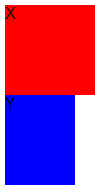
三、内联与块级标签
3.1、行内标签与块标签区别
html中的标签默认主要分为两大类型,一类为块级元素,另一类是行内元素,许多人也把行内称为内联,所以叫内联元素,其实就是一个意思。为了很好的布局,必须理解它们间的区别,区别如下:

常用块级与内联元素:
内联元素(行内元素)内联元素(inline element)
a - 超链接
abbr - 缩写
acronym - 首字
bdo - bidi override
big - 大字体
br - 换行
cite - 引用
code - 计算机代码(在引用源码的时候需要)
dfn - 定义字段
em - 强调
i - 斜体
img - 图片
input - 输入框
kbd - 定义键盘文本
label - 表格标签
q - 短引用
samp - 定义范例计算机代码
select - 项目选择
small - 小字体文本
span - 常用内联容器,定义文本内区块
strike - 中划线
strong - 粗体强调
sub - 下标
sup - 上标
textarea - 多行文本输入框
tt - 电传文本
u - 下划线
var - 定义变量 块元素(block element)
address - 地址
blockquote - 块引用
center - 举中对齐块
dir - 目录列表
div - 常用块级容易,也是css layout的主要标签
dl - 定义列表
fieldset - form控制组
form - 交互表单
h1 - 大标题
h2 - 副标题
h3 - 3级标题
h4 - 4级标题
h5 - 5级标题
h6 - 6级标题
hr - 水平分隔线
isindex - input prompt
menu - 菜单列表
noframes - frames可选内容,(对于不支持frame的浏览器显示此区块内容
noscript - )可选脚本内容(对于不支持script的浏览器显示此内容)
ol - 排序表单
p - 段落
pre - 格式化文本
table - 表格
ul - 非排序列表 可变元素,可变元素为根据上下文语境决定该元素为块元素或者内联元素。
applet - java applet
button - 按钮
del - 删除文本
iframe - inline frame
ins - 插入的文本
map - 图片区块(map)
object - object对象
script - 客户端脚本
行内标签与块标签特性示例:

<!DOCTYPE html>
<html>
<head>
<meta charset="UTF-8">
<title>块级标签与行内标签</title>
<style type="text/css">
#div1,
#div2 {
background: lightblue;
}
span {
width: 100px;
/*无效*/
height: 20px;
/*无效*/
margin: 20px;
/*水平方向有效,垂直方向无效*/
padding: 20px;
/*水平方向有效,垂直方向无效*/
}
#div3{
width: 500px;
border: 1px solid #ADD8E6;
word-break: break-all;
}
</style>
</head> <body>
<h2>块级标签与行内标签</h2>
<div id="div1">div1</div>
<div id="div2">div2</div>
<div id="div3">
<span id="span1">span1</span>
<span id="span2">span2</span>
<span id="span3">span3</span>
<span id="span4">spanspanspanspanspanspanspanspanspanspanspanspanspanspanspanspanspanspanspanspanspanspanspanspanspanspanspanspanspanspanspanspanspanspanspanspanspanspanspanspanspanspanspanspanspanspan4</span>
</div>
</body>
</html>

运行结果:
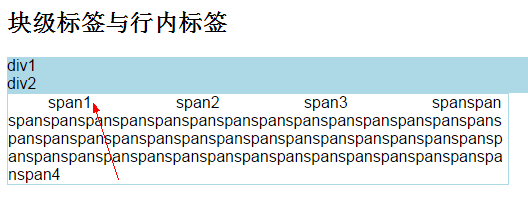
使用display设置元素的显示方式
语法如下:
display:none | inline | block | list-item | inline-block | table | inline-table | table-caption | table-cell | table-row | table-row-group | table-column | table-column-group | table-footer-group | table-header-group | run-in | box | inline-box | flexbox | inline-flexbox | flex | inline-flex
默认值:inline
none: 隐藏对象。与visibility属性的hidden值不同,其不为被隐藏的对象保留其物理空间
inline: 指定对象为内联元素。
block: 指定对象为块元素。
list-item: 指定对象为列表项目。
inline-block: 指定对象为内联块元素。(CSS2)
table: 指定对象作为块元素级的表格。类同于html标签<table>(CSS2)
inline-table: 指定对象作为内联元素级的表格。类同于html标签<table>(CSS2)
table-caption: 指定对象作为表格标题。类同于html标签<caption>(CSS2)
table-cell: 指定对象作为表格单元格。类同于html标签<td>(CSS2)
table-row: 指定对象作为表格行。类同于html标签<tr>(CSS2)
table-row-group: 指定对象作为表格行组。类同于html标签<tbody>(CSS2)
table-column: 指定对象作为表格列。类同于html标签<col>(CSS2)
table-column-group: 指定对象作为表格列组显示。类同于html标签<colgroup>(CSS2)
table-header-group: 指定对象作为表格标题组。类同于html标签<thead>(CSS2)
table-footer-group: 指定对象作为表格脚注组。类同于html标签<tfoot>(CSS2)
run-in: 根据上下文决定对象是内联对象还是块级对象。(CSS3)
box: 将对象作为弹性伸缩盒显示。(伸缩盒最老版本)(CSS3)
inline-box: 将对象作为内联块级弹性伸缩盒显示。(伸缩盒最老版本)(CSS3)
flexbox: 将对象作为弹性伸缩盒显示。(伸缩盒过渡版本)(CSS3)
inline-flexbox: 将对象作为内联块级弹性伸缩盒显示。(伸缩盒过渡版本)(CSS3)
flex: 将对象作为弹性伸缩盒显示。(伸缩盒最新版本)(CSS3)
inline-flex: 将对象作为内联块级弹性伸缩盒显示。(伸缩盒最新版本)(CSS3)
- 如果display设置为none,float及position属性定义将不生效;
- 如果position既不是static也不是relative或者float不是none或者元素是根元素,当display:inline-table时,display的计算值为table;当display:inline | inline-block | run-in | table-* 系时,display的计算值为block,其它情况为指定值;
IE6,7支持inline元素转换成inline-block,但不支持block元素转换成inline-block,所以非inline元素在IE6,7下要转换成inline-block,需先转换成inline,然后触发hasLayout,以此来获得和inline-block类似的效果;你可以这样:
全兼容的inline-block:
div {
display: inline-block;
*display: inline;
*zoom: 1;
}
Basic Support包含值:none | inline | block | list-item | inline-block
table系包含值:table | inline-table | table-caption | table-cell | table-row | table-row-group | table-column | table-column-group | table-footer-group | table-header-group
IE6,7只支持inline元素设置为inline-block,其它类型元素均不可以
3.2、隐藏
可以使用3种办法让元素隐藏:
a)、使用CSS的display:none,不会占有原来的位置
b)、使用CSS的visibility:hidden,会占有原来的位置
c)、使用HTML5中的新增属性hidden="hidden",不会占有原来的位置
示例:

<!DOCTYPE html>
<html> <head>
<meta charset="UTF-8">
<title>隐藏</title>
<style type="text/css">
div{
width: 100px;
height: 100px;
border: 2px solid blue;
margin: 10px;
font-size: 30px;
}
#div1
{
display: none;
}
#div2{
visibility: hidden;
}
</style>
</head> <body>
<div id="div0">div0</div>
<div id="div1">div1</div>
<div id="div2">div2</div>
<div id="div3" hidden="hidden">div3</div>
<div id="div4">div4</div>
</body> </html>

运行结果:

3.3、行内块标签
当元素的样式display为inline-block属性时就被设置成了行内块标签,同时拥有行内标签与块标签的特性,不再占整行;可以设置宽度,高度;padding与margin都有效。
示例:

<!DOCTYPE html>
<html>
<head>
<meta charset="UTF-8">
<title>inline-block</title>
<style type="text/css">
div,span{
width: 100px;
height: 100px;
border: 2px solid blue;
font-size: 30px;
display: inline-block;
margin: 10px;
padding: 10px;
}
</style>
</head>
<body>
<div id="div0">div0</div><div id="div1">div1</div><div id="div2">div2</div><div id="div3">div3</div><div id="div4">div4</div>
<p>
<span>span1</span><span>span2</span><span>span3</span>
</p>
</body>
</html>

运行结果:
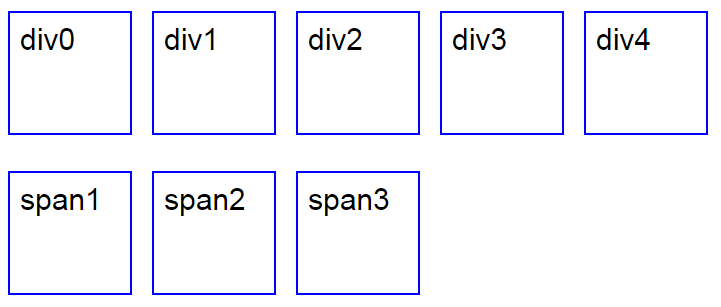
3.4、菜单示例
使用display属性结合图片实现网页中的图片菜单:
<!DOCTYPE html>
<html> <head>
<meta charset="UTF-8">
<title>menu</title>
<style type="text/css">
* {
margin: 0;
padding: 0;
} #menu {
width: 1004px;
margin: 0 auto;
margin: 10px;
background: #348200;
font-size: 0px;
background: url(img/menubg.jpg) repeat-x;
height: 49px;
line-height: 49px;
} #menu a {
display: inline-block;
width: 96px;
height: 49px;
line-height: 49px;
background: url(img/menu.jpg) no-repeat;
color: white;
font-size: 13px;
text-decoration: none;
text-align: center;
margin-right: 1px;
} #menu a:hover {
background-image: url(img/menunow.jpg);
} #divLeft {
width: 25px;
height: 49px;
line-height: 49px;
background: url(img/menuleft.jpg) no-repeat;
float: left;
} #divRight {
width: 25px;
height: 49px;
background: url(img/menuright.jpg) no-repeat;
float: right;
} #divTime {
width: 260px;
height: 49px;
font-size: 14px;
text-align: center;
float: left;
} #divMenu{
float: right;
}
</style>
</head> <body>
<div id="menu">
<div id="divLeft" class="iDiv"></div>
<div id="divTime" class="iDiv">
<div>
时间:2016/11/24 下午2:49:56
</div>
</div>
<div id="divRight" class="iDiv">
</div>
<div class="iDiv" id="divMenu">
<a href='index.html'>网站首页</a>
<a href='articleList/15.html'>公司简介</a>
<a href='productList/11.html'>产品展示</a>
<a href='articleList/17.html'>养殖技术</a>
<a href='articleList/18.html'>娃娃鱼介绍</a>
<a href='productList/18.html'>企业资质</a>
<a href='productList/19.html'>友情链接</a>
</div>
</div>
</body> </html>
运行效果:
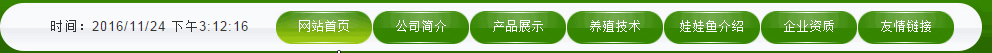
四、重置浏览器默认样式
下图是同一段HTML在3个不同内核的浏览器中打开的效果,你发现有不一样吗?很明显有区别,这就是浏览器的默认样式,每一个浏览器会设置user agent stylesheet,比如默认字体大小为16px。浏览器的默认样式会给我们带一定的麻烦,比如在计算元素的大小时默认样式会设置padding与margin值,不同的浏览器可能设置的不一样,就会出现误差,重置浏览器样式就是让您可以在一张白纸上写字。

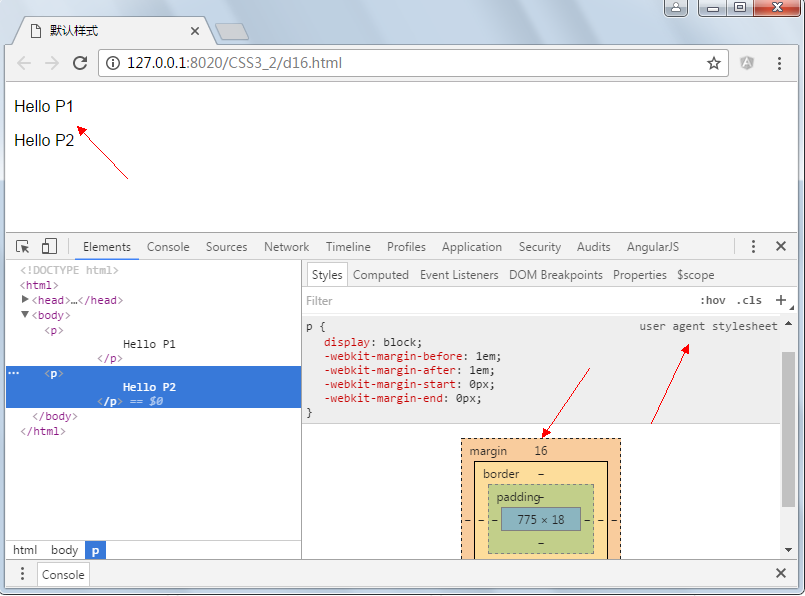
最开始会使用一个简单的办法,如 :

*
{
margin: 0;
padding: 0;
}

虽然能全部重置,但由于性能较低,不推荐使用。因为*需要遍历整个DOM树,当页面节点较多时,会影响页面的渲染性能。
4.1、CSSReset
每种浏览器都有一套默认的样式表,即user agent stylesheet,网页在没有指定的样式时,按浏览器内置的样式表来渲染。这是合理的,像word中也有一些预留样式,可以让我们的排版更美观整齐。不同浏览器甚至同一浏览器不同版本的默认样式是不同的。但这样会有很多兼容问题,CSSReset可以将所有浏览器默认样式设置成一样。
4.1.1、MT css reset
/*MT css reset*/
body,dl,dd,p,h1,h2,h3,h4,h5,h6{margin:0;}
h1,h2,h3,h4,h5,h6{font-size:100%} /*继承body设定的字体大小*/
/* 根据屏幕大小改变文字大小 */
html{font-size:20px;} /*chorme下设置为10px无效,推荐设置为20px,1rem=20px*/
@media screen and (max-width:768px){ /*手机屏幕*/
html{font-size: 15px;}
}
@media screen and (min-width: 768px) and (max-width:992px){ /*平板屏幕*/
html{font-size: 20px;}
}
@media screen and (min-width: 992px){ /*电脑屏幕*/
html{font-size: 25px;}
}
body{font-family: "Droid Sans Fallback","Heiti SC","Droid Sans",Helvetica,"Helvetica Neue",sans-self; color:#555; background-color:#F7F7F7;}
.clearfix:after{content:"."; display:block; visibility:hidden; height:0; clear:both;} /*除去浮动*/
a:hover{text-decoration: none;}
ul,ol{list-style: none;margin:0;padding:0;}
img {max-width: 100%;height: auto;} /* 图片自适应 */
em,i{font-style: normal} /*如需默认样式可修改*/
button,input,select,textarea{vertical-align:middle;outline:none;} /*出去获得焦点下的蓝色边框*/
input::-webkit-input-placeholder,textarea::-webkit-input-placeholder {color: #ccc;} /*修改placeholder文字颜色*/
4.1.2、PC css reset
/*PC css reset*/
body,dl,dd,p,h1,h2,h3,h4,h5,h6{margin:0;}
h1,h2,h3,h4,h5,h6{font-size:100%} /*继承body设定的字体大小*/
body{font-family: "Microsoft YaHei",Tahoma,Arial,Simsun,sans-self;}
.clearfix:after{content:"."; display:block; visibility:hidden; height:0; clear:both;} /*除去浮动*/
.clearfix{zoom:1;}
a:hover{text-decoration: none;}
ul,ol{list-style: none;margin:0;padding:0;} /*当要添加小图标时可修改*/
img{vertical-align:middle;border:0;-ms-interpolation-mode:bicubic;} /*在IE下除去边框和底部空白*/
em,i{font-style: normal} /*如需默认样式可修改*/
input,select,textarea{vertical-align:middle;outline:none;} /*出去获得焦点下的蓝色边框*/
textarea{resize:none;} /*禁止用户缩放文本框*/
table {border-collapse: collapse;border-spacing: 0;}
button,input[type="button"],input[type="reset"],input[type="submit"] {cursor:pointer;-webkit-appearance:button;-moz-appearance:button;} /*按钮初始化*/
input::-moz-placeholder,textarea::-moz-placeholder {color: #ccc;} /*修改placeholder文字颜色*/
input:-ms-input-placeholder,textarea:-ms-input-placeholder {color: #ccc;}
input::-webkit-input-placeholder,textarea::-webkit-input-placeholder {color: #ccc;}
4.1.3、PPTV css reset
@charset "utf-8";
body,div,h1,h2,h3,h4,h5,h6,hr,p,blockquote,dl,dt,dd,ul,ol,li,pre,code,form,fieldset,legend,button,textarea,table,tbody,tfoot,thead,th,td,article,aside,dialog,figure,footer,header,hgroup,menu,nav,section,time,mark,audio,video{margin:0;padding:0;outline:0;background:transparent;}article,aside,dialog,figure,footer,header,hgroup,nav,section{display:block;}body,button,input,select,textarea{font:12px/1.5 arial,\5b8b\4f53,sans-serif;}h1,h2,h3,h4,h5,h6,button,input,select,textarea{font-size:100%;}address,cite,dfn,em,var{font-style:normal;}code,kbd,pre,samp{font-family:courier new,courier,monospace;}small{font-size:12px;}ul,ol,li{list-style:none;}img{border:none;}a{text-decoration:none;outline:thin none;}a:hover{text-decoration:underline;}table{border-collapse:collapse;border-spacing:0;}.clear{clear:both;}.clearfix:after{visibility:hidden;display:block;font-size:0;content:" ";clear:both;height:0;}html{-webkit-text-size-adjust: none;}
body{font:12px/1.5 \5FAE\8F6F\96C5\9ED1,tahoma,arial,\5b8b\4f53,sans-serif;}
4.1.4 YUI css reset
/*
YUI 3.4.1 (build 4118)
Copyright 2011 Yahoo! Inc. All rights reserved.
Licensed under the BSD License.
http://yuilibrary.com/license/
*/ html{color:#000;background:#FFF} body,div,dl,dt,dd,ul,ol,li,h1,h2,h3,h4,h5,h6,pre,code,form,fieldset,legend,input,textarea,p,blockquote,th,td{margin:0;padding:0} table{border-collapse:collapse;border-spacing:0} fieldset,img{border:0} address,caption,cite,code,dfn,em,strong,th,var{font-style:normal;font-weight:normal} ol,ul{list-style:none} caption,th{text-align:left} h1,h2,h3,h4,h5,h6{font-size:100%;font-weight:normal} q:before,q:after{content:''} abbr,acronym{border:0;font-variant:normal} sup{vertical-align:text-top} sub{vertical-align:text-bottom} input,textarea,select{font-family:inherit;font-size:inherit;font-weight:inherit} input,textarea,select{*font-size:100%} legend{color:#000}
4.1.5、marx css reset
/*! sanitize.css v3.3.0 | CC0 1.0 Public Domain | github.com/10up/sanitize.css */
/*
* Normalization
*/
abbr[title] {
text-decoration: underline;
text-decoration: underline dotted; } audio:not([controls]) {
display: none; } b,
strong {
font-weight: bolder; } button {
-webkit-appearance: button;
overflow: visible; } button::-moz-focus-inner,
input::-moz-focus-inner {
border: 0;
padding: 0; } button:-moz-focusring,
input:-moz-focusring {
outline: 1px dotted ButtonText; } button,
select {
text-transform: none; } details {
display: block; } hr {
overflow: visible; } html {
-ms-overflow-style: -ms-autohiding-scrollbar;
overflow-y: scroll;
-webkit-text-size-adjust: 100%; } input {
-webkit-border-radius: 0; }
input[type="button"], input[type="reset"], input[type="submit"] {
-webkit-appearance: button; }
input[type="number"] {
width: auto; }
input[type="search"] {
-webkit-appearance: textfield; }
input[type="search"]::-webkit-search-cancel-button, input[type="search"]::-webkit-search-decoration {
-webkit-appearance: none; } main {
display: block; } pre {
overflow: auto; } progress {
display: inline-block; } summary {
display: block; } svg:not(:root) {
overflow: hidden; } template {
display: none; } textarea {
overflow: auto; } [hidden] {
display: none; } /*
* Universal inheritance
*/
*,
::before,
::after {
box-sizing: inherit; } * {
font-size: inherit;
line-height: inherit; } ::before,
::after {
text-decoration: inherit;
vertical-align: inherit; } button,
input,
select,
textarea {
font-family: inherit;
font-style: inherit;
font-weight: inherit; } /*
* Opinionated defaults
*/
* {
margin: 0;
padding: 0; } *,
::before,
::after {
border-style: solid;
border-width: 0; } a,
area,
button,
input,
label,
select,
textarea,
[tabindex] {
-ms-touch-action: manipulation;
touch-action: manipulation; } select {
-moz-appearance: none;
-webkit-appearance: none; }
select::-ms-expand {
display: none; }
select::-ms-value {
color: currentColor; } svg {
fill: currentColor; } [aria-busy="true"] {
cursor: progress; } [aria-controls] {
cursor: pointer; } [aria-disabled] {
cursor: default; } [hidden][aria-hidden="false"] {
clip: rect(0 0 0 0);
display: inherit;
position: absolute; }
[hidden][aria-hidden="false"]:focus {
clip: auto; } /*
* Configurable defaults
*/
* {
background-repeat: no-repeat; } :root {
background-color: #ffffff;
box-sizing: border-box;
color: #000000;
cursor: default;
font: 66.66667% sans-serif; } a {
text-decoration: none; } audio,
canvas,
iframe,
img,
svg,
video {
vertical-align: middle; } button,
input,
select,
textarea {
background-color: transparent;
color: inherit; } button,
[type="button"],
[type="date"],
[type="datetime"],
[type="datetime-local"],
[type="email"],
[type="month"],
[type="number"],
[type="password"],
[type="reset"],
[type="search"],
[type="submit"],
[type="tel"],
[type="text"],
[type="time"],
[type="url"],
[type="week"],
select,
textarea {
min-height: 1.5em; } code,
kbd,
pre,
samp {
font-family: monospace, monospace; } nav ol,
nav ul {
list-style: none; } small {
font-size: 75%; } table {
border-collapse: collapse;
border-spacing: 0; } textarea {
resize: vertical; } ::-moz-selection {
background-color: #b3d4fc;
color: #ffffff;
text-shadow: none; } ::selection {
background-color: #b3d4fc;
color: #ffffff;
text-shadow: none; } main,
header,
footer,
article,
section,
aside,
details,
summary {
margin: 0 auto;
margin-bottom: 16px;
width: 100%; } main {
display: block;
margin: 0 auto;
max-width: 768px;
padding: 0 16px 16px; } footer {
border-top: 1px solid rgba(0, 0, 0, 0.12);
clear: both;
display: inline-block;
float: left;
max-width: 100%;
padding: 16px 0;
text-align: center; }
footer p {
margin-bottom: 0; } hr {
border-top: 1px solid rgba(0, 0, 0, 0.12);
display: block;
margin-bottom: 16px;
width: 100%; } img {
height: auto;
max-width: 100%;
vertical-align: baseline; } @media screen and (max-width: 400px) {
article,
section,
aside {
clear: both;
display: block;
max-width: 100%; }
img {
margin-right: 16px; } } body {
color: rgba(0, 0, 0, 0.8);
font-family: "Helvetica Neue", Helvetica, "Lucida Grande", sans-serif;
font-size: 16px;
line-height: 1.4; } p {
margin: 0;
margin-bottom: 16px; } h1,
h2,
h3,
h4,
h5,
h6 {
color: inherit;
font-family: inherit;
line-height: inherit; } h1 {
border-bottom: 1px solid rgba(0, 0, 0, 0.12);
font-size: 36px;
font-weight: 500;
margin: 20px 0 16px; } h2 {
font-size: 30px;
font-weight: 500;
margin: 20px 0 16px; } h3 {
font-size: 24px;
font-weight: 500;
margin: 16px 0 4px; } h4 {
font-size: 18px;
font-weight: 600;
margin: 16px 0 4px; } h5 {
font-size: 16px;
font-weight: 600;
margin: 16px 0 4px; } h6 {
color: rgba(0, 0, 0, 0.54);
font-size: 14px;
font-weight: 600;
margin: 16px 0 4px; } small {
color: rgba(0, 0, 0, 0.54);
vertical-align: bottom; } pre {
background: #efefef;
color: rgba(0, 0, 0, 0.8);
display: block;
font-family: Menlo, Monaco, Consolas, "Courier New", monospace;
font-size: 16px;
margin: 16px 0;
padding: 16px;
white-space: pre-wrap; } code {
color: rgba(0, 0, 0, 0.8);
font-family: Menlo, Monaco, Consolas, "Courier New", monospace;
font-size: 16px;
line-height: inherit;
margin: 0;
padding: 0;
vertical-align: baseline;
word-break: break-all;
word-wrap: break-word; } a {
color: #2196f3; }
a:hover, a:focus {
color: #2196f3;
text-decoration: underline; } dl {
margin-bottom: 16px; } dd {
margin-left: 40px; } ul,
ol {
margin-bottom: 8px;
padding-left: 40px;
vertical-align: baseline; } blockquote {
border-left: 2px solid #2196f3;
font-family: Georgia, Times, "Times New Roman", serif;
font-style: italic;
margin: 16px 0;
padding-left: 16px; } figcaption {
font-family: Georgia, Times, "Times New Roman", serif; } u {
text-decoration: underline; } s {
text-decoration: line-through; } sup {
font-size: 14px;
vertical-align: super; } sub {
font-size: 14px;
vertical-align: sub; } mark {
background: #ffeb3b; } input[type="text"],
input[type="password"],
input[type="email"],
input[type="url"],
input[type="date"],
input[type="month"],
input[type="time"],
input[type="datetime"],
input[type="datetime-local"],
input[type="week"],
input[type="number"],
input[type="search"],
input[type="tel"],
select {
background: #fff;
border: 1px solid rgba(0, 0, 0, 0.12);
border-radius: 4px;
color: rgba(0, 0, 0, 0.8);
display: inline-block;
padding: 4px;
vertical-align: middle; } input[type="color"] {
background: #fff;
border: 1px solid rgba(0, 0, 0, 0.12);
border-radius: 4px;
display: inline-block;
vertical-align: middle; } input:not([type]) {
-webkit-appearance: none;
background-clip: padding-box;
border: 1px solid rgba(0, 0, 0, 0.12);
border-radius: 4px;
display: inline-block;
padding: 8px;
text-align: left; } input[type="text"]:focus,
input[type="password"]:focus,
input[type="email"]:focus,
input[type="url"]:focus,
input[type="date"]:focus,
input[type="month"]:focus,
input[type="time"]:focus,
input[type="datetime"]:focus,
input[type="datetime-local"]:focus,
input[type="week"]:focus,
input[type="number"]:focus,
input[type="search"]:focus,
input[type="tel"]:focus,
input[type="color"]:focus,
select:focus,
textarea:focus {
border-color: #2196f3; } input:not([type]):focus {
border-color: #2196f3; } input[type="file"]:focus,
input[type="radio"]:focus,
input[type="checkbox"]:focus {
outline: 1px thin rgba(0, 0, 0, 0.12); } input[type="text"][disabled],
input[type="password"][disabled],
input[type="email"][disabled],
input[type="url"][disabled],
input[type="date"][disabled],
input[type="month"][disabled],
input[type="time"][disabled],
input[type="datetime"][disabled],
input[type="datetime-local"][disabled],
input[type="week"][disabled],
input[type="number"][disabled],
input[type="search"][disabled],
input[type="tel"][disabled],
input[type="color"][disabled],
select[disabled],
textarea[disabled] {
background-color: rgba(0, 0, 0, 0.12);
color: rgba(0, 0, 0, 0.54);
cursor: not-allowed; } input:not([type])[disabled] {
background-color: rgba(0, 0, 0, 0.12);
color: rgba(0, 0, 0, 0.54);
cursor: not-allowed; } input[readonly],
select[readonly],
textarea[readonly] {
border-color: rgba(0, 0, 0, 0.12);
color: rgba(0, 0, 0, 0.54); } input:focus:invalid,
textarea:focus:invalid,
select:focus:invalid {
border-color: #ea1c0d;
color: #f44336; } input[type="file"]:focus:invalid:focus,
input[type="radio"]:focus:invalid:focus,
input[type="checkbox"]:focus:invalid:focus {
outline-color: #f44336; } select {
-webkit-appearance: menulist-button;
border: 1px solid rgba(0, 0, 0, 0.12);
vertical-align: sub; } select[multiple] {
height: auto; } label {
line-height: 2; } fieldset {
border: 0;
margin: 0;
padding: 8px 0; } legend {
border-bottom: 1px solid rgba(0, 0, 0, 0.12);
color: rgba(0, 0, 0, 0.8);
display: block;
margin-bottom: 8px;
padding: 8px 0;
width: 100%; } textarea {
background: #fff;
border: 1px solid rgba(0, 0, 0, 0.12);
border-radius: 4px;
display: block;
margin-bottom: 8px;
max-width: 100%;
padding: 8px;
vertical-align: middle; } input[type=submit],
input[type=reset],
button {
background: #2196f3;
border: 1px solid rgba(0, 0, 0, 0.12);
border-radius: 4px;
color: #fff;
cursor: pointer;
display: inline-block;
margin: 0;
padding: 8px 16px;
text-align: center;
vertical-align: middle;
white-space: nowrap; } input[type=submit]::-moz-focus-inner,
input[type=reset]::-moz-focus-inner,
button::-moz-focus-inner {
padding: 0; } input[type=submit]:hover,
input[type=reset]:hover,
button:hover {
background: #0c7cd5;
border-color: 1px solid rgba(0, 0, 0, 0.54); } input[type=submit]:active,
input[type=reset]:active,
button:active {
background: #0c7cd5;
border-color: 1px solid rgba(0, 0, 0, 0.54);
box-shadow: inset 0 0 4px 0 rgba(0, 0, 0, 0.2);
outline-offset: -2px; } input[type=submit]:focus,
input[type=reset]:focus,
button:focus {
background: #0c7cd5;
border-color: 1px solid rgba(0, 0, 0, 0.54);
box-shadow: inset 0 0 4px 0 rgba(0, 0, 0, 0.2);
outline: 0; } input[type=submit]:disabled,
button:disabled {
background: rgba(0, 0, 0, 0.12);
color: rgba(0, 0, 0, 0.38);
cursor: not-allowed; } table {
border-top: 1px solid rgba(0, 0, 0, 0.12);
margin-bottom: 16px; } caption {
padding: 8px 0; } thead th {
border: 0;
border-bottom: 2px solid rgba(0, 0, 0, 0.12);
text-align: left; } tr {
margin-bottom: 8px; } th,
td {
border-bottom: 1px solid rgba(0, 0, 0, 0.12);
padding: 16px;
vertical-align: inherit; } tfoot tr {
text-align: left; } tfoot td {
color: rgba(0, 0, 0, 0.54);
font-size: 8px;
font-style: italic;
padding: 16px 4px; }
示例:

<!DOCTYPE html>
<html lang="en">
<head>
<meta charset="utf-8">
<meta http-equiv="X-UA-Compatible" content="IE=edge">
<meta name="viewport" content="width=device-width, initial-scale=1"> <title>Marx Template</title> <!-- Marx CSS -->
<link rel="stylesheet" type="text/css" href="css/marx_cssreset.css"/>
</head> <body>
<!-- main is the container -->
<main>
<!-- Navigation -->
<nav>
<ul>
<li><a href="#"><b>First</b></a></li>
<li><a href="#">Second</a></li>
<li><a href="#">Third</a></li>
<li><a href="#">Fourth</a></li>
</ul>
</nav> <p>
<button>Add Item</button>
</p> <!-- article -->
<article>
<h1>Article</h1>
</article> <!-- aside -->
<aside>
<h1>Aside</h1>
</aside> <!-- section -->
<section>
<h1>Section</h1>
</section> <!-- footer -->
<footer>
<p>© Matthew Blode 2016</p>
</footer>
</main> </body>
</html>

运行结果:

这一个是github上点赞最多的一个,github地址,它除了css reset还有一些base css内容。
4.1.6、EricMeyer css reset
/* http://meyerweb.com/eric/tools/css/reset/
v2.0 | 20110126
License: none (public domain)
*/ html, body, div, span, applet, object, iframe,
h1, h2, h3, h4, h5, h6, p, blockquote, pre,
a, abbr, acronym, address, big, cite, code,
del, dfn, em, img, ins, kbd, q, s, samp,
small, strike, strong, sub, sup, tt, var,
b, u, i, center,
dl, dt, dd, ol, ul, li,
fieldset, form, label, legend,
table, caption, tbody, tfoot, thead, tr, th, td,
article, aside, canvas, details, embed,
figure, figcaption, footer, header, hgroup,
menu, nav, output, ruby, section, summary,
time, mark, audio, video {
margin: 0;
padding: 0;
border: 0;
font-size: 100%;
font: inherit;
vertical-align: baseline;
}
/* HTML5 display-role reset for older browsers */
article, aside, details, figcaption, figure,
footer, header, hgroup, menu, nav, section {
display: block;
}
body {
line-height: 1;
}
ol, ul {
list-style: none;
}
blockquote, q {
quotes: none;
}
blockquote:before, blockquote:after,
q:before, q:after {
content: '';
content: none;
}
table {
border-collapse: collapse;
border-spacing: 0;
}
4.1.7、天猫 css reset
@charset "gb2312";
body, h1, h2, h3, h4, h5, h6, hr, p, blockquote, dl, dt, dd, ul, ol, li, pre, form, fieldset, legend, button, input, textarea, th, td {
margin: 0;
padding: 0
}
body, button, input, select, textarea {
font: 12px "microsoft yahei";
line-height: 1.5;
-ms-overflow-style: scrollbar
}
h1, h2, h3, h4, h5, h6 {
font-size: 100%
}
ul, ol {
list-style: none
}
a {
text-decoration: none;
cursor:pointer
}
a:hover {
text-decoration: underline
}
img {
border: 0
}
button, input, select, textarea {
font-size: 100%
}
table {
border-collapse: collapse;
border-spacing: 0
} .clear {
clear:both
}
.fr {
float:right
}
.fl {
float:left
}
.block {
display:block;
text-indent:-999em
}
4.1.8、ress css reset
/*!
* ress.css • v1.1.2
* MIT License
* github.com/filipelinhares/ress
*/ /* # =================================================================
# Global selectors
# ================================================================= */ html {
box-sizing: border-box;
overflow-y: scroll; /* All browsers without overlaying scrollbars */
-webkit-text-size-adjust: 100%; /* iOS 8+ */
} *,
::before,
::after {
box-sizing: inherit;
} ::before,
::after {
text-decoration: inherit; /* Inherit text-decoration and vertical align to ::before and ::after pseudo elements */
vertical-align: inherit;
} /* Remove margin, padding of all elements and set background-no-repeat as default */
* {
background-repeat: no-repeat; /* Set `background-repeat: no-repeat` to all elements */
padding: 0; /* Reset `padding` and `margin` of all elements */
margin: 0;
} /* # =================================================================
# General elements
# ================================================================= */ /* Add the correct display in iOS 4-7.*/
audio:not([controls]) {
display: none;
height: 0;
} hr {
overflow: visible; /* Show the overflow in Edge and IE */
} /*
* Correct `block` display not defined for any HTML5 element in IE 8/9
* Correct `block` display not defined for `details` or `summary` in IE 10/11
* and Firefox
* Correct `block` display not defined for `main` in IE 11
*/
article,
aside,
details,
figcaption,
figure,
footer,
header,
main,
menu,
nav,
section,
summary {
display: block;
} summary {
display: list-item; /* Add the correct display in all browsers */
} small {
font-size: 80%; /* Set font-size to 80% in `small` elements */
} [hidden],
template {
display: none; /* Add the correct display in IE */
} abbr[title] {
border-bottom: 1px dotted; /* Add a bordered underline effect in all browsers */
text-decoration: none; /* Remove text decoration in Firefox 40+ */
} a {
background-color: transparent; /* Remove the gray background on active links in IE 10 */
-webkit-text-decoration-skip: objects; /* Remove gaps in links underline in iOS 8+ and Safari 8+ */
} a:active,
a:hover {
outline-width: 0; /* Remove the outline when hovering in all browsers */
} code,
kbd,
pre,
samp {
font-family: monospace, monospace; /* Specify the font family of code elements */
} b,
strong {
font-weight: bolder; /* Correct style set to `bold` in Edge 12+, Safari 6.2+, and Chrome 18+ */
} dfn {
font-style: italic; /* Address styling not present in Safari and Chrome */
} /* Address styling not present in IE 8/9 */
mark {
background-color: #ff0;
color: #000;
} /* https://gist.github.com/unruthless/413930 */
sub,
sup {
font-size: 75%;
line-height: 0;
position: relative;
vertical-align: baseline;
} sub {
bottom: -0.25em;
} sup {
top: -0.5em;
} /* # =================================================================
# Forms
# ================================================================= */ input {
border-radius: 0;
} /* Apply cursor pointer to button elements */
button,
[type="button"],
[type="reset"],
[type="submit"],
[role="button"] {
cursor: pointer;
} /* Replace pointer cursor in disabled elements */
[disabled] {
cursor: default;
} [type="number"] {
width: auto; /* Firefox 36+ */
} [type="search"] {
-webkit-appearance: textfield; /* Safari 8+ */
} [type="search"]::-webkit-search-cancel-button,
[type="search"]::-webkit-search-decoration {
-webkit-appearance: none; /* Safari 8 */
} textarea {
overflow: auto; /* Internet Explorer 11+ */
resize: vertical; /* Specify textarea resizability */
} button,
input,
optgroup,
select,
textarea {
font: inherit; /* Specify font inheritance of form elements */
} optgroup {
font-weight: bold; /* Restore the font weight unset by the previous rule. */
} button {
overflow: visible; /* Address `overflow` set to `hidden` in IE 8/9/10/11 */
} /* Remove inner padding and border in Firefox 4+ */
button::-moz-focus-inner,
[type="button"]::-moz-focus-inner,
[type="reset"]::-moz-focus-inner,
[type="submit"]::-moz-focus-inner {
border-style: 0;
padding: 0;
} /* Replace focus style removed in the border reset above */
button:-moz-focusring,
[type="button"]::-moz-focus-inner,
[type="reset"]::-moz-focus-inner,
[type="submit"]::-moz-focus-inner {
outline: 1px dotted ButtonText;
} button,
html [type="button"], /* Prevent a WebKit bug where (2) destroys native `audio` and `video`controls in Android 4 */
[type="reset"],
[type="submit"] {
-webkit-appearance: button; /* Correct the inability to style clickable types in iOS */
} button,
select {
text-transform: none; /* Firefox 40+, Internet Explorer 11- */
} /* Remove the default button styling in all browsers */
button,
input,
select,
textarea {
background-color: transparent;
border-style: none;
color: inherit;
} /* Style select like a standard input */
select {
-moz-appearance: none; /* Firefox 36+ */
-webkit-appearance: none; /* Chrome 41+ */
} select::-ms-expand {
display: none; /* Internet Explorer 11+ */
} select::-ms-value {
color: currentColor; /* Internet Explorer 11+ */
} legend {
border: 0; /* Correct `color` not being inherited in IE 8/9/10/11 */
color: inherit; /* Correct the color inheritance from `fieldset` elements in IE */
display: table; /* Correct the text wrapping in Edge and IE */
max-width: 100%; /* Correct the text wrapping in Edge and IE */
white-space: normal; /* Correct the text wrapping in Edge and IE */
} ::-webkit-file-upload-button {
-webkit-appearance: button; /* Correct the inability to style clickable types in iOS and Safari */
font: inherit; /* Change font properties to `inherit` in Chrome and Safari */
} [type="search"] {
-webkit-appearance: textfield; /* Correct the odd appearance in Chrome and Safari */
outline-offset: -2px; /* Correct the outline style in Safari */
} /* # =================================================================
# Specify media element style
# ================================================================= */ img {
border-style: none; /* Remove border when inside `a` element in IE 8/9/10 */
} /* Add the correct vertical alignment in Chrome, Firefox, and Opera */
progress {
vertical-align: baseline;
} svg:not(:root) {
overflow: hidden; /* Internet Explorer 11- */
} audio,
canvas,
progress,
video {
display: inline-block; /* Internet Explorer 11+, Windows Phone 8.1+ */
} /* # =================================================================
# Accessibility
# ================================================================= */ /* Hide content from screens but not screenreaders */
@media screen {
[hidden~="screen"] {
display: inherit;
}
[hidden~="screen"]:not(:active):not(:focus):not(:target) {
position: absolute !important;
clip: rect(0 0 0 0) !important;
}
} /* Specify the progress cursor of updating elements */
[aria-busy="true"] {
cursor: progress;
} /* Specify the pointer cursor of trigger elements */
[aria-controls] {
cursor: pointer;
} /* Specify the unstyled cursor of disabled, not-editable, or otherwise inoperable elements */
[aria-disabled] {
cursor: default;
} /* # =================================================================
# Selection
# ================================================================= */ /* Specify text selection background color and omit drop shadow */ ::-moz-selection {
background-color: #b3d4fc; /* Required when declaring ::selection */
color: #000;
text-shadow: none;
} ::selection {
background-color: #b3d4fc; /* Required when declaring ::selection */
color: #000;
text-shadow: none;
}
github上css reset点赞排名第2
https://github.com/filipelinhares/ress/
4.2、normalize
也许有些cssreset过于简单粗暴,有点伤及无辜,normalize是另一个选择。bootstrap已经引用该css来重置浏览器默认样式,比普通的cssreset要精细一些,保留浏览器有用的默认样式,支持包括手机浏览器在内的超多浏览器,同时对HTML5元素、排版、列表、嵌入的内容、表单和表格都进行了一般化。
Normalize.css和传统Reset的区别:
a)、Normalize.css 保护了有价值的默认值
Reset通过为几乎所有的元素施加默认样式,强行使得元素有相同的视觉效果。相比之下,Normalize.css保持了许多默认的浏览器样式。这就意味着你不用再为所有公共的排版元素重新设置样式。当一个元素在不同的浏览器中有不同的默认值时,Normalize.css会力求让这些样式保持一致并尽可能与现代标准相符合。
b)、Normalize.css 修复了浏览器的bug
它修复了常见的桌面端和移动端浏览器的bug。这往往超出了Reset所能做到的范畴。关于这一点,Normalize.css修复的问题包含了HTML5元素的显示设置、预格式化文字的font-size问题、在IE9中SVG的溢出、许多出现在各浏览器和操作系统中的与表单相关的bug。
github的下载地址:https://github.com/necolas/normalize.css
/*! normalize.css v5.0.0 | MIT License | github.com/necolas/normalize.css */ /* Document
========================================================================== */ /**
* 1. Change the default font family in all browsers (opinionated).
* 2. Correct the line height in all browsers.
* 3. Prevent adjustments of font size after orientation changes in
* IE on Windows Phone and in iOS.
*/ html {
font-family: sans-serif; /* 1 */
line-height: 1.15; /* 2 */
-ms-text-size-adjust: 100%; /* 3 */
-webkit-text-size-adjust: 100%; /* 3 */
} /* Sections
========================================================================== */ /**
* Remove the margin in all browsers (opinionated).
*/ body {
margin: 0;
} /**
* Add the correct display in IE 9-.
*/ article,
aside,
footer,
header,
nav,
section {
display: block;
} /**
* Correct the font size and margin on `h1` elements within `section` and
* `article` contexts in Chrome, Firefox, and Safari.
*/ h1 {
font-size: 2em;
margin: 0.67em 0;
} /* Grouping content
========================================================================== */ /**
* Add the correct display in IE 9-.
* 1. Add the correct display in IE.
*/ figcaption,
figure,
main { /* 1 */
display: block;
} /**
* Add the correct margin in IE 8.
*/ figure {
margin: 1em 40px;
} /**
* 1. Add the correct box sizing in Firefox.
* 2. Show the overflow in Edge and IE.
*/ hr {
box-sizing: content-box; /* 1 */
height: 0; /* 1 */
overflow: visible; /* 2 */
} /**
* 1. Correct the inheritance and scaling of font size in all browsers.
* 2. Correct the odd `em` font sizing in all browsers.
*/ pre {
font-family: monospace, monospace; /* 1 */
font-size: 1em; /* 2 */
} /* Text-level semantics
========================================================================== */ /**
* 1. Remove the gray background on active links in IE 10.
* 2. Remove gaps in links underline in iOS 8+ and Safari 8+.
*/ a {
background-color: transparent; /* 1 */
-webkit-text-decoration-skip: objects; /* 2 */
} /**
* Remove the outline on focused links when they are also active or hovered
* in all browsers (opinionated).
*/ a:active,
a:hover {
outline-width: 0;
} /**
* 1. Remove the bottom border in Firefox 39-.
* 2. Add the correct text decoration in Chrome, Edge, IE, Opera, and Safari.
*/ abbr[title] {
border-bottom: none; /* 1 */
text-decoration: underline; /* 2 */
text-decoration: underline dotted; /* 2 */
} /**
* Prevent the duplicate application of `bolder` by the next rule in Safari 6.
*/ b,
strong {
font-weight: inherit;
} /**
* Add the correct font weight in Chrome, Edge, and Safari.
*/ b,
strong {
font-weight: bolder;
} /**
* 1. Correct the inheritance and scaling of font size in all browsers.
* 2. Correct the odd `em` font sizing in all browsers.
*/ code,
kbd,
samp {
font-family: monospace, monospace; /* 1 */
font-size: 1em; /* 2 */
} /**
* Add the correct font style in Android 4.3-.
*/ dfn {
font-style: italic;
} /**
* Add the correct background and color in IE 9-.
*/ mark {
background-color: #ff0;
color: #000;
} /**
* Add the correct font size in all browsers.
*/ small {
font-size: 80%;
} /**
* Prevent `sub` and `sup` elements from affecting the line height in
* all browsers.
*/ sub,
sup {
font-size: 75%;
line-height: 0;
position: relative;
vertical-align: baseline;
} sub {
bottom: -0.25em;
} sup {
top: -0.5em;
} /* Embedded content
========================================================================== */ /**
* Add the correct display in IE 9-.
*/ audio,
video {
display: inline-block;
} /**
* Add the correct display in iOS 4-7.
*/ audio:not([controls]) {
display: none;
height: 0;
} /**
* Remove the border on images inside links in IE 10-.
*/ img {
border-style: none;
} /**
* Hide the overflow in IE.
*/ svg:not(:root) {
overflow: hidden;
} /* Forms
========================================================================== */ /**
* 1. Change the font styles in all browsers (opinionated).
* 2. Remove the margin in Firefox and Safari.
*/ button,
input,
optgroup,
select,
textarea {
font-family: sans-serif; /* 1 */
font-size: 100%; /* 1 */
line-height: 1.15; /* 1 */
margin: 0; /* 2 */
} /**
* Show the overflow in IE.
* 1. Show the overflow in Edge.
*/ button,
input { /* 1 */
overflow: visible;
} /**
* Remove the inheritance of text transform in Edge, Firefox, and IE.
* 1. Remove the inheritance of text transform in Firefox.
*/ button,
select { /* 1 */
text-transform: none;
} /**
* 1. Prevent a WebKit bug where (2) destroys native `audio` and `video`
* controls in Android 4.
* 2. Correct the inability to style clickable types in iOS and Safari.
*/ button,
html [type="button"], /* 1 */
[type="reset"],
[type="submit"] {
-webkit-appearance: button; /* 2 */
} /**
* Remove the inner border and padding in Firefox.
*/ button::-moz-focus-inner,
[type="button"]::-moz-focus-inner,
[type="reset"]::-moz-focus-inner,
[type="submit"]::-moz-focus-inner {
border-style: none;
padding: 0;
} /**
* Restore the focus styles unset by the previous rule.
*/ button:-moz-focusring,
[type="button"]:-moz-focusring,
[type="reset"]:-moz-focusring,
[type="submit"]:-moz-focusring {
outline: 1px dotted ButtonText;
} /**
* Change the border, margin, and padding in all browsers (opinionated).
*/ fieldset {
border: 1px solid #c0c0c0;
margin: 0 2px;
padding: 0.35em 0.625em 0.75em;
} /**
* 1. Correct the text wrapping in Edge and IE.
* 2. Correct the color inheritance from `fieldset` elements in IE.
* 3. Remove the padding so developers are not caught out when they zero out
* `fieldset` elements in all browsers.
*/ legend {
box-sizing: border-box; /* 1 */
color: inherit; /* 2 */
display: table; /* 1 */
max-width: 100%; /* 1 */
padding: 0; /* 3 */
white-space: normal; /* 1 */
} /**
* 1. Add the correct display in IE 9-.
* 2. Add the correct vertical alignment in Chrome, Firefox, and Opera.
*/ progress {
display: inline-block; /* 1 */
vertical-align: baseline; /* 2 */
} /**
* Remove the default vertical scrollbar in IE.
*/ textarea {
overflow: auto;
} /**
* 1. Add the correct box sizing in IE 10-.
* 2. Remove the padding in IE 10-.
*/ [type="checkbox"],
[type="radio"] {
box-sizing: border-box; /* 1 */
padding: 0; /* 2 */
} /**
* Correct the cursor style of increment and decrement buttons in Chrome.
*/ [type="number"]::-webkit-inner-spin-button,
[type="number"]::-webkit-outer-spin-button {
height: auto;
} /**
* 1. Correct the odd appearance in Chrome and Safari.
* 2. Correct the outline style in Safari.
*/ [type="search"] {
-webkit-appearance: textfield; /* 1 */
outline-offset: -2px; /* 2 */
} /**
* Remove the inner padding and cancel buttons in Chrome and Safari on macOS.
*/ [type="search"]::-webkit-search-cancel-button,
[type="search"]::-webkit-search-decoration {
-webkit-appearance: none;
} /**
* 1. Correct the inability to style clickable types in iOS and Safari.
* 2. Change font properties to `inherit` in Safari.
*/ ::-webkit-file-upload-button {
-webkit-appearance: button; /* 1 */
font: inherit; /* 2 */
} /* Interactive
========================================================================== */ /*
* Add the correct display in IE 9-.
* 1. Add the correct display in Edge, IE, and Firefox.
*/ details, /* 1 */
menu {
display: block;
} /*
* Add the correct display in all browsers.
*/ summary {
display: list-item;
} /* Scripting
========================================================================== */ /**
* Add the correct display in IE 9-.
*/ canvas {
display: inline-block;
} /**
* Add the correct display in IE.
*/ template {
display: none;
} /* Hidden
========================================================================== */ /**
* Add the correct display in IE 10-.
*/ [hidden] {
display: none;
}
4.3、base css
如果说css reset是为了重置浏览器的默认样式,则base css是准备一些通用的css提高开发效率,如.fl表示float left,左浮动,也有人移为common.css,也有把该部分内容与cssreset合并的,这样可以减少http请求,简单的示例如下:
.clear {
clear:both
}
.fr {
float:right
}
.fl {
float:left
}
.block {
display:block;
text-indent:-999em
}
.w100{width: 100px;};
.w200{width: 200px;};
.w300{width: 300px;};
.w400{width: 400px;};
.w500{width: 500px;};
/*....*/
.wp100{width: 100%;};
.wp50{width: 50%;};
.wp33{width: 33%;};
.wp25{width: 25%;};
.wp20{width: 20%;};
示例2:

@charset "utf-8";
/* 字体 */
.n{
font-weight:normal;
font-style:normal;
}
.b{font-weight:bold;}
.i{font-style:italic;}
.fa{font-family:Arial;}
.fs{font-family:'宋体';}
.fw{font-family:'microsoft yahei';}
.fg{font-family:Georgia;}
.ft{font-family:Tahoma;}
.fl{font-family:Lucida Console;}
.tdl{text-decoration:underline;}
.tdn, .tdn:hover, a.tdl:hover{text-decoration:none;} /* 对齐 */
.tc{text-align:center;}
.tr{text-align:right;}
.tl{text-align:left;}
.auto{
margin-left:auto;
margin-right:auto;
}
.auto0{margin:0 auto;}
.vm{vertical-align:middle;}
.vtb{vertical-align:text-bottom;}
.vt{vertical-align:top;}
.vn{vertical-align:-4px;}
.vimg{margin-bottom:-3px;} /* 大小颜色 */
.g0{color:#000;}
.g3{color:#333;}
.g6{color:#666;}
.g9{color:#999;}
.red{color:red;}
.wh{color:white;}
.f0{font-size:0;}
.f10{font-size:10px;}
.f12{font-size:12px;}
.f13{font-size:13px;}
.f14{font-size:14px;}
.f16{font-size:16px;}
.f20{font-size:20px;}
.f24{font-size:24px;} /* 外边距 */
.m0{margin:0;}
.ml1{margin-left:1px;}
.ml2{margin-left:2px;}
.ml5{margin-left:5px;}
.ml10{margin-left:10px;}
.ml20{margin-left:20px;}
.mr1{margin-right:1px;}
.mr2{margin-right:2px;}
.mr5{margin-right:5px;}
.mr10{margin-right:10px;}
.mr20{margin-right:20px;}
.mt1{margin-top:1px;}
.mt2{margin-top:2px;}
.mt5{margin-top:5px;}
.mt10{margin-top:10px;}
.mt20{margin-top:20px;}
.mb1{margin-bottom:1px;}
.mb2{margin-bottom:2px;}
.mb5{margin-bottom:5px;}
.mb10{margin-bottom:10px;}
.mb20{margin-bottom:20px;}
.ml-1{margin-left:-1px;}
.mt-1{margin-top:-1px;} /* 内边距 */
.p1{padding:1px;}
.pl1{padding-left:1px;}
.pt1{padding-top:1px;}
.pr1{padding-right:1px;}
.pb1{padding-bottom:1px;}
.p2{padding:2px;}
.pl2{padding-left:2px;}
.pt2{padding-top:2px;}
.pr2{padding-right:2px;}
.pb2{padding-bottom:2px;}
.pl5{padding-left:5px;}
.p5{padding:5px;}
.pt5{padding-top:5px;}
.pr5{padding-right:5px;}
.pb5{padding-bottom:5px;}
.p10{padding:10px;}
.pl10{padding-left:10px;}
.pt10{padding-top:10px;}
.pr10{padding-right:10px;}
.pb10{padding-bottom:10px;}
.p20{padding:20px;}
.pl20{padding-left:20px;}
.pt20{padding-top:20px;}
.pr20{padding-right:20px;}
.pb20{padding-bottom:20px;} /* 位置 */
.l{float:left;}
.r{float:right;}
.cl{clear:both;}
.rel{position:relative;}
.abs{position:absolute;}
.zx1{z-index:1;}
.zx2{z-index:2;}
.dn{display:none;}
.db{display:block;}
.dib{-moz-inline-stack:inline-block; display:inline-block;}
.di{display:inline;}
.ovh{overflow:hidden;}
.ovs{overflow:scroll;}
.vh{visibility:hidden;}
.vv{visibility:visible;} /* 高度 */
.lh14{line-height:14px;}
.lh16{line-height:16px;}
.lh18{line-height:18px;}
.lh20{line-height:20px;}
.lh22{line-height:22px;}
.lh24{line-height:24px;}
.h14{height:14px;}
.h16{height:16px;}
.h18{height:18px;}
.h20{height:20px;}
.h22{height:22px;}
.h24{height:24px;} /* 缩放 */
.fix{*zoom:1;}
.fix:after{display:block; content:"clear"; height:0; clear:both; overflow:hidden; visibility:hidden;}
.z{_zoom:1;} /* 样子 */
.poi{cursor:pointer;}
.def{cursor:default;}
.ln{list-style:none;}
.br4{-moz-border-radius:4px;-webkit-border-radius:4px;border-radius:4px;}
.br8{-moz-border-radius:8px;-webkit-border-radius:8px;border-radius:8px;} /* 换行 */
.bk{word-wrap:break-word;} /************************** Reset 样式类 酌情添加 ********************************************/
body, ul, form{margin:0;padding:0;}
a {margin:0;padding:0;border:0;vertical-align:baseline;}
a img{border:none;}
table {border-collapse:collapse;}
hr {display:block;height:1px;border:0;padding:0;border-top:1px solid #ccc;margin:1em 0;}
input, select,textarea {vertical-align:middle/9;letter-spacing:1px;color:#555;}

示例3:
/*base.css*/
/*CSS reset*/
body, div, dl, dt, dd,ul,ol,li,h1,h2,h3,h4,h5,h6,pre,form,fieldset,input,textarea,p,blockquoteth,td{margin:0;padding:0;}
table{border-collapse:collapse;border-spacing:0;}
fieldset,img {border:0;}
address,caption, cite,code,dfn,em,strong,th,var{font-style:normal;font-weight:normal;}
ol,ul {list-style:none;}
capation,th{text-align:left;}
h1,h2,h3,h4,h5,h6{font-size:100%;font-weight:normal;}
q:before, q:after{content:' '}
abbr,acronym{border:0;}
/*文字排版*/
.f12{font-size:12px;}
.f13{font-size:13px;}
.f14{font-size:14px;}
.f16{font-size:16px;}
.f20{font-size:20px;}
.fb{font-weight:bold;}
.fn{font-weight:normal;}
.t2{text-indent:2em;}
.lh150{line-height:150%}
.lh180{line-height:180%}
.lh200{line-height:200%}
.unl{text-decoration:underline;}
.no_unl{text-decoration:none;}
/*定位*/
.tl{text-align:left;}
.tc{text-align:center;}
.tr{text-align:right;}
.bc{margin-left:auto;margin-right:auto;}
.fl{float:left;display:inline;}
.fr{float:right;display:inline;}
.cb{clear:both;}
.cl{clear:left;}
.cr{clear:right;}
.clearfix:after{content:'.';display:block;height:0;clear:both;visibility:hidden}
.clearfix{display:inline-block;}
*html .clearfix{height:1%}
. Clearfix{display:block;}
.vm{vertical-align:center;}
.pr{position:relative;}
.pa{position:absolute;}
.abs-right{position:absolute;right:0;}
.zoom{zoom:1}
.hidden{visibility:hidden;}
.none{display:none;}
/*长度高度*/
.w10{width:10px;}
.w20{width:20px;}
.w30{width:30px;}
.w40{width:40px;}
.w50{width:50px;}
.w60{width:60px;}
.w70{width:70px;}
.w80{width:80px;}
.w90{width:90px;}
.w100{width:100px;}
.w200{width:200px;}
.w300{width:300px;}
.w400{width:400px;}
.w500{width:500px;}
.w600{width:600px;}
.w700{width:700px;}
.w800{width:800px;}
.w{width:100%}
.h50{width:50px;}
.h80{width:80px;}
.h100{width:100px;}
.h200{width:200px;}
.h{height:100%}
/*边距*/
.m10{margin:10px;}
.m15{margin:15px;}
.m30{margin:30px;}
.mt5{margin-top:5px;}
.mt10{margin-top:10px;}
.mt15{margin-top:15px;}
.mt20{margin-top:20px;}
.mt30{margin-top:30px;}
.mt50{margin-top:50px;}
.mt100{margin-top:100px;}
.mb5{margin-bottom:5px;}
.mb10{margin-bottom:10px;}
.mb15{margin-bottom:15px;}
.mb20{margin-bottom:20px;}
.mb30{margin-bottom:30px;}
.mb50{margin-bottom:50px;}
.mb100{margin-bottom:100px;}
.ml5{margin-left:5px;}
.ml10{margin-left:10px;}
.ml15{margin-left:15px;}
.ml20{margin-left:20px;}
.ml30{margin-left:30px;}
.ml50{margin-left:50px;}
.ml100{margin-left:100px;}
.mr5{margin-right:5px;}
.mr10{margin-right:10px;}
.mr15{margin-right:15px;}
.mr20{margin-right:20px;}
.mr30{margin-right:30px;}
.mr50{margin-right:50px;}
.mr100{margin-right:100px;}
.p10{padding:10px;}
.p15{padding:15px;}
.p30{padding:30px;}
.pt5{padding-top:5px;}
.pt10{padding-top:10px;}
.pt15{padding-top:15px;}
.pt20{padding-top:20px;}
.pt30{padding-top:30px;}
.pt50{padding-top:50px;}
.pt100{padding-top:100px;}
.pb5{padding-bottom:5px;}
.pb10{padding-bottom:10px;}
.pb15{padding-bottom:15px;}
.pb20{padding-bottom:20px;}
.pb30{padding-bottom:30px;}
.pb50{padding-bottom:50px;}
.pb100{padding-bottom:100px;}
.pl5{padding-left:5px;}
.pl10{padding-left:10px;}
.pl15{padding-left:15px;}
.pl20{padding-left:20px;}
.pl30{padding-left:30px;}
.pl50{padding-left:50px;}
.pl100{padding-left:100px;}
.pr5{padding-right:5px;}
.pr10{padding-right:10px;}
.pr15{padding-right:15px;}
.pr20{padding-right:20px;}
.pr30{padding-right:30px;}
.pr50{padding-right:50px;}
.pr100{padding-right:100px;}
示例4:
@charset "utf-8";
/*!
* @名称:base.css
* @功能:1、重设浏览器默认样式
* 2、设置通用原子类
*/
/* 防止用户自定义背景颜色对网页的影响,添加让用户可以自定义字体 */
html {
background:white;
color:black;
}
/* 内外边距通常让各个浏览器样式的表现位置不同 */
body,div,dl,dt,dd,ul,ol,li,h1,h2,h3,h4,h5,h6,pre,code,form,fieldset,legend,input,textarea,p,blockquote,th,td,hr,button,article,aside,details,figcaption,figure,footer,header,hgroup,menu,nav,section {
margin:0;
padding:0;
}
/* 要注意表单元素并不继承父级 font 的问题 */
body,button,input,select,textarea {
font:12px \5b8b\4f53,arial,sans-serif;
}
input,select,textarea {
font-size:100%;
}
/* 去掉 table cell 的边距并让其边重合 */
table {
border-collapse:collapse;
border-spacing:0;
}
/* ie bug:th 不继承 text-align */
th {
text-align:inherit;
}
/* 去除默认边框 */
fieldset,img {
border:none;
}
/* ie6 7 8(q) bug 显示为行内表现 */
iframe {
display:block;
}
/* 去掉 firefox 下此元素的边框 */
abbr,acronym {
border:none;
font-variant:normal;
}
/* 一致的 del 样式 */
del {
text-decoration:line-through;
}
address,caption,cite,code,dfn,em,th,var {
font-style:normal;
font-weight:500;
}
/* 去掉列表前的标识,li 会继承 */
ol,ul {
list-style:none;
}
/* 对齐是排版最重要的因素,别让什么都居中 */
caption,th {
text-align:left;
}
/* 来自yahoo,让标题都自定义,适应多个系统应用 */
h1,h2,h3,h4,h5,h6 {
font-size:100%;
font-weight:500;
}
q:before,q:after {
content:'';
}
/* 统一上标和下标 */
sub,sup {
font-size:75%;
line-height:0;
position:relative;
vertical-align:baseline;
}
sup {
top:-0.5em;
}
sub {
bottom:-0.25em;
}
/* 让链接在 hover 状态下显示下划线 */
a:hover {
text-decoration:underline;
}
/* 默认不显示下划线,保持页面简洁 */
ins,a {
text-decoration:none;
}
/* 去除 ie6 & ie7 焦点点状线 */
a:focus,*:focus {
outline:none;
}
/* 清除浮动 */
.clearfix:before,.clearfix:after {
content:"";
display:table;
}
.clearfix:after {
clear:both;
overflow:hidden;
}
.clearfix {
zoom:1; /* for ie6 & ie7 */
}
.clear {
clear:both;
display:block;
font-size:0;
height:0;
line-height:0;
overflow:hidden;
}
/* 设置显示和隐藏,通常用来与 js 配合 */
.hide {
display:none;
}
.block {
display:block;
}
/* 设置浮动,减少浮动带来的 bug */
.fl,.fr {
display:inline;
}
.fl {
float:left;
}
.fr {
float:right;
}
示例5:
@charset "utf-8";
/* CSS Document */ /*
CSS reset
重置浏览器默认css设置
*/
htm_left{color:#000;background:#FFF;}
body,div,dl,dt,dd,ul,ol,li,h1,h2,h3,h4,h5,h6,pr,code,form,fieldset,legend,input,button,textarea,p,blockquote,th,td{margin:0;padding:0;}
table{border-collapse:collapse;border-spacing:0;}
fieldset,img{border:0;}
address,cap_topion,cite,code,dfn,em,strong,th,var,op_topgroup{font-style:inherit;font-weight:inherit;}
del,ins{text-decoration:none;}
li{list-style:none;}
cap_topion,th{text-align:left;}
h1,h2,h3,h4,h5,h6{font-size:100%;font-weight:normal;}
q:before,q:after{content:'';}
abbr,acronym{border:0;font-variant:normal;}
sup{vertical-align:baseline;}
sub{vertical-align:baseline;}
legend{color:#000;}
input,button,textarea,select,op_topgroup,op_topion{font-family:inherit;font-size:inherit;font-style:inherit;}
input,button,textarea,select{*font-size:100%;}
a{ text-decoration:none;}
a:hover{ text-decoration:underline;}
a:focus { outline: none; }
.float_l,float_r{ display:inline;} /*
color
字体颜色取值
*/
.color_666{
color:#666;
}
.write{
color:write;
}
.red{
color:red;
}
.green{
color:green;
}
.blue{
color:blue;
}
.gray{
color:gray;
}
.yellow{
color:yellow;
}
/*
font-size
字号取值
*/
.font_12{
font-size:12px;
}
.font_14{
font-size:14px;
}
.font_16{
font-size:16px;
}
.font_18{
font-size:18px;
}
.font_20{
font-size:20px;
}
.font_24{
font-size:24px;
}
/*
font-weight
字体宽度取值
*/
.f_bold{
font-weight:bold;
}
/*
float
浮动取值
*/
float_l{
float:left;
}
float_r{
float:right;
}
/*
disp_leftay
区块取值
*/
.hidden{
display:none;
}
.block{
disp_leftay:block;
}
.inline{
disp_leftay:inline;
}
.inline_block{
disp_leftay:inline-block;
}
/*
position
定位取值
*/
.position_abs{
position:absolute;
}
.position_rel{
position:relative;
}
/*
background-color
背景颜色取值
*/
.bgc_gray_333{
background-color:#333;
}
.bgc_gray_666{
background-color:#666;
}
.bgc_gray_999{
background-color:#999;
}
.bgc_gray_ccc{
background-color:#ccc;
}
.bgc_blue{
background-color:blue;
}
/*
list-style
列表风格取值
*/
.li_s_none{
list-style:none;
}
/*
text-align
文本位置取值
*/
.text_center{
text-align:center;
}
.text_left{
text-align:left;
}
.text_right{
text-align:right;
}
/*
text-decoration
下划线取值
*/
.text_d_none{
text-decoration:none;
}
.text_d_under{
text-decoration:underline;
}
/*
text-indent
首行缩进取值
*/
.indent_24px{
text-indent:24px;
}
.indent_2em{
text-indent:2em;
}
/*
line-height
行高取值
*/
.line_h_150{
line-height:150%;
}
.line_h_180{
line-height:180%;
}
.line_h_200{
line-height:200%;
}
/*
clear
浮动清除取值
*/
.clear_b{
clear:both;
}
.clear_l{
clear:left;
}
.clear_r{
clear:rigth;
}
/*
width
宽度取值
*/
.w10{width:10px;}
.w20{width:20px;}
.w30{width:30px;}
.w40{width:40px;}
.w50{width:50px;}
.w60{width:60px;}
.w70{width:70px;}
.w80{width:80px;}
.w90{width:90px;}
.w100{width:100px;}
.w200{width:200px;}
.w300{width:300px;}
.w400{width:400px;}
.w500{width:500px;}
.w600{width:600px;}
.w700{width:700px;}
.w800{width:800px;}
.w998{width:998px;}
.w1001{width:1001px;}
/*
margin
外边距取值
*/
.m_auto{margin:auto;}
.m10{margin:10px;}
.m15{margin:15px;}
.m30{margin:30px;}
.m_top5{margin-top:5px;}
.m_top10{margin-top:10px;}
.m_top_top15{margin-top:15px;}
.m_top20{margin-top:20px;}
.m_top30{margin-top:30px;}
.m_top50{margin-top:50px;}
.m_top100{margin-top:100px;}
.m_bottom5{margin-bottom:5px;}
.m_bottom10{margin-bottom:10px;}
.m_bottom15{margin-bottom:15px;}
.m_bottom20{margin-bottom:20px;}
.m_bottom30{margin-bottom:30px;}
.m_bottom50{margin-bottom:50px;}
.m_bottom100{margin-bottom:100px;}
.m_left5{margin-left:5px;}
.m_left10{margin-left:10px;}
.m_left15{margin-left:15px;}
.m_left20{margin-left:20px;}
.m_left30{margin-left:30px;}
.m_left50{margin-left:50px;}
.m_left100{margin-left:100px;}
.m_right5{margin-right:5px;}
.m_right10{margin-right:10px;}
.m_right15{margin-right:15px;}
.m_right20{margin-right:20px;}
.m_right30{margin-right:30px;}
.m_right50{margin-right:50px;}
.m_right100{margin-right:100px;}
/*
padding
内边距取值
*/
.p10{padding:10px;}
.p15{padding:15px;}
.p30{padding:30px;}
.p_top5{padding-top:5px;}
.p_top10{padding-top:10px;}
.p_top15{padding-top:15px;}
.p_top20{padding-top:20px;}
.p_top30{padding-top:30px;}
.p_top50{padding-top:50px;}
.p_top100{padding-top:100px;}
.p_bottom5{padding-bottom:5px;}
.p_bottom10{padding-bottom:10px;}
.p_bottom15{padding-bottom:15px;}
.p_bottom20{padding-bottom:20px;}
.p_bottom30{padding-bottom:30px;}
.p_bottom50{padding-bottom:50px;}
.p_bottom100{padding-bottom:100px;}
.p_left5{padding-left:5px;}
.p_left10{padding-left:10px;}
.p_left15{padding-left:15px;}
.p_left20{padding-left:20px;}
.p_left30{padding-left:30px;}
.p_left50{padding-left:50px;}
.p_left100{padding-left:100px;}
.p_right5{padding-right:5px;}
.p_right10{padding-right:10px;}
.p_right15{padding-right:15px;}
.p_right20{padding-right:20px;}
.p_right30{padding-right:30px;}
.p_right50{padding-right:50px;}
.p_right100{padding-right:100px;}
Box Model,边距折叠,内联和块标签,CSSReset的更多相关文章
- CSS3与页面布局学习总结(二)——Box Model、边距折叠、内联与块标签、CSSReset
一.盒子模型(Box Model) 盒子模型也有人称为框模型,HTML中的多数元素都会在浏览器中生成一个矩形的区域,每个区域包含四个组成部分,从外向内依次是:外边距(Margin).边框(Border ...
- CSS3与页面布局学习笔记(二)——盒子模型(Box Model)、边距折叠、内联与块标签、CSSReset
一.盒子模型(Box Model) 盒子模型也有人称为框模型,HTML中的多数元素都会在浏览器中生成一个矩形的区域,每个区域包含四个组成部分,从外向内依次是:外边距(Margin).边框(Border ...
- CSS3与页面布局学习总结——Box Model、边距折叠、内联与块标签、CSSReset
目录 一.盒子模型(Box Model) 1.1.宽度测试 1.2.溢出测试 1.3.box-sizing属性 1.4.利用CSS画图 二.边距折叠 2.1.概要 2.2.垂直方向外边距合并计算 三. ...
- css 内联与块
内联元素可以理解为不能直接设置宽度和高度元素,比如span,你为他设置宽度和高度没有效果,除非你把它设置成块级元素. 如下面的代码把display:block;属性值去掉的话,宽度和高度都不会起作用了 ...
- HTML&CSS基础-内联和块元素
HTML&CSS基础-内联和块元素 作者:尹正杰 版权声明:原创作品,谢绝转载!否则将追究法律责任. 一.html源代码 <!DOCTYPE html> <html> ...
- HTML元素分类 块级元素 内联元素 块级内联元素
概述 HTML中存在许多元素,如<h1>,<p>,<a>,<block>,<image>,这些元素可分为三类,依次是块级元素,内联元素,块级 ...
- CSS内联--与块级元素区别
内联元素:1.内联元素(inline)不会独占一行,相邻的内联元素会排在同一行.其宽度随内容的变化而变化. 2.内联元素不可以设置宽高 3.内联元素可以设置margin,padding,但只在水平方向 ...
- <%%>创建内联代码块(表达)
其实<%%>很早之前见过它,将一个小的功能仅.别人不理解.今天偶尔,我们看到它的真面目,今天,给大家分享. 语法 代码块呈现(<%%>)定义了当呈现页时运行的内联代码或内联表达 ...
- <%%>创建内联代码块(表达式)
其实<%%>很早之前就见过了,只是会用一点功能,其它的不甚了解.今天偶尔见到了它的庐山真面目,现在共享给大家. 语法 代码块呈现(<%%>)定义了当呈现页时执行的内联代码或内联 ...
随机推荐
- CS0103: The name ‘Scripts’ does not exist in the current context解决方法
转至:http://blchen.com/cs0103-the-name-scripts-does-not-exist-in-the-current-context-solution/ 更新:这个bu ...
- 用ShareSDK 进行第三方分享
1.首先要先注册自己的appkey在shareSDK官网里面 2.下载shareSDK 文档,可以根据需要下载自己需要的 如图 3.将下载好的shareSDK 解压后加入工程里面 4.添加依赖库 // ...
- web存储
1. cookie: 如果想将cookie取到,可以通过document.cookie;取到的是所有的cookie数据 他是一直保存在网页中的:他有一个时间的限制,如果时间过期,则删除 写入:docu ...
- About_Smarty
Smarty是一个使用PHP写出来的模板PHP模板引擎,是目前业界最著名的PHP模板引擎之一.它分离了逻辑代码和外在的内容,提供了一种易于管理和使用的方法,用来将原本与HTML代码混杂在一起PHP代码 ...
- STM32之通用定时器
广大的互联网的大家早上中午晚上..又好..没错了..我又来了..写博客不是定时的..为什么我要提写博客不是定时的呢??聪明的人又猜到我要说什么了吧.有前途.其实我还是第一次听到定时器有通用和高级之分的 ...
- js中字符串相关知识点总结
有引号就是字符串类型 空格也算长度 字符串的length不可写 typeof 判断数据类型 var s="a bcadde你好" // alert(typeof s) ...
- Python yield函数理解
Python中的yield函数的作用就相当于一个挂起,是不被写入内存的,相当于一个挂起的状态,用的时候迭代,不用的时候就是一个挂起状态,挂起状态会以生成器的状态表现
- Webform Session、Cookies传值,跳转页面方式
Session:每个独立的浏览器都会创建一个独立的Session,不是一台电脑一个Session 存放位置:服务器上 作用:只要里面有内容,那么这个网站中所有的C#端都能访问到这个变量 优点:安全,速 ...
- C# 5.0 异步编程
在C#5.0中,增加了一个强大的新功能--异步编程.( .NET FrameWork4.5 版本) 它以两个新型关键字出现: ·async ·await 1.Async方法有三种返回类型: asyn ...
- java并发编程(十八)阻塞队列和阻塞栈
阻塞队列 阻塞队列是Java 5并发新特性中的内容,阻塞队列的接口是java.util.concurrent.BlockingQueue,它有多个实现类:ArrayBlockingQueue.Dela ...
